Exploring 3D Modeling Software for Roblox Development
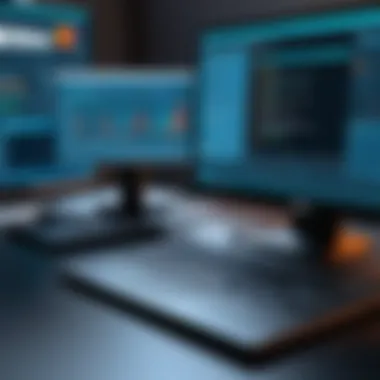

Intro
In the evolving landscape of gaming, Roblox stands out as a platform that empowers users to create their own virtual worlds and games. The creative potential for developers is immense, but it hinges significantly on the tools available for 3D modeling. This article explores various software options for 3D modeling tailored specifically for Roblox development. We aim to dissect their features, ease of use, and other important aspects to help both seasoned developers and newcomers navigate their choices.
When selecting a 3D modeling software, several criteria play a crucial role. Factors like functionality, usability, compatibility with Roblox Studio, and community support are vital. This analysis will delve into these elements, providing you the information necessary to enhance your development experience.
User testimonials are incorporated to give practical insights and expert opinions to validate the findings. As we venture further, the goal is to present a comprehensive narrative on the available tools and help you make an informed decision.
Overview of Software
In this section, we will provide an overview of some notable 3D modeling software suited for Roblox. Each tool comes with its unique set of features designed to facilitate the modeling process.
Description of Software
Different software cater to the varying requirements of developers. Popular options include Blender, SketchUp, and Maya. Each has its strengths, making them suitable for different types of projects.
- Blender is an open-source solution that offers extensive features for modeling, animation, and rendering. It is versatile and caters to both beginners and professionals.
- SketchUp shines in its user-friendly interface, allowing quick designs and layouts. It is often favored by those who prefer a more straightforward tool for basic modeling.
- Maya is renowned in the industry for its advanced modeling tools. It is suitable for more complex designs but requires a steeper learning curve.
Key Features
The functionality of these tools varies greatly:
- Blender includes advanced modeling features, sculpting tools, powerful animation capabilities, and a large add-on ecosystem.
- SketchUp offers a simple interface, real-time 3D modeling, and a wide selection of templates to kickstart projects.
- Maya has robust simulation capabilities, character rigging, and an extensive library of tools for advanced users.
Software Comparison
Understanding how these tools stack up against one another is essential for making an educated choice.
Comparison with Similar Software
Comparing tools can be subjective but offers clear insights into strengths and limitations. For instance, Blender’s extensive capabilities may intimidate newcomers but provide unrivaled flexibility in more advanced projects. On the other hand, SketchUp facilitates rapid prototyping and is excellent for beginners, albeit it lacks some of the depth of Blender.
Advantages and Disadvantages
Each of the aforementioned software has its pros and cons:
- Blender
Advantages:Disadvantages: - SketchUp
Advantages:Disadvantages: - Maya
Advantages:Disadvantages:
- Free and open-source
- Highly versatile and robust
- Strong community support
- Steep learning curve for beginners
- Interface can feel overwhelming
- Beginner-friendly
- Quick learning curve
- Good for simple models
- Limited advanced features
- Less suitable for complex designs
- Professional-grade features
- Excellent for animation
- Strong industry presence
- Expensive licensing
- Requires significant time investment to master
The right choice of 3D modeling software can significantly influence the development process and the final output in Roblox.
Each tool has its niche, and the best option can depend on individual needs and experience levels. As we explore these tools further, we will integrate feedback from developers who have utilized them, ensuring our analysis is rich and informative.
Prologue to 3D Modeling in Roblox
In the realm of game development, 3D modeling serves as a foundational pillar, especially within the Roblox ecosystem. Roblox allows users to create immersive and interactive experiences, and the ability to craft unique 3D models significantly enhances the creative potential for developers. This section aims to elucidate the importance of 3D modeling in Roblox and its implications for both novice and seasoned developers.
Understanding Roblox as a Platform
Roblox is more than just a gaming platform; it is a community-driven environment where users can create, share, and monetize their games. The platform encompasses a diverse array of genres, from role-playing games to obstacle courses. Each game has unique visual and gameplay elements, all of which are molded through 3D modeling.
The flexibility of the Roblox platform makes it an appealing choice for developers aiming to reach a broad audience. By utilizing Roblox's powerful tools, creators can design assets that resonate with players, providing a depth of engagement. Furthermore, Roblox offers extensive documentation and tutorials that help users navigate the complexities of 3D modeling.
Importance of 3D Modeling
3D modeling is crucial in defining the aesthetic and functional aspects of games on Roblox. The models designed by developers contribute significantly to the visual identity of their games. Well-crafted models can engage players, making the gaming experience more enjoyable.
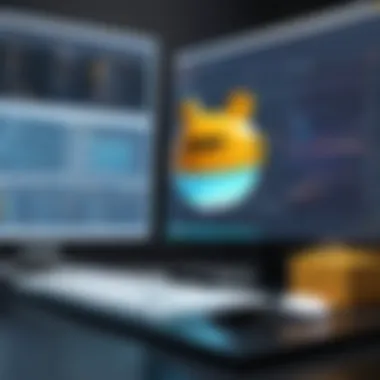

- Enhancing Gameplay: Models can dictate player interactions. For example, a well-designed weapon model can lead to a more immersive combat experience.
- Creative Expression: Developers can showcase their creativity through unique designs, setting their games apart in a crowded marketplace.
- Community Engagement: High-quality models can attract more players, fostering an active community around the game.
In summary, 3D modeling within Roblox is not merely a technical endeavor but an essential part of shaping the gaming landscape. Developers must leverage this aspect to create compelling experiences that resonate with users.
Key Features of 3D Modeling Software
The landscape of 3D modeling software is diverse, with many options available for Roblox developers. Understanding the key features of these tools is essential for making informed decisions. Each software package offers unique capabilities that can enhance game development efficiency and creativity. This section outlines significant elements that developers should consider when choosing 3D modeling software for Roblox.
User Interface Design
The user interface (UI) of 3D modeling software plays a crucial role in the overall user experience. A well-designed UI allows users to navigate the software easily, minimizing the learning curve. For example, intuitive layouts with accessible menus and toolbars enable developers to access features without extensive training.
Common elements in effective UI design include:
- Clear Icons: Well-defined icons help users identify tools quickly.
- Responsive Layout: Flexibility in screen layouts aids multitasking.
- Customizable Menus: Users can tailor the interface to suit their needs.
Such design characteristics can significantly impact productivity, allowing developers to focus more on creativity rather than dealing with cumbersome interfaces. Thus, evaluating UI design should be a key priority in the software selection process.
Collaboration Tools
In an increasingly connected world, collaboration tools within 3D modeling software cannot be overlooked. Effective collaboration fosters teamwork and enhances the overall quality of the project. Many developers work in teams, where sharing ideas and resources is crucial.
Here are vital collaboration features to consider:
- Version Control: Keeps track of changes made by team members.
- Real-time Editing: Allows multiple users to work simultaneously on a document.
- Commenting Systems: Facilitates discussion on specific elements of the model or project.
These features not only streamline the development process but also encourage innovation. When developers can communicate efficiently, they can produce higher-quality work more swiftly, improving the final output.
Exporting Capabilities
Exporting capabilities refer to the different formats and methods that a software tool offers for saving or transferring files. This aspect is vital for integrating models into Roblox or other platforms. Choosing software with versatile exporting options ensures compatibility and ease of use when importing models into the Roblox environment.
Key exporting features to consider include:
- File Formats Supported: Look for software that supports common formats like .FBX or .OBJ.
- Ease of Exporting: Fast and straightforward export processes save valuable time.
- Optimization Options: Some software provides tools to optimize models for performance before exporting.
Having robust exporting capabilities helps ensure that the modeling process transitions smoothly into the game development phase. This can directly affect both performance and visual quality in the final game.
"The right tools can vastly improve not only the workflow but also the creativity of game developers."
In summary, the key features of 3D modeling software are integral to enhancing the user experience and the collaborative process in Roblox development. A good understanding of UI design, collaboration tools, and exporting capabilities helps developers choose the right software that aligns with their needs and project goals.
Top 3D Modeling Software Options for Roblox
In this section, we will explore various 3D modeling software options that are commonly used by developers within the Roblox platform. Each software comes with its own set of features and benefits, making it essential for developers to choose wisely based on their needs and skills. Understanding these options can enhance the development process, enabling creators to bring their visions to life effectively. This analysis will examine Blender, Roblox Studio, Maya, and 3ds Max, each known for its distinct capabilities.
Blender
Overview
Blender is a powerful open-source 3D modeling tool that is popular among Roblox developers. Its versatility in creating complex models and animations makes it a formidable choice. As an all-in-one software, Blender incorporates modeling, rigging, animation, simulation, rendering, and compositing within a single interface. This integration allows for a seamless workflow, which is critical when managing larger projects.
A key characteristic is its availability at no cost, attracting both beginners and experienced developers. Blender's community support is robust, with numerous tutorials available online, allowing users to enhance their skills over time. However, the software's extensive features can be overwhelming for newcomers, requiring a time commitment to master.
Pros and Cons
The advantages of using Blender include:
- Free to use, reducing barriers to entry.
- Full-featured software suitable for various styles and techniques.
- Active community providing resources and support.
Conversely, some disadvantages are:
- Steep learning curve for new users.
- The size and complexity of the program can lead to performance issues on lower-end machines.
User Experience
User experience in Blender is often viewed through the lens of its capability to deliver professional results. Advanced users appreciate the specific tools and flexibility it offers for detailed modeling. The recent updates have improved the interface, making navigation more intuitive compared to earlier versions. Nevertheless, beginners might find it challenging due to the intricate nature of the settings and tools, which require time to learn effectively.
Roblox Studio


Integrated Features
Roblox Studio is the primary development environment for creating games on the Roblox platform. It allows users to incorporate various elements including scripts, models, and textures directly into their projects. One of its most notable features is the robust integration of game-focused functionalities like terrain editing, game monetization, and live testing. This makes it a favorable option for developers who want to focus on game development without the additional overhead of transferring models from one software to another.
Ease of Use
One of the significant strengths of Roblox Studio is its user-friendly interface. It is streamlined for those specifically targeting Roblox, making it less daunting for beginners. Tutorials are abundant, covering basics through advanced topics, facilitating smoother onboarding for new developers. However, its limitations in advanced modeling tools may prompt seasoned developers to seek alternative software for more complex needs.
Limitations
Despite its advantages, Roblox Studio has some limitations. Users may find its capabilities for complex geometry or detailed texturing insufficient. The lack of advanced feature sets found in professional modeling software could restrict more experienced developers who require higher precision in their creations.
Maya
Advanced Capabilities
Maya is renowned for its advanced 3D modeling and animation capabilities, making it a preferred choice for professionals in the field. Its strength lies in powerful modeling tools and an impressive animation suite, suitable for achieving high-quality results. The software is used extensively across the film and gaming industries, providing developers with a strong foundation in professional-grade modeling.
The ability to create highly detailed models is a key characteristic, positioning Maya as a beneficial choice for developers looking to produce in-depth and intricate designs. However, this capability comes at the cost of a more complex interface and a requirement for advanced skills.
Learning Curve
Maya’s sophisticated tools come with a steep learning curve, which can be intimidating for new users. Mastery of this software requires dedication and substantial practice. However, once grasped, it offers an unparalleled level of control over the modeling and animation processes. Sufficient training resources may bridge this gap, but it remains less accessible compared to simpler modeling software.
Suitability for Professionals
Maya is primarily designed for professionals, making it less suited for casual or novice developers. Its price point reflects its capabilities and target audience. Users who intend to work in fields requiring complex modeling often find Maya indispensable, despite the initial challenges. The software remains a benchmark for highest-quality output in 3D production environments.
3ds Max
Modeling Precision
3ds Max excels in creating precise models and detailed textures, appealing particularly to architectural and game design professionals. Its vast selection of customizable tools enhances the modeling experience, positioning it as a powerful option for developing intricate models. This precision is a major draw for developers creating environments or assets where detail is paramount.
Rendering Options
Rendering capabilities in 3ds Max are extensive and versatile, providing users with a range of options to achieve the desired visual output. The software supports advanced rendering engines, enhancing the realism of the models created. This feature is particularly beneficial for users looking to develop visually striking content for Roblox. However, the performance demands for complex rendering settings can be significant, requiring a capable hardware setup.
Target Audience
The target audience for 3ds Max tends toward professionals and serious hobbyists. The licensing cost tends to limit its accessibility for casual users. Users tend to appreciate its comprehensive features and depth of control over the modeling process, but it may not be the best choice for those new to 3D modeling.
Overall, the choice of 3D modeling software for Roblox development significantly influences the outcome of projects. Each software mentioned here offers unique features and must be chosen carefully based on the specific requirements and skill levels of the user.
Comparative Analysis of Software
The comparative analysis of 3D modeling software is crucial in the context of Roblox development. It allows developers to assess the capabilities of various tools to ensure optimal selection for their projects. This analysis not only aids in identifying software strengths and weaknesses but also provides a well-rounded perspective on how these tools can align with user requirements.
In the realm of game development, knowing which software excels in certain functionalities can significantly influence efficiency and creativity. It encourages developers to consider the latest features offered by each platform. Moreover, understanding different tools’ usability can guide newcomers and seasoned developers alike in choosing a software suite that suits their skill level and project scope. Additionally, examining cost considerations ensures that developers can budget appropriately for their needs, which is key for both hobbyists and professionals.
Functionality Overview
When evaluating software, the functionality is a primary aspect to consider. Each 3D modeling software has unique features that cater to different aspects of game development. For instance, Blender is known for its extensive modeling capabilities and compatibility with various formats. Its robust rendering engine is an asset for developers looking to create realistic environments.
Roblox Studio, however, integrates seamlessly with the Roblox platform, featuring tools specifically designed for creating game assets. For those who favor advanced features, Maya and 3ds Max present powerful modeling options. They are great for professional developers looking for deep customization. The key functionalities can include sculpting tools, texture mapping, and animation capabilities, which collectively enhance the game’s visual appeal and technical performance.
Usability and Learning Curve
Usability is often the decisive factor when selecting 3D modeling software. Software like Roblox Studio is user-friendly and tailored for beginners. Its drag-and-drop interface reduces barriers to entry. In contrast, sophisticated tools like Maya present a longer learning curve due to their complexity.
While advanced software can offer more control and features, it is also overwhelming for new users. Developers should evaluate their time and willingness to learn new software. Some platforms offer tutorials and community support which can ease this process. Usability factors are especially important for those working in teams, as a common understanding of the software enhances collaboration and project work.
Cost Considerations
Cost plays a significant role in decision making. Free tools like Blender provide a comprehensive set of features without any financial investment. However, professional tools like Maya and 3ds Max often come with a subscription model, which could be a concern for independent developers or small teams.
It is essential to analyze whether the features offered justify the cost. Some software may appear expensive but provide support and updates that can save time and effort in the long run. Assessing the total cost of ownership, including training and add-ons, can help in making an informed choice.
"Understanding the specifics of each software helps in making informed decisions that can impact the final product significantly." - Industry Expert


In summary, the comparative analysis of functionalities, usability, and cost provides a framework for developers to make strategic decisions. This thorough examination ensures that individual needs and project requirements form the basis for software selection.
User Testimonials and Experiences
Understanding user testimonials and experiences is crucial when evaluating 3D modeling software for Roblox. Users provide real-world insights that can highlight both strengths and weaknesses of the tools. By examining their experiences, potential users can make more informed decisions, aligned with their unique needs.
User feedback often reflects the practical applicability of software in development workflows. For example, developers may discuss how intuitive a software tool is, impacting their productivity and creativity. Insights from users also reveal how well the software integrates with Roblox and the common challenges they encounter, illustrating the necessity for specific features that may not be apparent at first glance.
Case Studies of Developers
Numerous developers have shared their stories regarding the tools they utilize for 3D modeling in Roblox. A case study of a developer who transitioned from Roblox Studio to Blender offers valuable lessons. This developer found that Blender's advanced features allowed for greater creativity in design and detail, which enhanced the overall quality of their animations.
Additionally, developers often focus on collaboration aspects, especially when working in teams. For instance, a team project that employed Maya illustrated how its functionalities supported joint efforts, facilitating easy sharing of work among team members. The real-life scenarios help others determine which tool might suit their collaborative needs best.
Challenges Faced
Despite the positive aspects, many developers encounter various challenges while using 3D modeling software. A common challenge highlighted by users is the steep learning curve associated with advanced software like Maya and 3ds Max. This steep curve can hinder new users, resulting in frustration and potentially leading to abandoned projects.
Another issue is software compatibility and bugs. Users have mentioned instances where their models did not export correctly, causing issues when importing into Roblox. These technical challenges can be detrimental to the development process, emphasizing the importance of selecting a reliable platform that minimizes such obstacles.
Recommendations from Users
Recommendations from users often focus on optimizing the workflow in Roblox game development. Developers frequently suggest utilizing Blender due to its robust features while also noting that resources, such as tutorials and community support, are readily accessible.
Moreover, the emphasis on starting with Roblox Studio for beginners is evident. Users recommend it as an excellent starting point due to its simplicity and direct integration with the Roblox platform. This familiarity allows newcomers to understand basic concepts before moving on to more complex tools.
In sum, user testimonials and experiences shed light on important variables every developer should consider when selecting 3D modeling software for Roblox projects. These insights not only reflect the software's effectiveness but also present a comprehensive view of the overall user experience.
Trends in 3D Modeling for Roblox
In the dynamic landscape of game development, especially within Roblox, 3D modeling is continually evolving. Understanding the trends in this area is crucial. These trends influence not only the aesthetics of games but also the gameplay and user engagement.
Emerging technologies and community innovations play significant roles in shaping these trends. Recognizing them can offer valuable insights for developers aiming to enhance their projects and improve user experience. It is important to note how these advancements not only provide new tools but also change the way developers interact with the platform and each other.
Emerging Technologies
Emerging technologies in 3D modeling for Roblox have transformative potential. Innovations such as AI-driven design tools and real-time rendering engines are reshaping the creative process.
- AI-assisted Modeling: Tools leveraging artificial intelligence can automate repetitive tasks, allowing developers to focus more on creative aspects. These tools often analyze existing models to suggest improvements or generate assets based on user input, significantly speeding up the development cycle.
- Virtual Reality Integration: With the growth of virtual reality, modeling software is beginning to incorporate VR features. This permits developers to design immersive environments that can be experienced in ways that traditional methods cannot match.
- Procedural Generation: This technique uses algorithms to create data. In the context of Roblox, it allows developers to generate complex environments quickly and with less manual input, which enhances gameplay diversity.
These technologies invite developers to rethink traditional modeling workflows. The approaches allow for a more efficient process, reducing development time while increasing the creative possibilities. The result is richer and more engaging gaming experiences for users.
Community Innovations
The Roblox community plays a fundamental role in shaping trends in 3D modeling. Innovations often originate from the community, fostering a collaborative environment that benefits all developers.
- User-generated Content: The emphasis on user-generated content facilitates a diverse range of styles and ideas. Communities share models, scripts, and techniques, leading to unique creations that push the platform's boundaries.
- Tutorials and Best Practices: Community-driven tutorials and forums provide valuable learning resources. Engaged members share insights and solutions, thereby elevating the general standard of modeling practices. Platforms like Reddit offer active discussions where users can provide feedback and recommendations on various techniques.
- Collaborative Projects: Teams formed from community members often lead to noteworthy innovations. These collaborative efforts can yield high-quality models and new approaches that might not emerge in isolated environments.
Gauging community innovations allows a broader perspective on the modeling possibilities in Roblox. Rather than isolated developments, the collective creativity forms a more varied and vibrant environment. This shared approach promotes not only individual growth but also enhances the overall gaming landscape.
"In the world of Roblox, creativity knows no bounds. Emerging technologies and community innovations ensure it remains a vibrant space for developers."
By understanding these trends, developers can position themselves effectively, anticipating future needs and adapting to the evolving ecosystem of 3D modeling in Roblox.
Epilogue and Future Directions
The section on conclusion and future directions is vital as it encapsulates the essence of the analysis presented throughout the article. In this context, it is essential to summarize the key insights drawn from the comparison of different 3D modeling software for Roblox, and explore the trajectory of this technological domain.
Summarizing Key Insights
In reviewing the 3D modeling software options for Roblox, several significant insights emerge. Each software package possesses unique functionalities that cater to varying levels of expertise, from novice to seasoned professional. For instance, Blender provides robust tools for detailed artistry but requires a steeper learning curve. On the other hand, Roblox Studio presents a more accessible integration with the Roblox platform, despite its limitations in advanced modeling capabilities.
Key considerations include:
- User Interface: Ease of use was a recurring theme. Tools that prioritize user-friendly design tend to accelerate the learning process for new developers.
- Collaboration Tools: The capacity for real-time collaboration enhances the development process, which is critical for team-based projects.
- Cost and Accessibility: Free or cost-effective solutions democratize access to 3D modeling tools, ensuring that budding developers can get started without a significant financial investment.
Understanding these insights helps developers choose the right software for their needs, effectively shaping their creative process.
Future of 3D Modeling in Roblox
The landscape of 3D modeling for Roblox shows encouraging signs of evolution. Emerging technologies, including virtual reality and enhanced user interfaces, are poised to substantially impact how developers create and interact with their models. Developers can leverage tools that integrate advanced AI for procedural generation of assets, thus possibly streamlining workflows.
The community's role is also pivotal. Innovations proposed by users can lead to updated features in software tools, ensuring they remain relevant and increasingly powerful. The merging of community input and technological advancements may usher in more customizable platforms that further simplify the modeling process.
"As technology advances, the tools we use to create become more intuitive, allowing creators to focus on their imaginations rather than the mechanics of the software."















