Active Backup for Business: Complete Download and Setup Guide


Intro
In today’s digitally driven world, businesses - both big and small - must prioritize data protection. Cyber threats can emerge from any corner of the internet. Because of this, many organizations seek effective solutions to safeguard their critical data. Enter Active Backup for Business, a robust solution designed to address these needs by providing comprehensive backup services.
Getting a grasp on how to download and implement this software can appear daunting at first. However, understanding its functionality and features is crucial for making the right choice. From small enterprises to established corporations, the ability to manage data recovery efficiently can determine operational continuity.
Let’s dive deeper into what makes Active Backup for Business a formidable tool in the realm of data protection.
Overview of Software
Description of Software
Active Backup for Business is a data protection solution developed by Synology. It allows users to back up data from a range of environments, including virtual machines, Windows PCs, and file servers. It is versatile, making it an ideal option for businesses with a variety of data management needs. The software aims to streamline backup processes and provides tools necessary for easy recovery of lost information.
Key Features
Some standout features of Active Backup for Business include:
- Incremental Backup: This means only the changes since the last backup are saved, reducing storage usage.
- Multi-Device Support: It supports various systems, accommodating a diverse array of IT environments.
- Granular Recovery Options: Users can recover complete systems or specific files as needed.
- User-Friendly Interface: The software boasts a straightforward interface that even non-technical staff can navigate.
- Comprehensive Reporting: Detailed logs help businesses track the status of their backup operations, ensuring they are always prepared.
Crucial Insight: The efficiency of a backup solution can define how well a business can respond to unforeseen disruptions.
Software Comparison
Comparison with Similar Software
When evaluating Active Backup for Business, it's beneficial to compare it against alternative solutions like Veeam Backup & Replication, Acronis Backup, and Backblaze. Each of these options offers varying features and benefits, but they differ in terms of ease of use, cost, and scalability.
- Veeam Backup & Replication: Known for robust virtualization capabilities but may require more technical expertise.
- Acronis Backup: Lauded for its multi-platform capability but can be pricier.
- Backblaze: An easy alternative, focusing on personal and small-business backups, but less feature-rich for enterprise needs.
Advantages and Disadvantages
Active Backup for Business doesn't come without its pros and cons.
Advantages:
- Affordable license structure which benefits small businesses.
- Strong integration with Synology NAS systems.
- Provides efficient deduplication, saving storage space.
Disadvantages:
- May not offer the extensive functionality of its bigger competitors.
- Some users report limited community support compared to more established products.
Understanding these aspects allows organizations to make well-informed decisions, ensuring they choose a backup solution aligned with their specific needs.
Prelude to Active Backup for Business
In the digital age, where data is akin to gold, ensuring its safety is not just a priority but a necessity for businesses of all sizes. The section introduces Active Backup for Business, a crucial tool that helps organizations safeguard their critical information. By understanding its functionalities and the underlying principles, professionals can better appreciate how to leverage this software to fortify their operational resilience.
Definition and Purpose
Active Backup for Business is primarily designed to centralize data protection across IT infrastructures. This software allows businesses to create backups from various devices including Windows and Linux systems, virtual machines, and even cloud services. Its purpose extends beyond mere data backup; it functions as a robust solution that streamlines recovery processes, reduces downtime, and ultimately contributes to business continuity. In simple terms, it acts as a safety net, catching all vital data before anything unfortunate can happen.
Importance of Data Backup in Business
Data loss can mean disaster for a business, whether due to hardware failures, cyberattacks, or unintentional human errors. Think of data backup as a health insurance policy for digital assets. Having a reliable backup solution decreases the risk of catastrophic data loss.
"It is better to have a backup and not need it, than to need a backup and not have it."
This saying underlines the necessity of regular backups. Incidents can arise unexpectedly, and businesses without a solid contingency plan often find themselves scrambling to recover. Data backup contributes significantly to operational efficiency, financial stability, and reputation management. It ensures that, in the face of adversity, a business can continue to function and recover without completely falling apart. Small businesses, in particular, need a strong backup strategy, as they typically operate with tighter budgets and may lack the bandwidth to cope with data catastrophes.
Through the understanding of Active Backup for Business, organizations can embrace a proactive approach to data management. With the future being uncertain, investing time in setting up robust backup systems becomes essential in safeguarding their most valuable assets.
Overview of Active Backup Features
Active Backup for Business distinguishes itself within the crowded market of data protection solutions through its rich set of features. Understanding these features is crucial for businesses aiming to enhance their data resilience. This section lays bare the elements that make Active Backup a favorite among IT experts and companies of all sizes.
Incremental Backup
One of the standout features of Active Backup for Business is its incremental backup capability. Instead of backing up all the data with every single run, this feature smartly focuses on changes that have occurred since the last backup. This approach brings two significant benefits. First, it conserves bandwidth and storage by preventing repetitive copying of unchanged files, leading to noteworthy savings in storage costs. Secondly, it drastically reduces the time required for each backup session. In an era where time equates to money, being able to restore only the updated or new data makes the process quicker than attempting to recover vast chunks of information. Importantly, businesses can get back on their feet in a fraction of the time, maintaining operational continuity.
Centralized Management
Another pivotal element of Active Backup is its centralized management interface. This feature allows IT administrators to monitor and control all backup jobs from a single dashboard. The significance of this cannot be overstated. It simplifies the task of managing multiple backups while serving different departments or branches within an organization. Administrators can set policies, schedule tasks, and monitor job statuses efficiently, ensuring that nothing falls through the cracks. If you think of backup management as herding cats, this centralized function effectively puts them all in one room. Moreover, this reduces the risk of human error, a frequent culprit behind backup failures.
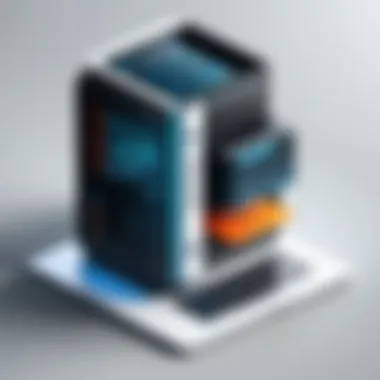

Cross-Platform Support
Today’s businesses often utilize a diverse mix of operating systems and devices, making cross-platform support an indispensable feature. Active Backup for Business seamlessly backs up data across various platforms like Windows, Linux, and even virtual machines. This level of support ensures that no matter where your data lives – be it a Windows server or a Linux desktop – it can be safely secured without the need to invest in separate solutions for different environments. When all systems communicate harmoniously, it significantly simplifies the backup strategy. Amidst complexity, Active Backup strikes a balance, allowing users to breathe a little easier knowing their data is safe, regardless of where it is stored.
“Backup is not just a task; it’s a fundamental need for any business committed to longevity and success.”
The features outlined above showcase why Active Backup for Business is compelling for organizations focused on robust data protection strategies. By leveraging incremental backups, centralized management, and cross-platform support, businesses position themselves to tackle data loss challenges head-on, ensuring they stay one step ahead.
Pre-Download Considerations
Before embarking on the journey to download Active Backup for Business, it’s crucial to consider several key factors that can significantly influence the installation and overall functionality of the software. These considerations not only prepare you for a smooth download experience but also ensure that the software will meet your organization's needs effectively. It's like laying the foundation before building a house; without a strong base, the structure might crumble later on.
System Requirements
First and foremost, understanding the system requirements is essential. Active Backup for Business demands a suitable environment to operate effectively. Here’s what to keep in mind:
- Operating System Compatibility: Ensure your system runs on supported operating systems, typically variants of Windows or specific Linux distributions. Without this, you might run into walls.
- Hardware Specifications: Read through the hardware requirements, focusing on CPU, RAM, and storage specifications. Having insufficient resources can stagger performance.
- Network Considerations: A stable and robust network connection is vital. If the connection is flimsy, it can lead to interruptions during backups, risking data integrity.
Take the time to review these requirements carefully; it's better to know upfront rather than dealing with complications later.
Selecting the Right Version
Next up is selecting the right version of Active Backup for Business. With time, software versions evolve, offering more features, enhanced security, and bug fixes. Here are some pointers to help you navigate through versions:
- Scalability: Look at how well the version you are considering scales with your business. A solution that benefits a small team today might not cater to growth if your organization expands.
- Feature Set: Different versions may offer varied features. Some might include advanced recovery options or multi-tenant support which could be pivotal for your needs.
- Support and Updates: Always check the support that comes with the version you pick. An older version might lack ongoing support, leaving you exposed to vulnerabilities down the line.
In many ways, selecting the right version is akin to choosing the right tool for a job; you wouldn’t use a hammer when you need a screwdriver!
Downloading Active Backup for Business
When it comes to safeguarding your business data, downloading Active Backup for Business is a crucial first step. This software stands as a cornerstone for ensuring data fidelity and availability. Understanding the nuances of its download process not only enhances installation but also establishes a strong foundation for subsequent operations. With an array of features designed to suit diverse data protection needs, acquiring the software through appropriate channels is paramount to optimizing its performance and utility for your organization.
Official Download Channels
Finding the right source for your software download is akin to locating the holy grail of reliable software solutions. Official download channels offer peace of mind, guaranteeing that you're getting the unadulterated version of Active Backup for Business, free from malware and other security concerns. To set your sights in the right direction:
- Synology's Official Website: The primary hub where you'll find the latest version. This is the best place to snag your download, ensuring that you have access to all the up-to-date features and security patches.
- Trusted Partners and Resellers: If you prefer a more hands-on approach to purchasing, authorized resellers can provide the software alongside customer support, which proves beneficial.
- Community Forums: Platforms like Reddit can provide insights and shared experiences from fellow users about the download process and to help troubleshoot potential issues.
Installation Steps
Once you've successfully downloaded the software, the next hurdle is to get it up and running. Here's a straightforward guide to help you navigate through the installation process without breaking a sweat:
- Locate the Downloaded File: Usually found in your default downloads folder, this file is crucial to your setup.
- Run the Installer: Double-click the downloaded file. Depending on your system's security settings, you might need to grant administrative permission to proceed.
- Follow the Installation Wizard: This user-friendly guide will lead you through several steps:
- Finalize Installation: Hit the finish button once the process concludes. This will usually prompt you to restart your machine to ensure that all changes take effect.
- Verify Installation: After rebooting, ensure that the application has been installed correctly by checking in your applications list.
- Accept the terms and conditions.
- Choose your installation folder, which can be altered if you have particular preferences.
- Select any additional components you wish to install, if prompted.
Troubleshooting Download Issues
Every now and again, navigating the world of software downloads can lead to bumps in the road. Potential issues can arise that impede a smooth download. Here are some common hiccups and suggested fixes:
- Slow or Failed Downloads: If your download is dragging its feet, it could be due to internet connection issues. Try changing networks or reducing bandwidth usage on other devices.
- Corrupt Download Files: In some unfortunate cases, the file can become corrupt during the download process, necessitating a clean re-download. Do not hesitate to start fresh.
- Insufficient Storage: Always make sure your device has enough space before downloading. A clean machine ensures optimal performance.
- Antivirus Software Red Flags: Occasionally, antivirus programs may mistakenly flag your download as harmful. Ensure that you are downloading from a reputable source and adjust your antivirus settings if necessary.
"Understanding the download and installation process is not just about getting started; it's about laying the groundwork for a robust data protection strategy."
Each of these steps and considerations paves the way for an effective setup of Active Backup for Business, ensuring you can focus on what truly matters – securing your business's valuable data.
Post-Download Setup
Post-download setup is an essential step that can make or break the effectiveness of your Active Backup for Business implementation. Properly configuring the software after download ensures that it operates at its full potential. Neglecting this stage may lead to inefficient backups and, more crucially, data loss. Businesses should approach this with caution, as a few missteps can complicate the backup process significantly.
Initial Configuration
The initial configuration involves a series of steps that set the foundation for how the software will perform. First off, you’ll need to select storage locations for your backups. This decision is pivotal; it dictates how quickly you can restore data, if needed. The storage must be reliable and accessible to minimize downtime during recovery.
Once the storage is chosen, you’ll navigate through the software interface to configure backup tasks. Setting up these tasks requires you to determine schedules that suit your operational rhythm. Paying close attention to your business operations can help you identify the best times for backups. After all, you don’t want to be in the middle of a crucial business operation when a backup kicks in.
Additionally, the configuration interface often allows you to fine-tune specific settings like retention policies. These settings determine how long backup data is stored before it is overwritten or deleted. Aligning these policies with your business’s regulatory and compliance requirements ensures you won’t face unexpected challenges in case of an audit.
Finally, test your initial configuration. Create a small backup and restore scenario to see how everything works. This test run can uncover hidden issues before they become headaches. It’s better to find out how your setup performs early on rather than during a crisis.
User Account Management
Managing user accounts effectively is another crucial aspect of post-download setup. Often overlooked, user account management can determine who has access to what data, making it a key security measure. By creating separate user accounts, ideally based on job roles, you fortify your data security. Each user should have just enough access rights to perform their job without inviting unnecessary risks.


Begin by identifying different user roles within your organization. Consider who needs to access backups and what level of permissions they require. You may not want regular employees to have the same access as administrators for instance. By establishing a hierarchy of access rights, you can mitigate risks substantially.
After establishing roles, proceed to add users in the Active Backup software. Include relevant details like email addresses and responsibilities. Keep an eye on user activity by regularly reviewing log-in details. Active monitoring of user accounts can help you catch unauthorized access attempts early.
Lastly, don’t forget about password policies. Encourage strong passwords and consider rotating them every few months. Implementing multi-factor authentication can also enhance security, providing an extra layer of protection. This additional step is often recommended by data experts and can deter many types of cyber threats.
Remember, a strong post-download setup lays the groundwork for the long-term success of your backup strategy. Don't overlook this critical phase!
Implementing Backup Strategies
In the realm of data protection, implementing effective backup strategies is paramount. Active Backup for Business provides a suite of features designed to streamline these strategies, which ultimately fortify a business's data resilience. With the increasing threats and vulnerabilities in the digital landscape, not having a solid backup plan can be likened to sailing a ship without a life raft. The ocean is vast, and the possibility of storms is ever-present. Therefore, understanding how to implement backup strategies is the first line of defense against data loss.
Setting Backup Schedules
When it comes to backup strategies, setting a backup schedule that aligns with your business needs is crucial. Active Backup for Business offers configurable scheduling options that allow businesses to tailor the frequency of backups based on the importance of data and operational activities. This ensures that the most recent changes are safeguarded without overwhelming the system with excessive backup tasks.
For instance, a small marketing firm might decide to back up their project files daily, while a larger organization could opt for incremental backups every hour to minimize data loss during busy periods. Setting these schedules involves a careful assessment of how often data changes occur and the potential impact of data loss. Regular communication with team members about their data needs can also offer insights on how to schedule backups effectively.
- Daily Backups: Ideal for teams with rapid project turnover.
- Weekly Backups: Appropriate for stable data environments.
- Real-Time Backups: Suitable for businesses handling sensitive or mission-critical information, ensuring nothing gets lost during operations.
By tailoring schedules to specific departmental needs, organizations can optimize their backup processes without causing significant disruptions.
Monitoring Backup Processes
Once backup schedules are in place, actively monitoring these processes is essential. Think of it as keeping an eye on your garden; you can plant seeds, but without regular watering and care, they won't flourish. Active Backup for Business provides comprehensive monitoring tools that allow IT professionals to track the progress of backups in real time.
Monitoring tools can alert you to issues such as incomplete backups or failed operations, allowing for prompt intervention. This real-time insight not only helps in identifying problems but also aids in maintaining a healthy backup routine. Implementing automatic notifications can ensure that responsible personnel receive immediate updates on backup status.
- Health Check Reports: Regularly check backup health to avoid unforeseen failures.
- Audit Trails: Maintain logs that help track backup activities and changes.
- User Feedback: Encourage team members to report any issues they encounter with the backup solutions.
By instituting a robust monitoring framework, businesses can reinforce their data protection strategies and ensure that they comply with necessary data management practices. Regular assessment and adjustment of the backup processes based on monitoring insights secures the integrity of the data and ultimately better prepares the organization against unexpected data loss.
User Experiences and Testimonials
User experiences and testimonials provide a valuable lens through which prospective users can evaluate Active Backup for Business. They offer real-world insights, bridging the gap between theoretical knowledge and practical application. The voice of the user carries weight; after all, who better to speak to the efficiency of a product than those who have used it in their daily operations? This section delves into two crucial aspects: case studies illustrating successful implementations and a summary of common feedback from users.
Case Studies of Successful Implementations
To understand how businesses benefit from Active Backup for Business, examining specific case studies is particularly enlightening. For example, a mid-sized accounting firm implemented this backup solution to automate their data protection processes. Previously, the firm relied on manual backups, which often led to missed schedules and data loss. After integrating Active Backup, they reported a 90% reduction in time spent on backup management.
Another compelling case revolves around a tech startup specializing in software development. When scaling rapidly, they faced significant challenges in managing both their development environment and existing customer data. Implementing Active Backup allowed them to not only back up their systems efficiently but also recover lost data quickly, which was crucial for business continuity. The startup found that they could restore files with just a couple of clicks. This ease of use significantly boosted their confidence in their data security measures.
These case studies not only underscore the software's effectiveness but also emphasize its impact on workflow efficiency, user satisfaction, and overall business operations.
Common Feedback from Users
Feedback from users is diverse, but several common themes emerge across various industries. Many users praise the software’s intuitive interface. One user commented, "Even our IT team, which is often resistant to new software, jumped on board quickly because it was so straightforward."
Performance is another significant element of user feedback. Active Backup for Business generally receives high marks for its reliability and speed in backup processes. Users often highlight that backups can be completed without noticeable performance drops in their systems during business hours.
However, it’s not all roses. Some users report issues related to support responsiveness. A few have expressed frustration about delays in getting help during critical situations, particularly when they encountered setup difficulties or encountered bugs. This inconsistency can affect businesses that heavily rely on prompt assistance for their operational continuity.
An additional point of concern involves compatibility issues with certain legacy systems. Users who have older infrastructure sometimes find that they must invest in additional compatibility solutions to integrate smoothly with Active Backup. This underscores the importance of analyzing current systems before a complete switch to Active Backup for Business.
"Adopting Active Backup for Business made data protection easier than ever, but aligning it with our legacy systems has been a challenge. Still, the efficiency gains are undeniable." - A user from a regional distributor.
Through a thorough exploration of real user experiences, potential adopters can make a well-informed decision. It's clear Active Backup for Business has transformed operations for many. However, like any tool, it requires careful consideration of compatibility and support needs to fully realize its potential.
Comparative Analysis with Other Backup Solutions
In today’s fast-paced business environment, selecting an appropriate backup solution is more crucial than ever. The choice doesn't simply hinge on a product's functionality; it includes considering how it stacks up against the competition. Active Backup for Business emerges as a noteworthy contender, but how does it compare with other backup solutions? Understanding this comparison enables businesses to identify which option aligns best with their unique requirements.
Strengths Compared to Competitors
When weighing Active Backup against other available solutions in the market, a few distinct strengths become apparent:
- Centralized Management: Unlike many disjointed solutions requiring multiple dashboards, Active Backup provides a single pane of glass for managing backups across all platforms. This ease of use can save precious time and resources, particularly for IT teams juggling numerous tasks.
- Cost Efficiency: Many competitors introduce licensing fees that can quickly add up, especially for additional features or storage. Active Backup stands out by offering a robust set of features in a more straightforward pricing model. This ensures businesses don’t inadvertently overcommit their budgets while still getting high-quality backup options.
- Incremental Backups: Differentiated by its ability to conduct incremental backups, this feature means that only changes since the last backup are recorded. Hence, it reduces the amount of data transferred, conserving bandwidth and storage space.
- Cross-Platform Support: Active Backup does not limit users to a specific operating system. Instead, it supports different platforms seamlessly, making it flexible for businesses with mixed environments, whether they are running Windows, Linux, or virtual machines.
"A backup solution's true value isn't just in how much it can store or protect, but how it integrates into an existing workflow and ecosystem."
Limitations and Challenges


Despite its strengths, it's prudent to explore the limitations and challenges associated with Active Backup for Business:
- Learning Curve: For new users, the initial setup can be slightly overwhelming, especially for those not accustomed to backup tools. While it's designed to be user-friendly, the extensive features and options may take some time to navigate.
- Limited Advanced Features: Some competitors offer sophisticated functionalities such as advanced reporting and recovery options. Users looking for highly specialized features might find that Active Backup doesn't quite meet those niche needs.
- Dependency on Specific Hardware: Active Backup works optimally when paired with Synology hardware (like NAS devices). This can lock companies into specific hardware ecosystems, potentially complicating their infrastructure in the long run.
- Resource Intensity: Depending on the scale of data being backed up, Active Backup may consume significant system resources during its operation, which could affect other processes.
In essence, while Active Backup for Business excels in several areas, potential users must weigh its limitations against their specific needs. Companies should approach the selection of a backup solution holistically, ensuring both current and future needs can be met.
Security Considerations
In today's digital landscape, protecting sensitive data is paramount. For businesses, the consequences of a data breach can be devastating, both in terms of reputation and financial viability. Therefore, understanding the security considerations when implementing Active Backup for Business cannot be overstated. Such clarity allows organizations to mitigate risks and fortify their data protection strategies.
Here, we will delve into two fundamental aspects of security: data encryption methods and compliance with data protection regulations. These elements not only enhance organizational trust but also empower businesses to safeguard their information more effectively.
Data Encryption Methods
Encryption is a fundamental technique in protecting data. It acts as a fortress, scrambling information, so that even if unauthorized individuals gain access to the data, they see nothing but gibberish.
Active Backup for Business employs sophisticated encryption methods. These methods ensure that data is secured both at rest and in transit.
- AES-256 Encryption: One of the most robust encryption algorithms available, Advanced Encryption Standard (AES) with a key size of 256 bits is widely recognized for its strength. It offers a high level of security and is commonly used across various industries.
- End-to-End Encryption: This means that only the user will have access to decryption keys. No intermediate system, including the storage server, can read the data.
- SSL/TLS for Transmission: When transmitting sensitive data, SSL (Secure Socket Layer) and TLS (Transport Layer Security) protocols are utilized, which creates a secure channel and protects data from potential eavesdroppers.
Integrating these encryption methods ensures that even if data falls into the wrong hands, deciphering it would be a Herculean task, thus protecting the business and its clients alike.
Compliance with Data Protection Regulations
Adhering to data protection regulations is not just a legal obligation; it’s a best practice that instills confidence in customers and partners. Organizations need to be fully aware of the regulatory landscape, which often varies significantly across regions.
Here’s how Active Backup for Business aligns with major data protection regulations:
- General Data Protection Regulation (GDPR): This regulation mandates stringent data protection measures and grants individuals control over their personal data. Active Backup ensures that organizations can manage data access and consent configurations effectively, facilitating compliance with GDPR mandates.
- Health Insurance Portability and Accountability Act (HIPAA): For those in the healthcare field, Active Backup offers encryption and access control features that align with HIPAA's stringent requirements for patient data protection.
- California Consumer Privacy Act (CCPA): With the CCPA gaining traction, businesses operating within California or dealing with Californian consumers must adopt strict data handling practices. Active Backup helps manage consumer data requests and ensures compliance with the CCPA.
In consideration of these regulations, companies utilizing Active Backup must be aware of their responsibilities, ensuring they always operate within legal frameworks while maintaining the trust of their clients.
"Effective data security is not merely about protecting data; it’s about establishing a culture of responsibility and trust within your organization."
By prioritizing strong encryption methods and compliance with industry-standard regulations, Active Backup for Business aims to set a high bar for data security in the digital age.
Maintenance and Updates
In the digital age, data is often regarded as the lifeblood of businesses, and its preservation cannot be overstated. This is where maintenance and updates play a crucial role in ensuring that Active Backup for Business functions optimally over time. Regular upkeep not only enhances the performance of the software but also fortifies its security measures, thereby protecting sensitive information from evolving threats.
Regular Software Updates
Keeping software current is paramount for a variety of reasons. For Active Backup for Business, regular updates serve several important purposes:
- Security Enhancements: Each update typically includes patches that address vulnerabilities, shielding against potential exploits. In today's fast-paced cyber environment, a delay in updates can leave an organization exposed.
- Feature Improvements: Developers often seize the opportunity with updates to introduce new features or enhance existing functionalities based on user feedback. This can lead to increased efficiency and better utilization of the software.
- Bug Fixes: Even the most meticulously crafted software can have flaws. Updates often include fixes for minor and major bugs that could hinder performance or usability.
To ensure that the latest version of Active Backup for Business is installed, IT teams should develop a systematic approach. This can involve checking for updates weekly or setting an automatic update reminder. As the old saying goes, "better safe than sorry"; it's wiser to stay proactive rather than reactive when it comes to software maintenance.
Backup Integrity Checks
A backup is only as good as its reliability, and that's where backup integrity checks come into play. Conducting these checks is vital for maintaining the efficacy of the backups created by Active Backup for Business. Here’s why:
- Verification of Data: This process ensures that the data stored in the backup is complete and accurate. Any corruption or loss could pose issues during data recovery, which could spell disaster for a business.
- Peace of Mind: Regular integrity checks can reassure stakeholders that critical data is not at risk. Knowing that the backups are intact instills confidence among team members and leadership alike.
- Early Detection of Issues: The sooner an integrity problem is detected, the easier it is to manage. This can help avoid significant disruptions down the line.
Integrating integrity checks into your backup routine does not need to be a cumbersome task. Consider automating this process within the software settings, allowing for regular intervals of checks without manual intervention.
"A stitch in time saves nine." This adage holds truer in the realm of data management, emphasizing that proactive checks can prevent larger issues from developing later.
Culmination
In this final section, we delve into the importance of bringing the discussion on Active Backup for Business to a close, reinforcing key takeaways that can influence decision-making. As we navigate the complexities of data management and security, understanding the efficacy of backup solutions becomes increasingly critical for businesses of all sizes. The conclusion serves as a chance to synthesize insights drawn from previous sections while emphasizing how these elements harmoniously contribute to an effective data protection strategy.
Summary of Key Insights
Active Backup for Business presents a robust suite of features designed to streamline the backup process. Key insights include:
- Incremental Backups: Only the changes since the last backup are stored, saving both time and space. This efficiency can lead to smoother operations.
- Centralized Management: This feature allows for oversight of all backup operations from a single interface, making it easier to manage multiple devices effectively. Businesses benefit from having comprehensive visibility into their backup statuses.
- Cross-Platform Support: The availability of this software on different platforms ensures flexibility for organizations that utilize a mix of environments. This cross-compatibility is vital in today’s diverse IT ecosystems.
These insights underscore the utility of Active Backup for Business not just as a technical tool but as a strategic asset that can safeguard invaluable data, thus ensuring business continuity.
Final Recommendations for Businesses
To make the most out of Active Backup for Business, it's vital to consider the following recommendations:
- Thorough Initial Configuration: Take the time to set up the software correctly to align with your organization's needs. This initial phase is crucial for realizing its full potential.
- Regular Reviews of Backup Strategies: The IT landscape and business requirements evolve over time. Conduct periodic assessments of your backup strategies to ensure alignment and effectiveness.
- Utilize the Monitoring Features: Leverage the centralized management tools for continuous oversight. Active monitoring is a pivotal step in preemptive issue resolution, allowing businesses to strike a balance between security and accessibility.
- Stay Informed on Updates: Engaging with the latest updates and features of Active Backup for Business can provide enhanced functionality and improved security protocols. Regularly check for software updates and adapt accordingly.
By implementing these strategies, businesses will develop not only a more robust backup framework but also foster a culture of data awareness and responsibility.
Data protection isn’t just about technology; it’s about creating a culture that respects and values the information that drives your business forward.













