In-Depth Analysis of Adobe Experience Platform Mobile SDK


Intro
The Adobe Experience Platform Mobile SDK is a powerful tool designed for mobile app developers seeking to harness user data effectively. This SDK allows developers to create personalized user experiences by leveraging Adobe's extensive data management capabilities. Its design accommodates both simplicity for newcomers and depth for seasoned professionals.
Understanding the Adobe Experience Platform Mobile SDK is essential for any developer looking to optimize app performance and user engagement. This section outlines the various aspects of the SDK, making it a critical resource for mobile app development.
Overview of Software
Description of Software
The Adobe Experience Platform Mobile SDK is a framework that facilitates the integration of Adobe's data-driven services into mobile applications. It resides within the Adobe ecosystem, allowing seamless connections with tools like Adobe Analytics, Adobe Target, and Adobe Experience Manager. Developers can implement features such as real-time data collection, tracking user interactions, and personalizing content delivery based on user profiles.
Key Features
Key features of the Adobe Experience Platform Mobile SDK include:
- Data collection: Collect data on user behavior and application performance in real-time.
- User segmentation: Segment users based on behavior or demographics for tailored messaging.
- Integration with web services: Connect with various Adobe services to enhance functionality.
- Offline support: Gather data during offline sessions and sync when back online.
- Rich reporting and analytics: Access thorough analytics for decision-making and strategy formulation.
Advantages of Adobe Experience Platform Mobile SDK
Choosing this SDK offers numerous advantages:
- Scalability: Supports applications of varying sizes and complexities, from small startups to large enterprises.
- Customization: Highly customizable options to meet specific application needs.
- Robust documentation: Comprehensive guides and resources available to assist developers.
Software Comparison
Comparison with Similar Software
When examining other similar solutions, such as Firebase and Flurry Analytics, the Adobe Experience Platform Mobile SDK stands out with its strong emphasis on usability and integration with other Adobe products. While Firebase focuses on real-time databases and cloud functions, Adobe’s solution provides a more holistic approach to customer experience, emphasizing data collection and analytics.
Advantages and Disadvantages
While the Adobe Experience Platform Mobile SDK has its strengths, it also comes with potential drawbacks:
Advantages:
- Seamless integration with other Adobe tools.
- Extensive feature set for analytics and user personalization.
Disadvantages:
- Can be complex for beginners without prior Adobe experience.
- Licensing costs may be higher compared to some competitors.
"The significance of Adobe Experience Platform Mobile SDK lies not just in its comprehensive features but also in how it empowers businesses to enhance user engagement through data-driven insights."
In summary, the Adobe Experience Platform Mobile SDK is a robust understanding essential for developers aiming for optimized mobile applications. By navigating its capabilities and understanding its placement within the broader tech landscape, developers can effectively utilize this tool for improved user experiences.
Foreword to Adobe Experience Platform Mobile SDK
In the digital landscape today, where user engagement is key to the success of mobile applications, understanding the Adobe Experience Platform Mobile SDK becomes essential. This platform is designed to enhance the functionality and adaptability of mobile applications, allowing businesses to cater to their audience more effectively. The Mobile SDK provides developers with robust tools for data collection, personalization, and real-time analytics. These features help businesses to optimize their mobile offerings, providing a seamless and tailored user experience.
Overview of the Adobe Experience Platform
Adobe Experience Platform is a comprehensive solution aimed at unifying customer data across various channels, enabling businesses to create customer experiences that are coherent and contextually relevant. This platform incorporates tools such as data management, AI-driven insights, and real-time customer profiles. It serves as a backbone for various Adobe products, ensuring that organizations leverage consistent data across their marketing efforts and digital properties. This interconnectedness is critical as it allows for enhanced decision-making and execution across marketing strategies.
Purpose of the Mobile SDK
The purpose of the Mobile SDK is to serve as a catalyst for mobile application development, facilitating easier integration with the Adobe Experience Platform. Overall, the Mobile SDK provides developers with an efficient way to harness data and analytics, which in turn helps optimize mobile user engagement. The integration of this SDK allows businesses to track user behavior, manage user profiles accurately, and tailor experiences. By utilizing the SDK effectively, companies can enhance their application with features that directly impact user satisfaction and retention.
This enables businesses to navigate the complexities of digital engagement while maintaining a competitive edge in their market.
The Mobile SDK embodies a strategic approach that emphasizes user-centric design and data-driven decisions. As mobile applications continue to evolve, the relevance of this SDK cannot be overstated, offering foundational tools for both small and large enterprises aiming to leverage data insights and improve mobile interaction.
Key Features of the Mobile SDK
The Adobe Experience Platform Mobile SDK stands out due to its robust and versatile features that cater to the needs of mobile app developers. Understanding these key features is crucial as they directly impact app performance, user engagement, and overall success of mobile applications. These features not only streamline data management but also enhance the user experience significantly. By focusing on these elements, developers can leverage the full potential of the SDK, creating powerful apps that resonate with users.
Data Collection Capabilities
Data collection is a cornerstone of any effective mobile application. The Mobile SDK enhances data collection through seamless integration with various data sources. It allows developers to gather user behavior data, preferences, and interactions within the app. This information is crucial for building a deep understanding of user needs and improving the overall experience.
The SDK employs event tracking that enables real-time monitoring of user actions. You can easily set up tracking for custom events, thereby tailoring the data collection to your app’s specific requirements. This flexibility allows for a more data-driven approach to decision-making. By analyzing collected data, developers can refine app functionalities, optimize marketing strategies, and deliver personalized experiences.
Real-Time Customer Profiles
Another significant feature of the Mobile SDK is its ability to create real-time customer profiles. By integrating with Adobe's ecosystem, the SDK aggregates user data across multiple touchpoints, allowing businesses to have a comprehensive view of their customers. The creation of dynamic customer profiles is essential for understanding user journeys and interactions with the brand, both in-app and through various channels.
With these profiles, businesses can respond quickly to user needs and behaviors. For example, if a user frequently engages with certain product categories, the SDK allows for real-time updates to their profile. This granular insight makes it easier to predict user preferences and tailor marketing strategies accordingly. Additionally, it enables push notifications and recommendations that align with user interests, fostering higher engagement and conversion rates.
Personalization and Targeting
Personalization has become a vital revenue driver in the mobile app landscape. The Mobile SDK facilitates advanced personalization and targeting through its data-driven approach. Using user profiles and collected data, developers can implement features that deliver personalized content, offers, and insights.
Targeted messaging is executed through segmentation, allowing businesses to categorize users based on their interactions and preferences. This ensures that the right message reaches the right audience, enhancing the effectiveness of promotional campaigns. Furthermore, by analyzing user engagement data, brands can continuously refine their strategies based on real-time feedback, leading to improved user satisfaction and retention.
In summary, the key features of the Adobe Experience Platform Mobile SDK are integral to developing and maintaining effective mobile applications. By harnessing data collection capabilities, real-time customer profiles, and advanced personalization options, developers can create applications that not only meet but exceed user expectations. This not only contributes to greater business success but also sets a foundation for long-lasting customer relationships.


Technical Architecture
Understanding the technical architecture of the Adobe Experience Platform Mobile SDK is crucial for maximizing its benefits. This architecture defines how the SDK functions, integrates, and interacts with other components within a mobile ecosystem. A solid architecture ensures reliability, scalability, and efficient performance of mobile applications.
The architecture of the Mobile SDK primarily encapsulates a range of frameworks and tools designed for data collection, real-time processing, and user experience enhancement. It enables developers to create a seamless integration experience, leveraging Adobe's robust analytics capabilities.
SDK Framework Overview
The SDK framework serves as the backbone of the Adobe Experience Platform Mobile SDK. It consists of several layers that manage data handling and communication. Key elements in this framework include:
- Data Collection: The framework gathers user interaction data from mobile applications. It streamlines this process for consistent data flow.
- Plugin Architecture: The SDK allows for modularity through plugins. This characteristic provides developers with flexibility to extend functionalities based on specific application needs.
- APIs and Libraries: Built-in APIs facilitate easy integration and customization of the SDK according to developer requirements. These APIs support various functionalities, allowing the SDK to communicate with Adobe services effectively.
In summary, the SDK framework is essential as it offers a structured approach to building mobile applications that can harness the power of data analytics. This structured foundation enhances the developer's ability to create responsive, data-rich applications.
Integration with Mobile Apps
Integrating the Adobe Experience Platform Mobile SDK into mobile applications is a straightforward yet vital process. Successful integration can significantly enhance data collection and user experience.
- Implementation Steps: Developers typically begin with adding the SDK dependencies to their project. This can be done using package managers like CocoaPods for iOS or Gradle for Android. After this, developers configure the SDK by updating the necessary configuration files with relevant API keys and settings.
- Code Snippet for Implementation:
This code snippet illustrates the dependency inclusion.
- Validation: Post-integration, validating the setup is crucial. Developers can use built-in debugging tools to confirm that data is correctly collected and sent to Adobe servers. Being thorough in this step ensures a stable integration.
The result of a well-integrated SDK results in a consolidated view of user interactions that can better inform marketing strategies and application features.
Supported Platforms and Environments
The Adobe Experience Platform Mobile SDK is designed for flexibility, supporting multiple platforms and environments. This adaptability allows developers across different industries to leverage its benefits effectively.
- Mobile Operating Systems: The SDK supports both iOS and Android, catering to a large user base globally.
- Development Environments: It is compatible with common development frameworks and tools like Swift, Java, and Kotlin. This compatibility ensures that developers can work within environments they are familiar with, streamlining the development process.
- Cloud Services: The SDK can also integrate with various cloud services, making it versatile for businesses that utilize cloud technologies for data management and analytics.
Ultimately, the support across these platforms simplifies the development of cross-platform applications, enabling businesses to reach wider audiences while maintaining consistent functionality and performance. The capacity for cross-device analytics also adds a layer of richness to understanding user behaviors and trends.
The technical architecture of the Adobe Experience Platform Mobile SDK serves not just as a foundation, but as a powerful enabler for developers aiming to build data-driven mobile applications efficiently.
Getting Started with the Mobile SDK
Embarking on the journey with the Adobe Experience Platform Mobile SDK is an essential step for developers seeking to elevate their mobile applications. Understanding its initial setup can significantly impact the overall performance of the app. The importance of this section lies in providing clear guidance on installation, configuration, and best practices. This knowledge empowers developers to harness the full capabilities of the Mobile SDK while avoiding common pitfalls that can arise during setup.
Installation Process
The installation of the Adobe Experience Platform Mobile SDK is the first crucial step in harnessing its potential. The SDK can be integrated into both iOS and Android applications, allowing developers to take advantage of its comprehensive tools and features.
For iOS, you can use CocoaPods to install the SDK. Here’s a simplified example of how to do this:
For Android, the SDK can be included as a dependency in the build.gradle file:
Upon successful installation, it is vital to confirm that the SDK has been integrated properly. You should see no compatibility issues in your project’s structure. This is critical before moving into the configuration phase.
Initial Configuration Steps
Once the SDK is installed, initial configuration is where the magic begins. Developers must set up the configuration file that the SDK will use to retrieve and manage application data. This involves defining the necessary parameters like App ID and Launch URL, which directly link the SDK to your Adobe Experience Cloud account.
- Create a Configuration File: This JSON file typically includes information on the app version, environment, and Adobe organization.
- Add the Configuration to the App: Developers should ensure that the application reads this configuration file on startup. This allows the SDK to initialize with the correct settings.
- Testing the Configuration: Always conduct a test to confirm if the setup is correctly linked to the Adobe platform. Use debugging tools to track whether the app is communicating with Adobe’s servers.
Best Practices for Setup
To ensure effective performance and ease of use, developers should embrace best practices during setup. This not only streamlines the initial configuration but also lays a strong foundation for future use.
- Understand the Documentation: Familiarize yourself with Adobe's official documentation. There are specific guidelines and features for the Mobile SDK that can greatly assist.
- Keep Dependencies Updated: Regularly updating the SDK and its dependencies minimizes security risks and ensures access to the latest features.
- Optimize for Performance: Evaluate the SDK's impact on app performance by testing on different devices. Optimize settings based on user feedback and data collected through the SDK.
Initiating the development journey with Adobe Experience Platform Mobile SDK should be approached methodically. Proper installation, clear configuration, and adherence to best practices can set developers on a path toward successful app features and enhanced user engagement.
"Starting with the Mobile SDK can significantly influence the effectiveness of user engagement strategies. Proper setup leads to meaningful interactions with customers."
Following these guidelines will equip developers with a comprehensive understanding as they delve deeper into Adobe's capabilities for mobile app development.
Use Cases and Applications
Understanding the use cases and applications of the Adobe Experience Platform Mobile SDK is crucial for developers and businesses that seek to maximize user engagement and optimize their mobile applications. In the rapidly evolving mobile landscape, deploying technologies that can tailor experiences to individual users is no longer a luxury; it's a necessity. This section will delve into specific scenarios where the Mobile SDK demonstrates its capabilities, offering tangible benefits and actionable insights.
E-commerce Applications
E-commerce platforms can drastically improve their performance and user satisfaction by utilizing the Adobe Experience Platform Mobile SDK. This SDK allows businesses to gather real-time data about user behavior and preferences. For example, a retail app can track how users navigate through product categories, when they add items to their cart, and what ultimately leads them to make a purchase. By analyzing this data, businesses can refine their marketing strategies and enhance product recommendations.
The integration of features like personalized offers based on previous shopping behavior can enhance conversion rates significantly. Moreover, push notifications can be sent based on user activities, such as abandoned carts, encouraging engagement and driving sales.
Benefits
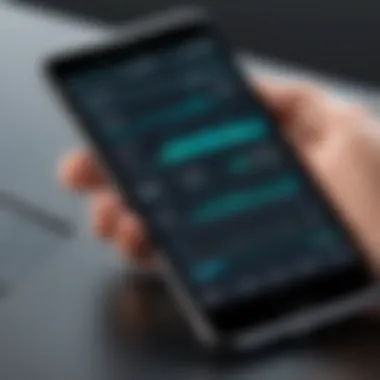

- Real-time data collection fosters personalized marketing.
- Improved user engagement through tailored experiences.
- Higher conversion rates from targeted push notifications.
Media and Entertainment Integration
The media and entertainment industries are also capitalizing on the functionalities of Adobe Experience Platform Mobile SDK. Streaming services can use the SDK to create a more engaging user experience by analyzing viewing habits and content preferences. Through data-driven insights, companies can suggest content that aligns with users' interests, thereby increasing watch time and customer loyalty.
Live events and media broadcasts can leverage the SDK to interact with audiences in real-time. For instance, apps can facilitate live polling or social media sharing during an event, enhancing user participation and satisfaction.
Considerations
- Tailoring content suggestions increases user retention rates.
- Real-time interaction features foster community engagement.
Travel and Hospitality Solutions
In travel and hospitality, the Adobe Experience Platform Mobile SDK supports custom solutions that enhance customer service and convenience. Travel apps can utilize the SDK to provide users with personalized travel itineraries based on prior travels, preferences, and even current location. Offering in-app features like booking management, customer service chatbots, and local recommendations adds to the overall user experience.
Furthermore, data analytics can reveal peak travel times and popular destinations, enabling businesses to optimize their offerings. By employing geolocation services, companies can send timely notifications and updates about flight status, gate changes, or local attractions.
Key Benefits
- Personalized travel experiences increase customer satisfaction.
- Timely notifications help manage customer expectations effectively.
By employing Adobe Experience Platform Mobile SDK, businesses in various sectors can significantly enhance their customers' experiences and operational efficiencies, driving growth and innovation in today's competitive market.
Performance Metrics and Analytics
The exploration of performance metrics and analytics is critical when working with the Adobe Experience Platform Mobile SDK. Understanding how to effectively track, measure, and analyze application performance can profoundly influence user engagement and overall business success. Metrics provide insights into how users interact with the app and highlight potential areas for improvement. Without this data, decisions are often made based on assumptions rather than facts. Thus, employing analytics effectively is not just beneficial; it is essential for informed decision-making.
Tracking User Engagement
User engagement is a vital metric that indicates how well users interact with the application. Tracking user engagement involves monitoring user activity, session duration, and feature utilization. The Adobe Experience Platform Mobile SDK provides tools to gather this data seamlessly.
Quantitative measures such as the number of active users and frequency of app usage can help apps refine their features to meet user needs better. With this data, organizations can improve user experience and retention. Tools integrated within the SDK facilitate pre-set events tracking, making it easier to identify which features drive engagement.
Benefits of Tracking User Engagement:
- Enhanced User Understanding: Gain insight into user preferences.
- Targeted Improvements: Optimize features based on user activity.
- Feedback Loop: Create opportunities to gather user feedback based on their interactions.
Analyzing Conversion Rates
Analyzing conversion rates is another key area where performance metrics become essential. Conversion rates show how many users complete a desired action within the application, such as making a purchase or signing up for more information. With Adobe Experience Platform Mobile SDK, tracking these rates allows businesses to understand the effectiveness of their user journey.
To enhance conversion rates, it is crucial to identify points of friction in the user experience. By examining which steps in the process users drop off, businesses can design more streamlined pathways for users to follow. Businesses can also run A/B testing using the SDK to experiment with different layouts or copy to determine what fosters higher conversion.
Key Considerations in Analyzing Conversion Rates:
- Establish clear goals for what constitutes a conversion.
- Monitor performance over time to identify trends.
- Use data-driven insights to optimize the customer journey.
Measuring SDK Impact
Measuring the impact of the Adobe Experience Platform Mobile SDK is crucial for assessing its value and effectiveness. Organizations should evaluate how integrating the SDK affects app performance, user engagement, and conversion metrics. This involves understanding the before-and-after scenarios of implementing the SDK—allowing businesses to assess its genuine impact.
One of the prominent metrics in this category includes the load time of app features before and after SDK integration. It's vital to ensure that the SDK enhances functionality without compromising performance. In addition, monitoring changes in user retention post-implementation offers insights into the SDK's efficacy. Users will likely return if the SDK facilitates a better experience.
How to Measure SDK Impact Effectively:
- Establish baseline performance metrics prior to SDK integration.
- Utilize the analytics capabilities of the SDK for real-time data.
- Regularly evaluate findings to adapt and enhance the app experience.
"Incorporating analytics into mobile applications not only unveils user behavior but also measures the efficacy of implemented technologies."
Common Challenges and Solutions
In the journey of implementing the Adobe Experience Platform Mobile SDK, developers often encounter various challenges that can hinder the progress and utility of their applications. Addressing these challenges is crucial for achieving optimal functionality and enhancing the user experience in mobile applications. This section will delve into three significant areas of concern: integration difficulties, data privacy concerns, and performance optimization issues. Each subsection will provide insights and solutions aimed at mitigating these common pitfalls.
Integration Difficulties
Integrating the Mobile SDK into existing applications can often present a complex task for developers. This intricacy stems from several factors. First, the software architecture of the mobile app must be compatible with the SDK. If the app has a bespoke structure, integration may require extensive adjustments. Moreover, varying library versions can clash, leading to potential malfunctions.
Additionally, documentation could sometimes be lacking in clarity, making the integration process cumbersome. To navigate these hurdles effectively, it is vital to follow the installation guidelines provided in the SDK documentation carefully.
Steps for a smoother integration:
- Identify Dependencies: Before starting the integration, identify all necessary dependencies and ensure they are properly configured.
- Utilize Debugging Tools: Make use of debugging tools to track integration failures. This can help pinpoint issues quickly.
- Consider Collaborative Solutions: Engage with developer communities on platforms like Reddit or through Adobe’s support channels for insights.
By proactively addressing these integration challenges, developers can facilitate a more seamless experience in implementing the Mobile SDK within their applications.
Data Privacy Concerns
As mobile applications handle a large amount of user data, data privacy has emerged as a predominant concern. With regulations like GDPR and CCPA, it is essential to ensure that user data is handled lawfully and transparently. The Adobe Experience Platform Mobile SDK collects various data points that could raise concerns among users and regulatory bodies.
To mitigate data privacy concerns, organizations should ensure robust data management practices. This includes:
- User Consent: Implement a clear user consent mechanism before collecting any data. Inform users about what data is being collected and how it will be used.
- Data Minimization: Only collect data that is absolutely necessary for the functions of the application.
- Regular Audits: Conduct regular reviews and audits of data management practices to stay compliant with evolving regulations.
By proactively addressing data privacy concerns, organizations can foster trust with users, which ultimately enhances user engagement and loyalty.


Performance Optimization Issues
Performance optimization is critical for ensuring that applications utilizing the Mobile SDK deliver a smooth user experience. Poor performance can lead to user disengagement, which could directly impact the application’s success. Challenges in performance optimization may arise from improper SDK configuration, excessive data loading, or inefficient use of resources.
To enhance performance, developers should consider the following strategies:
- Optimize Data Load: Limit the amount of data fetched at a time. Subset data retrieval can significantly improve loading times and resource usage.
- Use Caching Effectively: Implement caching strategies to store frequently accessed data locally. This can reduce load times and improve application responsiveness.
- Regular Performance Testing: Conduct performance tests throughout the development cycle. Utilize tools that can simulate various network conditions and device capabilities.
By focusing on these performance optimization strategies, developers can ensure that their applications remain fast and responsive, which is essential for user satisfaction.
Conclusion for Common Challenges and Solutions: Tackling these common challenges—integration difficulties, data privacy concerns, and performance optimization issues—requires a diligent approach and commitment to best practices. By anticipating potential obstacles and implementing clear solutions, developers can better harness the capabilities of the Adobe Experience Platform Mobile SDK.
User Experiences and Case Studies
Understanding user experiences and incorporating real-world case studies is crucial when discussing the Adobe Experience Platform Mobile SDK. These elements provide valuable insights into how businesses harness the capabilities of this SDK in practical applications. By analyzing user experiences, we can uncover specific challenges encountered during implementation and identify effective solutions. Case studies showcase practical examples, offering models for success that other organizations can emulate.
Success Stories
Success stories highlight instances where the Adobe Experience Platform Mobile SDK has significantly impacted businesses. For example, a leading e-commerce company integrated the SDK to enhance user engagement within their mobile app. By leveraging real-time customer profiles, they were not only able to personalize offerings but also improve customer retention rates. Post-implementation analytics revealed a 30% increase in user engagement metrics, showcasing the power of targeted experiences. This transformation exemplifies how effective usage of the SDK can drive measurable business outcomes.
User Feedback Analysis
User feedback is an invaluable resource for gauging the efficacy of the Mobile SDK. By collecting insights from end-users, organizations can evaluate which features resonate most and which areas require further improvement. For example, mobile app analytics showed that users prefer personalized recommendations based on their previous interactions. Feedback indicated that when the SDK was properly utilized to its full potential, users felt more connected to the brand. On the contrary, if the integration did not align with user expectations, it often led to dissatisfaction and app abandonment.
Lessons Learned
Analyzing successes and user feedback illuminates key lessons for future implementations of the Adobe Experience Platform Mobile SDK. Firstly, it is evident that thorough understanding of user needs is paramount. Businesses must invest time in researching their audience before deploying the SDK. Secondly, consistent testing and iteration are vital. Feedback loops create a system where apps are continually improved based on user interaction data. Lastly, establishing clear objectives for SDK deployment assists in measuring success effectively. Setting these parameters helps in refining strategies and ensures alignment with business goals.
"The true value of the Adobe Experience Platform Mobile SDK lies not just in its features, but in how organizations apply those features to enhance user experiences."
In sum, user experiences and case studies are crucial to understanding the practical applications of the Adobe Experience Platform Mobile SDK. They not only provide a pool of knowledge for others to draw from but also highlight the dynamic relationship between technology and user satisfaction.
Future Trends in Mobile SDK Development
The mobile software development landscape is rapidly evolving. Understanding the future trends in Mobile SDK development is vital for both developers and businesses that aim to maintain a competitive edge. The increasing complexity of mobile applications, alongside the need for personalized user experiences, drives the integration of advanced technologies. This section aims to explore the emerging technologies, the significance of artificial intelligence, and the pivotal role of real-time data.
Emerging Technologies
Emerging technologies are redefining mobile application development. Key advancements include augmented reality (AR), virtual reality (VR), and the Internet of Things (IoT). Each of these technologies presents unique opportunities and challenges. For instance, AR can enrich consumer engagement by merging digital information with the real world, providing innovative marketing strategies. Mobile SDKs incorporating IoT functionalities allow developers to create applications that can communicate with various smart devices, enhancing user experiences significantly. The integration of Blockchain technology in SDKs is also noteworthy; it can ensure data security and transparency, critical for applications handling sensitive information.
Increasing Importance of AI
Artificial intelligence is becoming increasingly integral to mobile SDK development. By implementing AI, developers can analyze user behavior and preferences in real time. This capability allows for more effective personalization, ultimately enhancing user satisfaction. For instance, the use of machine learning algorithms can help in predicting user needs, improving app interactions. Additionally, AI can streamline various processes, such as automated testing and performance monitoring, which can save time and reduce errors during development. In turn, this aids developers in focusing on more strategic elements of their projects.
The Role of Real-Time Data
Real-time data is essential in today's mobile applications, providing a competitive advantage. Utilizing real-time analytics allows businesses to track user engagement and behavior instantly. This data can inform adjustments in app features or content to meet user expectations. The importance of seamless integration between mobile SDKs and data processing systems cannot be overstated. For example, having access to real-time customer data enables businesses to implement adaptive marketing strategies that can improve conversion rates. The challenge remains in ensuring data privacy while leveraging this information effectively.
"The integration of new technologies and real-time insights will define the future of mobile applications. Businesses must adapt to stay relevant."
In summary, the future trends in mobile SDK development, including emerging technologies, artificial intelligence, and real-time data, are shaping the industry. Developers who are aware of these changes can create more potent and user-centric applications. Understanding the implications of these trends will be vital for businesses looking to thrive in a competitive landscape.
Culmination
The conclusion serves as a pivotal moment in the article, synthesizing the large body of information presented throughout. In this context, it emphasizes the importance of understanding the Adobe Experience Platform Mobile SDK and its multifaceted nature. This section reflects on the relevance of the SDK in today's mobile landscape. Given the rapid evolution of technology and users' expectations for tailored experiences, leveraging this SDK becomes essential for organizations aiming to enhance their mobile applications.
A major takeaway is the SDK's role in data management and personalization. Mobile developers can efficiently collect and analyze user data, which leads to improved customer targeting and engagement strategies. Furthermore, the technical architecture discussed earlier in the article is designed to facilitate seamless integration, which is critical in the fast-paced mobile development environment. This integration allows for a smoother user experience, enhancing satisfaction and retention.
While readers digest the information, it is vital to underline that adopting the Adobe Experience Platform Mobile SDK is not merely a technical upgrade. It calls for a shift in perspective toward data-driven decision-making. Organizations that prioritize this approach will find themselves better equipped to respond to market demands.
"In a world increasingly driven by data, those who harness its potential through tools like the Adobe Experience Platform Mobile SDK will undoubtedly lead the pack."
Overall, the conclusion encapsulates the journey through the article, reiterating the strategic advantages the Mobile SDK offers to its users and the necessity of staying updated in this dynamic field.
Recap of Key Insights
Throughout the article, several critical insights emerge regarding the Adobe Experience Platform Mobile SDK:
- Data Collection and Analysis: The SDK enables comprehensive gathering of user data, which is crucial in understanding user behaviors and preferences.
- Real-Time Customer Profiles: The creation of real-time user profiles enhances personalization and leads to more relevant user experiences.
- Integration Flexibility: The framework's ability to integrate across various platforms simplifies its implementation, making it adaptable for different business needs.
- Performance Measurement: Developers can effectively track user engagement and conversion rates, thus assessing the SDK's impact on business objectives.
- User-Centric Approach: Emphasizing user experiences allows organizations to cultivate loyalty and trust among their consumer base.
Final Thoughts on Mobile SDK Utilization
As mobile app development continues to evolve, the utilization of the Adobe Experience Platform Mobile SDK positions developers to tap into significant advantages. It provides tools that cater to modern user expectations, enhancing both functionality and user experience. For IT professionals and businesses, investing in advanced SDKs like this is a strategic move that not only improves app performance but also enriches user engagement
Organizations must prioritize ongoing education and adaptation to new developments. Understanding the SDK's capabilities can fully unlock its potential. Therefore, adopting a proactive approach will yield greater results in a competitive market, ensuring that businesses remain relevant and responsive to consumer needs.
Cited Works
The cited works section will detail all literature referenced throughout the article. These works should cover the evolution of mobile SDKs, foundational principles of the Adobe Experience Platform, and case studies demonstrating practical applications. Citing relevant works improves the article's integrity and connects readers with authoritative sources like:
- Adobe’s official documentation
- Relevant academic journals on mobile technology
- Industry analyses from reputable organizations like Gartner or Forrester
This bibliographic information will also guide IT professionals and software developers looking for deeper insights.
Further Reading
Providing a section for further reading enhances the article’s value by encouraging continuous learning. This can include articles or resources that focus on:
- Trends in mobile app development
- Deep dives into user data management
- Innovations within the Adobe ecosystem
By suggesting curated resources, IT professionals can stay informed about ongoing advancements in mobile technology and data capture strategies. Such recommendations may include links to authoritative websites, such as Wikipedia, where readers can find foundational knowledge, or Britannica, which provides expert articles that can broaden their perspective on related themes.
Engaging with resources found on platforms like Reddit may also provide insights from community discussions around Adobe SDK applications, user experiences, and technical challenges faced in real-world scenarios. This approach allows readers to tap into a rich tapestry of contemporary thoughts on mobile SDK landscapes and more.















