Deep Dive into Adobe Lightroom: Features and Insights


Intro
In the fast-paced world of photography and digital media, choosing the right editing software is akin to finding the right instrument for a finely tuned orchestra. Adobe Lightroom Editor presents itself as a formidable option for both amateurs and seasoned professionals who demand a seamless photo editing experience. What makes this software tick? Let’s break it down.
Lightroom isn't just about enhancing images; it’s about offering a holistic ecosystem for managing and manipulating photographs. Its integration of organizational tools and editing capabilities makes it a popular choice among photographers. For those who are on the lookout for a versatile solution in their digital toolkit, understanding what Lightroom has to offer goes a long way.
As we delve deeper, it becomes necessary to explore not just the unique features and functionalities that set Lightroom apart, but also the nuances of its usability and effectiveness in various workflows. Whether you're a freelance photographer, a graphic designer, or part of a large-scale business operation, grasping the essence of what Lightroom holds could be the difference between a mundane and an impressive photographic project.
Overview of Lightroom Editor
The Lightroom Editor stands as a cornerstone in the realm of photo editing, serving as a vital tool for photographers, designers, and digital artists alike. In a world where visual content reigns supreme, having a powerful yet user-friendly software like Lightroom is invaluable. This section will delve into its significance, breaking down how Lightroom simplifies the process of managing, editing, and sharing images while maintaining high quality.
Prolusion to Lightroom
Adobe Lightroom, developed by the industry giant Adobe Systems, is renowned for its robust capabilities tailored specifically for photo management and editing. Launched in 2007, it has evolved significantly over the years, incorporating features that cater to both amateur photographers and professional editors. The platform streamlines the workflow, enabling users to focus more on creativity rather than getting bogged down by technical complexities.
Lightroom allows for non-destructive editing, meaning the original image remains intact, providing a safety net when trying different enhancements. This aspect alone makes it a preferred choice for many users who wish to experiment with their photos without any long-term consequences.
Key Features and Functions
Image Management
One of the standout aspects of Lightroom is its image management capabilities. Organizing a large volume of photos can be daunting, yet Lightroom simplifies this with a bespoke cataloging system. Users can import images into specific catalogs, allowing easy access and efficient sorting through keywords, collections, and ratings.
The key characteristic of this feature is its versatility in handling various file types—JPG, TIFF, and RAW formats, providing flexibility for photographers working on different projects. A unique element of the image management system is its ability to use metadata and geotags, enabling users to sort and filter images based on specific criteria.
However, it's important to note that while Lightroom offers powerful organizational tools, the initial setup can be a bit tricky for newcomers, requiring a learning curve to fully utilize its potential.
Editing Tools
Lightroom's editing tools are another significant feature that contributes to its popularity. The editing suite includes basic adjustments such as exposure, contrast, and color correction alongside advanced options like split toning and lens corrections. This range equips users with the necessary tools to enhance images fully.
The key advantage of Lightroom's editing tools lies in their intuitive design, making complex features accessible even for those new to photo editing. A distinctive aspect is the local adjustment brushes and gradient filters that allow for targeted adjustments, which are incredibly useful for portraits or landscape photos. However, while powerful, these tools may require some time to master, which could deter users used to simpler editing software.
Presets and Profiles
Presets and profiles significantly enhance Lightroom's editing workflow by allowing users to apply predefined settings quickly. This feature is particularly beneficial for those seeking consistency across their image collections—ideal for branding purposes in professional photography.
The highlight of this tool is how easily users can create their custom presets and share or obtain presets from the community, fostering a collaborative atmosphere among photographers. Another advantage is the ability to adjust presets to fit specific needs, making them as unique as the images themselves. On the flip side, relying too heavily on presets can sometimes lead to a uniform look across different projects, which may not be desirable for all.
"With Lightroom, You can always go back and refine your edits thanks to its non-destructive nature. This has become a game-changer for many in the field."
In summary, the Overview of Lightroom Editor not only showcases its importance in the editing landscape, but also uncovers its multifaceted nature, from organizing images to providing powerful editing tools and customizable features. The beauty of Lightroom lies in its capability to tailor the editing process to fit individual workflows, making it a staple for anyone serious about photography.
Technical Specifications
Understanding the technical specifications of Lightroom Editor is vital for both potential users and current enthusiasts alike. This section highlights the system requirements necessary for optimal performance as well as the supported file formats that this robust software can handle. Knowing these details ensures that users can maximize the program's capabilities without running into frustrating bottlenecks, enhancing overall productivity.
System Requirements
To effectively utilize Adobe Lightroom Editor, a good grasp of its system requirements is a must. This software, like many others, demands certain hardware and software configurations to function smoothly. Failure to comply with these specifications can lead to sluggish performance or even failures to launch. Here’s what's generally required:
- Operating System: Windows 10 (64-bit) or MacOS 10.14 and later. Staying updated with your operating system plays a major role in stability.
- Processor: A minimum of Intel or AMD processor with 64-bit support. More cores can significantly improve the editing experience.
- RAM: At least 8 GB is recommended, but 16 GB or more can make a vast difference, especially when handling large catalogs.
- Graphics Card: A GPU with DirectX 12 support is required for accelerated performance. This is crucial for rendering high-resolution images.
- Storage: An SSD is preferable for installing the software and for the scratch disk, with additional storage space for images and catalogs.
"Having the right system setup for your software is like providing a solid foundation for a house; without it, you're putting everything at risk."
Following these specifications not only gears up the software for success but also creates a seamless user experience.
Supported File Formats
The versatility of Adobe Lightroom Editor is underscored by its ability to handle a variety of file formats. This feature is critical for photographers who enjoy versatility and wish to organize an array of digital images. Being familiar with what formats are compatible ensures that you can avoid unexpected surprises when importing files.
Lightroom supports a range of file types, including:
- Image Formats: JPEG, RAW (various camera-specific formats), TIFF, and PSD, which are commonly used by both amateur and professional photographers.
- Video Formats: MP4 and MOV files can also be imported, broadening the scope for multimedia editing and organization.
- Panorama Formats: For those who enjoy stitching images into panoramic views, formats like DNG (Digital Negative) are also supported.
The breadth of supported formats positions Lightroom as a go-to solution for many users, giving it an edge over other editing software. Users can import directly from cameras and smartphones, making it easy to access and edit images from various devices. This comprehensive approach not only streamlines the editing process but also enhances efficiency.
In the end, a solid understanding of these technical specifications greatly contributes to harmony between the software and the user’s system, ensuring that the full range of Lightroom’s offerings can be accessed and enjoyed.
User Interface and Usability
The user interface (UI) plays a critical role in the functionality and overall experience of any software, and Adobe Lightroom is no different. When discussing user interface and usability, one quickly realizes that a well-designed UI can significantly enhance productivity, while a cluttered or confusing interface can lead to frustration and wasted time. This section delves into the various elements that make Lightroom's UI a vital aspect of its functionality, assessing how it caters to both novice and experienced users.
Layout and Design Principles
Lightroom’s layout is intuitive and streamlined, focusing on providing an uncluttered workspace that allows users to concentrate on their editing tasks. There are several key design principles that underpin this effective layout:
- Modular Design: The interface incorporates panels that can be opened, closed, or rearranged according to the user's preferences. This flexibility allows individuals to customize their workspace, catering to different tasks or personal preferences.
- Clear Visual Hierarchy: Lightroom employs a clear hierarchy in its design, making it easy for users to identify tools and functions quickly. For instance, the Develop module prominently displays editing tools at the right, while image previews occupy the larger central space. This ensures that the user's primary focus remains on the photo rather than navigating a complicated interface.
- Contextual Menus and Shortcuts: The software harnesses the power of contextual menus and keyboard shortcuts. Users who prefer quick access can utilize these features, thus speeding up their workflow without delving deep into menus.
The layout ultimately focuses on reducing cognitive overload, enabling photographers to engage deeply with their editing processes.


Accessibility Options
Accessiblity is another cornerstone of Lightroom's user interface. Adobe has made considerate attempts to ensure that the software is usable for a wide array of users, regardless of ability or experience. A few noteworthy features include:
- Screen Reader Support: For those who rely on assistive technologies, Lightroom offers compatibility with screen readers, helping visually impaired users navigate through the software effectively.
- Adjustable Text Size: Users can change text size within the interface to enhance readability, a feature that can be a game-changer for individuals experiencing vision challenges.
- Color Customization: Lightroom allows for some degree of color customization, catering to those with color blindness or other visual impairments. This flexibility aids in creating a more personalized user experience.
In sum, Lightroom’s focus on accessibility ensures that a broader audience can take full advantage of its powerful features without frustration. The combination of thoughtful layout principles and robust accessibility options plays a crucial role in maximizing the usability of this editing powerhouse.
"The efficiency of a tool often lies in how effortlessly it can adapt to the user’s needs, and Adobe Lightroom achieves this through its intelligent interface design."
Overall, understanding the user interface and usability features of Lightroom provides users with insight into how the software can enhance their photo editing endeavors. From meticulous design to accessibility, all of these elements work harmoniously to create an environment where creativity can flourish without unnecessary hindrances.
Photo Editing Capabilities
The realm of photo editing capabilities is at the heart of what Lightroom Editor is all about. It's more than just a set of tools; it represents a cornerstone in how photographers and artists alike manipulate images to their liking. The ability to tweak, enhance, and completely transform visuals can elevate a simple snapshot into a stunning work of art. This section delves deeply into the essentials that form the foundation of Lightroom's editing prowess, from basic adjustments to advanced techniques that unlock the full potential of creative expression.
Basic Adjustments
Basic adjustments lay the groundwork for effective photo editing. They are often the first steps taken in enhancing an image, determining its overall aesthetics and emotional resonance. Understanding these core elements can significantly affect the outcome of an editing session.
Exposure
When we talk about exposure, we're diving into how light interacts with the camera sensor. This specific aspect influences the brightness of the image. A well-adjusted exposure ensures that details in both bright and dark areas are visible, striking a balance that resonates with viewers. The unique feature of exposure adjustments in Lightroom is its ability to easily modify highlights and shadows separately. This is beneficial as it becomes possible to bring life into underexposed areas without blowing out highlights. However, over-adjusting can lead to unnatural results, which is a common pitfall.
Contrast
Contrast refers to the difference between the light and dark parts of an image, adding depth and dimension. This aspect is crucial as it affects how dynamic an image feels. A high contrast enhances visual interest, while lower contrast can give a softer, dreamier vibe. Contrast adjustments in Lightroom are particularly user-friendly, allowing for fine-tuning without the need for complex processes. However, care must be taken to avoid overly harsh effects; mismanagement can lead to loss of detail in both shadows and highlights.
Saturation
Saturation is the intensity of color in an image. Adjusting the saturation can breathe vibrancy into a photo or tone it down to create a more muted look. In Lightroom, one unique feature is the ability to adjust saturation selectively; as a result, you can enhance specific colors while leaving others untouched. This targeted approach allows for creative control, making saturation a commonly favored adjustment. Nevertheless, some users might find that excessive adjustments can lead to unrealistic images, detracting from the initial subject's authenticity.
Advanced Techniques
Moving beyond basic adjustments, advanced techniques serve dedicated photographers seeking to elevate their work to finer intricacies. Here, skills like layering and masking, along with selective adjustments take center stage.
Layering and Masking
Layering and masking allow for significant manipulation of individual elements within a photograph. Layering is about stacking image adjustments, while masking provides the precision to refine these changes. This is crucial for creating complex edits where certain parts require enhancement without impacting others. The user-friendly interface of Lightroom allows seamless switching between layers and masks, which is a considerable advantage. However, it can become overwhelming for beginners, so a bit of practice is required to harness its full potential.
Selective Adjustments
Selective adjustments facilitate a definitive level of precision in editing. This technique enables photographers to edit specific areas of an image without affecting the rest. For example, boosting the brightness of just the subject's face while keeping the background's tone consistent is achievable. This key characteristic underscores the power it brings to the editing process, allowing for a tailored approach to creativity. Lightroom offers intuitive tools for making these adjustments simple and effective, but users should be mindful of the risk of overdoing it, which can create an unnatural look in the final image.
The combination of basic adjustments and advanced techniques in Lightroom builds a comprehensive toolkit, making it an indispensable asset for serious photographers and creatives.
Cataloging and Organization
Cataloging and organization play a vital role in the Lightroom Editor environment. Without a systematic approach to managing images, even the most skilled photographer can find themselves lost in a sea of files. A well-maintained catalog not only saves time but also enables users to retrieve images quickly and efficiently when needed. This section highlights the importance and advantages of effective cataloging and organization strategies within Lightroom, ensuring photographers and editors can maximize their workflows while minimizing frustration.
Importing and Creating Catalogs
When beginning with Lightroom, the first major step involves importing photographs into the software. This process can seem straightforward but has significant implications on how efficiently you can manage and edit your images later on. During importing, users have the option to create a new catalog or add images to an existing one.
This decision holds weight. A catalog files everything in one place, acting as a centralized hub for all your work. What’s more, it allows for easy organization and helps in keeping track of projects.* By keeping your catalogs structured, you can ensure that specific images are accessible and editable without wasting precious time searching.
Benefits of Catalog Creation
- Centralized Location: A catalog serves as a single point for access, preventing the chaos of scattered files.
- Segmentation: Users can create multiple catalogs for distinct projects or events, which can reduce clutter and make identifying specific images much simpler.
- Speed and Performance: Well-organized catalogs can help in speeding up the editing process since images can be located instantly.
It's essential, however, to be judicious about catalog creation. Too many catalogs can lead to confusion, making it hard to manage materials across them. You've gotta find that sweet spot where you can organize without overcomplicating.
This might vary according to individual practices and specific needs. For instance, a wedding photographer might find it efficient to create one catalog per wedding, whereas a landscape photographer may prefer to use broader catalogs that encompass a region or an entire season.
Tagging and Metadata
Tagging and utilizing metadata is where Lightroom truly shines in cataloging. When images are imported, Lightroom allows users to input metadata, which is critical for searching and managing large collections of photographs. Tags can include elements like keywords, ratings, and location data.
These tags become immensely beneficial when searching through a massive library. For instance, if a user tags images with words like “beach,” “sunset,” or “vacation,” retrieving those images later becomes as effortless as pie. This reservoir of tagged information permits effortless filtering and categorization.
"Metadata is like a map for your image; it tells you where to find your treasure, even when you've sunk it deep."
Moreover, metadata is not just about general tagging. It encompasses Exif data, which encompasses camera settings and aperture information, giving insight into not just the image but how it was crafted.
Key Benefits of Tagging and Metadata:
- Improved Searchability: Quickly locate images by filtering through keywords or date.
- Enhanced Organization: Categories such as “portraits,” “landscapes,” and others help in classification.
- Photographic Data: Metadata holds the technical info about the photo which can be handy for those looking to learn or adjust settings in future shoots.
Setting up a strong tagging strategy from the get-go can keep your catalog from turning into a clutter fest as your collection grows. Just remember: the more detailed the tags and metadata, the easier the organization will flow in the fin.
In sum, cataloging in Lightroom is about more than just file management. It's about establishing a visual database of knowledge and images that can grow as your skills and collections expand.
Integration with Other Tools
The seamless integration of Adobe Lightroom with other tools is crucial for optimizing photo editing workflows. For professionals aiming to manage images effectively, compatibility and interoperability can make or break the editing experience. Whether you're handling high volumes of photos for a commercial project or organizing personal photography collections, understanding how Lightroom fits into the broader ecosystem of tools can enhance efficiency.

Compatibility with Other Adobe Products
Lightroom is designed to work harmoniously with several other Adobe products, creating a robust framework for imaging tasks. Particularly, the interoperability with Adobe Photoshop is noteworthy. Users can efficiently transfer images with minimal disruptions, making adjustments in Photoshop for detailed editing and returning them to Lightroom for finalizing adjustments and organization. This synergy leverages the strengths of both tools—Lightroom's cataloging capabilities, and Photoshop's advanced manipulation features.
Moreover, additional products like Adobe Bridge allow users to manage a multitude of files and formats, acting like a bridge in a workflow that starts from selecting images in Bridge, editing them in Lightroom, and finally enhancing graphics in Photoshop. Effectively, this integration simplifies the transition between capturing, editing, and presenting images.
Third-Party Plugins and Extensions
The true power of Lightroom is significantly amplified through the use of third-party plugins and extensions. These tools expand Lightroom's capabilities beyond its built-in features, offering photographers the chance to include specialized functionalities that address unique requirements. For instance, plugins such as Nik Collection provide advanced color grading and noise reduction options that may not be available natively in Lightroom.
In addition, other plugins can enhance the printing process, manage exports to social media, or even create stunning photo webs. Having these options at hand allows users to tailor Lightroom’s functionality to better suit their personal or business needs:
- Increased Flexibility: Tailor Lightroom's capabilities to meet specific needs, be it landscape photography or portrait retouching.
- Enhanced Functions: Access features such as HDR merging and panos that can transform images in ways standard tools might not.
- Updated Workflows: Maintain a competitive edge with the latest features and tools without waiting for official updates from Adobe.
Remember, the right tools can streamline tedious tasks, allowing you to focus more on creating breathtaking images while maximizing your efficiency.
Emphasizing integration with both Adobe products and third-party extensions reflects an understanding of the importance of a cohesive environment for any professional working within the digital photography space. By leveraging these tools optimally, photographers can significantly enhance their creativity and productivity.
Workflow Optimization
In the digital era, where time is often as precious as the work itself, the concept of workflow optimization becomes paramount, especially in software like Adobe Lightroom Editor. Optimizing your workflow means streamlining processes, reducing unnecessary steps, and maximizing productivity, allowing creatives to spend more time behind the lens and less time in front of the screen. This topic encapsulates several elements that are vital for both individual users and organizations aiming for efficiency.
A well-optimized workflow can lead to increased output without compromising on quality. By harnessing the power of batch processing and thoughtful exporting techniques, users can create a seamless photo editing experience. Furthermore, optimizing workflows can help avoid common pitfalls, such as file mismanagement and time-consuming edits that can arise when using inefficient methods. In a nutshell, understanding and applying workflow optimization principles can make a world of difference in how projects are tackled, especially in a fast-paced environment.
Batch Processing Techniques
Batch processing is a standout feature in Lightroom Editor that allows users to apply the same adjustments to multiple photos simultaneously. This function can be a game-changer for those who deal with large batches of images, like event photographers or digital artists working on projects with tight deadlines.
When dealing with hundreds of images, clicking through each one to make the same changes can feel like watching paint dry. By selecting several photos and applying presets or adjustments in one go, users can save invaluable time and energy. For example, a wedding photographer can edit group shots with identical lighting adjustments, creating a cohesive look throughout the album without the grind of repetitive tasks.
Balancing efficiency with attention to detail can still be maintained by using batch processing wisely. Each image may require subtle tweaks, and it's essential to check the final output after adjustments. Overall, this technique results in a faster workflow with the added benefit of uniformity in visual storytelling.
Exporting and Sharing
Efficient exporting and sharing options are critical components of any workflow optimization strategy in Lightroom. After all the hard work put into editing, having seamless transition pathways to sharing is vital. Users need to choose the correct settings to preserve the quality of their images while also preparing them for whatever platform they plan to use.
Export Settings
When it comes to exporting, the settings chosen can make a notable impact on the final product. Lightroom's export settings allow users to specify quality parameters, file types, and size, which can be tailored to meet specific needs. For instance, exporting high-resolution files for print requires different settings compared to preparing images for social media.
The key characteristic of Export Settings in Lightroom is flexibility. Users can choose to export images in various formats such as JPEG, TIFF, or even PSD, depending on what will serve their purpose best. This adaptability makes these settings a popular choice among creatives, as it can accommodate multiple output needs efficiently.
One unique feature of Export Settings is the ability to utilize presets. Once a user establishes a preferred set of export parameters, they can save that setting for future uses. This shortens the export process dramatically, making it straightforward to repeat previously successful exports without hassle. However, misusing settings can lead to complications, such as quality loss or improperly sized images, so a clear understanding of favored settings is prudent.
Online Sharing Options
In a world dominated by social media and online portfolios, Lightroom's online sharing options play a crucial role in a user’s workflow. With just a few clicks, users can publish their images directly to various platforms like Facebook, Instagram, or their own websites.
The standout advantage of Online Sharing Options is their convenience. Instead of relying on third-party tools or navigating through complicated procedures, Lightroom allows users to connect their accounts right within the platform. This means less time fussing about the logistics of sharing and more time focusing on creativity.
One potential downside, however, relates to platform limitations. Each network has its unique constraints regarding image size and format which may inadvertently lead to quality reduction unless managed properly. To mitigate this issue, users must make an effort to adapt their export settings accordingly before sharing.
"Efficiency is doing things right; effectiveness is doing the right things." – Peter Drucker. This sentiment rings especially true in the context of Lightroom, where optimizing various aspects of your photographic workflow can lead to notable improvements in both productivity and quality of work.
Pros and Cons of Lightroom Editor
The analysis of the pros and cons of Lightroom Editor is not mere fluff; it sharpens the understanding of this tool. For many photographers and image editors, recognizing both sides is essential for making a well-informed decision. Teams and individuals often weigh these factors when choosing a software that’s supposed to enhance their workflow. This section provides clarity on what Lightroom accomplishes well and the areas where it may fall short, allowing readers to gauge its overall value in their specific contexts.
Advantages
Comprehensive Toolset
The comprehensive toolset of Lightroom Editor is one of its major selling points. This includes a rich array of features that can handle everything from basic adjustments to advanced editing. The strength lies in its all-in-one capability, allowing users to import, organize, and edit photos seamlessly. A standout characteristic of this toolset is the non-destructive editing feature, which preserves the original image while allowing extensive modifications.
This is a popular choice among professionals who require flexibility without compromising their original files. However, a unique aspect of this toolset is its integration with Adobe’s ecosystem. Users can easily shift between Lightroom and Photoshop, leveraging the best of both worlds. This synergy can be highly advantageous, especially for complex projects requiring specialized tools.
User-Friendly Interface
Lightroom's user-friendly interface adds to its appeal substantially. Its layout is intuitive, structured in a way that even new users can find their way around with little hassle. What makes this feature appealing is how it organizes tools and panels without overwhelming the user. The clean interface helps streamline the workflow, ensuring that users focus on editing rather than getting lost in buttons and menus.
One unique feature is the customizable workspace that allows users to arrange their panel as per preference—saving time and enhancing productivity. Nonetheless, while the interface is mainly straightforward, some advanced functionalities may require a bit of digging, potentially posing a challenge for beginners.
Disadvantages
Subscription Model
One of the most notable drawbacks is Lightroom's subscription model. Unlike other photo editing software that offers a one-time purchase, Lightroom requires users to commit to a monthly or annual fee. This can sour the experience for hobbyists who may not want to invest financially over time. The key characteristic of this model is that it grants access to ongoing updates and features, but only as long as payments continue. For businesses and professionals with ongoing projects, this could be advantageous, providing them with the latest tools without the need for major upgrades.
However, the downside is that it can lead to costs piling up over years, making it less appealing for occasional users who prefer a simple buy-and-use model.
Learning Curve
Despite its user-friendly design, Lightroom still has a learning curve. A key characteristic of the software is its depth; with an extensive array of features, novice users may find initial navigation tricky. This may hinder rapid adoption, especially for those who expect immediate mastery over their editing tools. The standout aspect here is the educational resources available, including extensive tutorials and community forums, which can facilitate learning.


Yet, the disadvantage remains that users must invest time upfront to become proficient, which can be daunting for those just starting in photography or editing. It’s essential for potential users to weigh this consideration against their willingness to engage in a familiarization process.
A well-rounded understanding of Lightroom’s strengths and limitations enhances the ability of users to determine if it fits their unique requirements.
Peer Reviews and User Testimonials
In an age where information proliferates at breakneck speed, peer reviews and user testimonials have emerged as paramount in influencing buying decisions. When it comes to Adobe Lightroom Editor, understanding user experiences adds a layer of trust and authenticity. Particularly for IT professionals and those entrenched in software development, insights from fellow users can make or break their decision to adopt or adapt to new tools.
The significance of peer reviews lies in the fact that they offer a real-world perspective that marketing material cannot replicate. Users often highlight not just the cherry-picked features but include their struggles and triumphs while navigating through the software. This transparency helps potential users appreciate both the pros and cons without the rose-tinted glasses typically found in promotional content.
Real-World Experiences
Real-world experiences captured in user testimonials shed light on how Lightroom functions under various conditions. Many users report that the photo editing capabilities are particularly valued in the fields of photography, graphic design, and even marketing. One photographer mentioned that the batch editing feature allowed her to handle a massive influx of images from a recent wedding shoot efficiently. She noted how Lightroom facilitated not just speed but also consistency, a factor critical in maintaining the mood and aesthetic across the entire collection.
Conversely, there are users who faced hurdles as well. Another user pointed out that the learning curve was somewhat steep, especially for those coming from simpler editing tools. They shared their initial struggles with layering and selective adjustments, which left them frustrated. Such experiences underline the dual-edged nature of user journeys - while some sail smoothly, others hit choppy waters that require perseverance.
"User reviews frequently echo the sentiment that Lightroom is a robust tool, but not without its growing pains. Still, understanding these real-world experiences enables developers to refine and enhance the software further."
Expert Opinions
Expert opinions offer an elevated vantage point that combines years of professional insight with a comprehensive understanding of the software market. Many industry leaders and experienced photographers provide valuable feedback that probes deeper into Lightroom’s functionalities. For example, a renowned digital artist recently stated that Adobe Lightroom has single-handedly revolutionized their workflow, emphasizing its seamless integration with other Adobe products such as Photoshop. The ease of transitioning between tools enhances creativity, ultimately allowing for a more streamlined design process.
Furthermore, experts often analyze Lightroom's position in a competitive landscape. They evaluate not just its features but also its long-term viability. One video analyst pointed out that despite the subscription model being a sore spot for some users, it also means regular updates and enhancements that keep the software aligned with evolving digital photography standards.
This layered feedback from both peers and experts creates a holistic view of Lightroom Editor, allowing potential users to make informed decisions. Merging insights from the trenches with overarching expert evaluations provides a nuanced understanding that is difficult to find elsewhere.
Alternatives to Lightroom Editor
In the vibrant landscape of photo editing software, the significance of exploring alternatives to Adobe Lightroom can’t be overstated. While Lightroom holds a robust position, various other tools offer unique features and workflows that might cater better to specific needs. Whether it's the budget constraints or specific functionalities that users look for, understanding these alternatives empowers informed decisions. With a fresh perspective on what’s out there, users can choose effectively based on their creative and technical requirements.
Comparative Analysis with Competing Software
When stacking up Lightroom against its competitors, certain software comes to the fore, each bringing its flavor and functionalities into the pot. Take Capture One for example; it’s known for its superior color grading skills, which many photographers swear by. Another worthy mention is ON1 Photo RAW, which combines arrangement and editing tools, making it a favorite for those inclined towards an all-in-one approach.
- Capture One: Highly regarded for its RAW processing capabilities, Capture One allows for intricate adjustments and has an intuitive interface. Users love its tethering options, making it a top choice for studio work.
- ON1 Photo RAW: Offers a blend of editing and organizing, this software supports layers and is robust in its filter effects. Plus, its interface is user-friendly, making it accessible for both beginners and seasoned pros.
- Affinity Photo: This is a budget-friendly alternative with one-time payment. It’s rich in features and has a familiar layout for those who have used Photoshop, which eases the learning curve for newcomers.
Market Positioning
Understanding the market positioning of these alternatives to Lightroom is key to identifying which software best aligns with individual or business needs. Each program caters to slightly different audiences. For instance, while Lightroom is celebrated for its organization and straightforward editing, Capture One positions itself as a high-end tool for professionals seeking advanced color grading and tethering capabilities.
- Target Audience: Capture One tends to attract professional photographers and studios. Their marketing focuses on powerful editing features. Conversely, ON1 and Affinity Photo target enthusiasts and small business owners, presenting solid value for money.
- Pricing Model: Adobe's subscription model often raises eyebrows. Alternatives like Affinity Photo offer a one-time purchase, appealing to users wary of ongoing costs. ON1 also provides annual plans, which can be a more budget-conscious option.
- Longevity and Updates: Market positioning also reflects each product's commitment to growth. Adobe regularly pushes updates that solidify its standing, while alternatives must consistently innovate to stay relevant with evolving demands.
Ultimately, the varying functionalities and market positions of these software packages underline the importance of evaluating one's requirements against what each tool offers. Whether you're a hobbyist or a seasoned professional, keeping abreast of competitors gives you a leg up, enabling you to select the right software that enhances, rather than hinders, your photographic journey.
"Choosing the right editing software can significantly influence not just the results, but also your workflow and creativity."
By considering alternatives, photographers can enrich their editing experience and align their choices with their artistic vision.
Future of Lightroom Editor
As we peer into the horizon, the future of Adobe Lightroom Editor is a topic steeped in both anticipation and scrutiny. Understanding where this software is headed serves as crucial insight for IT professionals, software developers, and businesses navigating the ever-evolving landscape of digital photography. In this section, we will explore predicted trends in photo editing and potential updates that may reshape how we utilize this tool.
Predicted Trends in Photo Editing
The photo editing landscape is anticipated to undergo significant transformations in the coming years. One prominent trend is the increased integration of artificial intelligence (AI) into editing workflows. Automation tools that enable quick adjustments based on user preferences or styles are becoming standard. For instance, AI features can help in automatically tagging images or suggesting edits that align with a photographer's past choices. Such advancements simplify workflows and allow for a more efficient approach to photo management.
Another expected trend is the rise of cloud-based editing. As internet speeds improve and storage solutions become cheaper, more photographers are expected to transition to cloud platforms for editing, sharing, and storing their images. This trend not only fosters a collaborative environment but also enhances accessibility—think of editing from anywhere, on any device.
Moreover, the dominance of social media representation continues to influence editing styles. Photographers and businesses are increasingly tailoring their edits for specific platforms. Adjustments that were once manual may soon become automatic as software evolves to meet the demands of varied audiences on platforms like Instagram, Facebook, and TikTok. The aim here is relevance; as trends shift, so must the tools that facilitate them.
Potential Updates and Features
In light of anticipated trends, several potential updates and features could dramatically enhance Lightroom's functionality. One potential update relates to user interface enhancements. An interface that intuitively adapts to the user's editing habits could greatly increase efficiency. Imagine a workspace that learns over time, prioritizing tools and features that a user employs most often—this personalization could revolutionize how users interact with the software.
Additionally, the incorporation of real-time collaborative features would benefit teams of photographers or content creators. Such functionality could allow multiple users to work on the same project simultaneously, making it easier to achieve cohesive branding and style across shared edits. This collaborative spirit could extend beyond just editing, enabling real-time feedback and sharing of creative ideas.
Compatibility with emerging technologies like augmented reality (AR) is another exciting avenue. Picture a scenario where photographers can utilize AR to visualize edits in real-time or demonstrate potential effects for clients before applying changes. Not only would this enhance creativity, but it would also improve customer interaction and satisfaction.
"The future of photo editing lies in adaptability. As we embrace new technologies, our tools need to evolve to not just keep pace but lead the charge in innovation."
Ultimately, the evolution of Lightroom Editor hinges on the blending of these trends and potentials. Delivering an innovative yet user-centric experience for both amateur and professional photographers will remain key.
With these considerations in mind, it's clear that those at the helm of Lightroom's development must remain agile and responsive to both user inputs and industry shifts. By doing so, they can ensure that this tool continues to be a relevant and powerful asset in the toolkit of modern photography.
End
In wrapping up our detailed exploration of Adobe Lightroom Editor, it becomes clear how vital a tool this software is for both budding photographers and seasoned professionals alike. The concluding thoughts emphasize the significance of Lightroom within the contemporary landscape of photo editing and organization.
Final Thoughts on Lightroom Editor
Lightroom’s sheer ability to streamline the editing process is remarkable. Users benefit immensely from its intuitive interface, allowing for easier navigation through extensive catalogs of images. When a photographer is faced with thousands of raw files, the ability to find, rate, and edit efficiently can make all the difference. Furthermore, Lightroom leverages non-destructive editing, granting users the freedom to experiment without the fear of permanently losing their original images.
- User Efficiency: It significantly reduces the time spent on editing with features like batch processing. This means that photographers can apply their favorite adjustments across multiple images effortlessly.
- Integration with Other Platforms: Its seamless connectivity with other Adobe products stands out, enabling a more cohesive workflow that is particularly beneficial for visual creatives.
- User Community and Resources: The robust community support around Lightroom, including tutorials, forums, and plugins, illustrates its importance. New users have a wealth of information at their fingertips, helping them to climb the learning curve more rapidly.
"Lightroom is less of a tool and more of a partner in the creative journey, guiding photographers at every step."
As we gaze into the future, one can only anticipate the enhancements and features Adobe will continue to roll out. Photographers can stay optimistic for innovations that may further simplify workflows or offer even more powerful editing capabilities. Yet, it’s essential to navigate the subscription model and its learning expectations, as they might require an investment of both time and resources for new users.
All in all, Adobe Lightroom Editor serves as a robust platform that has redefined how we approach photo editing. Its role in simplifying complex tasks while offering powerful features cannot be overstated. For IT professionals, software developers, and anyone involved in creative media, understanding and leveraging Lightroom could be critical in delivering high-quality results in their respective fields.















