Discover Effective Alternatives to Microsoft Excel


Intro
In today's fast-paced digital landscape, the reliance on spreadsheets for data management and analysis is undeniable. Microsoft Excel has long held the reins as the go-to spreadsheet software, but with a plethora of alternatives cropping up, it’s essential for users to explore their options.
This exploration is not merely a matter of preference; it’s about functionality, ease of use, and specific needs. Businesses, whether small startups or large corporations, often find themselves at a crossroads when choosing the right tools to enhance productivity and foster collaboration.
With that said, some applications not only parallel Excel’s capabilities but also provide unique features tailored to different user requirements. Just as a proficient chef won't settle solely for one knife when each cut requires precision, organizations should not limit themselves to a single tool when there are plenty of knives in the drawer.
By analyzing the diverse range of available software, one can make informed decisions about which applications can best serve their needs, thus enhancing operational efficiency. This narrative will dive into the core aspects of these alternatives, offering insights that cater to tech professionals and firms aiming to optimize their workflows.
Preface to Spreadsheet Applications
In today’s fast-paced digital world, spreadsheet applications have become a cornerstone for both personal and professional management of data. They enable users to organize, analyze, and visualize information succinctly. Given the critical role they play, choosing the right spreadsheet application is no small errand. Users seek not only features that meet their needs but also interfaces that enhance their productivity. As organizations grapple with vast amounts of data daily, understanding the capabilities of various spreadsheet applications becomes increasingly relevant.
Historical Context of Spreadsheet Software
To appreciate the significance of current spreadsheet applications, one must grasp their evolution. The journey begins with software like VisiCalc in the late 1970s, which introduced a simple yet revolutionary approach to calculating budgets and financial projections. This was a turning point. Users transitioned from manual calculations to leveraging computer algorithms, saving both time and potential errors.
As the years marched on, products like Lotus 1-2-3 and eventually Microsoft Excel emerged, capturing the market's attention. Excel, in particular, expanded functionalities like advanced formulas, pivot tables, and charting tools, establishing itself as the go-to software for many users and businesses.
The Importance of Spreadsheets in Modern Business
Spreadsheets are not merely tools for data entry; they are vital for making informed decisions.
Key reasons spreadsheets are crucial in modern business include:
- Data Management: They allow for systematic organization and categorization, making it easier to track information over time.
- Financial Analysis: Businesses rely on spreadsheets for budgeting, forecasting, and financial reporting, which are essential for strategic planning.
- Collaborative Efforts: Modern spreadsheet applications foster collaboration, enabling multiple users to work together in real-time, regardless of their location.
- Business Intelligence: With the integration of advanced analytical tools, spreadsheets can generate insights that support crucial decision-making processes.
In summary, the narrative of spreadsheets is one of innovation and necessity, making it imperative for professionals to stay informed about the available applications that can meet specific business needs.
"Spreadsheet applications have transitioned from basic calculation tools to comprehensive data management systems that drive business intelligence and collaboration."
As we explore the landscape of applications that serve as viable alternatives to Microsoft Excel, understanding their foundational role underscores the importance of making an informed choice.
Understanding Excel's Dominance
Microsoft Excel has carved out a significant niche in the world of spreadsheet software, a spot that feels almost too solid to shake. Its unrivaled presence in both corporate and personal settings prompts a closer look at what has made it the go-to choice for millions. It's not just the software's wide adoption that speaks volumes; it’s the myriad features and functionalities that have been painstakingly developed over the years, positioning Excel as a cornerstone of productivity tools.
Key Features of Microsoft Excel
At its core, Excel is packed with features that cater to a vast array of users. What makes these features stand out? Let's break down the key functionalities:
- Data Analysis Tools: Excel's ability to handle data analysis with tools such as PivotTables, charts, and built-in functions sets it apart. Users can manipulate large datasets with ease, providing insights that drive decision-making.
- Accessibility: Available across various devices and platforms, Excel ensures that a user’s work can be accessed on-the-go. This flexibility enhances productivity, especially for businesses operating in dynamic environments.
- Customizability: With an active community and a plethora of add-ins, Excel allows users to tailor their experience. From automating repetitive tasks to creating advanced analytics dashboards, the possibilities are nearly endless.
- Intuitive Interface: Many users feel comfortable navigating through Excel’s familiar interface. This ease of use contributes significantly to its appeal, reducing the learning curve and allowing for quicker adaptation.
- Integration Capability: Excel doesn’t work in isolation. Its ability to integrate with various other software applications, such as CRM platforms, enhances its functionality and makes data sharing seamless.
These features collectively establish Excel as not just a tool, but a comprehensive solution that addresses various business needs.
Reasons for Widespread Adoption
Understanding why Excel enjoys such immense popularity is essential for assessing its dominace. Here, we unpack the reasons:
- Legacy and Trust: Being one of the oldest players in the market, Excel has garnered trust. Businesses are often slow to adopt new tools, and with Excel, they feel they are in safe hands, supported by decades of innovation.
- Educational Foundations: Many professionals are introduced to Excel during their formative years, whether through school or during their early careers. This familiarity plays a tremendous role in its continual use in the workplace.
- Comprehensive Training Resources: The vast array of tutorials available online, from platforms like YouTube to courses on sites such as Coursera, makes it easier for users to learn Excel’s ins and outs at their own pace. This support structure fosters a skilled user base.
- Versatility Across Industries: Large corporations, startups, and even individual freelancers use Excel. Whether for accounting, project management, or data visualization, its versatility appeals to a diverse group of users.
- Cost-Effectiveness: For many, Excel represents a low bar of entry for powerful spreadsheet functions. Whether through bundled Office packages or standalone subscriptions, it remains accessible.
Excel's proven track record in delivering effective solutions keeps it at the forefront, while alternatives often struggle to carve their own space in a competitive market.
In summary, understanding Excel’s dominance involves appreciating its rich feature set and recognizing the cultural and practical reasons for its widespread acceptance. As users explore alternatives, this context enhances their decision-making process, reflecting a blend of nostalgia and the quest for improved functionality.
Overall, Microsoft Excel continues to be a benchmark against which all other spreadsheet applications are measured.
Emerging Alternatives to Excel
In the realm of spreadsheet applications, the winds of change are blowing stronger than ever. As users increasingly seek solutions tailored to their specific needs, emerging alternatives to Microsoft Excel are stepping into the limelight. This section explores the significance of these alternatives, considering various factors that make them stand out in today's digital age. Users are no longer bound to a singular choice; they can select from a plethora of options that may cater to different requirements, enhancing their workflow.
The importance of identifying and understanding these alternatives lies in their potential to address specific shortcomings users might face with Excel. While Excel serves as a robust platform, it does not always cater to the diverse demands of all users, especially when it comes to collaboration, transparency, or integration with other tools. Indeed, these emerging applications not only offer similar functionalities but also introduce features that redefine the way users approach data management.
Considerations around choosing an alternative often lead to favorable user experiences, given that many of these tools focus on adaptability, user-friendly interfaces, and specialized tools for niche markets or industries. As a result, organizations looking to enhance efficiency and improve workflows are increasingly turning to solutions that provide more than what traditional Excel can offer.
"The ongoing development in spreadsheet applications is proof that innovation in technology can simplify lives in ways previously unimagined."
Overview of Popular Spreadsheet Applications
There’s a rich selection of spreadsheet applications available today. From cloud-based platforms to open-source alternatives, each option brings unique features designed to streamline processes and improve user engagement. Here’s a glance at some of the most notable ones:
- Google Sheets: A popular choice for real-time collaboration, this tool thrives on its ability to allow multiple users to edit documents simultaneously. Its integration with Google Drive makes it a staple for those who rely heavily on cloud computing.
- LibreOffice Calc: As an open-source contender, Calc provides extensive features like advanced data analysis tools while appealing to users who prioritize cost over proprietary software.
- Zoho Sheet: This application is known for its business-centric capabilities, such as robust sharing options, and connects well with other Zoho suite applications, making it ideal for enterprises.
- Airtable: Combining spreadsheet and database functions, Airtable offers a flexible interface for organizing data, particularly advantageous for creative projects.
- Smartsheet: Focused on project management, Smartsheet extends beyond traditional spreadsheet functionalities, providing tools for tracking project timelines and resources effectively.
Factors Influencing User Choices
In the wide sea of spreadsheet applications, various factors affect why users decide to integrate particular tools into their workflow. Here are some key elements to consider:
- Usability: An intuitive interface can make or break a user’s adoption of a new application. Many users gravitate towards programs that are straightforward to navigate, allowing them to start working without a steep learning curve.
- Collaboration Features: As workplaces become increasingly remote and team-oriented, apps that enable seamless collaboration are gaining precedence. Tools that offer capabilities such as commenting, real-time edits, and sharing links find favor among teams working across different locations.
- Integration Capabilities: The ability to link spreadsheet applications with other software (like CRMs or project management tools) often sways decision-making. Users want their tools to work together harmoniously without requiring tedious manual transfers of information.
- Cost Factors: Financial considerations are essential. While some users may invest heavily in premium software, many others are looking for effective, no-cost or low-cost solutions that offer solid functionality without breaking the bank.
- Customization and Flexibility: Users appreciate when applications allow them to tailor features to their individual needs, such as custom formulas, macros, or specific templates designed for their industry.
The landscape of spreadsheet applications continues to evolve, and embracing these emerging alternatives not only aligns with user needs but opens doors to increased efficiencies and improved collaboration across teams.
Google Sheets: The Cloud-Based Contender


Google Sheets has emerged as a formidable alternative to Microsoft Excel, particularly appealing for users seeking a cloud-based solution for their spreadsheet needs. Its significance in this narrative lies in its accessibility and collaborative features, which cater to an ever-evolving work environment where remote and hybrid models are becoming the norm. As businesses and individuals aim to enhance flexibility and teamwork, Google Sheets stands out as a resource that simplifies these objectives.
Core Functionalities and Features
The strength of Google Sheets comes from its straightforward interface coupled with powerful functionalities. Here are some key features:
- Real-time Collaboration: Multiple users can edit a sheet simultaneously. This means changes are instantly visible across all devices, eliminating version control issues that often plague traditional spreadsheet applications.
- Automatic Saving: Google Sheets saves every edit automatically to the cloud, which alleviates the stress of losing hours of work due to unexpected device crashes.
- Compatibility: It allows easy import and export of Excel files, so users can transition smoothly without losing important work.
- Add-ons and Integrations: Users can enhance functionality through an extensive range of add-ons. From data visualization tools to automation apps, these integrations expand what can be achieved with Sheets.
- Robust Data Functions: Google Sheets offers a wide array of data functions and formulas to perform calculations, organize data, and analyze trends, making it a powerhouse similar to Excel.
"With Google Sheets, data management can be collaborative and dynamic, a far cry from the isolated experience often associated with Excel."
Strengths and Limitations
While Google Sheets provides many advantages, it's also important to weigh its strengths against its limitations:
Strengths:
- Cost-Efficient: Google Sheets is free to use for individual users, which makes it an attractive option for small businesses and freelancers.
- Accessibility: Being cloud-based means that you can access your documents from anywhere with an internet connection. This advantage is particularly crucial for teams spread across different geographical locations.
- User-Friendly Interface: The layout and design are intuitive, making it easy for new users to get accustomed to its functionalities without extensive training.
Limitations:
- Performance Issues with Large Data Sets: For those dealing with complex calculations or large datasets, Google Sheets might exhibit slower performance compared to Excel, which is optimized for extensive use cases.
- Offline Access: While there are ways to work offline, the experience can be limited, and features may not function fully without an internet connection.
- Feature Parity: Although it offers a robust set of tools, some advanced analytical capabilities found in Excel may be absent, which might be a deal-breaker for power users.
LibreOffice Calc: Open Source Option
When it comes to exploring alternatives to Microsoft Excel, LibreOffice Calc emerges as a strong contender worth serious consideration. This open-source spreadsheet application not only challenges Excel in functionality but also brings unique advantages tailored to various user needs. In a world increasingly dominated by proprietary software, Calc aims to provide a cost-effective solution without skimping on essential features, making it particularly appealing for small businesses and individual users who may be budget-conscious.
Functional Advantages Over Excel
LibreOffice Calc boasts a range of functionalities that can often give Excel a run for its money. Some of the standout features include:
- Open-Source Nature: As an open-source software, any user can inspect, modify, and enhance the code. This means no hidden features, and a community of developers is constantly improving the software.
- Platform Compatibility: Calc is platform-agnostic, which means it runs on various operating systems—be it Windows, macOS, or Linux, allowing a broad user base to access the application.
- Cost Efficiency: With zero licensing costs, small businesses and startups can use Calc without worrying about financial constraints.
- Data Management Functions: The application supports advanced functions such as multiple sheets, data piloting, and extensive formula capability similar to Excel, allowing users to perform complex calculations easily.
- XML File Support: Calc uses the Open Document Format, ensuring compatibility with a range of file types, making it easier to work with data from different software cases.
Ultimately, these features contribute to making LibreOffice Calc a robust alternative for users who need a powerful software application without the hefty price tag.
User Base and Community Support
One of the most compelling aspects of using LibreOffice Calc is its dedicated user base and the community support surrounding it.
- Active Community: Being an open-source tool, Calc has a devoted community of users and developers who share tips, troubleshoot issues, and contribute code enhancements. This collaborative spirit helps ensure ongoing improvements and a responsive environment for user feedback.
- Forums and Documentation: Users can tap into a range of platforms—like subreddit discussions or dedicated forums—where they can find a treasure trove of user-generated content, tutorials, and solutions to common problems.
- Accessibility: The openness of the project encourages a diverse set of users, which often leads to rapid problem-solving and the generation of plugins that can extend functionality, making it easier for many to utilize Calc in various contexts.
"The future of software lies in collaboration and community support, rather than exclusive control."
Zoho Sheet: Business-Centric Features
In an era where businesses depend on efficient and collaborative tools, Zoho Sheet emerges as a noteworthy alternative to Microsoft Excel. This spreadsheet application stands out by integrating features aimed specifically at meeting the needs of businesses and teams. A key element of its appeal lies in its robust functionalities designed to enhance productivity and streamline workflows, positioning it as an attractive choice for organizations small and large alike.
Collaboration and Sharing Tools
One of the defining characteristics of Zoho Sheet is its emphasis on collaboration. With teams often scattered across various locations, the ability to work together seamlessly is crucial. Zoho Sheet offers real-time collaboration, allowing multiple users to edit sheets simultaneously. This means no more sending files back and forth; instead, everyone can jump in, make their changes, and see updates occur live.
Such a setup not only boosts efficiency but also minimizes the chances of version control issues that often plague teams using traditional tools.
Moreover, the sharing options are robust. Users can easily share documents with specific individuals or groups, set permission levels—such as view, comment, or edit—and track changes made by collaborators. This feature promotes accountability and enables teams to conduct discussions directly within the sheets, fostering better communication. For instance, with the integrated chat function, comments can be left on particular cells, allowing users to clarify data points without needing to jump to emails or other messaging platforms.
These collaborative tools not only enhance productivity; they also align with the increasingly common need for remote work capabilities.
Integrations with Other Zoho Products
Zoho Sheet does not operate in isolation; its true power is unlocked when used alongside other Zoho products. The Zoho ecosystem includes a suite of applications that cover everything from customer relationship management to project management and accounting. This interconnectedness allows Zoho Sheet to import data from Zoho CRM, track expenses with Zoho Books, and collaborate on project timelines through Zoho Projects.
By leveraging these integrations, businesses can create comprehensive reports that pull data from multiple sources. For example, a sales team can view new leads in Zoho CRM, and instantly analyze that data using Zoho Sheet, all within a cohesive framework. This saves time and reduces the cognitive load of switching between different software, helping teams stay focused on their goals.
Furthermore, the ability to create automated workflows through integrations not only increases productivity but also reduces human error. For instance, you can set up a workflow that automatically updates your inventory in Zoho Inventory when a sale occurs in Zoho CRM, reflecting those changes in Zoho Sheet immediately. This type of effectiveness allows businesses to remain agile and responsive to market needs.
"Zoho Sheet's collaboration features and integrations create a dynamic environment where teams can thrive and maintain sync, an essential factor in today's fast-paced business landscape."
In summary, the business-centric features of Zoho Sheet, particularly its collaboration tools and seamless integration with other Zoho applications, make it a compelling alternative to Excel. Organizations looking for a spreadsheet solution that bolsters teamwork while providing necessary business insights are likely to find what they need in Zoho Sheet.
Apple Numbers: Mac-Friendly Interface
Apple Numbers stands out in a crowded field of spreadsheet applications, especially for users embedded within the Apple ecosystem. Designed exclusively for macOS and iOS, Numbers brings a touch of elegance to data management, making it a strong choice for those who favor a more visually appealing approach to spreadsheets. Its interface feels intuitive, adopting the familiar look and feel of other Apple products. Consequently, anybody who has spent even a fraction of time within Apple's world will find themselves at home in Numbers, which can minimize the learning curve significantly.
As users seek seamless integration across devices, the importance of mobile and desktop compatibility becomes apparent. Numbers allows work to be picked up on an iPad, transitioned to a Macbook, and finalized using an iPhone with ease. This fluidity is not just convenient; it enhances productivity by eliminating the frustrations often tied to file transfers and compatibility issues.
User Experience and Design Considerations
The user experience within Apple Numbers is reminiscent of browsing through an art gallery rather than wrestling with rows and columns. The design is characterized by clean lines, a minimalist aesthetic, and plenty of visual variety, making data presentation visually attractive.
When it comes to specific design features:
- Drag-and-Drop Functionality: Users can intuitively drag and drop data elements, which simplifies how information is organized.
- Dynamic Charts and Graphs: Numbers comes equipped with a plethora of chart options. Users can create stunning visual representations of data with just a few clicks.
- Templates Galore: The app offers a variety of pre-designed templates suited for different needs, whether it's a budget, inventory, or project plan.
- Widgets and Interactivity: Users can incorporate interactive elements that enhance the experience for viewers, making presentations more engaging.
While the focus on aesthetics is commendable, some users may note that the app can feel limiting when compared to the sheer power and extensive features offered by Excel. However, that very limitation often leads to a cleaner, more focused user experience.
Unique Features for Mac Users
Apple Numbers doesn’t just replicate what Excel offers; it enriches the user experience through macOS-specific features:


- iCloud Integration: Seamless syncing across devices means users can access documents from anywhere at any time without worrying about version control.
- Handoff Capability: This feature allows users to start a spreadsheet on one device and finish it on another without skipping a beat.
- Collaborative Tools: Real-time collaboration is made possible, particularly valuable for teams working together remotely.
- Magic Move: This is a standout feature that lets users animate data changes between presentations, making updates engaging.
Ultimately, Apple Numbers might not be as powerful or feature-packed as Microsoft Excel, but it carves out a niche that prioritizes design and user experience. Especially for small businesses or teams heavily embedded in the Apple environment, Numbers offers a visually appealing alternative that encourages creativity in how data is presented and interpreted.
Smartsheet: Project Management Integration
Smartsheet stands out as a versatile platform designed to mesh well with various business operations. Not just merely a tool for creating spreadsheets, it offers robust project management integration. In a world where teams are increasingly working remotely and projects often span multiple locations, having a solid project management tool is crucial. Smartsheet provides features that not only allow for tracking tasks but also enable teams to collaborate effectively, ensuring that everyone stays on the same page. This aspect of Smartsheet is particularly valuable for IT professionals and business managers seeking to streamline their workflows.
Project Tracking and Reporting Capabilities
When it comes to project management, tracking progress is of paramount importance. Smartsheet excels in this arena with its intuitive layout. Users can create detailed project plans that visually represent timelines, dependencies, and milestones. These visual cues help identify where a project stands at any give time.
- Gantt Charts: One of the hallmarks of Smartsheet is its Gantt chart feature. This visual representation of a project helps users understand the timeline and learn how tasks are interrelated. Whether it’s tracking a product development cycle or a marketing campaign, Gantt charts make it easier to notice any potential bottlenecks or delays.
- Dashboard Reporting: The platform also offers customizable dashboards that present key performance indicators at a glance. This feature ensures that stakeholders can quickly assess overall project health without digging through spreadsheets. The ability to generate reports on demand means that project managers can remain proactive, addressing any issues before they escalate. This is a significant improvement over traditional methods, which often require extensive manual labor to compile information.
"The ability to visualize and report project health can mean the difference between project success and failure."
Use Cases for Teams and Organizations
Smartsheet's flexibility makes it suitable for a variety of industries and teams. Here are some common use cases that highlight its strengths:
- Marketing Teams: Agencies and internal marketing teams often juggle multiple campaigns simultaneously. Smartsheet allows them to create campaign calendars, manage resources, and track spending in real-time—all in one place.
- Product Development: For IT teams focused on product launches, Smartsheet can integrate with tools like Jira and other software development tools, facilitating a seamless workflow from planning and execution to launch and feedback collection.
- Event Planning: Organizing an event involves coordinating tasks that depend on one another. Smartsheet enables event managers to list all tasks, assign responsibilities, and monitor deadlines, ensuring that no detail falls through the cracks.
Smartsheet serves as an excellent option for smaller businesses that lack the resources for more complex software solutions. Its integration capabilities with tools like Google Drive and Slack further enhance its appeal, allowing organizations to build a tailored tech stack that best meets their operational needs.
Airtable: Database Meets Spreadsheet
Airtable combines the encapsulating features of databases with the user-friendly nature of spreadsheets, creating a unique offering for various businesses and creatives. This application stands out as an alternative to Excel by transforming how data is organized, shared, and managed. As more people acknowledge the need for smarter data handling, it becomes vital to explore what Airtable brings to the table—including both its benefits and design considerations.
Combining Traditional and Modern Features
Airtable elegantly marries traditional spreadsheet functionalities with modern database capabilities. This amalgamation allows users to manage their data more effectively.
- Relational Capabilities: Unlike typical spreadsheet applications, Airtable enables users to link tables together, thus enriching the context of data. For instance, while an Excel spreadsheet may require manual searching through dozens of tabs, Airtable allows linking different datasets seamlessly. A project manager might connect tasks, deadlines, and resources with ease.
- Templates and Customization: It boasts a plethora of templates tailored for specific industries—like project management or inventory tracking—encouraging users to glide through setup without reinventing the wheel critically. This streamlining ensures that even those not tech-savvy can hit the ground running.
- Collaboration-Focused Design: Teams can work symbiotically in real-time, adding comments and tagging colleagues for feedback, making it a great tool for launching initiatives swiftly.
Use Cases for Creative Projects
Airtable's versatility shines in various creative projects where organization and collaboration are paramount. Here are some scenarios illustrating how Airtable plays a crucial role:
- Content Planning: Marketing teams can create an editorial calendar, linking articles to specific campaigns. Each entry can include drafts, notes, and deadlines, ensuring everything is on point and on time.
- Event Management: Organizing an event demands thorough planning. Airtable helps coordinate schedules, guest lists, and logistical details—all while allowing team members to track progress without losing their minds. The visual layout, resembling a simple spreadsheet, makes it intuitive and straightforward.
- Product Development: For teams working on product launches, using Airtable can centralize information about design iterations, marketing plans, and user feedback. Assigning tasks and deadlines becomes a breeze, minimizing any risk of balls being dropped.
Airtable's ease of use combined with powerful features makes it an enticing choice among the myriad of alternatives to Excel. Its dual nature as a database and a spreadsheet opens doors for enhanced productivity and creativity.
Comparison of Key Features
In the realm of spreadsheet applications, the comparison of key features is crucial for making informed decisions. As a user seeks alternatives to Microsoft Excel, understanding how different platforms stack up against each other can clarify which tool fits specific needs. This becomes essential not only for choosing software but also for budget considerations, since varying functionalities may affect the overall productivity and performance of a business.
When users look at alternatives, they often weigh several factors.
- Usability: Is the interface user-friendly? Does it facilitate smooth navigation?
- Functionality: What unique capabilities does this application offer?
- Compatibility: Will the app work with the existing software and hardware?
- Scalability: Can it grow with the user’s needs as projects or businesses expand?
Such inquiries lead to decisions that reflect each application's strengths and potential pitfalls. Having a well-rounded understanding of these features enables the identification of an optimal match, effectively bridging the gap between needs and functionalities.
Feature-by-Feature Comparison of Alternatives
Conducting a feature-by-feature comparison across spreadsheet alternatives reveals the nuances of each application. It’s crucial to dig deep rather than just skimming over lists of features. Let’s look at a few prominent alternatives to Excel:
- Google Sheets:
- LibreOffice Calc:
- Zoho Sheet:
- Collaboration in real-time makes it a top choice for teams.
- Integration with Google Workspace.
- Limited functionalities when it comes to complex calculations compared to Excel.
- Offers a robust set of features, including pivot tables and advanced formulas.
- Fully open-source, meaning zero cost but requires manual updates.
- May have compatibility issues with newer Excel formats.
- Business-oriented with tools focused on collaboration and data sharing.
- Comes with built-in automation features that assist in workflow streamlining.
- Subscription-based pricing could be a barrier for small teams.
By understanding these details, users can make calculated choices that align with their unique workflows and processes.
Pricing Models and Licensing Considerations
Pricing models and licensing considerations shouldn't be an afterthought. In today's competitive software environment, choosing the right model can greatly influence long-term cost-effectiveness. IT professionals and businesses must evaluate various pricing structures:
- One-Time Purchase: Applications like LibreOffice Calc allow users to pay once and access features without recurring fees. However, the lack of ongoing support or updates can be a disadvantage.
- Subscription-Based: Platforms such as Zoho Sheet and Google Sheets often require monthly or annual payments. This model can be more predictable in terms of budgeting but may become costly as teams grow.
- Freemium Options: Some applications provide basic features for free, enticing users to eventually subscribe for premium functionalities. It's essential to look at these offerings closely to ensure they meet ongoing needs before committing financially.
"The initial cost might seem appealing, but over time, a subscription could wind up burning more holes in your pocket than you'd expect."
Assessing User Needs and Preferences
In a landscape filled with spreadsheet applications, understanding user needs and preferences becomes paramount. Each tool comes with its own set of features, strengths, and weaknesses, making it crucial for users—whether they be IT professionals or business managers—to assess the specific requirements they aim to fulfill. This assessment helps avoid the one-size-fits-all trap often associated with software selection. Knowing the precise functionalities that a user seeks can lead to more effective and efficient use of spreadsheet applications.
Focusing on personalizing the decision-making process not only saves time but also enhances productivity. Users who take the time to investigate their needs can select tools that align with their objectives, avoiding frustration later on. To illustrate, if a small business primarily needs reporting and analytics capabilities, they might prioritize Google Sheets for its seamless collaboration features. On the other hand, a larger enterprise might lean towards Smartsheet due to its project management integrations.
Identifying user preferences also comes into play. Some users may prefer a clean, minimalistic interface while others might require robust functionalities available through more complex platforms. Understanding these diverse user preferences is essential in narrowing down viable options. Furthermore, it cultivates an environment where users can adapt and efficiently integrate the software into their daily processes.
"Choosing the right tool is like picking the right tool from a toolbox—each has its place and function."
In essence, the assessment process aids in strategic decision-making. It empowers users to set parameters that ensure they choose not just any application but the right one—one that fulfills both their present and future needs.
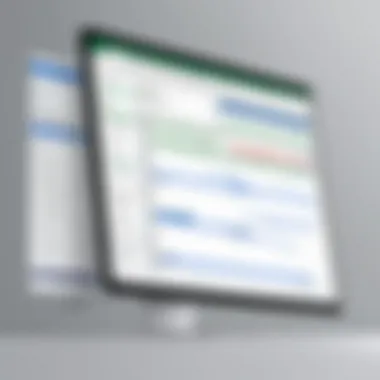

Identifying Specific Use Cases
Determining specific use cases involves drilling down into what tasks a spreadsheet application is intended to achieve. Each user or team will bring unique challenges that a general application may not address effectively. Small-scale financial modeling, large data replication, or project tracking are merely starting points.
When evaluating spreadsheet alternatives, users might consider the following:
- Simplicity over Complexity: Some users may need straightforward calculation capabilities, making apps like Apple Numbers suitable.
- Advanced Features for Analytics: For those requiring heavy data manipulation or advanced analytics, LibreOffice Calc might shine due to its extensive functionalities.
- Collaboration Tools for Remote Teams: Teams spread across various locations might benefit from Google Sheets, which offers robust real-time collaboration features.
Identifying these use cases can drive the selection process, clarifying what each app’s strengths are in real-world applications.
Gathering User Feedback and Opinions
User feedback plays a crucial role in assessing a tool’s effectiveness. Listening to real experiences can uncover insights that formal reviews often overlook. Engaging with forums on platforms like Reddit or perusing comments and discussions on specialized tech sites can reveal the nuances of user satisfaction.
A few points to consider:
- Real-Life Use Cases: Users are likely to share both triumphs and challenges they faced. Through these stories, potential buyers can gain a clearer understanding of what to expect.
- Updates and Support: Opinions about the responsiveness of a support team can guide decisions, especially when issues arise during critical projects.
- Ease of Transition: For teams migrating from Excel, understanding how others handled the switch can inform better planning and execution of their own transitions.
These insights help enrich decision making by making it less abstract and more grounded in practical realities. A deeper look into user feedback can highlight hidden benefits or potential pitfalls that a simple feature list may gloss over.
Future Trends in Spreadsheet Applications
As we wade deeper into the digital age, changes are rippling through spreadsheet applications that will beneficially impact users. Recognizing these emerging trends is crucial, especially for IT and software professionals, as it helps them to anticipate shifts in usability and functionality. Whether it’s about integrating smarter tools or enhancing the user experience, understanding these developments equips businesses with the skills to make informed decisions. Here, we’ll examine a couple of key areas shaping the future of these tools.
The Role of AI in Spreadsheet Software
Artificial Intelligence (AI) is not just a buzzword anymore. It's carving out a significant niche in spreadsheet software, boasting tools that streamline data handling and enhance productivity. AI can assist in interpreting large datasets, providing insights that might escape a user’s consideration. Moreover, predictive analytics enable users to forecast trends based on historical data, which can inform business decisions.
For instance, some apps now come with smart features that offer suggestions based on patterns. These applications utilize advanced algorithms to learn from users' previous work, making the process more intuitive. So, if someone consistently uses certain formulas, the software might prompt them when it recognizes a similar situation arising. This potential reduces time spent on repetitive tasks.
Another emerging facet is the rise of natural language processing (NLP). This technology allows users to query data using conversational language. Imagine asking your spreadsheet, "What's the average sales number for the last quarter?" and receiving an instant response. This kind of interaction could revolutionize the way average users engage with data, making it feel less intimidating.
Evolving User Interfaces and Experiences
User interface (UI) and user experience (UX) have always been pivotal in software applications, including spreadsheets. It's important for these tools to evolve to keep up with user expectations. As businesses increasingly embrace remote work, ease of access and user-friendly designs take center stage in software considerations.
Future trends reflect a shift toward more visually appealing designs and customizable layouts. Users can now tailor their spreadsheets, adjusting the appearance while maintaining functionality. Features that support drag-and-drop capabilities allow users to rearrange elements at will. This adaptability fosters creativity and productivity, particularly in design-focused industries.
Additionally, responsiveness across devices is becoming non-negotiable. Spreadsheets that operate seamlessly on tablets, smartphones, and desktops will likely draw more users. This means users can work on the go without losing features. Enhanced cloud capabilities cater to this need, allowing for real-time collaboration regardless of location.
"The evolution of user interfaces in spreadsheet software signifies a crucial turning point in how businesses adapt to an increasingly digital world."
Moreover, gamification elements are making their way into spreadsheets. While it may seem trivial, introducing elements like progress bars and achievement badges can motivate users to engage with the software more effectively. In environments filled with crunch and deadlines, small touches can keep teams on their toes.
In summary, observing these future trends not only indicates where spreadsheet applications are heading but also highlights the increasing importance of AI integration and user-centric design. For businesses and professionals keen on keeping a competitive edge, it is imperative to stay informed and adapt to these advancements.
Epilogue: Choosing the Right Application
Selecting the right spreadsheet application has become more critical than ever in today's fast-paced digital landscape. As businesses and individuals increasingly rely on data-driven decisions, having the right toolkit can either enhance productivity or create unnecessary friction. Each alternative explored in this article comes with its own set of advantages and limitations, catering to various needs and preferences. It's essential for users to evaluate their specific requirements before jumping into any one application.
When considering an alternative to Microsoft Excel, users should focus on several key elements such as ease of use, collaborative features, integration capabilities, and pricing structure. The comparison of these apps presents a range of functionalities that can either meet or fall short of expectations based on unique use cases. Therefore, understanding the nuances of each option is imperative.
In essence, the decision-making process shouldn't be rushed. Evaluating different spreadsheet applications based on practical scenarios will elevate the user experience and potentially lead to the right fit.
Summarizing Key Findings
In this comprehensive review, we've touched upon various applications and their distinctive features:
- Google Sheets stands out with its robust collaboration tools, making it suitable for teams that need real-time editing capabilities.
- LibreOffice Calc highlights the benefits of open-source software, providing an alternative that caters to those who value customizability and community support.
- Zoho Sheet excels for businesses focused on integration with a suite of business tools, enhancing efficiency for organizations already using Zoho products.
- Apple Numbers appeals to those in the Apple ecosystem, offering an intuitive design that aligns with Mac user preferences.
- Smartsheet bridges project management and spreadsheet functionalities, making it invaluable for project-based teams.
- Airtable merges database functionalities with spreadsheet interfaces, which is particularly beneficial for creative projects needing a more flexible approach.
Each application serves a segment of users, and understanding these subtleties helps in comprehensively grasping what’s available in the landscape of spreadsheet software.
Guidance for Informed Decision Making
Ultimately, choosing the right spreadsheet application should involve careful consideration of a variety of factors. Users are encouraged to reflect on the following points:
- Identify Your Needs: Pinpoint the features that matter most to you, whether they're data visualization tools, collaborative options, or comprehensive formula capabilities.
- Test Before Commiting: Many applications offer free trials or versions. Take these for a spin to see what feels right.
- Read User Reviews: Platforms like Reddit or specialized forums can provide insights from real users, helping to gauge the efficacy of the application in real-world scenarios.
- Consider Integration: Check how well the application integrates with other tools you already use. Compatibility can enhance overall efficiency.
- Think Long-Term: Don’t just look at immediate needs. Choose an application that can scale with you or your business as demands evolve.
"The right tool can simplify your life and work; the wrong one can turn data management into a real headache. Choose wisely."
Resources for Further Exploration
In an ever-evolving digital landscape, knowing where to find reliable information becomes paramount, especially when evaluating alternatives to Microsoft Excel. The section on Resources for Further Exploration serves as a compass for users navigating different spreadsheet applications. By leveraging these resources, IT professionals, software experts, and business users can draw from a wealth of knowledge and insight, ensuring that their decisions are grounded in solid data.
Links to Software Reviews and Comparisons
Understanding the nuances between various software options is crucial. Here are some key points to consider:
- Comprehensive reviews help users evaluate features, ease of use, and pricing.
- Comparisons highlight strengths and weaknesses, providing clarity on which application suits specific needs.
- They often include user testimonials, giving firsthand experiences that textbooks simply can’t provide.
For those looking for reliable links, sites like Britannica and Wikipedia often host articles that include comparisons and details on numerous spreadsheet applications. Additionally, technology-focused platforms often showcase breakdowns of software features side-by-side, making it easier to sift through the clutter. Reviewing articles that compare LibreOffice Calc to Google Sheets, or Apple Numbers to Zoho Sheet, can clarify not only functionality but also adaptability to user requirements.
Recommendations for Online Communities and Forums
Participation in online communities can immensely enhance the learning curve associated with switching software. Consider the following:
- Real-time Feedback: Forums such as Reddit host threads where users actively discuss their experiences and suggestions. This allows potential users to ask questions or seek advice from seasoned practitioners.
- Expert Opinions: Tech-savvy forum members often provide insights that help demystify the choice of tools. These discussions are rich with examples that can guide decision-making.
- Networking: Engaging in these communities opens up possibilities for networking with other professionals who might offer perspectives not found in formal reviews.
Popular discussion platforms like Facebook groups focused on spreadsheet tools can also be incredibly beneficial. Here, users share tips, tricks, and solutions, creating a collaborative environment for problem-solving and experience sharing.
"The best way to make an informed decision is to listen to those already on the ground. Online communities offer invaluable insights that no marketing copy can provide."















