Evaluating Alternatives to 1Password: Comprehensive Insights
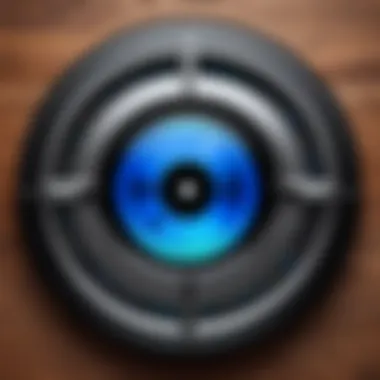

Intro
In today's digital landscape, managing numerous passwords effectively is paramount. With cybersecurity threats on the rise, users seek reliable solutions that safeguard their sensitive information. 1Password has positioned itself as a leading password manager, yet many users wonder if it is the only option available. This article delves into viable alternatives to 1Password, providing vital insights concerning their features, usability, and security measures.
By evaluating both free and paid solutions, readers gain guidance on selecting a suitable password management tool tailored to their unique needs. It is essential to discern how these alternatives measure against 1Password in performance, reliability, and user satisfaction. Ultimately, our goal is to empower tech enthusiasts and professionals with the insights necessary for making informed decisions about password management solutions.
Overview of Software
Description of Software
When exploring alternatives to 1Password, it is crucial to understand the available software options and their core functionalities. Password managers typically store, encrypt, and automate the process of entering passwords into websites and applications, enhancing user security and convenience. Different software may offer various approaches to organization and user experience.
Key Features
When considering password managers, users should evaluate several integral features, including but not limited to:
- Encryption Standards: Look for software that offers robust encryption protocols, such as AES-256 bit encryption, ensuring data remains secure.
- Cross-Platform Compatibility: Seamless functionality across multiple devices and operating systems enhances user experience. Ensure the software supports your preferred platforms like Windows, macOS, iOS, or Android.
- User Interface: An intuitive user interface simplifies navigation and enhances usability, especially for less tech-savvy individuals.
- Password Breach Alerts: Some tools offer real-time breach alerts, informing users when their passwords may be compromised, allowing timely action.
- Two-Factor Authentication Support: The integration of two-factor authentication elevates security, requiring a secondary verification step during access.
Software Comparison
Comparison with Similar Software
Comparing alternatives requires an understanding of how they stack up against 1Password and each other. Software such as LastPass, Bitwarden, and Dashlane emerges as popular options. Here’s a closer examination of these alternatives:
- LastPass: Offers both premium and free tiers, emphasizing ease of use and a well-designed interface. However, its security features sometimes raise concerns.
- Bitwarden: Open-source nature attracts users keen on transparency. Bitwarden's free version provides extensive functionalities, making it a commendable choice among budget-conscious users.
- Dashlane: Known for robust security features, Dashlane enhances user experience with a built-in VPN service. However, its premium pricing can be a barrier for some.
Advantages and Disadvantages
Recognizing the strengths and weaknesses of each solution aids users in making informed choices. Here is a brief overview:
- 1Password
Advantages: - LastPass
Advantages: - Bitwarden
Advantages: - Dashlane
Advantages:
- Advanced security features
- User-friendly interface
- Frequent updates
Disadvantages: - Subscription fees can be pricey
- Free tier available
- Strong password generator
Disadvantages: - History of security breaches
- Open-source transparency
- Comprehensive free version
Disadvantages: - Slightly less polished interface
- Excellent user support
- Integrated VPN for enhanced security
Disadvantages: - Higher pricing for premium plans
"Choosing the right password manager is as important as choosing a good password itself." - Anonymous
In the end, a thorough evaluation of alternatives to 1Password reveals a landscape rich in options, enabling users to make choices that align with their security needs and budget.
Prolusion to Password Management
In today's digital landscape, effective password management is not merely a convenience; it is a necessity. As businesses and individuals increasingly rely on online services, the importance of strong passwords becomes paramount. With cyber threats becoming more sophisticated, a weak password can lead to severe security breaches, data loss, or identity theft. This section underscores the significance of password management systems and how they can safeguard sensitive information.
Password managers help in generating, storing, and managing passwords securely. They offer robust solutions designed to mitigate the risks associated with insufficient or repeated passwords. By centralizing password storage, these tools not only enhance security but also simplify the user experience, allowing for easier access across platforms and devices.
"Weak passwords are like leaving your front door unlocked. A password manager acts as a reliable lock, securing your digital assets against unauthorized access."
Effective password management contributes to better operational efficiency. Professionals can focus on their tasks without the worry about forgetting credentials or managing multiple accounts. This is particularly valuable in both small and large businesses, where employee turnover or role changes can complicate access to vital resources.
Moreover, the introduction of features like two-factor authentication (2FA) further bolsters security. Integration of biometric factors, such as fingerprint scanning, within password management systems adds an additional layer of protection.
As we delve deeper into the specifics, it becomes evident that understanding the role of strong passwords and password managers is indispensable for anyone looking to secure their digital environment.
Understanding 1Password
In the context of password management, understanding 1Password is key. This insight helps users appreciate what it has to offer and how it stands out in a crowded field of alternatives. Users must grasp both the product's capabilities and its limitations before deciding on any password manager.
1Password boasts a rich set of features. This includes end-to-end encryption to safeguard data, a user-friendly interface, and cross-platform compatibility. These attributes provide a layer of assurance for users managing their sensitive information across various devices.
An essential aspect of 1Password is its role in protecting against modern online threats. As cyberattacks grow more sophisticated, using a secure password manager becomes critical. A robust tool like 1Password not only generates strong passwords but also stores them safely, ensuring that even if one account is compromised, others remain protected. This separation of sensitive data across various digital platforms cannot be understated.
In evaluating password managers, it is crucial to understand how 1Password achieves security while maintaining usability. The dual emphasis of features and user experience ensures that users with varying technical skills can navigate the software effectively. This analysis serves as a foundation against which alternatives can be measured. Being well-informed can guide users towards solutions that meet their specific needs.
Key Features of 1Password
1Password's key features underline its reputation as a leading password manager. Its range of functionalities addresses individual and corporate security needs robustly. Among these features are:
- Password Vault: Offers a secure place to store all passwords, making access simple yet secure for users.
- Password Generator: Creates strong, unique passwords, enhancing security across multiple accounts.
- Two-Factor Authentication: Supports additional security measures to protect account access.
- Advanced Security Reports: Provides insights into password strength and alerts users to compromised accounts.
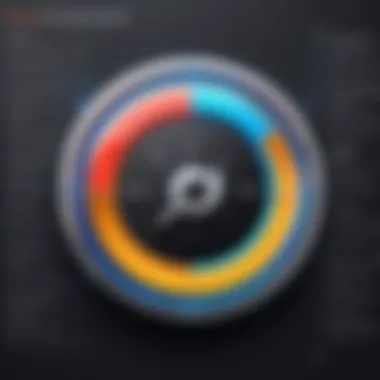

Furthermore, it integrates with various web browsers, offering auto-fill options that streamline the login process. Overall, these features work together to provide an effective barrier against unauthorized access while promoting smooth profile management.
User Experience Insights
User experience is a critical component when analyzing any software solution. With 1Password, the intuitive design allows even those with limited technical skills to manage their passwords competently. Users have expressed high satisfaction with the onboarding process, which is designed to onboard new users smoothly.
Additionally, 1Password offers a seamless syncing feature between devices. This capability ensures that users can access their passwords anytime, regardless of which device they use. As feedback indicates, fast access to passwords can significantly enhance productivity, especially for professionals who juggle multiple accounts.
Some users, however, have critiqued certain complexities found in advanced features. While most basic functionalities are easy to utilize, some consider the premium features to have a steeper learning curve. These insights underline the importance of aligning user expectations with the software's learning curve.
Overall, understanding 1Password through its features and user experience lays the groundwork for evaluating alternative password managers.
"A strong password manager can be the final line of defense in securing your digital life."
By comparing these insights with those offered by alternatives, users can make well-informed choices regarding their password management needs.
Criteria for Choosing Password Manager Alternatives
When selecting a password manager, it is crucial to assess several key criteria that ultimately affect the user's experience and security. The right choice ensures adequate protection for sensitive data while being convenient and user-friendly. This section delves into the specific aspects that individuals and organizations should consider, including security features, usability, integration capabilities, and pricing models.
Security Features to Consider
The primary concern when evaluating password managers is security. Users must ensure their chosen software employs robust security measures. Key features to look for include:
- Encryption Standards: Look for end-to-end encryption with strong algorithms, preferably AES-256. This guarantees that data remains confidential even if intercepted.
- Two-Factor Authentication: Enable an extra layer of security by requiring a second form of verification, like a code from a mobile app or sent via SMS.
- Password Sharing: For businesses, the ability to share passwords securely among team members is essential. Verify how the software handles this aspect.
"Security is not a product, but a process." - Bruce Schneier
It reflects the dynamic nature of security, making continuous evaluation necessary.
User Interface and Usability
An intuitive user interface enhances the experience for both tech-savvy users and those less familiar with technology. When assessing usability, consider:
- Ease of Navigation: A well-designed UI helps users locate features quickly and efficiently; it makes managing passwords less daunting.
- Onboarding Process: A seamless onboarding experience that includes guided setup or tutorials is critical for users new to password managers.
- Overall Aesthetics: While functionality should always come first, a clean design can contribute positively to user satisfaction.
Compatibility and Integration
Compatibility with multiple devices and platforms is vital to ensure seamless access to passwords. Key factors include:
- Cross-Platform Support: The software should have apps or browser extensions for various operating systems, including Windows, macOS, Android, and iOS.
- Browser Integration: Efficient auto-fill capabilities in browsers like Chrome, Firefox, and Safari are essential for maintaining workflow efficiency.
- Third-Party App Integration: Evaluate how well the password manager integrates with other applications, such as cloud storage or authentication apps, to streamline overall security.
Pricing Models
Understanding the cost structure is important for individuals and businesses alike. Password managers often come with different pricing tiers. Here's a breakdown of common models:
- Free Versions: Many managers offer free versions with limited features; adequate for casual users but may lack essential functionalities.
- Subscription Models: Monthly or yearly subscriptions typically offer a full suite of features, including premium support and additional storage.
- One-Time Payments: Some software options may require a one-time purchase, appealing to those preferring not to commit to ongoing fees.
When considering cost, balance it against the features and functionality needed to protect sensitive data effectively. Evaluating these criteria enables users to make informed decisions that best suit their security requirements.
Top Alternatives to 1Password
The significance of evaluating alternatives to 1Password lies in users' unique needs and preferences. Not every password manager will suit every individual or organization. It is essential to explore various options, assess their strengths and weaknesses, and ultimately find the best fit. In a world where cybersecurity threats are rampant, having a reliable password manager can be crucial for personal and professional safety. Each alternative brings its features, usability, and price points that can address different user requirements.
Bitwarden
Overview
Bitwarden is notable for its open-source model, making it a popular choice among tech-savvy users. This transparency fosters trust as users can review the code themselves. Security is a core aspect of its design. Bitwarden allows cross-platform access, making it versatile for various devices, which enhances its practicality in everyday use. Its unique feature of being fully customizable through extensions appeals to users looking for flexibility.
Features
Bitwarden offers an array of essential features such as end-to-end encryption, password generator, and secure sharing capabilities. One noteworthy attribute is its form-filling function which saves time while ensuring accuracy. The simplicity of its interface is beneficial, especially for new users. However, some may find the range of options overwhelming initially.
User Feedback
User reviews consistently praise Bitwarden for its reliability and security. Many appreciate the convenience of its mobile and desktop applications. However, a few users reported occasional synchronization issues across devices. Overall, the feedback is largely positive, indicating a strong user satisfaction rate, particularly in terms of value for money.
Cost Analysis
Bitwarden operates on a freemium model. Most features are available for free, but the Premium version at a low annual fee provides additional features. This pricing structure makes it accessible to a broad audience, including those who may not have the budget for more expensive alternatives. Its affordability is a significant advantage, particularly for large teams or organizations.
LastPass
Overview
LastPass is one of the most recognized names in password management. Its ease of use and extensive features make it a popular choice among both individuals and businesses. The attractive design catches the user's eye while its core functionalities remain solid. While it offers a range of plans, its free version is limited compared to competitors, raising questions about long-term value for non-paying users.
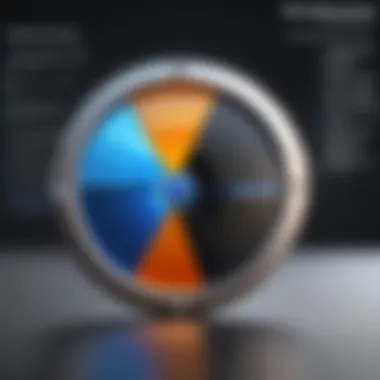

Features
The standout feature of LastPass is its one-click password generation and autofill capabilities, improving user experience significantly. The security audit feature is also appreciated as it gives insights into password strength and usage. However, users need to be aware of potential data breaches as LastPass has faced security challenges in the past.
User Feedback
User feedback indicates a mix of satisfaction and concern. While many praise its user-friendly interface, others express frustration with occasional glitches and the recent security incidents. This duality means potential users must weigh usability against risk factors before committing.
Cost Analysis
LastPass provides a variety of pricing options, from free to premium plans. The tiered pricing may not be justifiable for some users, given the limitations on the free version. The premium version, while affordable, may not offer enough features to compete with free competitors such as Bitwarden.
Dashlane
Overview
Dashlane stands out with its aesthetic interface and integrated dark web monitoring service. This added layer provides peace of mind, reassuring users that their information is protected. Though it holds many features, the complexity of these features can be a double-edged sword, making it either very beneficial or overwhelming to some users.
Features
Dashlane boasts auto-login and emergency access features which increase security and freedom to access accounts from anywhere. It also includes a VPN service as part of its premium offerings, which is uncommon among password managers. While the comprehensive feature list is compelling, some users report that the performance can slow down on older devices.
User Feedback
Dashlane users often commend its exceptional customer service and support. However, some express concern about the higher-than-average subscription cost, especially when compared to alternatives like Bitwarden. Ultimately, feedback reflects a divided audience regarding value vs. usability.
Cost Analysis
Dashlane is one of the pricier options available. Its pricing reflects the advanced features it offers. The cost can be justified for businesses needing an all-in-one solution but may deter individual users focused on affordability.
KeePass
Overview
KeePass is different from others due to its open-source nature and offline functionality. This makes it a favorite among security-conscious individuals. It allows users to store passwords locally, and it can run from USB drives, appealing to those wary of cloud storage. Its user interface may lack the polish of others but offers substantial customization options for advanced users.
Features
KeePass’s main features include customizable entries and the ability to generate complex passwords. Plugins enhance its capabilities, but the installation process may be cumbersome for some users. While it empowers users to maintain control over their data, this independence can be challenging for less technical individuals.
User Feedback
Many appreciate KeePass for its robust security features and no recurring costs. New users, however, may feel discouraged by the learning curve. Thus, it attracts a niche audience of more experienced users, often leaving casual users unsatisfied due to a lack of support.
Cost Analysis
KeePass is completely free, making it highly appealing for users on a budget. Its lack of pricing structures could make it a last resort for users looking for an easily manageable program. The extensive development community contributes to keeping its functionalities fresh, but costs for plugins or additional features can emerge unexpectedly.
NordPass
Overview
NordPass enters the space with an emphasis on user convenience and security, backed by the well-established NordVPN brand. Its simple interface caters to those looking for ease of use rather than overwhelming features. The unique aspect of NordPass is its password health checker which alerts users to weak or compromised passwords. This increases proactive security awareness.
Features
NordPass provides essential features like password sharing and storage categories. Its unique password health checker separates it from competitors, pushing users towards better password practices. However, while user-friendly, its functionality may seem basic for advanced users looking for a more comprehensive tool. Users should assess whether its simplicity meets their needs.
User Feedback
Feedback indicates varied opinions on NordPass. Users appreciate the intuitive layout but some are concerned about limited features compared to fully fledged competitors. While it's suitable for novices, more experienced users might find it lacking. Overall, it's characterized as a well-performing, though basic, tool.
Cost Analysis
NordPass offers competitive pricing within the password manager market. Though it has a free version, its true potential unlocks with paid subscriptions. The affordability makes it attractive for users wanting to enhance their security without a significant financial burden.
Comparative Analysis of Alternatives to 1Password
The comparative analysis of alternatives to 1Password serves as a crucial component of this guide. It facilitates a structured examination of various password managers available today. This analysis focuses on features, pricing, and user experiences, enabling users to make informed choices. Evaluating these alternatives not only provides insights into individual products but also highlights the strengths and weaknesses relative to 1Password. This understanding is imperative for both personal and organizational password management decisions.
Feature Comparison
When selecting a password manager, features are paramount. Password managers differ widely in offerings. Some emphasize security features, while others focus on interface usability. For instance, some tools incorporate advanced encryption and multifactor authentication, which enhances security. Others may offer auto-fill capabilities, which streamline user experience considerably.
It is essential to evaluate both core features and unique selling points. By comparing the specifics such as cloud storage, data breach monitoring, and cross-platform compatibility, users can pinpoint the solution that best fits their needs. Additionally, this feature comparison must contextualize how these alternatives enhance security without sacrificing user experience, which can be a common oversight in user choice.
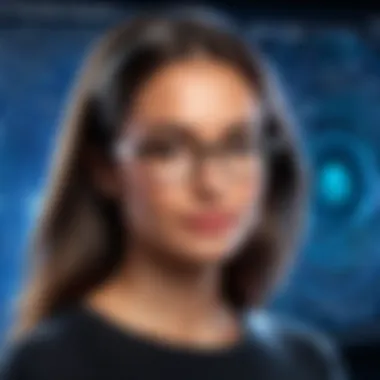

Price vs. Functionality
Another important aspect is the relationship between price and functionality. Many password managers tout various pricing tiers, from free versions with limited features to premium subscriptions rich in functionality. Users must assess whether the cost aligns with their requirements.
For instance, Bitwarden offers a robust free tier with the option for premium features at a low monthly fee. Conversely, Dashlane might offer a wider range of features, but at a higher price point. An effective approach is to evaluate not just the upfront costs but also the potential long-term benefits provided by functionality enhancements. Ultimately, understanding the price-versus-functionality dynamic aids users in identifying a product that offers value while addressing their specific password management needs.
User Satisfaction Ratings
User satisfaction serves as a vital indicator of a password manager's performance. Real-world testimonials provide insights into user experiences and the reliability of the software. Many users often report their satisfaction following extensive use, painting a clearer picture of how a password manager performs in everyday scenarios.
Surveys and reviews available on platforms like Reddit or forums can highlight common pain points or virtues of specific password managers. Ratings often integrate various factors such as ease of use, customer support availability, and robustness of security features. Data compiled from user ratings can substantially inform new users about potential pitfalls or advantages within the password management landscape.
In summary, a thorough comparative analysis of alternatives to 1Password unveils key aspects like features, pricing dynamics, and user satisfaction. This process ultimately empowers users with the knowledge to make decisions that align closely with their security and usability needs.
User Testimonials and Experiences
User testimonials and experiences play a critical role in assessing the effectiveness of password management solutions. They offer insights beyond the analytical features and specifications that are often presented by vendors. Testimonials provide real-world perspectives, revealing how users engage with the software in their everyday activities. This section highlights the significance of user feedback, illustrating both the positive and negative aspects of alternatives to 1Password, and how they resonate with varying user needs.
Understanding user experiences allows potential customers to gauge the true functionality and reliability of a password manager. When individuals or organizations share their stories, it helps others make informed choices based on practical use rather than purely theoretical benefits. These narratives underscore the alignment—or lack thereof—between the advertised features and actual performance. This relevance is crucial for IT and software professionals who aim to adopt solutions that will enhance security and usability within their operations.
Moreover, user testimonials can shed light on the support mechanisms a software provider offers. Feedback often addresses areas such as customer service responsiveness, ease of onboarding, and troubleshooting processes. Assessing these elements through the lens of existing users can signal whether a tool will meet your organization’s needs effectively. Thus, incorporating this qualitative data enriches the overall evaluation of password management tools.
Real-World Use Cases
Real-world use cases present practical implementations of password managers, showcasing their impact in diverse environments. For instance, a small business adopting Bitwarden may share how it centralized its credentials, simplifying access for its team members while boosting security. These accounts can illustrate various contexts:
- Team Collaboration: Companies can discuss how tools like Dashlane facilitate collaborative environments by allowing team members to share passwords securely. This feature can enhance operational efficiency while maintaining stringent security practices.
- Remote Work Scenarios: Organizations navigating remote work can recount their experiences with secure access to corporate accounts. Proponents of NordPass have praised its ability to easily provide secure entry for remote employees, thus reinforcing confidentiality.
- Data Breaches Management: Testimonials often reflect how specific password managers helped organizations recover from data breaches by implementing stricter security measures or responding promptly to incidents. Some enterprises offer insights into how KeePass helped them manage and rotate passwords efficiently post-incident.
These use cases highlight the versatility of password management solutions and underscore their importance in diverse scenarios. They assist prospective users in conceptualizing how these tools could potentially resolve their unique challenges.
Success Stories
Success stories are compelling narratives that demonstrate the transformative effects of effective password management. When organizations report increased security, reduced incidents of unauthorized access, or heightened employee productivity after transitioning to platforms like LastPass, it draws attention.
Such stories often contain the following elements:
- Improved Security Posture: A financial services company might explain that adopting Bitwarden led to a significant decrease in phishing incidents, attributing this to the availability of secure password generation and storage.
- User Adoption Rates: Many organizations document their journey with these tools, including high rates of user adoption due to intuitive interfaces and training provided by services like Dashlane. Tracking metrics on user engagement provides convincing evidence of a solution's practicality.
- Cost Savings: Companies frequently evaluate the cost benefits derived from reducing security incidents against the investment in password management. Feedback that reflects decreased operational costs due to fewer security breaches resonates well with stakeholders looking for justifiable expenditures.
Success stories serve as powerful endorsements. They provide tangible evidence that the alternatives to 1Password can indeed fulfill claims about enhancing security and efficiency. The accounts encourage other businesses to take the step forward toward enhanced password management, knowing the potential rewards from the investment.
Future Trends in Password Management Software
The landscape of password management software is constantly evolving. As cyber threats become more sophisticated, the tools designed to protect sensitive data must also advance. Understanding the future trends in this area is critical for IT professionals, software developers, and businesses aiming to safeguard user information. This section not only discusses the anticipated changes in password management but also their implications for security, usability, and overall user experience.
Advancements in Security Protocols
Security protocols are at the forefront of password management evolution. As new vulnerabilities emerge, password managers must incorporate advanced security features to counteract these threats. Future trends include stronger encryption standards and multi-factor authentication mechanisms becoming standard rather than optional.
- Zero-knowledge architecture is gaining traction. This approach ensures that even the password manager service provider cannot access user passwords. Each interaction is encrypted end-to-end, adding an extra layer of security.
- Biometric authentication is increasingly being utilized. Fingerprints and facial recognition are more user-friendly and secure than traditional passwords. The integration of biometric methods will streamline user access while enhancing security.
- Quantum-resistant algorithms are also on the horizon. With the potential rise of quantum computing, current encryption standards may become obsolete. As a result, developers are focusing on creating algorithms that can withstand quantum decryption techniques.
Advancements in these security protocols not only increase safety but also build user trust in password management solutions. Organizations that adopt these innovations can greatly reduce the risk of data breaches.
The Role of AI in Password Management
Artificial Intelligence (AI) is set to redefine the role of password management software. Through machine learning, AI can analyze user behavior and identify patterns that aid in better security measures.
- Automated password generation can enhance security by creating complex passwords that users may otherwise struggle to devise. Such solutions will lessen the reliance on weak or reused passwords.
- Threat detection is another area where AI excels. By monitoring user activity, AI can flag suspicious actions in real-time. This proactive approach will enable organizations to thwart potential attacks before they escalate.
- User education can be enhanced through AI. The technology has the capacity to provide personalized tips and alerts to users about their password practices. This promotes a culture of security awareness, crucial for both individuals and organizations.
"The future of password management lies in the synergy between cutting-edge technologies and user-centric designs, offering robust defense against cyber threats while ensuring usability."
Epilogue
The conclusion holds significant importance in the context of this article, as it synthesizes the insights garnered throughout the evaluation of alternatives to 1Password. A well-structured conclusion not only encapsulates the essential findings but also solidifies the understanding of different password management solutions available in today's evolving digital landscape. By summarizing critical points, readers can grasp the practicality and implications of using varied password managers.
Additionally, the conclusion serves to clarify the distinctive features and security considerations across the options discussed, helping readers navigate their choices based on individual and organizational needs. It emphasizes the foreseeable trends within password management software, providing an overarching view that can inform long-term decisions as technology evolves.
Summary of Key Findings
The analysis throughout this article highlights the diversity among password management solutions, showcasing key features, usability criteria, and security aspects:
- Diverse Features: Each alternative to 1Password offers unique functionalities such as multi-factor authentication, password sharing, and secure backup options, which cater to different user preferences and requirements.
- User Usability: The user interface design and ease of navigation have a direct impact on user experiences. Options like Dashlane and Bitwarden are noted for their intuitive layouts, aligning closely with user expectations.
- Cost Analysis: Both free and priced options were evaluated. Free alternatives like KeePass and Bitwarden maintain robust features, while premium options such as LastPass and Dashlane deliver comprehensive functionalities, making them appealing for businesses.
Overall, the combination of enhanced security, varied pricing models, and user satisfaction creates a compelling case for users to explore these alternatives.
Final Recommendations
Based on the findings and comparative analysis presented, several recommendations can enhance decision-making for password management solutions:
- Assess Individual Needs: Take time to evaluate specific requirements. For personal use, free solutions such as Bitwarden or KeePass may suffice, while businesses should consider the enterprise features of LastPass or Dashlane.
- Prioritize Security Measures: Given the increasing threat landscape, it is crucial to choose a password manager that emphasizes strong encryption and security protocols.
- Consider Future Trends: Stay informed about advancements in password management technologies, particularly the integration of AI, which can improve both efficiency and security.
By following these recommendations, users can make sound choices aligned with their digital security goals.















