Top Alternatives to Microsoft Power Apps for App Development


Intro
In an era where digital transformation is paramount for any organization, choosing the right tools for application development is critical. For many IT professionals, Microsoft Power Apps has emerged as a popular choice due to its ease of use and integration capabilities. However, it may not cater to every need. This brings us to explore alternatives that can fill gaps or offer different functionalities.
Understanding the landscape of app development tools is essential. Selecting the right software can result in increased efficiency, reduced costs, and enhanced user satisfaction. As businesses evaluate their options, examining the capabilities and limitations of various platforms becomes imperative.
This article will delve into several alternatives to Microsoft Power Apps, presenting a thorough comparison of their features and usability. We will analyze how they align with diverse project requirements, assessing their strengths and weaknesses. Key insights from industry experts and user experiences will enhance our understanding of these solutions.
Let us begin by exploring the overview of alternative software solutions.
Intro to Microsoft Power Apps
In the contemporary landscape of software development, Microsoft Power Apps has carved out a significant niche. Its relevance spans across various industries, as businesses seek efficient solutions for developing applications. This section delves into the critical aspects of Power Apps, not only to appreciate its capabilities but also to understand its limitations, which may prompt the search for alternatives.
The demand for intuitive app development solutions continues to grow. Power Apps offers tools that allow users to create applications with minimal coding experience. This makes it appealing to a wide range of users, from IT professionals to business analysts. However, the complexity of certain features and constraints regarding customization may lead some organizations to explore other platforms.
Understanding the Purpose
Power Apps primarily aims to empower users in building applications that address specific business needs without extensive programming skills. The platform enables the creation of custom apps tailored to organizational requirements, promoting efficiency and innovation.
The purpose extends beyond mere application development. It facilitates data integration from various sources, allowing users to harness existing data within their workflows. Consequently, this fosters a greater response to dynamic business challenges, but it can often seem overwhelming due to the learning curve associated.
Key Features
Microsoft Power Apps is distinguished by several core features:
- Canvas and Model-Driven Apps: Users can choose between different types of apps. Canvas apps allow for a highly customized user interface, while model-driven apps focus on complex data relationships.
- Common Data Service (CDS): This feature provides a secure database to manage data across applications. It simplifies data handling, although it may require additional understanding of data modeling.
- Extensive Integration: Power Apps integrates seamlessly with numerous Microsoft products and third-party services, including Power BI and Dynamics 365. However, this can also lock users into a specific ecosystem.
- Responsive Design: Apps created with Power Apps can run on various devices, enhancing accessibility.
- AI Builder: Users have access to AI capabilities to help automate processes and analyze data.
These features illustrate why Power Apps is often a preferred choice, but they also differentiate it from some alternatives that may offer greater flexibility.
User Demographics
The user base of Power Apps is diverse, ranging from large enterprises to small businesses. Small businesses leverage the platform for its affordability and straightforward application development process. Larger organizations utilize Power Apps for enterprise-level solutions, integrating various systems and streamlining workflows.
IT professionals and citizen developers form the core user groups. While professionals seek advanced features and integrations, citizen developers desire user-friendly interfaces that allow them to automate processes without deep technical knowledge. This dual approach, while beneficial, can create tension, as IT departments may be conflicted about governance and security issues, potentially making them reconsider their options.
In summary, the importance of understanding Microsoft Power Apps lies in its role as both a solution and a potential limitation for certain users. As businesses navigate this landscape, exploring alternatives may prove essential in meeting their unique requirements. The following sections will examine these alternatives in detail, helping users make informed decisions.
Factors to Consider When Choosing an Alternative
In the process of seeking alternatives to Microsoft Power Apps, a few key elements become crucial in the selection. Understanding these factors allows tech enthusiasts and IT professionals to make informed decisions that best suit their projects. This section focuses on four essential considerations: cost efficiency, ease of use, integration capabilities, and scalability. Each point sheds light on the significance these factors hold in determining which software fulfills the unique needs of different users.
Cost Efficiency
Cost is often a decisive factor when selecting software. Different platforms offer varying pricing models that can affect the overall budget of a project. It is essential to compare the upfront costs, subscription fees, and potential hidden expenses associated with the alternatives to Power Apps. For businesses, understanding the cost implications can significantly influence profitability. Free or low-cost versions may be appealing but remember to assess the limits they impose on functionality and user support. A solution that appears economical at first glance may lead to higher costs down the road if additional features or licenses become necessary.
Ease of Use
User experience plays a critical role in software selection. If a solution is too complicated, it can hinder productivity and lead to user frustration. Evaluating how intuitive and accessible an alternative is can save time and resources in the implementation process. A platform that offers comprehensive documentation, tutorials, and a user-friendly interface is likely to be more widely accepted among team members. Furthermore, ease of use extends to the onboarding process, where the learning curve can impact the overall success of adopting a new tool.
Integration Capabilities
Today's solutions must work well within existing ecosystems. Integration capabilities are paramount to ensuring your chosen alternative connects seamlessly with other tools and systems currently in use. Whether it's APIs, SDKs, or embedded functionalities, evaluating how well an alternative integrates with popular software is crucial. This compatibility can drastically reduce the time spent on data migration and ensure all systems function harmoniously.
Scalability
Lastly, consider how well an app development platform can grow alongside your business. Scalability determines whether a solution can accommodate increased workloads or users without significant performance degradation. For small businesses, a scalable platform ensures long-term viability while guarding against the frequent need to switch tools as needs evolve. An alternative that offers flexible plans or features will be valuable as projects expand, helping to future-proof your investment in technology.
While all these factors hold importance individually, their interconnection makes them even more significant when selecting software. Careful consideration of these elements ensures a comprehensive understanding of the alternatives, leading to better outcomes for users.
Overview of Leading Alternatives
Identifying viable alternatives to Microsoft Power Apps is essential for organizations and individuals looking to enhance their app development capabilities. The selection of an appropriate platform can greatly influence productivity, budget, and user satisfaction. In this segment, we examine four leading alternatives: AppGyver, OutSystems, Mendix, and Bubble. Each of these platforms presents distinct advantages in functionality, user experience, and pricing structures. By understanding these alternatives, IT professionals and software developers can make informed choices that align with their unique needs.
AppGyver
AppGyver is a powerful no-code platform designed for rapid application development. It caters to users who seek to create apps without needing extensive programming knowledge. The interface is highly intuitive, making it accessible for beginners while still robust enough for seasoned developers.
Key Features:
- Visual Drag-and-Drop Builder: Users can easily assemble app components.
- Integration Capabilities: Connects with various APIs and services, enabling seamless data flow.
- Pre-built Templates: Provides a head start for users with pre-designed app layouts.
AppGyver's pricing model is also appealing as it offers a free tier that allows users to prototype ideas before committing to a subscription. This makes it suitable for startups and small businesses.
OutSystems
OutSystems is a leader in the low-code development space, ideal for enterprises looking to scale their applications quickly. It supports the entire app development lifecycle, from inception to deployment.
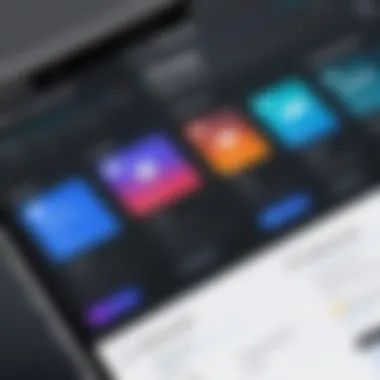

Key Features:
- Extensive Integration Options: OutSystems enables users to connect with enterprise systems easily.
- Robust Security Features: It includes compliance measures crucial for larger organizations.
- Collaboration Tools: Facilitates teamwork among developers, business analysts, and other stakeholders.
Although OutSystems tends to be more costly than other alternatives, its enterprise-level capabilities justify this investment for larger organizations.
Mendix
Mendix focuses on the application lifecycle, offering features tailored to both IT and business users. Its low-code approach allows faster delivery of applications, which is critical in competitive markets.
Key Features:
- Multi-User Development Environment: Allows simultaneous collaboration among team members.
- Cloud Integration: Options for hosting apps in the cloud or on-premises.
- Application Monitoring: Users can track app performance and user engagement in real-time.
Mendix's pricing is flexible, accommodating both small teams and large enterprises. Its strong focus on agile development can enhance project outcomes.
Bubble
Bubble represents another flexible no-code option for those looking to build complex web applications without coding. This platform is particularly appealing to startups and entrepreneurs.
Key Features:
- Fully Customizable Designs: Users can create unique interfaces tailored to their audience.
- Plugin Marketplace: An extensive library of add-ons to enhance app functionality.
- Data Management Tools: Built-in capabilities for managing databases and user interactions.
While Bubble has a steeper learning curve compared to other no-code platforms, its customization potential is significant. Pricing is subscription-based, making it manageable for various stages of business development.
"The right platform can transform your application strategy. Evaluate your specific needs before selecting an alternative."
These platforms represent a fraction of available alternatives to Microsoft Power Apps. Each carries its strengths and weaknesses which must be weighed carefully against organizational goals and resources.
Detailed Comparison of Alternatives to Microsoft Power Apps
Comparing alternatives to Microsoft Power Apps is crucial for decision-makers and stakeholders in the app development space. A detailed comparison helps various users identify the best platform that meets their unique requirements. By examining different alternatives, one can uncover specific functionalities, pricing structures, user experiences, and support options. This thorough analysis empowers users to make informed decisions based on their specific business contexts and technical needs.
Functionality and Features
Functionality and features play a central role in app development platforms. This encompasses the core capabilities that each alternative offers. For instance, AppGyver is recognized for its robust no-code development environment, allowing users to create applications without extensive coding knowledge. In contrast, OutSystems focuses on providing advanced features like complex data integrations and enterprise-grade security.
Mendix brings unique advantages with its development lifecycle tools, fostering collaboration between IT and business stakeholders. Meanwhile, Bubble emphasizes flexibility in design, accommodating unique interface requirements easily. Understanding these functionalities helps businesses prioritize what features are essential for their projects.
Pricing Models
Each platform approaches pricing differently, which can significantly impact a user's choice. AppGyver, for example, offers a freemium model that allows startups to experiment with the platform at no costs. OutSystems, on the other hand, employs a tiered subscription model that's more aligned with enterprise needs and users looking for a comprehensive toolset.
Mendix also offers varying pricing tiers based on the complexity of features required and the volume of applications needed. Bubble adopts a more simplified structure with tiers based on user capacity and application needs. When selecting an alternative, analyzing pricing models in relation to the specific budget constraints is vital to ensure long-term viability without hidden costs.
User Experience
User experience is a decisive factor that influences application development efficiency and satisfaction. Each platform presents a unique interface that reflects its target audience's needs. AppGyver's interface accommodates both beginners and seasoned professionals, making it easy to navigate.
OutSystems employs a more sophisticated interface due to its extensive features, which may require a steeper learning curve. Mendix strikes a balance by providing comprehensive guides and a well-structured environment to promote user engagement. Bubble's drag-and-drop functionality enhances usability for non-technical users, streamlining the development process. Analyzing user experiences can guide teams toward the options that resonate best with their skills.
Customer Support and Resources
The level of customer support and available resources is essential in selecting an effective platform. AppGyver offers extensive online documentation along with a supportive community forum that encourages peer collaboration. OutSystems provides professional support and training options designed for enterprise workflows, ensuring organizations can maximize their use of the platform.
Mendix features tutorial materials and regular webinars, making it easier for users to keep up with updates and best practices. Bubble also builds a supportive ecosystem with community resources and customer support, which is essential for troubleshooting during development. Evaluating available support channels can provide reassurance and enhance the overall experience as users navigate through their projects.
User Testimonials and Experiences
The importance of user testimonials and experiences cannot be overstated in the context of alternatives to Microsoft Power Apps. They provide valuable insights into how different platforms perform in real-world scenarios. For tech enthusiasts and IT professionals, understanding the user experience is vital. It allows them to gauge the effectiveness, reliability, and overall satisfaction of a platform directly from those who have actively utilized it.
User testimonials can highlight specific advantages and disadvantages of each app development platform. They often reveal unique use cases that may not be obvious in marketing materials or technical specifications. This perspective helps potential users to visualize their own needs and consider how an alternative might fit their business or personal projects. Furthermore, testimonials can assist in establishing trust in a product, especially when they come from credible sources.
When assessing user experiences, aspects like ease of use, customer support quality, and the efficiency of features become clearer. Such insights empower users to make informed decisions based on collective experiences rather than solely on theoretical benefits. Therefore, this section includes real-life case studies to illustrate how four leading alternatives—AppGyver, OutSystems, Mendix, and Bubble—have positively or negatively impacted their users' workflow and productivity.
"User experience serves as the compass navigating prospective clients through the sea of options, pointing them toward platforms that meet or exceed their expectations."
Case Study: AppGyver
AppGyver has gained attention for its no-code development approach. Users often laud its intuitive interface, which streamlines the app creation process for both novice and experienced developers. One common theme in testimonials is the platform’s flexibility, accommodating various projects with ease. Users appreciate the option to build complex applications without requiring extensive coding knowledge. The ability to deploy apps across multiple platforms without rework is another positive aspect frequently mentioned.
However, some users express frustration with the learning curve associated with more advanced features. While the drag-and-drop functionality is user-friendly, fine-tuning specific elements can become challenging. Ultimately, those who invest time in mastering the platform report high satisfaction levels, often recommending AppGyver for small to medium-sized projects.
Case Study: OutSystems
OutSystems is often praised for its robust functionality and the speed it offers in app development. User feedback highlights the platform’s strong integration capabilities with existing systems, which is vital for enterprises looking to enhance their digital solutions. Clients also mention the streamlined deployment process and the strong support provided by OutSystems’ customer service team.
Yet, some users identify pricing as a significant con, particularly for smaller businesses. The complexity of licensing can be daunting, and some feel that the cost may not align with the features offered unless they hit specific scaling milestones. While many enjoy the powerful tools and capabilities it provides, others feel that OutSystems might not be the best fit for those strictly looking for cost-effective solutions.


Case Study: Mendix
Mendix often stands out in discussions about collaborative app development. Users appreciate the platform's emphasis on teamwork and stakeholder involvement throughout the development process. Testimonials frequently point to the real-time collaboration features that enhance communication among team members.
On the downside, some users report that while the platform is feature-rich, the interface can be overwhelming initially. This complexity may deter users who prefer a more straightforward, less cluttered approach. Nevertheless, those familiar with the platform generally speak highly of its capabilities and view it as an ideal choice for larger teams or organizations focusing on innovation.
Case Study: Bubble
Bubble offers a unique approach with its visual programming capabilities. Many users report that it enables them to create powerful applications without traditional coding. This feature attracts entrepreneurs looking to launch startups with minimal startup costs. Users commend the supportive community and substantial online resources, which enhance the learning experience.
However, some testimonials reveal challenges related to performance and responsiveness for more complex applications. Users have noted that while Bubble is suitable for MVPs, scaling to larger applications may require adjustments or alternate solutions. As such, Bubble shines in the initial development phase but may pose obstacles for users anticipating rapid growth.
Pros and Cons of Each Alternative
When exploring the landscape of alternatives to Microsoft Power Apps, understanding the pros and cons of each option becomes essential. This analysis allows users to make informed decisions based on their unique requirements, technical expertise, and specific use cases. Each platform presents a distinct set of features, strengths, and weaknesses. Analyzing these factors can greatly assist in finding the most suitable solution for diverse application development needs.
AppGyver
Pros
User-Friendly Interface: AppGyver is recognized for its intuitive drag-and-drop interface. This aspect makes it accessible for users who may not have extensive coding experience. Building applications becomes a more straightforward process, allowing teams to prototype and deploy apps quickly.
Cost-Effective: AppGyver offers a free tier model for individuals and small teams, which can be beneficial for startups or those exploring app development without significant financial investment. This pricing structure lowers the barrier to entry, making it a popular choice among small businesses seeking viable alternatives.
Cons
Limited Advanced Features: While AppGyver is user-friendly, advanced users may find it lacking in complex functionalities. This limitation can restrict the scalability of the applications built on this platform in enterprise-level use cases. Users looking for sophisticated solutions might feel constrained over time.
Performance Issues: Some users have reported performance concerns when running several apps simultaneously. Dependability can be an issue when usage scales, making it vital for businesses to consider this aspect based on their anticipated application load.
OutSystems
Pros
Robust Functionality: OutSystems offers a comprehensive set of tools that support both low-code and high-code development. This versatility allows for complex applications without sacrificing ease of use. Its adaptability is a strong advantage, particularly for enterprises requiring advanced capabilities.
Strong Integration: This platform gaves excellent support for integrations with existing enterprise systems. Combining legacy software with new applications facilitates smoother workflows—a critical factor for larger organizations undergoing digital transformation.
Cons
Cost Structure: OutSystems can be expensive, especially as the user base grows. The cost might pose challenges for small businesses or startups with limited budgets. Understanding the financial implications is essential when considering this option.
Steeper Learning Curve: Due to its extensive features and capabilities, some users may experience a steeper learning curve. This aspect can delay project timelines as teams adapt to the platform, particularly for those with minimal technical background.
Mendix
Pros
Collaboration Tools: Mendix emphasizes teamwork and collaboration. Features such as real-time feedback loops enhance cooperation among developers and stakeholders. This enables faster iterations and improves overall project management.
High Scalability: Suitable for both small-scale applications and large enterprise solutions, Mendix exhibits robust scalability. It can support businesses as they grow, adapting to changing needs and expanding user bases efficiently.
Cons
Pricing Model: Similar to OutSystems, Mendix may not be the most cost-effective choice for smaller entities. As they scale up, expenses can increase significantly, which may deter potential users. This factor should be evaluated against the benefits gained.
Complex Set-Up: The initial setup process can be complex, requiring dedicated resources to get started. While it provides significant rewards post-implementation, this initial investment in time and expertise can be a challenge for some teams.
Bubble
Pros
No Code Required: Bubble offers a completely no-code solution, making it accessible for those without programming knowledge. This characteristic lowers the entry barrier further, equipping non-technical users with the tools to build applications effectively.
Rapid Prototyping: With its quick-deployment features, Bubble allows users to get their applications to market swiftly. The facilitation of rapid prototyping is essential for businesses testing ideas or entering competitive landscapes.
Cons
Design Limitations: While Bubble allows users to create applications quickly, some have pointed out that design customization options may be limited compared to traditional development methods. This aspect can frustrate users with specific design visions.
Performance Constraints: As applications grow more complex, users may experience performance limitations. These concerns can hinder app functionality, particularly for larger projects requiring robust back-end support.
By evaluating the pros and cons of each platform, businesses can choose tools that align with their goals and operational requirements. Each alternative presents unique features and challenges, making it crucial to carefully consider these attributes when making a decision.
Best Fit for Different User Scenarios
Understanding the distinct needs of various user groups is crucial when selecting an alternative to Microsoft Power Apps. Each segment of users has unique requirements that shape their app development experience. These may relate to the size of their organization, the complexity of their development tasks, or their technical proficiency. Therefore, identifying the best fit for each scenario can lead to more efficient app development and enhanced productivity.


By considering factors such as available resources, desired functionalities, and the level of customization needed, users can make an informed choice. Because of this, we can analyze three primary user groups: small businesses, enterprise solutions, and individual developers.
Small Businesses
For small businesses, the focus often lies on cost efficiency and ease of use. Many owners seek straightforward solutions that do not require extensive technical knowledge or large financial outlays. Platforms such as AppGyver and Bubble can be ideal because they allow users to create applications quickly without needing extensive coding skills. A user-centric setup is crucial for such businesses, as they often lack dedicated IT personnel.
Advantages for small businesses include:
- Affordable Pricing: Many alternatives provide tiered pricing, ensuring accessibility for budget-conscious entities.
- Ease of Implementation: Several platforms include templates and drag-and-drop features, reducing setup time.
- Support Community: A strong online community can help with problem-solving and sharing best practices.
Enterprise Solutions
For larger organizations, the requirements scale up significantly. Enterprises need robust solutions that offer high-level integration, security features, and the capacity to support a larger user base. Platforms like OutSystems and Mendix are worth considering here. These alternatives not only allow for more complicated functionalities but also provide ample support for collaboration across teams.
Key considerations for enterprise solutions include:
- Integration Capabilities: Ability to connect with existing systems is vital for streamlined operations.
- Scalability: Solutions should be capable of handling growth without degrading performance.
- Customizability: Enterprises often need tailored solutions to meet specific operational needs.
Individual Developers
Individual developers often look for flexibility and advanced features that allow for creativity in app development. They may prefer platforms that offer deeper technical capabilities, like OutSystems, where coding is a significant component. Individual users tend to require strong community support and comprehensive documentation to help solve issues as they arise.
Essential points for individual developers include:
- Flexibility in Design: The ability to create highly personalized and sophisticated applications to express unique ideas.
- Access to Advanced Tools: Features like version control and testing environments can enhance development workflows.
- Learning Resources: Availability of tutorials and forums to assist with skill enhancement is essential for individual growth.
Future Trends in App Development Platforms
Understanding the future trends in app development platforms is crucial for any organization considering alternatives to Microsoft Power Apps. These trends not only shape the way applications are built but also how businesses can leverage technology for their operations. Recognizing these movements enables both IT professionals and business leaders to adapt and stay ahead of the competition. The emphasis on efficiency, innovation, and user satisfaction drives companies to explore new solutions that meet their evolving needs.
Low-Code and No-Code Movement
The low-code and no-code movement is transforming the landscape of app development. These platforms provide an intuitive interface for users to create applications without extensive programming knowledge. This democratization of technology allows a broader group of people, including non-technical staff, to participate in the development process.
Some key benefits include:
- Speed: Applications can be developed and deployed much faster.
- Cost-Effective: Reduces dependency on skilled developers, lowering development costs.
- Flexibility: Allows for quick modifications and iterations as organizational needs change.
Additionally, using low-code or no-code platforms enhances collaboration across departments by enabling domain experts to contribute directly to app creation. This leads to solutions that are more closely aligned with business requirements.
AI Integration
Integrating AI into app development platforms has become a significant trend. AI enhances functionalities through features like predictive analytics, natural language processing, and machine learning, which can vastly improve user experiences.
Incorporating AI can lead to:
- Automation: Streamlining repetitive tasks frees up developer time for more complex issues.
- Data Insights: AI algorithms analyze large data sets, providing valuable insights for decision-making.
- Customization: Personalized user experiences enhance engagement and satisfaction.
As businesses become more data-driven, the importance of AI capabilities in development platforms will increase. Solutions that can harness the power of AI are likely to stand out in a crowded marketplace.
User-Centric Design
User-centric design remains a focal point in modern app development. This design approach prioritizes the needs and experiences of end users, which can significantly influence the success of an application. It involves integrating user feedback into every step of the development process, leading to more intuitive and efficient applications.
Key considerations include:
- Accessibility: Designs must accommodate users with varying needs and capabilities.
- Usability Testing: Regular testing with real users ensures that applications meet their needs effectively.
- Responsive Design: Applications need to function seamlessly across different devices and platforms.
Ultimately, user-centric design contributes to higher adoption rates and greater satisfaction among users. It acknowledges that successful applications are those that provide real value to the end user.
"The future of app development is increasingly aligned with user needs, AI capabilities, and streamlined processes."
Understanding these major trends allows businesses to make informed decisions. As they explore alternatives to Microsoft Power Apps, staying abreast of these developments can lead them to solutions that not only meet their current needs but also position them well for future growth.
The End
In the final analysis, selecting an alternative to Microsoft Power Apps requires careful consideration of various factors discussed throughout this article. This topic holds significant relevance for tech enthusiasts and IT professionals who aim to make informed decisions regarding app development platforms. As organizations continue to adapt to changing technological landscapes, understanding the nuances of available options is essential.
Recapping Key Findings
To summarize the key points, we explored several viable alternatives to Microsoft Power Apps. Each platform, such as AppGyver, OutSystems, Mendix, and Bubble, offers unique functionalities that cater to different user needs. We discussed how important features like cost efficiency, ease of use, and integration capabilities play into the decision-making process. Below is a summarized view:
- AppGyver: Known for its no-code approach, making it accessible for non-developers.
- OutSystems: Offers a more powerful platform, suitable for enterprise-level applications with advanced customization.
- Mendix: Balances ease of use with robust features, making it suitable for both small teams and large enterprises.
- Bubble: Focuses on web applications with a user-friendly interface for rapid development.
The article also highlighted user testimonials to provide real-world context to these platforms. Insights from actual users help paint a clearer picture of how these tools perform in practical applications.
Making an Informed Decision
When deciding on an alternative to Microsoft Power Apps, several considerations come to light. Understanding organizational goals is crucial. For instance, a small business might prioritize budget and ease of use, whereas a large corporation may focus on scalability and integration with existing tools.
Points to consider include:
- Budget Constraints: Identifying a solution that fits financial limitations while meeting functional demands.
- Team Expertise: Evaluating the existing skill set of the development team to choose a platform that aligns with their capabilities.
- Long-Term Vision: Considering future growth and how a selected platform can adapt to evolving business needs.
- Community Support: Investigating the availability of resources, forums, and technical support that can assist in the development process.
In essence, the decision is not merely about finding an alternative. It’s about aligning the right tool with specific user scenarios, business goals, and future aspirations. By synthesizing all gathered information, potential users can navigate the competitive landscape of app development platforms more effectively.















