Top Alternatives to Microsoft Visio for Diagramming


Intro
Microsoft Visio has been the go-to choice for diagramming and flowchart design for years, having carved a comfortable niche in the software landscape. However, not every organization or individual finds it to be the most suitable tool for their specific needs. Whether due to budget constraints, platform incompatibility, or simply preference for more streamlined user experiences, many are on the lookout for alternatives that can hold their own against Visio’s robust capabilities.
This article dives into an array of software options that serve as viable substitutes to Microsoft Visio. By exploring their functionalities, strengths, and potential downfalls, tech professionals and businesses will gain essential insights to assist in their decision-making.
"Choosing the right diagramming tool can profoundly affect workflow efficiency and clarity of communication across teams. Understanding alternatives to mainstream options helps ensure the best fit for specific needs."
In this guide, we’ll evaluate various software solutions—ranging from free options to high-end professional tools. With user reviews and expert assessments factored into the mix, we will help you navigate through the myriad choices available in today’s market.
Overview of Software
The current landscape of diagramming and flowchart tools has flourished with a variety of options that cater to diverse needs.
Description of Software
Software like Lucidchart, Draw.io, and SmartDraw have emerged as leading options, offering features that parallel or even exceed those found in Microsoft Visio. Each platform brings unique attributes to the table and is designed with different use cases in mind, enhancing usability for both casual users and professional operators.
Key Features
- Lucidchart: Cloud-based collaboration, integration with Google Apps and Microsoft Office, and versatile template options.
- Draw.io: Free, browser-based, easy to use, and integrates seamlessly with services like Google Drive.
- SmartDraw: Rich library of templates, automation features for quick diagram creation, and powerful export options.
Software Comparison
In selecting the best alternative, it’s crucial to understand how these tools stack up against each other.
Comparison with Similar Software
The comparison often hinges on factors such as ease of use, cost, available templates, and customer support.
- Cost: While Draw.io offers its services for free, Lucidchart and SmartDraw operate under a subscription model.
- Ease of Use: Draw.io might appear basic but is remarkably user-friendly, while SmartDraw's advanced features demand a steeper learning curve.
- Templates and Customization: Lucidchart shines in this area, boasting a wealth of templates and customization capabilities that adapt to many different industries.
Advantages and Disadvantages
Each software option has its pros and cons, affecting suitability based on user requirements.
- Lucidchart:
- Draw.io:
- SmartDraw:
- Advantages: Intuitive interface, excellent collaboration tools.
- Disadvantages: Monthly fees can add up for larger teams.
- Advantages: Completely free and accessible anywhere.
- Disadvantages: Limited customer support and fewer advanced features.
- Advantages: Comprehensive tools for professionals, with powerful automation.
- Disadvantages: The interface might be overwhelming for new users.
Prelude to Diagramming Software
In today’s fast-paced digital landscape, effective communication often hinges on the clarity of visual representations. Diagramming software plays a crucial role in this, acting as the bridge between complex ideas and easily digestible visual formats. Whether for presenting information in business meetings or creating technical diagrams for development projects, these tools help bring thoughts to life. With the rising importance of visual communication in sectors like IT and software development, understanding the range of diagramming tools available is not just beneficial; it's essential.
Importance of Diagramming Tools
Diagramming software facilitates a clearer understanding of processes, workflows, and systems. Here are some key reasons why these tools are indispensable:
- Visual Clarity: By converting textual data into visuals, teams can grasp concepts faster, reducing the chances of misunderstandings. A good diagram can tell a story that a paragraph might struggle with.
- Enhanced Collaboration: In organizations, especially those with remote workers, diagramming tools often come with collaborative features. This allows team members to work together in real time, regardless of their locations.
- Problem-Solving: When teams need to sift through issues or brainstorm, diagrams can help in mapping out problems visually. For instance, flowcharts can be extremely effective in identifying bottlenecks in processes.
- Documentation: Maintaining clear documentation is vital for many sectors, especially in software development. Diagrams serve as a visual method to document processes, architectures, or system designs.
"Visual representations enhance the retention of information, making complex ideas more accessible to team members."
Market Overview
The realm of diagramming software has become increasingly diverse, with options catering to various needs and preferences. From simple online tools to complex desktop applications, the landscape is vibrant. Key players like Lucidchart and SmartDraw continue to dominate, but several newcomers are shaking up the scene.
Current trends indicate that cloud-based solutions are taking the lead, allowing for flexibility and ease of access across devices. Additionally, the rise of integrations with other productivity tools, such as project management software and CRMs, is reshaping how businesses approach diagramming.
- Growing Demand: Businesses are increasingly recognizing the value of visual communication, leading to a surge in users seeking these tools.
- Integration Tools: Many diagramming platforms are now essential components of a broader toolkit, designed to fit snugly into existing workflows.
- Variety of Options: Users have a wealth of options, ranging from industry-standard applications to creative tools aimed at design professionals, ensuring there’s something for everyone’s taste.
As we move into a more interconnected world, understanding the implications of these diagramming tools on productivity and communication becomes pivotal for professionals across industries.
Understanding Microsoft Visio
Microsoft Visio holds a notable position in the realm of diagramming software. It’s widely recognized for its depth of features and comprehensive tools that allow users to create various types of diagrams with precision. Understanding Visio is crucial, especially when weighing alternatives. The software has been around for decades and has built a robust reputation among professionals across industries.
From creating flowcharts to organizational charts, the capabilities are vast.
Features of Microsoft Visio
Visio’s feature set is designed to cater to a variety of diagramming needs. Here are some notable features:
- Extensive Template Library: Users can choose from a rich collection of templates tailored for numerous applications, reducing the time needed to start a project.
- Shapes and Icons: The software offers a library of shapes and symbols that can be dragged and dropped to form diagrams easily. This graphic-based approach helps to visualize data intuitively.
- Collaboration Tools: Visio supports real-time collaboration, which means multiple users can work on diagrams simultaneously, an attractive feature for teams.
- Integration with Office Suite: Seamless integration with other Microsoft Office applications enhances productivity for users already familiar with Office tools.
While these features contribute significantly to its popularity, they also set a high benchmark for alternative solutions.
User Base and Applications
Microsoft Visio is utilized in various sectors, from small businesses to large enterprises. The user base includes project managers, software developers, and educators. Here are some applications where Visio shines:
- Business Process Modeling: Companies frequently use Visio for mapping out workflows and business processes, offering a clear visual representation of operations.
- Network Design: IT professionals often turn to Visio for drafting network infrastructure designs, making it indispensable for technical documentation.
- Educational Purposes: In academia, teachers use Visio to illustrate complex concepts through diagrams, encouraging better understanding among students.
Challenges and Limitations
Despite its robust feature set, Microsoft Visio has its fair share of challenges. Some limitations include:


- Cost: Visio can be pricey, particularly for small businesses or professionals looking for a cost-effective solution.
- Complexity: New users may find the interface overwhelming due to the wealth of options available, which could be tidious in training sessions.
- Platform Dependency: Being tied to the Windows OS and certain restrictions makes it challenging for users looking for cross-platform solutions.
"While Microsoft Visio is a powerful tool, its limitations often push users to seek alternatives that fit their specific needs better."
Understanding Microsoft Visio enables a comprehensive landscape for evaluating the competing alternatives that follow. Knowing its strengths and weaknesses will help inform decisions for those seeking diagramming tools that align more closely with their requirements.
Criteria for Evaluating Alternatives
When it comes to selecting the right diagramming software, the stakes are high, particularly for businesses looking to streamline processes and enhance collaboration. In a crowded market where options like Lucidchart, Draw.io, and SmartDraw vie for users’ attention, establishing clear criteria for evaluation becomes critical. Understanding these benchmarks enables organizations not only to choose a tool that matches their immediate needs but also to forecast its longevity and adaptability. Here, we delve into three pivotal aspects: functionality and usability, pricing and accessibility, and integration capabilities.
Functionality and Usability
Functionality can often make or break a software application. Users need a tool that not only does the job but does it well. Here, we focus on several core elements:
- Versatility: Can the tool manage different types of diagrams—flowcharts, organizational charts, network diagrams? Versatility is crucial for teams that require more than one type of visual representation.
- User Interface (UI): A clean, intuitive UI makes all the difference. If the software requires a lengthy learning curve, you may find your team members growing frustrated instead of being productive.
- Templates and Resources: Pre-made templates can save hours of work. Check whether the alternative provides robust resources that can be tailored to specific needs.
- Customization Options: Every user and organization has unique requirements. The ability to tweak and customize elements within diagrams enhances both functionality and user experience.
By ensuring your selected software meets high usability standards while also offering robust functionality, you set a solid foundation for effective diagramming.
Pricing and Accessibility
Cost plays a significant role in software selection, especially for small to mid-sized businesses operating on tight budgets. Keep several aspects in mind:
- Transparent Pricing Structures: Seek alternatives that provide clear pricing plans. Review subscription models as some may burden users with hidden fees.
- Free Trials or Freemium Models: This approach allows users to try before they buy. Look for tools offering free trials or accessible basic versions to explore functionalities without financial commitment.
- Value for Money: Evaluate whether the software delivers adequate features and usability for its price. Higher costs don’t always translate to better results.
- Availability Across Platforms: Consider if the software is web-based or requires downloads. Accessibility across various devices is essential, especially in a world where remote work is increasingly prevalent.
Finding a balance between cost and usability ensures that you’re maximizing your investment.
Integration Capabilities
In today's interconnected software landscape, integration capabilities cannot be overlooked. Analyze the following elements:
- Compatibility with Existing Tools: Does the alternative work seamlessly with software already in use, such as project management tools or cloud storage options? This minimizes disruptions in daily workflows.
- APIs and Webhooks: If your team relies on custom workflows, investigate if the tool offers APIs or webhooks for deeper integrations.
- Collaboration Features: Look for tools that support real-time collaboration, allowing multiple users to engage simultaneously. This feature is particularly useful for teams dispersed across different locations.
"Integration isn’t just a nice-to-have; it's a must-have for modern businesses looking to stay agile and efficient."
In a nutshell, assessing functionality, pricing, and integration is fundamental for discovering an alternative to Microsoft Visio that genuinely meets your organization's needs. This multi-faceted evaluation ensures that teams can work smarter, not harder.
Top Alternatives to Microsoft Visio
The landscape of diagramming software has shifted significantly, as various programs compete to offer features and functionalities reminiscent of Microsoft Visio, but often with distinct advantages. Understanding the importance of exploring these alternatives is foundational for tech professionals and organizations seeking tools that align closely with their unique workflows and preferences. The alternatives discussed herein provide not only core functionalities but also user-centric innovations that cater to both individual needs and larger business requirements.
As organizations evolve, so too do their requirement for versatile tools. This exploration serves to shed light on what makes each alternative stand out and how they can be a better fit than Visio in specific scenarios, ultimately guiding users toward making informed decisions based on real-world applications and user experiences.
Lucidchart
Key Features
Lucidchart is celebrated for its intuitive interface and robust collaborative features. It allows multiple users to work simultaneously on a diagram, which is a significant asset in a real-time, remote working setting. One standout characteristic is its extensive range of templates and shapes, catering to a variety of professional fields. This feature not only streamlines the diagram creation process for users but also speeds up team collaborations.
The unique integration with other software, like Google Workspace and Atlassian, enhances its attractiveness further. However, while these aspects make it beneficial, some users note that the learning curve for advanced functionalities can be steep, especially for new users.
User Experience
User experience in Lucidchart is largely positive, primarily due to its drag-and-drop capabilities that simplify the design process. Enhanced usability makes it a popular choice for individuals and teams alike. Users have reported valuing the ease with which they can create complex diagrams without needing extensive prior experience.
A unique aspect is its cloud-based nature which allows access from anywhere, as long as there’s internet connectivity. However, this reliance on internet access can act as a double-edged sword—while facilitating flexibility, it may cause issues if connectivity is unstable.
Pros and Cons
Like any tool, Lucidchart comes with its advantages and disadvantages. On the pros side, it offers great collaboration features and an extensive library of shapes and templates. Notably, its focused functionalities for business planning and process management elevate its standing in professional circles.
Conversely, a key drawback cited by users is the subscription pricing model which can feel steep for smaller teams or individuals. Furthermore, while its features are comprehensive, users sometimes express a desire for more advanced export options.
Draw.io
Overview and Functionality
Draw.io is often lauded for its no-cost approach while still delivering considerable functionality. It integrates well with various platforms, including Google Drive and GitHub, among others. The attraction lies in its simplicity and accessibility—offering a straightforward interface that allows users to dive right into diagram creation without unnecessary constraints.
Its most noteworthy feature is its offline functionality. Users can continue working seamlessly without the need to be connected to the internet, which appeals to many.
Steps for Use
Getting started with Draw.io is both easy and intuitive. Users simply need to visit the website, select their preferred storage option, and begin crafting diagrams through its versatile toolkit. The drag-and-drop feature allows for efficient building, and the option to save progress periodically ensures users can pick up from where they left off.
Yet, while the steps are simple, the lack of guided tutorials may leave some users a bit lost when first exploring the tool's full capabilities, particularly if they aim to leverage its more complex features.
Limitations
While Draw.io shines as a free solution, it’s not without limitations. A recurring concern is its performance with highly complex diagrams, where some users experience lag. Additionally, certain users have noted that the lack of customer support can be a hassle when troubleshooting issues or seeking help with specific functionalities.
Creately
Unique Selling Points
Creately distinguishes itself with a mix of integrated collaboration tools and a vast array of visual aids catering to design teams and remote workers. The platform’s unique selling point includes real-time collaboration, allowing team members to contribute simultaneously—a boon for brainstorming and idea mapping.
This feature can significantly boost efficiency, enabling faster decision-making among team members, although it may generate challenges if participants have differing design preferences.
Target Audience
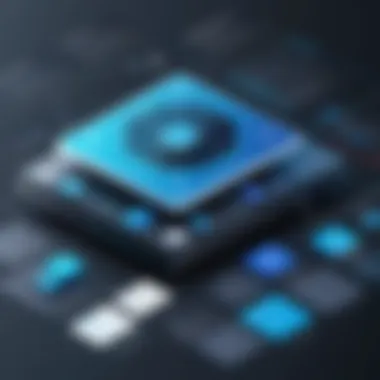

Creately's design and functionality are tailored towards teams in need of collaborative design, making it particularly appealing for startups and project teams dealing with user experience and product design. The emphasis on usability and aesthetics in its diagrams makes it a solid option for creative professionals.
However, some users have remarked that its focus on design may come at the cost of advanced functional capabilities that larger enterprises might seek.
User Feedback
User feedback typically points to the visual appeal of diagrams created using Creately, which appeals to clients and stakeholders. Many users appreciate the ease of use and the intuitive nature of its platform. Nevertheless, some wish for more features and options available in competing software, which can alter their overall satisfaction with the platform.
Gliffy
Core Features
Gliffy is known for its strong focus on quick diagram creation and sharing. Its browser-based editing allows teams to collaborate from the get-go while leveraging its template library for rapid deployments. Notably, it integrates seamlessly with Atlassian products like Jira and Confluence.
The ability to create diagrams directly within platforms used for project management can streamline workflows significantly for teams using those tools. However, while it offers many templates, advanced options may seem limited compared to some other alternatives.
Ease of Use
One of Gliffy’s most praised attributes is its user-friendly interface. The drag-and-drop functionality simplifies the process of adding and editing elements, making it an easily adoptable tool for teams. Users of all tech-savviness levels find working with Gliffy straightforward, reducing the ramp-up time for new team members.
Despite this ease, some users point out that as projects grow in complexity, the options for customization might feel limiting, which can trigger frustration among advanced users.
Challenges Faced by Users
Even though Gliffy has positive reviews, it does face its share of challenges. Users have raised concerns about its performance during extensive workflows, especially when numerous diagrams are open simultaneously. While it holds strong advantages, those who need highly personalized features may need to look elsewhere.
SmartDraw
Detailed Features
SmartDraw is rich with diagramming capabilities, from flowcharts to mind maps and organizational charts. It boasts an extensive collection of templates that simplify the creation process, particularly for novice users. This variety can make it a valuable asset for businesses looking to standardize presentations and reports.
However, the software's complexity might be daunting for some, requiring a bit of a learning curve to fully maximize its utilities.
Compatibility with Other Tools
SmartDraw excels in its ability to integrate with other commonly used software, such as Microsoft Office and Google Workspace. This interoperability improves workflow, as users can easily share their diagrams within documents and presentations.
But, some users mention that the synchronization processes could occasionally be delayed, which can disrupt their productivity.
User Comparisons
In terms of user feedback, SmartDraw is often compared favorably against other tools with respect to its comprehensive feature set. Users appreciate its powerful functionalities, though many express mixed feelings about its pricing structure compared to other alternatives.
Overall, while SmartDraw can be a powerhouse in diagramming, it may come with a higher cost of entry for teams on a budget.
Niche Alternatives for Specific Needs
In the realm of diagramming software, it's clear that one size does not fit all. Different users have distinct requirements based on their unique contexts. Niche alternatives often shine brightly in fulfilling specific needs that more generalized tools like Microsoft Visio might miss. By focusing on targeted functionalities, these alternatives cater to varied sectors, enhancing collaboration, creativity, and project management. Whether you're a remote team grappling with spatial planning, a designer needing intuitive interfaces, or a facilitator of brainstorming sessions, there’s a specialized tool for you. Understanding these tailored instruments can save time and enhance productivity, ensuring that the right tool is at your fingertips.
Miro for Collaborative Work
Miro stands out in the diagramming software crowd, especially when it comes to collaboration. This platform is designed to facilitate visual teamwork, allowing multiple users to engage in real-time on projects regardless of their physical locations. The importance of visual collaboration cannot be understated in today’s interconnected world. It creates an engaging environment, breaking down barriers typical in remote communications. Users can drag and drop different elements onto a board, brainstorm ideas collectively, and create flowcharts or mind maps seamlessly.
Key features include:
- Infinite Canvas: Users have the freedom to explore ideas without constraints of a limited workspace.
- Integration with Other Tools: Miro works well with popular tools such as Slack and Google Drive, ensuring that the workflow is smooth without the dreaded context-switching.
- Templates and Frameworks: A wide array of templates simplifies the starting process, be it for agile planning, product development, or education.
Miro's ability to create an interactive space where creativity can flow freely makes it a go-to for teams looking to innovate together. With an easy-to-navigate interface, even those who might not consider themselves tech-savvy can dive right in.
Cacoo for Remote Teams
Cacoo is another notable mention when talking about niche alternatives, particularly for remote teams. As companies increasingly adopt flexible work arrangements, the demand for tools that can support distance collaboration is surging. Cacoo allows teams to design diagrams collaboratively, no matter where they sit. Unlike traditional diagramming software that can feel isolated, Cacoo’s cloud-based approach promotes a sense of team spirit.
Key aspects to ponder:
- Real-time Collaboration: Integrated chat and comments feature streamline feedback and discussions among team members.
- Version Control: The ability to track changes helps users to revert to previous versions if needed, reducing the risk of miscommunication.
- Extensive Shape Libraries: Users can access numerous shapes and icons, making the creation process more enjoyable and less frustrating.
As far as ease of use goes, Cacoo’s straightforward interface means that onboarding new team members can happen in a snap rather than taking weeks of training.
Figma for Design-Focused Projects
When design is at the forefront, Figma becomes an indispensable tool, blurring the lines between diagramming and graphic design. This platform is particularly popular among UI/UX designers but extends its functionalities to any team needing sophisticated design capabilities. What sets Figma apart is its emphasis on design and prototyping, making it ideal for projects where visuals play a critical role.
Benefits include:
- Prototyping Features: Users can create interactive prototypes and wireframes, allowing for a more comprehensive view of how designs function before they reach the development stage.
- Design Systems and Libraries: Figma supports shared libraries, ensuring that everyone follows consistent styling and branding.
- Collaboration on Designs: Much like Miro and Cacoo, Figma allows multiple users to work on the same design in real time, facilitating teamwork and feedback in an intuitive manner.
Figma's focus on user-friendly design tools and collaboration makes it a preferred choice for businesses needing not only to create diagrams but also to build innovative digital experiences. As such, it empowers teams to present their ideas visually without compromising on quality.
"Choosing the right tool can be as crucial as the work itself. With these niche alternatives, teams can better tailor their approaches to suit their specific needs and challenge the status quo.”
In exploring these options, businesses can find powerful tools that enhance their specific workflows, making the often daunting task of diagramming a more approachable and effective endeavor.
Comparative Analysis of Alternatives
When considering a change from Microsoft Visio to another diagramming solution, a comparative analysis serves as a vital step. It not only enables users to see how different tools stack up against each other but also highlights specific features that might align better with their needs. The importance of this analysis cannot be overstated for IT professionals, as it allows for a more tailored approach in selecting the right software vital to workflow efficiency.
In any business environment, especially within tech-centric fields, users must weigh functionality and cost against their current practices. Tech professionals face unique challenges that make it necessary to find a tool that fits. This analysis emphasizes understanding which features matter most to you and your team. A clear picture of the alternatives can lead to improved productivity, enhanced collaboration, and ultimately, better results.
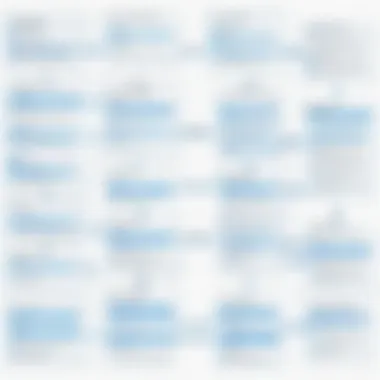

Feature Comparison Table
In a world where every second counts, having a succinct overview of what different diagramming tools offer becomes paramount. A feature comparison table acts as a quick-reference guide, summarizing the key functionalities of each software. It aids the decision-making process by allowing users to identify which tools support their particular requirements.
Consider the following features across various alternatives:
| Tool | Key Features | Price Range | Integrations | User Rating | | Lucidchart | Cloud-based, real-time collab | $7.95 - $27/month| Google Drive, Slack | 4.8/5 | | Draw.io | Open-source, extensive shapes | Free | Confluence, Jira | 4.5/5 | | Creately | Templates, team collaboration | $4 - $30/month | Google Apps, Microsoft Teams| 4.7/5 | | Gliffy | Easy-to-use, diagram sharing | $7.99 - $10/month| Jira, Confluence | 4.6/5 | | SmartDraw | Automation, extensive templates | $297 one-time purchase | MS Office, Google Docs | 4.4/5 |
This table encapsulates essential information at a glance. It serves as an excellent starting point for choosing the right diagramming tool tailored to individual needs.
User Satisfaction Ratings
Beyond features and integrations, understanding user satisfaction provides insights into real-world applications and potential drawbacks of each tool. Reviews and ratings from peers help illuminate what you can expect when using these alternatives. High user satisfaction often reflects ease of use, support, and value for money—key factors in deciding the right software.
Some notable ratings come from platforms where professionals share their experiences:
- Lucidchart: Users frequently mention its intuitive interface and collaborative functionality as standout features, achieving an impressive rating of 4.8 out of 5.
- Draw.io: While praised for its robust capabilities, some users criticize its interface for being less user-friendly, garnering a rating of 4.5.
- Creately: Highly rated at 4.7, users appreciate the templates and how it enhances team workflows.
- Gliffy: With a user satisfaction score of 4.6, its straightforward design and sharing features earn favorable comments.
- SmartDraw: Although it boasts various automation features, its one-time cost is seen as a drawback to some, reflected in its rating of 4.4.
While ratings help, it's prudent to take into consideration the context of each review. What works best for one organization may not fit another's needs. Hence, using user satisfaction ratings as one part of a broader assessment is key.
Case Studies: Transitioning from Visio
Transitioning from Microsoft Visio to alternative diagramming tools is not just a personal preference; it is often a strategic decision that many organizations face. This section delves into real-world examples that illustrate the experiences of various organizations as they navigate this switch. The significance of case studies in this context is manifold. They not only shed light on the practicalities of implementation but also highlight the broader implications of such a transition, both in terms of functionality and organizational culture. By reviewing these case studies, businesses can understand not only what to expect during the transition but also how to maximize their new tool's potential.
Small Business Perspective
Small businesses often operate on shoestring budgets and lean teams, where every decision counts. One such instance involves a graphic design startup that relied heavily on Visio for wireframing and creating simple flowcharts. The shift occurred when they started encountering issues related to collaboration. As the team grew, they realized that Visio's licensing structure made it difficult for all members to access the tool simultaneously. Consequently, they transitioned to Lucidchart.
Benefits of Transitioning:
- Increased Collaboration: The new platform facilitated real-time collaboration, allowing multiple team members to work on a project simultaneously.
- Cost Efficiency: By opting for a tool with a more flexible subscription model, the startup reduced their operational expenses.
- User-Friendly Interface: The transition also observed a notable uptick in usability among team members, as they quickly adapted to the new software, minimizing downtime.
"Switching from Visio to Lucidchart transformed our workflow. Suddenly, everyone could share ideas and build on each other's input. The synergy went through the roof!"
This underscores how even a small shift in tools can have a profound impact on productivity and teamwork.
Enterprise-Level Adoption
In the realm of large enterprises, the need for robust software solutions scales significantly. A notable example is a multinational corporation in the healthcare sector that found Microsoft Visio inadequate for its complex diagramming and reporting needs. The decision-makers recognized that Visio’s limitations hindered their workflow as regulatory requirements demanded increasingly sophisticated visualizations. The firm evaluated several candidates and ultimately opted for SmartDraw.
Why SmartDraw Was Chosen:
- Rich Features: SmartDraw offered advanced capabilities for automating diagrams and integrating seamlessly with existing project management tools, which was crucial for their operations.
- Compliance and Reporting: With stringent industry regulations, the capability to export diagrams directly into compliance reports was a game changer.
- Scalability: The enterprise-level solution ensured that as their operation expanded, they would not face limitations in diagram functionality.
In summary, the transition not only provided better compliance but also enhanced efficiency across multiple departments, from R&D to Marketing. Each example serves to illustrate the unique challenges faced by organizations of different sizes, and how a thoughtful approach to software selection can foster growth and efficiency.
Future Trends in Diagramming Software
As technology continues to evolve at a breakneck pace, diagramming software is adapting to meet the changing landscape of user needs and expectations. This section explores these future trends and highlights how they may impact users of diagramming tools. Understanding these trends is crucial for IT and software professionals as they seek to equip their teams with the most effective tools. Whether it’s for small businesses or large enterprises, staying ahead of the curve can significantly affect productivity and collaboration.
Emergence of New Technologies
One of the most striking trends in the realm of diagramming software is the emergence of new technologies that enhance functionality and usability. This includes the integration of artificial intelligence, machine learning, and cloud-based solutions which are redefining how diagrams are created and shared.
- Artificial Intelligence: AI tools can now analyze data and suggest diagram types, symbols, or structures based on the content a user inputs. This spares users a significant amount of time and helps ensure that their diagrams are not only visually appealing but also effective in conveying their points.
- Cloud-Based Solutions: With remote work becoming more prevalent, cloud-based diagramming tools have gained immense popularity. They allow multiple users to edit and view diagrams in real-time, making collaboration seamless. Teams can work from different locations, and changes are updated immediately, promoting efficiency.
- Integration with Other Applications: If a diagramming tool can integrate with existing software solutions like project management or CRM systems, it becomes much more valuable. Users want to mix diagrams with the workflows they already have in place.
These advancements can streamline the diagram creation process, making it easier for teams to communicate ideas visually and effectively.
User-Centered Design Innovations
In creating diagramming software, prioritizing user experience has become a top focus. Here's why:
- Intuitive Interfaces: Sophisticated yet user-friendly interfaces are necessary. Users are more inclined to engage with software that feels familiar and easy to navigate. Modern diagramming tools are moving towards minimalistic designs that highlight functionality without clutter.
- Customization Options: The ability to tailor diagrams to fit specific branding or personal preferences has become increasingly important. Users can tweak templates, adjust color schemes, and select fonts to make their diagrams reflect their style or company image.
- Feedback Mechanisms: Encouraging user feedback fosters innovation. Many diagramming tools are now incorporating direct channels for users to suggest features or report issues. This responsive design thinking results in software that evolves alongside its user base.
In the realm of software development, focusing on user-centered design has proven to boost satisfaction and adoption rates. As technology continues to advance, it is clear that diagramming tools will remain adaptable, allowing companies to communicate complex ideas simply and efficiently.
"The rapid rise of new technologies in diagramming software signifies a critical shift towards not just functionality, but a seamless user experience that prioritizes collaboration and efficiency."
In summary, the future of diagramming software promises to be more technology-driven, user-focused, and collaborative than ever before. By keeping an eye on these trends, businesses can position themselves optimally to leverage these advancements for enhanced communication and operational effectiveness.
The End and Recommendations
In this fast-paced digital age, the choice of diagramming tools can massively influence how organizations communicate ideas and processes. As examined throughout this article, alternatives to Microsoft Visio abound, and they bring a wealth of unique features and enhancements. It's crucial to approach the selection of these tools with a clear understanding of both the organization's needs and the specific functionalities of each solution.
Key elements to consider when evaluating these diagramming tools include user-friendliness, integration capabilities, and cost-effectiveness. For instance, while tools like Lucidchart stand tall in their collaborative features, others like Draw.io cater to those seeking cost-effective solutions without compromising on quality. Therefore, analyzing each tool’s strengths gives businesses the upper hand in making informed decisions.
Benefits of Exploring Alternatives
Finding a suitable diagramming software goes beyond mere aesthetics and performance; it can reshape workflows, enhance productivity, and reduce overhead costs. By leveraging user feedback and case studies presented in this article, organizations can gain insights into real-life applications, helping to align their projects with the right tools. Those insights aren't just theoretical; they provide practical guidance on making smooth transitions and leveraging specific features depending on the project's scope.
When making a switch from Visio or adopting a new tool, consider testing several options with team members to gauge comfort and functionality before making a commitment. Providing training and resources ensures that your team will not just adopt the new software but will leverage it to its fullest potential.
"Understanding your team's needs can significantly enhance the software selection process, making the transition seamless and efficient."
Insights Gained
By exploring alternatives to Microsoft Visio, several valuable insights emerge. First, it's clear that there is no one-size-fits-all solution; tools differ widely depending on the user’s specific tasks and environments. Professionals need to grasp that while Visio has been a long-standing favorite in diagramming, emerging programs come equipped with functionalities that often surpass those found in traditional software.
Another vital takeaway is the importance of integration. Modern businesses utilize a variety of software systems. Hence, a diagramming tool that easily integrates with existing applications presents considerable advantages, effectively reducing redundancy and increasing the efficiency of communication across departments.
Moreover, user experience should be a top priority. Gathering feedback from those who will be utilizing the software can lead to informed choices that champion usability, leading to faster adaptation and greater return on investment.
Final Thoughts on Alternatives
As the landscape of diagramming tools continues to evolve, staying aware of emerging technologies and innovative features is essential. In essence, being proactive rather than reactive in your approach to selecting software can offer significant advantages.
The alternatives discussed in this article cover a wide spectrum of needs, from creative teams aiming for visually stunning presentations to business analysts needing straightforward flowcharts. Each tool has nuances tailored to address specific requirements. By taking the insights gained from this exploration into account, you can navigate this crowded software marketplace effectively.













