Alternatives to Movavi: Your Guide to Video Editing Software


Intro
As the digital realm becomes increasingly vibrant and visual, the need for robust video editing software has never been more pressing. The market is overflowing with options, catering to everyone from amateur creators to seasoned professionals. Movavi has indeed carved a niche for itself, but it's essential to recognize that it’s far from the sole player in town. With various alternatives available, each offering unique features and capabilities, users can find the tool that best aligns with their specific requirements. Thus, this exploration into video editing alternatives goes beyond just a simple list; it’s about discovering solutions that might resonate better with your workflow.
The journey into video editing software is akin to selecting a suit for an important occasion; the fit must be just right. Whether you're layering visuals for a project, crafting YouTube content, or stitching together personal memories, the tools you choose can greatly affect your output and experience. Let’s delve into the dimensions of available software, shedding light on their attributes, strengths, and potential shortcomings. With insights gathered from user experiences, you’ll be armed with the knowledge necessary to make an informed choice.
Overview of Software
Description of Software
When considering alternatives to Movavi, one must first understand the landscape of video editing tools available. Video editing software primarily serves the same fundamental purpose: to modify and enhance video footage. However, distinct features and usability can set programs apart. For instance, programs like Adobe Premiere Pro cater to high-end edits, boasting advanced functionalities suited for professional filmmakers, while others, like Filmora, are more user-friendly, appealing to those less inclined to navigate a steep learning curve.
Key Features
Key features often vary markedly among video editing programs. Here are some characteristics to consider:
- User Interface: A clean, intuitive interface can expedite the editing process.
- Supported Formats: Versatile support for various file formats is essential, whether you are editing video from a smartphone or a professional camera.
- Special Effects and Transitions: The ability to add creative touches can elevate your project.
- Audio Editing: Robust audio tools ensure your soundtracks match the visuals seamlessly.
- Collaboration Tools: Features that facilitate sharing and collaborative work can enhance a team's workflow.
Software Comparison
Comparison with Similar Software
In a crowded marketplace, understanding how alternatives stack up against each other is vital. Consider the following alternatives:
- Adobe Premiere Pro: Renowned for its advanced capabilities and extensive plugin support, it is favored by professional videographers.
- Final Cut Pro: Apple's powerful editing software boasts a magnetic timeline and amazing rendering speed, but it's limited to Mac users.
- Camtasia: Primarily targeted at creating educational content and tutorials, Camtasia excels in screen recording and annotations.
By comparing these tools side by side, it's apparent each has its own strengths and limitations—tailored for specific audiences and sectoors, which is crucial for users to consider before making a final decision.
Advantages and Disadvantages
It's important to weigh the pros and cons of these software options.
Advantages:
- Adobe Premiere Pro: Full-featured platform with continuous updates and large community support.
- Final Cut Pro: Optimized for speed, offering a sleek interface and excellent performance.
- Filmora: Budget-friendly and easy to learn for beginners, perfect for quick edits without extensive technical know-how.
Disadvantages:
- Adobe Premiere Pro: Steep learning curve and subscription-based pricing can deter new users.
- Final Cut Pro: Limited to the Apple ecosystem, leaving Windows users out in the cold.
- Camtasia: Higher price point for what is seen as basic editing capabilities compared to more advanced programs.
In summary, navigating the sea of video editing software becomes clearer when one takes time to evaluate each alternative's unique offerings and challenges. Whether it’s about finding simplicity in tools like Filmora or delving deep into complex edits with Adobe Premiere Pro, identifying what suits your needs can lead to more fruitful video editing experiences.
Foreword to Video Editing Software
In the age of digital storytelling, video editing software plays a vital role in how narratives are crafted and presented. From independent filmmakers to corporate marketers, the demand for high-quality video content has surged, causing a boom in the software market devoted to editing. This article seeks to illuminate the landscape of video editing tools, focusing not merely on Movavi, but also the myriad alternatives that offer unique functionalities tailored to diverse needs.
Understanding video editing software isn't just about knowing how to trim clips or add audio; it encompasses a range of features, usability aspects, and the overall experience of the end user. Different platforms cater to various skill levels, from beginners creating simple slideshows to professionals producing blockbuster-quality films. A software’s functionality could include anything from advanced color grading to seamless audio integration. Thus, knowing the right software makes all the difference.
Benefits of Exploring Alternatives
Choosing video editing software isn't merely a one-size-fits-all scenario. Users should consider their specific needs and workflows, and exploring alternatives becomes essential. This exploration opens avenues to uncover specialized tools that might not be found in all-encompassing software suites like Movavi.
- Tailored Features: Alternatives often provide niche functionalities that cater to specific industries or creative styles.
- User Experience: Each software has a different interface and learning curve, affecting how quickly a user can become proficient.
- Cost-Effectiveness: Not all software follows a similar pricing model; some options might provide better value depending on user requirements.
In summary, understanding video editing software demands more than surface-level inspection. It calls for a profound evaluation of features, usability, and cost-effectiveness. This article will journey through these aspects to help readers make informed choices in aligning their video editing needs with the right software tools.
Understanding Movavi: Key Features
In the crowded landscape of video editing software, understanding what Movavi offers is pivotal for users seeking the right tool for their project. Movavi has gained attention for its accessibility and a robust set of features aimed at various user needs, from casual creators to more seasoned editors. This section not only highlights Movavi’s significant functionalities but discusses how they cater to different categories of users.
Overview of Movavi's Functionality
Movavi Video Editor is renowned for its full suite of tools that allow users to do everything from simple video trimming to more complex effects like motion tracking and color adjustments. Let’s break down the core functionalities:
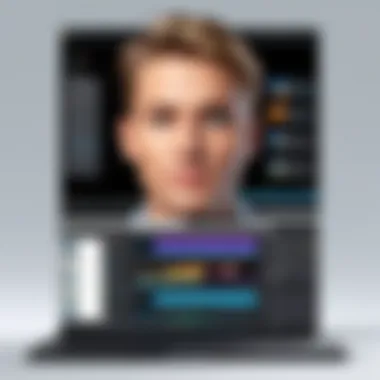

- Editing Tools: Users can cut, join, and split video clips with ease. The timeline feature is intuitive, making it simple to arrange footage.
- Effects Library: Movavi offers a rich library filled with filters, transitions, and special effects, allowing users to elevate their projects creatively.
- Audio and Voiceover Options: The software empowers users to add soundtracks, voice-overs, and adjust audio levels, which is crucial for creating polished videos.
- Export Formats: Movavi allows users to export their finished product in a variety of formats, ensuring compatibility across platforms.
Each of these elements plays a crucial role in creating a workflow that aligns well with its user base, making the platform practical for various video requirements.
Usability and User Interface
When it comes to usability, Movavi shines with its user-friendly design. New users often find themselves navigating the software with little friction. Here are some specific aspects of its interface that set it apart:
- Drag and Drop Functionality: Importing media into the project is as simple as dragging files into the window.
- Organized Layout: The clear arrangement of tools on the main screen allows for efficient editing processes.
- Tutorials and Support: Movavi provides helpful tutorials within the software, guiding users step by step through the editing process.
"The simplicity in design has turned many beginners into confident video creators."
This focus on a gentle learning curve ensures users spend more time creating and less time troubleshooting the software.
Target Audience and Use Cases
Movavi caters to a diverse audience, and understanding who can benefit most from its features is essential. The software is particularly well-suited for:
- Beginner Video Editors: Those just starting will find Movavi less intimidating than more complex software options.
- Social Media Creators: With the rise of platforms like Instagram and TikTok, quick editing for trendy content is made easy.
- Educators and Students: The straightforward interface makes it an appealing option for creating educational content or projects.
In summary, understanding Movavi's features equips users to determine if it meets their editing needs. It stands out for its balance between functionality and ease of use, particularly for those who are new to video editing.
Criteria for Evaluating Video Editing Software
When diving into the world of video editing software, it’s crucial to establish a solid framework for your evaluation. Not all software is created equal, and what works for one user or project might not suit another. This section lays the groundwork for understanding the critical elements to consider when weighing your options. By analyzing functionality, usability, and pricing, we can better navigate the vast sea of choices available in today’s market.
Functionality and Features
Functionality is the lifeblood of any video editing software. It doesn’t just refer to what the software can do but also to how effectively it does it. Key features like multi-track editing, special effects options, audio editing capabilities, and support for various file formats are essential to consider. For instance, does the software support high-definition formats? Can it handle 4K video playback without stuttering?
Understanding the capabilities of an application allows users to align their editing needs with the tool’s offerings. A software that shines with color correction might fall short in its export options. Also, look for unique features like motion tracking or AI-assisted editing which can greatly enhance the workflow and quality. This assessment establishes whether a specific tool sets itself apart from Movavi by offering something extra.
Ease of Use and Learning Curve
The usability of software can make or break an editor’s productivity. If a program comes packed with functionalities but is daunting to use, those features may never see the light of day in practical applications. When evaluating ease of use, think about the learning curve involved. Is the software intuitive, or does it require hours of training?
Take Adobe Premiere Pro, for example. It’s a powerhouse, but beginners might find its myriad features overwhelming. In contrast, HitFilm Express aims for a more user-friendly approach even while offering robust capabilities. Evaluating this aspect involves recognizing how quickly one can transition from novice to competence, ensuring that the software promotes creativity without getting in the way.
Pricing and Licensing Models
The financial aspect is of immense importance. Video editing software can range widely in cost, from free versions with limited capabilities, like DaVinci Resolve, to high-end tools that require hefty subscriptions. Pricing isn’t just about the initial expenditure—it extends to how a software’s licensing model impacts user experience.
Evaluate whether the software offers a one-time purchase or if it requires ongoing fees, which can accumulate over time. Some software options provide tiered pricing, where advanced features are locked behind higher tiers. This may work for bigger companies with significant budgets but could strangle smaller businesses or freelancers on tighter margins.
In summary, these criteria form the backbone of a comprehensive evaluation framework for video editing software. By zeroing in on functionality, ease of use, and pricing models, users can make informed decisions that suit their needs and budgets.
"Choosing the right video editing software is about more than just features—it's about finding the right fit for your unique workflow and projects."
With a clear understanding of these elements, let’s move on to examining some compelling alternatives to Movavi that fulfill these criteria effectively.
Alternative Video Editing Software Options
When it comes to video editing, having the right software can make all the difference. This section dives into various alternatives to Movavi, offering solutions that cater to different needs and preferences. Selecting the right tool is crucial, be it for creating professional-grade content or for casual use. Exploring these alternatives allows users to find software that fits their workflow and enhances their creative output.
Adobe Premiere Pro: Industry Standard
Adobe Premiere Pro has long been recognized as the go-to software in the video editing arena. It's a favorite among professionals and amateur enthusiasts alike for its wide range of capabilities.
Key Features and Innovations
Adobe Premiere Pro stands out with its robust features. One of the most appreciated is its seamless integration with other Adobe products like After Effects and Photoshop. This interconnectedness fosters a smoother workflow for those who utilize multiple Adobe applications. The software also boasts advanced color grading tools, which can elevate the quality of edits to a very high level. The timeline is fluid, which gives editors total control over their projects, making it easy to twist clips and effects as needed. However, the learning curve might be a hurdle for some newcomers, requiring a substantial time investment to master its full potential.
User Experience and Feedback
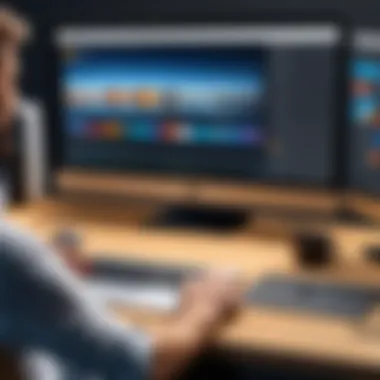

User opinions on Adobe Premiere Pro lean heavily toward the positive. Many praise its versatility and the wealth of tutorials available online. The feedback often highlights an intuitive interface after the initial learning curve is conquered. However, it's worth noting that some users find it a bit overwhelming at first. The continual updates can be both a blessing and a hassle, as they bring new features but also require users to adapt their workflow frequently.
Pricing and Accessibility
Pricing for Adobe Premiere Pro can be a dealbreaker for some, as it operates on a subscription model through Adobe Creative Cloud. This model means that users pay monthly or annually rather than a one-time fee, which might not appeal to everyone. However, this pricing model grants access to frequent updates and additional features as they are released. The software's presence across platforms—macOS and Windows—makes it accessible, but its cost might be seen as prohibitive for casual users.
Final Cut Pro: Mac Exclusive
For Mac users, Final Cut Pro provides an enticing editing experience. Its design is tailored specifically for Apple’s ecosystem, so it leverages the hardware well.
Performance Highlights
Final Cut Pro is often praised for its performance, especially when handling 4K and higher resolution footage. The magnetic timeline feature is a game changer, allowing users to edit without worrying about clips going out of sync. Efficiencies like these contribute to a smoother editing experience. But some users have pointed out that the software can sometimes lag with extremely complex projects. Still, the performance in general is commendable.
User Interface Considerations
The user interface of Final Cut Pro is sleek and aesthetically pleasing, catering to those who prefer a visually organized workspace. It offers a unique way to organize projects and assets, which makes finding elements easier. However, those accustomed to traditional timeline layouts may find this interface a bit confusing initially. But once adapted, many find it increases productivity.
Comparative Cost Analysis
Final Cut Pro is a one-time purchase, which appeals to many users who do not want ongoing subscription fees. Although more expensive upfront, this model mitigates long-term costs. This can be more appealing for freelancers or content creators who budget rigorously. Yet, it limits accessibility for users who might only need it for short projects, as the cost may not justify the temporary use.
DaVinci Resolve: Advanced Color Correction
DaVinci Resolve is another option that shines, particularly in color correction. This robust software is favored by professional colorists and filmmakers.
Feature Exploration
The standout aspect of DaVinci Resolve is undoubtedly its color grading tools. Users rave about the precision available for color correction, with a suite of features that put fine-tuning in the editor's hands. While the software covers video editing comprehensively, its strength in color correction sets it apart from competitors. However, new users sometimes find it challenging to navigate due to its extensive capabilities.
User Demographic Insights
DaVinci Resolve attracts a diverse demographic, from hobbyists to seasoned professionals. Its free version has expanded access to many who may be starting out, yet the top-tier features retain a high standard attractive to professionals. However, the sheer depth of features can intimidate those who only require simple edits.
Costing and Licensing Options
The licensing model is one of DaVinci Resolve's strong suits. A free version offers extensive tools that rival many premium software packages, while the paid Studio version includes additional features. This dual option means users can start without a financial commitment while still having the choice to upgrade as their needs grow. The only drawback some find is that high-end features might still elude them without opting for the paid version.
HitFilm Express: Free but Powerful
HitFilm Express provides a unique entry point for those not ready to invest in expensive software while still wanting powerful editing capabilities.
Feature Set Overview
HitFilm Express encompasses a wide range of features such as visual effects and advanced compositing. This makes it popular among aspiring filmmakers and YouTubers. The free version offers a surprising number of tools that allow users to create impressive videos. However, some features are paywalled, which might frustrate those looking purely for free resources.
Community and Support Resources
The community surrounding HitFilm Express is quite active, with many users willing to share tips and resources. This support network enhances the user experience, providing a layer of assistance that many beginners find invaluable. However, quality resources may vary, making it essential for users to filter through the noise to find what truly helps.
Monetization and Upgrades
Offering a free base product is a double-edged sword. While HitFilm Express attracts many users, the in-software purchases for advanced features can feel overwhelming. Some might feel pressured to spend more to reach their goals. Nonetheless, the initial free access allows users to decide the value of the software before fully investing.
Comparative Analysis of Features
In the ever-evolving domain of video editing software, understanding the nuances between various options is pivotal. Many users, whether tech enthusiasts or professionals, find themselves needing more precise tools than what Movavi provides. This comparative analysis lays bare not just the surface features but also the subtleties that can make a world of difference in editing projects. It's like choosing between a butter knife and a chef's knife; one might spread but the other can slice through tough ingredients with finesse.
When we dissect features, we account for not just what they can do, but how they cater to the diverse demands of the user. Each software offers its own flavor, making the choice of tool essential based on specific project requirements. Here’s a deeper dive into feature comparisons, user experiences, and cost efficiency of various alternatives against Movavi.
Feature Comparisons: Movavi vs. Alternatives
Feature comparisons serve as the heart of this analysis. Movavi is known for its user-friendly interface, appealing to novice editors who wish to dip their toes in video editing without drowning in complexity. However, alternatives such as Adobe Premiere Pro, Final Cut Pro, and DaVinci Resolve bring powerful capabilities that might call to professionals or users with more advanced needs.


- Adobe Premiere Pro offers dynamic editing tools tailored for cinematic projects and supports a wide array of plugins for enhanced functionality. These include advanced color grading features and multi-cam editing capabilities that can elevate video production.
- Final Cut Pro, primarily designed for Mac users, boasts magnetic timeline editing which can streamline workflows, especially when working with multiple clips.
- DaVinci Resolve shines in color correction and audio post-production, giving it a distinct edge when precision is paramount. This software doesn't just allow color grading, it invites users to craft visually stunning pieces that captivate audiences.
Each of these software options showcases strengths that not only meet but often exceed what Movavi offers. This understanding allows users to select a tool that not only fits their current project but also their long-term needs.
User Experience Ratings
User experience is another vital cog in this analytical wheel. The satisfaction level associated with software can vary widely, largely based on usability, interface design, and community support. Movavi, praised for its straightforward navigation, often wins over users looking for simplicity. However, some might find it limiting as their skills mature.
In comparison:
- Adobe Premiere Pro has a steeper learning curve with its wealth of features, but many users attest that mastering it opens the door to more professional-grade outputs.
- Final Cut Pro, while easier for Mac users, can be quite intricate with specialized tools that demand a bit of a learning investment.
- DaVinci Resolve has garnered accolades from professionals for its near-zero lag while editing high-resolution projects, making the user experience fluid and responsive.
Gathering insights from user reviews on platforms like Reddit can provide a clearer picture of how each software feels in practice. More often than not, the community can reflect real experiences, providing potential buyers with valuable information before diving into a purchase.
Cost vs. Benefit Analysis
Ultimately, the financial aspect cannot be ignored. Pricing structures can dictate the efficiency of the chosen video editing software. Movavi attracts users with its one-time purchase model, making it easier on the budget for those beginning. Yet, as projects scale and require advanced editing capabilities, other software might justify their cost.
- Adobe Premiere Pro’s subscription service can seem pricey, but many users find that the continuous updates and the depth of features more than compensate for the cost in the long run.
- Final Cut Pro, though a one-off payment, raises eyebrows with its higher price tag compared to Movavi. Still, for Mac users who require a robust solution, the investment can be deemed worthwhile.
- DaVinci Resolve distinguishes itself with a free version that includes many high-end features. Users who later opt for the paid version find that the potential return on investment can be very high.
In considering these aspects—features, user experience, and cost—potential buyers can make more informed decisions. Each angle helps demystify the process of selecting the right video editing software, leading them to a tool that can fulfill their creative aspirations.
User Testimonials and Case Studies
User testimonials and case studies play a pivotal role in understanding the effectiveness of video editing software alternatives to Movavi. Instead of relying solely on marketing claims or technical specifications, real-world feedback offers insights that are often more nuanced and reliable. When professionals share their experiences, it provides prospective users an authentic glimpse into how these tools perform under various conditions.
By analyzing user feedback, we can assess not just the features of the software, but also practicality and everyday performance. For industry professionals or businesses, it can be about more than just aesthetics; it involves evaluating software that can meet deadlines and bolster productivity.
In this space, testimonials can highlight specific functionalities that shine in real-world applications. For instance, frequent mentions of a smooth workflow in Adobe Premiere Pro can illustrate its value to content creators, while users discussing color grading capabilities in DaVinci Resolve might reveal insights into how that software elevates the quality of commercial projects.
From feedback, we also see the learning curves experienced by new users, showcasing what’s effective and what might be headache-inducing. Such observations become invaluable when making a knowledgeable choice, guiding users toward the software that aligns with their tech-savvy level and project needs.
"User experiences are gold when deciding on software. They cut through the fluff and tell the real tale of what to expect and how software can perform in the wild."
Understanding these testimonials helps bridge the gap between technical specifications and user satisfaction. This article will highlight both feedback from industry professionals and experiences shared across various sectors.
Feedback from Industry Professionals
Industry professionals typically offer a wealth of insight thanks to their rigorous evaluation of technology in practice. Their feedback can centre around several core aspects, such as performance, features, and user support. A professional in the filmmaking industry, for example, might emphasize how Adobe Premiere Pro handles heavy files efficiently without crashing frequently, thus providing a reliable editing environment for demanding projects.
Another noteworthy point is the emphasis on collaboration features within some video editing software. Professionals working in teams tend to appreciate streamlined review processes, which can be found in applications like Final Cut Pro. These insights shed light on functionalities that cater specifically to work environments, affirming their relevance for a professional audience.
In some instances, professionals may express frustration with particular software limitations. For example, a sound designer might mention how HitFilm Express falls short in audio management compared to others. Such critical evaluations put potential users on alert about the challenges they could face, thus informing their software choices.
User Experiences from Various Sectors
User experiences span a vast range of sectors, from education to marketing and independent filmmaking. For instance, educators using video editing software for student projects may look for intuitive interfaces that do not baffle beginners. Feedback from these users often points out programs like DaVinci Resolve for its robust yet user-friendly interface, facilitating a smoother learning experience for newcomers.
Moreover, small business owners might prioritize cost efficiency alongside feature sets. Testimonials from this sector reveal sentiments around HitFilm Express, celebrated for its free access while offering a generous array of tools that do not compromise on quality. Users note that it allows small teams to produce high-quality videos without incurring hefty costs, which can be a game changer.
On the other hand, marketing professionals frequently cite the need for software that can handle both video and social media adaptations smoothly. Their experiences often underline how scripts like Premiere Pro facilitate easy adjustments to various formats, proving essential in a fast-paced digital marketing world.
By diving into these testimonials and case studies, we can decipher the diverse needs and concerns of various users, shaping a more complete picture of the software alternatives to Movavi.
Epilogue: Making an Informed Choice
Navigating the landscape of video editing software demands a thoughtful approach, especially when considering alternatives to established names like Movavi. Knowing that tools vary greatly in features, user experience, and pricing, it becomes crucial for users to weigh their options carefully. In this article, we've delved into various editing solutions, presenting an array of tools that cater to different needs and skill levels.
The importance of this conclusion lies in synthesizing the critical insights gathered throughout our exploration. By summarizing the key findings, we reshape how potential users approach decision-making. Emphasizing tailored recommendations based on distinct user needs also allows individuals or businesses to align their selections with their specific objectives, whether they seek basic functionalities for occasional edits or advanced capabilities for professional projects.
Summary of Key Findings
- Functionality Variety: Each software offers unique features, serving different purposes. Adobe Premiere Pro shines with advanced editing options, whereas HitFilm Express stands out for its accessibility and robust free options.
- Usability Considerations: User interfaces vary; some are intuitive for beginners, while others may initially confuse new users but reward persistence with deeper functionalities.
- Pricing Dynamics: Cost remains a paramount factor. Tools like DaVinci Resolve entice users with powerful free versions, whereas Final Cut Pro caters exclusively to Mac users with a higher price point reflecting its functionalities.
- Community Feedback: Testimonials from actual users reveal a diverse range of experiences that further inform the selection process, emphasizing real-world implications over marketing claims.
"Choosing the right software isn't just about features, but how well it fits into your workflow and needs."
Recommendations Based on User Needs
- For Beginners: If simplicity is your goal, HitFilm Express or Movavi itself would likely provide the right balance of features and usability without overwhelming a newcomer.
- For Professionals: Adobe Premiere Pro is deeply integrated into many industry workflows and offers versatile capabilities essential for video production at a high level.
- For Mac Users: Final Cut Pro should be the choice, given its optimized performance on macOS systems and its user-focused features.
- For Color Grading Enthusiasts: DaVinci Resolve is peerless in color correction and grading tools, making it ideal for those particularly focused on this aspect of editing.
Adopting a well-considered approach to selecting video editing software will enhance both the user experience and the quality of the final output. Understanding and reflecting on the points raised throughout this article leads to more informed choices, ensuring that the software not only fits the bill but also meets and exceeds expectations.















