Amazon Music Converter: Your Essential MP3 Guide


Intro
In today's digital landscape, the way we consume music has transformed dramatically. One prominent player in this realm is Amazon Music, a platform that offers a vast library for streaming. However, many users desire the ability to convert their favorite tracks into MP3 format for offline listening or for use in personal collections. This is where an Amazon Music Converter comes into play. This tool allows for seamless conversion of tracks while preserving audio quality.
Understanding how converters function can be daunting, particularly for tech-savvy individuals and professionals looking for efficient solutions. The subsequent sections will delve into key functionalities, benefits, and some technical details concerning Amazon Music converters.
Overview of Software
Description of Software
An Amazon Music Converter is a specialized software designed to change the format of music files from the Amazon Music library into MP3. This is particularly essential as Amazon Music streams content with DRM protection, limiting its usefulness in various applications. Converters can break these limitations, enabling users to enjoy their music flexibly without the restrictions typically imposed by streaming services.
Key Features
The effectiveness of an Amazon Music Converter is often determined by its features. Typical functionalities include:
- High-Quality Output: Many converters ensure that the converted MP3 files maintain a high bitrate, providing an enjoyable listening experience.
- Batch Conversion: Users can convert multiple songs at once, saving significant time and effort.
- Metadata Preservation: This feature retains essential data like artist name, album title, and track number during the conversion.
- User-Friendly Interface: Most contemporary converters offer intuitive designs, making it easy to navigate through the software.
Software Comparison
Comparison with Similar Software
When exploring the efficient use of Amazon Music converters, it's important to note that not all software weighs equally. Comparing different tools helps identify which one suits specific needs better. Notable options include:
- TunePat Amazon Music Converter: Renowned for its fast processing and extensive format support.
- AudFree Amazon Music Converter: Offers advanced features for audio control and is very user-friendly.
- NoteBurner Amazon Music Converter: Well-regarded for maintaining audio quality throughout the conversion.
Advantages and Disadvantages
Each converter carries its own benefits and pitfalls. Analyzing these can aid in making informed decisions:
- Advantages:
- Disadvantages:
- Enhanced flexibility for offline listening.
- Bypass DRM limitations, ensuring accessible use across devices.
- Typically packed with additional features like editing and management of music libraries.
- Potential legal concerns regarding the conversion of copyrighted materials.
- Quality may vary depending on the selected converter.
- Some software requires a purchase, which might not be feasible for all users.
Understanding these aspects is critical when engaging with any Amazon Music converter. By weighing the options thoughtfully, users can maximize value and functionality.
By evaluating the tools available in the market and grasping their key features, users can effectively leverage an Amazon Music Converter. This knowledge is essential for anyone wishing to expand their music listening experience.
Prologue to Amazon Music and File Conversion
In today’s music landscape, streaming services like Amazon Music have transformed the way individuals consume music. With a vast library of songs, playlists, and podcasts, Amazon Music offers both subscription and ad-supported options. However, this model also comes with restrictions. Users often find themselves bound to the online service for access to their music. This is where the interest in music file conversion arises, particularly converting music from Amazon Music to MP3 format.
Converting music files offers several advantages, which is crucial for users wanting greater control over their audio collections. With MP3 files, users can maintain portability. They can play their music on various devices such as smartphones, tablets, and computers without dependence on a streaming service. This independence is particularly important for those who may travel frequently or wish to enjoy music in offline mode.
Furthermore, converting files allows for organizing one's music library more effectively. Lossless formats can take up significant storage. By converting to MP3, one can save space without a dramatic loss in sound quality. Additionally, MP3 files are compatible with most audio applications and devices, making them a universally accepted format.
Another relevant consideration is the ease of sharing music. With MP3 files, sharing songs with friends or colleagues becomes straightforward without worrying about platform restrictions. This creates a more communal experience around music enjoyment.
As we explore the various facets of Amazon Music and the need for conversion, it is essential to understand both the functionality of converters available and the implications of their use. This understanding equips users with the necessary knowledge to make informed decisions about managing their music, ensuring that their experience remains enjoyable and unrestricted.
"Music is an important part of life, and the way we access it should not have boundaries or limitations."
By delving deeper into the characteristics of Amazon Music and file conversion, readers will uncover the tools that fit their needs. This section sets the stage for exploring the technicalities and implications of music conversion, ensuring a grounded start to our journey in this comprehensive guide.
Understanding Amazon Music Streaming
Amazon Music streaming has become ubiquitous, offering millions of tracks accessible at the fingertips of users. This section is crucial as it lays the foundational understanding of the services Amazon Music provides. Not only does it illuminate the breadth of what is available, but it also highlights the unique features that set it apart from other streaming services.
Through the streaming model, users can enjoy a vast library of music without the need to download or purchase individual tracks. This convenience is a significant draw, yet it also raises questions regarding ownership, accessibility, and quality of music.
Overview of Amazon Music Services
Amazon Music operates several distinct services that cater to varying user preferences and needs.
- Amazon Music Free: This service allows users to access a limited selection of stations and playlists without a subscription. Listening is ad-supported.
- Amazon Music Prime: Available to Amazon Prime members, this service provides access to over two million songs, ad-free. This option adds significant value to a Prime membership.
- Amazon Music Unlimited: This is a more comprehensive service that grants access to a library of over seventy million songs. It is a standalone subscription that offers also features like personalized playlists and Alexa integration for voice control.
- Amazon Music HD: For audiophiles, this option streams songs in high-definition and ultra-high-definition quality. It caters to users who desire superior sound quality in their music experience.
Collectively, these services underline Amazon's attempt to provide a diverse music ecosystem aimed at different listening habits, preferences, and budgets.
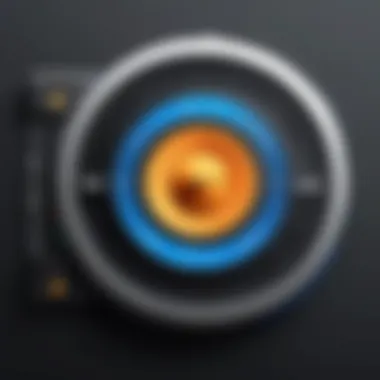

Differences Between Amazon Music Unlimited and Prime Music
Understanding the distinctions between Amazon Music Unlimited and Prime Music is essential for consumers seeking a tailored music experience.
- Library Size: The most significant difference is the number of available songs. Prime Music offers only around two million songs, while Amazon Music Unlimited provides access to over seventy million tracks.
- Music Features: Amazon Music Unlimited includes additional features like offline listening, a more extensive selection of personalized playlists, and access to several exclusive podcasts.
- Subscription Cost: While Prime Music is included with an Amazon Prime membership at no extra cost, Amazon Music Unlimited requires a separate subscription fee, which provides a more extensive service.
- Device Compatibility: Both options are compatible with Amazon Echo devices, yet Unlimited offers broader compatibility with third-party devices, enhancing user accessibility.
These differences are pivotal for potential subscribers to consider, as selecting the right plan can significantly influence overall satisfaction and listening experience.
"Understanding the nuances between Amazon Music services allows users to optimize their music consumption based on personal preferences and lifestyle."
In summary, Amazon's music streaming services present unique advantages and features, making it essential for users to assess their needs carefully before committing to a plan.
The Need for Music Conversion
In an age where digital music reigns, understanding the need for music conversion is essential. With services like Amazon Music offering extensive libraries, the ability to convert these streaming files to MP3 can significantly enhance user experience and accessibility. This section delves into why converting music files is not just convenient but often necessary.
Reasons for Converting to MP3
Converting music to MP3 format has a variety of advantages.
- Compatibility: MP3 files can play on almost any device, from smartphones to car stereos. This wide compatibility makes MP3 a preferred choice for many users.
- Storage Efficiency: MP3 format compresses audio files significantly without substantial loss in quality. This compression saves storage space, especially for users with large music libraries.
- Offline Access: Streaming music relies on internet access. By converting to MP3, users can enjoy their music offline. This is particularly useful during travel or in areas with poor connectivity.
- Personal Archives: Users often want to create personal music collections. Converting music to MP3 allows users to maintain a backup of their favorite tracks, ensuring access regardless of changes in streaming services.
- Editing Flexibility: MP3 files can be easily edited using various audio editing software. This flexibility offers opportunities for customization or remixing, appealing to both casual listeners and music enthusiasts.
The Limitations of Streaming Services
While streaming services provide unfettered access to millions of songs, they come with limitations. The following points highlight these constraints:
- Internet Dependency: Users need a stable internet connection to stream music, which can be unreliable or expensive in certain regions.
- Quality Variations: Streaming fidelity can depend on bandwidth. Listeners may experience lower-quality audio during peak usage times, which detracts from the experience.
- Licensing Restrictions: Many streaming services place restrictions on how music can be played or shared. Being locked into a specific platform limits users who wish to explore and use their music in various formats.
- Subscription Models: Most streaming services operate on a subscription model. For occasional listeners, this could become financially burdensome over time.
- Content Availability: Not all music is available on every service. Some artists may choose to release music exclusively on certain platforms, making it inaccessible for users of other services.
In summary, the need for music conversion to MP3 format is underscored by practical considerations such as device compatibility, storage capacity, and user freedom. While streaming services offer convenience, their inherent limitations suggest that the ability to convert music is a valuable option for many tech-savvy users and professionals.
Legal Implications of Music Conversion
Understanding the legal implications of music conversion is crucial for anyone considering the use of an Amazon Music Converter. This topic encompasses not only the laws that govern copyright but also the nuances of fair use. A solid grasp of these principles is essential to navigate the complexities of converting music files. Failure to comprehend these legal frameworks could result in infringement issues. Therefore, this section provides insights into the relevant laws and their implications for users.
Understanding Copyright Laws
Copyright laws protect the rights of creators and their works. In the context of music, this means that songs, albums, and other audio materials are safeguarded from unauthorized duplication or distribution. When using a music converter, one must be aware that converting a song from a streaming service like Amazon Music does not inherently grant users the rights to use, share, or sell that content.
It's important to recognize that merely having access to music through a subscription does not equate to ownership. Thus, while converting songs for personal use may be seen by some users as harmless, it is necessary to remain compliant with copyright regulations. Most jurisdictions have strict laws regarding the reproduction of copyrighted material, even for private consumption. Violations can lead to legal repercussions, including fines and potential criminal charges.
Fair Use Considerations
Fair use is a doctrine that allows limited use of copyrighted material without permission under certain circumstances. It is often cited in discussions about education, scholarship, news reporting, and criticism, but not all uses qualify. When considering the conversion of music from Amazon Music, users should evaluate whether their intent aligns with fair use criteria.
Factors influencing fair use include:
- The purpose and character of the use: Is it for commercial gain or educational purposes?
- The nature of the copyrighted work: Are the works factual or creative?
- The amount and substantiality of the portion used: Are you converting a small excerpt or the entire work?
- The effect of the use on the potential market: Does the conversion impact the original artist's revenue?
Since music conversion projects often fall into a gray area, consulting legal advice may be prudent, particularly for those in educational or professional settings. Ultimately, by understanding both copyright laws and fair use guidelines, users can make more informed choices when considering the conversion of music files.
Evaluating Amazon Music Converters
When considering an Amazon Music converter, it is crucial to understand the specific elements that affect both functionality and user satisfaction. Evaluating these converters not only involves assessing the basic capabilities, but also delving into the nuances that can impact performance and efficiency. This evaluation helps users determine which tool best meets their needs, especially in a landscape where options are vast and varied.
When users look for converters, they often search for speed, quality, and ease of use. The importance of these features cannot be overstated, as they dictate the overall user experience. The right converter can save time and enhance the effectiveness of music management tasks. Furthermore, understanding the limitations and potential pitfalls of each software can prevent future frustrations and ensure that the tool aligns well with user expectations.
Key Features to Look For
In evaluating Amazon Music converters, several key features demand attention:
- Audio Quality: A high-quality output is essential. Look for converters that provide options for bitrates and formats.
- Conversion Speed: Efficiency matters. Some converters can process files in real-time, while others operate faster, allowing users to convert music swiftly.
- User-friendly Interface: A clean and intuitive interface simplifies the conversion process, making it accessible even for users with minimal technical skills.
- Batch Conversion: The ability to convert multiple files at once significantly enhances productivity.
- Supported Formats: Check if the converter supports a variety of audio formats in addition to MP3.
- DRM Removal: Many songs on Amazon Music are protected by digital rights management. A good converter should effectively remove these restrictions.
- Regular Updates and Support: Ensure that the software is consistently updated for compatibility with the latest Amazon Music features and for optimal security.
User Experience and Interface
The user experience is shaped by multiple factors, but the interface is a primary component. A well-designed interface streamlines the conversion process, allowing users to navigate between options without confusion. Users should look for the following aspects:
- Simplicity: Functions should be clearly labeled and intuitive.
- Help Documentation: Comprehensive guides or FAQ sections help users resolve issues quickly.
- Customer Support: Reliable support channels, like chat or email, enhance user satisfaction.
When exploring user reviews, it is valuable to gauge sentiment around these elements. Users frequently share insights about their experiences, highlighting specific strengths or weaknesses of the converter’s design.
"A seamless interface and timely customer support can make a world of difference, especially during crucial conversions."


Comparative Review of Popular Amazon Music Converters
In an era where digital music consumption is at an all-time high, the need for efficient conversion tools has emerged with significant importance. A comparative review of popular Amazon Music converters becomes essential for users aiming to optimize their music experience. Choosing the right converter can greatly affect the ease of use, quality of output, and overall satisfaction. Therefore, understanding the nuances and functionalities of each converter is key.
Different converters offer unique features tailored to various user needs. Some are focused on speed, while others prioritize audio fidelity or additional functionalities like editing. Evaluating these aspects allows potential users to make informed decisions. It is crucial to consider the following factors when reviewing converters:
- Features: What capabilities does the converter offer? Can it handle multiple formats?
- Performance: How quickly can it convert files? Is it resource-efficient?
- User Ratings: What are the experiences of other users? Are there common complaints or praises?
This comparison targets IT professionals and software experts who need reliability and functionality in their tools. Accuracy in conversion and adherence to industry standards can greatly impact workflows and project outputs.
Converter A: Features and Performance
Converter A stands out with its comprehensive feature set. It supports a wide variety of formats beyond MP3, allowing users more flexibility. Key features include:
- Batch Conversion: Users can convert multiple files at once, saving time.
- High-fidelity audio output: It is designed to maintain sound quality during conversion.
- User-friendly interface: Even those less technically inclined can navigate easily through its streamlined design.
Performance-wise, Converter A is reliable. Users commonly report minimal waiting times, which enhances productivity. Users appreciate that it utilizes system resources effectively, making it a favorable choice for concurrent tasks.
Converter B: Pros and Cons
Converter B has specific advantages but comes with limitations as well. The benefits include:
- Robust editing tools: It allows basic edits before conversion, giving users control over their output.
- Affordability: This converter is priced competitively, making it accessible for small businesses or individual users.
- Frequent updates: The developers consistently provide updates that improve functionality and address bugs.
On the downside, users have noted a few drawbacks:
- Limited formats: It does not support as many output formats compared to its rivals.
- Moderate conversion speed: While acceptable, it is not as fast as some alternatives, which could frustrate those in a hurry.
Ultimately, the decision to use Converter B should hinge on the user's specific requirements and their willingness to compromise on certain features for cost-effectiveness.
Converter C: User Ratings
User ratings for Converter C reveal a mixed bag of experiences. Many users highlight the dependable performance and ease of use.
- Positive feedback includes:
- Ease of installation and setup.
- Consistency in producing high-quality MP3 files without loss.
On platforms like Reddit and forums, users have expressed their appreciation for its straightforwardness. Ratings often hover around four out of five stars.
However, some critiques focus on:
- Occasional failures with less common formats, which can hamper versatility.
- The lack of responsive customer support, leading to unresolved issues.
This mix of reviews can guide new users in assessing whether Converter C meets their expectations and needs.
"The right converter can save you a lot of time and frustration, enabling you to focus on what truly matters - enjoying your music."
In summary, a comparative review of popular Amazon Music converters can illuminate strengths and weaknesses of various tools, empowering users to select the best option for their specific situation.
Step-by-Step Guide to Using an Amazon Music Converter
Using an Amazon Music Converter is essential for individuals who seek to optimize their music experience. This guide simplifies the complexities associated with converting music files to MP3 format, ensuring that users can enjoy their favorite tracks offline. The significance of learning how to efficiently use a converter cannot be understated, especially for those working in areas that require handling audio files, such as IT professionals or software developers.
Understanding the process also helps mitigate potential pitfalls, such as poor-quality output or unnecessary steps that could complicate the workflow. Here, we will break down the steps of installation, setup, and execution for seamless conversion.
Installation Process
The installation process for an Amazon Music Converter varies slightly depending on the specific software tool you choose. Generally, the first step is to download the official application from the developer's website. Ensure that you are downloading the correct version compatible with your operating system, whether it's Windows or macOS. It is advisable to check the system requirements specified by the software provider.
Steps to Install
- Locate the official website of the chosen converter.
- Download the installer file suitable for your operating system.
- Open the downloaded file and follow the prompts in the installation wizard.
- Once the installation is complete, launch the application to ensure it operates correctly.
The installation is typically straightforward, but some users might encounter issues if their system does not meet specified requirements. Therefore, prior verification is crucial.
Setting Up for Conversion
After successful installation, setting up the software is the next logical step. This involves configuring preferences that will dictate how the application operates and behaves during conversion. Having a clear setup can enhance user experience significantly, making the process more tailored to your needs.
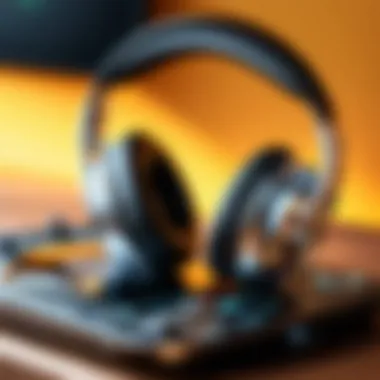

Configuration Steps
- Input Source: Specify where the Amazon Music files are stored.
- Output Format: Choose MP3 as the preferred output format.
- Quality Settings: Adjust the quality settings according to your needs. Higher bit rates yield better sound quality but will increase file size.
- Output Folder: Select a destination folder where converted files will be saved.
This setup ensures that all personal preferences are accounted for before starting the actual conversion, reducing the need to modify settings later on.
Executing the Conversion
Once the software is properly set up, the final step is executing the conversion. This process can be seamless if all previous steps were correctly followed. Here are some important aspects to consider while converting your files:
Steps to Execute Conversion
- Select Music Files: Use the interface to select the tracks you wish to convert from your Amazon Music library.
- Initiate Conversion: Click on the 'Convert' button to start the process.
- Monitor Progress: Some applications provide a progress bar. Monitoring this can help you gauge how long the conversion will take.
- Check Output Files: Once complete, navigate to your selected output folder to check for the converted MP3 files.
Always verify that the quality of the converted files meets your expectations before extensive use.
Executing the conversion is often a quick process, but the efficiency can depend on your system's processing power and the number of files selected for conversion. By following these steps, you will not only streamline your experience but also ensure that you have high-quality MP3 files for your offine enjoyment.
Post-Conversion Considerations
After converting music files using an Amazon Music Converter, there are several post-conversion considerations to keep in mind. These factors can significantly impact the user experience and the overall satisfaction with the converted music files. Proper attention to these elements ensures that the conversion process is not just a one-time task but an ongoing strategy for managing your music library effectively.
File Management and Organization
Efficient file management and organization are crucial after you have converted your music files to MP3 format. As you accumulate more digital music, it can become challenging to locate specific tracks or albums. Here are some strategies you can employ:
- Create a Dedicated Directory: Establish a dedicated folder for all your converted MP3 files. This keeps them separate from other files on your device, making management easier.
- Use Descriptive Filenames: Rename your music files to include relevant details such as the artist name, album title, or year of release. This practice allows for quick identification.
- Utilize Metadata: Make sure to edit the metadata of your MP3 files. This includes the title, artist, album name, and genre. Good metadata enables better sorting and searching in music players.
- Subfolder Structure: Consider creating subfolders for different genres or artists. This further categorizes your music, enabling efficient navigation.
- Backup Regularly: Regular backups of your music files are essential in case of accidental deletion or data corruption. Use cloud storage options for an additional layer of security.
By implementing a sound file management system, you can enjoy your converted music without the hassle of disorganization.
Quality of Converted Files
The quality of your converted MP3 files directly influences your listening experience. Therefore, understanding some key factors about sound quality post-conversion is necessary.
- Bitrate Settings: When configuring your conversion settings, pay attention to the bitrate. Higher bitrates generally lead to better audio fidelity. Most converters allow you to choose between various settings, commonly ranging from 128 kbps to 320 kbps. Choosing a higher bitrate is advisable for quality-sensitive users.
- Compatibility Checks: Ensure that your converted files play well on different devices and applications. Test various systems, like mobile phones, computers, and streaming devices, to confirm compatibility.
- Acceptance of Lossy Formats: Know that MP3 is a lossy format. This means it sacrifices some audio quality for smaller file sizes. For critical listening, you might want to explore lossless options when available.
- Sample Rate Awareness: Be aware of the sample rate of your files. A standard sample rate for MP3s is 44.1 kHz, which is sufficient for most listening situations. However, if you have higher source material, consider using a converter that maintains superior sampling rates.
Evaluating the sound quality after conversion helps in making sure that your music library remains enjoyable and consistent across all listening platforms.
Taking time for post-conversion activities can enhance your overall music experience and ensure extensive enjoyment of your MP3 files.
User Testimonials and Experiences
Understanding user testimonials and experiences with Amazon Music converters is crucial for any potential user. These insights add a layer of authenticity and realism to the perceived functionalities and benefits of the software. Instead of merely relying on promotional content, exploring user-generated feedback offers practical perspectives that can inform decision-making. Insights from actual users can highlight not just the efficiency of the converters but also aspects like usability, reliability, and support services.
Real-world User Feedback
User feedback is often varied, reflecting differing experiences and expectations. Many users emphasize the convenience offered by Amazon Music converters, citing that file conversion allows them to enjoy their favorite tracks without dependency on streaming services. For instance, one user noted:
"Converting my playlists to MP3 has changed how I listen to music. Now, I can enjoy tracks offline without worrying about internet access."
This resonates strongly among those who travel frequently or work in environments with limited connectivity.
However, feedback is not always positive. Some users express frustration with conversion speeds or software bugs. A common concern revolves around the compatibility of converted files with various playback devices. Users report challenges when trying to transfer files to certain mobile devices or media players. This unpredictability can complicate an otherwise straightforward conversion process.
Common Challenges Faced
While testimonials provide valuable insights, they also reveal frequent challenges faced by users. Common issues encountered include:
- Conversion Speed: Some users find that the conversion process takes longer than expected. Factors such as the size of the music library and system specifications can impact performance.
- Quality Consistency: Not all converters maintain audio quality consistently. Users often voice concerns when the converted MP3s do not match the original streaming quality.
- Technical Support: Some feedback highlights inadequate support from software developers. Users mention difficulties in resolving issues promptly, which can be particularly frustrating when encountering technical glitches.
It is essential to consider these challenges while choosing an Amazon Music converter. By weighing user experiences alongside technical specifications, potential users can better align their choices with their needs and expectations.
Ending
In this article, we have delved into the various aspects surrounding the use of an Amazon Music Converter for MP3. The conclusion emphasizes the relevance of understanding not only the technical features of these converters but also their practical applications in everyday music consumption.
One key point is the significant advantage of converting Amazon Music tracks to MP3 format. This process allows users to access their music library offline, granting greater flexibility when it comes to listening environments and device compatibility. It is relevant to note that many streaming platforms, including Amazon Music, limit certain functionalities to their own ecosystem. Hence, an efficient converter can bridge this gap.
Furthermore, the exploration of legal implications associated with music conversion is crucial. Users must remain informed about copyright laws and fair use policies to ensure compliance. Ignorance about these regulations can lead to unintended violations, which can have serious legal ramifications.
Additionally, we provided a thorough evaluation of various Amazon Music converters available in the market. Each converter is unique, with its advantages and limitations. By comparing features such as user experience, conversion speed, and audio quality, users can make deliberate choices that best align with their specific needs.
Overall, this article serves as a comprehensive resource for IT and software professionals, as well as those in small and large businesses who seek to enhance their music streaming experience. Readers are encouraged to weigh the benefits and legal considerations before proceeding with any conversion. By arming themselves with knowledge and engaging with these tools, they can enjoy their music in a way that is both convenient and compliant.
"Knowledge is power when it comes to making informed decisions about music conversion."
Ultimately, a clear understanding of the topic facilitates better choices and maximizes the potential of music conversion in today's digital landscape.















