In-Depth Review of Adobe Audio Editing Software


Overview of Software
Adobe's audio editing software is a cornerstone for many professionals in the creative sector. It serves as a robust tool for sound design, podcasting, and music production alike. The application is characterized by its seamless integration within the Adobe Creative Cloud, making it an attractive option for users already within that ecosystem. Users can expect an intuitive UI coupled with impressive performance capabilities, which makes it valuable in both individual and collaborative settings.
Description of Software
This audio editing software is not merely functional; it's designed with precision and versatility. Users have access to a suite of tools that cater to different audio projects, from simple sound editing to complex audio mixing. Its ability to handle various audio formats, such as WAV and MP3, provides flexibility that many competitors lack. Moreover, updates and community support keep the software relevant amidst rapid industry changes.
Key Features
- Multi-Track Editing: This allows users to work on multiple audio tracks simultaneously, perfect for in-depth sound design.
- Extensive Effects Library: With a range of built-in effects, users can manipulate audio to their heart’s content.
- Collaboration Tools: Real-time collaboration is made easy, enabling teams to work together from different locations.
- Seamless Integration: The software syncs well with other Adobe products, like Premiere Pro for video editing, enhancing workflow efficiency.
Software Comparison
Comparison with Similar Software
While Adobe’s audio editing software stands out, comparisons with competitors often enter the equation. Other popular options like Avid Pro Tools and Apple Logic Pro X also provide robust features for audio professionals.
Here’s how Adobe stacks up:
- User Interface: Adobe offers a clean yet sophisticated UI, but some find tools in Avid to be slightly more intuitive.
- Collaboration Features: Adobe shines here; its ability to support collaborative editing is superior to many alternatives.
- Price Point: Adobe's subscription model might put off some users compared to one-time purchases like Logic Pro.
Advantages and Disadvantages
Every tool has its pros and cons:
Advantages:
- Comprehensive Feature Set: Offers a variety of tools catering to different audio needs.
- Flexible Licensing: Subscription options can be tailored to different users, including solo freelancers and large firms.
- Community and Resources: An extensive support network, including forums and tutorials, benefits new users seeking guidance.
Disadvantages:
- Costly Subscription: Ongoing costs can add up, potentially leading to budget stress for smaller businesses.
- Steeper Learning Curve: Some users find initial navigation and tool mastery challenging, requiring time and patience to learn.
"While Adobe's audio editing software serves a wide range of users with its capabilities, understanding its nuances can take some time."
Adobe’s audio editing tools offer a comprehensive suite that meets the needs of many in the industry. Yet, its cost and learning curve may be deciding factors for some potential users. In the world of audio production, understanding these elements can mean the difference between selecting a product that fits your needs versus one that does not.
Foreword to Adobe Audio Editing Software
In today's fast-paced digital landscape, audio editing has emerged as a pivotal skill for various professionals. Adobe's audio editing software has positioned itself as a leader in this domain, catering to a wide array of users — from musicians to content creators, and even corporate actors. An understanding of Adobe's offerings becomes essential, especially for those keen on enhancing their audio production quality and efficiency.
When examining Adobe's audio solutions, one must consider several critical elements. First and foremost, the user interface is crafted for easy navigation, allowing both novices and experts to access a wealth of powerful tools. The software integrates seamlessly with other Adobe products, streamlining workflows and improving productivity.
The benefits of using Adobe audio editing tools are plentiful. With features like real-time collaboration, users can work together irrespective of geographical boundaries, which is a game changer in modern projects. Furthermore, Adobe's commitment to innovation ensures that users always have access to the latest technological advancements in audio processing and editing.
However, there are considerations as well. While Adobe software boasts robust capabilities, its subscription model can be a deterrent for some, particularly freelancers or small businesses with tighter budgets. Understanding both advantages and limitations is paramount when deciding which audio editing tool to invest time and resources in.
Overview of Adobe's Audio Solutions
Adobe offers a suite of audio editing solutions designed to accommodate diverse needs. The most prominent tools include Adobe Audition, which is a comprehensive audio editing software engineered for professionals seeking high-quality audio production. Additionally, Adobe Premiere Pro features built-in audio editing capabilities that are attractive for video editors who also require audio adjustment features.
"Adobe software represents a crossroads where cutting-edge technology meets creative ingenuity."
The accessibility of these tools leads to enhanced productivity and enables users to focus more on creativity rather than technical limitations. With multiple file format support and advanced editing capabilities, these solutions meet various industry standards, promising seamless integration into existing workflows.
Historical Context and Development
The story of Adobe's audio editing software is one marked by innovation and adaptation. Since the introduction of Adobe Audition in the early 2000s, the software has continually evolved. Initially launched as Cool Edit Pro, it was a modest but effective audio editor. Adobe recognized its potential and acquired it in 2003, rebranding it as Audition. This strategic move set the stage for Adobe to create a versatile tool suited for both beginners and seasoned professionals.
Over the years, Adobe has focused on iterating its audio offerings to meet changing user demands and technological advancements. In recent updates, features like adaptive noise reduction and multi-track editing have been integrated to enhance user experience. Additionally, Adobe has developed tutorials and online forums, fostering a community of users who share tips and experiences — making the learning process smoother for new users.
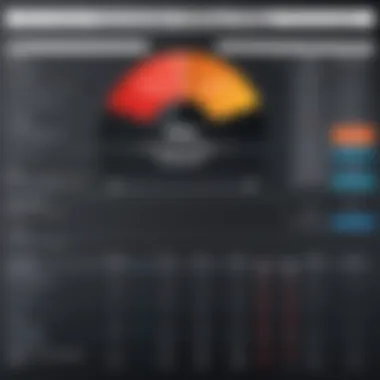

In summary, grasping the historical development and intricate details of Adobe's audio editing software provides invaluable insight. This foundational understanding is crucial for professionals looking to harness the full potential of these tools in their audio projects.
Key Features of Adobe Audio Editing Software
Adobe audio editing software is widely recognized in the industry for its extensive feature set that caters to various audio production needs. A thorough understanding of these features is crucial for anyone looking to make a well-informed decision about their audio editing tools. This section delves into key characteristics that make Adobe’s offerings stand out, examining usability, functions, and collaboration capabilities that contribute to effective audio editing.
User Interface Design and Usability
The user interface (UI) of a software can make or break the experience for its users. Adobe has designed its audio editing software with a focus on intuitive navigation and ease of use. Navigating through the software is mostly straightforward, allowing both novice and seasoned audio engineers to access tools efficiently. Color coding, well-defined menus, and tooltips make learning the software easier for newcomers.
The workspace layout can be customized, which allows users to arrange their environment to suit personal preference. This flexibility proves vital as it promotes a smoother workflow. Moreover, visual aids within the interface help guide the user, reducing the learning curve that often accompanies software with numerous features.
Audio Editing Tools and Functions
Cutting and Trimming
In any audio project, the cutting and trimming functionalities are prominent as they set the foundation for editing. They allow users to remove unwanted parts of tracks, facilitating seamless transitions and maintaining a coherent audio story. The Adobe software boasts an exact precision when it comes to cutting, which is essential when fine-tuning audio pieces.
A standout feature of this capability is the snap-to-grid feature, which aids users in aligning audio clips perfectly on the timeline. This function significantly contributes to higher accuracy when overlapping tracks. The trimming tools can be particularly advantageous for those involved in podcast production or short audio clips, where timing is everything.
Pitch and Speed Adjustment
Pitch and speed adjustment tools are crucial for tweaking audio to fit the desired presentation style. Adobe’s audio software distinguishes itself with precise algorithms that allow for real-time adjustments without sacrificing audio quality. Users can shift pitch and modify playback speed to match an artistic vision or correct timing issues in recorded dialogues.
What sets Adobe apart in this realm is its preview function. Users can listen to adjustments before applying them, ensuring that they achieve the intended result without the need for extended trial and error. This feature is beneficial when producing music tracks or adjusting voiceovers for clarity and flow.
Sound Effects and Filters
The inclusion of sound effects and filters is another aspect that enhances the audio experience significantly. Adobe provides a robust library packed with various sound effects that can be layered onto tracks to add depth. From echo to reverb, these effects can change the perceived atmosphere of the audio, making compelling storytelling possible.
One of the unique offerings is the adaptive filter tool. This advanced feature can analyze the audio input and suggest suitable adjustments dynamically. Thus, users are not only empowered with tools to apply effects but also provided with guidance tailored to their audio characteristics. This functionality can be especially advantageous for professionals looking to elevate their audio outputs to match industry standards without additional resources.
Collaboration and Sharing Capabilities
Collaboration features are increasingly vital as remote work and joint projects become the norm. Adobe has integrated options that simplify sharing files and working together in real-time. This capability is invaluable for teams spread across locations, as it reduces feedback loops and enhances overall efficiency.
Users can share projects via cloud services, allowing instant access to collaborators. Additionally, the ability to comment and review audio tracks directly in the software further enhances communication, ensuring all team members can have a say in the editing process. This attribute is particularly beneficial for larger projects where input from multiple perspectives is critical to success.
In summary, the key features of Adobe's audio editing software encompass innovative usability, comprehensive editing functions, and advanced collaboration tools. Whether for podcasting, professional audio production, or musical composition, these tools contribute significantly to achieving high-quality outputs.
Performance Analysis
Analyzing performance metrics in audio editing software is crucial for understanding its capabilities and limitations. Performance analysis can make or break the user experience in professional audio production. As such, when investing time and resources into Adobe audio editing software, one needs to consider factors like speed, efficiency, and ultimately, the quality of final outputs. These elements significantly influence not just the workflow but the effectiveness of the software in meeting the rigorous demands of the industry.
Speed and Efficiency in Editing
Speed is the name of the game in the fast-paced world of audio production. When discussing Adobe’s audio editing solutions, it’s imperative to assess how the software handles tasks in real time. This is particularly relevant when working with complex projects that involve multiple tracks. For instance, users often measure the rapidity of software response when performing basic functions like cutting and trimming audio clips. A sluggish response can lead to frustrating delays, disrupting the creative flow and reducing overall productivity.
One of the standout features in Adobe’s toolkit is its optimized processing capabilities. Users report that larger projects load smoothly, with minimal lag time. This efficiency is bolstered by Adobe’s regular updates, which often focus on enhancing performance. However, it’s worth noting that a high-performing setup—adequate RAM, a modern processor, and an SSD—plays an equally critical role in maximizing speed. Without these hardware considerations, even the most sophisticated software can feel bogged down.
In practice, users have noted that the Rapid Edit mode allows for lightning-fast edits. This can be a game changer when working against tight deadlines. Plus, Adobe's dynamic link features mean less time spent rendering and more time actually crafting audio masterpieces. If you ask seasoned audio editors, they’ll often say that fluidity in their workflow is as important as the editing tools themselves.
Quality of Final Outputs
Next, let’s delve into the quality of final outputs. This is perhaps one of the most critical aspects for professionals who rely on Adobe’s software for their projects. What good is a speedy tool if it compromises the audio quality? Users often express this concern when evaluating software options. The depth and clarity of sound must not be sacrificed at the altar of quick edits.
Adobe’s audio editing solutions pride themselves on producing high-fidelity audio. Tools like Adobe Audition allow users to utilize advanced features such as multi-track editing and professional-level sound processing. The quality remains consistent across various formats, be it for film soundtracks, podcasts, or music production. Notably, users have reported that up-sampling and down-sampling techniques yield impressive results, maintaining audio integrity regardless of the changes made during editing.
"The clarity and richness of sound blew me away—Adobe Audition truly elevates the quality of my podcasts to a level I hadn’t imagined possible."
This feedback highlights how essential the quality of the final product is when choosing audio editing software. Alongside user experience, having the capability to produce clear, professional-grade audio can dramatically shape the perception and success of a project. In audio production, it’s not all about making quick and easy changes; sometimes, the subtle nuances are what separate the good from the exceptional.


Comparison with Competing Audio Editing Solutions
In the landscape of audio editing software, it’s crucial to not just look at one option, in this case, Adobe’s offerings, but also to weigh them against alternatives available in the market. This comparison is not just helpful; it’s essential for potential users to get a comprehensive understanding of how Adobe stacks up. So much depends on what users plan to achieve and the specific features they value most.
When considering audio editing software, professionals often look for relevance in functionality, ease of use, and price. Adobe audio editing tools, especially Adobe Audition, are known for their robust feature sets and integration with other Adobe products. However, it also comes with its own set of challenges, making it paramount to document these strengths and weaknesses.
Strengths and Weaknesses
Strengths:
- Integration: Adobe Audition connects seamlessly with other Adobe software, like Premiere Pro. This integration streamlines workflows for video and audio projects alike.
- Feature-Rich Interface: It boasts sophisticated tools ranging from multi-track editing to spectral analysis, catering to both beginners and seasoned pros.
- Regular Updates: Adobe constantly updates its software with new features and bug fixes, ensuring that users can take advantage of the latest technology.
- Professional Sound Quality: Users report high satisfaction with the quality of audio outputs, which is critical in professional settings.
Weaknesses:
- Cost: Adobe’s software comes with a subscription model that might not be suitable for everyone, especially hobbyists or freelancers with tight budgets.
- Learning Curve: Due to its extensive functionality, new users might find it overwhelming at first.
- Limited Compatibility: While it works well within the Adobe ecosystem, some users might feel limited if they rely on non-Adobe software for other parts of their workflow.
Overall, while Adobe Audition might not be the top choice for every user, its strengths are compelling for specific audiences, particularly professionals seeking high-quality audio solutions integrated with other design tools.
User Preferences and Feedback
User feedback plays a pivotal role in understanding how Adobe's audio editing solutions stack up against competitors. From various online forums, including discussions on Reddit and threads from audio editing communities, here are established points regarding user experiences:
- Love for Features: Many users appreciate the advanced capabilities, such as noise reduction and dynamic effects, which can greatly enhance audio clarity.
- Discussions on Affordability: Frequent mentions of pricing suggest a divide in user preference, with some expressing that while the features are premier, the price tag is a hurdle for casual or less frequent users.
- Integration Attention: Users often mention how convenient Adobe’s software is when used in conjunction with other Adobe products. This multi-functionality is frequently highlighted in reviews.
- Varied Expertise Levels: Feedback indicates that while professionals benefit greatly from the software’s depth, novices can sometimes find themselves frustrated. They often suggest clearer tutorials or onboarding.
Ultimately, the landscape reveals that while Adobe audio editing solutions have their place, user preferences vary widely based on individual needs and experience levels. Capturing feedback from those who have walked the path clarifies these dynamics, giving a richer understanding of the software's role in the current market.
Use Cases of Adobe Audio Editing Software
Understanding the applications of Adobe audio editing software is crucial for anyone looking to optimize their audio production workflow. The software serves various industries, from entertainment to education. By examining its use cases, it becomes clear how versatile and effective these tools can be, catering to a wide spectrum of audio-related tasks while facilitating both creativity and precision.
Professional Audio Production
In the realm of professional audio production, Adobe software stands tall. This sector demands high standards, often involving complex multi-track recordings and intricate sound design. Programs like Adobe Audition provide a robust suite of tools tailored for recording, mixing, and mastering. Fans of high-quality audio rave about features like noise reduction, which can make background hums and ambient noise disappear, giving the project a polished feel.
Moreover, Adobe Audition's integration with other Adobe products, such as Premiere Pro, enhances collaboration between audio and visual elements. This is especially beneficial for film editors and sound designers who work in tandem to create an immersive experience for the audience. Thus, utilizing Adobe in professional production not only elevates audio quality but streamlines the entire workflow.
Podcast and Broadcast Applications
Podcasts and broadcasting are rapidly gaining traction, making clear and engaging audio more critical than ever. Adobe's audio solutions cater perfectly to this need. With tools that facilitate seamless audio editing, podcasters can slice and dice their recordings without any hitches. This means that whether it’s removing awkward pauses or inserting catchy sound bites, creators can maintain their narrative flow while preserving listener engagement.
Additionally, features like audio restoration and voice normalization are valuable for ensuring that all audio components sound consistent and clear. For instance, broadcasters can adjust the levels of voice tracks and background noise in real-time, resulting in a more professional and cohesive output. This aspect is vital when competing for audience attention in a crowded media landscape.
Musical Composition and Editing
Musicians looking to compose or edit tracks can significantly benefit from Adobe's offerings. The software allows artists to merge creativity with technical prowess. Features such as MIDI support and an extensive library of audio effects enable composers to experiment freely while fine-tuning their sound. One can quickly edit, arrange, and process musical components, providing an endless playground for ideas to flourish.
Additionally, collaboration tools within Adobe software allow multiple users to work on a single project, facilitating cooperation among artists regardless of their locations. This is particularly helpful for bands or music producers wanting to share drafts or collaborate while keeping everything organized. In an age where music production often involves remote collaboration, these collaborative features are indispensable.
In essence, the various use cases for Adobe audio editing software not only underline its functionality but also demonstrate its adaptability. Whether in professional audio production, podcasting, or musical endeavors, Adobe equips users with the necessary tools to engage their audience effectively while maintaining a high level of quality.
User Experiences and Testimonials
User experiences and testimonials serve as a window into the actual usability and performance of Adobe’s audio editing software. They provide real-world perspectives that can be invaluable for prospective users spanning from IT professionals to small businesses. Hearing directly from those who have hands-on experience offers insight into both the strengths and limitations of the software. When users share their experiences, whether they sing praises or point out problems, it illuminates facets of the software that might not be highlighted in official marketing materials or technical documentation. Understanding these experiences is crucial for making informed decisions when considering audio editing tools.
Positive Feedback
Many users have applauded Adobe for its comprehensive feature set and robust performance in different professional environments. Those engaged in professional audio production, for instance, often highlight the seamless integration of advanced tools like multi-track editing and audio restoration. Users frequently mention that the intuitive design of Adobe Audition enhances their workflow, allowing them to focus on the creative side without getting bogged down by technical difficulties.
- Flexibility: Users appreciate the software's capability to handle a wide variety of audio formats, making it easy to import and export projects without hassle.
- Support: A recurring theme in positive testimonials is the availability of extensive support and tutorials, which assist users in mastering the software quickly.
- Quality Output: Audio engineers have expressed satisfaction with the quality of final products. Whether it's mixing podcasts or mastering music tracks, the clarity and depth of sound received high marks.
"Adobe's tools have transformed the way I handle audio editing. The results I get now are nothing short of fantastic!" — A satisfied user.
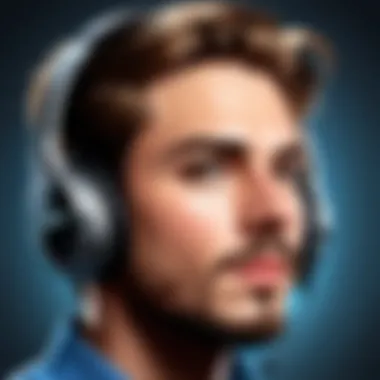

Common Criticisms
On the flip side, while many users find value in Adobe’s offerings, some critiques have emerged that are worth noting. These criticisms often center around cost and accessibility, as well as performance issues under certain conditions.
- Cost: Many users voice concerns about the subscription model. Some feel that the recurring payments add up over time, making it less ideal for hobbyists or freelancers who might not require constant access to the software.
- Learning Curve: New users sometimes express frustration with the software’s complexity. Although there are ample resources available, trying to navigate through its extensive features can initially be overwhelming and may deter some potential users.
- Performance Bugs: Certain users report bugs that can crop up during editing sessions, particularly when working with large files or complex projects. They contend that these can disrupt workflow and lead to lost productivity.
Licensing and Pricing Models
Understanding the licensing and pricing models of Adobe audio editing software is crucial for potential users, as it directly impacts budget considerations and overall user experience. Adobe offers various options tailored to diverse needs, allowing individuals and organizations to choose the most suitable plan for their audio production requirements. The significance of this topic extends beyond mere costs, as it also reflects how Adobe positions itself in a competitive market.
Subscription Options
Adobe has transitioned predominantly to a subscription-based model, which is both a boon and a bane. For users, especially those who are not yet ready to make significant financial investments, this model provides access to advanced audio editing tools without the hefty upfront costs associated with traditional software purchases. By subscribing, users gain the advantage of regular updates and improvements, ensuring they always have the latest features at their fingertips.
The main subscription options offered include:
- Individual Plan: Tailored for freelancers and independent creators. This plan generally includes access to one or two Adobe applications, which can be customized further depending on specific needs.
- Business Plan: Designed for small and large enterprises, this option provides collaborative features that enhance teamwork across different roles. With this plan, companies can manage multiple user licenses and track software usage effectively.
- Educational Discounts: Adobe offers reduced pricing for students and educators, which helps foster learning and creativity among the next generation of audio professionals. These discounts facilitate access to high-quality audio editing tools at a fraction of the price.
By breaking down the options in this way, users can easily identify which plan aligns with their usage patterns and budget constraints.
Cost Analysis Compared to Alternatives
When evaluating the cost of Adobe's audio editing software, it is essential to consider alternatives in the marketplace. Competing products often range widely in terms of pricing and features. For instance, some free tools may appeal to beginners or casual users, but they often lack the depth and robustness that Adobe provides.
In contrast, other paid alternatives may charge an upfront fee without the ongoing updates and support that Adobe subscribers receive. Users should consider factors such as:
- Feature Set: What specific tools and functionalities does each software provide? Can they meet the expectations for professional-grade audio production?
- Usability: How user-friendly is the interface? Do amateurs feel overwhelmed, or do they find it accessible?
- Updates and Support: Are users receiving timely updates? Does the company offer responsive customer service?
"The ultimate aim is to identify a software solution that not only fits the budget but also aligns with your audio editing needs. Continuous support and upgrades can lead to better productivity."
Future of Adobe Audio Editing Software
The trajectory of audio editing software is continuously evolving, shaped by technological advancements and shifting user needs. Understanding the future of Adobe's audio editing software holds significant importance for professionals and businesses that invest their resources into these tools. As Adobe adapts to the changing landscape, its innovation will dictate not just the tool's functionality but also its relevance in various industries. With a focus on trends and future prospects, Adobe strives to stay ahead in a market that increasingly demands efficiency, collaboration, and creativity.
Trends in Audio Editing Technology
As digital content ramps up, audio editing technology is undergoing a notable transformation. Here are several key trends to keep an eye on in the upcoming years:
- AI Integration: Artificial Intelligence is no longer just a buzzword. Today, AI-driven features are enhancing editing workflows, enabling automated sound adjustments and real-time feedback, thus reducing manual efforts and saving time. Users can anticipate capabilities like vocal isolation and background noise suppression powered by machine learning.
- Cloud-Based Workflows: The shift toward cloud technology reflects the need for seamless collaboration. Adobe is gearing towards integrating its software with cloud services, allowing real-time co-editing and sharing. This could be a game changer, especially for remote teams working on projects that require instant feedback.
- Mobile Editing Solutions: The demand for mobile solutions is skyrocketing, as users seek flexibility in their workflows. Adobe is likely to enhance its mobile applications, ensuring professionals can edit audio on the go without losing quality. This will be critical for podcasters and musicians who are often away from their primary workstations.
"The future of audio editing will be defined by how well tools integrate into users' existing workflows, enhancing creativity without hindering productivity."
- Enhanced User Interfaces: A focus on intuitive user interfaces will simplify complex tasks. The expectation is that Adobe will streamline operations, making the art of audio editing more accessible to a broader audience.
Initiatives by Adobe for Innovation
Adobe is committed to keeping its audio editing software relevant through strategic initiatives aimed at fostering innovation. Some notable efforts might include:
- Regular updates and feature enhancements: Adobe consistently rolls out updates that reflect user feedback. This iterative improvement approach ensures that the software remains adaptable, addressing both new trends and user needs.
- Partnerships with Tech Innovators: To enhance functionalities, Adobe often collaborates with tech companies specializing in AI or audio technology. Such partnerships could bring forth advanced tools that set Adobe's software apart, offering unique features competitors might lack.
- Community Engagement: Adobe actively engages its user community through forums and feedback channels. By listening to the users, they’re not just selling software; they’re cultivating a culture of collaboration that informs their development strategies.
In summary, the future of Adobe audio editing software is bright, marked by trends that prioritize efficiency, flexibility, and collaboration. With Adobe's commitment to innovating through user-based insights and emerging technologies, the possibilities are vast.
Professionals in audio production, whether for music, podcasting, or broadcasting, must keep an eye on these developments to harness the upcoming opportunities that will redefine the audio editing landscape.
Closure
As we wrap up this detailed examination of Adobe audio editing software, it's vital to reflect on the significance of its capabilities and implications for users ranging from seasoned audio professionals to newcomers in the field. The software not only demonstrates robust functionality but also reveals how it caters to varying expertise levels and diverse project needs.
Final Thoughts on Adobe Audio Editing Software
In this ever-evolving audio landscape, the efficacy of Adobe's solutions offers numerous benefits. First off, the intuitive user interface streamlines the editing process, making it easier to navigate complex tasks without getting overwhelmed. This ease of use can foster a more creative environment, where users can focus on their artistic vision rather than struggling with technicalities.
Moreover, Adobe's integration of various tools and functions gives it a noticeable edge in the competitive market. With capabilities for cutting, trimming, adjusting pitch, and applying filters, users can achieve professional-grade results swiftly and efficiently. This integration is particularly crucial for business applications, like podcast productions, where time constraints often loom large.
"In a world where sound quality can make or break a project, having the right tool is just as important as the skills behind it."
When evaluating the financial aspects, the subscription model diversifies access options. While some may find the cost to be higher than alternatives, the return on investment often reflects the quality and reliability of the software. Recent trends also hint at Adobe continually pushing the envelope on innovation, which neatly dovetails with users' increasing demands.















