Comprehensive Guide to Android Wireframe Tools


Intro
In the ever-evolving realm of software development, having the right tools to visualize ideas is crucial. Wireframing, a key step in the design process, allows developers to sketch the layout and functionality of an application before delving into the nitty-gritty. It's the blueprint that guides not just the development but also the user experience. For Android app developers, selecting an appropriate wireframe tool can significantly impact the workflow and end product. This exploration offers a deep dive into the various Android wireframe tools available, emphasizing their functionalities, user feedback, and overall contribution to an efficient design process.
Overview of Software
In this section, we will look closely at Android wireframe tools, breaking them down into descriptions and key features. By providing an understanding of what each tool brings to the table, developers can make well-informed decisions that align with their project requirements.
Description of Software
Android wireframe tools serve a vital role in app design, providing a structured way to map out visual components, user interactions, and functional flows. Tools such as Sketch, Figma, and Adobe XD have made waves in the design community, but numerous other tools cater specifically to Android development. These solutions often come packed with templates, symbols, and various UI components customized for Android, ensuring designers can create realistic mockups efficiently.
Key Features
When evaluating wireframe tools, there are several essential features to consider:
- Drag-and-Drop Interface: Simplifies the design process, allowing for easy arrangement of elements.
- Collaboration Tools: Many tools offer real-time collaboration capabilities, enabling teams to work together seamlessly, regardless of their location.
- Interactive Prototypes: The ability to transform a static wireframe into an interactive prototype bridges the gap between design and development.
- Export Options: Robust export features facilitate exporting designs directly to development environments or sharing with stakeholders.
- Customization: Flexibility in designing interface components, so developers can tailor their wireframes to fit specific project needs.
For instance, with Figma, teams can work together on live projects, making it easier to incorporate feedback instantly. On the other hand, Sketch shines with its extensive library of plugins that can extend its functionality in various ways.
Software Comparison
Making a choice often means weighing the pros and cons of available options. Below, we compare some of the most significant wireframe tools in the Android sphere to uncover which might serve your needs best.
Comparison with Similar Software
When comparing tools, one must consider the context in which they will be used. For example:
- Figma vs. Adobe XD: Both tools allow collaborative work, but Figma can be seen as friendlier for web-based designs, whereas Adobe XD is integrated more seamlessly with other Adobe products.
- Sketch vs. Axure: Sketch is great for UI design while Axure is better suited for complex, high-fidelity prototypes that require detailed interaction.
Advantages and Disadvantages
Advantages
- Enhanced Collaboration: Many modern tools provide cloud-based options that keep the team in sync.
- Time-Efficient: Quick editing and instant design feedback can lead to faster project completion.
- User-Centric Design: By focusing on usability from the start, there’s a greater chance of meeting end-user expectations.
Disadvantages
- Learning Curve: Some tools can be daunting for new users, requiring a bit of a study period to unlock their full potential.
- Compatibility Issues: Not all wireframe tools integrate perfectly with all development environments or platforms.
- Cost: Some high-quality tools come with hefty price tags, which might not be feasible for small businesses or individuals.
"Selecting the right wireframe tool is not just about the features. It’s about finding a balance between functionality, ease of use, and collaboration capabilities."
By delving into these aspects, developers can navigate the landscape of Android wireframe tools more efficiently, ensuring they select solutions that align with their vision and project requirements.
Preamble to Android Wireframe Tools
In the rapidly evolving world of software development, understanding the role of wireframing tools is crucial. These tools serve as the preliminary brushstrokes on a blank canvas where app ideas begin to take form. Wireframing fosters a clearer vision of the final product, allowing developers to experiment with layouts and user flows before diving into the complexities of coding.
Definition and Purpose
At its core, a wireframe is a visual guide that represents the skeletal framework of an application. It's not about precise design but rather the functional layout and flow of an app’s features. Think of a wireframe as the blueprint for a house. Just like a builder wouldn't start constructing a home without a plan, developers shouldn't launch into coding without a clear wireframe.
The purpose of wireframing is manifold. Firstly, it provides a chance for stakeholders to visualize and critique the app concept early in the process. This helps in identifying potential pitfalls before they escalate into significant issues. A well-crafted wireframe incorporates various elements, such as buttons, menus, and content areas, in a straightforward manner. The focus is on usability and ensuring that the user’s journey through the app is intuitive and delightful.
Importance in the App Development Process
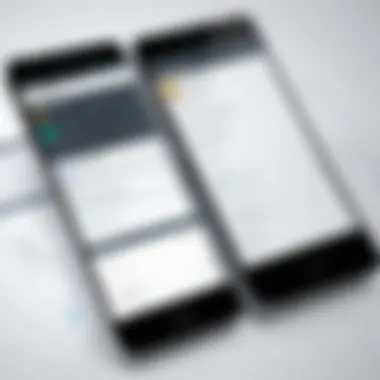

In the app development lifecycle, wireframing holds a significant position. This importance can be understood through several facets:
- Saves Time and Resources: By outlining the user interface (UI) at the outset, teams can bypass costly revisions during the later stages of app development. Getting feedback on a wireframe is far simpler than on a fully developed product.
- Enhances Collaboration: A wireframe can be a discussion starter. It invites input from various stakeholders, including designers, developers, and end-users, encouraging a sense of shared ownership over the project.
- Clarifies User Needs: Developing a wireframe encourages the team to think critically about the target audience. Understanding user preferences and behaviors becomes clearer, paving the way for a more user-centered approach.
- Facilitates Testing and Refinement: Once a wireframe is in place, it can be tested with real users to gather insights. Feedback can point out not just what’s working but also what needs adjustment, which is invaluable before more resources are committed to higher fidelity prototypes or final production.
Wireframes, in essence, serve as a bridge connecting the realms of ideation and implementation. Utilizing Android wireframe tools not only streamlines the development process but also ensures a better end-user experience, reaffirming the notion that a stitch in time saves nine. With this foundational understanding of wireframe tools, we can now delve further into their key features, popular options in the field, and how best to leverage them in your existing or future projects.
Key Features of Wireframe Tools
In the realm of Android app development, wireframe tools serve as essential building blocks that guide designers and developers through the intricate maze of user interface creation. The significance of these tools extends far beyond mere aesthetics; they encapsulate functionality, collaboration, and iterative design processes. Understanding the key features of wireframe tools empowers software professionals to make informed choices that can enhance the overall outcome of the app development journey.
User Interface Design Capabilities
The cornerstone of any wireframe tool is its user interface design capabilities. It's not just about creating pretty pictures; it’s about facilitating a logical flow that users can intuitively navigate. Most good wireframe tools provide a variety of elements like buttons, forms, and icons to tailor the application interface according to predefined user needs.
For instance, consider a tool that allows drag-and-drop functionalities, enabling even those not well-versed in design to piece together a mockup swiftly. Such features encourage rapid prototyping, allowing ideas to be visualized and adjusted on the fly. Moreover, you’ll find flexibility in customizing layouts, colors, and typography, which are critical for ensuring that the app not only looks good but also resonates with its intended audience.
"A wireframe is like the skeleton of an application; it sets the foundation for everything that follows."
Collaboration and Feedback Mechanisms
In today’s fast-paced development environments, collaboration is the name of the game. Wireframe tools that incorporate effective collaboration and feedback mechanisms can save teams unwanted headaches later on. It’s all about creating a workspace where developers, designers, and stakeholders can converge.
Features like real-time editing and commenting facilitate smoother communication between users. For example, one might select a tool that allows stakeholders to leave notes directly on wireframes. This immediacy in feedback not only eliminates the back-and-forth of email chains but also enables teams to capture insights when the project is still fresh in everyone’s minds. On top of that, version control becomes paramount; having the ability to revert to previous designs helps ensure that no significant changes go untracked, allowing for a more thoughtful approach in future iterations.
Prototyping and Interactive Features
Beyond static sketches, the modern wireframe tools elevate themselves with prototyping and interactive features. These advancements transform passive designs into interactive models that mimic the functionality of the finished app. This is particularly beneficial when it comes to user testing; stakeholders can engage with a working model instead of an image, which provides a far richer basis for gathering user feedback.
Tools may offer functionalities that enable users to create clickable prototypes. For instance, users can tap on buttons to navigate between screens, showcasing how the app will function effectively in the real world. This hands-on element assists teams in identifying usability issues early, saving both time and resources in later development phases.
Also, the integration of animations and transitions can make a massive difference in the communication of concepts. It gives an added layer of depth to how content is visualized—visual storytelling becomes a powerful tool in capturing the user experience and guiding design adjustments as needed.
Overall, the key features of wireframe tools cultivate a streamlined and collaborative environment, allowing tech professionals to craft compelling applications that anticipate user needs and reflect their intended functionality with precision.
Popular Android Wireframe Tools
When diving into the world of Android app development, the tools used play a crucial role. Wireframe tools, specifically, act as the bedrock for the design process, allowing developers to sketch ideas, visualise user interactions, and iterate quickly before moving to code. Understanding the landscape of popular Android wireframe tools is vital for both new and seasoned developers. This section unpacks the importance, benefits, and considerations surrounding the top tools in the market today.
Each wireframe tool has its own strengths and weaknesses, and knowing which one to apply can save developers a heap of time and resources. For instance, a tool that excels in collaboration may not offer the comprehensive design features that another tool provides. As the saying goes, "You can't have your cake and eat it too," so understanding these trade-offs becomes essential.
Tool One: Overview and Review
One notable wireframe tool is Balsamiq Mockups. This tool operates on the principle of sketching, allowing developers to create low-fidelity wireframes quickly. The interface is straightforward, making it accessible to teams who've got members with varying design skills. Its strength lies in the ease of use, where complex ideas can be turned into visual representations without any bells and whistles to distract.
Furthermore, it supports collaboration, letting team members offer feedback directly on the designs. Developers will find that this enhances communication, reducing the friction that sometimes arises when teams are geographically dispersed. However, it might not be the best fit for high-fidelity prototypes, as it focuses more on layout rather than interactive components.
Tool Two: Overview and Review
Next up is Adobe XD, widely respected in the design community. This tool offers an all-in-one solution, covering everything from wireframing to high-fidelity design. What sets Adobe XD apart is its powerful prototyping capabilities. You can easily connect different screens and create interactive flows, which is critical for testing user interaction.
It's particularly beneficial for teams already familiar with Adobe’s suite, as there's a gentle learning curve. However, some users have found it to be resource-intensive at times. Additionally, while it allows for collaboration, newcomers might find the numerous features overwhelming. However, for those ready to put in the effort, the tools Adobe XD provides can significantly elevate the wireframing process.
Tool Three: Overview and Review
Lastly, we have Sketch, a staple in the designer's toolkit. Its vector-based design approach allows for pixel-perfect designs that can easily scale. Sketch is particularly favoured for its plugins, which can help tailor the tool to specific team needs, be it for wireframing or prototyping.


What’s exciting about Sketch is its continuous updates that keep it aligned with the latest design trends and technologies. Nevertheless, it's worth mentioning that Sketch is primarily Mac-exclusive, limiting access for some cross-platform teams. Its collaboration features could also use a bit of polish; while they exist, they tend to lag behind what competitors offer. Nonetheless, those who invest time in mastering it often reap substantial rewards in terms of quality and efficiency in their design workflow.
Evaluating Usability and User Experience
Evaluating usability and user experience is a cornerstone in the realm of Android wireframing. In an industry where user satisfaction reigns supreme, wireframe tools must not only facilitate design but also contribute to creating an intuitive and positive user journey. By focusing on usability, developers can craft applications that resonate with users and enhance their overall interaction with the product. This section delves into specific elements and benefits that underscore the significance of assessing usability and user experience in the wireframing process.
User Testing and Feedback
Collecting user testing data is like striking gold in app development. It provides actionable insights that can significantly shape the design process. Success in user testing often hinges on testing early and often, allowing designers to get feedback before the app goes to the public.
- Iterative Feedback: One approach developers need to prioritize is iterative feedback. Instead of waiting for a complete prototype to gather opinions, seek feedback at every stage of the wireframe design. Whether it’s low-fidelity sketches or high-fidelity designs, early insights can prevent costly revisions down the line.
- Diverse User Profiles: To ensure comprehensive feedback, it's crucial to test with a diverse group of users. This means considering factors such as age, tech-savviness, and even cultural background. A user who isn't familiar with technology may approach an app differently than a tech-savvy individual. Gathering a wide range of perspectives can illuminate unforeseen usability roadblocks.
- Real-World Testing: Conduct tests in environments that mirror real-world usage. Observing users as they navigate wireframes can reveal crucial insights that surveys or remote testing might miss. This approach helps in identifying pain points that users may encounter but not articulate in feedback.
"User feedback shapes the core of a developer's journey; turning assumptions into grounded solutions."
Accessibility Considerations
Accessibility in wireframing isn’t just a box to check; it’s a crucial design principle that impacts how inclusive an application can be. Neglecting accessibility can alienate a significant user segment. According to recent statistics, nearly 15% of the world's population lives with some form of disability, making it imperative for developers to design with accessibility in mind.
- Adhering to Guidelines: Familiarity with guidelines like the Web Content Accessibility Guidelines (WCAG) is essential. These guidelines provide concrete standards for making content more accessible, which can be integrated directly into wireframing efforts. It’s not just about aesthetics; it’s about ensuring everyone can use the application comfortably.
- Inclusive Design Practices: When designing wireframes, consider color contrasts, font sizes, and navigational elements. For instance, high contrast makes text readable for visually impaired users. Furthermore, clear navigational structures can greatly assist users with cognitive disabilities in navigating through complex interfaces.
- Testing Accessibility: Just as with regular user testing, accessibility testing should also be embedded into the wireframing workflow. Tools like screen readers provide invaluable insights into how a design reads to users who rely on these technologies. Engaging with users who utilize accessibility features can offer firsthand perspectives that guide refinements.
In summary, evaluating usability and user experience isn’t just a technical task; it’s about cultivating empathy for the end-user. Developers should weave user testing and accessibility into the very fabric of their wireframing process to create Android applications that are not only functional but also enjoyable and inclusive for everyone.
Challenges in Wireframing for Android
Wireframing plays a crucial role in the app development process for Android. However, the path to effective wireframing is often riddled with challenges that require careful navigation. Understanding these challenges is vital. Developers can gain insights that can save them time, money, and plenty of headaches down the road. This section will delve into the common difficulties encountered during wireframing and discuss how to address these issues to create successful applications.
Identifying User Needs
Every app starts with user needs, but pinning them down can feel like trying to catch smoke with your bare hands. Users often have vague ideas of what they want, leading developers into murky waters. To avoid missteps, it’s imperative to engage in research that genuinely taps into user preferences.
Conducting interviews, surveys, or even usability tests are tried-and-true methods that can shed light on what users expect. Collecting feedback on existing applications provides a good baseline for understanding what works and what falls short. Pay attention to common frustrations or requests found in app review sections, such as on reddit.com.
Things to consider:
- Demographics: Different users expect different functionalities based on their backgrounds.
- Pain Points: What problems are users trying to solve with your app?
- Current Trends: Stay tuned to what’s popular in the market. Trends can shift rapidly, and staying ahead means adapting quickly.
Ultimately, thorough research leads to effectively identifying user needs, which sets the stage for a successful wireframe.
Balancing Design and Functionality
The balancing act between form and function is often where wireframing gets tricky. There’s a temptation to sacrifice usability for aesthetic appeal or vice versa. However, keeping both aspects in mind is crucial for ensuring that the end product resonates with users.
A well-designed wireframe should integrate smooth navigation alongside visually appealing elements. For instance, a flashy design that leaves users scratching their heads can be more harmful than helpful. Conversely, an overly utilitarian design may come off as drab and uninspired.
Here are a few strategies to achieve a good balance:
- Iterate and Refine: Use an iterative approach to wireframes. Regular feedback can morph a rough design into something polished.
- User Journey Mapping: Understand how users will navigate through the app. Mapping out these journeys can ensure every function has a purpose.
- Testing and Verification: Regular testing of wireframes against user expectations can highlight functionality issues early in the design process.
In essence, a harmonious integration of design and functionality creates an app that does not just look good but also feels right for the user, fostering a seamless experience as they interact with the application.
"Design is not just what it looks like and feels like. Design is how it works." – Steve Jobs
With these challenges in mind, one can approach wireframing for Android with a more strategic lens. By deeply understanding user needs and striking a balance between design and functionality, developers enhance their probability of crafting successful applications.
Best Practices for Effective Wireframing


When it comes to crafting an app that users love, effective wireframing is as crucial as the development code itself. The wireframe serves as a blueprint for the app, paving the way for design, usability, and ultimately, user satisfaction. Thus, understanding and implementing best practices in wireframing can significantly impact the success of an Android application.
Effective wireframing allows developers and designers to visualize and plan the user journey without delving into programming complexities too early on. It streamlines communication between stakeholders—think developers, business analysts, and users—ultimately reducing misunderstandings and aligning everyone's vision for the project. Here are some focused elements to consider when aiming to improve wireframing efficiency:
- Simplicity is key: A clean, straightforward wireframe makes it easier to grasp what’s being proposed. Avoid clutter and allow each element to breathe—this makes it more user-friendly.
- Prioritize key touchpoints: Identify the most critical user interactions. Concentrate your efforts on those elements, ensuring they function well and align with user expectations.
- Use annotations wisely: While visuals carry weight, don't overlook the power of notes. Clear explanations beside elements can elucidate intent and functionality, making it easier for design reviews and approvals.
Engaging with these best practices doesn’t just lead to visually appealing outputs; it cultivates a design mindset that prioritizes user interactions right from the get-go.
Iterative Design Principles
At the heart of any successful wireframe lies the systematic approach of iterative design. This principle is all about embracing change and refinement. Instead of creating a wireframe that’s static and fixed in time, the iterative process encourages tweaking and improving through multiple cycles of feedback. Here's why this principle is essential:
- Continuous Learning: With each revision, insights about what works and what doesn't emerge. This leads to a deeper understanding of user needs and project goals.
- Reduces Risk: By consistently revisiting and refining your designs, you identify potential issues early, thus preventing expensive fixes later in development.
- Encourages Collaboration: Different teams can contribute to the evolving wireframe. As project needs shift, inclusive feedback can lead to a more holistic final product.
Consider employing techniques such as sketching, prototyping, and user testing in quick succession. This helps keep the momentum going without getting stuck in perfecting each stage before moving on.
Incorporating User Feedback
User feedback stands as a monumental pillar in wireframing. It's akin to having a compass guiding the design toward user-centricity. When wireframing, it's imperative to actively seek out and integrate opinions from end-users throughout the design phase. The reasoning is simple yet vital: users are the ones who will ultimately interact with the app.
- Set Stages for Review: Organize periodic feedback sessions during the wireframe's evolution. This not only accommodates diverse viewpoints but also validates that the design is aligned with user expectations.
- Encourage Honesty: Create an environment where users feel comfortable expressing thoughts, even if it means revealing uncertainties or concerns about specific elements.
- Use Feedback Tools: Consider platforms such as Reddit or specialized UX forums for broader community insights. These exchanges can prompt fresh ideas and highlight potential pitfalls.
Future Trends in Wireframing Tools
The landscape of wireframing tools is evolving at a rapid pace, largely driven by technological advancements and the increasing complexity of mobile applications. Understanding the future trends in wireframing is crucial for developers and organizations alike. It not only helps in staying ahead of the curve but also enhances the overall design process, ensuring products are user-centric and operationally efficient.
AI and Machine Learning Integration
Artificial Intelligence (AI) and machine learning are not just buzzwords anymore; they are becoming integral parts of wireframing tools. The incorporation of AI can significantly accelerate the design process, automating mundane tasks like aligning elements or generating layouts based on historical data. This integration lays the foundation for tools that can suggest design improvements based on user behavior and preferences.
Imagine a scenario where a tool uses machine learning to analyze data from user interactions with previous applications. It could learn which design elements convert better and recommend those for new projects. This not only saves time but also lends insight that might not be immediately obvious to a designer. Such tools allow developers to make informed design choices without wading through heaps of data.
- Benefits of AI and Machine Learning in Wireframing:
- Speed: Automation of repetitive tasks allows for quicker iterations.
- Improvement: Recommendations based on user data can refine design choices.
- Adaptability: Tools can evolve, learning from feedback and becoming smarter over time.
Integrating AI into wireframing tools is not just about efficiency, it's about crafting experiences that resonate with users. This trend signals a shift toward more intuitive design processes, where understanding user behavior shapes outcomes and enhances the end-user experience.
Increasing Focus on Collaboration
The future of wireframing tools also hinges on improved collaboration features. As teams become more distributed, especially with the rise of remote work, having tools that facilitate real-time collaboration becomes essential. Modern wireframing tools are integrating features that allow multiple stakeholders to comment, edit, and revise in real time, breaking down silos that often hinder creative processes.
This collaborative approach fosters an environment where ideas can flow freely, leading to richer, more diverse outcomes.
- Key Aspects of Collaboration in Future Wireframing Tools:
- Real-time Editing: Teams can work simultaneously, seeing changes immediately.
- Commenting Functions: Stakeholders can provide feedback directly on the designs, making discussions more efficient.
- Integrated Communication: Chat or video features embedded within tools to streamline discussions around specific design elements.
As the work landscape continues to shift, tools that prioritize collaboration will not just be a luxury; they will become a necessity.
Epilogue
In closing, the discussion around Android wireframe tools underscores a crucial aspect of the app development process. These tools serve as a bridge between initial concepts and final product delivery, making them indispensable for developers and designers alike. Their significance is not merely rooted in their utility but extends to improving collaboration, enhancing user experience, and streamlining the overall design workflow.
Recap of Key Insights
- Understanding User Requirements: Each wireframe tool plays a pivotal role in highlighting user needs. By incorporating visual elements early in the design phase, teams can better gauge what users desire, leading to more user-centered applications.
- Collaboration is Key: Tools that allow for real-time feedback and seamless collaboration not only foster creativity but also integrate diverse perspectives into the final product. Conducting user testing during this stage is vital as it helps refine wireframes to be more functional and appealing.
- Prototyping Benefits: The interactive features offered by these tools allow for the simulation of user interactions. This offers developers a clearer sense of how users will navigate through an app, facilitating necessary tweaks before going to the development stage.
- Staying Trendy: With trends such as AI integration and collaborative design becoming prominent, wireframe tools are evolving. They're transforming not just to enhance usability but also to keep pace with contemporary design aesthetics and user needs.
Final Thoughts on the Value of Wireframing
Wireframing is not an optional luxury; it's a foundational necessity in devising successful Android applications. The medium between abstract ideas and concrete outcomes, wireframes conduct the symphony of design, providing clarity and structure. The effectiveness of wireframing ultimately reflects on the user satisfaction levels, app usability, and ultimately, the success of the app in a crowded market. The investments made in this stage are often recouped many times over when users embrace the intuitive interfaces and streamlined experiences that result.
Considering all these aspects, it’s clear that mastering wireframing can be a game-changer, regardless of whether one is at a fledgling startup or an established tech giant. The ability to iterate quickly, validate ideas with users, and make informed design decisions can set apart a thriving application from its less fortunate competitors.













