Mastering Animation Techniques in Adobe Suite


Intro
Animation has become an integral part of visual storytelling, whether in advertising, education, or entertainment. With Adobe Suite being a heavyweight champion in creative software, it provides a robust platform for animators of all levels. From intricate special effects in After Effects to character animations in Animate, and even simple frame-by-frame animations in Photoshop, Adobe’s tools cater to a myriad of animation needs. This article explores the techniques and tools embedded within these applications. Whether one is a novice looking to dip their toes into animation or an experienced user seeking to refine their craft, understanding these software applications can significantly enhance workflow and output quality.
Overview of Software
Adobe Suite bundles various powerful applications that allow users to animate seamlessly. Each software serves a different purpose and is tailored for specific tasks while offering unique functionalities.
Description of Software
- After Effects: Known for its compositing power, After Effects stands as the go-to application for creating stunning visual effects and motion graphics. It integrates smoothly with other Adobe software, making it easier to work with assets created in Photoshop or Illustrator.
- Animate: Formerly known as Flash, Animate is optimized for creating interactive animations and vector-based animations. It’s particularly favored for web animations and character animation, boasting a timeline and rich text capabilities.
- Photoshop: Though primarily a photo-editing tool, Photoshop's timeline feature allows animators to create frame-by-frame animations. Simple animations such as GIFs can be produced effortlessly, making it a handy tool within the animator's toolbox.
Key Features
- After Effects:
- Animate:
- Photoshop:
- Compositing Tools: Layering images, videos, and audio.
- Expressions: Automating animations with code snippets.
- 3D Capabilities: Creating depth and perspective in your animations.
- Brush and Vector Tools: Crafting smooth and scalable animations.
- ActionScript Support: Introducing interactivity via code.
- Publishing Options: Exporting animations to formats suitable for Web or mobile apps.
- Frame Animation: Simplifying the animation of static images.
- Smart Objects: Allowing edits without losing quality.
- Export as GIF: Quick way to share animations online.
"The best animations tell stories beyond the written word; they evoke emotions and engage viewers in ways static images simply cannot."
Software Comparison
When you stack Adobe’s animation applications against other contenders in the field, the differential features become evident. Applications like Toon Boom Harmony for character animation or Blender for 3D animation also have their strengths.
Comparison with Similar Software
- Blender: Excellent for 3D animation, yet its steep learning curve can be daunting for beginners.
- Toon Boom Harmony: Renowned for character animation, but can be costly compared to Adobe offerings.
Advantages and Disadvantages
Advantages
- After Effects: Unmatched in visual effects; a vast array of plugins enhances capabilities.
- Animate: Tailored for web animations, user-friendly interface.
- Photoshop: Pre-existing familiarity for many users; high-level control over visual elements.
Disadvantages
- After Effects: Expensive subscription, requires a powerful computer.
- Animate: Limited capabilities for 3D animations.
- Photoshop: Primarily a photo editing software which can limit animation functionality.
Understanding the nuances between these applications enhances decision-making during the project planning stages. Optimal toolsets can bring your creative visions to life, whether aiming for the cinematic flair of After Effects or the straightforward simplicity of Photoshop cartoons.
In the next sections, we will dive into practical techniques and workflow optimizations that can significantly impact your animation projects.
Preamble to Adobe Animation Tools
Animation has come a long way since the days of flipbooks and hand-drawn sketches. In the realm of digital media, animation serves as both an art form and a powerful means of communication. This section aims to provide insight into Adobe’s animation tools, a suite that's crucial for anyone venturing into the animation landscape, be it for marketing, education, or entertainment.
Overview of the Adobe Suite
When we talk about animation in the Adobe Suite, we're really diving into a collection of software that’s designed to cater to various aspects of animation and graphics creation. Programs like Adobe After Effects, Adobe Animate, and Adobe Photoshop have each carved a niche of their own, yet they all complement one another, creating a robust ecosystem for animators.
Adobe After Effects is often considered the crown jewel, allowing for complex animations, motion graphics, and visual effects that can bring a project to life. On the flip side, Adobe Animate is tailored for crafting interactive animations that engage users, like web animations or video game elements. Photoshop, while renowned for its photo editing capabilities, also supports basic animation through frame-by-frame techniques that can elevate static images into dynamic experiences.
This interconnectedness is vital. For instance, you might start a project in Photoshop to design characters or backgrounds and then import those assets into After Effects to animate them. This flow between applications not only enhances productivity but also allows for a greater degree of creativity.
Importance of Animation in Digital Media
Animation isn’t just a trendy addition to digital media; it’s a necessity in today’s fast-paced, visually oriented world. With attention spans shortening and audiences demanding more engaging content, animation provides a way to capture and retain interest. Visual storytelling through animation helps simplify complex ideas, making them accessible and enjoyable to a broader audience.
Furthermore, animation has significant applications across various fields:
- Business Presentations: Incorporating animated visuals can make data more digestible and engaging.
- Education: Animation can illustrate processes and concepts that are otherwise challenging to explain.
- Entertainment: Be it animated films or digital games, stories come to life through compelling animated characters and environments.
As we delve deeper into the Adobe Suite's animation tools, remember that the importance of these applications lies not just in their technical prowess but in how they empower you to tell your story.
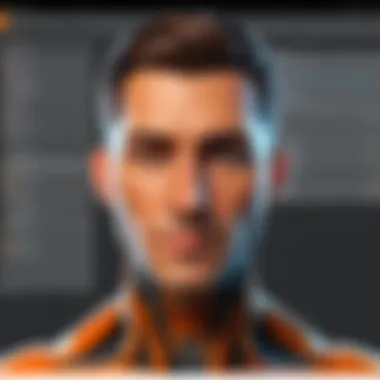

"In the world of animation, the camera is not just an eye; it can create magic out of thin air."
Through this exploration, those with an appreciation for creativity and technical skill will find the Adobe Suite to be an invaluable toolkit for turning visions into vivid animations.
Key Applications for Animation in Adobe Suite
Animation has become a cornerstone of digital media, allowing creators to breathe life into ideas and concepts. Within the expansive Adobe Suite, several applications stand out as essential tools for animators, each offering distinct features and capabilities. This section will outline the importance of these key applications, diving into their unique offerings and the benefits they bring to both novice and seasoned animators.
Adobe After Effects: The Animation Powerhouse
Adobe After Effects is often regarded as the jewel in the crown of animation software. It offers users a platform for creating high-quality motion graphics and visual effects.
Its seamless integration with other Adobe applications, like Premiere Pro and Illustrator, allows for a fluid workflow, making it a favorite among professionals. The range of tools provided—such as keyframe animation, 3D compositing, and advanced effects—enables the creation of complex animations that can elevate any project to a new level.
Some notable features of After Effects include:
- Keyframe Animation: Users can set specific points to define motion paths and transitions, gaining precise control over how elements move.
- Effects and Presets: A vast library helps speed up the animation process by allowing users to apply ready-made effects with a simple drag-and-drop.
- Expressions: Users can use simple codes to create dynamic animations that respond to changes in other properties, offering endless creative possibilities.
In the realm of motion design, After Effects reigns supreme, making it critical for anyone looking to explore animation within the Adobe Suite.
Adobe Animate: Crafting Rich Interactive Animations
Adobe Animate takes a different approach by focusing on creating interactive animations. This application is a good choice for developers who want to add animation to web applications or mobile devices.
The timeline-based approach in Animate is similar to that of After Effects but is tailored to optimize animations for web environments. For instance, features like vector animation allow for smoother display across various device screens without compromising quality. Here are a few key aspects:
- HTML5 Support: Users can export their animations directly as web components, making this tool invaluable for designers focused on interactive media.
- Character Animation: With rigging and pre-defined character assets, Animate enables animators to bring characters to life quickly, which weaves storytelling through motion.
- Audio Synchronization: The ability to sync sound seamlessly within animations is a major plus, enhancing user engagement.
This is particularly important for businesses looking to boost their online presence through visually stunning and engaging content.
Adobe Photoshop: Beyond Static Imagery
When most think of Adobe Photoshop, they see a powerful tool for graphic design. However, it also holds fantastic potential for animation. While traditionally used for still images, its capabilities stretch into the world of animation through frame-by-frame techniques or simple GIF creations.
This application's strength lies in its manipulation of raster graphics. Users can animate their designs by using layers creatively to guide movement across a timeline. Some highlighted features include:
- Frame Animation: Easily convert layers into frames and create simple movements, perfect for generating GIFs or animated logos.
- Smart Objects: Leveraging smart objects allows for non-destructive editing while animating, enabling various iterations without starting from scratch.
- Export Options: Photoshop’s ability to export to various formats, including GIF or video, ensures assets can be shared in different settings.
Thus, Photoshop is invaluable not only for still images but also for adding animated components to graphic design projects.
Creating Animations: Step by Step
In the world of digital media, the journey of animation is akin to a compelling storyteller unfolding a narrative frame by frame. Creating animations involves several critical stages that lend structure and coherence to the complex art of animation. Understanding these steps is not just beneficial; it's essential for anyone looking to leverage Adobe's robust toolkit effectively. These stages take a raw idea and mold it into captivating visuals that can convey emotion and information.
The process begins with concept development and storyboarding, followed by asset design, and culminates in sophisticated animation techniques. Proper execution of each step not only enhances the quality of the final product but also significantly streamlines production. The intricacies of each phase can affect everything from workflow efficiency to the overall effectiveness of the animation in communicating its intended message. By paying close attention to these foundational aspects, creators can avoid pitfalls and elevate their projects.
Concept Development and Storyboarding
Every successful animation starts with a solid concept. This initial brainstorming phase is where ideas take root. It’s crucial to jot down thoughts, themes, and potential narratives. Consider questions like:
- What story do I want to tell?
- Who is my audience?
- Which style aligns with my message?
These questions guide the creative process. After fleshing out concepts, the next step involves storyboarding. This step can be thought of as a rough blueprint for the animation. Storyboards usually involve sketching out key scenes to visualize how everything fits together. Each panel represents a specific moment, capturing essential movements or changes in scene. This visual planning is critical—it serves not only as a roadmap but also facilitates feedback discussions with team members or clients.
By creating a storyboard, you can anticipate potential challenges, making modifications before the animation is set in motion.
Designing Assets for Animation
Once the storyboards are in place, the next stage excels in translating story ideas into visual elements: designing assets. This involves creating characters, backgrounds, and props, all while ensuring they resonate with the established style. When designing, consider:
- Color palettes: Select colors that enhance the mood or tone of your story.
- Character consistency: Ensure characters have coherent designs for different aspects or scenes.
- Background details: Think about how much detail is needed in backgrounds to complement characters without stealing the show.
Adequate preparation during this stage can save hours of rework later. For instance, if character designs are finalized before animations begin, animators can implement more fluid movements without having to reconfigure the characters midway.
Animation Techniques: Keyframes and Motion
After designing assets, it’s time to breathe life into them through animation techniques. Understanding keyframes is fundamental here. Keyframes work as markers, defining important positions in time, and the software will then interpolate frames between them to create motion.


- Set your keyframes: Start by placing keyframes at pivotal points in a scene, like where a character might jump or turn.
- Ease in and out: Adjusting the velocity with which the motion starts and ends gives a more natural feel. Animations that do not utilize easing can appear mechanical or jarring.
- Layer integration: Use different layers to separate elements of the animation. This capability allows you to manage components more effectively, leading to cleaner animations.
As you progress, experimenting with motion paths, effects, and transitions can provide animations that captivate viewers. Ultimately, mastering these techniques enables animators to convert static designs into engaging visual stories, amplifying the emotional impact and narrative clarity of their projects.
By carefully navigating these steps, creators not only lay a solid foundation for their animations but also maximize the potential of Adobe’s tools, ensuring that their vision comes to life in the most effective manner possible.
Advanced Animation Techniques
In the realm of animation, diving into advanced techniques can significantly elevate the outcome of your projects. Not only do they showcase an artist's skill, but they also enable storytelling that captives audiences. Advanced animation techniques encompass a variety of practices, from character rigging to the integration of sound. Understanding these methods is crucial for anyone who wishes to push the boundaries of creativity using the Adobe Suite.
Utilizing Rigging and Character Animation
Rigging serves as the backbone of character animation, giving life and motion to inanimate designs. By creating a skeletal structure within your character, you enable a seamless flow of movements that can mirror real-life actions. Rigging can be intricate, depending on how detailed you want your character to be. In Adobe Animate, for instance, the bone tool is an essential feature that helps artists apply rigging effectively. When done right, this process allows for more expressive and fluid animations, which can drastically enhance storytelling across any medium.
Key Considerations:
- Flexibility: Ensure that your rig allows flexibility in movements. Whatever your design, it should easily perform a range of activities, from simple walks to complex dance sequences.
- Hierarchy: Understanding the hierarchy of your rig is vital. You must know which parts will lead movements and how others follow.
- Testing: Regularly test your rig during the creation process to avoid any surprises later on.
Creating Dynamic Simulations and Effects
Dynamic simulations breathe life into animations like no other. Whether it’s a character falling, hair flowing in the wind, or a heavy object bouncing, employing physics-based effects can make your animation feel more realistic. Within Adobe After Effects, you can utilize various plugins that cater specifically to dynamic simulations. For example, the Particle World effect allows creators to generate natural phenomena, like snow or rain, adding layers of depth to projects.
Benefits of Dynamic Simulations:
- Realism: Introduces a level of authenticity that captivates viewers.
- Creativity: Encourages out-of-the-box thinking, allowing for unique visual storytelling.
- Engagement: Keeps audiences glued to the screen, enhancing their experience.
"Dynamic effects and simulations not only add elegance to animation but also compel viewers' attention, making narratives more riveting."
Integrating Sound and Music in Animation
While visuals tell part of the story, sound elevates it to another level. The integration of sound and music within your animations creates an immersive experience that engages viewers. When working in Adobe Animate or After Effects, consider layering audio at various levels to enhance the emotional weight of the visuals. Sound effects can ground animations in reality, while an uplifting score can trigger emotional responses.
Practical Tips for Sound Integration:
- Syncing: Ensure visual actions sync with audio cues. A delayed sound may lead to disconnection for viewers.
- Layering Sounds: Use multiple tracks for dialogue, sound effects, and music to create a rich soundscape.
- Volume Control: Make sure to balance audio levels so that no sound overpowers another.
Optimizing Workflow in Animation Production
When diving into the realm of animation production, the flow of work can make or break a project. Optimizing workflow is not just a buzzword; it’s a lifeline for animators, especially in the fast-paced environment of digital media. Good workflow means efficiency, clarity, and better quality of the finished product. At its core, optimizing workflow encompasses several key factors that, when addressed, can significantly streamline the animation process, making projects more manageable from start to finish.
Efficient Layer Management
Efficient layer management is akin to keeping your workspace tidy. In programs like Adobe After Effects or Adobe Animate, layers pile up quickly, and without proper organization, confusion can reign supreme. Naming conventions are crucial; name your layers descriptively to avoid hunting around for assets. Consider color-coding layers for different types of content, which will allow you to visualize your scene better and significantly cut down on the time spent searching.
- Group similar layers: This helps keep everything together. For instance, if you have multiple elements that are part of the same character, create a folder for that character.
- Use pre-compositions when working with complex animations. This keeps your project file cleaner and makes it easier to manage.
- Regularly delete or archive unused layers to minimize clutter. It’s far too easy to accumulate layers that no longer serve a purpose, subtly bogging down your production.
Ultimately, effective layer management enhances not only your own productivity but also the team’s cohesion when multiple people are working on the same project.
Collaborative Tools and Resources
Collaboration is the name of the game in many animation projects, especially when you’re dealing with a team spread across different locations. Embracing collaborative tools can save time and frustration. Using platforms like Adobe Creative Cloud enables real-time sharing and editing of work, allowing team members to exchange ideas seamlessly.
- Streamline communication through tools such as Slack or Microsoft Teams, providing a dedicated space for project discussions.
- Integrate project management software like Trello or Asana to keep track of tasks and deadlines, ensuring everyone is on the same page.
- Don��’t underestimate the power of shared libraries within Adobe programs. This allows teams to use consistent assets, maintaining a uniform look and feel throughout the animation.
Failing to utilize these resources can lead to communication breakdowns and delays, which is the last thing anyone wants as deadlines loom.
Rendering and Exporting Your Work
Rendering is often where projects see their finish line, but it’s also where mistakes can cause headaches. Optimizing this step ensures that you spend your valuable time on animation and creativity instead of waiting around for files to process. Here are a few points to keep in mind:
- Choose the right settings, taking care to balance quality with file size. For instance, while it may be tempting to always render at the highest quality, consider your project’s end usage. For web use, lighter files are often preferable.
- Batch render if you're dealing with multiple segments of an animation. This can free up your workstation to continue on other tasks, allowing for parallel workflows.
- Always preview render your animations to catch any errors before final export. There’s no worse feeling than waiting long minutes for a render only to realize it has glitches.
"Rendering is the final brushstroke on your canvas; it pays to make it a smooth one."
By being proactive in these areas, you're not just optimizing; you’re setting yourself up for success in a field that thrives on creativity and precision. Ultimately, the ability to streamline your workflow can mean the difference between a beautifully crafted animation and a frustrating project experience.
User Experiences: Insights from Professionals
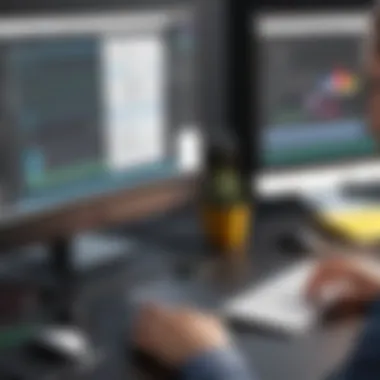

Animation can seem like a daunting task, especially when stepping into the Adobe world. But real-world experiences offer valuable insights that can illuminate the path for those venturing into animation. Understanding user experiences distills lessons learned, helping both novices and seasoned professionals navigate challenges and seize golden opportunities in their creative projects. By gleaning from the successes and shortcomings of others, readers can build a toolkit of knowledge that streamlines their own animation endeavors.
Case Studies of Successful Animations
Examining case studies is a smooth way to appreciate the potential of Adobe tools. A notable example comes from a short animated film that shifted the narrative landscape, using Adobe After Effects to craft captivating visuals. The creators documented their journey, detailing how they leveraged the software's advanced compositing and 3D capabilities. This rich interactive animation navigated themes of environmental conservation, capturing awards and audience admiration alike.
Typically, these successful projects share a few common threads:
- Thorough Planning: Starting with a solid concept and storyboard lays the groundwork for a smooth production.
- Asset Quality: Utilizing high-quality assets boosts dynamism, ensuring the visual storytelling resonates with viewers.
- Audience Engagement: By knowing their audience, creators tailored their animations to meet expectations, enhancing impact.
Common Challenges in Animation Projects
However, the road to completion is rarely devoid of bumps. Many animators face challenges that can undermine their creative vision. For instance, a production team working on a commercial ad found themselves wrestling with unrealistic deadlines that compromised the animation quality. Other issues might include:
- Technical Glitches: Software hangs or crashes can grind progress to a halt.
- Miscommunication: Clear communication within teams is paramount; misunderstandings can lead to conflicting visions.
- Scope Creep: When project requirements shift midway, it can throw timelines and budgets into disarray.
Understanding these common challenges arms creators with wisdom to preempt potential pitfalls, saving them time and resources in their pursuits.
Tips and Tricks from Industry Experts
Wisdom shared from industry veterans can serve as a beacon in the stormy sea of animation. For example, setting up custom shortcuts in Adobe After Effects can significantly reduce the time spent on repetitive tasks. Other tried-and-true tips include:
- Version Control: Keep several versions of your project to avoid losing significant progress if something goes awry.
- Separate Work Areas: Group assets methodically and use folders to keep things organized—this can alleviate the chaos during production.
- Invest in Learning: Continuous learning through workshops or online courses can open doors to new techniques that enhance your workflow.
"Animation is not just about movement; it's about bringing life to static frames, and that requires patience, creativity, and willingness to adapt."
By learning from others' experiences, whether successful or fraught with difficulty, readers can derive insights that make their animation journey both effective and fulfilling. Creating animation might have its intricacies, but knowledge shared forms a bridge to mastering the art.
Future Trends in Animation within Adobe Suite
The animation landscape is rapidly evolving, and it's vital for professionals to keep their fingers on the pulse of emerging trends. In Adobe Suite, this evolution influences not just creativity but also productivity and project outcomes. Recognizing future trends in animation is essential for understanding how to leverage the latest tools and technologies effectively. It opens doors to innovative approaches and helps users to stay ahead in a competitive market.
Artificial Intelligence in Animation
Artificial Intelligence is no longer just a buzzword; it's becoming a game-changer in animation production. Tools within Adobe Suite are gradually integrating AI capabilities to enhance the user experience. For instance, Adobe's Sensei technology is making waves by automating repetitive tasks traditionally handled by animators. This not only streamlines the workflow but also allows for greater creativity, as artists can focus more on the essence of storytelling rather than mundane adjustments.
AI can analyze patterns in existing animations, offering suggestions for improvements or tweaks that one might not have thought of. It's akin to having a smart assistant that learns from your style and preferences, helping to enhance productivity.
"AI in animation isn’t about replacing artists; it’s about amplifying their creativity."
Additionally, the prospect of AI-generated animation opens up debates on originality and ownership. It's important to navigate the ethical implications while embracing the tech. Using AI allows for the generation of larger quantities of animation in half the time, paving the way for innovative projects that were once unimaginable.
Emerging Technologies and Their Impact
Emerging technologies such as augmented reality (AR) and virtual reality (VR) are reshaping the animation domain. Adobe Suite has recognized this shift, incorporating tools that empower artists to create interactive experiences. Adding depth with AR and VR enables not just visual enhancement but also a more immersive audience engagement.
For instance, a project might use Adobe Aero for building AR experiences that blend the digital and physical worlds. This gives rise to interactive storytelling, where users can engage with the narrative in ways unimaginable until now.
Moreover, the use of 3D graphics is on the rise. Blender and other 3D tools are often used alongside Adobe After Effects, creating breathtaking visuals that captivate audiences. As the demand for 3D animation grows, Adobe is likely to continue its investment in these areas. It's about utilizing both dimensionalities to craft experiences that resonate with users longer and deeper.
Companies are also realizing the power of data analytics in animation effectiveness. Using tools integrated in Adobe that track viewer interaction can guide artists on what captivates their audience most, allowing for data-driven improvements in future projects.
To sum it up, staying abreast of trends such as AI and emerging technologies in animation isn't merely advantageous; it's imperative for continuous growth in the industry. As these tools evolve, so too will animation; it's a partnership that heralds a thrilling future.
Closure: Mastering Animation in Adobe Suite
Mastering animation in the Adobe Suite is not just about learning how to click buttons or drag layers; it's about understanding how to weave a narrative through visual storytelling. With tools like After Effects, Animate, and Photoshop at your disposal, the landscape of animation opens up a world of creative opportunities. As we draw this article to a close, it’s crucial to reflect on the broader implications of the techniques and tools discussed.
The significance of this mastery lies in its ability to elevate digital media. Animation breathes life into static content, enhancing engagement and delivering messages in ways that simply words cannot. It is the difference between merely sharing information and crafting an immersive experience for your audience. Furthermore, mastering the Adobe applications means having the flexibility to adapt to various projects—whether it's a captivating marketing campaign, an educational video, or an artistic expression. The potential is enormous.
As we highlighted throughout the discussion, it's not solely about the technology; the creativity you bring to the table plays a vital role. It’s essential to keep in mind that every innovative animator you admire started from somewhere. There are no shortcuts to expertise, but the insights and knowledge shared in this article should serve as stepping stones toward your animation journey. As you continue to explore and invest time into the craft, expect to encounter challenges and learning moments. Embrace them and adapt.
Summarizing Key Takeaways
- Tools are Versatile: Familiarizing yourself with After Effects, Animate, and Photoshop allows greater versatility in your animations. Each software has unique strengths; understanding these will empower you to select the right tool for the job.
- Creative Storytelling: Animation transcends passive viewing by turning it into an engaging narrative. Every project should have a clear story or concept that resonates with audiences.
- Mastery Takes Time: Just like any artistic endeavor, becoming proficient in animation requires patience, practice, and a willingness to experiment.
- Stay Updated: Given the rapid advancements in technology, regularly check for updates and new features in the Adobe Suite. Knowing the latest can give your projects an edge.
"Animation is not the art of drawings that move, but the art of movements that are drawn." – Norman McLaren
Continued Learning and Resources
The learning journey never really ends, especially in a field that's continually evolving like animation. Here are some resources that can aid in your quest for knowledge:
- Adobe Official Tutorials: Adobe offers comprehensive tutorials tailored for each of its software applications. You can find them on their official website.
- YouTube Channels: Channels like School of Motion and Tutvid provide free tutorials, project breakdowns, and tips that can bolster your learning.
- Online Courses: Platforms such as Skillshare and Udemy often feature courses on specific animation techniques that cater to various skill levels.
- Communities: Engage with fellow animators through forums like Reddit, where you can share your work and gain insights from others.
By diving deeper into these resources and continuing to push your creative boundaries, you’re not just keeping pace with animation trends; you’re paving the way for innovative work that leaves an impression. Remember, the key to mastering animation lies within. Keep learning, keep creating.















