In-Depth Review of Apica: Monitoring and Testing Tools


Intro
In the bustling realm of technology, ensuring optimal web application performance is not just a luxury, but a necessity. Companies across the globe aim for faster, more reliable digital interactions, and Apica emerges as a key player in this narrative. This performance monitoring and load testing software caters to businesses looking to enhance the efficiency of their web applications. But what exactly sets Apica apart in a saturated market?
Exploring Apica entails diving into its foundational architecture, a blend of robust features designed to streamline performance tracking, and detailed insights from users who have traversed its functionalities. This article will comprehensively dissect Apica's offerings, providing both technical and practical evaluations. By the end of this exploration, you'll possess a clear understanding of Apica’s relevance in today’s digital landscape, which will better inform your strategies for web performance management.
Foreword to Apica
In the modern digital world, the performance of web applications can make or break a business. That's where Apica steps in to fill the gaps in performance monitoring and load testing. This section focuses on Apica's pivotal role in ensuring that web applications function optimally, an essential task for IT professionals and business owners alike.
Performance monitoring tools are crucial in today’s web-centric landscape. They offer insights into how well an application performs under various conditions. By understanding user experiences and technical metrics, businesses can ensure their customers are always satisfied. Apica excels in this area by providing comprehensive solutions that go beyond mere data collection. It offers real time analytics that help pinpoint issues before they escalate, effectively fortifying digital assets.
Overview of Performance Monitoring Tools
Performance monitoring tools are designed to help businesses track the health and performance of their applications. They encompass a range of functionalities, such as real user monitoring, synthetic monitoring, and load testing — all integral components for maintaining a seamless user experience.
- Real User Monitoring (RUM): Tracks the interaction of actual users with the web application. It provides invaluable data about user behavior, session timing, errors, and more.
- Synthetic Monitoring: Involves running simulated transactions to gauge how applications respond to typical user behaviors under various load conditions. This method allows businesses to proactively identify and fix performance bottlenecks.
- Load Testing: Tests how much traffic an application can handle, revealing weaknesses that could lead to failures during peak traffic.
Businesses gain numerous benefits from integrating these monitoring tools into their practices:
- Improved user satisfaction by addressing performance issues
- Enhanced decision-making through data-driven insights
- Increased operational efficiency by identifying resource optimization opportunities
The Emergence of Apica
Apica was founded to address the rising need for robust performance monitoring solutions. With digital transformation sweeping across industries, it became increasingly clear that traditional monitoring tools were insufficient. The emergence of Apica coincided with a shift in how businesses approach application performance.
Indeed, Apica's innovative approach offers a unique vantage point, merging both synthetic and real user monitoring into a single platform. This holistic view enables organizations to not only foresee potential pitfalls but also to adapt swiftly to the ever-shifting landscape of technology.
By utilizing cloud-based infrastructure, Apica ensures that users have real-time access to critical metrics. This adaptability makes Apica a timely solution, fostering resilience against the rapidly evolving challenges businesses face.
In summary, Apica's emergence is not a coincidence but rather a response to growing complexities in performance monitoring. By embracing a comprehensive perspective and equipping businesses with essential tools, Apica positions itself as a leader in the field. This foundational understanding sets the stage for a deeper dive into the architecture, features, and finer aspects of what makes Apica a vital resource.
Understanding Apica's Architecture
Understanding the architecture of Apica is crucial for grasping the platform's full potential in performance monitoring and testing. In an era where digital presence can make or break a business, knowing how Apica operates beneath the hood not only clarifies its capabilities but also sheds light on its alignment with modern web demands. This section delves into the systems that drive Apica, highlighting the benefits and considerations that come with its architectural design.
Cloud-Based Infrastructure
Apica employs a cloud-based infrastructure, promoting flexibility and scalability that are key to its operations. This setup allows businesses to scale their monitoring activities on demand, making it well-suited for both small startups and large enterprises. The cloud environment helps in managing real-time data and analytics efficiently.
Notably, some advantages of using a cloud-based system include:
- Accessibility: Users can access Apica's services from anywhere, ensuring that no matter where a team is located, they can monitor performance without hassle.
- Cost Efficiency: Cloud resources eliminate the need for hefty hardware setups. Companies can opt for a pay-as-you-go model, aligning costs with actual usage.
- Automatic Updates: With Apica managing the infrastructure, users benefit from periodic updates without manual intervention, which keeps them on the cutting edge of performance monitoring technologies.
On the flip side, organizations must consider potential challenges such as dependence on internet connectivity and data security concerns associated with storing sensitive information off-site.
Integration with Existing Systems
Integrating Apica with existing software and infrastructure is a pivotal feature that sets it apart. Organizations often use multiple tools for various facets of performance monitoring, and ensuring these tools communicate seamlessly can streamline operations significantly. Apica offers APIs and plugins that facilitate integration with popular tools such as Jenkins for CI/CD, Atlassian Jira for issue tracking, and several analytics platforms.
Benefits of effective integration include:
- Holistic View: By connecting Apica to existing systems, IT teams can develop a comprehensive view of application performance across different environments, enhancing their ability to diagnose issues quickly and accurately.
- Improved Collaboration: Integration helps in creating workflows that promote teamwork among developers, testers, and operations staff, contributing to a more Agile environment.
- Data Synchronization: Automating data flow between tools reduces manual data entry discrepancies, ensuring that all team members work with up-to-date information.
However, organizations may face hurdles during integration, including varying data standards and compatibility issues between systems. It is essential for teams to plan and test integrations thoroughly to circumvent potential disruptions.
"A robust architecture isn't just about technology; it's about creating an ecosystem that works in harmony."
Core Features of Apica
In the ever-evolving landscape of web performance management, having robust features is essential for ensuring both efficiency and effectiveness. Apica stands out with a comprehensive suite of capabilities designed to meet the diverse needs of IT professionals and businesses alike. The core features provided by Apica not only enhance performance monitoring but also allow users to pinpoint problems swiftly and accurately, ultimately leading to better user experiences and higher operational efficiency.
Real User Monitoring
Real user monitoring (RUM) is a cornerstone feature of Apica that tracks the actual experiences of users interacting with a web application. By collecting data from real visitors, companies gain invaluable insights into how their sites perform under varying conditions. This aspect of monitoring is critical because it reflects genuine user interactions rather than hypothetical scenarios.
With RUM, businesses can:
- Identify slow-loading pages and problematic assets.
- Analyze user behaviors and navigation paths.
- Measure performance based on user geography and browsers.
- Determine how network conditions affect user experience.
For instance, a retail website might discover that its checkout page loads slowly during peak shopping hours, allowing them to make targeted optimizations.


Synthetic Monitoring
Synthetic monitoring offers a different angle to performance management. By simulating user interactions, it allows businesses to forecast app behavior and performance under controlled environments. This type of testing is instrumental when launching new features or optimizing existing ones.
Key benefits of synthetic monitoring include:
- Regular health checks of digital assets.
- Identification of performance regressions before they impact users.
- Ability to test monitoring locations from specific geographic points to ensure global performance.
Many organizations use synthetic monitoring to set baseline performance metrics, establishing a standard for app behavior in their investments.
Load Testing Capabilities
Load testing simulates various user loads on a web system to ensure it can handle traffic levels without degradation. This capability is vital in today's digital age, where user expectations are high and traffic can spike unexpectedly.
Apica’s load testing features can:
- Help businesses assess application stability by measuring max concurrent users.
- Validate infrastructure capacity when launching new products or during sales events.
- Ensure smooth performance under stress, thereby reducing the risk of downtime.
A travel booking site, for example, can prepare for heavy traffic during festive seasons by utilizing Apica’s load testing features to ensure its servers can handle the influx.
API Monitoring
In a world increasingly reliant on APIs to connect services, API monitoring has become indispensable. Apica addresses this need by providing thorough monitoring of API endpoints, which helps ensure seamless integrations.
This feature stands out as it allows:
- Continuous tracking of API health and performance over time.
- Understanding of response times and error rates, essential for maintaining user trust.
- Testing in various scenarios to prevent service disruptions.
For instance, an e-commerce platform can utilize API monitoring to ensure their payment gateways are functioning correctly, directly impacting conversion rates.
Adopting these core features not only enhances Apica's utility for businesses but also strategically positions them to deliver superior user experiences. In an unpredictable digital world, relying on robust performance monitoring and testing solutions like those offered by Apica can be a game changer when aiming for excellence.
User Experience and Interface
User experience (UX) and interface design sit at the heart of a tool's effectiveness, especially when it comes to complex performance monitoring solutions like Apica. If a web application monitoring tool is challenging to navigate, it can quickly become a headache for users. A streamlined, intuitive interface not only enhances user satisfaction but also maximizes efficiency in task completion.
Navigating the Apica Dashboard
The Apica dashboard serves as the control center for performance insights. Users get a comprehensive overview of their application’s performance metrics at a glance. The layout is intuitive, allowing even novice users to suss out functionality with relative ease. Essential elements such as real-time data, alerts, and historical trends are neatly organized.
- Visual Representation: Graphs and charts help distill complex data into visually digestible formats.
- Accessibility: Critical metrics are a click away. You can quickly access monitoring results, alerts, and analytics.
- Alerts and Notifications: Customizable alerts facilitate proactive management of potential issues.
Navigating through the Apica dashboard, you’ll notice that all functionalities are positioned so that users can follow a logical flow from monitoring to analysis. This layout minimizes the time spent searching for information, allowing professionals to focus on strategic decisions based on the metrics displayed.
Customization Options
An often-overlooked feature of performance monitoring interfaces is the ability to customize. Apica excels in this area, offering various customization options, which can significantly tailor the experience to meet specific user needs.
- Custom Dashboards: Users can design their dashboards to prioritize the data most relevant to their objectives. Whether it's real time traffic patterns or load time benchmarks, having the capability to personalize is an asset.
- Reports Generation: Users can also create tailored reports based on specific time frames or performance metrics. This is particularly useful for presentations or summarizing findings for stakeholders.
- Integration with Other Tools: With easy integration into established workflows, Apica allows users to merge performance data with other tools, such as JIRA or Slack, enhancing the utility of the gathered insights.
By offering these customization options, Apica ensures it meets the diverse needs of its user base, affirming its relevance in a landscape where one-size-fits-all approaches often fall short. As companies recognize the critical importance of performance monitoring, such adaptability offers them the flexibility to harness Apica’s capabilities fully.
"An intuitive interface is not just about aesthetics; it’s about empowering users to make informed decisions swiftly. In a data-driven world, this is non-negotiable."
Customization not only improves user satisfaction but also ensures that businesses can align the tool with their unique performance criteria. Effective customization can make the difference between a tool that's a chore to use and one that feels effortless.
Thus, when evaluating performance monitoring solutions, consider the user experience and the interface design closely. A well-crafted dashboard with rich customization capabilities means you’re empowered to handle performance analysis efficiently.
Comparative Analysis with Competing Solutions
When examining Apica's place in the performance monitoring landscape, undertaking a comparative analysis with competing solutions becomes indispensable. This section draws attention to the distinct features and functionalities that separate Apica from other established tools like LoadRunner and New Relic. Understanding these differences allows businesses to make well-informed choices tailored to their specific needs.
Apica Vs. LoadRunner
When comparing Apica to LoadRunner, it’s crucial to discern the fundamental approaches each platform embraces. LoadRunner, developed by Micro Focus, is renowned for its comprehensive suite designed primarily for load testing applications. Its strength lies in handling vast loads and providing granular details about system performance under stress. However, the steep learning curve often associated with LoadRunner can be a barrier for teams with limited experience in performance testing.
In contrast, Apica positions itself as an all-encompassing solution that not only includes load testing but also incorporates robust real user monitoring and synthetic testing capabilities. This dual approach means that users not only see how their applications perform under load but can also evaluate real time user interactions.
"Performance monitoring is not just about numbers, it’s about understanding user experience in real-world scenarios."
Another point of differentiation is the user interface. While LoadRunner might appeal more to seasoned testers who need complex scripting capabilities, Apica’s dashboard is generally regarded as more intuitive, allowing teams of different technical backgrounds to access vital performance data without the need for extensive training.


- Strengths of Apica:
- Challenges with LoadRunner:
- Integrated monitoring (real user + synthetic)
- User-friendly dashboard
- Focus on end-user experience
- Steep learning curve
- High complexity for straightforward tests
Apica Vs. New Relic
New Relic often stands as a benchmark in the realm of application performance management, well-known for its real-time monitoring capabilities and strong analytics features. Unlike Apica, which is more performance focused, New Relic has an extensive suite of tools covering a variety of metrics that are just as important for developers. It effectively integrates a wide range of monitoring options from performance to logs.
However, New Relic excels more in application monitoring rather than load testing, which is a strong suit of Apica. This makes Apica more suitable for businesses looking to not only monitor their applications but also simulate user interactions and assess website performance under different conditions.
Moreover, New Relic can sometimes overload users with too much data, creating a challenge in filtering out the most meaningful insights. This contrasts with Apica’s more focused approach on delivering actionable insights related to user experience and system performance during load tests.
- Benefits of Apica:
- Downsides of New Relic:
- Optimal load testing integrated with performance monitoring
- Actionable insights on user experience
- Simplicity in data interpretation
- Less emphasis on load testing
- Potential information overload for new users
In summary, each tool has its unique strengths and weaknesses. Apica excels in combining robust load testing with holistic performance monitoring, ensuring that businesses can deliver flawless user experiences. By drawing these comparisons, organizations can ascertain which solution aligns best with their performance monitoring goals and technical capabilities.
Benefits of Using Apica
Evaluating Apica's potential can open the doors to greater efficiency and effectiveness in your performance monitoring endeavors. The influence of this tool extends not just into testing; it creates a ripple effect on overall business operations. In this section, we will dissect two crucial benefits: enhancing the efficiency of performance testing and understanding the cost effectiveness for businesses.
Efficiency in Performance Testing
Apica streamlines performance testing by offering a comprehensive suite of features tailored for both real-time and synthetic monitoring. This efficiency isn’t just a stroke of luck; it emerges from the platform's architecture, which is designed to minimize bottlenecks.
For instance, Apica employs a cloud-based solution that automatically scales based on your needs. You get to test your application with the same infrastructure that serves your users, which produces more realistic results. Here’s a breakdown of how efficiency manifests when using Apica:
- Identifying Performance Issues Early: By monitoring performance from the beginning of the development cycle, teams can catch issues before they snowball.
- Speed of Reporting: Apica provides immediate feedback on the performance of applications, which allows for swift corrective actions.
- Automated Testing: The tool can run tests without continuous manual oversight. This not only saves time but also reduces human error.
With these elements, performance testing not only becomes faster but also more reliable, allowing teams to focus on enhancing features rather than firefighting.
“The effectiveness of Apica lies in its ability to digest complex data and present it in actionable formats.”
Cost Effectiveness for Businesses
Cost is king in the world of business. Apica tackles this by providing solutions that reduce the need for extensive infrastructure costs while simultaneously enhancing performance. Here’s how it contributes to cost effectiveness:
- Reduced Infrastructure Costs: Being cloud-based means businesses avoid hefty investments in local servers. You can start small and scale as needed, ensuring you only pay for what you use.
- Minimized Downtime: By identifying performance issues before they affect users, businesses can avoid costly downtimes. Every minute lost can translate into significant revenue loss, so prevention here is key.
- Centralized Testing Environment: Companies can streamline their testing process, thereby reducing the manpower required. This efficiency in resources means less expenditure.
Challenges and Limitations
When exploring Apica as a performance monitoring tool, it is essential to address the inherent challenges and limitations that users may encounter. Recognizing these hurdles can significantly inform the decision-making process for prospective users and those seeking to optimize their web application performance. Organizations must weigh the benefits against the potential drawbacks to make informed choices about incorporating Apica into their performance strategy.
Learning Curve for New Users
Adopting any new software often comes with a learning curve, and Apica is no exception. For newcomers, the steep trajectory of adapting to its features can be overwhelming. Users may find themselves grappling with terminology or functionality that is unique to the platform. This can lead to inefficiencies in the initial phases of implementation. As such, organizations must commit to thorough onboarding processes in order to ensure team members are well-versed in the platform’s capabilities and intricacies.
- Training Programs: Investing in formal training can pave the way for smoother transitions for new users. Apica offers resource materials, but without structured training, users might miss critical functionalities or best practices.
- Mentorship Opportunities: Pairing new users with experienced team members can facilitate quicker understanding, helping them navigate complex features effectively.
Moreover, a lack of familiarity may result in misinterpretations of data, leading to suboptimal performance decisions. Hence, organizations should prepare for an initial adjustment phase to mitigate the risks associated with inadequate understanding of the platform.
Integration Issues
Another area of concern with Apica revolves around integration with existing systems. Businesses often utilize multiple tools for functionality such as logging, analytics, and monitoring. Seamlessly connecting Apica to other crucial software can be a complicated affair. This challenge can impede the flow of data needed for holistic performance evaluation.
- Compatibility Challenges: Certain legacy systems may not readily interface with Apica. Users must ensure that the software they currently use supports integration with newer platforms or may face considerable overhead costs in adapting older systems to work together.
- API Limitations: The extent of Apica’s API capabilities can also lead to frustrations. If the APIs are not adequately documented or if certain functionalities are limited, users might struggle to achieve desired interactions between tools.
Addressing integration issues proactively is vital. Organizations should prioritize thorough assessments of their current environments before implementing Apica. Engaging with technical support teams early in the process can also yield insights and recommendations that streamline the integration process.
Use Cases and Applications
The diverse applications of Apica illustrate its significance in various industry contexts. Businesses, whether they are e-commerce giants or financial institutions, face the ongoing challenge of optimizing digital experiences. As online users grow more discerning, performance monitoring tools, like Apica, become indispensable. They not only identify areas of improvement but also bolster customer satisfaction. Understanding the real-world application of Apica is crucial for IT professionals and business owners as it highlights its versatility and effectiveness.
Case Studies Highlighting Success
Several organizations across differing sectors showcase the efficacy of Apica. For example, a leading e-commerce platform utilized Apica to eliminate performance bottlenecks during high-traffic sales events. By employing Apica's real user monitoring capabilities, they identified slow-loading pages that were losing potential buyers. After remediation, they reported a 25% increase in conversion rates during subsequent events. The blend of synthetic monitoring and load testing enabled them to prepare and simulate peak traffic, ultimately enhancing user experience.
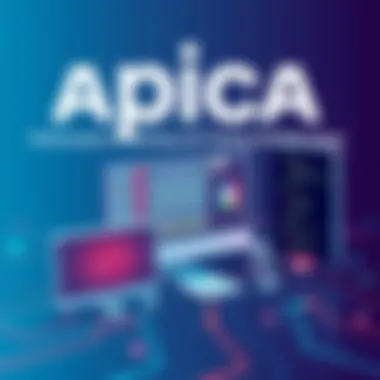

Another compelling case involves a global financial service firm. This organization turned to Apica to ensure its online transactions were seamless and secure. Faced with stringent compliance regulations, they employed Apica for comprehensive API monitoring. The insights gleaned allowed them to rectify performance issues before they affected services. Consequently, they noted a 30% reduction in customer complaints related to transaction delays over a six-month period. These case studies exemplify not only the potential of Apica but also its real-time troubleshooting capabilities that foster significant improvements.
"Performance monitoring isn't just about detecting issues; it's about using data to drive continuous improvement and adaptability."
— Expert IT Consultant
Industry-Specific Applications
Different sectors find unique ways to leverage Apica’s tools. For instance, in the retail sector, fast and reliable site performance is essential. Companies like Zalando employ Apica to monitor the performance of their websites, ensuring that customers can browse and purchase without delays. With user traffic reaching millions, maintaining optimal performance during peak hours directly correlates to increased revenue.
In the healthcare sector, where securely transmitting information is critical, hospitals and clinics are utilizing Apica’s monitoring systems to ensure their patient portals operate flawlessly. Any downtime or lag could have serious implications on patient care and satisfaction. By using Apica, healthcare providers can optimize their systems, ensuring patient information is accessible without disruptions, thus translating to better patient outcomes and higher trust in their digital services.
From the technology sector to finance and retail, the breadth of Apica's application is evident. Each industry capitalizes on its capabilities to address specific challenges, improving efficiency and enhancing user experience. Businesses that implement Apica's solutions position themselves to thrive in a competitive marketplace, ultimately benefiting from improved performance metrics and a more satisfied customer base.
By understanding and utilizing these use cases, organizations can harness the full potential of Apica, tailoring its use to fit their operational needs.
User Testimonials and Reviews
In the realm of performance monitoring and testing solutions, user testimonials and reviews hold immense importance. They provide critical insights not just about the tool itself, but about real-world applications, strengths, and potential weaknesses. For potential users considering Apica, these first-hand accounts can act as a guiding beacon, illuminating the path based on shared experiences. One key benefit of including testimonials is their ability to paint a vivid picture. Instead of abstract features and functionalities, potential users can grasp how Apica has affected actual businesses and their performance metrics.
Qualitative Insights from Users
When it comes to understanding user satisfaction with Apica, qualitative insights shine a light on the subtleties of user experience. Professionals often share narratives that highlight effective problem-solving with the software, standout features, and even hurdles encountered during the initial usage phase.
For instance, a marketing director from a mid-sized e-commerce company noted, "Adopting Apica not only smoothed out our load testing processes but also provided us with clear visibility into our website's performance during peak traffic. This capability has been invaluable during our seasonal sales events."
Such testimonials reveal specific situations where Apica successfully addressed critical needs, allowing other users to see themselves in similar scenarios. It also showcases the adaptability and efficacy of the tool in different industries, confirming Apica's versatility. Users also commonly mention customer support experiences. A notable recurring remark involves the responsiveness of Apica's team, aiding users in resolving issues swiftly, thus reinforcing confidence in their service.
Quantitative Ratings and Feedback
Juxtaposed with qualitative insights, quantitative ratings provide a different angle on user experience. These metrics offer a more statistical view of user satisfaction, typically gathered from platforms that aggregate user reviews.
In various software review platforms, Apica often boasts impressive scores, typically ranging from 4.2 to 4.8 out of 5, depending on specific criteria such as ease of use, customer support, and feature set. Such ratings often reflect the consensus among IT professionals and decision-makers who rely on data for informed decisions.
Additionally, feedback sections include succinct summaries that track common praises or criticisms. A noticeable trend has been the high marks for the automation features of Apica, enabling users to streamline their testing processes without needing excessive manual intervention.
In summary, user testimonials and reviews add a significant layer to the understanding of Apica's standing in the competitive market of performance monitoring tools. They enable potential users to assess both the emotional and logical aspects of adopting the software for their performance management needs.
Future of Apica and Performance Monitoring
In today’s rapidly-evolving digital landscape, understanding the future of performance monitoring solutions is not just an option; it’s imperative for businesses aiming for sustainability and growth. Apica, as a central player, holds significance in how organizations will adapt their performance monitoring strategies in the coming years. This section will highlight key elements related to Apica, focusing on its ability to adapt to emerging trends, the overall evolution of performance monitoring, and the necessary considerations that IT and software professionals must keep in mind.
Emerging Trends in Performance Monitoring
The field of performance monitoring is experiencing notable shifts that align seamlessly with technological advances and changing user expectations. Here are some key trends worth noting:
- Increased Automation: The drive for efficiency has led to a remarkable increase in the automation of performance tests. Businesses that incorporate automated testing with tools like Apica can expect faster deployment cycles and quicker feedback from their systems.
- AI-Enhanced Solutions: Artificial intelligence is revolutionizing performance monitoring. AI can analyze vast amounts of data at lightning speed, providing insights that humans simply cannot uncover alone. Future iterations of Apica are likely to benefit from these enhancements, enabling users to identify potential performance bottlenecks before they affect end users.
- Real-Time Analytics: The necessity for real-time data is more pressing than ever. Organizations demand immediate insights to enhance decision-making. Tools that offer real-time performance metrics and visualizations will have a competitive advantage.
- Shift to Cloud Monitoring: As organizations increasingly move their infrastructures to the cloud, there’s a strong push for performance monitoring solutions that can seamlessly function across hybrid environments. Apica’s cloud-based architecture positions it well to accommodate this demand.
"The only way to thrive in the future is to stay ahead of trends rather than react to them."
By keeping these trends in mind, businesses using Apica can enhance their performance monitoring strategies, ensuring that they are not merely keeping pace but leading the charge.
Predictions for Apica's Evolution
Looking ahead, several predictions can be made regarding how Apica will evolve and how this evolution will influence performance monitoring strategies:
- Broadened Integration Capabilities: Expect Apica to enhance its integration with an even wider range of third-party tools. This is crucial for organizations that employ full-fledged tech stacks and require seamless data flow across platforms.
- Advanced User Interface (UI): Future updates might focus on upgrading the user interface to make it more intuitive and user-friendly, allowing even non-technical personnel to engage effectively with performance metrics and analytics.
- Enhanced Collaboration Features: Performance monitoring is a collaborative process. Future iterations of Apica may include improved sharing and team collaboration functionalities that ensure stakeholders can quickly align on performance issues and solutions.
- Targeted Solutions for Niches: As industries evolve, Apica is likely to offer more tailored solutions for niche markets, acknowledging that different sectors may possess unique performance monitoring needs.
- Focus on Sustainability: With an increasing emphasis on environmental concerns, Apica may initiate features that not only track performance but also provide insights on energy consumption and carbon footprint reduction. This aligns with broader corporate sustainability objectives.
Understanding these predictions ensures that businesses can strategize effectively and leverage Apica's capabilities as it adapts to an ever-changing monitoring landscape. As the future unfolds, continued engagement with Apica’s developments will be critical for organizations aiming to maintain superior web application performance.
Epilogue
In drawing the curtains on our examination of Apica, it becomes clear that performance monitoring and load testing are pivotal in the era of digital transformation. For businesses striving to provide seamless web experiences, utilizing tools like Apica is not just a recommendation but a necessity. This conclusion serves to crystallize the myriad of insights discussed throughout the article, highlighting how Apica stands out amongst its peers.
Summarizing Key Points
- Holistic Monitoring: Apica integrates real user and synthetic monitoring into one unified platform, which is vital in understanding and enhancing user experiences.
- Load Testing Expertise: With its robust load testing features, Apica allows businesses to simulate various traffic conditions, ensuring applications can handle peak loads efficiently.
- User-Friendly Interface: The dashboard provides intuitive navigation and customization options, making it accessible for both tech-savvy users and those less familiar with such tools.
- Compatibility and Integration: Apica does not operate in isolation but can effectively collaborate with other existing systems, proving beneficial for businesses operating in diverse environments.
- Cost Efficiency: By consolidating performance monitoring capabilities, Apica aims not only to enhance operational efficiency but also to be a more affordable option compared to other competitors.
The emphasis on these points underscores the critical role Apica plays in crafting those experiences that satisfy the modern user's expectations, making it an integral cog in any web strategy.
Final Thoughts on Choosing Apica
Deciding whether Apica is the right fit for your organization includes considering various factors:
- Scalability: Businesses of different sizes will find a solution that scales with them, which is essential for growth in today's fast-paced digital world.
- Support and Resources: Potential users should consider the availability of customer support and the resources provided by Apica for troubleshooting and maximizing their experience.
- Evolving Features: With technology constantly changing, choosing a solution that frequently updates to adapt to new trends is vital.
Ultimately, opting for Apica is about aligning its capabilities with your business goals. This decision should not be one-dimensional but instead leverages the gathered insights from this analysis to offer a strategic advantage in performance monitoring.
For further reading and insights on web performance monitoring, resources such as Wikipedia and Britannica can provide deeper context and additional information.















