A Guide to Architectural Drawing Programs


Intro
Architectural drawing programs are crucial tools in modern design practices. They enable architects, engineers, and designers to visualize concepts and create precise representations of structures. As the architectural landscape evolves, the tools available to professionals need to adapt and improve. This guide aims to provide a detailed evaluation of different architectural drawing programs, analyzing their features, usability, and value for various users.
In exploring these software options, we will discuss their functionalities, user experiences, and expert opinions. This evaluation serves both novice users, who are just beginning their journey in architectural design, and seasoned professionals seeking the right tools to enhance their projects. With a focus on compatibility, learning curves, and design capabilities, this article seeks to equip readers with the necessary information to make informed choices in their software selection.
Moreover, understanding future trends in architectural software development is essential. This information will help professionals anticipate changes in technology and innovation, allowing them to stay competitive in their field. The following sections will guide you through a comprehensive overview of available software, and the critical aspects to consider when evaluating architectural drawing programs.
Preface to Architectural Drawing Programs
In the evolving field of architecture, the role of drawing programs has become increasingly significant. These software tools facilitate the creation and communication of designs, allowing architects to visualize their ideas with precision and clarity. The technological advancements in this domain have transformed traditional methods of drafting, making them more efficient and accessible. This article delves into various aspects of architectural drawing software, offering insights into their functionalities, usability, and relevance for users across skill levels.
Technological integration has become a crucial element in architectural design. Understanding the available drawing programs helps professionals and businesses streamline their workflows and enhance productivity. Different tools provide unique features tailored to specific needs, from simple 2D drawing capabilities to advanced 3D modeling and building information modeling (BIM). Picking the right program is essential for optimizing design processes and ensuring project success.
Defining Architectural Drawing
Architectural drawing is a systematic representation of building designs, showcasing spatial arrangements, dimensions, and relationships between elements. This discipline utilizes various drawing methods to communicate ideas effectively, enabling teams to collaborate on projects. Architectural drawing includes both hand-drawn sketches and digital renderings, each serving different functions. Digital programs, in particular, have gained prominence due to their precision and ability to streamline revisions, thus accelerating the design process.
The significance of architectural drawing lies in its ability to translate conceptual ideas into tangible representations. Architects rely on these drawings not only to convey their vision but also to ensure compliance with building codes and standards. With the increasing complexity of modern buildings, the demand for detailed and accurate drawings becomes essential.
The Evolution of Drawing Software
Architectural drawing software has undergone a remarkable transformation over the past few decades. From early manual drafting tools like T-squares and triangles, the industry has shifted dramatically towards digital solutions. Initially, computer-aided design (CAD) systems emerged in the 1960s and enabled faster drafting. As technology progressed, programs evolved to include advanced features such as three-dimensional modeling and integrated collaboration tools.
The development of BIM marked a turning point in architectural software, allowing for comprehensive modeling of buildings that include not just geometry, but also material properties, costs, and construction schedules. Today, software such as AutoCAD, Revit, and SketchUp exemplify the diverse capabilities available in the market. Each program offers distinct features tailored to various aspects of architectural design, reflecting the growing complexity and specialization within the field.
"The evolution of architectural drawing programs is not just about technology; it’s about enhancing the creative process for architects and ensuring that their designs are both feasible and innovative."
In summary, the evolution of drawing software has significantly altered how architects approach design. It allows them to visualize and manipulate their ideas in real time, fostering greater creativity and collaboration. As this field continues to evolve, staying informed about new technologies will be essential for professionals who aim to thrive in an increasingly competitive landscape.
Types of Architectural Drawing Software
Understanding the various types of architectural drawing software is essential for any professional or business intent on enhancing their design capabilities. The choices range across several formats and purposes, each equipped with distinct functionalities and benefits. This section will explore the three primary categories: 2D drawing software, 3D modeling software, and Building Information Modeling (BIM), examining their advantages, limitations, and best use scenarios. These tools significantly influence how architects, engineers, and designers visualize and execute their ideas, impacting overall project efficiency and effectiveness.
2D Drawing Software
2D drawing software is foundational in the field of architectural design. This type of software allows users to manipulate graphical representations of their designs on a flat surface. Tools like AutoCAD and CorelDRAW are popular in this category.
The primary advantage of 2D software lies in its straightforward approach to drafting. Users can create detailed floor plans, elevations, and sections effectively. This is crucial during the design phase where clarity and precision are essential. Moreover, 2D drawing software often has fewer hardware requirements and a shorter learning curve compared to more complex systems, making it accessible for beginners.
Nevertheless, the constraints become apparent when projects require visual depth or when engaging with intricate spatial relationships. 2D programs lack the capacity to fully visualize how elements interconnect in three dimensions, which can lead to challenges in communication and presentation to clients or stakeholders.
Thus, while 2D software is indispensable for basic drafting tasks, users often transition to more advanced tools as their projects evolve.
3D Modeling Software
3D modeling software represents a remarkable advancement in architectural design. Programs like Revit and SketchUp allow designers to create highly detailed and interactive three-dimensional representations of buildings and spaces. This dimension adds profound value because it enables clients and team members to experience designs before any physical construction begins.
One key benefit of 3D modeling software is the enhanced visualization capability. Users can explore their designs from various angles, assess aesthetics, and understand how light interacts with space. This level of detail aids in detecting potential issues early in the process, thus preventing costly revisions down the road.
However, 3D software often comes with a steeper learning curve and higher system requirements, which can be a barrier for some users. The intricacies of 3D modeling also necessitate a solid foundation in design principles, making it less suitable for complete novices. Conversely, once mastered, these tools yield substantial returns on investment by streamlining workflows and improving design accuracy.
Building Information Modeling (BIM)
Building Information Modeling (BIM) represents a paradigm shift in architectural software. Unlike traditional drawing software, BIM integrates various aspects of a project into a singular, cohesive model. Software such as Autodesk Revit is at the forefront of this technology, allowing for not only visual representation but also real-time data analysis.
The standout feature of BIM is its ability to offer a comprehensive view of both physical and functional characteristics of a project. This includes materials, dimensions, and even lifecycle information. As a result, architects can collaborate more effectively with engineers, contractors, and clients, optimizing project outcomes.
Moreover, BIM facilitates early detection of design issues by simulating construction processes, leading to greater efficiency and reduced costs.
However, the complexity and costs associated with BIM software can be daunting for smaller firms or individual practitioners. Implementation requires significant investments in both software and training. Thus, businesses must carefully evaluate if the benefits of BIM align with their project needs and capabilities.
Key Features of Architectural Drawing Programs
Understanding the key features of architectural drawing programs is essential for both novices and seasoned professionals. These features often determine how efficiently a user can execute design plans. The right set of tools can greatly influence the output quality, speed of work, and overall user satisfaction. When evaluating architectural drawing programs, potential users should consider several aspects, including user interface, design tools, collaboration capabilities, and specific functionalities that streamline architectural processes.
User Interface and Experience
The user interface (UI) and overall user experience (UX) are fundamental components that shape how effectively one can utilize the software. A good UI should be intuitive, allowing users to navigate through various functionalities without excessive training. For example, programs like AutoCAD and Revit emphasize clear menus and toolbar layouts, which facilitate quick access to tools. In this fast-paced environment, a user-friendly experience reduces frustration and increases productivity.
Moreover, programs that offer customizable interfaces can cater to individual preferences, making them more appealing to a diverse user base. Therefore, focusing on the user interface and experience is not just about visual appeal but about enhancing the workflow efficiency.


Design Tools and Options
Templates
Templates serve as foundational frameworks that can accelerate the design process. Most architectural drawing software provides templates that align with industry standards. This means users can start projects without building everything from scratch. The customization aspect of templates is another notable feature. Many programs allow users to modify existing templates to better suit specific project needs. This capability presents a significant advantage for professionals who need to adapt quickly to various client requirements.
On the downside, reliance on templates can stifle creativity. Users may find themselves following conventional patterns rather than exploring innovative designs. Hence, while templates are a beneficial asset, they should be used judiciously.
Dimensions
Proper dimensioning adds precision to architectural drawings. Many programs offer robust dimensioning tools that allow for accurate measurements and layout designs. These tools often feature automatic dimensioning options that adjust dynamically as elements are added or modified in the design.
A key characteristic of dimension tools is their integration into the drawing process. This integration means that measurements can often be adjusted in real-time, reducing the risk of errors. However, the complexity of some dimensioning tools can overwhelm new users. Balancing depth with user-friendliness is crucial to ensure that users gain the advantages without facing steep learning curves.
Annotations
Annotations add crucial context to architectural drawings. Effective annotation tools manage to enhance clarity and communication among project stakeholders. These features typically include various text styles, symbols, and markers that can specify information such as material types and construction notes.
A key strength of annotation tools lies in their ability to maintain consistent standards across projects. However, excessive annotations can clutter drawings, making them hard to read. Users must find a balance between necessary information and visual simplicity to maintain productivity and comprehensibility.
Collaboration and Sharing Capabilities
In the modern design environment, collaboration and sharing features are non-negotiable. Many drawing programs now support real-time collaboration, allowing multiple users to work on the same project simultaneously. This feature fosters teamwork and can significantly reduce project timelines.
Another essential aspect is integration with cloud services. Programs like Revit leverage cloud storage, enabling users to share large files without strenuous delays. This access is critical for businesses that require dynamic interactions among team members, clients, and other stakeholders.
The ability to collaborate in real time can transform project execution, narrow down errors, and leverage diverse perspectives for enhanced output.
Appropriate configuration of these tools can lead to increased efficiency. In contrast, inadequate sharing capabilities can hinder progress and degrade overall workflow. Thus, prioritizing collaboration features is essential for effective architectural design.
Evaluating Popular Architectural Drawing Programs
Evaluating architectural drawing programs is essential for both novice users and seasoned professionals alike. The decision-making process hinges on a number of factors such as functionality, usability, and the specific needs of a project. Each software offers a unique set of tools that can significantly affect the workflow, project efficiency, and ultimately, the success of an architectural endeavor. Therefore, identifying the right program becomes crucial, not only in terms of features but also in aligning those features with the user’s capabilities and objectives.
AutoCAD
Key Features
AutoCAD is a widely recognized software for drafting and design. One of its main key features is its extensive library of pre-set templates. This offers users the ability to streamline their drawing process significantly. In addition to templates, AutoCAD's precision drawing tools provide a high level of accuracy, essential in architectural work. This software has a user-friendly interface that appeals to both beginners and experienced architects, making it a beneficial choice in this article.
A unique aspect of AutoCAD is its ability to customize toolbars and shortcuts. This allows users to tailor their workspace according to personal preferences, thus improving productivity. However, the extensive features may lead to a steep learning curve if users are not familiar with the software environment, which can be a disadvantage for new users.
Pros and Cons
The pros of AutoCAD include its wide acceptance in the industry and its powerful drafting capabilities. Many professionals prefer it because it allows for highly detailed designs. However, the high cost of the software may deter smaller firms or individual users. Additionally, while the depth of tools is impressive, unnecessary options can cause confusion.
Unique features such as the cloud integration enable real-time collaboration, which is a significant advantage. But, reliance on cloud functionality may present challenges if users have limited internet connectivity.
User Experiences
Revit
Key Features
Revit stands out with its Building Information Modeling (BIM) capabilities. This unique attribute allows users to create a comprehensive architecture model, incorporating both geometry and relevant data. It enhances design efficiency significantly. Another important feature is its parametric components. Users can make changes that automatically propagate throughout the model, thus maintaining consistency across designs.
The software is designed specifically for architects and engineers, making it a popular choice for integrated project delivery. This focus on collaboration sets Revit apart, offering version control and real-time updates to teams working on the same model.
Pros and Cons
The advantages of Revit lie in its ability to streamline the architectural process from concept to construction. This reduces the risk of errors and enhances coherence within projects. However, the complexity of the software can be overwhelming for new users. The learning curve is steep, which might require additional training resources or time.
Another unique feature is its scheduling capabilities, which can automatically generate material takeoffs. This can be tremendously useful in the planning phase. On the downside, some users may find the software's price points and hardware requirements disproportionately high.
User Experiences
Experiences shared by Revit users highlight the software's powerful capabilities in complex projects. Users appreciate the BIM model's extensive visualizations and accuracy. Nevertheless, there are concerns about performance issues on older systems, which could hinder workflow. Some users have voiced the importance of a supportive community for better knowledge sharing, often leveraging forums to troubleshoot problems.
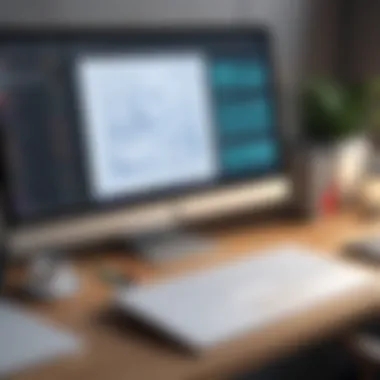

SketchUp
Key Features
SketchUp is known for its intuitive interface and ease of use. One of its key features is the simple drawing capabilities that enable quick 3D modeling without extensive training. It supports various import formats, which is favorable for users who need to integrate different design elements easily. SketchUp's extensive library of extensions allows users to enhance functionality according to their project needs.
A unique aspect is the 3D Warehouse, providing access to a vast collection of models created by other users. This feature fosters community engagement where users can share and collaborate on ideas effectively, making it a practical tool for team projects.
Pros and Cons
The notable pros of SketchUp include its accessibility and user-friendly design. It is particularly attractive for beginners or those requiring quick designs. Nonetheless, the limitations in advanced features may not meet professional requirements for detailed architectural work. It can also lack the depth of tools found in more advanced software like Revit or AutoCAD.
Another feature is the free version, which can suffice for light users. However, for more complex needs, users must invest in the Pro version, which may deter smaller firms hesitant to commit financially.
User Experiences
User feedback on SketchUp often celebrates its simplicity and versatility. Many users find it easy to learn and enjoy the immediate visualization of their designs. However, some professional users have expressed a desire for more powerful tools and better compatibility with other software. The community aspect is a bonus, as users appreciate the shared knowledge and resources.
Overall, evaluating popular architectural drawing programs uncovers their strengths and weaknesses. Each program has distinctive features catering to different needs and preferences among users. Thus, understanding these nuances is key to making informed decisions.
The Role of User Reviews and Expert Opinions
Understanding the role of user reviews and expert opinions is crucial in the selection process of architectural drawing programs. User experiences greatly enhance the decision-making process. They provide insights on actual software functionality, usability, and any potential limitations. Novice users, in particular, may rely heavily on these reviews to navigate the complex landscape of available software options.
Moreover, expert evaluations contribute an additional layer of credibility. Professionals who have used various programs over time can offer informed assessments that highlight key features or drawbacks. Their insights are often based on extensive testing and comparison, which can illuminate aspects that casual users might overlook. Thus, both perspectives are vital for a rich understanding of software performance.
Assessing User Feedback
User feedback plays a significant role in evaluating architectural drawing software. On platforms such as Reddit and specialized forums, users share their experiences openly. Reading through these comments can help prospective buyers identify common issues, standout features, and overall satisfaction levels.
Considerations when assessing user feedback include:
- Credibility: It's important to evaluate if the reviews come from verified sources. Some platforms may offer reviews from users who have extensively used a certain software.
- Recency: Software updates can change functionalities. Feedback from a few years ago may not reflect the current state of the program.
- Context: Users with different needs may have varying experiences. For example, what works for an engineer might not be ideal for an architect.
Overall, user feedback is a key component. It allows potential users to form expectations and gauge how software might meet their specific needs.
Expert Evaluations
Expert evaluations provide another layer of information. Experts typically write detailed reviews that assess software not just on user-friendliness but also on advanced features and technical performance.
Benefits of expert evaluations include:
- Objectivity: Experts often base their opinions on thorough assessments and knowledge of industry standards. This objectivity can help to minimize bias found in user reviews.
- Comparative Analysis: Experts usually review multiple programs in one article or review. This comparison can shed light on which software is best for certain tasks or industries.
- In-depth Insights: Experts can delve into technical aspects, discussing elements like compatibility, support, and speed of updates.
In summation, while user reviews offer insights grounded in personal experience, expert evaluations lend authoritative guidance. Together, they form a holistic overview that helps businesses and individuals navigate their choices effectively.
Compatibility and Integration
Compatibility and integration are critical factors when selecting architectural drawing programs. These attributes influence how well the software fits within an existing setup, impacting workflow efficiency and user satisfaction. As architectural firms grow in size and scope, ensuring that tools can interact seamlessly with one another is paramount.
Operating Systems and Hardware Requirements
When thinking about architectural drawing software, the first consideration should be the operating systems and hardware requirements. Many programs are developed for specific platforms like Windows and macOS. For instance, AutoCAD is predominantly available for Windows, while SketchUp has versions for both operating systems.
It is vital to check system requirements before purchasing any software. A mismatch can lead to poor performance or complete incompatibility, which may hinder project progress. Key elements to consider include:
- Processor speed and capabilities
- RAM requirements
- Graphics card specifications
- Disk space availability
Another point is that many applications, such as Revit, have high hardware demands due to their robust functionalities. Users must invest in updated hardware to utilize all features fully. Without this, they risk undesirable lag and crashes, impacting productivity.
Integration with Other Software
The capability of architectural drawing programs to integrate with other tools significantly enhances their value. Integration refers to the ability of software to work with different applications, sharing data seamlessly. This is especially relevant for teams that rely on various platforms for project management, communication, and design.
For example, many architects and engineers utilize software like Autodesk BIM 360. This software provides helpful integration with Revit and AutoCAD. Having this capability means they can share data and collaborate in real-time without switching between multiple applications.
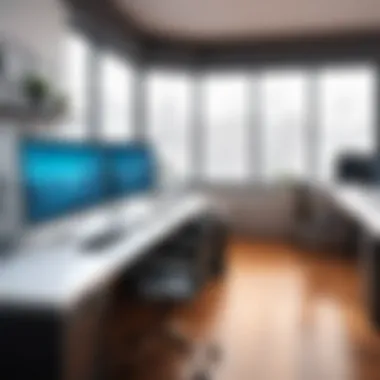

Integrating tools can lead to smoother workflows and reduce errors caused by manual data entry.
The advantages of software integration include:
- Improved collaboration across teams
- Centralized access to project data
- Streamlined project management processes
However, it is crucial to ensure the selected software can easily connect with existing tools. A lack of integrative capability can lead to bottlenecks, inefficient communication, and ultimately, delays in project delivery. Both software compatibility and integration need thorough assessment to ensure they align with the needs of the organization.
Cost Considerations
Cost is a critical aspect to evaluate when selecting an architectural drawing program. The financial implications do not only concern the initial purchase but extend to ongoing expenses such as maintenance, updates, and potential upgrades. Understanding how different pricing models operate can greatly influence a user's ability to sustain their operations effectively.
Initial Purchase Costs
Initial purchase costs refer to the upfront fees associated with acquiring software. These costs can vary widely depending on the software's capabilities, brand reputation, and market position. For instance, programs like AutoCAD might demand a higher one-time payment compared to more budget-friendly options such as SketchUp.
When considering the initial investment, users must also assess whether the software includes all essential features or if additional purchases, such as plugins or add-ons, are required. In some cases, cheaper options may offer limited functionalities, prompting a need to buy supplementary products later on.
Subscription Models and Licensing
Subscription models have gained traction in the software industry, especially for architectural drawing programs. These models typically involve periodic payments, often monthly or annually, for continued access to the software. Autodesk's Revit, for example, operates under a subscription model. This approach might be advantageous for users who prefer lower initial costs, providing them with flexibility in budgeting and access to the latest updates without needing to pay for major releases.
One key consideration with subscription models is their long-term cost. While monthly fees may appear lower than a one-time purchase, the cumulative expenses over a few years can exceed that of permanent licenses. This should be a significant point of analysis for businesses trying to allocate their resources efficiently.
"Understanding cost models helps users make informed choices, aligning budget constraints with software capabilities."
Future Trends in Architectural Drawing Software
The realm of architectural drawing software is continuously evolving, adapting to new technologies and user demands. Understanding these future trends is essential for stakeholders in the architecture and design fields. Not only does this knowledge inform decisions about software investment, but it also shapes the direction of projects and organizational strategies.
With the rapid integration of advanced technologies, professionals must stay ahead of the curve. This article section will discuss emerging technologies and the impact of cloud computing on architectural drawing programs. Both factors are crucial in enhancing efficiency, collaboration, and innovation in architectural design.
Emerging Technologies
Emerging technologies are redefining how architects and designers create and collaborate. One notable trend is the adoption of artificial intelligence (AI). AI can analyze data, recognize patterns, and automate routine tasks. This capacity allows architects to focus on more creative aspects of design. Software such as Autodesk's generative design tools showcase AI's potential by offering multiple design options based on specified criteria.
Another technology making waves is virtual reality (VR) and augmented reality (AR). These tools provide immersive experiences for clients and stakeholders during the design process. Users can visualize the spaces before they exist, aiding in making informed decisions. For example, software like Lumion allows architects to create photorealistic renderings and realistic animations to present their concepts effectively.
Moreover, 3D printing is beginning to play a role in architectural design software. As the technology advances, architects can prototype designs rapidly. This iteration speed can lead to more innovative and cost-effective solutions. The convergence of these technologies enhances not only the design process but also project delivery and overall client satisfaction.
The Impact of Cloud Computing
Cloud computing represents a significant shift in how architectural software operates. Accessibility and collaboration are profound benefits associated with this technology. Cloud-based solutions such as Revit allow teams to work on projects from different locations in real-time. This functionality is critical in today's increasingly remote work environments and fosters a more agile workflow.
Data management also sees improvements. With cloud computing, users can store and access large files without the constraints of traditional hardware. This scalability makes it easier for firms to manage extensive architectural datasets. Furthermore, cloud solutions often come with tools for version control, which minimizes the risks of errors due to outdated files.
Security is a vital concern for any business leveraging cloud services. Architects must consider data protection regulations and choose reputable providers that prioritize encryption and data safety. The potential for enhanced security alongside easier access makes cloud computing a valuable consideration for teams in the architecture space.
"Cloud-based tools redefine collaboration, providing seamless access and real-time updates, which are essential in modern architectural practice."
As architectural drawing software continues to advance, staying attuned to these future trends is paramount for anyone involved in architecture and design. These trends not only promise enhanced efficiency and innovation but also play a crucial role in shaping the industry's future.
Ending and Recommendations
The conclusion and recommendations section serves as a critical capstone to the exploration of architectural drawing programs. It encapsulates the insights gathered throughout the article, helping readers to distill the myriad of options into actionable advice. The significance of this section lies in its ability to synthesize key findings, reinforcing the need for informed decision-making when selecting software to meet specific requirements in architectural design.
In the fast-paced world of architecture, the choice of drawing program can directly influence project efficiency and design quality. It is crucial for both new and experienced professionals to understand not only the technical capabilities of each program but also how those features align with their workflow and objectives. Thus, understanding the purpose of each software, and the unique advantages they offer, becomes paramount.
Choosing the Right Program
Choosing the right architectural drawing program is not merely a matter of preference. It involves careful consideration of factors such as:
- User Needs: Different projects require distinct functionalities. Whether it is for 2D drafting or 3D modeling, identifying specific tasks is vital.
- Integration and Compatibility: Ensuring that the software will play well with existing tools and hardware can improve workflow significantly.
- Learning Curve: Selecting software that matches the skill level of users can save time and resources, especially for teams composed of varying expertise levels.
- Cost-effectiveness: It is essential to evaluate not just initial costs but also long-term financial implications, including updates and potential subscription fees.
Taking these considerations into account can help streamline the evaluation process and ultimately lead to a more suitable choice that aligns with professional goals. Thorough research and reviews should be encouraged in this decision-making process, as well as trial versions, when available.
Final Thoughts
The landscape of architectural drawing software is continuously evolving. Emerging technologies, such as artificial intelligence and cloud computing, are shaping how architectural designs are created and shared. As you navigate the options, remember that the 'best' program often depends on the specific needs of each user or organization. What works for one business may not be suitable for another.
As the industry moves forward, the priorities may shift. Keeping abreast of trends and updates within various software tools will ensure that architectural professionals are well-equipped to meet the demands of their projects. Emphasize the importance of adaptability and a willingness to explore new methodologies as means to enhance design capabilities.
In summary, the conclusion and recommendations section should not only reiterate the critical elements discussed throughout the article but also empower readers to make informed choices that support their professional journey in architecture.















