Exploring Audio Software for Windows 10: A Guide


Intro
In the realm of audio production, Windows 10 stands as a versatile platform offering a rich variety of software options. The landscape is vast, accommodating hobbyists and seasoned professionals alike. This guide aims to unravel the intricacies of audio software tailored for Windows 10 users. The focus is to provide a thorough understanding of distinct software categories, showcase user experiences, and highlight the characteristics that set them apart. Whether one needs tools for recording, mixing, or mastering, selecting the appropriate software can greatly influence the quality and ease of the audio production process.
Overview of Software
Description of Software
Audio software for Windows 10 includes a wide range of tools catering to different aspects of audio production. This encompasses digital audio workstations (DAWs), plugin suites, and specialized applications aimed at sound design, editing, and post-production. Notably, programs such as Ableton Live, Pro Tools, and FL Studio serve as the backbone of many producers' workflows. Each of these applications come with unique capabilities, addressing various user demands, from simple editing to complex mixing environments.
Key Features
Understanding the key features of audio software is vital for making informed choices. Common characteristics found across leading software titles include:
- Multi-Track Recording: Enables users to record multiple audio sources simultaneously.
- MIDI Support: Facilitates the use of virtual instruments via MIDI controllers.
- Editing Tools: Offers capabilities for precise audio manipulation, including cut, copy, and paste functions.
- Effects and Plugins: Provides the ability to enhance sound through various effects like reverb, compression, and equalization.
- User Interface Customization: Many programs allow users to tailor the workspace for improved workflow.
Each of these features plays a significant role in how effectively users can translate their creative vision into reality.
Software Comparison
Comparison with Similar Software
Selecting the right audio software often requires comparison. Taking a closer look at two popular DAWs, Ableton Live and Pro Tools, reveals differences tailored to specific needs.
Ableton Live is renowned for its intuitive interface and live performance capabilities, making it ideal for electronic music producers. On the other hand, Pro Tools excels in audio editing and is often perceived as the industry standard for film and music studios.
Advantages and Disadvantages
No software is without its drawbacks. Below are some pros and cons of the featured software:
Ableton Live
- Advantages:
- Disadvantages:
- Seamless live performance features
- User-friendly design for beginners
- Limited functionality for audio post-production
- Can be resource-intensive
Pro Tools
- Advantages:
- Disadvantages:
- High-quality audio editing capabilities
- Broad industry acceptance
- Steeper learning curve for new users
- Higher cost compared to alternatives
Understanding these comparative elements will help users navigate their decisions, ultimately leading to a more productive and satisfying audio production experience.
Intro to Audio Software on Windows
The landscape of audio software in Windows 10 is both expansive and crucial. This section serves as a foundational entry point for understanding how various tools cater to audio production needs. The versatility of Windows 10 has made it a preferred platform for audio enthusiasts and professionals alike. With an array of software options available, it is important to grasp what audio software entails and its compatibility with the operating system.
Defining Audio Software
Audio software refers to a category of applications designed to create, edit, mix, or process sound. This includes Digital Audio Workstations (DAWs), audio editing tools, and mixing software, among others. It allows users to manipulate audio files in different formats, thereby facilitating tasks ranging from recording music to producing podcasts. Understanding these definitions helps clarify what functionalities one might expect when engaging with different software.
Importance of Compatibility with Windows
Compatibility with Windows 10 is not merely a technicality; it greatly affects user experience. Many audio software applications are engineered specifically for Windows, taking advantage of its system architecture and features. This compatibility ensures optimal performance, minimizing issues like crashes or latency.
"A program that does not operate smoothly can hinder creativity and productivity."
When choosing audio software, one should ensure it is compatible with Windows 10. This will not only enhance efficiency but also help avoid hurdles in workflow that arise from software malfunctions. Utilizing programs that are tailored for Windows 10 can lead to a streamlined production process.


Types of Audio Software
Understanding the various types of audio software is crucial for anyone involved in sound production or audio engineering. Different software caters to specific needs, ensuring users can effectively create, edit, and produce audio. Each type holds unique features and tools, aiding various workflows across casual users and professionals in the industry. The choice of audio software often impacts productivity and the overall quality of the sound, making comprehension of these different categories necessary.
Digital Audio Workstations (DAWs)
Digital Audio Workstations, commonly referred to as DAWs, serve as the centerpiece for any audio production. They facilitate the recording, editing, mixing, and mastering processes all within a single program. Popular DAWs like Ableton Live and FL Studio offer a host of features, including MIDI support and a variety of virtual instruments.
DAWs can greatly influence the workflow of an artist or producer. For advanced users, a DAW might offer deeper control over the mixing environment, while beginners may benefit from simpler interfaces that ease the learning curve. With the right DAW, one can transform every aspect of their audio project, from arranging to final output.
Audio Editing Software
Audio editing software focuses primarily on the manipulation and processing of sound files. Programs such as Audacity provide users with tools to trim, fade, and alter audio tracks. This type of software is essential for tasks such as podcast editing or sound design for film, where precision is vital. By offering straightforward editing features, users can easily apply effects or clean up recordings.
Editing software is distinct from DAWs since it usually lacks complex arranging capabilities. The choice of audio editing software can significantly depend on the user’s specific needs. If a user frequently deals with voice recordings or sound clips, a dedicated audio editing software might be the best fit.
Mixing and Mastering Tools
Mixing and mastering tools represent specific subcategories aimed at finalizing audio tracks. Tools like iZotope Ozone and Waves plugins come into play during the crucial phases of music production. These tools provide effects like equalization, compression, and limiting, which can enhance the overall sound quality.
Understanding how to utilize mixing and mastering software is essential for achieving polished results. A well-mixed track can make the difference between amateur and professional sounds. Thus, investing in quality tools and learning how to use them effectively is paramount for anyone serious about their audio projects.
Plugin Software
Plugin software extends the capabilities of existing audio programs, allowing users to add new effects or instruments. They are vital for sound creativity. Common types include virtual synthesizers, reverb, and dynamic processors. Brands like Native Instruments and Waves offer a variety of plugins suited for different audio needs.
Plugins can transform a basic DAW into a fully equipped studio. Choosing the right plugins can further customize one’s toolkit, enhancing sound design processes. However, the DIY nature of plugins requires careful consideration of compatibility and system resources.
Music Notation Software
Music notation software caters to composers and arrangers looking to create sheet music or scores. Tools like Finale and Sibelius allow users to write music in a traditional format. These programs help in arranging and orchestrating compositions, which is crucial for musicians working with ensembles or orchestras.
The importance of music notation should not be overlooked. Professionals seeking to share their compositions with other musicians often rely on well-formatted scores. Thus, having robust notation software is a valuable asset for any serious composer.
Popular Audio Software Options for Windows
In the modern landscape of audio production, selecting the right software is crucial for both ease of use and the effectiveness of projects. Windows 10, being a widely adopted operating system, offers various audio software options tailored for different needs. Each tool has unique strengths and functionalities, making it essential for users to evaluate them based on capacity and requirements.
When choosing audio software, consider the intended use. A musician may gravitate toward Digital Audio Workstations (DAWs) like Ableton Live or FL Studio for music production, while sound engineers might look for professional-grade tools like Pro Tools. Features, user experiences, and compatibility with existing systems are all critical factors that guide these decisions.
Ableton Live
Ableton Live stands out for its real-time music production capabilities. It caters well to live performers as well as studio musicians. The interface is designed for both composition and improvisation, allowing users to experiment easily with sounds. Its Session View is particularly popular among electronic music producers. The software comes equipped with a range of built-in instruments and effects, which enhances its versatility.
Users have noted that the learning curve can be steep for beginners. However, the rich online community provides ample resources for support and education, making it easier to master. The ability to collaborate with other musicians via Ableton Link is a notable feature, streamlining live sessions or remote collaborations.
FL Studio
FL Studio, formerly known as Fruity Loops, is renowned for its user-friendly interface, ideal for newcomers. The software is favored for beat-making and electronic music production. It offers a wide selection of virtual instruments and supports VST plugins, which expands its functional range significantly.
One of its strong suits is the Pattern-Based Workflow, which allows for intuitive arrangement of musical parts. Users have reported that this facilitates creativity while maintaining clarity during the production process. The potential for audio manipulation is extensive, making FL Studio a favored choice among indie producers and seasoned professionals alike.
Logic Pro (via Workaround)
Logic Pro X is usually associated with MacOS, but some Windows users run it through virtual machines or other methods. Despite the non-native setup, its robust feature set attracts those willing to navigate the workaround. Users experience high-end editing tools, a variety of loops, and synths that competitors may lack.
The interface is clean and well-organized, appealing to musicians who prioritize a straightforward workflow. However, the performance may not be as stable as on a native platform, which is a significant factor to consider before committing to this setup.
Pro Tools
Pro Tools continues to dominate the professional audio industry. Popular in studios around the world, it offers unmatched capabilities in audio recording, editing, and mixing. Its advanced features cater especially well to experienced engineers and audio technicians. The software provides robust audio processing and support for high track counts, crucial for complex projects.
However, it comes at a higher price point, which may deter casual users. The transition to Pro Tools requires a learning period, as its vast array of functionalities can be overwhelming initially. Yet, for those who invest the time, it represents an industry-standard tool that can deliver exceptional results.
Reaper

Reaper presents a unique option that balances power and affordability. Its flexible licensing model means users can try the software without upfront costs. It is lightweight and customizable, appealing to users who want tailor their DAW experience.
Reaper covers essential functionality for audio recording, editing, and mixing. While it may not be as visually glamorous as competitors, its efficiency in handling projects is commendable. The active community around Reaper ensures that support and resources are readily available, enhancing the overall user experience.
Criteria for Selecting Audio Software
Selecting the right audio software is crucial for users to effectively meet their specific needs. The vast range of options available on Windows 10 can be overwhelming. Therefore, it is important to understand criteria that guides selection. In this section, we will examine key factors including user interface, essential features and tools, system requirements, and cost considerations.
User Interface
The user interface is often the first aspect users encounter when utilizing audio software. A well-designed interface can greatly enhance the user experience. For beginners, an intuitive layout helps facilitate learning and exploration of various functionalities. Familiarity with common design conventions can reduce the time spent on training.
However, professional users may look for advanced customization features. They might prefer a more complex interface that offers detailed control over specific parameters. Thus, it's vital to balance both simplicity and depth in design.
Considering user feedback regarding the interface can also provide insights into how effectively a software meets user needs. Clear navigation, logical workflow, and accessible help documentation are key elements to assess.
Features and Tools
The functionality of audio software is largely determined by the features it offers. Different types of users, from hobbyists to experienced professionals, have distinct requirements. Beginners may prioritize basic editing tools and user-friendly recording features. On the other hand, professionals might need advanced options like multiple track support, real-time collaboration, or integration with other systems.
Crucial features can include:
- Audio recording capabilities
- MIDI compatibility
- Effects and plugins support
- Export options
Evaluating the features in relation to one's needs is fundamental. Users should consider whether they intend to use the software for casual project work or for professional production.
System Requirements
System requirements play a significant role in the performance of audio software. Ensuring compatibility with your computer system is essential. Most software comes with specifications regarding CPU performance, RAM, and storage options. Users should take the time to review these requirements to avoid performance issues.
For instance, heavy software with extensive features may require powerful hardware. Conversely, lighter options could run on basic setups. It is prudent to check current system specs before making a decision.
Cost and Licensing Options
Lastly, the cost of audio software can vary significantly. Some software offers free versions with limited features, while others might require a hefty investment. Users should evaluate budget constraints alongside their needs.
Different licensing models also exist:
- One-time purchase
- Subscription-based
- Freemium models
This variety allows users to choose the best financial arrangement according to their usage frequency and long-term goals. Being aware of possible additional costs for plugins or updates is also important.
User Experiences and Reviews
User experiences and reviews play a crucial role in the evaluation of audio software for Windows 10. They provide insights that cannot be fully captured through promotional materials or technical specifications alone. As potential users consider different software options, understanding what others have encountered can lead to more informed decisions. These experiences offer a real-world perspective on usability, performance, and the overall satisfaction derived from each software.
Moreover, reviews can highlight both strengths and weaknesses of specific software, revealing features that may be underappreciated or overlooked in marketing literature. Users who share their experiences often discuss the nuances that make a software solution effective or problematic, providing a richer context behind feature sets. This collective information assists users in matching their needs with the functionalities offered by various audio software products.
Several platforms host extensive reviews, including forums like Reddit and dedicated software review websites, where current users detail their experiences. These forums foster a community atmosphere, allowing users to support one another in troubleshooting and selecting the right tools for their audio projects. By navigating user reviews, one can gather timely information on updates, usability, and compatibility issues that may arise post-installation.
Common User Feedback
Common user feedback often revolves around user interfaces, customer support, and feature richness. Many users appreciate audio software that provides a streamlined interface, enhancing workflow efficiency. Feedback frequently mentions that overly complicated menus can impede a smooth experience, ultimately leading to frustration, particularly for novice users.
Customer support is another significant area of concern. Users typically favor software solutions that offer responsive customer assistance, whether through forums, live chats, or email options. Difficulties such as installation errors or compatibility issues can often lead to negative reviews if users feel unsupported during their attempts to resolve those issues.
In terms of features, users often express their opinions on how well the software meets their needs—whether for professional or casual use. Specific functionalities like MIDI support, audio recording quality, and mixing tools are frequently highlighted in reviews. Users may often compare the software's capabilities with its competitors, enhancing the depth of the feedback.
- Key points of feedback may include:
- Ease of use and learning curve
- Number of available plugins
- Stability of the software
- Pricing and value for money
Case Studies from Professionals


Case studies from professionals provide a significant viewpoint on audio software usability and versatility. When professionals share their experiences, they often outline specific projects they undertook using particular software and the resulting impact on their workflow. For example, an audio engineer may discuss how Pro Tools enabled them to manage a complex mix for a commercial release, citing specific features like automation, real-time effects processing, and compatibility with various hardware.
In addition, professionals frequently discuss how they have resolved particular challenges using audio software. A producer, for instance, may illustrate how FL Studio’s unique interface and capabilities allowed them to efficiently create a track under a tight deadline, which highlights the software's practical application in high-pressure environments.
Such case studies not only provide practical applications of software but also elevate their credibility among potential users. By understanding how established professionals utilize these tools, newcomers can gain confidence in their ability to achieve similar results.
User feedback is pivotal in painting a comprehensive picture of software performance, comprising both positive and negative experiences that fuel informed decision-making.
In summary, exploring user experiences and reviews provides a critical layer of understanding for those evaluating audio software for Windows 10. By tapping into firsthand accounts from diverse user bases, potential users can align their software choices with their specific needs, ensuring the most suitable and efficient selection to enhance their audio production endeavors.
Troubleshooting Common Issues
Understanding common troubleshooting issues in audio software is essential for users, particularly on Windows 10. As audio production can be complex, problems can arise at any stage of the process. Addressing these challenges promptly can prevent a loss of productivity and enhance overall user experience. For both casual users and professionals, knowing how to troubleshoot effectively leads to smoother operation and better results.
Individuals in the IT and software industry can benefit from recognizing these challenges. Whether it’s installation hurdles or performance bottlenecks, the ability to resolve these issues is crucial.
Installation Problems
Installation issues are among the most common frustrations encountered by users of audio software. Often, these problems stem from a range of factors, including compatibility issues with Windows 10, missing system requirements, or incorrect installation procedures. It is important to remember that audio software varies widely in terms of complexity. Therefore, user vigilance during installation is crucial.
Here are some common points to consider regarding installation problems:
- Check System Requirements: Each audio software has specific requirements. Before installation, confirm that your computer meets these demands. This includes checking processor speed, RAM, and disk space. If the hardware does not meet specifications, installation may fail or lead to suboptimal performance.
- Run as Administrator: Sometimes, permission issues can hinder successful software installation. Attempt running the installer as an administrator to give necessary permissions.
- Disable Antivirus Temporarily: In some instances, antivirus software can interfere with the installation process. Temporarily disabling it may alleviate this barrier.
- Consult Compatible Versions: Ensure that the audio software is compatible with the current build of Windows 10. Sometimes updates in the Windows environment can create conflicts with older software versions.
In case of persistent installation problems, seeking assistance from user forums can offer additional insights. The Reddit community, for example, has numerous threads discussing specific audio software issues, providing a wealth of shared user experiences.
Performance Optimization
Once audio software is successfully installed, performance optimization becomes a priority. It is not uncommon for users to encounter performance issues, including lagging, crashes, or excessive CPU usage during operations. These challenges can hinder creativity and productivity, which is why finding effective solutions is important.
To optimize performance, consider the following strategies:
- Update Software Regularly: Keeping audio software updated can resolve bugs and introduce better optimization features. Check for updates frequently.
- Adjust Buffer Settings: Buffer size can significantly impact performance. Experiment with different buffer settings to find the optimal balance between latency and audio processing.
- Close Unused Applications: Running multiple applications simultaneously can drain system resources. Ensure that only necessary programs are active when using audio software.
- Manage Plugins: If using plugins, excessive or poorly coded plugins can decrease performance. Use only the essential plugins and regularly assess their impact on overall system performance.
"Performance optimization is essential not just for smooth operation but also for preserving the creative flow."
In summary, troubleshooting common issues with audio software on Windows 10 is crucial for both installation and ongoing performance. Addressing these issues enhances the user experience and allows for more effective audio production. Users are encouraged to familiarize themselves with common obstacles and effective solutions to navigate their audio production journey with greater ease.
Future Trends in Audio Software
The realm of audio software is ever-evolving, influenced by technological advancements and shifting user needs. Understanding future trends is essential for IT professionals and software developers, as it allows them to stay ahead in a competitive landscape. The impact of emerging technologies, including artificial intelligence, is reshaping how audio software is developed and utilized. A grasp of these trends can lead to better decision-making when selecting tools for audio production.
Emerging Technologies
Emerging technologies are set to redefine the audio software industry. For instance, cloud computing facilitates collaboration in real-time, allowing multiple users to work on projects from different locations. This flexibility enhances workflow efficiency, making it easier for teams to cooperate without being hindered by physical boundaries. Additionally, blockchain technology is carving a niche in securing music copyrights and digital rights, providing artists with a tool to manage their intellectual property with greater transparency.
Another key innovation is immersive audio, which is gaining traction in both gaming and film production. Users now seek experiences that go beyond traditional stereo sound. Software supporting spatial audio is becoming necessary for creators who wish to provide their audiences with rich, multi-dimensional soundscapes.
Furthermore, advancements in plugin technology are enhancing the versatility of existing audio software. Users are increasingly turning to modular plugins that can be tailored to fit specific project needs, allowing for a more personalized audio engineering experience.
The Impact of Artificial Intelligence
Artificial intelligence is making significant waves in the field of audio software. The use of AI can enhance audio processing, enabling features such as automatic sound restoration and intelligent mixing. Professionals can save time and improve their productivity, focusing more on creativity rather than repetitive tasks.
AI-driven tools can analyze audio tracks to suggest optimal mixing settings, providing engineers with valuable insights. They can also aid in mastering tracks, performing complex calculations that were once time-consuming. Artists can leverage AI to assist in composition, generating melody ideas or even entire tracks that complement their unique styles.
Moreover, voice recognition technology is advancing too. This capability allows users to control audio software with voice commands, simplifying navigation and boosting usability.
"Adapting to emerging trends in audio software not only enhances creativity but also ensures relevance in an increasingly digital landscape."
Finale: Navigating Your Audio Software Choices
In the realm of audio production, making an informed choice about software is crucial. The journey through selection can be overwhelming due to the vast array of options available. Throughout this guide, we have explored various types of audio software, each designed to meet specific needs and preferences. Understanding the capabilities of these tools helps ensure that users can effectively produce, edit, and master their audio projects.
When selecting audio software, it is essential to consider several core elements. User interface plays a significant role in how efficiently one can navigate the software. A well-designed interface saves time and frustration. Features and tools offered by the software should align with the users' objectives, whether for casual music-making or professional studio work. It is also important to evaluate the system requirements to ensure compatibility with existing hardware. This prevents performance issues that could hinder the creative process.
Furthermore, the cost and licensing options contribute heavily to software choice. Evaluating engaging pricing plans coupled with value provided is necessary. Many software solutions offer trials that allow prospective users to test functionalities before committing financially.
Another point of consideration is user experiences and reviews. Analyzing feedback from fellow users provides valuable insights into real-world applications and limitations of the software. Case studies from professionals highlight how successful projects were executed, showcasing practical utilization.
The ever-evolving landscape of audio software means staying informed about future trends is important. Emerging technologies and the impact of artificial intelligence continue to reshape the industry. Monitoring these developments ensures users stay ahead in this competitive field.















