In-Depth Look at AutoCAD LT for 2D Design
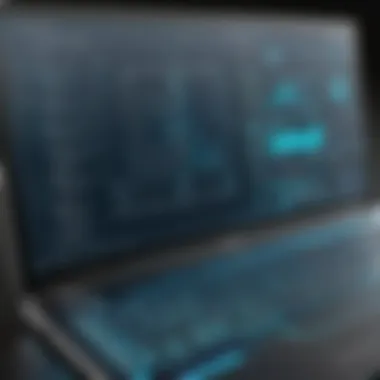

Intro
In today's fast-paced design world, software is the backbone of productivity and creativity. AutoCAD LT has carved its niche in the realm of 2D design, offering a streamlined approach for professionals looking to bring their visions to life. From architects to engineers, this software provides essential tools aimed at enhancing both functionality and accessibility.
The significance of a well-rounded understanding of AutoCAD LT cannot be overstated. As the industry evolves, staying updated with software capabilities can make or break a project. It’s not just about shapes and lines; it’s about realizing concepts, improving workflows, and, ultimately, delivering high-quality outcomes.
This article will embark on a detailed journey, focusing on key aspects of AutoCAD LT, its features, comparisons with similar tools, and insights into industry trends, all while keeping the needs of tech professionals and businesses in mind. Whether you're contemplating a switch or seeking to deepen your knowledge, this thorough analysis aims to leave no stone unturned.
Intro to AutoCAD LT
In a world saturated with design tools and software, understanding the nuances of each becomes increasingly important for professionals navigating the landscape of 2D design. AutoCAD LT, as a streamlined version of the powerful AutoCAD software, stands out for its balance between simplicity and functionality. This section serves to illuminate why this specific software deserves attention not just for its features but also for its pivotal role in enhancing drawing and drafting workflows.
Overview of CAD Software
Computer-Aided Design (CAD) software has transformed how engineers, architects, and designers bring their ideas to life. At its core, CAD eliminates the cumbersome pencil and paper routine, offering precision tools that automate and streamline the design process. From intricate architectural layouts to detailed mechanical parts, CAD software serves as a digital canvas for various industries. In a nutshell, the emergence of CAD technology has propelled industries toward efficiency and innovation.
However, not all CAD software has the same capabilities or audiences. For instance, more complex packages may overwhelm users who only need basic 2D design functionality. This is where AutoCAD LT fits snugly in the mix. Targeted at smaller businesses, startups, or individual practitioners, it delivers essential tools without the frills—effectively catering to users who prioritize accessibility and ease of use without compromising on core capabilities.
Genesis of AutoCAD LT
The genesis of AutoCAD LT is, in many ways, a reflection of evolving user needs within the CAD community. Launched as a more accessible alternative to the full AutoCAD suite, AutoCAD LT targets users who are often constrained by budget and software complexity. With this streamlined version, Autodesk, the creator of AutoCAD, sought to maintain core functionalities while eliminating features that were deemed unnecessary for users focused solely on 2D design.
When AutoCAD LT came into the picture, it effectively demystified the CAD processes for many new users. The intuitive interface, combined with robust drafting and annotation features, positioned it as an attractive choice. Users no longer had to navigate through layers of functionality to accomplish simple tasks. The simplicity did not equate to inefficiency, however; AutoCAD LT enables quick revisions and drafts, making users feel empowered.
"In the realm of design, efficient tools harmonize creativity and technical skill, and AutoCAD LT exemplifies that balance."
As we navigate through the sections of this article, understanding the roots and significance of AutoCAD LT sets the stage for a deeper discourse on its features and user-adoption in today’s CAD environment. From recognizing its place among broader CAD tools to examining its impact on productivity and design quality, this section lays the groundwork for a thorough evaluation that follows.
Key Features of AutoCAD LT 2D
When delving into the complexities of 2D design, the features offered by AutoCAD LT become quintessential. The capabilities of this software are not mere extras; they form the bedrock upon which efficient and effective design operates. Let's break down its most important aspects that enable professionals, whether working solo or as part of a larger team, to navigate their design projects seamlessly.
Drawing and Drafting Tools
Drawing and drafting tools lie at the core of AutoCAD LT's functionality. This software is designed with a suite of interactive tools that allow users to create accurate and detailed models swiftly. The straightforward, user-friendly toolset enables both novice users and seasoned pros to draw circles, lines, arcs, and more with both precision and ease.
One significant aspect here is the ability to snap to precision. By employing object snap tools, users ensure that lines and shapes align correctly without wasting time on manual adjustments. It’s a simple yet powerful feature that cuts down on errors and enhances productivity.
Moreover, the inclusion of predefined shapes and libraries saves time. Users can access templates for commonly used designs, allowing them to capitalize on existing standards rather than starting from scratch. This leads to quicker project turnaround times and enables teams to focus on more intricate aspects of design rather than repetitive tasks.
Annotation and Documentation
Annotation and documentation make up another critical element of AutoCAD LT. These features enhance communication through clear, legible notes and labels that detail every aspect of a design. The tools for annotations allow users to include dimensions, text notes, and other essential information directly onto their drawings, ensuring that every detail is captured without ambiguity.
A noteworthy point lies in the dynamic blocks feature, which allows users to create templates with adjustable parameters. This ensures that if changes need to be made, the overall layout remains consistent, and adjustments can be implemented with mere clicks. Speaking of documentation, the ability to export drawings in various formats (such as PDF and DWF) simplifies sharing with clients and stakeholders, fostering better collaboration.
Layer Management
Layer management within AutoCAD LT is another pivotal feature that allows for organized, efficient designs. Users can create layers to separate various elements of a drawing, which not only makes complex designs easier to manage but also enhances clarity and readability. The differentiation of elements can lead to increased productivity, as designers can quickly isolate or modify specific components without additional steps.
Each layer can be assigned different properties, such as color and line style, which further streamlines the design process. Plus, features like locking and freezing layers prevent inadvertent alterations during editing, ensuring that primary visual elements remain intact.
In summary, whether you are sketching a simple floor plan or a detailed architectural drawing, the key features of AutoCAD LT in 2D design make it a highly effective tool. From the initial drafts to final annotations and organized layers, this software provides a tailored, streamlined experience. Not only does it cater to the necessary functional needs, but it also empowers professionals to express their creativity in the confines of a structured environment.
Usability and User Interface
The usability and user interface of AutoCAD LT play a pivotal role in how effectively professionals can translate their ideas into visual form. A software that is user-friendly can significantly reduce the learning curve for newcomers while also enhancing productivity for seasoned users. Understanding this aspect is crucial, not only for individuals working on design projects but also for companies aiming for high efficiency and collaboration.


User Experience Design
The concept of user experience (UX) design in AutoCAD LT focuses on creating intuitive workflows that cater to the needs of various users. Effective UX design involves a deep understanding of end-user tasks, ensuring the software responds seamlessly to their demands. With a clean and logical layout, users can navigate the software without bumping into unnecessary obstacles.
Key points to consider in the user experience of AutoCAD LT include:
- Ease of Navigation: Quick access to tools and commands via menus and shortcuts can save precious time. Users can find frequently used commands without diving deep into menus.
- Visual Hierarchy: A well-structured interface highlights essential tools without overwhelming the user. This can be particularly useful during complex design phases.
- Feedback Mechanisms: Clear responses, visual clues, and error messages help users understand their actions. Being informed, for instance, if a command was executed successfully, greatly enhances the design flow.
User experience design in AutoCAD LT ultimately seeks to minimize frustration while maximizing output – creating an environment where creativity can flourish.
Customizability of the Interface
One of the standout features of AutoCAD LT is its customizability. Recognizing that every designer has unique preferences and workflows, the software allows users to tailor their interface according to specific needs. Customization not only enhances user satisfaction but also boosts efficiency, enabling designers to access the tools they use most without having to sift through irrelevant options.
Benefits of Customizability:
- Personal Workspaces: Users can create custom tool palettes, place frequently used commands front and center, and even modify keyboard shortcuts. This fosters a sense of ownership and makes the software feel more aligned with individual workflows.
- Project-Specific Environments: For project managers, the ability to set up different configurations for various tasks can streamline work processes. Users can switch between different interfaces based on project requirements, evading unnecessary complications.
- Collaborative Features: In team settings, the ability to standardize the interface across multiple users leads to more efficient collaboration. When team members share a common workspace layout, the transition between team members’ work can become less jarring.
Overall, the customizability of AutoCAD LT ensures that it remains flexible enough to accommodate diverse user preferences and practices. By allowing individuals to shape their own environment, AutoCAD LT reinforces its position as a robust tool for 2D design.
"A highly customizable interface is not just a preference; it's a necessity for effective design work."
Both usability and user interface are more than mere components of software design; they are fundamental elements that shape the overall effectiveness of AutoCAD LT in any professional environment. By prioritizing these aspects, users can optimize their design process and focus on what truly matters – creating insightful and impactful designs.
System Requirements
In the realm of software solutions like AutoCAD LT, comprehending the system requirements is pivotal. It ensures that users can fully leverage the software's capabilities without encountering performance bottlenecks or functionality issues. Having the right hardware and software specifications not only guarantees smoother operation but also enhances productivity.
Hardware Specifications
When it comes to running AutoCAD LT, the right hardware makes all the difference. Here are some essential specifications to consider:
- Processor: A multi-core processor speeds up processing, especially when handling intricate designs. An Intel Core i5 or equivalent AMD processor is the starting point for smoother performance.
- Memory (RAM): At least 8 GB of RAM is recommended. More complex projects may require 16 GB or more. Insufficient RAM can lead to lagging and crashes, particularly when multitasking or using multiple layers.
- Graphics Card: A dedicated graphics card such as NVIDIA GeForce or AMD Radeon is ideal. At minimum, using a card that supports DirectX 11 is necessary to ensure graphical rendering of your designs is crisp and clear.
- Storage: An SSD can significantly boost loading times and overall system responsiveness. Aim for at least 10 GB of free disk space for the installation, along with additional space for project files.
Choosing these hardware components wisely can set up users for success, allowing AutoCAD LT to perform at its best.
Operating Systems Compatibility
Another critical factor when engaging with AutoCAD LT is its operating systems compatibility. Knowing which operating systems support the software helps potential users avoid unnecessary hurdles. The latest version of AutoCAD LT generally supports:
- Windows: Primarily designed for Windows environments, AutoCAD LT is compatible with Windows 10 and later versions. This ensures optimal performance and access to updates and features.
- MacOS: While not initially designed for Mac, alternatives like AutoCAD LT for Mac are viable. However, functionalities might vary; users should verify that essential features align with their needs.
"Choosing the right operating system not only minimizes compatibility issues but also enhances overall software efficiency."
Having the right operating system ensures that users can take advantage of the software's full range of features, thereby facilitating a productive design process. Keeping an eye on system requirements is necessary for a seamless experience with AutoCAD LT.
Comparative Analysis
Comparative analysis serves as a cornerstone for understanding the competitive landscape of software tools, especially in the CAD realm. AutoCAD LT, while robust on its own, must exist within a context that highlights its strengths and vulnerabilities against its competitors. Engaging in this analysis offers several benefits:
- Informed Decision-Making: Knowing how AutoCAD LT stacks up against alternatives helps users choose the best fit for their specific needs. By peeling back layers, one can see not only the surface features but also deeper performance and usability claims that might not be immediately visible.
- Value Proposition: Through comparative analysis, the unique value propositions of AutoCAD LT can be articulated, providing insight into why some might favor it despite a sea of alternatives.
- Identification of Gaps: Recognizing where AutoCAD LT might fall short can be valuable. This can help inform future updates or adaptations that could elevate the software's standing in a fiercely competitive market.
In essence, comparative analysis is not merely a list of features but a connective tissue that binds user needs with software capabilities.
Comparing AutoCAD LT with Other CAD Software
When we look at AutoCAD LT against other heavyweights like DraftSight or SketchUp, it’s essential to delve into the specifics. Each software comes with its own set of strengths. For instance, DraftSight appeals to professionals looking for a direct AutoCAD-like experience at a lower price point. However, the simplicity of DraftSight sometimes comes at the cost of depth in features.
Conversely, SketchUp excels in 3D modeling, lending itself to architecture and design with a more visual and intuitive workflow. Yet, it lacks the precision and reliability in 2D drafting that seasoned CAD users often expect.


Key Comparisons:
- User Interface: AutoCAD LT boasts a refined GUI, lending familiarity to seasoned users of the AutoCAD family. In contrast, other tools might offer a steeper learning curve or simplified interfaces that could lack essential tools for professionals.
- Cost: Budgeting plays a critical role; while AutoCAD LT isn't the cheapest option on the table, its comprehensive features often justify the expense.
- File Compatibility: The industry norm is for software to play nice with various file types, but some solutions can be picky. AutoCAD LT’s compatibility ensures less friction in workflows.
This comparative approach allows potential users to paint a fuller picture of what AutoCAD LT offers versus its competitors.
Market Positioning of AutoCAD LT
Positioning AutoCAD LT in the market isn't about just identifying competitors but understanding its niche. AutoCAD LT has carved a unique space among small to mid-sized firms that need a reliable drafting tool without the full functionalities of its sibling, AutoCAD.
Important Factors in its Market Positioning:
- User Demographics: Primarily aimed at professionals in architecture, engineering, and construction who require robust 2D drafting capabilities, it’s tailored more towards efficiency than excessive complexity.
- Brand Trust: Autodesk maintains a strong reputation. Their brand's credibility lends significant weight to AutoCAD LT in a sea of alternatives. Many firms may prefer sticking with a known quantity rather than venturing into less established waters.
- Ecosystem Integration: AutoCAD LT easily integrates with other Autodesk products and services, which can enhance workflow and collaboration in larger projects.
Overall, AutoCAD LT has positioned itself as the go-to solution for professionals who want a balance of power and simplicity. Its marketing clearly communicates these strengths, addressing the needs of its target audience effectively, thereby solidifying its market presence.
"The competency of AutoCAD LT is not just in its features but in how those features align with user expectations across various industries."
In summary, comparative analysis of AutoCAD LT not only provides insights into its functional landscape but also highlights its strategic market positioning. This understanding equips users with the knowledge to assess whether it suits their particular needs.
Pros and Cons
Understanding the pros and cons of AutoCAD LT is crucial for stakeholders contemplating its use for 2D design. Balancing its strengths against its weaknesses helps make informed decisions in a world where software can shape the way designers approach their projects. Exploring these aspects not only illuminates how the software fits into the wider context of design tools available, but also highlights specific considerations that users need to keep in mind based on their unique requirements. Consequently, an analysis of the benefits and drawbacks becomes indispensable.
Benefits of Using AutoCAD LT
When it comes to the advantages, AutoCAD LT certainly strides ahead in several key areas that matter to designers:
- Cost-effective: AutoCAD LT is often seen as a more budget-friendly alternative to its more robust counterpart, AutoCAD. This makes it accessible for freelancers, small businesses, or any organization keen on minimizing expenses but still requiring solid design functionality.
- User-Friendly Interface: The layout of the software allows users to get familiar easily. New users can hit the ground running due to its intuitive interface, while seasoned professionals can seamlessly navigate through their tasks, improving efficiency.
- Solid 2D Drafting Tools: AutoCAD LT excels in its 2D capabilities, offering comprehensive tools for drafting layouts and technical drawings. These tools are finely tuned for precision and detail, essential in many fields such as architecture and engineering.
- Integration with Other Autodesk Products: For teams that rely on various Autodesk software tools, AutoCAD LT provides ease of integration, allowing for smoother transitions between applications when working on complex projects.
- Cloud Storage Support: With features like Autodesk’s A360, users can store their work in the cloud, making collaboration easier and ensuring access from various devices. This can be a game changer for remote teams.
Drawbacks of the Software
Despite the favorable aspects, it's also important to consider some limitations that come with AutoCAD LT:
- Limited 3D Functionality: Unlike the full version of AutoCAD, LT lacks robust capabilities for 3D modeling. This limitation could hinder businesses that need both 2D and 3D functionalities within the same software package. As such, users might find themselves needing to invest in other tools just to fulfill specific project requirements.
- No Customization of Toolset: AutoCAD LT does not allow users to create custom tool palettes or macros, which can be a drawback for those who thrive on personalized workflows. This rigidity may make certain professionals feel constrained as they work.
- Fewer Updates and New Features: Compared to the full version, AutoCAD LT often receives fewer updates regarding new features or tools. This might leave users feeling that they are missing out on the latest advancements commonly found in competing software.
- File Compatibility Limitations: While it supports DWG files, the limitations surrounding compatibility with certain formats can be frustrating for users who rely on specific third-party software for design work. As a result, workflow may slow down during file conversions or transfers.
"The key to any successful design project is knowing the tools you have at your disposal, but also understanding the trade-offs. AutoCAD LT is not without its limitations, yet it serves a crucial purpose in the 2D design landscape."
Real User Experiences
User experiences play a pivotal role in assessing the true effectiveness of any software, including AutoCAD LT. They go beyond theoretical features; they delve into how the software performs in real-world scenarios. This section will look closely at the actual implementations of AutoCAD LT in various contexts. Additionally, the voices of those who've navigated the software reveal much about its strengths and potential pitfalls—a critical aspect for IT professionals and businesses contemplating adopting the tool.
Understanding real user experiences with AutoCAD LT provides valuable insights. Each account illustrates how the software influences productivity, affects design outcomes, and integrates into existing workflows. Exploring these narratives helps potential users make informed decisions tailored to their unique needs.
Case Studies of Implementation
Diving into real-world applications, it’s clear that no two implementations of AutoCAD LT are alike. Each case study presents an opportunity to learn. For instance, a small architecture firm in Chicago adopted AutoCAD LT to streamline their design process. They transitioned from traditional drafting methods to this software and saw productivity skyrocket. The team, comprised of a handful of architects, significantly reduced their drawing time by utilizing the software's extensive library of templates and blocks.
In another example, a larger engineering company tackled complex civil projects using AutoCAD LT. They faced challenges in coordinating multiple designs and roles within their team. By leveraging the layer management features of the software, they found it easier to maintain clarity and organization. This benefit not only enhanced their design fidelity but also facilitated communication among team members—a crucial factor in any large-scale project.
These case studies not only highlight the effectiveness of AutoCAD LT but also emphasize its flexibility across different sectors. Firms of all sizes have tailored the software to their specifications, improving efficiency and accuracy within their workflows.
User Testimonials and Feedback
User testimonials offer a lens into the day-to-day experiences with AutoCAD LT. They touch on various dimensions of usability—ranging from the learning curve to the reliability of the software. For instance, a freelance designer shared their experience, noting that while the initial setup required some time, once they got accustomed to it, working with AutoCAD LT became second nature.
"I found the drawing tools intuitive. The ability to undo mistakes simply is a game changer for someone who frequently works on intricate designs!"
– Freelance Designer
Conversely, some users encountered difficulties, particularly with the limitations compared to the full version of AutoCAD. One small business owner expressed gratitude for the value AutoCAD LT provided, but also mentioned, "I sometimes miss certain advanced features that I had in the desktop version—however, for most tasks, the LT version serves me well."
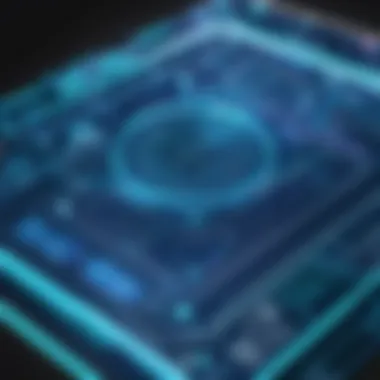

Such testimonials reveal crucial information regarding the application’s strengths and weaknesses. They help illuminate the expectations and realities that users face, guiding potential clients in making sensible choices aligned with their requirements.
Real user experiences thus form the backbone of understanding AutoCAD LT in 2D design, showcasing both the triumphs and challenges faced by various users. They form a rich tapestry of insights, essential for businesses seeking reliable software solutions that meet their design aspirations.
Best Practices in 2D Design with AutoCAD LT
In the realm of 2D design, mastering best practices can be the difference between a mediocre drawing and a standout project. With AutoCAD LT, understanding and applying these practices is essential not just to enhance workflow efficiency but also to ensure clarity and precision in your designs. By knowing the right methods, users can optimize their use of this powerful tool, delivering consistent, high-quality results.
Tips for Efficient Workflow
Efficiency in the design process is paramount. Here are some strategies that can benefit users of AutoCAD LT:
- Organize Your Workspace: Customizing your workspace to suit your workflow can greatly reduce the time spent looking for tools. For example, pinning frequently used commands in a toolbar allows for quicker access.
- Use Shortcuts: Learning keyboard shortcuts is like having a cheat sheet. They can speed up your workflow significantly. Consider using the Command Line instead of the Ribbon for faster command access.
- Library of Reusable Blocks: Creating a library of commonly used blocks can save countless hours. This lets you drag and drop items you frequently use, rather than redrawing or copying them every time.
- Layer Management: Organizing your drawings into layers helps manage complexity. You can turn layers on or off as needed, making complex designs more navigable.
- Regularly Save Your Work: This may seem basic, but saving often can prevent loss of hours spent in case of crashes. Utilize AutoCAD's autosave feature to enhance this practice.
"In design, sometimes less is more. Keep your drawings as simple as possible while maintaining necessary details."
Common Design Mistakes to Avoid
Even the most experienced designers can fall into traps that lead to inefficiency and flawed designs. Here’s a rundown of common missteps:
- Ignoring Scale: Failing to set the correct scale at the beginning can lead to serious inaccuracies later. Always double-check your scale settings to ensure consistency throughout the project.
- Overcomplicating Designs: Sometimes, in an effort to impress, designers can overcomplicate their work. Simple, clean designs often communicate ideas more clearly and can be just as impactful as intricate ones.
- Neglecting Documentation: Skipping proper annotations can confuse future users of your drawings. Always provide thorough documentation; this ensures that anyone referencing your work understands it fully.
- Inconsistent Layer Usage: Mixing elements on layers without a clear system leads to confusion. Ensuring parts of your design are on the appropriate layer is crucial for clarity.
- Failure to Review and Revise: Designing can be iterative. Always take the time to review your work and get feedback before finalizing anything.
By learning from these common mistakes and following effective workflow tips, users can significantly improve their design projects in AutoCAD LT. Not only does this practice optimize efficiency, but it also enhances overall project quality, leading to satisfied clients and successful outcomes.
Licensing and Costs
Understanding the financial aspects of software, particularly something as robust as AutoCAD LT, is crucial for any business, whether small or large. The decision to invest in a CAD solution should weigh the benefits against its costs, ensuring that the choice adds value to design projects without breaking the bank. This section zeroes in on AutoCAD LT's pricing structure and the types of licenses available, helping IT professionals and business owners make informed choices.
Understanding the Pricing Structure
AutoCAD LT has a well-defined pricing strategy that can be a reflection of its features and user support. A few key elements are essential to dissect:
- Subscription Model: AutoCAD LT primarily operates on a subscription basis. This model provides users with access to regular updates and technical support, ensuring they always have the latest version without additional costs. However, this can lead to recurring expenses, which should be factored into the overall budget.
- Initial Costs versus Long-term Costs: Initially, users might find the upfront costs agreeable, but it’s the long-term usage where things can get tricky. Users need to assess how many years they intend to use AutoCAD LT—often, extended subscriptions might save costs in comparison to purchasing perpetual licenses.
- Discounts and Promotions: Occasionally, Autodesk offers discounts or promotional pricing for new users or educational institutions. Being savvy about these offers can create significant savings and justify the software's value.
"Investing in the right tools is crucial for design efficiency; stumbling upon discounts can mean both savings and better resource allocation for future projects."
License Types Available
AutoCAD LT has a range of licensing options tailored to various user needs.
- Monthly License: Perfect for those who need flexibility, the monthly license allows individuals or businesses to pay for the software as they go. This is ideal for project-based work where long-term usage is not guaranteed.
- Annual License: For regular users, an annual license offers the best value for money. It usually comes with a slight discount compared to the monthly plan, making it suitable for businesses that rely on AutoCAD LT consistently throughout the year.
- Enterprise Licensing: Larger firms may benefit from enterprise licensing that allows the deployment of the software across multiple users and devices. This option typically involves negotiations for customized pricing and terms, which can ultimately lead to cost savings over time.
- Educational License: Available to students and educators, this license often comes at a significantly reduced cost or even free. This opens doors for learning and familiarization with the software without burning a hole in the wallet.
Understanding these different licensing options is part and parcel of ensuring that you make the right financial decisions regarding AutoCAD LT. By aligning these licenses with business needs, users can mitigate unnecessary expenditures while taking full advantage of what AutoCAD LT has to offer.
Future Trends and Developments
Understanding the future trends and developments in CAD technology is crucial for those who wish to stay ahead in their design game. As digital tools become more integrated in various fields, anticipating changes in tools like AutoCAD LT can provide significant advantages. These trends not only reflect shifts in user needs but also highlight how we can leverage technology to streamline work processes, enhance collaboration, and improve overall design quality.
Emerging Technologies in CAD
The landscape of CAD is evolving with the rise of several tech innovations. Some of these include:
- Cloud Computing: The shift to cloud-based solutions allows designers to access their work from anywhere. AutoCAD LT users can benefit from real-time collaboration, enabling multiple professionals to work on a project simultaneously. This could lead to reduced turnaround times and fewer errors, as everyone can see updates instantly.
- Machine Learning and AI: Machine learning algorithms can analyze user behavior and suggest efficiencies, making the design process smoother. Future editions of AutoCAD LT may incorporate these technologies, predicting necessary adjustments based on past projects, thus saving time and effort.
- Virtual Reality (VR) and Augmented Reality (AR): Integrating AR and VR into 2D design offers designers a unique perspective on their projects. Imagine being able to visualize a 2D drawing in a real-world context or modifying designs seamlessly in an immersive environment. As these technologies advance, AutoCAD LT might explore their capabilities further.
- Parametric Design: This concept involves creating a design that is automatically adjusted according to set parameters. As CAD tools harness this emerging trend, AutoCAD LT may allow designers to set limits, which could result in optimized designs that better meet dynamic project requirements.
Embracing these innovations could offer AutoCAD LT users enhanced tools for creativity and precision, positioning them well in an ever-competitive market.
Predictions for AutoCAD LT Evolution
Looking to the future, predictions for AutoCAD LT's evolution include:
- Enhanced User Interface: As user experience remains a priority, improvements in the interface are likely. Updates might streamline access to tools and features, facilitating quicker project initiation and execution.
- Increased Integration with Other Software: Seamless interoperability with other design and project management software will be integral in future iterations. This means users could expect smoother workflows by bridging AutoCAD LT with platforms commonly used in architectural or engineering workflows.
- Focus on Sustainable Design Practices: In response to global challenges, sustainable design will likely come to the forefront. Future versions might include analytical tools that help designers assess the environmental footprint of their projects, advocating for greener choices from the outset.
- Greater Customizability Options: As the demand for tailored solutions rises, AutoCAD LT may offer more extensive customizability features, allowing users to craft their interface and workflow to meet specific needs effectively.
The dynamic nature of CAD technology means that staying informed about emerging trends is key for professionals aiming to maximize their design capabilities.
By keeping an eye on these possible evolutions, users can better prepare and adapt their practices to maintain a competitive edge while ensuring that they get the most out of AutoCAD LT in their projects.















