Automating RMM for Improved Productivity and Efficiency


Intro
In today's fast-paced technological landscape, the need for efficient Remote Monitoring and Management (RMM) systems has never been more critical. Automation of these systems can significantly enhance productivity and operational efficiency for IT professionals and organizations of all sizes. By streamlining processes and reducing manual interventions, automation minimizes errors, speeds up response times, and allows teams to allocate resources more effectively.
This article aims to provide an in-depth exploration of strategies for automating RMM systems. It will discuss key methodologies, potential challenges, and best practices that can be employed for seamless implementation of automation processes. Readers will gain insights into how automation contributes to business success, thereby enabling better service delivery and improved workflow management.
Overview of Software
Description of Software
Remote Monitoring and Management software encompasses tools designed to oversee, manage, and secure IT infrastructure remotely. These tools are essential for minimizing downtime, optimizing performance, and ensuring security. Whether it is a small business or a large enterprise, leveraging RMM software effectively allows IT professionals to simplify complex tasks and manage multiple systems simultaneously.
Key Features
RMM software typically offers several key features:
- Real-Time Monitoring: Continuous tracking of system performance and health to quickly identify issues.
- Remote Control: Access to systems from anywhere enables technicians to resolve problems without being physically present.
- Automated Reporting: Generation of reports that summarize system health and performance, saving time and effort.
- Patch Management: Automated updates ensure that software and security patches are current, reducing vulnerabilities.
- Alerts and Notifications: Immediate alerts for critical issues allow for prompt action, minimizing potential impact.
Software Comparison
Comparison with Similar Software
When considering RMM software, it is essential to weigh options against others in the market. Platforms like ConnectWise Automate, Kaseya VSA, and NinjaRMM often come up in such comparisons. Each has its own strengths, making it vital for organizations to analyze their specific needs when choosing a solution.
Advantages and Disadvantages
Each software option has its advantages and disadvantages. Here are some key points to consider:
- ConnectWise Automate: Known for its extensive features, but may have a steeper learning curve.
- Kaseya VSA: Offers comprehensive IT management capabilities, though costs can be higher.
- NinjaRMM: User-friendly interface ideal for smaller teams, yet it might lack certain advanced features found in larger platforms.
"Choosing the right RMM software is a strategic decision that can significantly influence overall productivity."
By understanding these comparisons and underlying features, IT professionals can make informed choices that align with their operational goals.
This article will further explore the methodologies behind RMM automation, highlighting its significant impacts and best practices for successful implementation.
Understanding RMM
Understanding Remote Monitoring and Management (RMM) is crucial in today’s fast-paced IT environment. This knowledge serves as the cornerstone for enhancing productivity through automation. A clear grasp of RMM allows IT professionals and organizations to identify beneficial areas for automation, ultimately leading to smoother workflows and improved service delivery.
Definition and Purpose
Remote Monitoring and Management refers to the tools and processes that allow IT professionals to monitor systems and manage network devices remotely. Its primary purpose is to ensure operational efficiency by proactively addressing potential issues before they escalate into crises. RMM systems help in tracking performance and discovering anomalies in devices or applications. This proactive oversight means that IT teams can maintain higher service levels and ensure uptime for critical systems. In essence, it acts as both a shield and a guide in the complex realm of IT management.
Components of RMM Systems
RMM systems consist of several key components that work together seamlessly. They typically include:
- Monitoring Tools: These tools gather data from devices or networks for real-time analysis.
- Management Tools: They facilitate remote access to systems, allowing for troubleshooting and fixes without needing physical presence.
- Automation Features: Automation is integral, providing scripts and predefined tasks that can run without human intervention.
- Reporting and Analytics: This component allows users to analyze collected data and generate reports for strategic decision-making.
Together, these components create a robust framework for managing IT environments effectively.
Importance in IT Management
The role of RMM in IT management cannot be overstated. It delivers numerous benefits, including:
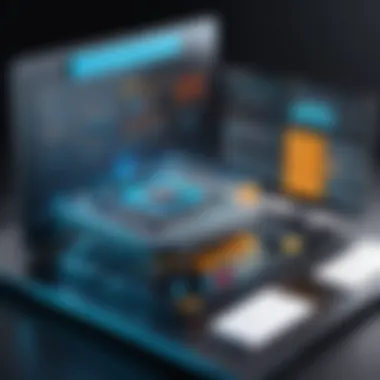

- Proactive Problem Resolution: By catching issues early, organizations can minimize downtime.
- Enhanced Productivity: With automation handling repetitive tasks, IT teams can focus on more strategic initiatives.
- Better Resource Allocation: RMM aids in understanding usage patterns, ensuring that resources are allocated efficiently.
In many organizations, the implementation of RMM systems is not just an operational choice but a strategic necessity. Companies that grasp the fundamental aspects of RMM are better positioned to leverage its capabilities for automation and productivity enhancement.
The Concept of Automation in RMM
Automation represents a transformative shift in how Remote Monitoring and Management (RMM) systems operate. Implementing automation within RMM not only enhances productivity but also streamlines various operational processes. This section explores defining automation, distinguishes it from manual processes, and elucidates its significance in RMM.
Defining Automation
Automation refers to the technology that reduces human intervention in various processes through algorithms and software. In RMM, automation can encompass multiple functions, such as automatic updates, performance monitoring, and alert systems for issues. By integrating automation into RMM, organizations can delegate repetitive tasks to systems, allowing IT staff to focus on strategic initiatives. Hence, it's essential to understand what automation can achieve in RMM, as its capabilities extend far beyond mere task execution.
Automation vs. Manual Processes
The contrast between automation and manual processes can significantly impact organizational efficiency and error rates. Manual processes often require staff to perform tasks individually, leaving room for inconsistencies and human error. For instance, when updating system configurations or patching software manually, data can be missed or incorrectly implemented.
In contrast, automated processes execute tasks with precision. An automated system can deploy software updates uniformly across numerous devices. This not only reduces the chance of error but also saves considerable time in the execution of routine tasks.
"The clarity and consistency brought by automation can redefine the operational capabilities of RMM systems, allowing for a more proactive IT management strategy."
Considering these factors, organizations must weigh the balance between automating certain processes while keeping some manual checks in place for oversight. Identifying which processes to automate will depend on analyzing task frequency, error rates, and overall workflow efficiency.
In summary, grasping the concept of automation in RMM is crucial for any IT professional. It lays the groundwork for understanding the broader strategies on how to leverage automation effectively within their systems.
Benefits of Automating RMM
In today’s fast-paced IT landscape, automating Remote Monitoring and Management (RMM) is not just an advantage; it is increasingly becoming a necessity. The benefits of automation stretch across various aspects of IT management and operations. This section will delve into the key advantages of automating RMM, highlighting the profound impact on efficiency, accuracy, and financial resources.
Increased Efficiency
Efficiency is one of the most significant gains organizations can achieve through RMM automation. Manual processes are often time-consuming and can lead to delays in service delivery. By automating routine tasks such as system updates, patch management, and performance monitoring, IT teams can redirect their focus toward strategic initiatives rather than repetitive tasks.
Automating RMM tools allows for real-time monitoring of systems and immediate responses to alerts. This immediate reaction capability leads to quicker issue resolution. As a result, teams can maintain higher service levels, ultimately enhancing user satisfaction. On the operational side, scheduling automated maintenance reduces downtime during peak business hours, creating a more seamless experience.
Error Reduction
Human error is inherent in manual processes. This includes misconfigurations, overlooked alerts, and neglected updates. Automation significantly mitigates these risks. With automated systems, processes are executed consistently and accurately every time. The personalization settings in RMM tools allow for precise criteria to be set, ensuring the right actions are taken at the right moments without manual intervention.
Additionally, automated error-checking and reporting can highlight potential issues before they escalate. This proactive stance not only protects IT infrastructure but also boosts overall reliability. Errors can be costly, both in terms of time and money; thus, reducing them through automation leads to more stable IT environments.
Cost Savings
Implementing automation in RMM can lead to substantial cost savings. Initially, there might be an investment in the tools and training required. However, the long-term financial benefits are significant. By automating routine processes, organizations can reduce the need for a large IT team focused on manual tasks. This allows existing staff to concentrate on more complex, high-value projects, effectively maximizing the workforce's productivity.
Moreover, with fewer errors and faster service delivery, organizations can minimize both the direct and indirect costs associated with IT issues. Over time, reduced downtime and increased operational efficiency can lead to better service contracts and overall improved financial health.
"The shift to automation not only streamlines operations but also strengthens the financial viability of IT investments."
Implementing Automation Strategies
Implementing automation strategies in Remote Monitoring and Management (RMM) is essential to enhance productivity. This phase is where abstract ideas become tangible, driving improvements in operational efficiency and service delivery. A well-thought-out strategy takes into account the processes that can be automated, the tools necessary for successful implementation, and the design of workflows that add genuine value.
Identifying Processes to Automate
Identifying the right processes to automate is crucial for maximizing benefits. Not all tasks are suitable for automation. Focus should be on routine and repetitive processes that demand significant time and resources. For instance, system monitoring, ticket management, and patch management often lend themselves to automation. Evaluating current workflows to determine bottlenecks helps in identifying areas ripe for automation. This assessment not only streamlines operations but also allows IT professionals to concentrate on more complex and value-add tasks.
Choosing the Right Tools


Selecting appropriate tools for automation is a key component of the implementation strategy. The marketplace offers a variety of RMM solutions, each with unique features and integrations. Some of the popular tools include SolarWinds, ConnectWise Automate, and Datto RMM. Assessing these tools involves understanding the current technology stack and compatibility with existing systems. Additionally, consider factors such as ease of use, scalability, and support services offered by vendors. A solid choice in tools will enhance the automation experience and ensure that integration issues do not hinder productivity.
Creating Workflow Automation
Once the processes are identified and tools selected, the next step involves creating effective workflows. Workflow automation combines the various automated tasks and integrates them cohesively. This can mean designing automated alerts for system anomalies, scheduling updates, or efficiently assigning tickets to staff based on certain criteria. Properly designed workflows enable faster response times and improved monitoring capabilities. Investing time in this phase ensures that automation yields tangible results and minimizes manual oversight.
The success of RMM automation lies in strategic implementation. Without a well-crafted approach, automation can lead to confusion rather than clarity.
Challenges in RMM Automation
Automation in Remote Monitoring and Management (RMM) certainly presents advantages. However, recognizing and addressing the challenges is essential for successful implementation. Understanding these challenges will enable organizations to devise strategies that mitigate risks. This section addresses three primary challenges: technical limitations, resistance to change, and integration with existing systems.
Technical Limitations
Technical limitations can act as significant roadblocks in the automation of RMM processes. These constraints come from the technology itself or the setup in which it is applied. Depending on existing IT infrastructure, some tools may lack compatibility with advanced automation technologies. Moreover, older systems might require extensive upgrades to handle new automation solutions.
Organizations need to unite their RMM tools with compatible automation software. This ensures that the tools can operate harmoniously, minimizing errors or inefficiencies. Additionally, some automation tools may not support certain functions, such as advanced reporting or real-time tracking. Therefore, it is vital to evaluate whether the chosen automation solution aligns with specific business needs.
Resistance to Change
Resistance to change is another challenge often encountered when automating RMM systems. Change can be daunting for teams accustomed to established processes. Employees fear losing their jobs or encountering difficulties in learning new systems. This mindset can lead to reluctance in adopting automation technologies, undermining the anticipated benefits.
To counter this challenge, organizations must engage staff during the implementation process. Providing adequate training and resources can ease the transition. Open communication allows the workforce to express concerns while highlighting the advantages of automation. Making staff feel included can cultivate a sense of ownership. Ultimately, this mitigates resistance and promotes smoother integration.
Integration with Existing Systems
Integration with existing systems poses significant challenges in RMM automation. Many organizations utilize a mix of software applications, tools, and platforms. Ensuring that new automation solutions work seamlessly with these established systems is crucial. Problems may arise if the new software does not support existing workflows.
A comprehensive assessment of current systems will help identify potential compatibility issues. Establishing a roadmap for integration can help bridge the gap between automation tools and current systems. This may involve custom development work, ongoing maintenance, or even replacing outdated tools. Developing a clear plan ensures that all components of the RMM automation ecosystem align efficiently.
Best Practices for RMM Automation
Automating Remote Monitoring and Management (RMM) systems can significantly enhance productivity within IT operations. However, leveraging these technologies effectively requires an understanding of best practices. Implementing these practices can ensure that the transition to automation is seamless and supports overall business objectives. By following established methodologies, organizations can maximize the benefits while minimizing risks.
Testing Automation Processes
Testing is a crucial step in RMM automation. It allows IT professionals to identify potential issues before full implementation. Testing should cover various scenarios to ensure that all components interact correctly.
Key aspects of testing include:
- Unit Testing: Verifying individual components to ensure they function correctly.
- Integration Testing: Ensuring that all integrated systems work together as expected.
- User Acceptance Testing: Gathering feedback from end-users to confirm that the automation meets business needs.
Utilizing a test environment is essential. It allows for the simulation of real-world scenarios without impacting live systems. Regular testing after deployment is also necessary to adapt to any changes in infrastructure or workflows.
Staff Training and Support
Proper training and support for staff members are vital for successful RMM automation. If employees are not equipped with the necessary knowledge, even the most sophisticated systems can fail to deliver the expected benefits.
Consider these training strategies:
- Hands-on Workshops: Facilitate learning through practical exercises that mimic real situations.
- Online Resources: Provide access to documentation, tutorials, and forums that offer ongoing support.
- Feedback Mechanisms: Establish channels for staff to report issues and share experiences.
Moreover, fostering a culture of continuous learning encourages staff to adapt to new tools and methods. This, in turn, enhances engagement and productivity.
Continuous Improvement and Monitoring
Once automation is in place, continuous improvement and monitoring are necessary. This approach ensures that systems remain efficient and aligned with changing organizational needs.


Monitoring key performance indicators (KPIs) can help gauge the success of automation. Some KPIs to consider include:
- Time Savings: Measure time saved on tasks that have been automated.
- Error Rates: Track the frequency of errors to assess the effectiveness of automated processes.
- User Satisfaction: Obtain feedback on how automation impacts user experience.
Using tools that provide real-time analytics can inform optimization decisions. Regular evaluations help identify areas for improvement and adaptations in the workflow. As technologies evolve, staying updated with new automation capabilities becomes essential.
"Automation is not just about efficiency; it's about empowering teams to focus on innovation and strategic efforts."
By adhering to these best practices, organizations can enhance their RMM systems' productivity while remaining responsive to changes in the IT landscape.
Case Studies in RMM Automation
Exploring case studies in Remote Monitoring and Management (RMM) automation is essential for understanding the real-world impact and efficacy of automation strategies. These examples offer practical insights into the implementation of automated solutions and their subsequent outcomes.
This section brings forth varied narratives that shed light on how organizations have successfully adopted RMM automation, highlighting successes and the occasional pitfalls. By examining these case studies, IT professionals and decision-makers gain access to practical wisdom that can serve as a blueprint or cautionary tale for their own automation endeavors. The lessons learned from both achievements and failures can help businesses make informed decisions and refine their automation strategies effectively.
Success Stories
Numerous organizations have embraced RMM automation, yielding positive results. These success stories illustrate how targeted automation efforts can enhance productivity, minimize operational overhead, and improve service delivery.
One notable case is that of Acme IT Solutions, which opted to automate its client reporting process. Previously, this task involved extensive manual effort, leading to delays and inaccuracies. By implementing an RMM solution that included automated reporting features, the company reduced the time spent on these reports by over 70%. Clients received timely updates, elevating their satisfaction levels significantly. This case highlights the importance of automating routine tasks, allowing teams to concentrate on strategic projects that require critical thinking.
Another success came from TechSupport Inc., which leveraged RMM automation for proactive incident management. The company utilized automated monitoring to identify potential issues before they escalated. As a result, response times to critical incidents improved, and system downtime decreased markedly. Adopting automation allowed TechSupport Inc. to enhance its responsiveness and maintain a strong service level for its clients.
"Automation leads to efficiency, allowing us to focus on what truly matters—serving our clients better."
— John Doe, CTO of Acme IT Solutions
Lessons Learned from Failures
While success stories are inspiring, failures in RMM automation also offer valuable lessons that should not be overlooked. Understanding these missteps can guide organizations in avoiding similar pitfalls.
A significant failure example was the implementation at Beta Corp, which rushed the automation of its patch management. The company failed to adequately train its staff on the new processes, leading to unexpected system vulnerabilities. Automated patches applied without proper oversight created conflicts with legacy software. As a consequence, system outages occurred, causing damage to the company’s reputation and client trust. Staff training should be an integral part of any automation strategy to ensure that employees are equipped to manage and maintain the new systems.
Another cautionary tale originates from Xtreme Tech Solutions, where comprehensive RMM automation was deployed without establishing clear communication protocols. The sudden shift led to misunderstandings between teams. The absence of aligned expectations resulted in duplicate efforts and ultimately chaos in operations. This highlighted that automation should be accompanied by well-defined processes and regular communication to mitigate confusion.
In summary, diving into both the success stories and lessons learned from failures provides a holistic view of RMM automation. This understanding helps organizations develop robust plans for their automation initiatives, increasing the likelihood of achieving positive outcomes.
Future Prospects of RMM Automation
The future of Remote Monitoring and Management (RMM) automation is crucial for IT operations. This section evaluates the promising developments and their potential impact on productivity. As businesses increasingly rely on technology, the ability to automate RMM processes becomes more essential.
Automation is not a static subject. It evolves alongside emerging technologies and changing organizational needs. One significant benefit of future RMM automation is improved efficiency. Automating repetitive tasks reduces the time spent on mundane activities, allowing IT professionals to focus on more strategic initiatives.
Additionally, automation frameworks will become more adaptable. Organizations can leverage machine learning algorithms to enhance the accuracy of monitoring systems. By analyzing large datasets, these algorithms will predict issues before they escalates, optimizing response times and resource allocation.
"The integration of advanced analytics with RMM tools can provide actionable insights for proactive management."
Emerging Technologies
Emerging technologies will reshape the landscape of RMM automation. Artificial Intelligence (AI) and Machine Learning (ML) are at the forefront of this transformation. These technologies enable systems to learn from historical data, enhancing their ability to manage resources effectively.
For example, predictive analytics can foresee system failures. This allows for timely interventions. Other technologies like bots for user support continue to gain popularity. They can resolve tickets without human involvement, streamlining workflows.
Furthermore, the rise of the Internet of Things (IoT) expands RMM capabilities substantially. Each connected device offers critical data points that can be monitored. Automated responses can be initiated based on real-time data from these devices, maximizing operational efficiency.
Trends in IT Management
The current trends in IT management reflect a gradual shift towards automation and enhanced productivity. One of the most notable trends is the move to cloud-based RMM solutions. These systems provide flexibility, scalability, and remote access, allowing organizations to monitor their networks regardless of location.
Another trend is the emphasis on cybersecurity automation. With the increasing frequency of cyber threats, organizations are integrating automated security measures into their RMM processes. This includes automated patches and updates to ensure systems are always secure and compliant.
Additionally, collaborative tools that facilitate remote teamwork are becoming indispensable. Software like Slack, Microsoft Teams, and others are integrating with RMM systems. This integration helps in tracking issues and resolutions collaboratively, making process automation more visible and manageable.
In summary, the future of RMM automation is promising due to the synergy of emerging technologies and evolving management trends. The focus on efficiency, security, and collaboration will drive further innovations in automation, benefiting IT professionals and organizations alike.















