Mastering Automotive Repair Scheduling Software
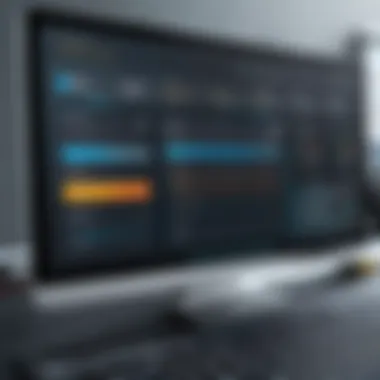

Intro
Automotive repair scheduling software has become a cornerstone in the operational framework of many garages and service centers. With increasing demands for efficiency and customer satisfaction, the right tool can make a world of difference. This software not only helps in organizing appointments but also enhances workflow by integrating various aspects of the repair process.
In this guide, we will dig deep into the multifaceted world of automotive repair scheduling software. We'll explore its significant role in streamlining operations, increasing productivity, and ultimately benefiting both service providers and their clients. You’ll gain insights into key characteristics of such software systems, examine how they stack up against one another, and identify the pros and cons.
As we navigate through the complexities of these tools, it’s crucial to understand not only what they offer but also the challenges that may arise with their implementation. Additionally, we will touch on insights from current trends to empower automotive professionals to make informed decisions.
Let’s shift gears and get started.
Understanding Automotive Repair Scheduling Software
In today's fast-paced automotive industry, the significance of scheduling software cannot be overstated. This type of software is designed to streamline the processes involved in managing appointments, improving workflow, and enhancing overall operational efficacy. The modern automotive repair shop faces a variety of challenges when it comes to organizing tasks and managing customer expectations. A well-implemented scheduling software is instrumental in navigating these hurdles, ultimately leading to increased productivity and customer satisfaction.
Understanding automotive repair scheduling software not only involves recognizing its core functionalities but also addressing the specific needs of a business. This section navigates through the essentials of scheduling software, shedding light on its definition and the historical developments that have shaped current solutions.
Defining Scheduling Software
Scheduling software serves as a digital assistant, managing appointments, resources, and personnel in automotive repair shops. Unlike simple calendars or spreadsheets, these sophisticated tools integrate multiple functions, offering a comprehensive view of the scheduling landscape. Key features often include:
- Appointment Management: Easily track and manage customer appointments, reducing the likelihood of scheduling conflicts.
- Reminders: Automated notifications for both the shop staff and customers ensure no one misses an appointment—a small touch that greatly enhances reliability.
- Resource Allocation: Efficiently allocate and manage resources such as tools, space, and manpower to avoid bottlenecks in operations.
- Reporting Capabilities: Analyze historical data to gain insights into appointment trends, customer preferences, and shop performance.
This software is indispensable for both small independent operations and larger chains, offering tailored features to meet various demands. The premise is straightforward: by having a streamlined method for managing scheduling, shops can focus more on servicing vehicles instead of worrying about appointment conflicts or inefficiencies.
Historical Context: Evolution of Scheduling Solutions
The journey of scheduling software in the automotive domain mirrors advancements in technology and shifts in consumer expectations. Initially, automotive repair shops relied heavily on paper-based systems. These methods were prone to errors and miscommunication, leaving many shops scrambling to keep up with customer demands.
As technology evolved, so did the solutions available to automotive businesses.
- In the 1980s, the introduction of early computer systems began to change the game, moving shop management to basic software applications.
- By the 1990s, with the rise of the internet, scheduling software began to take on more comprehensive forms, incorporating features such as online booking.
- Fast forward to the 2010s and beyond, cloud-based solutions have emerged, allowing for real-time updates, mobile access, and an intuitive user interface tailored to meet the needs of both technicians and customers.
Today, scheduling software continues to evolve, incorporating elements like artificial intelligence which aids in optimizing appointment scheduling based on various metrics. This evolution signals a shift towards more responsive and customer-centric service delivery in the automotive repair sector, making it easier than ever for shops to remain competitive.
Importance of Scheduling in Automotive Repair Shops
In today’s fast-paced automotive industry, effective scheduling is not just a good practice, it’s a necessity. For repair shops, having a structured scheduling system can mean the difference between a bustling shop running smoothly and one that’s chaotic, resulting in missed opportunities and disgruntled customers. Scheduling software addresses several critical elements that directly influence the operations of automotive repair businesses. In this section, we’ll highlight why scheduling matters, focusing on the benefits it brings to both operational efficiency and overall customer satisfaction.
Operational Efficiency and Workflow Management
At its core, scheduling software enables automotive repair shops to streamline their operations. By efficiently managing appointments and work orders, shops can ensure that they have the right resources available at the right time. Here’s how it improves operational efficiency:
- Resource Allocation: Efficient scheduling allows for the optimal use of personnel and equipment. For instance, if a mechanic is tied up with one job, the software can automatically suggest that another technician take the next incoming task, keeping the workflow smooth and uninterrupted.
- Minimizing Downtime: Scheduling minimizes gaps in work hours. If appointments are booked effectively, there’s less chance of downtime where employees are idling, waiting for their next job.
- Task Prioritization: With the ability to categorize jobs based on urgency and complexity, scheduling software can help organizations focus on high-priority tasks first. For example, collision repairs might need immediate attention, while routine maintenance can be slotted based on availability, allowing shops to manage their workload more efficiently.
A well-organized schedule leads to quicker turnovers and increases productivity, ensuring that a shop can handle a higher volume of work without compromising quality.
Enhancing Customer Experience and Satisfaction
When it comes to customer service, the automotive repair business is no exception. An effective scheduling system does not only benefit the mechanics but fundamentally enhances the customer’s experience as well. Here’s how:
- Transparency in Booking: Customers appreciate clear communication regarding appointment times and job durations. With scheduling software, they can book appointments online, receive notifications, and know exactly when to drop off or pick up their vehicles. This transparency significantly reduces confusion and enhances trust.
- Timely Updates: Not all repairs are as straightforward as they seem. If delays happen, scheduling software can automatically inform customers of any changes to their timelines. This proactive communication goes a long way in building customer loyalty.
- Personalization and Follow-Up: Automated follow-ups after a service can remind customers about their next maintenance appointments or seasonal check-ups, creating a loop of continuous engagement. For instance, a customer who received an oil change might get an automated reminder in three months to come back for another service. This kind of personalized approach is pivotal in elevating the overall customer experience.
In a market where customer loyalty can hinge on service quality, leveraging effective scheduling can be a game-changer for repair shops looking to stand out.


"In the race for customer satisfaction, efficient scheduling is the pit road that gets you back on the track faster."
The importance of scheduling in automotive repair cannot be overstated. It affects everything from how a shop teams functions internally to how customers perceive service quality. With increased operational efficiency and enhanced customer experiences at the forefront, scheduling software becomes an invaluable asset in today’s competitive automotive landscape.
Key Features of Effective Scheduling Software
When it comes to choosing the right automotive repair scheduling software, understanding the key features is vital. These features can significantly shape how smoothly your business operates. In an arena where time truly is money, having a solid scheduling system can drive both efficiency and customer satisfaction.
User-Friendly Interface
A user-friendly interface stands as the cornerstone of effective scheduling software. Mechanics, service advisors, and even customers should find it simple to navigate the system. A cluttered or complicated interface can lead to mistakes or miscommunications, both of which can hamper operations.
Consider a real-world scenario: a service advisor booking an appointment. If the software presents a clear overview of available time slots and customer details without overwhelming jargon, the advisor can quickly make informed decisions. This ease of use not only reduces training time for staff but also encourages them to fully utilize the features available.
Moreover, good design can enhance the overall experience by providing visual cues and step-by-step prompts. This ensures that everyone, from seasoned technicians to those less tech-savvy, feels comfortable using the system. After all, a happy employee often translates to a happy customer.
Real-Time Availability and Updates
In today's fast-paced world, having real-time visibility into scheduling is essential. This feature ensures that everyone in the repair shop knows the current status of appointments, which minimizes double bookings and scheduling conflicts.
Imagine a customer calling in, wanting to schedule a service. With real-time updates, the service advisor can instantly see open slots and book the appointment without delays. This not only improves operational workflow but also enhances customer confidence – customers appreciate transparency and promptness.
"A well-timed update can be the difference between a satisfied customer and one left waiting."
Additionally, the ability to make immediate adjustments when unforeseen issues arise, like a last-minute cancellation, is crucial. The software should offer alerts and notifications, allowing for quick resolutions to scheduling hiccups. This dynamism can seriously improve service turnaround, a critical aspect in the competitive automotive sector.
Integration with Other Systems
Lastly, scheduling software should seamlessly integrate with other systems within the business. For instance, connections with inventory management, customer relationship management (CRM) systems, and billing platforms can streamline various operational processes.
Integration reduces the need for manual data entry, which minimizes errors. If a customer’s history of services is immediately accessible, service advisors can offer personalized service. They can, say, remind customers when it's time for regular maintenance based on previous records. Moreover, having billing integrated allows for a smoother post-service experience, reducing wait times during check-out.
Conducting an analysis of existing tools shows that versatile integrations aren't just a luxury – they're a necessity. Businesses that adopt software with robust integration capabilities often enjoy smoother operations and enhanced employee productivity.
Evaluating Different Automotive Repair Scheduling Solutions
Evaluating different automotive repair scheduling solutions is a crucial process that can make or break a business. As repair shops modernize their operations, the correct software choice is no longer just a mere preference—it’s a necessity. This section highlights some specific elements that should be considered during the evaluation of scheduling tools, showcasing their benefits and complexities.
Comparative Analysis of Top Tools
When hunting for the right scheduling software, conducting a comparative analysis is essential. This isn’t a task to be scoffed at. Every tool has its bells and whistles which may or may not suit your specific business needs. For instance, tool A might have a sleek user interface but lack real-time inventory updates, while tool B blows everyone away with its integration capabilities but leaves a lot to be desired in terms of ease of use.
A few popular options include:
- Shop-Ware: Known for its user-friendly platform tailored for auto shops, it simplifies tasks like appointment setting and parts tracking.
- Mitchell 1: Offers extensive reporting functionalities that help shop owners keep an eye on performance indicators.
- R.O. Writer: This software incorporates point-of-sale functionality alongside scheduling, merging two critical functions into one.
Comparing these tools means looking closely at features such as:
- User Experience: Is the software intuitive or does it require a manual to navigate?
- Integration: How well does it work with other systems already in place?
- Cost: Are you getting value for your money, or is it a case of paying for the name?
A structured pros and cons list can be useful:
- Shop-Ware
Pros: Easy to use, Comprehensive tools
Cons: Slightly higher cost - Mitchell 1
Pros: Strong reporting features
Cons: Complexity may overwhelm new users - R.O. Writer
Pros: Bundled features save time
Cons: New updates may take time to roll out
This deeper evaluation allows for an informed decision that aligns with business goals.
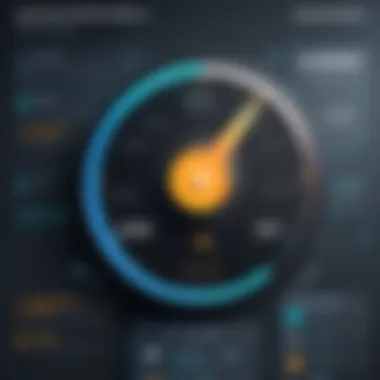

Case Studies: Successful Implementations
Nothing seals the deal quite like real-world success stories. An effective way to understand how different scheduling systems can transform operations is by looking at how businesses have successfully implemented these tools.
Take a fictional shop named Joe's Auto—before using scheduling software, they struggled to manage their daily workload, often creating bottlenecks that delayed service and frustrated customers. They decided to implement Shop-Ware. Initially, some employees were resistant, but after a couple of training sessions, the software's intuitive design won everyone over.
After three months, Joe’s Auto reported a 25% increase in customer appointments and a substantial drop in missed bookings. The manual processes that once consumed hours now took minutes, freeing up time for mechanics to focus on fixing vehicles rather than juggling schedules.
Another case involves Mitchell 1 at a larger organization called Fast Track Repairs. The management team decided to use Mitchell 1 to tackle their complex scheduling needs. With the reporting capabilities the tool offered, they could spot customer trends and adjust staffing levels accordingly. Eventually, the shop saw a noticeable improvement in customer retention and satisfaction rates, attributed largely to their ability to provide consistent and reliable service.
Implementing the right scheduling software can transform how a shop operates, leading to improved efficiency and customer satisfaction.
In sum, evaluating different solutions for automotive repair scheduling is not merely about picking one from the shelf. It's a journey that involves analysis, real-life case studies, and perhaps most importantly, understanding your own shop's unique needs and challenges.
Challenges in Implementing Scheduling Software
Implementing scheduling software in any automotive repair shop is not just a cakewalk; it demands a concerted effort and awareness of various challenges. Recognizing these hurdles is crucial, as they can significantly affect the overall effectiveness of the software and its acceptance among staff. Moreover, understanding these challenges allows businesses to devise strategies to address them head-on, making transitions smoother and ultimately more productive.
Common Obstacles and Resistance
Resistance to change is one of the most frequent barriers in the journey of adopting new technology. Folks often get set in their ways, leading to a reluctance to embrace new tools. This might stem from a fear of the unknown, lack of familiarity with technology, or a simple preference for established methods. When employees are accustomed to pen-and-paper scheduling, the idea of shifting to a digital platform can seem daunting.
In many cases, this resistance isn’t merely about the software itself. It can also be linked to concerns about job security. Some team members might worry that automation will eliminate their role, prompting them to push back against new systems.
Here are some common obstacles that automotive shops face:
- Technological Literacy: Staff members may vary significantly in their comfort level with technology, leading to a usability gap.
- Integration Concerns: There's often apprehension about how new software will mesh with existing systems.
- Fear of Disruption: Employees might fear that a new scheduling method could disrupt workflows, especially during the initial transition period.
Addressing these obstacles is essential. For one, open communication is key. Management can help alleviate fears by expressing how the software will augment, rather than eliminate, jobs. Engaging staff in the decision-making process also encourages buy-in, making them feel part of the change.
Training and Adaptation Issues
Training is another critical aspect. Even the best scheduling software will fall flat if users aren't adequately trained. Comprehensive training sessions are a must. If employees don’t feel confident in using the new system, the schedule may be outdated or inaccurately maintained, leading to chaos in the shop.
When implementing a new scheduling tool, consider these training strategies:
- Interactive Workshops: Engage users in hands-on practice to familiarize them with the software.
- Phased Rollout: Introduce the software gradually, allowing employees to adjust progressively.
- Ongoing Support: Establish a support system where employees can seek help as they begin to navigate the new tool.
Training should be seen as an ongoing process rather than a one-off event. Regular refresher training sessions can help keep skills sharp, allowing users to take full advantage of the scheduling software's features.
"Remember, the goal is not just to implement a new tool, but to create a culture where employees feel empowered and equipped to use it effectively."
Successfully overcoming these challenges not only results in effective scheduling practices but also leads to a more cohesive workplace. A fully adapted staff will reap the benefits of the software, from improved customer satisfaction to better operational efficiency.
Best Practices for Maximizing Scheduling Software Utility
When it comes to automotive repair shops, maximizing the utility of scheduling software can make all the difference between a smooth operation and a chaotic one. The significance of practicing effective strategies cannot be overstated; it equips businesses to better manage their resources, improve communication, and ensure customer satisfaction. In the high-pressure environment of automotive repair, adopting best practices in software utilization is vital for enhancing productivity and maintaining a competitive edge.
Customizing to Fit Unique Business Needs
Each automotive repair shop operates under different circumstances and has unique operational workflows. This diversity demands a customization approach when implementing scheduling software. By tailoring software to fit specific business needs, shops can ensure that tools align perfectly with daily processes.
For instance, consider a family-owned repair shop that specializes in vintage cars. The software might need specialized features that account for the longer time it takes to source parts and the unique services required. Without customization, using generic features can result in inefficiencies and mismanagement of scheduling.
Some ways to achieve effective customization include:


- Feature Adjustments: Modify the built-in tools to support particular job types.
- User Preferences: Implement options for employees to set reminders or notifications per their workflows.
- Integration: Connect scheduling software with inventory management systems or customer relationship management platforms to streamline operations.
Regular Updates and Maintenance
In today's tech-driven world, keeping software updated is not just good practice—it’s essential. Regular updates help fix bugs, enhance security, and introduce new functionalities that can improve efficiency. Failing to update can leave a business vulnerable to cybersecurity threats and operational inefficiencies, possibly hindering customer service quality.
Moreover, maintaining the software is just as important as the updates themselves. A system that is well-maintained can run smoothly, leading to fewer technical issues that cause downtime. Here are steps a shop can take:
- Schedule Maintenance Checks: Regularly review the software to ensure it’s performing as it should.
- Educate Staff: Make sure that all users are aware of updates and trained on any new features.
- Feedback Loop: Create a system where staff can report problems, which provides a continuous avenue for improvement.
"A good technician is only as effective as the tools they use, especially in complex automotive environments."
Future Trends in Automotive Repair Scheduling Software
As we look ahead, it becomes increasingly clear that automotive repair scheduling software is not merely evolving; it's transforming at a brisk pace. The trends emerging today will profoundly influence how repair shops operate and interact with their customers. Understanding these shifts is crucial for anyone involved in the automotive sector, from IT specialists to shop owners. This section highlights important trends that not only shape industry standards but also provide distinct advantages for those who embrace them.
Automation and Artificial Intelligence
Automation is becoming a cornerstone in the realm of automotive repair. With the growing reliance on artificial intelligence, scheduling software is transforming into more than just a scheduling tool; it's becoming an intelligent ally.
- Streamlined Workflows: Automation facilitates an uninterrupted workflow. Many tasks that once took hours can now be completed in mere minutes. For instance, software can automatically assign jobs to technicians based on their skills and availability.
- Predictive Maintenance: AI can analyze data from past repairs to predict when maintenance should be on a vehicle, thus optimizing scheduling. This anticipation can lead to decreased downtime for customers and more efficient schedules for shops.
- Appointment Optimization: AI algorithms can also evaluate historical data to suggest optimal times for appointments. For instance, if Saturdays tend to see high traffic, software can recommend more available slots during the week, enhancing customer convenience.
- Enhanced Customer Interactions: Automated notifications keep customers informed about their vehicle status, changes in scheduling, and follow-up appointments. Such proactive communication makes a significant difference in customer satisfaction.
A shop leveraging automation and AI not only boosts its efficiency but also strengthens customer trust. However, it's worth noting that introducing these technologies isn't without challenges. For instance, some technicians may feel apprehensive about AI's growing role in their daily tasks. It's crucial to adopt these technologies thoughtfully and ensure comprehensive training is provided.
The Role of Mobile Applications
Mobility has stamped its mark brilliantly across various industries, and automotive scheduling software is no exception. The proliferation of smartphones has paved the way for mobile applications that allow both customers and service providers to manage their schedules seamlessly.
- On-the-Go Access: Customers appreciate the ability to book appointments directly from their phones. A dedicated application permits customers to check availability, book services, and even make payments. Such ease of access can enhance user satisfaction dramatically.
- Real-Time Updates: Mobile apps can send real-time updates about appointments. If a technician is running late or if there’s a change in schedule, notifications can be dispatched instantly.
- Customer Engagement: Mobile applications often incorporate features that allow shops to engage their customers actively. This could include newsletters, service reminders, and loyalty programs – all accessible from a phone.
- Data Collection: With mobile apps, shops can easily gather valuable data. This can range from customer preferences to insights on services most in need. Analyzing this data can guide future marketing efforts and service offerings.
The significance of mobile applications cannot be overstated. They cater to today's fast-paced lifestyle, providing convenience and enhancing communication. As shops adapt to these trends, understanding the nuances of mobile interface design and user experience becomes a pivotal consideration.
In an industry driven by efficiency and customer satisfaction, adapting to these future trends in automotive repair scheduling software is not an option; it’s a necessity.
Finale: Crafting a Strategic Approach to Scheduling Software
In the rapidly evolving world of automotive repair, scheduling software has become a cornerstone of operational success. A strategic approach to utilizing this technology is not just beneficial but essential for refining workflows, boosting efficiency, and enhancing customer satisfaction. Without a coherent strategy, shops might miss out on maximizing the potential of these sophisticated tools.
The key elements in crafting a strategic approach include understanding your shop's specific needs, acknowledging the importance of adaptability, and implementing ongoing training and support for staff. Scheduling software must align with business operations, not impose restrictions upon them.
Benefits of a Strategic Approach:
- Tailored Functionality: Through careful evaluation, a shop can identify features most relevant to its needs, whether it be automatic reminders for customers, resource allocation, or integration with inventory management systems.
- Operational Efficiency: A well-structured implementation plan can remove bottlenecks in the workflow, ensuring that tasks are managed systematically and effectively. This can save time and optimize resource allocation.
- Customer Satisfaction: By streamlining appointment processes and reducing wait times, repair shops can improve the overall customer experience, thus enhancing loyalty and reputation.
"A plan without action is just a dream. An action without a plan is chaos."
To sum up, a strategic approach emphasizes planning, flexibility, and continuous improvement. Investing time in creating a cohesive strategy can pay off by significantly boosting both operational efficiency and customer satisfaction.
Key Takeaways
- Know Your Needs: Evaluate the unique requirements of your shop before selecting a scheduling software. This will help in ensuring that the software meets your specific demands and enhances your operations.
- Embrace Flexibility: Foster an adaptable environment. Time and technology shift, and your approach to scheduling should evolve accordingly.
- Invest in Training: Continuous education and support for your team are crucial. Proper training ensures that every member is comfortable utilizing the tools at their disposal, reducing resistance to change.
- Monitor Progress: Regular assessments of the software’s performance can reveal both strengths and weaknesses, aiding in further enhancements.
Encouraging Continuous Evaluation and Improvement
The need for continuous evaluation and improvement cannot be overstated. Automotive repair shops operate in a dynamic context, where customer expectations, technological advancements, and market forces are always at play. Thus, scheduling software should not merely be treated as a stagnant tool but as a part of an evolving system that needs regular tuning.
Ways to Promote Continuous Improvement:
- Feedback Mechanisms: Implement a robust feedback system where team members can share their insight about the scheduling process. This can reveal pain points and areas that require attention.
- Regular Audits: Routine evaluations of how scheduling software is used can help identify inefficiencies. Implement changes based on findings to enhance your scheduling process continually.
- Stay Updated: Follow the latest trends and updates in software features. New capabilities may provide solutions to existing challenges.
- Engage in Training: Encourage staff to partake in ongoing training that keeps them updated on the newest features and best practices for using scheduling software.
Incorporating a mindset of continuous improvement paves the path for long-term success. This proactive approach positions a repair shop not just as a participant in the automotive industry but as a leader in service excellence. By routinely revisiting your strategies and tools, you can ensure your shop consistently meets the needs of customers and adapts to the evolving marketplace.













