A Detailed Review of Avaza Time Tracking Features
Intro
Understanding time management is essential for both small and large businesses in today's fast-paced world. Effective utilization of time can significantly boost productivity and drive success. Enter Avaza Time Tracking—an intuitive tool designed to assist professionals in tracking their work hours, managing projects, and improving efficiency. This article takes a closer look at Avaza, breaking down its features, advantages, and potential shortcomings to determine if it is a worthy investment for your time management needs.
Overview of Software
Description of Software
Avaza is a cloud-based time tracking solution that not only allows users to record their time but also provides tools for project management and collaboration. It's akin to having your office manager and personal assistant rolled into one software. Avaza is tailored for businesses of all sizes, making it versatile for freelancers and larger teams alike.
Key Features
Avaza boasts a host of features designed to streamline workflow:
- Time Tracking: Users can track hours spent on various tasks and projects. The process includes manual entry and a timer function for precision.
- Project Management: Avaza allows for creation and management of projects, with features for assigning tasks, setting deadlines, and monitoring progress.
- Invoicing: The software includes tools for generating invoices directly from tracked time, ensuring that billing is both straightforward and accurate.
- Collaboration: Team members can communicate through Avaza to keep everyone in the loop and enhance collaboration.
- Reports and Analytics: Users have access to a variety of reports to analyze productivity and project performance efficiently.
These features present a well-rounded approach to managing time and tasks in a cohesive environment.
Software Comparison
Comparison with Similar Software
In the realm of time tracking applications, Avaza doesn't stand alone. Competitors such as Toggl, Harvest, and Clockify provide similar functionalities. However, what sets Avaza apart is its robust project management capabilities alongside time tracking. Many other tools focus solely on time capture and reporting.
Advantages and Disadvantages
Advantages
- All-In-One Solution: Avaza combines time tracking, project management, and invoicing into one platform, reducing the need for multiple applications.
- User-Friendly Interface: The software is designed for ease of use, making it accessible even to those who aren't tech-savvy.
- Customizable Projects: Users can tailor their project settings to fit their specific industry needs, allowing for a more personalized experience.
Disadvantages
- Limited Automation: Some users may find that Avaza lacks certain automation features that help streamline workflow further compared to other platforms.
- Integration Limitations: While Avaza integrates with several third-party applications, it doesn't cover as wide a range as other competitors, which might be a limiting factor for some businesses.
In the grand scheme, while Avaza brings substantial value, weighing its pros and cons against your specific requirements is essential for making the right choice.
Foreword to Avaza Time Tracking
In a fast-paced world, effective time management can make or break a business. That's where tools like Avaza Time Tracking come into play. By understanding what Avaza offers, professionals can make informed decisions on how to optimize their time management strategies. Whether it’s freelance professionals, small businesses, or large enterprises, mastering time tracking is key to boosting productivity.
What is Avaza?
Avaza is an all-in-one project management software that integrates time tracking capabilities. Think of it as your digital swiss army knife for organizing projects, tracking hours, and facilitating invoicing all in one platform. It's designed to cater to diverse needs, whether you’re a solo freelancer juggling multiple clients or a team leader managing complex projects with tight deadlines. The platform allows users to log time spent on tasks, associate that time with specific projects, and track progress seamlessly.
You can access Avaza via desktop or mobile, making it a flexible solution that fits into various workflows. Let's not forget its intuitive interface, which attracts users looking for a straightforward experience. Users will find it user-friendly, unlike some overly complicated software that feels like deciphering hieroglyphics.
Importance of Time Tracking
So, why should anyone bother with time tracking? The answer isn’t just about putting in hours; it’s about understanding how those hours are spent. Accurate time tracking can illuminate areas for improvement and identify patterns that might be draining resources. Here are a few reasons why time tracking is crucial:
- Productivity Insights: By monitoring how time is allocated across tasks, professionals can pinpoint productivity hot spots and areas of inefficiency, which leads to smarter working habits.
- Accountability: For teams, being able to see who worked on what and when can enhance collaboration and ensure accountability.
- Invoice Accuracy: For freelancers and consultants, having precise time logs helps in creating accurate and detailed invoices. No one wants a client to question their bill due to vague entries.
"Effective time tracking is not just about logging hours; it is about maximizing potential and ensuring that every second counts."
- Resource Management: Businesses can better allocate resources when they have insights into how time is being spent, which leads to improved project management and ultimately, profitability.
In summary, time tracking is not merely a function but a vital cog in the machinery of effective project management. It translates the abstraction of hours into actionable insights that can propel businesses forward.
Key Features of Avaza Time Tracking
When you're evaluating time tracking tools, the term "key features" often pops up like a recurring theme in a novel. This for good reason; the specific elements of a software can significantly impact its usability and effectiveness. The highlighted features of Avaza Time Tracking shed light on its capabilities, showing how it can streamline various aspects of time management for businesses and individuals alike. Each feature serves a practical purpose, enhancing the overall experience while addressing time management challenges and improving overall productivity.
User Interface and Experience
Avaza’s user interface is designed with clarity at its core. Minimalist in style but rich in functionality, users generally find navigating the platform to be a breeze. Everything that a user might need is usually just a click away, which makes onboarding smoother than stirring a pot of soup.
The dashboard provides an at-a-glance view of time spent on projects, outstanding tasks, and deadlines looming on the horizon. Users appreciate this ease, allowing them to manage tasks effectively without sifting through a maze of menus. A simple, intuitive layout ensures that even those who might not be tech-whizzes can jump right in without having to read the manual.
Time Entry Methods
Avaza supports two key methods for logging hours: Manual Time Entry and Automatic Time Tracking. Each method comes with its own set of benefits and distinct characteristics, providing versatility tailored to different working styles.


Manual Time Entry
When precision meets preference, you might find Manual Time Entry to be particularly appealing. It allows users to input time spent on tasks manually, inviting a sense of control that many find reassuring. This method caters to those who prefer to log their activities in real-time or at the close of the day, capturing their productivity without much fuss.
One of the standout characteristics is certainly the ease of use. Users can assign time entries to specific projects, making it simple to see where hours accumulate. However, the downside might be the potential for human error. People may forget to log time or misestimate durations, which makes accuracy a bit of a gamble.
Automatic Time Tracking
On the other hand, Automatic Time Tracking comes into play as a more hands-off alternative. For those who find themselves in the groove of work, this method keeps track of time spent on various tasks without needing a second thought. It automatically logs working hours, tracking activity in real-time without constant input from the user.
A notable feature is its integration with project management functions, allowing users to see how time spent correlates with tasks across the board. The flip side, however, is that it might not capture every minute detail of a user's workflow, which could leave some gaps in understanding how their time is utilized.
Project Time Management
With Avaza, project time management becomes streamlined and efficient. Users can effortlessly assign time blocks to specific tasks or projects, ensuring that both team members and leaders maintain clear insights into resource allocation. The result is a more organized workspace where confusion about who is doing what reduces.
Reporting and Analytics
Avaza doesn’t just stop at tracking hours; it also arms users with powerful reporting and analytics tools. By providing detailed insights into time spent, users can make informed decisions about future project timelines and identify areas of improvement. Reporting features can be a real game changer for assessing productivity trends and understanding where time sinks may exist.
Weekly Reports
Weekly Reports in Avaza offer a convenient way to summarize hours worked, making it easier to evaluate overall business performance. Users can see how time correlates with project completion and can adjust strategies accordingly. This ability to take a step back and observe patterns can be invaluable for long-term planning and efficiency enhancements.
Custom Reporting Options
Custom Reporting Options allow users more flexibility to tailor reports to their specific needs. This means tailoring views based on projects, personnel, or timeframes that matter most, which personalizes the experience. The downside? Users may spend extra time setting this all up initially, particularly if they have a complex landscape to navigate.
Advantages of Using Avaza
Avaza Time Tracking holds significant value for both individual professionals and organizations of various sizes. The advantages of adopting this tool are plentiful, ranging from boosting productivity to improving project management. In this section, we unpack the specific benefits that Avaza brings to the table while considering how these elements contribute to overall work efficiency and team dynamics.
Increased Productivity
One of the most immediate benefits of utilizing Avaza is the noticeable increase in productivity it offers. Time tracking itself has a profound effect on how one approaches work. When individuals monitor how much time they spend on specific tasks, they become more conscious of any time wastage. Avaza streamlines this awareness through its intuitive interface, allowing users to log hours with minimal effort. Users can record time in real-time or retroactively log their hours, making it adaptable to different workflows.
In addition, the integration of project management tools means that teams can allocate resources more effectively. For instance, if John is spending too much time on a particular project, managers get insights from Avaza’s reports and can reassess priorities accordingly, enhancing focus on key areas. This multifaceted approach not only increases individual output but fosters a culture of accountability among team members.
Enhanced Project Management
Avaza transcends simple time tracking by offering robust project management functionalities. Time is a critical resource in any project, and knowing how to manage it effectively can be the difference between meeting deadlines or falling behind. Avaza provides tools that allow for detailed project timelines, budgeting, and resource allocation without a steep learning curve.
The user-friendly dashboard allows users to see project status at a glance. Project managers can easily track milestones and deadlines, thanks to color-coded scheduling and timelines. Additionally, Avaza enables instant updates and feedback, allowing teams to pivot and adjust priorities without the back-and-forth hassles.
Consider a scenario where unexpected changes arise in a project. With Avaza, teams can quickly adapt, ensuring that cohesive communication remains intact. This shared visibility is crucial for keeping projects aligned with goals and timelines, making it easier for stakeholders to stay informed.
Seamless Collaboration Features
In today’s interconnected workforce, effective collaboration is not just an advantage; it’s often a necessity. Avaza shines in this regard. Its collaboration features facilitate effortless teamwork, regardless of whether team members are in-house or remote. Document sharing, comment features, and integrated messaging streamline information flow among participants, transforming how teams communicate.
For example, while working on a project, team members can assign tasks directly within the platform. This functionality greatly reduces misunderstandings, as everyone can see who is responsible for what. Moreover, the ability to attach relevant documents to specific tasks helps centralize information, reducing the clutter of emails and disparate file storage.
"In the fast-paced realm of business, Avaza’s features provide a single snapshot of team efforts, fostering a collective responsibility for meeting objectives."
Whether teams are collaborating in real-time or working asynchronously, Avaza meets the varying needs that modern workplaces demand.
Potential Drawbacks of Avaza
While Avaza Time Tracking touts numerous benefits, it's essential to approach any software with a discerning eye. Understanding potential drawbacks gives users a clearer picture of what they're stepping into. Not every solution fits every business, and Avaza is no exception. Factors like cost considerations and a learning curve can significantly influence the overall effectiveness and satisfaction with the tool.
Cost Considerations
When talking about Avaza, cost is always a hot topic. The software offers a free tier, which sounds tempting at first. However, to leverage its full potential, you might find yourself exploring paid plans. Here's where the waters can get murky. Some users find that the subscription costs can escalate, especially if multiple users or higher-tier features become necessary for their operations. A small outfit may find the free option works just fine, yet as teams grow and more features are needed, moving to a paid tier could lead to budget constraints.
- The cost structure is flexible, but hidden fees make it essential to read the fine print carefully.
- Scaling up can prompt additional expense, so budgeting accordingly is crucial.
- For larger organizations or enterprises, understanding the total commitment is vital when weighing Avaza’s benefits against its costs.
Learning Curve
Diving into Avaza isn’t as straightforward as it might seem. While it has a user-friendly design, getting accustomed to all the features can take time. Newcomers might feel overwhelmed by the initial setup and navigation. The learning curve can be a bit steep, particularly for those not savvy in project management systems.
- Users may spend hours deciphering settings that could hinder immediate productivity.
- While there is support available, reliance on help resources can be frustrating for some.
- A lack of intuitive onboarding means that teams may struggle initially, impacting morale and efficiency.
To sum it up, potential drawbacks like cost and a steep learning curve require careful consideration for businesses intent on utilizing Avaza for time tracking. Ensuring the software aligns with specific needs and budgets is vital in preventing frustrations down the road. Understanding these considerations allows you to make an informed choice, balancing investment against potential returns.
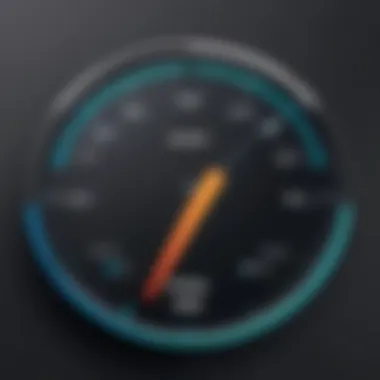

"Choosing the right time tracking tool is not just about features but understanding how it fits into your operational puzzle."
Thus, a complete evaluation of Avaza must include these factors before making a leap into adoption.
User Experiences with Avaza
User experiences with Avaza provide invaluable insights into how the platform functions in real-world settings. Understanding user feedback is essential for both potential and current users to gauge the effectiveness of the software in meeting their specific time tracking needs. User experiences shed light on key functionalities that might not be evident from promotional materials or technical specifications.
Many professionals and businesses rely on time tracking tools to optimize resources and improve productivity. Therefore, positive or negative experiences can significantly shape one's decision to adopt Avaza or recommend it to peers.
Positive Feedback
Many users commend Avaza for its intuitive interface which simplifies the time tracking process. For instance, a project manager from a tech startup shared that the drag-and-drop functionalities make it easy to assign tasks and log hours without needing a hefty tutorial. The user-friendly dashboard aggregates data in a manner that allows them to see project hours at a glance, which enhances quick decision-making.
Additionally, users often highlight the robust reporting features. One freelance designer mentioned that the weekly report generation helped them identify patterns in their work activity, allowing for better project estimation and, ultimately, increased client satisfaction. Being able to demonstrate the time spent on various projects has also enabled some users to justify their pricing models to clients more effectively.
Collaborative features receive praise as well. Teams can manage projects seamlessly by using shared boards and real-time updates.
"With Avaza, my team is more aligned than ever. Everyone knows what they need to do and how much time they are spending on it, which keeps unnecessary finger-pointing at bay," said a marketing professional.
Negative Feedback
Despite its strengths, Avaza is not without criticism. Some users express frustration over the cost considerations, particularly for smaller teams or freelancers. They feel the free tier is limited, and the transition to a paid plan can feel steep for those new to the platform. A small business owner lamented that while the tool offers substantial features, the number of users one must add can quickly inflate costs, potentially making it less attractive compared to competitors.
Another concern revolves around the learning curve. While many find Avaza easy to use, others suggest that certain features can be overly complex or buried within the interface. For those not tech-savvy, figuring out how to fully utilize the tool can take time. Several users have reported spending more time than expected figuring out how to track specific project segments, leading to frustration.
Some users also mention the need for more integration with other popular tools. A graphic designer pointed out that the linking options with programs like Adobe Suite aren't as seamless as expected, which can interrupt workflow. This has led to some inefficiencies, requiring users to sometimes double-enter data.
In summary, while Avaza earns high marks in usability and functionality, it still faces scrutiny regarding its pricing structure and the potential for a steep learning curve. User experiences are pivotal in highlighting both the advantages and the challenges, providing a clearer picture for prospective users of the software.
Integrations and Compatibility
When examining time tracking software like Avaza, the discussion of integrations and compatibility cannot be overlooked. These aspects directly affect how well the software can mesh with existing workflows and tools that a business may already be using. Just like a well-oiled machine relies on each gear functioning smoothly, Avaza's ability to integrate with other software can significantly enhance productivity and streamline operations for both small and large businesses.
Third-Party Software Integrations
The significance of third-party software integrations lies in their capability to allow Avaza to interact with other applications that users might already rely on. Think of it this way: if you're already using tools like Slack for communication or Dropbox for file storage, having Avaza seamlessly connect with these tools can eliminate a lot of back-and-forth and manual data entry.
Here are some notable integrations that are particularly beneficial for users:
- Slack: By integrating with Slack, teams can receive time tracking notifications directly within their chat environment, making it easier to stay updated while working on various projects.
- Google Drive: This allows users to attach relevant documents to time entries without the hassle of switching between platforms, thus improving efficiency.
- Zapier: For those who enjoy automation, Avaza's compatibility with Zapier extends its functionality to thousands of apps. This adds a layer of customization and allows for triggering specific actions based on events—say, logging time whenever a specific task is completed in another app.
These integrations do not just save time but can help create a more cohesive working environment. It's a smart move for IT professionals and business owners to evaluate what tools they currently use and how Avaza’s integrations can complement them.
Mobile Compatibility
In today’s fast-paced world, nearly everyone has a smartphone tethered to their hip. With remote work on the rise, mobile compatibility has become a crucial aspect of any software solution. For Avaza, being compatible with mobile devices ensures that users can track time and manage projects no matter where they are—be it at a coffee shop or a busy airport terminal.
The Avaza mobile app is quite user-friendly and provides the essential features needed for time tracking on-the-go. Some critical features include:
- Quick Time Entry: Users can log hours quickly, ensuring that even if they’re away from their desk, they won’t miss a beat when it comes to tracking their work.
- Project Management: The mobile app also allows users to manage projects, from viewing timelines to assigning tasks, essentially putting project management tools right at the user’s fingertips.
- Real-Time Updates: Notifications and updates are delivered in real-time, letting teams stay informed even when they're away from their computers.
The availability of mobile apps is significant since it empowers teams to be productive regardless of their physical location. In many cases, this aspect alone can prevent time loss due to delays in decision-making or communication breakdowns.
In summary, the way Avaza integrates with third-party software and its mobile compatibility are foundational elements that can dramatically elevate its usability. For IT professionals and business owners, leveraging these features can lead to enhanced workflow and a more organized approach to time tracking.
Pricing Models of Avaza
Understanding the pricing models of Avaza is essential for anyone considering this time tracking tool. The financial commitment one must make to a software can greatly influence the decision to incorporate it in daily operations. In this section, we will dissect various pricing facets of Avaza, helping you grasp what value you get for your buck and if it fits your specific business needs.
Free Tier vs. Paid Options
Avaza offers a free tier that provides limited functionalities. This is a golden opportunity for small teams or freelancers to dip their toes in the water without spending a dime. The free version allows a basic insight into Avaza’s capabilities, perfect for testing out time tracking alongside simple project management functionalities.
However, if you dive deeper into your projects, you might quickly find the constraints of the free tier somewhat restrictive. Paid options expand the toolbox by offering advanced features that can significantly enhance productivity. For example, paid subscriptions unlock additional project management tools, reporting capabilities, and integrations that the free version simply does not cover.
Key distinctions:
- Free Tier:
- Paid Options:
- Basic time tracking
- Limited project management tools
- No advanced reporting options
- Rich project management tools
- Advanced analytics and reporting
- Third-party integrations


Choosing between these options:
- Consider the size of your team. Small teams or individual professionals might find the free tier sufficient for their needs.
- If you require more complex features or if your team is growing, a transition to a paid plan may be warranted.
Value for Money Analysis
When evaluating Avaza’s pricing, it’s crucial to look at the overall value you gain versus what you invest. Users often ask, "Is it worth the cost?" The answer often hinges on the unique requirements of a business.
Here are the things to consider when assessing the value:
- Feature Set: Does it provide enough tools to support your project's goals?
- Cost Efficiency: The more you use it, the better the value. If you track numerous projects and hours, that monthly subscription could quickly translate into enhanced productivity and possibly, higher revenue generation.
- Scalability: If your business evolves and expands, having a tool that grows with you can save money down the line. Avaza’s various pricing plans mean you can start small and level up as needed, rather than switching platforms.
"Cost isn’t the only consideration; the features and benefits received are equally critical in determining overall value."
In summary, selecting the right pricing model for Avaza is less about what the upfront cost is and more about the long-term gains and efficiencies it can help create. Understanding how both the free and paid tiers function, alongside a rigorous value analysis, can lead to a decision that suits your operational needs and budget effectively.
How to Make the Most of Avaza
Maximizing the potential of Avaza Time Tracking hinges on understanding its unique features and how they can streamline workflows. It’s not just about logging hours or project updates; it’s about harnessing the tool to enhance productivity, effectively manage time, and achieve clearer insights into performance. Taking the time to understand the ins and outs of Avaza can help professionals ensure they are not just using the software, but that they are leveraging it to drive their projects forward.
Tips for Effective Time Tracking
Time tracking might sound straightforward, but there are strategies that invite a more in-depth practice. Here are some effective tips that can transform your daily routines into productive outcomes:
- Establish Clear Goals: Set daily, weekly, or monthly targets for your projects. Knowing what you aim to achieve provides clarity on how to allocate your time.
- Follow a Routine: Consistency is key. Create a habit of entering or reviewing time entries at the same time each day. This habit can lead to improved accuracy in your data.
- Use Tags effectively: Utilize tags to categorize different tasks. Tags can help in filtering reports later on, making analysis smoother and quicker.
- Regularly Review Reports: Avaza's reporting features offer insights into your activities. By regularly reviewing these reports, you can identify productivity patterns and areas that might require adjustment.
- Leverage Reminders: Set reminders for your time entries, especially for projects with strict deadlines. This can help ensure that you don’t forget to log time at the end of a busy day.
Setting Up Projects
Organizing projects effectively in Avaza is a pivotal step in ensuring a smooth workflow. Here are some key considerations to keep in mind:
- Break Down Projects into Tasks: Avoid overwhelming yourself by breaking large projects into manageable tasks. This level of granularity allows you to focus on each component and makes tracking time simpler.
- Assign Team Members: Assign responsibilities to your team members within Avaza. This not only provides accountability but also fosters a sense of ownership, which can drive performance.
- Utilize Milestones: Avaza allows you to set milestones that offer checkpoints throughout your project. Tracking progress against these milestones helps you to stay on target.
- Customize Layout: Tailor the layout of your projects to suit your working style. Avaza accommodates different management styles, so whether you prefer a visual overview or a detailed list, make it work for you.
Remember: The way you set up your projects can significantly influence your productivity. Taking time at the beginning to structure everything well will pay off in the end.
By adopting these practices, professionals can use Avaza not just as a tracking tool but as a comprehensive project management ally. Achieving proficiency in its functionalities will ultimately smoothen operations and improve outcomes.
Comparing Avaza with Other Time Tracking Tools
In the digital age, the tools businesses use to manage their time and resources can either propel them forward or leave them in the dust. This section digs into how Avaza stacks up against other time tracking tools such as Trello and Toggl, which are popular choices among professionals. Ultimately, understanding these comparisons not only sheds light on Avaza's utility but also empowers businesses to select the right fit for their specific needs.
Avaza vs. Trello
When you think of project management tools, Trello instantly springs to mind with its visually engaging board layout and drag-and-drop interface. However, Avaza isn’t just another pretty face in the crowd. While both tools enable collaboration and project tracking, each caters to different organizational needs.
- Task vs. Time Management: Trello excels in task management with its Kanban-style boards, making it easy to visualize project stages. Avaza, however, puts the pressure on time tracking—offering built-in timers and detailed reports.
- Integration Capabilities: If a seamless integration into existing workflows is your top priority, Trello boasts numerous integrations, including Slack and Google Drive. Avaza also supports integrations but may not have the sheer volume that Trello offers. This can be a consideration for teams relying heavily on various third-party applications.
- Reporting Tools: When it comes to data output, Avaza’s reporting functions allow for extensive customization, letting businesses generate reports that drill down into the nitty-gritty of time spent per project and task. Trello’s reporting capabilities, while present, may require additional plugins or power-ups for full functionality.
Bottom Line
Choosing between Avaza and Trello comes down to whether your team prioritizes time tracking or task organization. If you need a robust time management system integrated with basic task functions, Avaza is the strong contender.
Avaza vs. Toggl
Toggl is known for its simple and intuitive time tracking capabilities, catering mainly to individuals and small teams who are keen on measuring productivity. Avaza, however, offers a broader suite of tools that includes project management and invoicing on top of time tracking.
- Functionality Width: Toggl’s simplicity allows for quick start-ups without overwhelming details but that’s also its Achilles heel. Avaza combines time tracking with project management, task assignment, and client invoicing. For those looking for a one-stop-shop, Avaza presents a more favorable option.
- User Experience: Toggl’s user experience is undoubtedly streamlined, focusing solely on time tracking with a clean and easy dashboard. On the contrary, Avaza’s comprehensive design may require a bit of a learning curve, especially for users accustomed to limited functionality.
- Pricing: While Toggl offers a free tier, it can become pricey as more features are added. Avaza also has a free plan, but as teams grow, the value for money in terms of bundled features may tilt the scale towards Avaza, especially for small to mid-sized businesses.
Closing Thoughts
The choice between Avaza and Toggl often hinges on the scope of your business operations. If your needs extend beyond mere time tracking into project management and invoicing, Avaza is likely to provide more bang for your buck.
Ending
The conclusion in this article wraps up everything covered about Avaza Time Tracking, which is crucial for highlighting the overall functionality and utility of this time management tool. By summarizing the key features, advantages, and potential drawbacks, it helps the reader grasp the essence of what Avaza offers. This section serves as a bridge, guiding the audience from detailed insights back to their primary concern: whether Avaza aligns with their needs.
Final Thoughts on Avaza Time Tracking
Avaza Time Tracking stands out as a robust solution worth considering for professionals and businesses alike. Its balance of simplicity and advanced features makes it accessible to a wide range of users. Time tracking can feel like a chore, but Avaza’s interface transforms this tedious task into a manageable one, allowing users to focus on what truly matters – their work. The reporting features provide great clarity, helping track productivity and generate insights that can inform future project strategies.
Additionally, the seamless integrations with other tools mean that Avaza does not exist in a bubble but can work alongside the existing tech stack many businesses have in place. This kind of flexibility can be a game-changer, especially in fast-paced environments where every minute counts. The user community is active too, which can be a great help when trouble shoots arise, lending a reassuring layer of support.
Is Avaza Right for You?
Choosing the right time tracking software often involves weighing specific needs against what a tool can deliver. If managing team productivity while keeping everyone on the same page is your goal, Avaza might just have what you need. Small businesses looking for a simple yet comprehensive tool will likely find much to appreciate. Larger organizations, however, may need to assess whether the platform can scale with their growth as projects and teams become more complex.
In the short run, Avaza offers value with its free tier, giving users a taste of its capabilities without financial commitment. This is invaluable for organizations cautious about committing to new software.
Ultimately, the decision should hinge on how well Avaza aligns with your operational workflow. Features like user-friendly time entries and insightful data reporting could make it indispensable in your everyday operations. Be sure to consider your business’s specific requirements and how Avaza fits into your overall strategy on time and project management.
Avaza Time Tracking may serve as not just a tool, but as a partner in maximizing your productivity and ensuring efficient project management.















