AWS DevOps vs Azure DevOps: An In-Depth Comparison


Intro
Cloud computing has transformed the landscape of IT infrastructure, offering businesses flexibility, scalability, and efficiency. Among the leading providers, Amazon Web Services (AWS) and Microsoft Azure stand out as dominant players, especially in the field of DevOps. DevOps, a blend of development and operations, emphasizes collaboration, automation, and continuous delivery. As organizations strive for rapid deployment and robust system integration, understanding the merits of AWS DevOps and Azure DevOps becomes crucial.
This article provides a comprehensive exploration of these two platforms, delving into their functionalities, strengths, and weaknesses. Several organizations are left pondering which solution to choose based on their specific needs. By diving into user experiences and expert assessments, we aim to offer insightful comparisons that support informed decision-making.
Overview of Software
Description of Software
AWS DevOps is a suite of tools and services designed to facilitate the development, deployment, and management of applications on the AWS infrastructure. It includes services like AWS CodePipeline, AWS CodeBuild, and AWS CodeDeploy, allowing developers to automate their continuous integration and continuous delivery processes.
Azure DevOps, on the other hand, is Microsoft’s end-to-end solution aimed at enhancing software development and deployment processes. It combines several services including Azure Repos, Azure Pipelines, Azure Test Plans, and Azure Artifacts, all designed to offer an integrated experience for teams working on various stages of software delivery.
Key Features
Both AWS DevOps and Azure DevOps come with distinct features that serve different needs.
- AWS DevOps Features:
- Azure DevOps Features:
- Scalability: Offers services that are easy to scale to meet demand.
- Integration: Works seamlessly with various AWS services and third-party tools.
- Flexibility: Allows users to choose tools and languages they prefer.
- Comprehensive Tools: Provides a unified set of services for end-to-end software development.
- Collaboration: Enhances teamwork with integrated project management tools.
- Deployment Options: Supports multiple deployment targets including, Azure, AWS, and on-premises solutions.
Software Comparison
Comparison with Similar Software
When comparing AWS DevOps and Azure DevOps, it is essential to consider how they measure up not just to each other, but also to similar platforms like Google Cloud Platform and GitLab. Each has unique offerings and caters to different types of businesses.
- User Interface:
AWS can feel overwhelming to new users due to its vast array of tools. Azure provides a more streamlined and user-friendly interface, often praised for its ease of use. - Community Support:
Both platforms boast strong communities, but Azure may benefit from Microsoft’s extensive resources, offering tutorials, forums, and support.
Advantages and Disadvantages
Each platform has its strengths and weaknesses that may impact decision-making.
- Advantages of AWS DevOps:
- Disadvantages of AWS DevOps:
- Advantages of Azure DevOps:
- Disadvantages of Azure DevOps:
- Rich Ecosystem: Access to a wide range of AWS services that facilitate a variety of operations.
- Global Reach: Extensive infrastructure allows for low-latency access worldwide.
- Complexity: The myriad of options can be confusing for users new to the service.
- Cost Management: Pricing can become intricate, potentially leading to unexpected charges.
- Integration with Microsoft Products: Seamless use with Office 365 and Microsoft Teams is beneficial for many organizations.
- Consistent Updates: Regular updates improve functionalities without disrupting service.
- Less Flexibility: Users may feel locked into the Microsoft ecosystem if they heavily invest in Azure services.
- Resource Consumption: Some services may consume more resources compared to AWS counterparts.
"Choosing between AWS DevOps and Azure DevOps largely depends on your existing infrastructure, team expertise, and specific business needs."
Prologue to DevOps
In the current landscape of software development, the concept of DevOps has emerged as a vital framework. This section serves as an introduction, explaining what DevOps encompasses and its significance in enhancing collaboration and efficiency within organizations. The integration of development and operations teams through DevOps promotes a culture that emphasizes faster delivery and higher quality of software products.
DevOps is not just a set of practices; it is a transformative approach that necessitates changes in how teams work together. By breaking down silos between teams that traditionally operated in isolation, DevOps enables smoother workflows and quicker response times. This framework helps organizations adapt to market demands more swiftly while reducing the risk of errors and rework.
Defining DevOps
DevOps can be defined as a combination of cultural philosophies, practices, and tools that increase an organization’s ability to deliver applications and services at high velocity. The core idea is to unify software development (Dev) and software operations (Ops).
Key elements of DevOps include:
- Collaboration: Enhanced communication across teams leads to shared responsibilities and ownership of processes and products.
- Automation: Implementing automation tools for testing, integration, and deployment accelerates workflows and minimizes human error.
- Continuous Improvement: Encouraging a mindset of ongoing enhancement helps organizations to remain competitive.
In this context, understanding DevOps is essential for organizations to decide between cloud-based solutions such as AWS DevOps and Azure DevOps, where each has specific features suited to different needs.
Role of Continuous Integration and Continuous Delivery


Continuous Integration (CI) and Continuous Delivery (CD) are foundational components of DevOps. CI allows developers to integrate code into a shared repository multiple times a day, facilitating immediate feedback on the code's quality. This process substantially reduces the integration problems often faced in traditional software development.
CD takes it a step further by ensuring that software can be released to production at any time. It automates the release process, leading to more reliable and faster deployment cycles. For IT professionals and software teams, these practices mean:
- Faster Time to Market: Teams can release updates quickly, aligning with business objectives.
- Higher Quality Software: With frequent testing and immediate feedback, defects can be identified and rectified sooner.
- Enhanced Collaboration: By working closely and collaboratively, teams foster a culture of accountability and transparency.
"The ultimate goal of DevOps is to shorten the systems development life cycle."
In summary, grasping the fundamental concepts of DevOps is crucial as organizations navigate the complexities of modern software development. The significance of CI and CD within this framework cannot be understated; they are central to achieving faster, more reliable software delivery.
Understanding AWS DevOps
Understanding AWS DevOps is critical for organizations that seek to streamline their development and operations processes in today's competitive landscape. AWS DevOps integrates capabilities that help teams to develop applications faster and more reliably by leveraging a suite of services designed to support continuous integration and continuous delivery (CI/CD). This section will elucidate the core services, strengths, and limitations of AWS DevOps, providing a clear understanding of its functionality and relevance.
Core Services Offered by AWS DevOps
AWS DevOps comprises a variety of services that facilitate seamless development practices:
- AWS CodeCommit: This fully managed source control service allows teams to host secure Git repositories. As teams require collaboration and version control, CodeCommit serves as a solid foundation.
- AWS CodeBuild: A fully managed build service that compiles source code, runs tests, and produces software packages that are ready for deployment. It supports multiple programming languages, making it versatile for diverse projects.
- AWS CodeDeploy: This service automates code deployments to any instance or server, ensuring that updates are smooth and error-free. CodeDeploy integrates with other services and simplifies the deployment process.
- AWS CodePipeline: A continuous integration and continuous delivery service that automates the build, test, and release phases of your application. CodePipeline enhances deployment speed and agility, adapting to various workflows.
These services work together to form a robust ecosystem that empowers teams to achieve faster release cycles and promote collaboration.
Strengths of AWS DevOps
The advantages of using AWS DevOps are noteworthy:
- Scalability: AWS DevOps can scale according to the organization’s needs. From small startups to large enterprises, AWS accommodates various workloads without a hitch.
- Comprehensive Integration: AWS offers integrations with many third-party tools. This flexibility enables organizations to enhance their workflows by incorporating external applications like Slack or Jira.
- Reliability: AWS maintains a strong reputation for uptime and reliability. This assurance is crucial for any organization where downtime can lead to significant losses.
- Cost Efficiency: AWS offers a pay-as-you-go pricing model. This aspect allows businesses to control costs, paying only for the resources they utilize.
Limitations of AWS DevOps
While AWS DevOps presents numerous advantages, it is not without its drawbacks:
- Complexity: For teams not well-versed in AWS services, navigating the vast offerings can be overwhelming. New users might struggle to fully exploit the available features.
- Resource Management: Managing various AWS resources can become tedious. Keeping track of multiple services and configurations may demand more oversight.
- Initial Setup: The initial configuration and setup may require significant time and expertise. Some organizations may find it challenging to adopt AWS DevOps quickly.
In summary, AWS DevOps serves as a powerful tool for organizations aiming to enhance their software delivery pipeline. Understanding its offerings, strengths, and limitations is vital for making informed decisions about adopting this cloud-centric DevOps solution.
Exploring Azure DevOps
Exploring Azure DevOps is essential to understand how it stands as a viable solution in the realm of DevOps tools. Its significance lies in its ability to integrate various aspects of software development and operations into a cohesive and efficient platform. This section will cover several key areas relevant to Azure DevOps, considering specific features, strengths, and any limitations that might affect its usability.
Core Features of Azure DevOps
Azure DevOps encompasses a range of tools that facilitate the software development lifecycle. Key features include:
- Azure Repos: A source control system that supports both Git and Team Foundation Version Control (TFVC). This flexibility allows teams to choose their preferred workflow.
- Azure Pipelines: A continuous integration and continuous delivery (CI/CD) service for building, testing, and deploying code automatically to any platform.
- Azure Boards: Project management tools that help track work with Kanban boards, backlogs, and sprint planning.
- Azure Artifacts: A package management solution that enables teams to manage dependencies and share packages across organizations.
- Azure Test Plans: A service allowing teams to manage testing efforts with manual and exploratory testing capabilities.
These features provide an all-encompassing environment for managing development tasks from start to finish.
Strengths of Azure DevOps
Azure DevOps has several strengths that make it appealing for software teams:
- Integration with Microsoft Ecosystem: Azure DevOps seamlessly integrates with other Microsoft products, such as Azure Cloud Services and Microsoft Teams, enhancing collaboration and productivity.
- Flexibility and Customization: It allows teams to customize their workflows and tools according to specific project needs.
- Scalability: Teams can scale their operations efficiently as Azure DevOps can support projects of various sizes.
- Robust CI/CD Capabilities: The CI/CD features reduce the time between a code change and its production deployment, increasing development speed.
- Support for Open Source Projects: Azure DevOps fosters a welcoming environment for open-source development, enabling collaboration across the community.
These factors contribute to enhancing team efficiency and accelerating the delivery of applications.
Limitations of Azure DevOps
Despite its strengths, Azure DevOps has limitations that organizations must consider:
- Learning Curve: Some users find the user interface complex, creating a steep learning curve for new users.
- Cost Considerations: Depending on the size of the team and features used, costs can escalate, particularly for large enterprises.
- Performance Concerns: Users occasionally report performance slowdowns, especially during peak usage times.
- Limited Third-Party Tool Integrations: While it supports many integrations, compared to its main competitors, certain third-party tool integrations may be limited.
Comparative Analysis of AWS DevOps and Azure DevOps
Understanding the differences between AWS DevOps and Azure DevOps is essential for organizations looking to adopt a robust DevOps strategy. This comparative analysis highlights key factors that can significantly influence decision-making. Among these factors are integration capabilities, user experience, and cost considerations. Each of these elements plays a vital role in determining the best solution for specific organizational needs. A clear analysis helps IT professionals, software engineers, and business leaders make informed choices about which platform aligns more closely with their objectives.
Integration with Other Tools
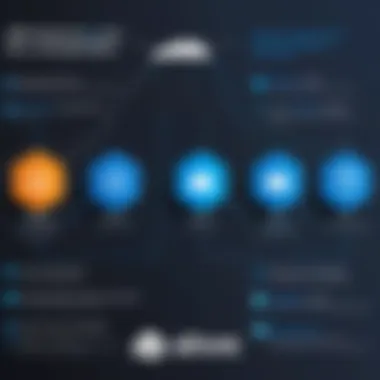

Integration with existing tools is one critical aspect of choosing between AWS DevOps and Azure DevOps. Both platforms offer compatibility with a range of third-party software to enhance functionality. AWS DevOps provides integrations through services such as AWS CodeDeploy, AWS CodePipeline, and AWS Lambda. These services can work seamlessly with other AWS services like Amazon S3 and Amazon EC2, making it easier for teams already utilizing AWS.
On the other hand, Azure DevOps emphasizes its integration capacity with Microsoft products, including Office 365 and Microsoft Teams. This can be particularly beneficial for teams that already operate within the Microsoft ecosystem. Azure DevOps also offers integration with popular open-source tools like GitHub and Jenkins, which provide flexibility for developers who prefer these workflows. Organizations should assess their current toolsets to see which platform's integration capabilities will best meet their needs.
User Experience and Interface
User experience is often a significant determining factor for teams when selecting a DevOps solution. AWS DevOps presents a vast array of services which can initially seem overwhelming. However, many users appreciate the depth and breadth of its functionalities. The AWS interface can take time to learn, especially for those new to the cloud or DevOps in general.
Conversely, Azure DevOps is known for its user-friendly interface, which provides a more intuitive experience for users. Its dashboard allows for easy navigation between various aspects of development and project management, ensuring that teams can utilize the platform effectively without extensive training. Moreover, Azure DevOps offers customizable boards and easy-to-read analytics, which can enhance productivity.
Cost Considerations
Cost is another critical factor to examine when comparing AWS DevOps and Azure DevOps. Both platforms operate on a pay-as-you-go model, but their pricing structures can vary significantly. AWS tends to have a more complex pricing model, which can lead to unpredictable costs, especially if a company heavily scales its resources. It is essential for organizations to monitor their usage closely to prevent unexpected expenses.
Azure DevOps provides a more straightforward pricing model, with clear options for different tiers, including free services for small teams. This predictability can be particularly appealing for small to medium-sized enterprises. Organizations should conduct a thorough cost analysis and consider not only direct costs but also potential hidden costs that may arise from resource scaling or tool integrations.
"When optimizing DevOps solutions, understanding integration capabilities, user experience, and costs is key to a successful implementation."
Considering these components will lead businesses to a choice that best aligns with their strategic goals and operational needs.
Use Case Scenarios
Understanding Use Case Scenarios is vital for evaluating the practical applications of AWS DevOps and Azure DevOps. These scenarios help illustrate how different organizations can implement these platforms in their unique environments. Analyzing real-world usage provides insights into the effectiveness, scalability, and adaptability of both services. The focus on specific elements reveals the benefits and considerations relevant to decision-makers.
AWS DevOps in Practice
AWS DevOps is known for its ability to handle a wide range of applications, making it suitable for various industries. Consider a large e-commerce company that needs to maintain high traffic during peak seasons. By utilizing AWS DevOps, the company can leverage services like AWS CodePipeline, AWS CodeDeploy, and AWS CloudFormation. This allows for rapid deployment and scaling based on demand. With monitoring tools such as Amazon CloudWatch, IT teams can promptly notice and resolve issues, ensuring a seamless customer experience.
Moreover, AWS lessons show robust integration capabilities with third-party tools. For instance, many companies utilize GitHub for source control along with AWS, fostering a continuous integration and delivery environment. Companies can adopt a microservices architecture, breaking down applications into manageable pieces, which fits well with AWS’s serverless offerings.
In a different scenario, a financial institution dealing with sensitive data can depend on AWS DevOps for its high security and compliance standards. By utilizing services like AWS Identity and Access Management, the organization can enforce strict access control, ensuring that only authorized personnel can manage critical data access. This ability is crucial for industries where security is paramount.
Azure DevOps in Practice
In contrast, Azure DevOps shines in environments where Microsoft products are already entrenched. Imagine a software development firm that relies heavily on Windows for their projects. Utilizing Azure Boards for task management, Azure Repos for version control, and Azure Test Plans for quality assurance allows the company to have an integrated solution. This tight integration facilitates communication and collaboration among teams, which is particularly beneficial in agile development workflows.
A noteworthy example is a corporate enterprise implementing Azure DevOps to streamline its development process. By utilizing Azure DevOps, the organization can orchestrate Continuous Integration and Continuous Deployment pipelines with seamless integration to Microsoft Azure services. This can significantly reduce deployment times and improve the quality of releases through automated testing, enhancing overall productivity.
Furthermore, Azure DevOps provides capabilities that are highly valued in hybrid cloud environments. A company utilizing both on-premises and cloud solutions can take advantage of Azure's flexibility. This allows teams to decide where to host specific applications based on performance and cost, which provides a strategic advantage for long-term planning.
User Testimonials and Experiences
In the realm of DevOps, user testimonials and experiences hold a significant weight. They provide real-world insights that go beyond mere specifications and theoretical benefits of tools like AWS DevOps and Azure DevOps. Organizations, both large and small, have unique demands and conditions that influence their choice of platform.
Understanding user feedback helps in several key areas:
- Realistic Expectations: Testimonials often paint a clearer picture of what to expect when implementing a particular DevOps solution. They guide prospective users to avoid potential pitfalls and to better prepare for the challenges that may arise.
- Diverse Perspectives: Different users, whether startups or established enterprises, can provide a variety of viewpoints based on their experiences. This allows others to glean insights that might specifically apply to their situations.
- Continual Improvement: Feedback can often drive updates and enhancements to the platforms. Knowing what users appreciate or find lacking can lead to better product evolution, ensuring the tool remains relevant.
These elements can make a difference in the decision-making process for many IT professionals and businesses.
Feedback on AWS DevOps
AWS DevOps receives a mixture of reviews from its users. Many laud its scalability and the breadth of services integrated within the AWS ecosystem. Users frequently mention the following points:
- Seamless Scalability: Developers appreciate how easily they can scale applications as demand fluctuates.
- Comprehensive Tools: The AWS suite offers tools like CodePipeline, CloudFormation, and CodeDeploy. These services are noted for enhancing continuous integration and delivery processes.
However, the feedback is not without criticism. Some users point out challenges like:
- Complex Learning Curve: New users often find the initial setup and configuration to be daunting. Many suggest that extensive documentation is necessary to ease this process.
- Cost Management: Users sometimes express concerns over unexpected costs when utilizing multiple services within AWS. Understanding pricing structures can be a challenge.
Feedback on Azure DevOps
Feedback for Azure DevOps tends to highlight its integration with existing Microsoft products. Users from organizations already utilizing Microsoft tools report:
- Smooth Integration: Azure DevOps integrates seamlessly with tools like Microsoft Teams and Visual Studio. Users report improved collaboration across their development teams.
- Intuitive User Interface: Many favor the user-friendly interface that simplifies navigation, especially for newer team members.
On the downside, some users cite limitations such as:


- Less Extensive Documentation: While integrated well with Microsoft products, the documentation for Azure DevOps can sometimes fall short when compared to its AWS counterpart.
- Limited Customization: Certain users feel that Azure DevOps lacks flexibility in customization that AWS provides, making it difficult to tailor the platform to specific needs.
"User experiences not only reflect current satisfaction but also shape the evolution of DevOps tools, emphasizing the importance of feedback in driving future enhancements."
By synthesizing such varied feedback, organizations can make more informed choices and better match their needs with the capabilities of each platform.
Security in DevOps
Security in DevOps is a critical aspect that cannot be overlooked. As teams adopt a DevOps approach, the fusion of development and operations can lead to vulnerabilities if not managed properly. In today's digital landscape, where cyber threats continue to evolve, the integration of security measures into the DevOps lifecycle is essential. This ensures that security is not merely an afterthought, but a core component throughout the development process.
Ensuring robust security in DevOps offers various benefits, including but not limited to:
- Risk Mitigation: Early identification of potential security issues reduces the likelihood of breaches and costly remediation later.
- Compliance: Adherence to regulatory requirements can be baked into the development process, ensuring that organizations remain compliant with industry standards.
- Faster Delivery: With integrated security practices, issues can be resolved without causing significant delays in the deployment pipeline.
- Enhanced Collaboration: A shared responsibility for security among teams fosters a culture of cooperation, ensuring that everyone is invested in safeguarding the application.
Considerations regarding security in DevOps involve adopting best practices and leveraging tools designed for automation, testing, and ongoing monitoring. By prioritizing security, teams can maintain the quality and integrity of their software products, thus fostering trust among stakeholders.
AWS DevOps Security Features
AWS DevOps offers a suite of security features that cater to a wide range of needs. Among these, the most prominent include:
- Identity and Access Management (IAM): This feature allows administrators to control who can access AWS services and resources, ensuring that only authorized users can make changes.
- Encryption: Data encryption both in transit and at rest is supported, safeguarding sensitive information.
- AWS CloudTrail: This service enables monitoring and logging of account activity across the AWS infrastructure, allowing for better audit and accountability.
- CodePipeline Security Checks: Integration with AWS CodePipeline allows automated security checks to be embedded in the CI/CD process, thus identifying vulnerabilities early in the development cycle.
These features showcase a commitment to security, aligning with the principle of 'security as code' within the AWS DevOps methodology.
Azure DevOps Security Features
Azure DevOps incorporates a comprehensive range of security features to protect applications and data. Key features include:
- Azure Active Directory: This identity management service enables secure access management across Azure services and applications, streamlining user authentication and authorization.
- Security Dashboards: Azure DevOps provides dashboards that aggregate security data, giving teams visibility into potential vulnerabilities and compliance status.
- Integration with Azure Security Center: This integration helps teams identify, assess, and remediate vulnerabilities across their cloud resources.
- Policies and Permissions: Organizations can enforce policies and set permissions to control access and actions on resources, allowing for adherence to security compliance standards.
By leveraging these security features, Azure DevOps empowers teams to build secure applications while maintaining agility and transparency in their DevOps practices.
Future Trends in DevOps
In the rapidly evolving technology landscape, understanding future trends in DevOps is pivotal for organizations seeking to enhance their software development and deployment processes. As cloud computing continues to gain prominence, advancements in automation, containerization, and artificial intelligence are reshaping the DevOps landscape. Staying informed about these trends is essential for both IT and software professionals. This awareness allows them to adopt new methodologies and tools, thereby improving efficiency and competitiveness.
Emerging Technologies Affecting DevOps
Several emerging technologies are influencing the DevOps domain. These technologies not only optimize workflow processes but also enhance communication and collaboration between development and operations teams.
- Artificial Intelligence and Machine Learning: Integration of AI and ML into DevOps facilitates predictive analytics and automation. It helps in identifying potential issues before they escalate, enabling smoother deployments and reduced downtime.
- Containerization: Technologies like Docker and Kubernetes are redefining application deployment. They allow for consistent environments, which mitigate the "it works on my machine" syndrome. This leads to more reliable deployments.
- Serverless Computing: This approach allows developers to build applications without managing the underlying infrastructure. It promotes quicker deployment times, as developers can focus on writing code rather than on server management.
- Infrastructure as Code (IaC): Tools such as Terraform and AWS CloudFormation enable teams to manage infrastructure through code. This approach improves consistency and reduces human errors.
These technologies are just a few of the many innovations shaping the future of DevOps. They point toward a trend where automation and efficiency are prioritized.
Predictions for AWS DevOps and Azure DevOps
As the competition between AWS DevOps and Azure DevOps intensifies, several predictions can be made regarding their future developments.
- Increased Integration with AI: Both AWS and Azure are likely to invest in enhancing their AI capabilities. This could lead to more intuitive user experiences and smarter automation tools.
- Growth in Hybrid Cloud Solutions: As businesses adopt hybrid cloud models, AWS and Azure will further develop their offerings to support seamless integration between on-premise and cloud environments.
- Enhanced Security Features: With increasing cyber threats, both platforms are expected to advance their security features. Innovations might focus on automated threat detection and remediation to protect infrastructure.
- Focus on Developer Experience: Both AWS and Azure will likely continue to prioritize improving user interfaces and deployment processes to attract more developers. A superior user experience may become a significant differentiator between the two.
Staying ahead in the DevOps space means understanding not just the current tools but also the future direction of technologies. As organizations anticipate these changes, they can better position themselves to leverage these advancements for their own benefit.
In summary, as DevOps continues to evolve, organizations must remain proactive. Keeping an eye on emerging technologies and predicting future developments can significantly impact operational success. This forward-thinking approach leads to smarter decision-making and a better overall strategy in adopting DevOps solutions.
Closure
In examining the intricacies of AWS DevOps and Azure DevOps, it becomes apparent that the choice between these two platforms is a pivotal decision for organizations. The conclusion of this article serves not just as a summary, but as an essential guide for professionals to synthesize information and align it with their specific needs.
The importance of selecting the right DevOps solution lies in its direct impact on efficiency, productivity, and collaboration within teams. Different organizations have unique workflows, infrastructures, and goals. Therefore, understanding the distinct features of both AWS DevOps and Azure DevOps can lead to a more tailored approach to development and operations. Factors such as integration with existing tools, user experience, and security capabilities should weigh heavily in the decision-making process.
For IT and software professionals, a careful assessment of both platforms' strengths and limitations can reveal which solution provides superior value for their operational environments. Moreover, awareness of emerging trends and technologies will further enhance this evaluation.
"The right DevOps choice can minimize friction in development processes, ultimately leading to a more agile and responsive business model."
Final Thoughts on Selecting a DevOps Solution
When looking to select a DevOps solution, several key considerations arise. First and foremost, organizations should evaluate their current technological stack and compatibility with either AWS or Azure. Both platforms offer robust integration capabilities, yet the decision may benefit from trial assessments to see which adapts better.
Additionally, organizations should take into account factors like:
- Budget: Cost structures differ significantly. AWS offers pay-as-you-go models, while Azure has varied pricing tiers based on features.
- Team Expertise: Assessing in-house skill levels can indicate a smoother experience with one platform over the other.
- Support and Community: Evaluating the support systems and community resources available can also guide the choice. An accessible user community can facilitate quicker problem solving.
Ultimately, the decision should align with strategic goals and operational requirements. A thorough investigation into both platforms’ functionalities can lead to informed choices, securing better outcomes in development cycles and deployment efficiencies.















