AWS DynamoDB vs Azure Cosmos DB: In-Depth Analysis
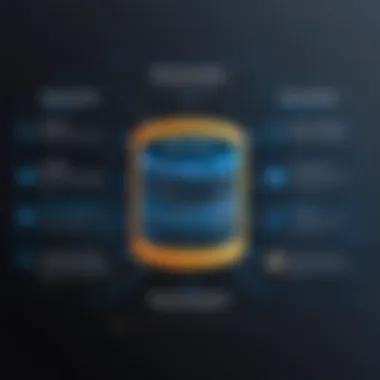

Overview of Software
Description of Software
AWS DynamoDB and Azure Cosmos DB are two prominent NoSQL database services offered by Amazon Web Services and Microsoft Azure, respectively. Both are designed to handle massive amounts of data in a scalable way, but their architectures and functionalities reflect different goals and philosophies. DynamoDB, launched in 2012, is primarily focused on speed and flexibility. It allows developers to build applications which require consistent low-latency responses. On the other hand, Azure Cosmos DB, introduced in 2017, stands out for its multi-model capabilities and global distribution. It facilitates complex applications that need to operate seamlessly across different regions and formats.
Key Features
AWS DynamoDB:
- Fully Managed Service: No need for user-managed infrastructure, reducing operational overhead.
- Automatic Scaling: Adapts to changes in traffic without manual intervention.
- Event-Driven Architecture: Integration with AWS Lambda enables serverless application development.
- DynamoDB Streams: Captures item-level changes in the table, supporting event-driven workflows.
Azure Cosmos DB:
- Multi-Model Support: It supports documents, key-value pairs, graphs, and column-family data.
- Global Distribution: Data can be replicated across any number of Azure regions for high availability.
- Comprehensive SLAs: Offers guarantees on latency and availability, making it suitable for critical applications.
- Unified API: Supports multiple APIs including SQL, MongoDB, Cassandra, Gremlin, and Table Storage.
Software Comparison
Comparison with Similar Software
While both DynamoDB and Cosmos DB are robust choices, comparison is key for understanding their relative strengths. Consider their core functionalities against each other. DynamoDB excels in scenarios requiring rapid read and write speeds, especially within AWS ecosystems. In contrast, Cosmos DB shines when distributed, multi-region setups are needed. This flexibility in data models offers unique adaptation to various application needs.
Advantages and Disadvantages
DynamoDB Advantages:
- High availability and durability, backed by multiple copies of your data.
- Rich query capabilities with indexing options.
- Simple pricing model based on read/write capacity (on-demand available).
DynamoDB Disadvantages:
- Limited querying capabilities compared to relational databases.
- Requires understanding provisioned throughput which may incur costs if mismanaged.
Cosmos DB Advantages:
- Ability to handle multi-region, global applications seamlessly.
- Flexible consistency models which allow for tuning based on application requirements.
- Rich support for multiple query languages and data formats.
Cosmos DB Disadvantages:
- Pricing can become complicated with multiple factors affecting costs.
- Performance might lag for applications focused intensely on high-speed transactions compared to DynamoDB.
Understanding these strengths and weaknesses will guide the decision-making process, ensuring the choice aligns with specific project requirements.
Preface to NoSQL Databases
Understanding NoSQL databases is vital in the evolving landscape of data management. This introduction sets the stage for a deeper exploration into two significant players: AWS DynamoDB and Azure Cosmos DB.
NoSQL, or "not only SQL," represents a diverse category of databases designed to address limitations of traditional relational databases. The importance of NoSQL databases stems from their ability to handle unstructured and semi-structured data, offering flexibility and scalability in dynamic environments. They are crucial for applications requiring rapid data ingestion and high availability.
Overview of NoSQL Concepts
NoSQL databases encompass a variety of data models, including document, key-value, column-family, and graph databases. Each model serves different use cases and has unique strengths.
- Document databases store data in JSON-like documents, which provide a flexible way to represent complex data structures.
- Key-value stores function like a dictionary, enabling fast lookups by associating unique keys with values.
- Column-family databases group data into columns, optimizing read and write operations for specific analytical queries.
- Graph databases utilize graph structures for data storage, which is helpful for applications focused on relationships and networks.
This diversity is what allows NoSQL databases to cater to a wide range of application requirements and business needs.
Why Choose NoSQL Over SQL?
There are compelling reasons to consider NoSQL over traditional SQL databases.
- Scalability: NoSQL databases are designed to scale horizontally. This means adding more servers to handle increased load, unlike traditional SQL systems that often require vertical scaling.
- Schema Flexibility: In contrast to the fixed schemas of relational databases, NoSQL systems allow developers to store data without defining a rigid structure. This makes it easier to adapt to changing data requirements.
- High Performance: NoSQL databases are optimized for high-availability and low-latency operations, making them suitable for real-time applications with significant transaction volume.
- Better Handling of Big Data: NoSQL databases excel in environments where large volumes of diverse data need to be processed and analyzed quickly.
NoSQL databases provide a crucial advantage in today's data-driven world, empowering organizations to effectively manage data at scale.
This foundation sets the path for understanding the specifics of AWS DynamoDB and Azure Cosmos DB, as we analyze features, performance, scalability options, and other key elements to make informed decisions.
AWS DynamoDB Overview
AWS DynamoDB stands as a prominent NoSQL database service, developed by Amazon. Understanding the core characteristics and functionalities of DynamoDB is crucial for those considering its application for their projects. This section explores the fundamental aspects of DynamoDB, spotlighting its benefits, performance capabilities, and scalability.
Core Features of DynamoDB
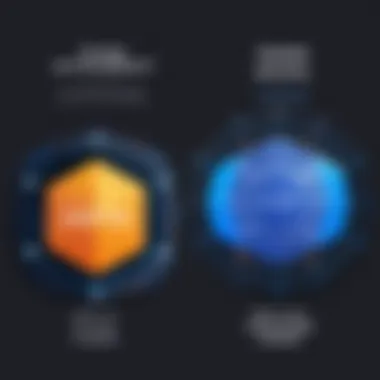

DynamoDB is notable for several key features that enhance its usability and effectiveness.
- Managed Service: Being a fully managed service means that users do not need to worry about hardware provisioning, software patching, or multi-region replication. This reduces operational overhead.
- Auto Scaling: DynamoDB automatically adjusts its throughput capacity based on patterns of workload. This is vital for applications with varying traffic loads.
- Integrated Security: The service includes built-in security features such as AWS Identity and Access Management (IAM) for precise access control and encryption of data at rest and in transit.
- Global Tables: For global applications, DynamoDB offers multi-master replication, allowing for low-latency access to data from various geographical locations.
These features collectively make DynamoDB a robust choice for developers needing a highly available and responsive database.
Performance Metrics
When assessing a database service, performance metrics provide a clear indication of its efficiency and reliability. DynamoDB’s performance metrics, such as throughput and latency, are critical in determining its suitability for specific use cases.
- Throughput: DynamoDB's throughput is defined by read and write capacity units. Users can provision the required capacity, ensuring that performance is optimized based on application needs.
- Latency: The average latency for reads and writes in DynamoDB is generally in the single-digit millisecond range. This speed is essential for real-time applications.
- Read and Write Consistency: Users can opt for either eventual consistency or strong consistency, depending on their application requirements. This flexibility allows for tailored performance management.
DynamoDB's performance metrics demonstrate its capability to handle large volumes of data without sacrificing speed, making it an attractive option for high-performance applications.
Scalability Options
Scalability is a critical aspect of any database service, especially for applications with changing data requirements. DynamoDB offers flexible scalability options that cater to both small and large applications.
- Horizontal Scaling: DynamoDB is designed for horizontal scaling, meaning it can manage increases in data volume without degrading performance. This is done by distributing data across multiple servers.
- Provisioned and On-Demand Capacity: Users have the option to choose between provisioned capacity (where they define the read and write units) and on-demand capacity (which automatically scales to meet traffic demands). This is especially useful in unexpected traffic spikes.
- Data Partitioning: DynamoDB automatically partitions your data across servers. This ensures that performance remains consistent, even as the size of the database grows significantly.
The scalability options present in DynamoDB ensure that it can efficiently support applications that require growth without needing drastic changes to infrastructure.
Azure Cosmos DB Overview
Understanding Azure Cosmos DB is crucial in the context of comparing it with AWS DynamoDB. Azure Cosmos DB is a fully managed, globally distributed database service offered by Microsoft. Its importance stems from its ability to handle massive amounts of data with low latency and high throughput, making it a compelling option for many businesses. This section will delve into the core features, performance metrics, and scalability options that make Azure Cosmos DB a viable choice for developers and organizations looking for a robust NoSQL solution.
Core Features of Cosmos DB
Azure Cosmos DB offers several core features that distinguish it from other database services. Some of these critical elements include:
- Global Distribution: Cosmos DB allows you to deploy your data wherever your users are. It supports multiple regions and provides automatic replication and failover, which ensures high availability.
- Multi-Model Support: It supports various data models including, but not limited to, document, key-value, graph, and column-family. This flexibility allows developers to choose the format that best suits their application.
- Comprehensive SLA: Microsoft offers a service level agreement that guarantees performance, availability, and consistency, which is vital for businesses relying on data integrity.
- Automatic Scaling: Cosmos DB can automatically adjust its resources based on demand, allowing for efficient use of resources and seamless user experience during peak loads.
Performance Metrics
The performance metrics of Azure Cosmos DB reflect its efficiency in data processing and retrieval. Key aspects to consider include:
- Latency: Cosmos DB is designed to offer single-digit millisecond latency guarantees at the 99th percentile for both read and write operations. This is essential for real-time applications that require quick data access.
- Throughput: The database can support millions of requests per second across multiple regions, making it highly suitable for applications with heavy traffic.
- Consistency Models: Cosmos DB provides multiple consistency levels, allowing developers to select the appropriate model for their application needs, from strong to eventual consistency.
Scalability Options
Scalability is a hallmark feature of Azure Cosmos DB, providing various options to accommodate changing workloads:
- Horizontal Scaling: Cosmos DB can scale out by adding more regions to distribute data, which balances the load and increases performance.
- Request Units: Users can provision throughput in terms of Request Units (RUs), customizing performance to match their application's needs without unnecessary costs.
- Multi-Region Writes: Azure Cosmos DB allows for writes in multiple regions, enhancing availability and reducing latency for global applications.
By evaluating these aspects, businesses can make informed decisions about whether Azure Cosmos DB meets their data storage requirements.
Comparison of Data Models
In the realm of NoSQL databases, the comparison of data models serves as a fundamental element of decision-making for organizations. It shapes how applications will access, manipulate, and store information. Understanding the various models offered by AWS DynamoDB and Azure Cosmos DB can lead to informed choices that align with specific organizational needs.
By evaluating data models, businesses can identify which service accommodates their data structure requirements. It directly influences factors such as performance, flexibility, and scalability. When each database handles data differently, comprehending these differences is vital for success.
Data Structures in DynamoDB
AWS DynamoDB employs a key-value store model. In this approach, data is organized into items, each identified by a unique primary key. This design allows for efficient querying and retrieval of data. Moreover, DynamoDB supports various data types, including strings, numbers, binary, and more complex structures like lists and maps.
Data is stored within tables, and these tables can be accessed quickly. The limitation is that more complex queries may require additional indexing strategies, such as the use of Global Secondary Indexes (GSIs) and Local Secondary Indexes (LSIs). This could introduce extra layers of complexity when relationships between data entities become necessary.
Data Structures in Cosmos DB
Azure Cosmos DB stands out with its multi-model capability. It supports several data models, including document, key-value, graph, and column-family. This flexibility enables organizations to utilize the model that best fits their application.
The document model, for instance, is structured around collections of JSON documents. This allows for rich data types and nested relationships. Another advantage is its ability to automatically manage indexing for all properties. This reduces the burden on developers to create and manage indexes manually. Each of these data models is optimized for different scenarios, making Cosmos DB versatile and adaptable.
Flexibility and Schema Design
Both DynamoDB and Cosmos DB offer a degree of flexibility not typically found in traditional relational databases. In DynamoDB, the schema is defined at the table level, but attributes can vary between items, allowing for a certain level of dynamic structure. This provides the benefit of adaptability to changing data requirements.
On the other hand, Cosmos DB's multiple data models present even broader flexibility. Users can switch between models and schema designs as their application evolves. The lack of a rigid schema enables developers to quickly incorporate new features without significant rework.
Ultimately, leveraging the appropriate data structure for specific application needs can optimize performance and data integrity, maximizing the effectiveness of either database solution.
Performance Evaluation

Performance evaluation plays a crucial role in determining the suitability of database services for various applications. As organizations increasingly rely on data-driven decision-making, understanding the performance capabilities of AWS DynamoDB and Azure Cosmos DB becomes essential. Performance encompasses several metrics, including throughput, latency, and consistency models. Each of these elements can significantly impact user experience, system reliability, and overall application performance.
Evaluating performance allows businesses to make informed choices about their database architecture. For example, differences in throughput can dictate how many queries can be processed within a given timeframe, thus influencing whether a database can handle spikes in demand. Latency, on the other hand, indicates how quickly a system responds to requests. High latency can degrade user experience and hinder application functionality. Lastly, consistency models govern how data alterations reflect across the database, affecting both user access and data integrity. Choosing the right database involves a careful examination of these performance factors to align with the project requirements and user expectations.
Throughput and Latency
Throughput and latency are two fundamental metrics that deserve careful attention during performance evaluation. Throughput measures the number of operations that can be performed in a specified duration, often expressed as operations per second (OPS). A higher throughput suggests that the database can handle more requests, which is critical for applications expecting a large volume of transactions, such as online retail platforms or social media networks.
On the other hand, latency reflects the time it takes for an operation to complete, from the moment a request is initiated to the final response. Lower latency translates to faster response times, which is essential for applications that demand real-time data access, including gaming, finance, and analytics platforms.
When comparing AWS DynamoDB and Azure Cosmos DB, it's important to note that both have configurable parameters to optimize throughput and latency. DynamoDB utilizes a provisioning model where users can set desired throughput levels, while Cosmos DB automatically adjusts based on usage patterns, aiming to provide a seamless experience regardless of workload variability. This flexibility impacts how developers choose to manage their database operations.
Consistency Models
Another integral aspect of performance evaluation is the understanding of consistency models. Both DynamoDB and Cosmos DB offer different approaches to consistency that can greatly influence a system's behavior.
DynamoDB provides eventual consistency as its default mode, although it also supports strong consistency on a per-request basis. Eventual consistency allows for faster data retrieval under high-load conditions, as the most recent updates may not be propagated immediately across all nodes. This makes it suitable for use cases where absolute accuracy is not immediately critical but can tolerate some delays.
Conversely, Cosmos DB offers a richer set of consistency options, including strong, bounded staleness, session, and eventual consistency. Each model delivers a different balance between availability and consistency. For high-stakes applications, strong consistency secures that all reads return the latest version of data, which can be beneficial for financial transactions or sensitive information exchanges.
In summary, the choice of consistency models leads to different levels of data integrity and availability, necessitating careful consideration depending on application requirements.
"Understanding throughput and latency, alongside consistency models, provides the foundation for sound database architecture decisions in cloud environments."
Pricing Models Compared
Understanding the pricing models for AWS DynamoDB and Azure Cosmos DB is crucial for businesses and IT professionals. Cost can often be a deciding factor when selecting a database solution. Each provider has distinct pricing structures that can significantly affect the overall expenditure based on usage, data size, and required features. By evaluating the cost structures, one can avoid unexpected charges while optimizing resource allocation.
Cost Structure of DynamoDB
AWS DynamoDB operates on a pay-as-you-go pricing model, which allows users to only pay for the resources they consume. This structure comprises several elements:
- Read and Write Capacity Units: Users must choose read and write capacities according to their anticipated workloads. On-demand pricing is available, where users pay per request.
- Data Storage Costs: Costs are incurred based on the amount of data stored in the database. AWS charges on a per-gigabyte basis for data.
- Data Transfer Costs: Transferring data in and out of DynamoDB may incur additional costs, particularly if your application runs outside of AWS.
This model provides flexibility and can be cost-effective for applications with fluctuating workloads. However, poorly managed capacity can lead to higher bills, particularly during peak traffic times.
Cost Structure of Cosmos DB
Azure Cosmos DB incorporates a multi-faceted pricing model, offering several options depending on the needs of the user:
- Provisioned Throughput: Similar to DynamoDB, costs can arise from reserved throughput for operations. Users specify their required Request Units per second.
- Storage Costs: Azure charges based on the amount of data stored in the service, also on a per-gigabyte basis.
- Multi-Region Replication: If users opt for global distribution and replication across regions, this can lead to increased costs bending on number of regions.
Azure also offers an option for serverless deployments, which can be beneficial for applications with erratic usage patterns. The billing in this model happens only when queries are executed, potentially lowering costs for certain applications.
Integration and Ecosystem
Understanding the integration capabilities and ecosystem surrounding AWS DynamoDB and Azure Cosmos DB is essential for organizations that are keen to leverage these NoSQL databases effectively. Integration with various services in the cloud environment can determine the overall efficiency, ease of use, and cost-effectiveness of the database. Both AWS and Azure provide rich ecosystems, allowing users to connect with other tools, services, and applications seamlessly. This section emphasizes specific elements that play a crucial role in integration and ecosystem, such as compatibility with other cloud services, potential benefits for developers, and considerations for businesses in different sectors.
Integration with AWS Services
DynamoDB, being a core part of Amazon Web Services, exhibits excellent integration with a range of AWS services. This tight coupling allows developers to build complex applications that can take advantage of multiple functionalities. For instance, AWS Lambda facilitates serverless computing, enabling automatic scaling and execution of code in response to events. Similarly, Amazon S3 integration allows for efficient data storage and retrieval, making it easy to use DynamoDB alongside large datasets. Moreover, services like AWS Glue can assist in the data preparation process, enriching data ingestion into DynamoDB.
The benefits of this rich integration include:
- Enhanced Development Efficiency: Developers can create robust applications without needing to manage infrastructure.
- Cost Management: Utilizing other Amazon services often leads to cost reductions due to bundled features and pricing models.
- Security Features: Utilizing AWS Identity and Access Management ensures that integration maintains strict security protocols across services.
This connectivity fosters an environment where organizations can develop applications that are not only scalable but also highly resilient.
Integration with Azure Services
Similarly, Azure Cosmos DB demonstrates impressive integration within the Azure ecosystem. By effortlessly connecting with services like Azure Functions and Azure Event Hubs, it allows developers to create event-driven architectures that can react to real-time data inputs. Azure Logic Apps further extend the integration capabilities by enabling automated workflows between different services and applications.
Some notable advantages of integrating Cosmos DB with Azure services include:
- Multi-Model Capabilities: Cosmos DB supports multiple data models, making it easier to work with diverse applications and workloads.
- Global Distribution: The ability to easily replicate the database across multiple global regions is invaluable for businesses needing low-latency access to data worldwide.
- Advanced Querying Options: Integration with tools such as Azure Data Lake enhances the querying capabilities, allowing more complex data operations.
Overall, the seamless connection within the Azure ecosystem transforms how businesses can utilize Cosmos DB, leading to innovative solutions in data management.
"Integration is not just a technical requirement; it is a strategic imperative in today’s cloud-driven landscape."
Use Cases and Applications
In the landscape of database technology, understanding the specific use cases and applications for each service is critical. AWS DynamoDB and Azure Cosmos DB serve different needs based on the architecture, data nature, and performance requirements of your projects. A well-defined use case not only ensures that the chosen database technology aligns with your objectives but also optimizes resource allocation and long-term sustainability. Whether it is for a small startup or a large enterprise, identifying the right use cases can significantly impact efficiency and performance.


Ideal Use Cases for DynamoDB
AWS DynamoDB shines in environments requiring low-latency access to data at any scale. Here are some ideal scenarios for its deployment:
- Web Applications: For web applications that demand rapid response times, DynamoDB provides a dynamic environment that can manage high traffic efficiently.
- Mobile Applications: Applications that utilize user profiles and require seamless signing-in processes can benefit greatly from DynamoDB's automatic scaling, ensuring users have a consistent experience.
- Real-time Analytics: Businesses looking to gather insights from live data streams, such as IoT devices, can leverage DynamoDB's ability to handle massive volumes of data with minimal delay.
- Gaming: Game developers increasingly rely on DynamoDB to store player data. Its ability to support a wide range of data types makes it suitable for time-sensitive scoring and leaderboard applications.
While DynamoDB often fits rather straightforwardly into these scenarios, flexibility in schema design is another aspect that attracts current developers. Data modeling can be adjusted as the application evolves without significant performance caveats.
Ideal Use Cases for Cosmos DB
In contrast, Azure Cosmos DB is tailored for global applications requiring flexibility and high availability. The following use cases exemplify its strengths:
- Global Distribution: For applications needing to operate across multiple geographic locations with minimal latency, Cosmos DB’s multi-region replication is highly effective.
- Complex Queries: Applications demanding complex query capabilities and multi-model database solutions should look to Cosmos DB. Its support for SQL, MongoDB, Cassandra, and Gremlin opens numerous avenues for data retrieval and manipulation.
- Microservices Architecture: In a microservices architecture where services need to communicate instantly, Cosmos DB’s change feed can track alterations in real-time, fostering rapid response to evolving business logic.
- Personalization Engines: For businesses seeking to enhance customer experience through personalization, Cosmos DB allows the storage and retrieval of large user profiles effectively, adapting quickly to transient user behaviors.
Both DynamoDB and Cosmos DB present strong cases for particular implementations. Choosing the right one involves analyzing business requirements, user behavior, and future scalability potential.
In the end, aligning use cases with the right database technology can ensure that organizations maximize performance, reduce costs, and enhance user satisfaction.
By examining these use cases in detail, decision-makers can make informed choices, ultimately optimizing their operations and aligning their database solutions with business objectives.
Security Features
In today’s digital landscape, security is a paramount consideration for any database system. Ensuring robust security features protects sensitive data from unauthorized access and threats. For AWS DynamoDB and Azure Cosmos DB, their security protocols are essential for businesses that handle critical information. Understanding security features helps organizations decide which platform aligns with their security needs and compliance requirements.
Both DynamoDB and Cosmos DB offer advanced security measures, ensuring data protection through encryption, access control, and auditing functionalities. However, the specific implementations and available features differ, which can significantly impact a company's choice based on its unique use cases.
Security Protocols in DynamoDB
AWS DynamoDB employs multiple layers of security to ensure the integrity and confidentiality of data stored in its environment. Its security features include:
- Encryption at Rest and in Transit: DynamoDB automatically encrypts data at rest using AWS Key Management Service (KMS). This prevents unauthorized access to physical storage locations. For data in transit, SSL/TLS encryption secures information traveling between clients and the database.
- Access Control: AWS Identity and Access Management (IAM) allows fine-grained control of access to DynamoDB resources. Users can create policies that specify who can access what data, ensuring that only authorized personnel can interact with sensitive information.
- Auditing and Monitoring: Amazon CloudWatch and AWS CloudTrail provide comprehensive logging to track user activities and changes made to the database. This enables organizations to monitor for suspicious activity and maintain compliance with various regulatory standards.
DynamoDB's security features cater to rigorous security requirements, making it suitable for applications in finance, health, and other sensitive sectors.
Security Protocols in Cosmos DB
Azure Cosmos DB focuses on providing enterprise-level security capabilities to protect users' data. Key features of Cosmos DB include:
- Comprehensive Encryption: Cosmos DB offers automatic encryption of data at rest and in transit. It seamlessly integrates with Azure Key Vault for securely managing access keys and credentials.
- Role-Based Access Control (RBAC): Azure's Active Directory integrates with Cosmos DB, allowing administrators to implement role-based access control. This ensures that users only have permissions necessary for their roles, minimizing risk of data breaches.
- Advanced Threat Protection: Cosmos DB includes tools for threat detection and alerting. For instance, it can identify suspicious activities and anomalous behaviors, providing real-time alerts to administrators.
With these security protocols, Azure Cosmos DB serves enterprises that require extensive security measures across multi-global applications, ensuring they comply with industry standards.
Community and Support
The significance of community and support cannot be understated when examining database services like AWS DynamoDB and Azure Cosmos DB. A robust community can greatly impact the effectiveness and accessibility of a database. Users often rely on community resources for troubleshooting, guidance, and best practices. These interactions can lead to a deeper understanding of the system and foster innovation. Moreover, comprehensive support extends beyond documentation; it includes channels for direct help, community forums, and user networks that aid in the efficient deployment of solutions.
An active user community contributes to faster issue resolution and encourages knowledge sharing. Support can be categorized into several areas such as documentation quality, availability of tutorials, forums, user groups, and direct customer service. When evaluating a database service, considering these elements is essential, as they can determine the ease with which users can navigate challenges and optimize their use of the service.
User Community for DynamoDB
The user community for AWS DynamoDB is extensive. Numerous forums and online platforms focus on user exchanges related to this database. Significant resources include the official AWS forums, Stack Overflow, and Reddit groups where users can ask questions and share experiences. This rich tapestry of interaction makes it easier to find solutions to specific problems and gain insights into effective use cases.
Active participation from AWS representatives in these discussions is a notable aspect. Often, AWS engineers provide direct insights into best practices or updates, which bolster user confidence in the platform. Users frequently contribute tutorials and case studies, enriching the overall knowledge base. For new users, the wealth of shared resources can significantly lower the learning curve associated with using DynamoDB.
User Community for Cosmos DB
Azure Cosmos DB also boasts a vibrant user community. Microsoft actively promotes engagement among its users, offering a platform that includes forums, GitHub repositories, and user groups. Community-driven tutorials and examples serve as valuable resources for developers seeking innovative ways to leverage Cosmos DB.
One advantage for Cosmos DB users is access to Microsoft's extensive documentation and support channels. Microsoft frequently updates its resources based on user feedback, ensuring contemporaneous relevance. Additionally, community events, such as meetups and webinars, help foster collaboration and discussion among users. This dynamic environment encourages users to share feedback on their engagements with Cosmos DB, which can guide future development and enhancement of the service.
The End
In this article, the nuances of AWS DynamoDB and Azure Cosmos DB are thoroughly explored. Understanding the differences and similarities of these NoSQL databases is crucial for making informed decisions as an IT professional or business owner. Every organization has unique needs; therefore, choosing the right database service can profoundly impact operational efficiency, scalability, and overall success.
Final Thoughts on AWS DynamoDB
AWS DynamoDB stands out for its simplicity and fully managed services. It is particularly adept at handling high-traffic workloads. Its automatic scaling and performance metrics make it an attractive option for projects that anticipate rapid growth. The tight integration with other AWS services enhances its appeal for companies already invested in the Amazon ecosystem. Its predictable pricing model can assist businesses in budgeting effectively but may also lead to over-spending if usage is not monitored closely.
Final Thoughts on Azure Cosmos DB
Azure Cosmos DB shines with its multi-model support and global distribution features. This service enables organizations to access data from multiple geographical locations, enhancing the user experience. Its comprehensive consistency model options give developers flexibility to meet specific application needs. While it presents a steeper learning curve for new users compared to DynamoDB, Cosmos DB offers powerful features that can benefit complex applications and extensive datasets, especially for enterprises leveraging Microsoft services.
Recommendations Based on Needs
When selecting between DynamoDB and Cosmos DB, consider specific requirements:
- For High Scalability: Choose DynamoDB. Its rapid scaling capabilities handle fluctuating workloads efficiently.
- For Global Applications: Opt for Cosmos DB. Its ability to distribute data across multiple regions is unmatched.
- For Cost Management: Evaluate usage metrics closely with DynamoDB to avoid unexpected costs. With Cosmos DB, analyze the pricing structure according to model choices.
- For Advanced Features: Check if the advanced multi-model capabilities of Cosmos DB align with your project goals.
Ultimately, a careful assessment of your project's requirements and how each database's features align with them is essential. A well-informed decision will set the foundation for effective database management and ensure a successful outcome.















