Deep Dive into Azure SQL Database Migration Tool


Intro
In the ever-evolving landscape of data management, the migration of databases plays a crucial role for organizations aiming to optimize their operations. Azure SQL Database Migration Tool stands out as a noteworthy option in this realm. It is essential for IT professionals and software experts to grasp the nuances of this tool — understanding its offerings, functionality, and best practices for successful data migration.
This section sets the stage for a detailed exploration of the Azure SQL Database Migration Tool, aiming to provide insight into its operational framework and the myriad benefits it presents.
Overview of Software
Description of Software
The Azure SQL Database Migration Tool is crafted to assist organizations in shifting their databases to the Azure platform seamlessly. It simplifies the process, taking care of many intricate details often overlooked in migration projects. Users can import databases from a variety of sources and convert them to Azure SQL Database format without much hassle. This is particularly vital for companies transitioning from on-premises solutions to cloud-based infrastructures. By leveraging this tool, businesses can allocate their resources more efficiently and focus on what truly matters – enhancing their core operations.
Key Features
The distinct features of the Azure SQL Database Migration Tool contribute to its functionality and effectiveness. A few notable ones include:
- Assessment and Planning: The tool evaluates existing databases to identify compatibility issues before the migration starts. This proactive approach helps in addressing potential roadblocks.
- Schema and Data Migration: It supports seamless migration of both schema and data. This includes tables, views, and even stored procedures, ensuring that nothing is left behind.
- Monitoring Capabilities: Users can track the progress of migrations in real-time, which adds an element of transparency to the process. This is essential for project managers who need to report on the status of their initiatives.
- Support for Native Data Sources: The tool provides compatibility with multiple platforms, which allow organizations to migrate from various database systems, including SQL Server and Oracle.
- User-Centric Interface: Its intuitive design ensures that even those with a moderate level of technical knowledge can operate it without trouble. This opens the door for a broader range of users to engage in database migration activities.
Software Comparison
Comparison with Similar Software
In the realm of database migration tools, several alternatives exist. When evaluating their capabilities against Azure's offering, certain distinctions emerge. For instance, tools like AWS Database Migration Service and Google Cloud SQL often cater to particular ecosystems, which can limit flexibility for organizations not fully invested in those clouds. Azure SQL Database Migration Tool, on the other hand, showcases a more versatile approach, accommodating a variety of data sources.
Advantages and Disadvantages
While the Azure SQL Database Migration Tool's advantages are numerous, understanding its limitations is equally vital for users.
Advantages:
- Streamlined process for migration reduces the chances of errors.
- Comprehensive assessment capabilities identify migration issues early in the process.
- Real-time monitoring offers transparency to stakeholders.
- User-friendly interface enhances accessibility for users at all skill levels.
Disadvantages:
- While powerful, some users report limitations in customization options.
- Potential steep learning curve for those entirely new to Azure services.
"A tool is only as good as the person using it." - This is particularly true with the Azure SQL Database Migration Tool; users must engage fully with its features to maximize potential benefits.
Understanding Azure SQL Database
In the realm of cloud computing, Azure SQL Database emerges as a pivotal solution for those looking to manage data efficiently and effectively. Understanding this service is paramount, as it not only simplifies how organizations handle their database needs but also opens the door to scalability, flexibility, and security. As businesses grow and evolve, so do their data requirements, and Azure SQL Database aligns with this dynamic landscape. It helps in alleviating some of the complexities associated with traditional database management while allowing seamless integration with other Azure services.
Overview of Azure SQL Database
Azure SQL Database is a fully-managed relational database service built on Microsoft SQL Server. Unlike its on-premises counterpart, this cloud-based database offers a pay-as-you-go pricing model, making it an attractive choice for businesses looking to optimize costs. The service inherently supports a broad range of functionalities including high availability, security, and backup, which means that organizations don’t have to waste time fretting over hardware issues or backup processes.
Further, it provides an automatic scaling feature that adapts resources to meet demand, ensuring performance remains uninterrupted during peak loads. This flexibility is particularly beneficial for startups or small businesses dipping their toes into cloud computing without large upfront investments on infrastructure.
Key Features
The features offered by Azure SQL Database are compelling:
- Automated Backups: Regular backups ensure that data is safe and easy to restore when needed.
- Intelligent Performance: Built-in analytics offers guidance on query tuning, helping optimize performance.
- Security Enhancements: Features like Advanced Threat Protection and encryption bolster security measures, which is increasingly crucial in today’s data-driven world.
- Flexible Scaling: Businesses can easily adjust performance levels based on application demands, ensuring cost efficiency and reliability.
These features make Azure SQL Database a formidable option for IT professionals and software developers looking for conventional database management without the headaches often associated with it.
Typical Use Cases
Historically, PostgreSQL may have been the go-to for open-source database users, but Azure SQL Database finds its applications in various scenarios. Here are a few:
- E-Commerce Platforms: Businesses often rely on Azure SQL Database to manage customer data, transactions, and inventory. Its stability and scaling capabilities allow these platforms to handle fluctuating traffic effectively.
- Data Real-Time Analysis: Companies wanting real-time insights can utilize Azure SQL to analyze data trends as they arise. This thirst for immediate information helps leaders make informed decisions without delay.
- Mobile Applications Back-end: With the rise of mobile technology, many developers lean on Azure SQL as the backbone for their applications. Its robustness ensures that app performance remains smooth even with numerous concurrent users.
- Business Intelligence Reporting: Organizations use Azure SQL Database in conjunction with Power BI for analytical reports. This synergy provides a powerful toolset for deriving business insights.
By grasping these critical aspects of Azure SQL Database, organizations can make informed choices that not only streamline their operations but also set a solid foundation for future growth.
Prolusion to Migration Tools
In today’s technology-driven ecosystem, managing databases efficiently is paramount. Organizations increasingly find themselves needing to transfer data between systems, whether it’s moving to the cloud or upgrading to newer versions of software. Migration tools sit at the heart of this process, ensuring that data transitions smoothly and accurately. Without these tools, the migration process would be like trying to swim upstream—laborious, ineffective, and fraught with potential pitfalls.
The role of migration tools extends beyond mere data transfers. These tools can streamline workflows, help maintain data integrity, and mitigate downtime during the transition phases. Furthermore, as organizations scale and their data needs evolve, migration tools become essential in accommodating changes while ensuring continuity in operations. Hence, understanding these tools is foundational for IT professionals, software experts, and business leaders involved in database management.
The Need for Migration Tools
Why do we need migration tools in the first place? The answer is straightforward yet significant. Data migration is not a trivial task. It may involve significant amounts of data across various platforms, each with its own structure and requirements.
Here are some crucial reasons highlighting why migration tools are indispensable:
- Data Consistency: In an era where data is king, maintaining consistency during migration is vital. Tools help verify and validate data, ensuring what’s moved is accurate and complete.
- Time-Saving: Manual migration can be a resource-draining activity. Tools automate many facets of the process, cutting down the time dramatically.
- Reduced Errors: Human errors during data transfer can lead to significant issues. Migration tools often include smart checks that minimize the risk of mistakes.
In essence, the increasing complexity of data environments necessitates specialized tools that can handle unique migration tasks effectively.
Categories of Migration Tools
Migration tools can be classified into different categories, depending on the nature and scope of migration they support. Understanding these categories can help stakeholders choose the right tool for their specific needs.
1. Database Migration Tools
These tools are tailored specifically for transferring databases, ensuring that all data is correctly moved from one system to another. Examples include the Azure SQL Database Migration Tool, AWS Database Migration Service, and others.


2. Cloud Migration Tools
As more organizations embrace cloud technologies, tools that facilitate the shift from on-premises to cloud-based systems have gained importance. These tools not only help with data transfer but also assist in adapting to cloud environments.
3. Application Migration Tools
Sometimes, moving an application is just as critical as moving its data. Application migration tools help in redeploying applications in different environments without losing functionality or user experience.
To sum it up, the right category of migration tool can significantly ease the burden of moving data, making the transition smoother and more efficient. Instead of randomly choosing a tool, organizations should focus on their specific requirements, scalability, and the overall architecture of their existing systems when selecting a tool.
"Choosing the right migration tool can mean the difference between a smooth transition and a chaotic upheaval."
Understanding these categories helps illuminate the diverse landscape of migration tools available and positions companies to make informed decisions for their data management strategies.
Azure SQL Database Migration Tool Explained
The Azure SQL Database Migration Tool plays a pivotal role in facilitating seamless transitions from on-premises systems or other cloud environments to Azure SQL Database. In an age where businesses are increasingly harnessing cloud technology, understanding this migration process becomes vital. This tool not only eases the complexities associated with data migration but also enables companies to leverage Azure's robust infrastructure. The significance lies in its capability to minimize downtime, optimize data transfer, and ensure that businesses can maintain a smooth operation during the migration.
Core Functionality
At the heart of the Azure SQL Database Migration Tool is its user-centric design, aimed at providing a straightforward migration experience. It guides users through various stages of migration, from assessing the current database configuration to executing the transfer into Azure.
Key Features Include:
- Assessment Tool: This function evaluates the compatibility of the existing database with Azure SQL Database. It identifies potential issues or requirements that arise during migration.
- Migration Execution: Once the assessment is complete, the tool facilitates the actual transfer of data, automating many of the tasks that could bog down IT teams if handled manually.
- Monitoring Capabilities: Post-migration, the tool provides insights into the migration’s success rate, allowing users to verify data integrity and performance metrics in real-time.
- Support for Multiple Data Sources: It supports migrations from a variety of database platforms, such as SQL Server, MySQL, and PostgreSQL, making it versatile for different organizational needs.
Additionally, the interface is designed to cater to both seasoned tech experts and those who might not be as well-versed in IT practices. This ease of use is crucial as it reduces the learning curve and enhances productivity.
Supported Migration Scenarios
Organizations often find themselves navigating various migration paths depending on their existing infrastructure and future goals.
Common Migration Scenarios Include:
- On-Premises to Cloud Migration: Transitioning from an on-premises SQL Server to Azure SQL Database is one of the most common scenarios, driven by the need for scalability and reduced maintenance overhead.
- Cloud-to-Cloud Migration: Companies may also need to migrate from one cloud provider to Azure to better leverage Azure's specific offerings or pricing models.
- Database Consolidation: Organizations looking to streamline operations may consolidate multiple databases into a single Azure SQL Database, enhancing efficiency.
- Development and Testing Environments: Migrating databases used for development or testing to Azure can facilitate easier collaboration and access for teams.
In each of these scenarios, the Azure SQL Database Migration Tool proves valuable. Its adaptability ensures that it can meet different needs, whether it's moving large volumes of data or simply creating a backup to enhance disaster recovery strategies. The tool’s broad support for varied migration situations is a definitive advantage for businesses exploring the cloud landscape.
"Migrating to the cloud is not just about shifting data; it's about redefining business processes for better efficiency and security."
By comprehensively addressing these elements, the Azure SQL Database Migration Tool serves as an essential resource for organizations aiming to embark on their cloud migration journey.
Advantages of Using Azure SQL Database Migration Tool
When it comes to transitioning to cloud-based solutions, the advantages of employing the Azure SQL Database Migration Tool can’t be overstated. In an era where data reigns supreme, organizations must adopt tools that not only simplify operations but also ensure secure and efficient management of data. This section aims to detail several benefits pertinent to using Azure's migration tool, particularly in realms of efficiency, cost, and security.
Efficiency in Data Transfer
In the world of database migration, efficiency is king. The Azure SQL Database Migration Tool shines quite brightly in this arena. The tool is designed to streamlining the process of moving databases into Azure SQL Database with minimal fuss.
- Rapid Data Transfer: The tool employs methods such as Azure Data Factory to migrate massive volumes of data swiftly and safely. Depending on the size of the database, the migration can often be completed in less time than expected.
- Automation Features: Automation means less manual intervention, reducing the room for human error. The tool guides users through automated tasks ranging from schema assessment to data migration, so that IT teams can devote more attention to strategic initiatives rather than operational hassles.
- Real-time Transfer: One of the standout features is its ability to facilitate real-time data transfer, making it possible for users to access and utilize data even while it's in the process of migrating. This flexibility can be a game changer, particularly for businesses that rely on constant data availability.
"With the Azure SQL Database Migration Tool, getting your data to its new home can feel like a walk in the park rather than a trek through the jungle."
Cost Considerations
Cost is always a top priority in any tech transition strategy. The Azure SQL Database Migration Tool can offer various angles that make it economically prudent.
- Reduced Overhead Costs: By utilizing a free tool from Microsoft, organizations can forgo the steep costs often associated with third-party migration services. This significant saving can be reallocated to other projects or investments.
- Minimal Downtime: Cutting down downtime during migration can lead to major savings. Businesses who use this tool benefit from reduced operational interruption, which ultimately translates to keeping revenue streams flowing.
- Pay-as-You-Go Model: Azure operates on a flexible pricing model. As you migrate your database to their cloud, businesses only pay for the services they actually use, making it easier to control budgets without sacrificing service quality.
Enhanced Security Features
In today's digital landscape, security is non-negotiable. Azure SQL Database Migration Tool boasts robust security features that are designed to protect data at every stage of the migration process.
- In-built Security Protocols: The tool comes equipped with advanced data encryption features and recognizes compliance with industry standards, thus providing assurance that sensitive information is adequately protected.
- Audit Trails: Organizations can track who accessed data, when changes were made, and how data was used throughout the migration. This transparency is invaluable for governance and compliance purposes.
- Reliable Backup Solutions: Azure offers solid backup options, ensuring data integrity. In the event of any technical hitches, or if data needs to be restored to a previous state, organizations can count on these backups to be there when needed.
By zeroing in on these aspects, it’s clear that leveraging the Azure SQL Database Migration Tool offers a multitude of advantages that can benefit organizations looking to make a shift to a more robust and efficient database solution.
Challenges and Limitations
Understanding the challenges and limitations of using the Azure SQL Database migration tool is crucial for any organization looking to migrate its data efficiently. Acknowledging potential hurdles can help mitigate risks and ensure smoother transitions. The migration process may seem straightforward on the surface, but several complexities lurk beneath.
Common Obstacles in Migration
When transitioning to Azure SQL Database, organizations may encounter a myriad of obstacles. Here are a few noteworthy challenges:
- Data Compatibility Issues: Not all existing database formats or structures translate seamlessly to Azure SQL. Legacy systems may store data in ways that are incompatible with the cloud. This can lead to unexpected errors during migration.
- Downtime and Service Disruption: Depending on the size of the database and the complexity of the migration, companies may face downtime. It's crucial to plan migrations during off-peak hours or employ techniques that minimize impact on ongoing operations.
- Skill Shortages: Migration requires specific knowledge about both the existing and target environments. Lack of in-house expertise could result in delays or ineffective migration processes. Hiring external consultants can be a way to bridge this gap but adds to costs.
"The road to the cloud can be bumpy. It's best to have a solid plan and a team that knows their way around the twists and turns."
- Data Loss Risks: In the hustle and bustle of migration, there’s a chance that some data may be lost or corrupted, especially if proper backup protocols aren't adhered to. This concern highlights the need for thorough pre-migration assessments.
These obstacles underscore the importance of pre-migration planning and testing to identify potential issues before they escalate.
Technical Limitations
In addition to practical challenges, several technical limitations could impede the migration process. Here are some to consider:
- Size Restrictions: Azure SQL Database has constraints on database sizes depending on the service tier chosen. Organizations with extensive data might confront limitations on how much data they can migrate at once.
- Performance Bottlenecks: During the migration, if not managed properly, performance can degrade. This may come from resource contention if migration is queued during regular operational hours.
- Unsupported features: Certain database features in legacy systems may not find a counterpart in Azure SQL Database. This discrepancy can force businesses to rethink aspects of their database designs, requiring additional time and resources.
- Network Bandwidth: Large data transfers necessitate significant bandwidth. Organizations with slower or unreliable connections may experience delays and performance degradation, complicating the migration further.


Navigating these technical limitations requires careful strategy. It's often wise to engage with Azure best practices and documentation to anticipate potential pitfalls and prepare adequate responses."
In summary, recognizing the challenges and limitations involved in Azure SQL Database migration is essential for ensuring a successful transition. By proactively addressing these issues, organizations can aim to mitigate risks, better manage expectations, and lay the groundwork for a smoother migration experience.
Pre-Migration Planning
Proper pre-migration planning is like laying down solid foundations for a house before constructing it. It's the meticulous step that can often make or break a migration process, especially when dealing with something as critical as databases.
Assessment of Current Database
Before diving into the migration process, a comprehensive assessment of your current database cannot be overlooked. This involves evaluating not only the size and structure of your data but also the performance metrics and configurations in place.
Considerations include:
- Data volume: What is the total size of your database?
- Schema complexity: Do you have nested tables, stored procedures, or triggers that need special care?
- Performance statistics: Are there any existing bottlenecks or performance issues?
- User access and roles: How are permissions structured to ensure they align with operational needs post-migration?
By conducting such assessments, you can pinpoint where potential issues might arise during migration and address them proactively.
Defining Migration Goals
Setting clear migration goals is akin to setting the course of a ship before it sets sail. What do you hope to achieve with the migration? Is it simply a matter of cloud accessibility, or are you looking to enhance performance or reduce costs? Some key questions to reflect on include:
- What are your success criteria? Do you have specific metrics to define what ‘successful migration’ looks like?
- What improvements do you expect? Identifying areas like speed, security, or scalability helps you create a targeted approach.
- What is your timeline? Understanding how quickly you would like the migration completed can help in project planning.
Clarifying these goals ensures every stakeholder is aligned, minimizing surprises as the project unfolds.
Creating a Migration Strategy
With the assessment and goals set, the next step is formulating a detailed migration strategy. It should act as a roadmap guiding you throughout the migration process. Here are some essential elements to consider:
- Choosing the Right Migration Method: Depending on your data and infrastructure, you might prefer a lift-and-shift approach or a refactor. Each comes with its pros and cons, so choose wisely.
- Migration Tools: While the Azure SQL Database Migration Tool is instrumental, you may combine it with others for a more robust approach. Partnering it with third-party tools could help, especially if there are additional requirements.
- Setting a Timeline: Define which activities happen when. It’s vital to break down the migration into manageable phases to keep the project on track and ensure resource allocation is optimal.
- Risk Management: Identify possible risks during migration and devise fallback plans to handle them. Having that foresight allows for a smoother transition.
Once you have all these elements, you will be well-prepared to embark on the migration journey with clarity and confidence.
"The best preparation for tomorrow is doing your best today." - H. Jackson Brown Jr.
Executing the Migration Process
When it comes to cloud solutions, executing the migration process can make or break the success of your project. A well-structured migration is vital because it ensures that data integrity remains intact, downtime is minimized, and business operations continue smoothly. This section lays out the nuts and bolts of the entire migration endeavor, addressing the steps needed, the importance of testing and validation, and the nuances that can often trip up even the most seasoned professionals.
Step-by-step Guide
To actually get the migration wheels turning, following a step-by-step guide is essential. Each step is designed to provide clarity and direction—essentially laying out a roadmap so you can avoid any potholes along the journey.
- Pre-Migration Review: Start by reviewing the existing database environment. Are all backups in place? Have you vetted performance metrics?
- Tool Selection: Before jumping in, ensure you've chosen the right tool—here, we focus on Azure SQL Database Migration Tool. Its features, functionality, and ease of use can save time in the long run.
- Establish a Migration Plan: Clearly define what you're migrating and when. Are you taking everything at once or piecemeal? A plan isn’t just a nice-to-have; it’s a necessity.
- Perform Migration: Execute the migration according to the established plan. Here’s where the heavy lifting occurs. Make sure to follow any specific guidelines provided by the migration tool you’re using.
- Monitoring: During the migration, keep an eye on performance. It’s usually a good idea to use both native and third-party monitoring tools.
- Post-Migration Review: After migration, a post-mortem is critical. Did everything go as planned? Are there any issues that need to be addressed?
- Documentation: Finally, don’t forget to document everything. Documenting the process can save you from future headaches.
A thorough approach to each of these steps might feel like a tall order, but in the grand scheme, the time invested now can save a pile of trouble later.
Testing and Validation
Once the migration finishes, does that mean you can kick back and relax? Not quite. The testing and validation phase serves a critical role in ensuring that everything has transferred correctly. This critical inspection can safeguard against issues that might arise down the line.
- Data Verification: Check that the quantities of records in both the source and destination are identical. This quantitative inspection is the first metric of trustworthiness.
- Application Functionality Tests: Test all applications that rely on the database. Ensure they perform as expected after migration. This checks that the business logic tied to your data is operating properly.
- Performance Testing: Just because data is there doesn’t mean it’s optimized. Conduct performance tests to ensure speed and efficiency meet your business needs. Optimize queries, if necessary.
- User Acceptance Testing (UAT): Involve end-users in the process to see if they encounter any issues. Their insights can uncover areas often overlooked by the technical team.
- Monitoring Tools: Using monitoring tools post-migration helps identify performance lags or bottlenecks. Set alerts to catch issues as soon as they happen.
Testing and validation often become the unsung heroes of migration. Missing these steps can lead to significant headaches later—inaccurate data can compromise decision-making and user trust. Therefore, emphasizing this phase ensures that the migration isn't just a one-time deed but a long-term success.
"Migrating is merely a step. Testing solidifies the foundation."
Post-Migration Considerations
Once the dust settles after a migration to Azure SQL Database, it’s essential to not just breathe a sigh of relief and call it a day. Post-migration practices are often the unsung heroes that ensure the migrated data operates effectively, efficiently, and securely. This phase brings a unique set of challenges and benefits that can heavily influence long-term success.
Monitoring Database Performance
One of the key aspects of post-migration is keeping a keen eye on database performance. Like a mechanic checking under the hood of a newly bought car, monitoring the performance is paramount to ensure everything is running as it should be.
Engaging in performance monitoring helps identify potential bottlenecks. For instance, parameters such as query execution times, resource usage, and server load offer crucial insights. By leveraging Azure's built-in tools, such as the Azure SQL Analytics, IT professionals can gain a clearer view of the database's health.
Why is it Important?
- Proactive Problem-Solving: Early detection allows teams to solve problems before they escalate.
- Resource Optimization: Ensuring that resources are being efficiently used can help cut costs.
- Performance Monitoring Tools: Azure offers features like Query Performance Insight that can spotlight poorly performing queries or processes.
Staying on top of these factors can be the difference between a smoothly running database and a system that’s perpetually in the shop for repairs.
Addressing Issues Post-Migration
After migration, it’s common to stumble upon a few speed bumps. Just like unpacking boxes after a move, sorting through issues can feel tedious but necessary. Not every problem is straightforward, and some might require in-depth troubleshooting.
- Identifying Common Post-Migration Issues: Understanding that not all issues are created equal is fundamental here. Some common issues might include:
- Strategies for Resolution:
- Connectivity issues for applications accessing the database.
- Performance slow-downs due to misconfigured settings.
- Missing indexes leading to degraded performance.
- Logs and Insights: Analyzing logs can point out specific errors or patterns that need attention.
- Configuration Tweaks: Minor adjustments in settings can sometimes yield major improvements. Consider whether the database is using the right service tier for its workload.
- User Feedback: Engaging with end-users can provide practical insights, as they might encounter hurdles that are not immediately visible to technical teams.
"Monitoring and addressing issues isn’t just about fixing things; it’s about building resilience into the database environment."
By not overlooking these post-migration practices, organizations can better navigate the rough waters of a new setup, ultimately leading to a smoother, more efficient operation in the long term.
User Experiences and Testimonials
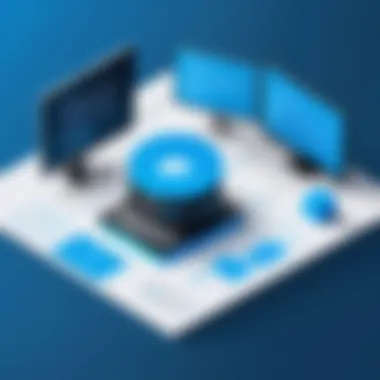

When diving into the capabilities of the Azure SQL Database migration tool, understanding the importance of user experiences and testimonials becomes crucial. These insights offer a window into the real-world applicability of this migration tool and establish a tangible connection between theory and practice. By reviewing experiences from both small enterprises and large corporations, IT professionals can gauge the effectiveness, efficiency, and reliability of the tool from those who have traversed the migration journey themselves.
User testimonials serve several key purposes:
- Validation of Tool Effectiveness: Real users provide proof of the benefits and possible pitfalls of using the Azure SQL Database Migration Tool. Their experiences can highlight how the tool performs under pressure, addressing scaling challenges or unexpected data complexities.
- Practical Insights: From configuration nuances to practical tips that accelerate the migration process, user stories can unveil critical, actionable information that might not be covered in formal documentation.
- Enhanced Decision-Making: Having a peek into someone else's experience can help organizations in making informed choices. Insights from fellow users often shed light on unconsidered factors that can influence migration strategy.
By assessing how different organizations approached their migrations, what worked for them, and what didn’t, stakeholders can form a more rounded perspective on the significant steps required for successful database migration.
Case Studies
Case Study 1: A Small Retailer
A boutique retailer seeking to enhance online transaction speeds initiated a migration from their on-premises SQL database to Azure SQL Database. They experienced noticeable performance improvements post-migration, particularly during peak shopping seasons. However, they faced challenges with data integrity during the transition. This prompted them to develop a more robust testing phase, emphasizing the need for rigorous testing before going live. Their story underlines the importance of tailored migration strategies.
- Key Takeaway: A deep dive into testing procedures can mitigate data loss risks.
Case Study 2: A Fortune 500 Company
A large financial institution opted for this migration tool to simplify its complicated database landscape and improve security compliance. Their migration involved multiple SQL Server instances and large volume data.
They leveraged Azure’s robust security features while executing the migration. By employing incremental migration techniques, they minimized downtime significantly. Their proactive approach to monitoring the post-migration performance ensured smooth functionality in a highly regulated environment.
- Key Takeaway: Planning for security and compliance during migration is critical for success in regulated industries.
Expert Opinions
Bringing in expert opinions lends credibility and deeper insights to the use of the Azure SQL Database migration tool. Industry professionals often share observations that can guide potential users towards more successful outcomes with their migrations.
For instance, a leading cloud migration consultant suggests organizations meticulously outline the requirements before beginning the migration process. According to him, "Laying a comprehensive groundwork can uncover hidden pitfalls and optimize resource allocation, leading to a less stressful migration experience."
Additionally, discussions from experienced database administrators highlight the significance of using test environments prior to the actual migration. They share that testing the migration at a smaller scale can identify issues that could balloon into serious problems during full migration.
"Never underestimate the power of testing your migration protocol thoroughly. It helps steer clear of disasters that could derail timelines and budgets completely."
Such expert testimonials enrich the narrative around the Azure SQL Database migration tool, ensuring that prospective users are rolling into the process armed with knowledge and foresight.
Comparative Analysis with Other Tools
When contemplating the migration of databases, evaluating the available migration tools is crucial. This section aims to highlight how Azure SQL Database Migration Tool stacks up against its competitors. By delving into a comparative analysis, we can unearth the distinctions in features, functionalities, and overall effectiveness. This discussion serves as a guide for organizations choosing the right tool tailored for their specific migration needs.
A fruitful migration isn't only about lifting and shifting data. It requires a strategic comprehension of the tools available, their limitations, and their strengths. Hence, conducting a thorough analysis provides insight into which tool aligns best with your organization's objectives. The right choice not only saves time but can also significantly reduce potential migration headaches.
Comparison of Features
In the realm of database migration, different tools come with various features. The Azure SQL Database Migration Tool, for instance, boasts some core functionalities designed to enhance the migration experience. Let's examine what makes it distinct:
- Seamless Integration: Azure SQL Database is crafted for smooth compatibility with other Azure services. Many competitors, although competent, may not offer this level of integration.
- Automated Performance Insights: One noteworthy aspect is the advanced monitoring capabilities that continuously analyze database performance post-migration. This ensures any issue is promptly addressed.
- User-Friendly Interfaces: The accessibility factor cannot be overstated. Azure's interface is designed to be intuitive, reducing the learning curve often associated with database management tools.
- Support for Diverse Database Types: Azure SQL Migration Tool is adept at catering to various database systems, such as SQL Server, Oracle, and MySQL. This versatility sets it apart from some niche tools that handle only specific database types.
When compared against tools like AWS Database Migration Service or Oracle's Migration Workbench, you may find Azure's deeper integration with Microsoft's ecosystem to be a significant advantage. However, it's essential to consider the context of each tool's application and potential constraints.
Cost-Benefit Analysis
No decisions in the IT space are made without a financial lens. Every feature and configuration available from a migration tool should be evaluated through a cost-benefit analysis to decipher its overall value.
- Initial Costs vs. Long-term Savings: While some tools may come with a hefty price tag initially, weighing the long-term operational efficiencies they offer is essential. Azure's competitive pricing structure paired with robust features can lead to lower overall migration costs.
- Licensing Fees: Some tools require ongoing licensing fees based on usage or data volume. Azure's model may offer more predictable costs, particularly beneficial for businesses wary of escalating charges.
- Hidden Costs: It’s crucial not to overlook potential hidden costs, such as those arising from poorly managed migrations or ongoing technical support. Azure SQL Database Migration Tool, recognized for its solid support framework, can mitigate these through excellent customer service and resources.
Taking time to thoroughly analyze these factors empowers organizations to align their migration tools with their financial strategies. As a general piece of advice, invest time both in assessing available features and crunching numbers, as either can have profound ramifications for your database management strategy.
"A wise investment in the right migration tool can turn the tides in favor of a seamless and successful database migration, while choosing hastily can lead to rough waters ahead."
Future Trends in Database Migration
The future of database migration is an exciting landscape characterized by rapid technological advancements. It’s crucial for businesses to stay ahead of the curve in order to maintain a competitive edge. As organizations continue to migrate their data to the cloud, understanding these trends can help in making informed decisions that are aligned with business objectives and future needs.
Innovations in Migration Technology
Recent years have seen significant innovations in migration technology that streamline the process and reduce downtime. Tools now leverage machine learning algorithms that can analyze workloads, predict potential challenges, and provide recommendations before migration begins.
Moreover, the advent of automated migration services is noteworthy. These services provide features that allow for near real-time migrations with minimal user intervention. For instance, tools like Azure Database Migration Service simplify the transition from on-premises databases to Azure, ensuring that data integrity is maintained while optimizing performance.
Cloud-native architectures have also emerged, allowing organizations to build databases that seamlessly integrate with various cloud services. This adaptability ensures that businesses can respond to ever-evolving market demands with agility.
"With the right tools, migrating to the cloud can feel less like a leap of faith and more like a natural evolution of your business technology."
Evolving Best Practices
As migration technologies evolve, so too do best practices surrounding them. Understanding these best practices can greatly influence the success of a migration project. One notable trend is the shift toward a hybrid migration approach, combining both migrations that take place in the cloud and on-premises. This approach allows organizations to better manage their sensitive data while leveraging the scalability of cloud resources.
Another crucial practice is the emphasis on thorough pre-migration assessments. It’s important for companies to perform comprehensive evaluations of their current databases. This enables them to identify specific needs and tailor the migration strategy accordingly. Engaging in this meticulous planning can mitigate risks and lead to smoother transitions.
Finally, the culture of continuous learning and adaptation has become integral in the evolving landscape of database migrations. Companies are increasingly encouraged to remain adaptable, regularly revisiting and revising their migration strategies as technology progresses. This can refine operational efficiencies and ensure that they are maximizing the benefits of new technologies as they become available.
End
In the sphere of data management and IT infrastructure, the significance of effective migration strategies cannot be overstated. This article has provided a comprehensive look into the Azure SQL Database Migration Tool, which serves as a critical component in the migration process. As businesses evolve and their database needs shift, understanding how to utilize this tool efficiently becomes paramount.
Recap of Key Insights
Throughout our exploration, we delved into several key elements:
- Core Functionality: The Azure SQL Database Migration Tool supports a variety of migration scenarios, enabling seamless transitions between on-premise and cloud databases. Its intuitive interface simplifies complex processes, making it accessible to users with varying levels of expertise.
- Advantages: The tool’s efficiency in executing data transfers, combined with budget considerations and robust security features, make it a valuable asset for organizations looking to migrate.
- Challenges: While advantages are plentiful, several obstacles exist. Technical limitations and common migration errors can complicate processes; awareness of these can mitigate risk.
These insights lay the foundation for organizations aiming to leverage Azure for their database needs. They highlight that while Azure SQL Database Migration Tool is a powerful ally, it requires careful planning and execution to harness its full potential.
Final Thoughts on Migration Strategies
As we wrap up this discussion, it’s clear that migration strategies extend beyond simply using a tool. Considerations such as stakeholder involvement, post-migration assessment, and ongoing monitoring are essential elements in crafting an effective migration plan. By adopting a thoughtful approach, organizations can not only minimize disruption during the transition but also position themselves for future success.
Remember, a well-formulated strategy does not just ease migration efforts; it enhances overall database performance. Whether you are migrating to improve efficiency, scale operations, or embrace the cloud, investing time in migration planning is crucial. In the world of technology, sitting on the fence can mean being left behind. So, embrace change and make informed decisions that will serve your organization well into the future.















