Exploring Backblaze for File Sharing: A Comprehensive Analysis


Intro
In today’s digital world, file sharing plays a critical role in personal and professional communication. As businesses and individuals increasingly rely on cloud storage, software options like Backblaze become essential. This analysis aims to explore Backblaze’s file sharing features, alongside its usability and effectiveness.
Understanding the software’s strengths and weaknesses is important for those considering adopting it. Moreover, evaluating real user experiences provides valuable insights. The hope is that this article will guide users in making informed decisions regarding their file sharing needs.
Overview of Software
Description of Software
Backblaze is primarily known as an online backup service but it also offers file sharing capabilities. Its user interface is straightforward, allowing individuals and businesses to upload, share, and access files seamlessly. The service is cloud-based, meaning it relies on internet connectivity to operate.
Key Features
Several key features of Backblaze enhance its file sharing functionality:
- Cloud Storage: Users can easily store and access files from any device connected to the internet.
- File Sharing Links: The software allows users to create shareable links, facilitating sending files to others without complicated procedures.
- Data Security: Backblaze implements measures to ensure the security of data during transfer and storage, which is essential for user trust.
- User-Friendly Interface: The design is intuitive, making it accessible for both tech-savvy individuals and those less familiar with technology.
Software Comparison
Comparison with Similar Software
Backblaze competes with other cloud storage options like Google Drive, Dropbox, and OneDrive. Each of these platforms has unique strengths and weaknesses. For example, while Google Drive integrates with other Google services, Backblaze specializes in backup and restoration.
Advantages and Disadvantages
Some advantages of Backblaze in the context of file sharing include:
- Competitive pricing for backup services.
- Unlimited storage for backup plans.
- Strong emphasis on data security.
However, there are disadvantages as well:
- Limited collaboration features compared to Google Drive.
- Less document editing directly through the platform.
"While Backblaze is exceptional in backup services, users seeking more collaborative tools may find limitations in its sharing capabilities."
Prelude to Backblaze
In the realm of digital storage and file sharing, Backblaze emerges as a significant contender. In this article, we will dissect its features, usability, and overall effectiveness. Understanding Backblaze is crucial for both individuals and organizations looking to enhance their file management systems. The software offers unique services that cater to varying user requirements.
One of the key aspects of Backblaze is its focus on simplicity. Many users, particularly those in small and medium-sized businesses, seek efficient solutions without unnecessary complexity. Backblaze aims to provide straightforward tools for backup and file sharing. This focus aligns with modern work cultures that prioritize agility and efficiency.
Overview of Backblaze
Backblaze was founded in 2007, and it has since established itself as a leader in cloud backup services. Its primary offering is the ability to backup files seamlessly from various computers, making data protection accessible to everyone. The approach is based on the concept of unlimited storage at a nominal fee. Users can access their files from anywhere, making it especially beneficial for businesses that require remote access to data.
The interface of Backblaze is designed with user-friendliness in mind. Users report that the set-up process is straightforward, and this lowers the barrier to entry for those who may not be technologically savvy. Backblaze also emphasizes security, ensuring that files are encrypted both at rest and in transit.
Backblaze's Market Position
Backblaze occupies a unique position in the market. While there are other backup solutions, such as Dropbox and Google Drive, Backblaze distinguishes itself with its pricing model. Many users view it as a cost-effective alternative for extensive backup needs.
The competition in the file sharing and cloud storage market is fierce. Nevertheless, Backblaze has carved out a niche by focusing on backup rather than direct file sharing like some of its competitors. This strategic choice shapes its market identity as a robust solution for data protection more than a document sharing tool.
The company actively collects and publishes data on its growth, showcasing an increase in customer base and satisfied users. This emphasis on transparency builds credibility, and it resonates well with potential customers. As people look for reliable solutions, Backblaze's authenticity plays an important role.
"Backblaze is not just about storing data; it is about safeguarding it for future use."
By outlining both its strengths and weaknesses, we can better understand how Backblaze fits into the larger landscape of file sharing and backup solutions. Understanding these elements will help users make informed decisions about their cloud storage options.
Understanding File Sharing
File sharing is an essential component of both personal and professional interactions. It allows users to transfer and access files across different devices or platforms. In the context of Backblaze, understanding file sharing is crucial as it provides insights into how individuals and organizations can effectively manage data. This section will explore the definition of file sharing, its significance in modern workflows, and how Backblaze facilitates this process.
Definition of File Sharing
At its core, file sharing refers to the practice of making digital files available for others to access or download. This can include documents, images, audio files, and software. Various methods exist for sharing files, including e-mail, cloud storage services, and file transfer protocols. Backblaze serves as a cloud storage solution, simplifying this process by allowing users to store, retrieve, and share files securely over the internet.
Key Characteristics of File Sharing:
- Accessibility: Users can access shared files from various devices and locations.
- Collaboration: Multiple users can work on the same file simultaneously, enhancing productivity.
- Backup: Files can be backed up and restored easily, ensuring data safety.


Importance of File Sharing in Modern Workflows
The relevance of file sharing cannot be overstated in today’s fast-paced environment. Organizations rely on seamless file-sharing capabilities for efficient operations. Here are several reasons that highlight its importance:
- Enhanced Collaboration: File sharing facilitates teamwork by allowing remote teams to collaborate in real-time. This is particularly vital in various fields, including IT, marketing, and product development.
- Increased Productivity: By streamlining communication and data access, employees can focus on their tasks without delays caused by file retrieval issues. Maintaining a consistent workflow is invaluable for project timelines.
- Cost Efficiency: Utilizing cloud storage services like Backblaze reduces expenses related to physical storage systems and infrastructure. It simplifies access to vital information without the overhead costs of maintaining local servers.
"The ability to share files efficiently directly influences an organization’s output and success."
File sharing is not merely a convenience; it is becoming an expectation in corporate settings. As more organizations shift to digital and remote environments, ensuring that file-sharing methods are effective and secure is essential.
Understanding these aspects of file sharing will help users appreciate Backblaze's features as they pertain to their unique needs, enhancing their overall experience.
Key Features of Backblaze for File Sharing
When assessing any file sharing solution, the features it offers are essential to consider. Backblaze provides various functionalities that cater to the diverse needs of users. This section outlines those features, focusing on the vital components that enhance user experience and effectiveness in file sharing. Understanding these aspects can help individuals and businesses determine how well Backblaze aligns with their needs.
Backup and Restore Functionality
Backup and restore is one of the core strengths of Backblaze. This functionality ensures that all files are securely backed up. Users have the ability to back up a wide range of file types, which provides a safety net against data loss. For instance, in case of hardware failure, accidental deletion, or even malware attacks, files can be restored quickly. This is critical for businesses, as downtime due to lost data can be costly.
The process is automated, meaning users do not need to worry about initiating backups manually. Backblaze runs in the background and backs up files continuously. This feature is particularly beneficial in maintaining up-to-date backups without constant user intervention.
File Sharing Interface and Usability
Usability plays a significant role in the effectiveness of any file sharing tool. Backblaze’s interface is designed to be clean and user-friendly. Users can easily navigate through their files, makes sharing more intuitive. Files can be shared directly from the application, which simplifies the process for end-users.
The interface allows users to generate links for specific files or folders. This can be done with just a few clicks. Such simplicity in design reduces the learning curve for new users, which can often be a barrier in adopting new software solutions. This is especially useful in a fast-paced work environment where time is of the essence.
Security Measures
Security is paramount in any file-sharing solution. Backblaze incorporates a variety of measures to protect data. All data is encrypted both during transmission and at rest. This ensures that files remain safe from unauthorized access, which is a primary concern for organizations handling sensitive information.
Moreover, users have control over sharing permissions. They can decide who has access to their files and can set restrictions based on their privacy preferences. Features like the ability to create time-limited access links add an additional layer of security, making it a reliable choice for users prioritizing data protection.
Collaboration Tools
Workplaces today often require real-time collaboration among teams. Backblaze recognizes this need by offering collaboration tools that facilitate teamwork. Users can share files and receive comments or feedback promptly, which is crucial for maintaining productivity.
Integration with applications that support collaborative workflows is another benefit. This allows users to seamlessly incorporate Backblaze into their existing systems. Aligning with other tools can increase efficiency and streamline processes, making it an attractive option for companies of all sizes.
User Experience and Interface
User experience and interface are crucial elements in assessing the overall effectiveness of Backblaze for file sharing. A seamless interface enhances user interaction, while an efficient user experience can significantly improve productivity. This section evaluates how these factors contribute to the appeal and utility of Backblaze in real-world applications.
Navigational Ease
Navigational ease is fundamental for any software. Users should not waste time figuring out where to go or how to proceed. Backblaze's interface is designed with simplicity in mind. The dashboard clearly presents options for file management and sharing, reducing the cognitive load on users. Key functionalities such as uploading, downloading, and sharing files are easily accessible.
Furthermore, a logical layout guides users through processes intuitively. This is essential for users who may not have technical expertise. Projects can be managed quickly without a steep learning curve. The search functions are helpful as well, allowing users to find needed files rapidly. Overall, Backblaze's navigation supports efficiency, encouraging users to engage more deeply with the software.
User Feedback and Reviews
Feedback from users can offer valuable insights. Reviews of Backblaze highlight a mix of positive experiences and areas for improvement. Many users praise the intuitive design and swift file recovery process. They appreciate the straightforward setup, which allows them to start sharing files within minutes.
However, some have pointed out specific challenges. These include occasional issues with file syncing and limitations in file versioning. Such feedback is essential for potential new users to consider. Evaluating user reviews helps understand how Backblaze performs in various environments, from individual use to large organizational needs.
"Backblaze makes file sharing simple and effective, but there's still room to address some syncing issues for larger teams."
Cost Analysis of Backblaze
In any software evaluation, understanding the cost structure is essential. The Cost Analysis of Backblaze is particularly relevant as businesses often have to justify expenses against the benefits gained from a service. This section aims to outline the pricing and compare the cost-effectiveness of Backblaze with its competitors. Businesses of all sizes need to evaluate financial implications, especially when choosing a cloud-based solution for file sharing and backup.
Pricing Structure
The pricing of Backblaze stands out for its simplicity. Backblaze offers a flat fee that appeals to individuals and businesses. For personal backups, users pay $7 per month for unlimited backup storage. In contrast, Backblaze B2 Cloud Storage pricing starts at $0.005 per GB for storage and $0.01 per GB for download. This model is predictable and helps users avoid unexpected costs.
Importantly, Backblaze does not impose additional fees for many aspects of usage, such as upload speeds or version history retention, making it a straightforward choice for users looking for clarity without hidden charges.
Cost-Effectiveness Compared to Competitors
When benchmarking Backblaze against other file sharing services like Dropbox, Google Drive, and Microsoft OneDrive, it is clear that Backblaze offers compelling savings. For instance:
- Dropbox provides a basic account with only 2 GB of storage for free, with costs escalating significantly for higher tiers.
- Google Drive gives users 15 GB for free. However, users eventually pay for additional space which can add up quickly.
- Microsoft OneDrive, part of Office 365, begins at $69.99 per year for 1 TB of storage but is tied to a subscription that includes additional services.
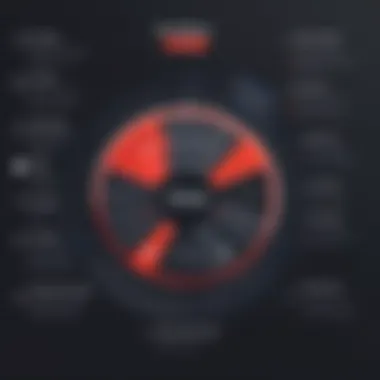

Given these comparisons, users seeking affordable solutions may find that Backblaze provides greater value for their dollar, especially for those needing extensive backup solutions without compromising on usability or access.
In summary, Backblaze’s pricing structure combined with its flat-rate approach tends to outperform traditional pricing models from some competitors, making it a cost-effective choice for businesses and individuals requiring reliable file-sharing and backup options.
Comparative Analysis with Other File Sharing Solutions
Understanding how Backblaze performs in relation to competing file sharing solutions is crucial for users looking to make informed decisions. In a market saturated with various options, a comparative analysis enables individuals and organizations to identify the strengths and weaknesses of each platform. This section provides an overview of Backblaze's performance compared to three major players: Dropbox, Google Drive, and Microsoft OneDrive. Key factors such as pricing, features, ease of use, and overall effectiveness will be detailed. This ensures that readers have a comprehensive view of each service, allowing them to align their needs with the best choice.
Backblaze vs. Dropbox
When comparing Backblaze and Dropbox, the key distinction lies in their primary functions. Dropbox emphasizes real-time collaboration and syncing, making it a favored choice for teams. It offers shared folders, instant file access, and document editing features. However, Backblaze focuses on backup solutions, which makes its file sharing somewhat limited compared to Dropbox.
Key Points of Comparison:
- Collaboration Features:
- Storage Capacity:
- User Interface and Experience:
- Dropbox: Excellent, with shared folders and integrated editing tools.
- Backblaze: Limited to essential file sharing, with no real-time collaboration features.
- Dropbox: Offers various plans with a comprehensive range of storage options.
- Backblaze: Known for unlimited backup options, but file sharing may hit practical limits depending on internet speed.
- Dropbox: Offers an intuitive design catering to shared environments.
- Backblaze: More utilitarian, primarily optimized for backup and retrieval.
Backblaze vs. Google Drive
Google Drive stands out with its integration into the Google ecosystem. It allows effortless collaboration among users, which is critical for dynamic work environments. On the other hand, Backblaze’s strengths lie in its backup functionalities rather than file sharing capabilities.
Key Points of Comparison:
- Integration:
- File Sharing Mechanism:
- Pricing Models:
- Google Drive: Supports extensive integration with Google Workspace apps.
- Backblaze: Lacks such extensive integrations but excels in backup consistency.
- Google Drive: Rich file sharing options, including link sharing with permission settings and file type support.
- Backblaze: Basic sharing options with a focus on secure retrieval rather than collaboration.
- Google Drive: Offers free storage with options to upgrade through Google One.
- Backblaze: Priced primarily on backup services, which can be more economical depending on user needs.
Backblaze vs. Microsoft OneDrive
Microsoft OneDrive provides robust integration within the Microsoft Office ecosystem, ideal for users heavily reliant on those applications. Backblaze offers straightforward file sharing but does not possess the collaborative tools that OneDrive provides.
Key Points of Comparison:
- Collaboration and Editing:
- Storage Flexibility:
- Ease of Use:
- OneDrive: Superior collaboration features within Office applications.
- Backblaze: Lacks collaborative editing options, only supports basic sharing.
- OneDrive: Various plans catering to personal and business needs, offering a good amount of free storage as well.
- Backblaze: Unlimited storage for backups, but limit on file sharing options.
- OneDrive: User-friendly and fits well within the Microsoft ecosystem.
- Backblaze: Straightforward but focused more on backups than file sharing.
Potential Limitations of Backblaze
Understanding the limitations of Backblaze is crucial for users who are considering this platform for their file sharing needs. While Backblaze enjoys a reputation for reliability and security, it is essential to recognize areas where it may not fully meet user expectations or requirements. A comprehensive analysis of these limitations helps inform better decision-making for IT professionals, software specialists, and businesses of all sizes. By identifying potential drawbacks, users can weigh the advantages and disadvantages when evaluating Backblaze against other file sharing options available in the market.
File Size Limitations
Backblaze imposes certain restrictions regarding file sizes. Users can upload individual files no larger than 200 GB. Although this limit may seem ample for many users, organizations dealing with numerous large files, such as high-resolution videos or project files, may find this restrictive. Additionally, while Backblaze offers unlimited storage, managing large uploads can become cumbersome, especially in a collaborative work environment. This limitation might necessitate the use of alternative solutions for specific use cases or require users to adapt how they handle file storage and sharing.
Transfer Speeds
Transfer speeds can significantly impact user experience when using Backblaze for file sharing. Users have reported varying speeds based on their internet connection strength and location. Although Backblaze generally provides fast upload and download capabilities, some users may experience slow speeds during peak usage times. This difference can be particularly evident for users transferring large files, which can lead to frustration and decreased productivity. Businesses relying on swift file sharing should consider these factors when opting for Backblaze, ensuring that it aligns with their operational needs, especially when collaborating in real-time or managing time-sensitive projects.
"While Backblaze offers many advantages, being aware of its limitations is essential for making informed decisions about file sharing solutions."
Understanding these limitations is necessary for spotting drawbacks that may affect efficient collaboration and productivity.
Backblaze's Support and Resources
Having reliable support and resources is critical for users of any software, especially when it involves file sharing. Backblaze provides a variety of options that significantly enhance user experience and ensure smooth functioning of their file sharing capabilities. Understanding the support avenues available can help users navigate issues that may arise, as well as make the most of the software's features.
Customer Support Services
Backblaze offers a range of customer support services designed to assist users effectively. The primary mode of support is through their online help center. This resource is comprehensive, covering FAQs, guides, and troubleshooting methods. Users can search for specific issues or browse through categories to find related solutions.
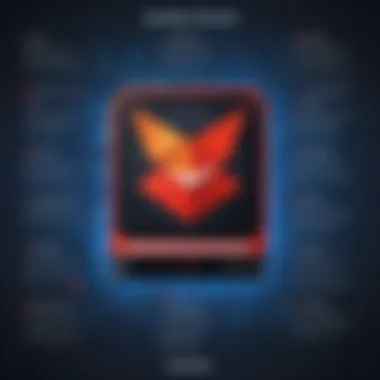

Moreover, Backblaze provides email support. This allows users to submit detailed queries regarding any challenges they face. Depending on the complexity of the issue, responses usually come within a day, ensuring users do not remain in limbo for long periods.
Another notable aspect is the phone support option, which can be invaluable in urgent cases. Customers can directly connect with support agents to facilitate quick problem resolution. However, this service might have limited hours of availability, depending on the user's location.
Educational Resources and Community Forums
In addition to conventional support services, Backblaze offers a range of educational resources. The company's blog contains articles about software updates, tips on usage, and best practices for file sharing. This is beneficial for both novices and experienced users, helping them stay informed about the latest features and recommended usage.
Furthermore, user community forums play a pivotal role in enriching the user experience. These forums allow users to connect, share insights, and seek assistance from other Backblaze users. Often, users can find solutions to common issues through discussions, enhancing the overall collaborative support system.
To summarize, Backblaze’s approach to support and resources significantly bolsters its utility as a file sharing platform. With multiple avenues for customer support and a rich repository of educational materials, users are well-equipped to tackle challenges and optimize their file sharing efforts.
Best Practices for Using Backblaze for File Sharing
Effective file sharing goes beyond simply uploading and sharing files. For Backblaze users, there are best practices that enhance the experience and ensure optimal results. These practices increase efficiency, improve security, and overall streamline the file sharing process. As businesses and individuals rely more on digital solutions, implementing these strategies becomes crucial for success.
Effective File Organization
A structured approach to file organization is essential when using Backblaze for file sharing. A clear file structure helps users locate files quickly. This can significantly improve productivity. Factors to consider include:
- Use Descriptive Naming Conventions: Naming files clearly can save time finding them later. Instead of generic names like "Document1," opt for descriptive titles that reflect content, such as "2023_Q1_Financial_Report."
- Create Folders and Subfolders: Organize related files into dedicated folders. For instance, separate folders by project, department, or date. This hierarchy helps users navigate more efficiently.
- Regular Maintenance: Like any system, regular reviews are necessary. Remove outdated files and reorganize if needed. A clean workspace reduces clutter and improves focus.
- Utilize Tags: If Backblaze offers tagging options, use them. Tags provide a quick way to categorize files without creating excessive folders.
Maximizing Security Settings
Security in file sharing cannot be overlooked. In a world where data breaches and cyber threats are prevalent, Backblaze provides tools that enable users to enhance security. Key considerations include:
- Enable Two-Factor Authentication (2FA): Adding an extra layer of security protects user accounts. With 2FA, even if a password is compromised, access remains limited.
- Use Encrypted Transfers: Ensure that files are transmitted using encryption protocols. This safeguards data from interception during the sharing process.
- Set Permissions Wisely: When sharing files with others, be mindful of permissions. Only grant access necessary for collaboration. Limit sharing options to view-only or edit based on the user's role.
- Monitor Shared Files: Regularly review who has access to shared files. Revoking permissions for those who no longer need access helps maintain database integrity.
"Regularly monitoring your file sharing settings is key to maintaining a secure environment. Take the time to assess who has access and make necessary adjustments to keep your data safe."
By adopting these best practices, users can significantly improve their experience with Backblaze for file sharing. Structuring files effectively and prioritizing security are foundational steps in building a robust file sharing system.
The Future of Backblaze
Looking ahead, the future of Backblaze presents a realm of possibilities. As file sharing continues to evolve, businesses and individuals adapt to ever-changing technological landscapes. Backblaze must stay relevant by embracing innovation and addressing user needs. This section explores predicted developments and ongoing trends in file sharing technology.
Predicted Developments
Backblaze is poised to expand its functionalities in several key areas. One significant anticipation is the enhancement of user interface and experience. Users seek a more streamlined design, which would increase usability and transform the file sharing workflow. Facilitating collaboration in real-time, could be another feature Backblaze might develop. Tools that allow multiple users to collaborate on documents simultaneously could position Backblaze as a more compelling choice for organizations.
There is also a growing importance on security features. As cyber threats escalate, advanced encryption methods and constant monitoring for data breaches could become a priority. Backblaze might integrate biometric security measures or two-factor authentication to strengthen its security framework.
Furthermore, adapting to accommodate artificial intelligence and machine learning could be vital. These technologies can automate tasks such as file categorization and data retrieval, providing users with time-saving solutions.
Trends in File Sharing Technology
The landscape of file sharing technology is ever-evolving. One notable trend is the shift towards cloud-based solutions, as organizations increasingly prefer services that allow for easy access to files from any location. This trend is important for Backblaze to consider in order to remain competitive.
Decentralized data storage is another emerging theme, with blockchain technology gaining traction. By adopting such technology, Backblaze might enhance transparency and security for users. This capability can assure users that their data is in safe hands since transactions become verifiable and tamper-proof.
Lastly, the integration of APIs and third-party application compatibility remains significant. Users demand flexibility in connecting their file sharing solutions with various tools they already use. Catering to this demand can lead to increased user satisfaction and loyalty.
"The future of file sharing lies in innovation, security, and user-centric design. Companies like Backblaze must anticipate these shifts to thrive."
In summary, Backblaze's future relies on its capacity to foresee user needs and adapt to shifting technological landscapes. Emphasizing security, enhancing collaboration, and integrating advanced technology are only a few steps forward in this journey. The way Backblaze navigates these predicted developments and trends will fundamentally shape its place in the file sharing domain.
Ending
In any analysis of software solutions, especially for file sharing, conclusion holds significant weight. Wrapping up the discoveries made in the previous sections, it provides clarity on Backblaze's overall performance in this domain. A conclusion synthesizes the findings, draws connections, and outlines the practical implications of using Backblaze for file sharing.
Backblaze offers a solid framework for file sharing, appealing greatly to both individuals and businesses. Features such as its backup functionality, security measures, and ease of use create an environment conducive to efficient workflows. However, it is crucial to acknowledge its limitations, such as file size restrictions and transfer speeds, which could impact user experience.
Key benefits of understanding these aspects include making informed decisions. Users can weigh the pros and cons of adopting Backblaze in their workflows based on personal or organizational priorities. Furthermore, it encourages users to explore best practices for maximizing the benefits that come with the service.
Here are some important considerations:
- Evaluate specific needs before choosing Backblaze as a file-sharing solution.
- Stay updated on predicted developments and trends that may alter Backblaze’s stance in the market.
- Engage with customer support when issues arise, ensuring effective resolution of concerns.
Ultimately, the conclusion solidifies Backblaze's position as a relevant tool in the landscape of file sharing, empowering users to utilize its features to their fullest potential.
Final Thoughts on Backblaze for File Sharing
Backblaze stands as a viable option among various file sharing solutions in today’s digitized environment. Its strengths lie in its balance of functionality, security, and user-friendliness. For IT professionals, service reliability is imperative. Backblaze demonstrates a consistent track record in maintaining data integrity.
In summary, while there are limitations, Backblaze positions itself favorably for those considering options for file sharing. It serves different business sizes equally well, thanks to flexible plans and robust support resources. In an era where data security is paramount, understanding how Backblaze aligns with user expectations can guide both common individuals and seasoned professionals towards better-informed choices.
"Evaluating file sharing options requires careful consideration of each platform’s strengths and limitations to find the best fit for specific needs."
Whether the objective is to back up large amounts of data or to facilitate seamless collaboration, Backblaze can meet those demands with certain precautionary measures in mind.















