Discovering the Benefits of Computer Dial Pads
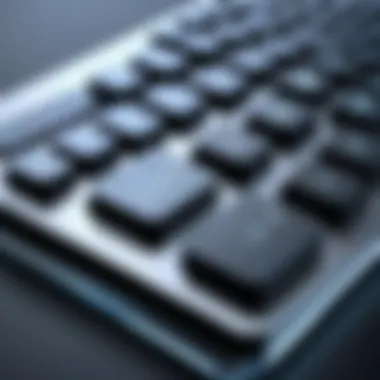

Intro
In the modern digital landscape, as we take huge strides toward a well-connected world, the way we interact with our devices keeps evolving. One often-overlooked tool on this journey is the dial pad, which brings a tactile, intuitive interface to the ever-growing range of computer applications.
Whether you're managing call centers or simply wish to optimize your daily computer tasks, a dial pad can significantly enhance your efficiency. This guide doesn’t just skim the surface; it dives deep into the myriad ways a dial pad can revolutionize workflows. Let’s not beat around the bush—understanding the advantages, functionalities, and available options can dramatically impact how professionals interact with technology.
A dial pad can act as a bridge between traditional communication methods and the digital interface, making it an instrument worthy of your attention. From ease of use to hardware and software compatibility, there’s much to uncover. So, let's hop on this technological exploration and see what makes a dial pad indispensable for both small and large businesses.
Overview of Software
Description of Software
Dial pad software transforms the way you make and manage calls through computer integration. It’s not merely about pressing buttons; it’s about creating an efficient ecosystem where voice communications, data management, and remote accessibility converge. Depending on your needs, the software can integrate with existing programs, simplifying how you interact with your contacts.
Some programs feature cloud-based solutions, allowing users to access their dial pads from various devices—be it a laptop, tablet, or even a smartphone. This flexibility means you’re not tied to a single workstation, which can be a game-changer for remote workers or teams collaborating across different locations.
Key Features
"Not all dial pads are created equal." Here are some noteworthy features:
- Integration with Popular Applications: Seamlessly connects with tools like Salesforce or HubSpot for enhanced customer relationship management.
- Customization Options: Users can tailor the dial pad layout and functions to suit their workflow, providing a personalized touch.
- Call Analytics: Providing data-driven insights, helping users perfect their customer engagement strategies.
- VoIP Capabilities: Enables internet-based calling, cutting down on traditional phone line costs significantly.
- Accessibility Features: Options for visually impaired users, making sure everyone can use the technology with ease.
Using the right software can transform communication, making interactions smoother and more efficient.
Software Comparison
Comparison with Similar Software
When considering different dial pad software, it's important to weigh options against similar products. Some like Dialpad are extensively used for seamless CRM integration, while applications such as Zoiper focus heavily on VoIP functionalities without the frills.
Here’s a brief comparison of key players:
- Dialpad: Best known for intuitive interface and CRM linkages.
- Zoiper: Strikes a balance between simplicity and advanced VoIP features.
- RingCentral: Offers expansive telecommunication systems, suitable for growing businesses.
Advantages and Disadvantages
Choosing the right dial pad software can bring both benefits and drawbacks. Let's break these down:
Advantages
- Improves productivity: Efficient dialing and call management save time.
- Enhanced communication: Better connect with clients through integrated systems.
- Cost-effective: Shifts from traditional phone systems to digital solutions often lead to lower costs.
Disadvantages
- Learning curve: Users may need time to adjust to new software interfaces.
- Internet dependency: Full functionality often relies on stable internet connections; downtime can disrupt access.
Foreword
In the rapidly evolving landscape of technology, understanding the various tools at our disposal is crucial. One such tool, often overlooked yet highly functional, is the dial pad for computers. As communication becomes increasingly digital, the importance of an effective dial pad cannot be understated. It serves as a bridge between complex software applications and user interaction, facilitating smooth navigation and efficient data entry.
The rise of remote work and global connectivity emphasizes the need for streamlined communication tools. Dial pads, whether physical or software-based, offer distinct advantages in enhancing productivity. For professionals in IT and software development, integrating dial pads can lead to improved efficiency in tasks like client communication and data input.
What we will explore in this article goes beyond the mere mechanics of dial pads. We aim to evaluate their types, key features, compatibility with software solutions, and how they ultimately influence user productivity. A thorough understanding of these elements can help professionals make informed decisions aligning with their specific needs.
Benefits and Considerations
With the variety of dial pads available, it’s essential to consider factors such as user interface design, responsiveness, and connection types when selecting the right option. This will not only boost individual productivity but can also impact an organization’s overall workflow.
Understanding the historical context of dial pads provides insights into their evolution, showcasing how user needs have shaped their development over time. This knowledge can guide users in choosing the most suitable solutions for present-day demands.
As we embark on this comprehensive guide, let’s dive into what exactly defines dial pads for computers.
Types of Dial Pads
Understanding the different types of dial pads and their respective functionalities is crucial for making an informed decision. Dial pads come in various forms, each offering unique benefits and features that cater to specific user needs. From dedicated devices to flexible software solutions, having clarity on these options enhances productivity and efficiency in communication. This section dives deeper into the distinctions among dial pads and explores how they fit into diverse working environments.


Dedicated Dial Pads
Dedicated dial pads are standalone devices designed specifically for dialing calls or entering numeric data. These devices often feature tactile buttons and an ergonomic layout, which can provide an experience that feels more natural to users who engage in frequent phone communication or data entry.
- User Experience: These dial pads typically offer a more satisfying tactile feedback compared to on-screen options. Users can feel the buttons depress, which can significantly improve typing speed and accuracy.
- Portability: Many dedicated dial pads are compact and lightweight, making them easy to transport. For professionals on the go, this aspect makes them ideal companions when traveling.
- Durability: Often designed with robust materials, dedicated dial pads can withstand everyday wear and tear, making them a reliable choice for heavy users.
Despite the advantages, it's worth noting they may lack integration with software applications that some users find invaluable. Therefore, weighing the need for functionality against the benefits of physical presence is important when considering a dedicated dial pad.
Software-Based Dial Pads
On the other side of the coin, software-based dial pads operate within digital environments, usually as part of phone applications or as add-ons to existing communication platforms. These solutions offer flexibility and adaptability that dedicated devices sometimes cannot match.
- Integration: Software dial pads often seamlessly integrate with VoIP platforms like Zoom or Skype. This allows users to dial numbers directly from their favorite communication applications, streamlining the workflow.
- Accessibility: For businesses with multiple users sharing devices, software dial pads can be utilized across different platforms without requiring additional hardware.
- Customization: Many software-based options allow for various layouts and themes, catering to user preferences. Users can modify button arrangements or color schemes, which can improve overall satisfaction.
The downside to relying solely on software dial pads comes down to reliance on screens. In fast-paced environments, switching between applications may not lead to the most efficient experience, particularly when rapid communication is necessary.
Customizable Dial Pad Options
When considering dial pads, many users seek flexibility and personalization, leading to an interest in customizable options. These solutions allow individuals to tailor their communication tools to align with how they work.
- Personalized Layouts: Users can rearrange buttons, assign shortcuts, and customize the interface to expedite their routine tasks. This customization can lead to significant productivity boosts, particularly in roles that require quick communications or statistical inputs.
- Multifunctionality: Some customizable dial pads allow for macros or programmable keys. This capability enables complex commands or sequences of actions to be executed with a single press, which can be a game changer in busy work environments.
- Compatibility with Wider Systems: Well-designed customizable options can work alongside various software systems, ensuring that users can maintain their practices even when switching from one application to another.
The main consideration here is that setup and customization can take time, particularly for users who are not as tech-savvy. However, once configured, these options can lead to much smoother operations.
"In a world where time is of the essence, having the right dial pad can be the difference between effective communication and missed opportunities."
Ultimately, the choice among dedicated, software-based, and customizable dial pads hinges on user preferences and organizational needs. Each type has its pros and cons, and reflecting on individual usage patterns will contribute to selecting the dial pad that optimally enhances workflow and productivity.
Key Features to Consider
When deciding on a dial pad for computer use, it’s vital to assess the key features that can impact your day-to-day efficiency and satisfaction. These features not only enhance user experience but also ensure that the dial pad meets specific needs, making it a worthwhile investment. Here, we’ll break down some crucial aspects such as the user interface design, button layout and responsiveness, as well as the different connection types available.
User Interface Design
A user-friendly interface can make a world of difference in how efficiently a dial pad can be used. A well-designed interface allows users to navigate with ease, reducing the learning curve significantly. For instance, a dial pad that features large, clearly labelled buttons and a visually appealing layout is more inviting.
Consider the color scheme and button placement. If your dial pad has a sleek, minimalist design, it tends to be less cluttered, which can help users focus better on their tasks.
The adaptability of the user interface to suit different software applications is also essential. Certain dial pads allow customization of their interface, providing options to change themes, button colors, or sizes, which is beneficial for users who might have specific visual preferences.
"A good user interface is not just a nice-to-have; it's essential for productivity!"
Button Layout and Responsiveness
Everyone likes to hit the right button at the right time. A dial pad should feature an intuitive arrangement of buttons that minimizes errors during communication or data entry. For example, the layout of buttons should be similar to standard phone keypads, as people are already familiar with it. This familiarity can drastically reduce the time needed to adapt to a new device.
Responsiveness matters too. A dial pad must be quick to respond when keys are pressed. Any delay can be frustrating, especially in professional settings where time is of the essence. Some models offer tactile feedback, allowing users to feel a slight resistance when a button is pressed. This can help confirm that the action was registered without requiring users to take their eyes off their screens.
Connection Types
Dial pads can connect to computers through various means; understanding these options is crucial. The most common connection types include USB, Bluetooth, and even Ethernet in some advanced models.
- USB Connection: This is typical for dedicated dial pads. They plug directly into a computer and offer a stable connection with minimal latency.
- Bluetooth Connection: This is highly favored for software-based dial pads as it allows for wireless operation, reducing cable clutter. However, ensure that your device supports Bluetooth and has the necessary configurations.
- Ethernet Connection: More specialized, but some dial pads can connect via ethernet for environments that demand stability and low latency, such as in telemarketing agencies or help centers.
Each connection type comes with its pros and cons. For example, while wireless options offer convenience, they are sometimes prone to interference. Users should weigh these factors when making their choice to find what works best for their specific needs.
Compatibility with Software Solutions
When diving into the realm of dial pads for computers, it’s essential to scrutinize their compatibility with software solutions. This compatibility acts as the bridge connecting hardware and the applications you use daily, making it crucial for users from all walks of tech life to understand its significance.
Dial pads serve more than just a tactile interface for numbers and commands; they become integral to various software environments. Their ability to work seamlessly with communication platforms can significantly enhance productivity, ensuring that users can leverage the functionalities offered by their software ecosystems without a hitch.
Integration with Communication Platforms
In today's world, where virtual communication holds the reins, the integration of dial pads with communication platforms is non-negotiable. Whether you're dialing into a conference call or managing a customer service line, it’s important to have a dial pad that does more than simply send numbers.
A dial pad's compatibility with platforms like Zoom, Skype, or Microsoft Teams can streamline workflows. Imagine being in a strategy meeting and needing to quickly switch between different calls or input information in a CRM system; a well-integrated dial pad can substantially cut down the time needed to get tasks done.


Here are some benefits of using dial pads integrated with communication platforms:
- Real-time updates: Changes in caller ID, call duration, and recorded notes appear instantly.
- Efficiency: Users can engage in multitasking without needing to switch between multiple devices or interfaces.
- User experience: Combines visual elements from software applications, making it easier to navigate communication setups.
A notable consideration when selecting a dial pad is to check for compatibility with your preferred platforms. While many offerings are available, focusing on those proven to work smoothly with existing tools can save a considerable deal of hassle.
Support for VoIP Applications
Support for VoIP applications is another pivotal aspect of dial pad functionality. With the rise of remote working and digital business solutions, more people rely on Voice over Internet Protocol technology for their day-to-day communications. Dial pads that integrate effectively with VoIP applications can help users navigate this technological landscape with ease.
Consider the following points regarding VoIP support in dial pads:
- Quality Calls: A good dial pad can enhance the clarity and stability of calls, reducing the likelihood of issues like dropped connections or audio distortion.
- Feature-Rich Options: VoIP services often come with features such as call recording, call forwarding, and conference calling. A compatible dial pad allows users to access these features seamlessly.
- Flexibility: Whether working from an office or home, the adaptability of a dial pad compatible with VoIP can cater to varying work environments, ensuring that users stay connected regardless of their location.
Users should keep in mind that not all dial pads offer the same level of VoIP support. It's wise to conduct thorough research and read community feedback, perhaps on platforms like Reddit, to find out which options best suit your workspace needs. A combination of personal experience and collective user feedback can yield insights beyond the surface level of product descriptions.
Ultimately, compatibility with software solutions is not merely a technical requirement but a strategic advantage. It empowers users to maximize their workflows, enjoy smoother communications, and embrace flexibility in their work patterns.
The Role of Dial Pads in User Productivity
The significance of dial pads in user productivity can't be overstated. They serve as intuitive tools that bridge the gap between traditional communication methods and modern digital workflows. Dial pads are designed not just for dialing phone numbers, but they can also be essential for executing commands and enhancing interaction with software applications. In a world where efficiency is like gold, having the right tools can lead to a noticeable uptick in output.
When it comes to productivity, every second counts, and dial pads help users save time. With a physical device, even the simple act of making a call feels seamless. Instead of navigating through software menus or using touch screens, a dedicated dial pad allows users to communicate effectively. Users can swiftly dial numbers or access certain functions with minimal distractions.
Enhancing Efficiency in Communication
Communication efficiency is paramount in any business setting. Dial pads enhance this aspect by providing a straightforward interface for reaching out to colleagues and clients. Rather than struggling to type numbers or commands on a keyboard, having a tactile dial pad makes every call faster and less error-prone. For instance, imagine a business executive during a high-stakes meeting. Rather than fumbling for a number, just a twist of the dial can connect them with essential contacts. This ease of use can be instrumental in environments where every moment is vital.
Furthermore, dial pads can support multiple functions. Many models come with programmable keys that allow users to quickly access frequently used features such as speed dial or conference calls. This ability to quickly connect means less time spent on logistics and more time on what truly matters—effective communication.
"Efficiency isn’t about doing more in less time but doing the right things at the right time."
Facilitating Data Entry and Access
Another layer of productivity lies in the realm of data entry and access. Dial pads are not just about dialing; they offer functionalities for entering data or commands quickly. For industries that rely heavily on data input—think finance or healthcare—the ability to enter information accurately and swiftly can translate into significant time savings. Users can input numbers with ease, minimizing the errors common with keyboard typing.
A dial pad that integrates seamlessly with software can help users switch between data entry and communication tasks fluidly. For example, a customer support agent could be managing several calls while simultaneously entering data associated with each interaction. Having a dedicated input device mitigates the back-and-forth that often impedes workflow in such scenarios.
In aggregate, we see that the role of dial pads in enhancing user productivity isn’t just a matter of convenience, but it’s about transforming how communication and data handling are approached in professional settings. Those who embrace these tools can expect not just improved performance but also a more harmonious workflow overall.
User Experiences and Testimonials
In tech discussions, it's often said that the user experience is the heart and soul of any device or software. This holds particularly true when talking about dial pads for computers. Understanding how real users interact with their dial pads can provide invaluable insights into the strengths and weaknesses of various options in the market.
User testimonials can shine a light on practical usage scenarios that might not be evident from technical specifications alone. From corporate environments where efficiency is key, to personal setups that might prioritize ease and comfort, the experiences of users can highlight important elements such as functionality, comfort, and adaptability. Here, we delve into two essential components: case studies of effective use and common challenges faced by users.
Case Studies of Effective Use
Several case studies illustrate how dial pads have transformed workflow across different contexts:
- Corporate Call Centers: A prominent telecommunications company integrated dedicated dial pads into their operations, significantly reducing call handling times. Employees reported that one-touch access to frequently dialed numbers saved them precious seconds, allowing them to handle higher volumes of calls.
- Remote Work Scenarios: A study on remote employees revealed that those who utilized software-based dial pads in conjunction with collaboration tools like Zoom experienced fewer connectivity issues. Users noted that streamlined workflows improved their overall productivity.
- Healthcare Applications: In a busy hospital setting, healthcare professionals adopted customizable dial pads tailored to their specific needs. With specialized buttons for emergency contacts and immediate access to critical systems, their efficiency improved notably, which ultimately enhanced patient care.
These examples are not just anecdotal; they underscore the dial pad's role as an enabler of productivity, helping users navigate their tasks with greater efficiency and speed.
Common Challenges Faced by Users
While many users enjoy the benefits of dial pads, it's also crucial to acknowledge the potential hurdles they encounter:
- Learning Curve: Adopting a new dial pad, especially a sophisticated software-based version, can present a steep learning curve. Users may struggle to adapt to new layouts or functions, causing frustration initially.
- Technical Glitches: Some users report technical issues, especially with software versions. Connectivity problems, lagging response times, or compatibility issues with other applications can slow down workflows significantly.
- Limited Customization Options: While many dial pads boast flexibility, some users find that their customization options don't cover all their needs. For instance, a marketing professional might want specific buttons set for social media platforms, which some models don’t offer.
Understanding these challenges can guide users in making informed decisions about their dial pad choices and help manufacturers prioritize improvements in future iterations.
By addressing user experiences head-on, both manufacturers and E professionals can refine device offerings to better suit real-world needs. It becomes abundantly clear that when it comes to dial pads, the most compelling insights often arise from those who use them daily.
Comparative Analysis
Understanding the comparative analysis of dial pads is crucial for both consumers and professionals seeking to optimize their computer interfaces. This section dissects various elements significant in selecting the right dial pad, tailored to specific needs while placing focus on their functional differences, advantages, and limitations. Evaluating hardware and software dial pads alongside brand comparisons facilitates informed decisions, ultimately enhancing user satisfaction and productivity.
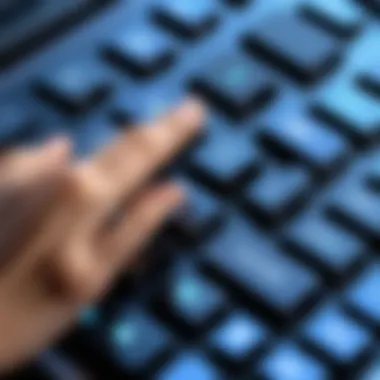

Hardware vs. Software Dial Pads
When it comes to dial pads, the two primary categories that often come to mind are hardware and software options. Each type boasts distinct characteristics that cater to different user preferences and environments.
Hardware Dial Pads are physical, tangible devices often connected via USB or Bluetooth. They offer tactile feedback which some users find beneficial; pressing a button feels more satisfying than tapping on a screen. This can aid in reducing typing errors, especially for professionals who depend on high accuracy for data entry tasks. Here's a short list of advantages and drawbacks:
- Advantages:
- Drawbacks:
- Tactile feedback enhances user experience.
- Durability of physical buttons can offer longevity.
- Great for extensive usage involving dialing or numbers.
- Requires physical space on a desk.
- May cost more compared to software options.
On the flip side, Software Dial Pads are applications or interfaces that mimic the functionalities of a dial pad on your computer screen. They come in handy due to their portability and ease of installation. Here are the pros and cons:
- Advantages:
- Drawbacks:
- No additional hardware investment needed.
- Flexible interface can be customized.
- Easy integration with existing software systems.
- Lack of tactile feedback might lead to more errors.
- Dependent on a reliable power supply and functioning software.
It's evident that the choice between hardware and software dial pads ultimately boils down to user needs and preferences. For those who thrive on physical interaction, a hardware option might suit better. Conversely, tech-savvy users may prefer the nimbleness and convenience of a software dial pad.
Brand Comparisons
Diving into the brands themselves sheds light on how different manufacturers distinguish their offerings. Companies like Logitech or Razer have carved a niche for themselves in the hardware landscape, focusing on ergonomics, build quality, and added features such as customizable lighting or programmable keys. While the likes of Microsoft or Apple provide software-integrated options that sync seamlessly with their ecosystems.
- Logitech: Renowned for ergonomic designs and reliability, their dial pads are considered some of the best in the hardware domain.
- Razer: Known for gaming, they also offer slick designs with customizable options for professional usage.
- Microsoft: Their software solutions often integrate neatly with Windows, enhancing usability right off the bat.
- Apple: Pioneers of intuitive software design, the dial pads available in their ecosystem are both simple and effective.
"In the world of technology, understanding the tools we choose directly impacts our efficiency and productivity."
With this analysis, individuals and businesses can set higher benchmarks for themselves in selecting a dial pad that not only meets their needs but also enhances their overall computing experience.
Future Trends in Dial Pad Technology
As we forge ahead into an increasingly tech-centric world, the evolution of dial pads for computers takes center stage. The future trends in dial pad technology are not just about keeping pace with what has come before; they are about anticipating user needs and improving overall efficiency. This section highlights key elements like innovations in user interfaces and the impactful role of AI and machine learning.
Innovations in User Interface
User interfaces are often the unsung heroes of technology. A well-designed dial pad can transform a mundane task into a pleasant experience, which is particularly important in settings where every second counts, such as customer service centers or technical support. Today, we see a shift towards more intuitive, user-friendly designs.
- Touch Sensitivity: Gradually, we are moving away from physical buttons. Touch-sensitive screens are paving the way for smoother interactions, allowing for swipes and gestures that speed up dialing or navigation.
- Dynamic Displays: Innovations like adaptive layouts are emerging. This means the dial pad can rearrange buttons or provide visual cues based on the user’s frequent contacts or commonly used functions. It's about making the digital experience match user habits, making it more efficient.
- Customization: Users will have the ability to tweak appearances and functionalities according to personal preference. Dial pads that change themes or colors based on the user’s mood or time of day can make a significant difference in usability and comfort.
- Accessibility Features: There’s a rising importance on ensuring that dial pads are usable for everyone, regardless of ability. Voice commands, larger buttons for those with visual impairments, and haptic feedback are becoming standard considerations in design.
The Impact of AI and Machine Learning
AI and machine learning are changing the game in numerous sectors, and dial pads are no exception. Their influence can be categorized into several key areas:
- Predictive Dialing: Voice recognition technology is leading the way in automating dialing systems. Rather than typing a number in, users can simply say a contact’s name.
- Learning User Preferences: AI systems can analyze the call patterns of users over time and suggest contacts or services based on frequent contacts, allowing quicker access and improving user experience.
- Smart Assistance: Integration with applications like Google Assistant or Siri means that users can issue commands through voice prompts, reducing the need for manual input.
- Data Analysis: AI can help businesses gather and analyze user feedback to implement better features or address common complaints, creating a user-centered approach to dial pad evolution.
Going forward, the marriage of interface innovation and AI capabilities promises to redefine how we interact with dial pads. Such developments do not just address current needs but lay the groundwork for a more integrated and efficient experience that both small and large businesses can take advantage of.
"The future isn’t something we enter; the future is something we create."
It’s clear that with dial pads, we’re not just looking at a tool; we’re gazing into an expansive realm of connectivity that’s ready to adapt to the changing landscape of communication.
Culmination
The conclusion of this article plays a pivotal role in weaving together the narrative surrounding dial pads for computers. As we've explored, these devices serve as essential tools that enhance communication, data entry, and overall productivity. Understanding their significance helps users make informed choices that align with their unique needs.
Summarizing Key Takeaways
In this guide, several critical points have emerged regarding dial pads:
- Variety of Options: Dial pads are available in both hardware and software forms. Each type has its distinct advantages, catering to different user preferences.
- Enhanced Efficiency: Professionals who integrate dial pads into their workflows often report smoother communication channels, enabling them to handle tasks with improved efficiency.
- User Experience: Feedback from users highlights the importance of a well-designed user interface and responsive button layout.
- Future Innovations: Keeping an eye on trends like AI integration and advanced user interface design can give users an edge over competition.
Emphasizing these takeaways underscores the multifaceted benefits dial pads bring to users across sectors. Users can gain much more than just a tool; they acquire a key to optimal productivity and streamlined interaction.
Future Considerations for Users
Looking ahead, users must keep important factors in mind when considering dial pads:
- Compatibility: As technology evolves, ensuring your dial pad works seamlessly with existing software solutions is paramount. Compatibility can affect efficiency and user satisfaction profoundly.
- Personalization: The ability to customize your dial pad can significantly enhance your experience. Look for options that allow users to tweak layouts or functionalities based on personal usage patterns.
- Technological Trends: Staying informed about innovations in dial pad technology, particularly the implications of AI and machine learning, could provide significant advantages in the long run.
- Accessibility: Consider the physical and cognitive demands of using a dial pad, ensuring choices that are accessible for all users in various workplace settings.
Overall, approaching the future with a proactive mindset will not only enrich the user experience but will likely lead to elevated productivity and smoother communication flows in any professional environment.















