Discover the Best 2D Game Creation Software


Intro
In the landscape of digital creation, 2D game development stands as a gateway for aspiring developers and seasoned professionals alike. This guide serves as an extensive resource for selecting the best software tools tailored for 2D game creation. A spotlight is cast upon various software options, with a detailed analysis of their features, usability, strengths, and weaknesses.
As technology evolves, the demand for engaging and visually appealing games increases. Developers need software that not only simplifies the creation process but also enhances creativity and productivity. This article addresses those needs by providing insights drawn from industry experts and user reviews.
The relevance of this topic is evident. Choosing the right game development software significantly influences project success. Whether it's for an indie game developer or a larger studio, an informed decision can save time and resources while fostering innovative ideas.
This guide aims to offer clarity and depth, ensuring that readers can navigate the market efficiently.
Overview of Software
Understanding the various software options available is crucial. Below, the focus will shift to notable software tools recognized for enabling the creation of 2D games.
Description of Software
Different software tools cater to varying needs within the 2D game development sphere. Some are suitable for beginners, while others appeal to advanced users seeking complex functionalities. Popular options include Unity, Godot, and GameMaker Studio. Their individual characteristics define how effectively they can support the game development process.
Key Features
When assessing 2D game creation software, certain features play a pivotal role in user experience:
- User Interface: The layout and intuitiveness of navigation.
- Asset Management: Ability to manage graphics and sound files efficiently.
- Scripting Language: Variety and ease of programming options available.
- Support and Community: Quality of documentation and user forums/events.
Software should also provide integration with third-party tools like graphic editors and audio software.
Software Comparison
Conducting a systematic comparison helps highlight what each software brings to the table.
Comparison with Similar Software
While analyzing Unity, for instance, it excels in flexibility and powerful capabilities for both 2D and 3D games. Conversely, Godot offers a unique approach with its open-source model, attracting developers who prefer a customizable environment. GameMaker Studio, meanwhile, is lauded for its user-friendly design but may not possess the same depth as its competitors.
Advantages and Disadvantages
Understanding the pros and cons is vital.
Unity
Advantages: Extensive community support, powerful capabilities, and good asset store.
Disadvantages: Steeper learning curve for novices.
Godot
Advantages: Free and open source, lightweight, and robust scripting.
Disadvantages: Limited resources compared to bigger platforms.
GameMaker Studio
Advantages: Beginner-friendly interface, quick prototyping.
Disadvantages: Less flexibility for advanced features.
Selecting the right software is a decisive factor in ensuring smooth development and high-quality outputs.
By synthesizing this information and emphasizing important aspects, readers will gain a comprehensive understanding to make an educated choice aligned with their specific 2D game development goals.
Prologue to 2D Game Creation Software
The world of video games has evolved significantly, and 2D games still hold a special place in the hearts of developers and players alike. The importance of 2D game creation software lies in its ability to provide the tools and environment needed to turn creative ideas into playable experiences. As simpler graphics and mechanics underscore many successful titles, understanding the options available becomes crucial for developers.
Choosing the right software can profoundly impact a game's design, development process, and final execution. Quality software allows creators to focus on storytelling, art, and gameplay without being bogged down by technical glitches or inefficiencies. Effective tools can simplify workflows, reduce development time, and facilitate collaboration among team members. This is particularly beneficial in a landscape where games are expected to be delivered promptly to meet market demands.
Considerations when selecting 2D game creation software include user interface design, the learning curve, community support, and associated costs. Each of these factors directly influences how developers engage with the software. For instance, a user-friendly interface can streamline the process for newcomers, while an active support community can provide invaluable resources for troubleshooting and learning.
Furthermore, with the rising prevalence of game design as a career choice or hobby, access to effective 2D game development tools is more relevant than ever. These tools not only enable individuals to create games but also allow them to explore their creativity and technical skills. Thus, the introduction to 2D game creation software emphasizes the balance between functionality and creativity, catering to both aspiring developers and seasoned professionals.
Ultimately, the right 2D game creation software empowers developers to bring their visions to life, fostering innovation in a competitive market.
Criteria for Selecting Game Creation Software
Choosing the right software for creating 2D games is a critical step that developers must address early in their project planning. This decision shapes the entire development process, affecting efficiency, creativity, and even the final quality of the game. By evaluating various criteria, developers can ensure that the software they opt for meets their specific needs. The following sections will detail each of these criteria, providing a thorough understanding of what factors should be prioritized.
User Interface Design
The user interface plays a pivotal role in the user experience of game creation software. An intuitive interface can significantly enhance productivity, allowing developers to focus on design rather than grappling with complex tools. Elements like drag-and-drop functionality, easy-to-navigate menus, and a clean layout can make a substantial difference.
When selecting software, consider whether the interface feels familiar and easy to use. Many developers prefer tools that offer consistent design language and visual feedback during the development process. A good interface not only facilitates user interactions but also inspires creativity.
Learning Curve
Every game creation software has a learning curve, and developers must consider how steep this curve is before making their choice. For professionals already familiar with certain programming languages or design principles, the learning curve may be less daunting. However, for newcomers, a complex software package can become overwhelming very fast.
It is vital to assess how much time you can dedicate to learning. Some software options offer comprehensive tutorials, documentation, and even courses to help newcomers. A supportive onboarding experience can make the difference between discouraging frustration and successful game development.
Support and Community


A strong community and adequate support resources are essential aspects when selecting game creation software. Developers often encounter bugs or require assistance, and access to a knowledgeable community can provide invaluable answers. Look for forums, Discord servers, or other platforms where users share experiences and solutions.
Additionally, the availability of professional customer support can contribute to a smoother experience. Companies that actively engage with their users usually develop better tools in response to feedback. A robust community can also offer inspiration and collaboration opportunities, further enhancing the development experience.
Cost and Licensing Models
Finally, understanding the cost and licensing models of game creation software is crucial. Many tools vary from free to subscription-based models and feature different tiers with specific capabilities. Some software might charge a one-time fee, while others may include costs for extra features or asset packages.
Developers should analyze their budget and long-term financial commitments when choosing software. It’s wise to calculate not just the initial investment but also potential upgrade costs or recurring fees. In some instances, free software can be as effective as premium offerings, provided it aligns well with your project goals.
In summary, evaluating user interface design, the learning curve, support structures, and cost considerations are fundamental steps when selecting game creation software. This will ultimately enable developers to make choices that suit their unique objectives.
Top 2D Game Creation Software Options
Selecting the right 2D game creation software is crucial for developers, be they beginners or seasoned professionals. This section explores several software options that stand out in the market. Each of these tools offers unique features and capabilities that cater to a variety of development needs. Understanding what each one brings to the table can save time and resources, allowing creators to focus on building their games rather than learning sophisticated interfaces or tools that do not meet their requirements.
The complexity and range of tools available can be overwhelming. However, by examining key characteristics such as usability, cost, and features, developers can make informed choices that align with their specific aims. The software options discussed here are key players in the 2D game development landscape.
Unity
Key Features
Unity is renowned for its versatility. It supports both 2D and 3D game development. One key characteristic is the extensive asset store, which provides developers access to a vast library of resources. This feature allows for quicker prototyping and reduces development time.
Moreover, Unity includes a powerful physics engine that can enhance gameplay realism. A unique aspect of Unity is its scalability. Developers can create games that run on almost any platform, from mobile to desktop and even consoles. This wide deployment is a significant advantage for developers aiming for broad reach.
Pros and Cons
Unity has many advantages. The community support is robust, with a myriad of tutorials and forums. This is beneficial for developers at all levels who seek guidance. However, one drawback is that the learning curve can be steep, especially for beginners. Users might find initial setup and navigation challenging, which can be a hurdle.
Additionally, some features may require payment or additional licenses, which can contribute to overall costs. Balancing these pros and cons is essential to fully understand Unity's fit for specific projects.
User Experience
The user experience in Unity is generally positive, but opinions may vary. The interface is customizable, which is a strong point for many users. However, newer users may become overwhelmed by the multitude of options available. User feedback often highlights that while functionality is powerful, intuitive navigation could be improved.
Overall, experienced developers appreciate Unity's capability, while newcomers might face a steep initial learning curve.
GameMaker Studio
Key Features
GameMaker Studio emphasizes simplicity without sacrificing depth. One primary feature is its drag-and-drop interface that allows rapid development. This aspect is particularly attractive for beginners or those looking to prototype quickly. GameMaker also includes a scripting language, GML, providing flexibility for more complex game functions.
Unique to GameMaker is its ability to export to multiple platforms easily with minimal extra work, which enhances its attractiveness for mobile game developers.
Pros and Cons
As for pros, GameMaker Studio is user-friendly, making it accessible for new developers. Its quick prototyping capabilities are a strong selling point. However, one con is that the free version limits certain advanced features. Users wanting to leverage GameMaker's full potential must opt for paid versions, which can be a consideration for budget-conscious developers.
User Experience
User experience feedback often reveals a positive reception. The drag-and-drop feature simplifies the initial learning phase. Nevertheless, some users wish for more in-depth tutorials, particularly for the scripting side. The balance between ease of use and advanced functionality is where GameMaker shines, although it can result in functionality trade-offs for those who prefer bespoke programming.
Construct
Key Features
Construct features a unique event-based system that allows users to create games without requiring coding knowledge. This aspect opens the door for non-programmers to engage with game development. Its real-time preview capability enables immediate feedback on actions taken within the game.
Construct’s platform independence allows for easy export to various formats, including HTML5. This is a distinct advantage in today's web-centric gaming landscape.
Pros and Cons
The primary advantage is its accessibility to users with little to no coding experience. Another benefit is rapid game development due to its efficient design tools. However, a notable downside is the limitation in customizability. Advanced users seeking fine-tuned control might find the platform lacking. Additionally, pricing plans can be a concern as they can accumulate for larger teams requiring multiple licenses.
User Experience
Users of Construct appreciate the straightforward layout and responsive feedback. The learning process can be swift for users who embrace its event-driven approach. Nonetheless, critiques often point to the sense of restriction when developing more complex game mechanics. Overall, it offers a solid experience for beginner developers while presenting challenges for advanced users.
Godot Engine
Key Features
Godot Engine presents a fully integrated development environment that supports multiple languages, including GDScript, which resembles Python. An important feature is its scene system, promoting a modular approach to game development. This modularity represents a powerful way to organize a project.
Unique to Godot is its support for both 2D and 3D game development, although 2D is a particularly strong focus. The accessibility of Godot as an open-source platform is a significant draw. It allows developers complete control over their software and unlimited customization.
Pros and Cons
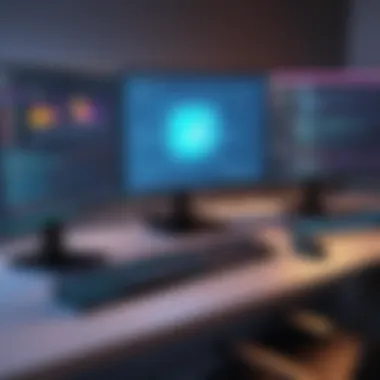

The fundamental pro of Godot is its open-source nature, making it completely free. Users praise its performance and flexibility. However, a disadvantage is that, being open-source, community support may not always match the availability found in commercial solutions. Additionally, event handling can be intricate and may require time to master.
User Experience
User experience survey shows that developers enjoy Godot's intuitive interface and extensive documentation. Users frequently express satisfaction with its capabilities for creating 2D games. However, some may find the community small compared to larger commercial platforms, leading to fewer third-party resources available for learning.
Cocos2d-x
Key Features
Cocos2d-x offers a flexible C++ framework, which attracts developers familiar with programming. It includes a wide range of tools and libraries aimed specifically at game development. One key characteristic is its performance optimization, ensuring smooth gameplay.
A unique attribute is its focus on mobile game development, which allows for excellent support for iOS and Android, making it a suitable choice for developers targeting mobile platforms.
Pros and Cons
The strong point of Cocos2d-x is its performance. Developers note impressive graphics capabilities and speed. However, a con could be the steep learning curve for those not familiar with C++. This might limit accessibility for newer developers.
User Experience
Reviews often highlight a satisfying user experience for those familiar with coding. The configuration is tailored towards development efficiency, but non-programmers may struggle with it. Overall, for tech-savvy developers, it provides a favorable environment, but it may be less inviting for beginners.
Defold
Key Features
Defold is a lightweight and flexible game engine that allows for rapid development. It includes built-in support for 2D game creation, allowing developers to streamline their process. A key feature is its collaboration tools, allowing teams to work concurrently on projects seamlessly.
Additionally, Defold provides a visual scripting option, which is beneficial for those who prefer a more graphical approach to game build.
Pros and Cons
The pros include its lightweight nature, which means it runs well even on low-end machines. Quick iterations can enhance productivity, allowing for agile development processes. On the downside, some users may find the lack of extensive documentation or community resources challenging.
User Experience
User feedback indicates a generally positive experience with Defold. Its straightforward toolset allows rapid game iterations. However, the less active community can make problem-solving more difficult. For users who do enjoy its features, Defold stands as an effective tool for 2D game development.
RPG Maker
Key Features
RPG Maker specializes in creating role-playing games with ease. It includes built-in assets and scripts tailored for RPG game mechanics. This software allows game developers to create narratives and customize gameplay without detailed programming skills. One popular feature is its simple map editor, which permits intuitive level design.
A unique advantage is its focus on story-driven games, catering to developers looking to emphasize narratives in their creations.
Pros and Cons
The major pro is accessibility. RPG Maker makes it simple for non-coders to bring their story ideas to life. Another benefit is the dedicated community that provides resources and support. A downside, however, is the restrictions in customization, limiting users seeking to innovate beyond established mechanics.
User Experience
Users often share positive reviews regarding ease of use and community support. Many appreciate how quickly they can create a functioning game. Conversely, those looking for more advanced development options may find the limitations frustrating. RPG Maker excels for specific audiences while potentially alienating tech-savvy developers.
Comparative Analysis of Selected Software
In the realm of 2D game development, a comparative analysis of selected software is crucial for making informed choices. Developers must weigh features, usability, and cost-effectiveness when selecting tools. Each software package comes with unique strengths and weaknesses, which can significantly influence the development process. This analysis will help users in evaluating software against their specific needs, ensuring they select the right tool for their projects.
Feature Comparison
The features provided by 2D game creation software play a pivotal role in determining its overall effectiveness. A robust feature set enhances creativity and streamlines the development workflow. Key aspects to consider include:
- Graphics and Animation Tools: Quality of tools available for graphics, sprites, and animations. Tools like Unity and Godot provide advanced graphics capabilities, while more streamlined platforms like GameMaker Studio focus on ease of use.
- Scripting and Customization Options: Different software offers various degrees of scripting complexity. Unity uses C#, making it flexible but potentially challenging for beginners. GameMaker Studio employs its own GML, which can be easier for newcomers.
- Cross-Platform Capabilities: The ability to export games across multiple platforms is increasingly important. Software like Cocos2d-x excels in cross-platform deployment, allowing developers to reach a broader audience.
A careful analysis of features allows developers to match tools to specific project requirements, which can facilitate a smoother development process.
Usability Testing Results
Usability is a critical concern in software development. It determines how well developers can adapt to using the software effectively. Our analysis revealed varying usability metrics:
- User Interface (UI): A clean and intuitive UI can enhance productivity. Software like Construct boasts an easy-to-navigate interface, making it appealing for beginners.
- Learning Curve: Learning how to use software effectively varies widely. Godot's documentation and active community support ease the transition for new users, while other software may lag in providing comprehensive guidance.
- Real User Feedback: Collecting user experience data through usability testing provides insights into real-world applications of the software. This feedback is invaluable for understanding strengths and weaknesses regarding ease of use and practical functionality.
Usability testing results serve as essential indicators of how comfortably and efficiently a developer can work within a given platform.
Cost-Benefit Evaluation
Every developer must consider the financial implications of their software choice. Cost-benefit evaluation examines whether the investment in a specific game creation tool is justified by its benefits:


- Upfront Costs: Various software comes at different price points. Free options like Godot provide access to powerful features without initial costs, while others, like Unity, offer tiered pricing models which can become pricey.
- Licensing Models: Some tools require a subscription, while others are one-time purchases. Understanding these models helps developers anticipate long-term costs. For instance, RPG Maker has a one-time purchase system that allows for lifelong access, which can be a significant relief for independent developers.
- Return on Investment (ROI): Evaluating how quickly a developer can produce market-ready games using the software affects overall ROI. An effective tool can significantly reduce development time and, consequently, potential costs.
Assessing the costs against the potential benefits provides a clearer picture of the financial implications associated with each software choice.
"Understanding the comparative strengths of different software tools can make a substantial difference in game development outcomes.”
User Reviews and Testimonials
User reviews and testimonials offer valuable insights into the actual performance and usability of 2D game creation software. They provide a perspective that goes beyond the technical specifications and marketing claims presented by the developers. These accounts are essential for potential users to gauge the software's capabilities in real-world scenarios.
Importance of User Reviews
- Authenticity: Feedback from users showcases genuine experiences, both positive and negative. This authenticity helps potential buyers identify the software's actual strengths and weaknesses.
- Practical Insights: Users often mention specific features that worked well or failed them during projects. This information can illuminate details not covered in official documentation or reviews.
- Common Issues: User reviews can highlight recurring problems that may not be apparent in the marketing phases. Recognizing these issues beforehand can save developers time and resources.
- Community Engagement: Testimonials often reflect the community around each software. A supportive community can significantly impact user satisfaction and capability, often influencing users’ decisions.
Neglecting to consider user reviews might lead to choosing software that doesn't meet individual or business needs, resulting in wasted time and effort.
Real Experiences with Unity
Unity is a widely recognized tool among game developers. Users frequently praise its flexibility and extensive asset store. Many appreciate the intuitive interface which accommodates both beginners and seasoned professionals. One user noted, "Unity helps to bring ideas to life without too much hassle." However, some reviews mention issues like high memory usage, which can complicate performance on lower-end devices.
Community engagement is strong, with many users seeking help on platforms like Reddit and forums dedicated to Unity. Such engagement is helpful for troubleshooting and sharing best practices.
Real Experiences with GameMaker Studio
Experiences with GameMaker Studio reveal a mixed bag of impressions. Many users highlight the drag-and-drop functionality, making it easy for beginners to start without extensive coding knowledge. A user stated, "It’s perfect for my first game; everything is in one place." However, seasoned developers sometimes feel limited by its capabilities, suggesting that more complex projects might require additional workarounds.
The community around GameMaker also provides a wealth of tutorials and resources, which users often find beneficial in overcoming challenges.
Real Experiences with Construct
Construct receives acclaim for its user-friendly design and rapid game development capabilities. Users report that the learning curve is minimal, making it appealing for newcomers. One user sarcastically emphasized, "I can make a game faster than I can decide on a name!" However, some critical reviews mention that it may lack depth for advanced developers seeking more control over coding features.
Despite this, most users find that the visual scripting option still permits a remarkable range of creative possibilities. Feedback indicates that, while limited, it can effectively get ideas off the ground quickly.
Future Trends in 2D Game Development Software
Understanding future trends in 2D game development software is essential for developers and businesses who aim to stay ahead of the competition. As technology evolves, so do the tools available for game creation. This section highlights key emerging technologies and industry predictions that are set to shape the landscape of 2D game development in the coming years. Embracing these trends can offer significant benefits, such as improved efficiency, enhanced user experiences, and the ability to innovate in storytelling and gameplay mechanics.
Emerging Technologies
The rise of emerging technologies is pivotal in redefining how 2D games are created and experienced. Some noticeable innovations include:
- Artificial Intelligence: AI is increasingly utilized to enhance game design. It can automate repetitive tasks, provide adaptive gameplay, and create more dynamic non-player characters (NPCs).
- Virtual Reality and Augmented Reality: Although primarily associated with 3D games, the integration of VR and AR frameworks into 2D games creates unique experiences. These technologies allow users to engage with the game world in novel ways, fostering deeper connections.
- Cloud Computing: By using cloud technology, developers can collaborate seamlessly across different geographies. This enables real-time updates, easier game testing, and quicker deployment.
- Game Engines with Enhanced Capabilities: Engines like Unity and Godot are continually evolving. They now offer advanced tools for physics simulations, GUI development, and cross-platform compatibility, allowing developers to reach broader audiences with less effort.
"The adoption of cutting-edge technologies will not just change how games are made but will also redefine player expectations and interactions."
Industry Predictions
Looking into the future, several predictions emerge regarding the trajectory of 2D game development software:
- Increased Emphasis on Indie Development: As tools become more accessible and affordable, indie developers will thrive. They will leverage unique art styles and narratives, influencing mainstream gaming trends.
- Sustainable Game Development Practices: The industry is expected to adopt more environmentally friendly practices. Players and developers alike are advocating for sustainable development methods, affecting how software is created and marketed.
- Enhanced Focus on Player Engagement: The industry is shifting focus from simply creating games to creating communities around them. Tools facilitating community interaction, user-generated content, and feedback loops are becoming critical.
- Adaptive Monetization Strategies: With a development landscape altered by economic challenges, new monetization strategies such as subscription models and microtransactions will dominate. This flexibility will cater to varying player preferences.
End
In the realm of 2D game development, the selection of the right software plays a critical role in the success of any project. The various options available, each come with unique features, capabilities, and limitations. This comprehensive guide has explored these aspects in depth, allowing developers and businesses to make informed choices.
The importance of understanding the software landscape cannot be overstated. With the right tools, developers can significantly enhance their productivity. Additionally, knowing the strengths and weaknesses of different platforms ensures that projects align with specific requirements and objectives.
Selecting software should not be a mere afterthought. Factors such as scalability, user support, and community engagement are essential in the long-term vision of game development. A well-chosen platform can facilitate collaboration among team members, streamline workflows, and ultimately lead to higher quality outputs.
Moreover, as the industry evolves, keeping an eye on emerging trends and technologies is vital. Developers should seek tools and software that adapt to changes, offering future-proof solutions.
Overall, understanding these nuances in software selection has numerous benefits. It assists in maximizing the investment made in development tools, improving project outcomes, and broadens the creative possibilities available within the domain of 2D game creation.
Selecting the right 2D game development software is crucial for both efficiency and creativity.
Therefore, as we conclude this discussion, it is clear that every decision made within this area has a substantial impact on the end products. Careful consideration in the choice of software can lead to successful game creation that stands out in an increasingly competitive market.
Recommended Reading
Engaging in further reading about game development can expand your knowledge and skill set significantly. The following books and articles provide comprehensive insight into 2D game creation:
- "The Art of Game Design: A Book of Lenses" by Jesse Schell - This book offers insights into the design process from a holistic viewpoint, emphasizing the importance of user experience.
- "Game Programming Patterns" by Robert Nystrom - This book is essential for understanding common programming patterns used in game development, which can streamline your coding process.
- Online articles from reputable sources - Websites like Gamasutra or the Game Developer magazine often publish articles that reflect on current trends, tools, and expert opinions on various aspects of game development.
Engaging with these readings enables developers to acquire both foundational and advanced knowledge—a necessity for anyone serious about 2D game development.
Online Communities and Forums
Participating in online communities and forums can provide invaluable support and networking opportunities. Engaging with fellow developers can accelerate your learning and expose you to different perspectives and experiences. Platforms such as Reddit or specialized game development forums foster collaboration and sharing.
These communities often have resources like:
- Tutorial threads that discuss specific aspects of game creation using different software tools.
- Feedback opportunities where you can share your projects and receive constructive criticism.
- Collaborative projects that allow you to work with others and gain hands-on experience.
Connecting with these communities can lead to finding mentors, making friends, and even potential business partners. As the game creation landscape is always evolving, tapping into the collective knowledge of these communities can keep you informed and inspired.















