Top Attorney Case Management Software Reviewed
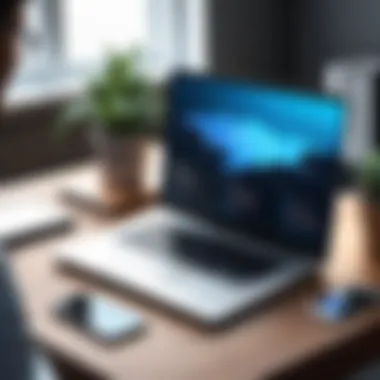

Intro
In the rapidly evolving landscape of the legal profession, the need for effective management tools is critical. Attorney case management software stands as a pivotal solution, streamlining operations and enhancing productivity. This guide aims to equip legal practitioners with the knowledge necessary to navigate the plethora of options available.
The selection of appropriate software is not just about functionality. It encompasses a deeper understanding of how these tools can align with specific practices and enhance efficiency. By exploring the best available solutions, users can make informed choices that elevate their legal practices.
Overview of Software
Description of Software
Attorney case management software refers to a suite of applications designed to assist legal professionals in managing their caseloads. These tools help in organizing documents, scheduling appointments, tracking billable hours, and ensuring compliance with legal standards. In essence, the software acts as a dedicated assistant, reducing the burden of administrative tasks so legal practitioners can focus on their clients and cases.
Key Features
When considering attorney case management software, several key features stand out:
- Document Management: Efficiently store and retrieve legal documents in a secure environment.
- Time Tracking and Billing: Capture billable time accurately for invoicing purposes.
- Task Automation: Automate repetitive tasks such as reminders and deadline tracking.
- Client Portal: Facilitate communication and document sharing between lawyers and clients.
- Reporting: Generate reports to analyze performance and productivity metrics.
These features not only enhance operational efficiency but also contribute to better client satisfaction by providing transparent processes.
Software Comparison
Comparison with Similar Software
Different software solutions have varied strengths and weaknesses. For instance, Clio is known for its robust cloud-based capabilities, suitable for firms of all sizes. Conversely, MyCase excels in user-friendly interfaces, making it ideal for smaller firms. Evaluating these options based on specific needs is paramount.
Advantages and Disadvantages
It is essential to weigh the advantages against the disadvantages when selecting software.
Advantages:
- Enhanced organization can lead to improved case outcomes.
- Automated processes save time, reducing costs.
- Increased collaboration through shared portals enhances client relations.
Disadvantages:
- The initial learning curve can be steep for some users.
- Subscription costs can accumulate over time, especially for larger firms.
Understanding the balance between features and usability is key to selecting the right software.
Prolusion to Attorney Case Management Software
The realm of law is often characterized by its complexity, requiring efficient organization and precise management of numerous cases. This brings to light the significance of attorney case management software. These tools are designed to help legal professionals navigate the intricacies of their workload, providing crucial support in managing cases, documents, and client information effectively.
Definition and Purpose
Attorney case management software encompasses a range of applications tailored specifically for legal practices. Its primary purpose is to streamline the day-to-day operations of law firms by automating routine tasks, organizing files, and providing a cohesive platform for communication among legal teams. The software often integrates various functionalities such as document automation, billing systems, and calendar management, enhancing productivity in a demanding environment.
Additionally, it fosters a more organized framework for handling legal cases. In simpler terms, it acts as a digital hub that lawyers can rely on for monitoring the status of cases, deadlines, and critical documentation. This centralization of information helps avoid the disarray that can often plague legal practices, particularly those managing multiple clients and cases simultaneously.
Importance in Legal Practice
The importance of case management software in legal practice cannot be overstated. In an environment where accuracy and timeliness are paramount, these tools serve as a safeguard against errors and miscommunication. By automating tracking and reminders for critical deadlines, legal professionals can focus more on their core responsibilities instead of being bogged down by administrative tasks.
Moreover, with the rise of digital communication, having a robust system in place allows for better client engagement. Legal clients today expect constant updates and responsiveness. Attorneys can meet these expectations more efficiently through the use of dedicated software features like client portals, which provide clients with 24/7 access to their case information.
"Investing in effective case management software is an investment in the success of your practice."
The integration of such systems within legal practices leads to enhanced workflow, ultimately resulting in better outcomes for both legal professionals and their clients.
Key Features of Attorney Case Management Software
Choosing the right attorney case management software is critical. This choice often determines how efficiently a law firm can operate. Several key features stand out, influencing both the day-to-day operations and long-term success of legal practices. A comprehensive understanding of these features aids in making informed decisions regarding the software that will best suit a firm's specific needs.
Document Management
Effective document management is essential for any law firm. Attorneys deal with a vast amount of paperwork, ranging from contracts to client correspondence. A robust attorney case management system should provide an efficient way to organize, categorize, and retrieve documents quickly.
- Storage Solutions: Cloud-based systems offer centralized storage, ensuring accessibility from anywhere. This is particularly useful when working remotely or in various court locations.
- Version Control: Keeping track of document revisions is vital. A good management system will allow users to see previous versions of documents, thus avoiding confusion and errors.
- Search Functionality: The ability to quickly search for documents using keywords enhances efficiency. This saves significant time, particularly during trials or urgent client meetings.
Calendar and Deadline Management
Law firms are bound by strict deadlines. Missing a crucial date can severely impact a case. Therefore, a calendar feature integrated into the case management software is a must-have.
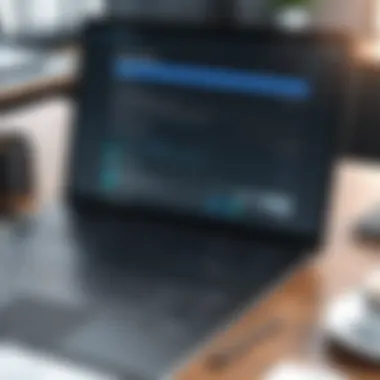

- Task Reminders: Automated reminders help attorneys stay on top of important meetings, court dates, and filing deadlines. This reduces the risk of oversight.
- Shared Calendars: Teams can benefit from synchronized calendars that promote collaboration. This ensures all team members are aware of key dates, fostering better communication.
- Integration with Other Tools: Compatibility with other applications enhances usability. For instance, integration with email platforms can streamline scheduling and communication.
Billing and Time Tracking
Billing practices are often complex in legal firms. Accurate billing is not only essential for revenue but also for maintaining client trust. Effective time tracking is crucial.
- Automated Time Capture: Quality software should allow attorneys to automatically capture billable hours through integrated timers. This reduces the burden of manual entries.
- Customizable Billing Rates: Different cases, clients, or tasks may require varied billing rates. A flexible system can accommodate these differences effectively.
- Financial Reporting: Insightful data analytics features can help firms understand their financial performance, aiding in strategic decision-making and future planning.
Client Portal Functionality
In a digital age, client expectations have changed. Firms that offer online client portals provide better service and transparency.
- Secure Access: Clients can log in to view their case status, documents, or billing information securely. This reduces the volume of inquiries directed at the firm.
- Direct Communication: Built-in messaging features allow clients to communicate with their attorneys directly. This fosters engagement and trust.
- Document Exchange: Clients appreciate the ability to exchange documents quickly and safely with their attorney. This increases efficiency and convenience for both parties.
Case Collaboration Tools
Collaboration among team members is crucial in legal practices. Case collaboration tools facilitate teamwork and improve productivity.
- Shared Workspaces: Teams can access and work on cases together in real-time. This ensures everyone remains informed and reduces duplication of work.
- Task Assignment: Attorneys can assign specific tasks to team members with deadlines. This kind of organization keeps the workflow streamlined.
- Notes and Updates: A feature for sharing notes and updates maintains clear communication within teams. This prevents misunderstandings and ensures everyone is on the same page.
"Implementing effective case management tools will not just improve efficiency but ultimately enhance overall client satisfaction."
In summary, features such as document management, calendar systems, billing tools, client portals, and collaboration functionalities are vital components of attorney case management software. Selecting software that incorporates these features can significantly improve the efficiency and effectiveness of legal practices.
Types of Attorney Case Management Software
Understanding the different types of attorney case management software is crucial for legal practitioners looking to optimize their practice. Each type has its unique nuances, benefits, and considerations that can impact the workflow of a law firm significantly. Legal professionals must assess their specific needs before choosing a software solution. Here, we will discuss three primary types: cloud-based solutions, on-premises software, and mobile applications.
Cloud-Based Solutions
Cloud-based solutions have gained immense popularity due to their accessibility and flexibility. These platforms allow users to access case management features from any device with internet connectivity. This can be particularly beneficial for law firms with multiple locations or remote employees. Cloud solutions often come with features like automatic updates and backup services, which can save time and reduce maintenance overhead.
Some benefits include:
- Scalability: Easy to adjust resources as the firm grows.
- Cost-Effective: Usually offered as subscriptions, reducing upfront costs.
- Collaboration: Allows team members to work together seamlessly regardless of location.
However, privacy and security are concerns that need attention. Sensitive legal information stored online necessitates strong security measures. It is important to evaluate the provider's security protocols adequately.
On-Premises Software
On-premises software involves installation on local servers. This allows firms to retain direct control over their data and systems. For firms operating in highly regulated sectors, this type may be more appealing. Organizations may prefer it if they have stringent data security and compliance left unsaid needs.
Key aspects of on-premises software include:
- Data Control: Complete control over how data is stored, accessed, and secured.
- Integration: Can often integrate with existing firm technologies seamlessly.
- Customization Options: More flexibility for tailoring the software to the firm’s specific needs.
Yet, on-premises software requires significant up-front investment and an ongoing commitment to maintenance. Firms must evaluate whether the capabilities justify these costs.
Mobile Applications
Mobile applications offer the versatility that reflects the rapidly changing landscape of legal practices today. These apps facilitate on-the-go access to critical case management functions. Whether attending court or meeting clients, lawyers can still stay updated on case progress, access documents, and communicate with team members in real-time.
Benefits of mobile applications include:
- Convenience: Access to case management tools directly from smartphones or tablets.
- Real-Time Updates: Immediate notifications and updates regarding cases or deadlines.
- Streamlined Communication: Easier collaboration with clients and colleagues.
In contrast, the primary challenge with mobile applications lies in ensuring consistent and secure access. Firms must be vigilant about data security, particularly when employees use personal devices.
"Selecting the right type of case management software goes beyond just features; it reflects the firm's strategy and operational needs."
Each type of attorney case management software presents distinct strengths and weaknesses. Evaluating these can position a firm to better meet its operational demands and client needs. Careful consideration of these options will be an integral part of making an informed software choice.
Evaluating Attorney Case Management Software
When selecting the right attorney case management software, it is essential to conduct a thorough evaluation. This process ensures that the chosen software aligns with the specific needs and workflows of a legal practice. Evaluating software is not just about checking off features; it involves understanding how those features will impact daily operations, client interactions, and overall effectiveness.
Proper evaluation helps in identifying potential challenges and opportunities that a software solution may present. Factors such as ease of use, adaptability, and ongoing support play significant roles in determining the ultimate success of the software in a fast-paced legal environment.
User Interface and Experience
The user interface and overall experience with attorney case management software are crucial for effective use. A well-designed interface contributes to improved productivity by minimizing time spent on navigating complex functions. For legal professionals who often juggle multiple tasks, an intuitive interface means they can access necessary information quickly.
Consider how the software displays case files, client communications, and other relevant data. A cluttered or confusing interface can lead to frustration and decreased efficiency. Therefore, it is worth investing time in testing out the software’s interface during the trial phase. Feedback from team members can also provide valuable insights on usability.
Scalability and Customization


In today’s dynamic legal landscape, it is vital that attorney case management software can grow with the practice. Scalability refers to the software's ability to accommodate increasing amounts of work or clients without a loss in performance. This is particularly important for firms that anticipate growth.
Customization is equally important, allowing legal practices to modify the software to fit their unique workflows. Whether it is adjusting data fields or creating specific reports, the ability to tailor the software can enhance its functionality. Evaluating these elements up front can save considerable time and resources as the practice evolves.
Customer Support and Training
Selecting software without considering customer support can lead to significant setbacks. Reliable customer support should be readily available to assist with any issues that arise. This can range from technical difficulties to general inquiries about using the software effectively.
Training is another key aspect. Many software solutions offer training programs for new users. Investing in proper training can maximize the software's value, ensuring that all team members are comfortable and proficient in its use. This leads to greater adoption and less disruption to daily operations.
Effective evaluation of software extends beyond features; it encompasses usability, adaptability, and support to ensure long-term success.
Evaluating attorney case management software is a multifaceted process. By focusing on the user interface, scalability, customization, customer support, and training, legal professionals can make informed decisions that will enhance their practice.
Top Attorney Case Management Software Solutions
The selection of proper attorney case management software is critical for legal professionals. This section delves into several leading solutions, examining their capabilities, user experiences, and the impact they have on law practices. With numerous options on the market, understanding these solutions helps attorneys streamline tasks, improve efficiency, and enhance client interactions. Each software choice encompasses unique functionalities and characteristics that meet diverse practice needs.
Software A Overview
Features
Software A offers robust features designed for comprehensive case management. Its document management system allows users to organize and retrieve important documents swiftly. The integration with email platforms streamlines communication, making it easier for attorneys to stay in touch with clients and other stakeholders. A noteworthy feature is the built-in time tracking function, which ensures that billable hours are captured accurately. This feature is essential for maximizing revenue, as it ties directly into the billing process.
Pros and Cons
The advantages of Software A include its user-friendly interface, which minimizes the learning curve for new users. However, a significant downside is the occasional software bugs that can disrupt workflows. Despite frequent updates, some users report frustration with these issues. The balance of benefits and challenges makes it critical for potential users to assess how these factors align with their practice needs.
User Feedback
Users generally appreciate the comprehensiveness of features offered by Software A. Feedback indicates that many find the customer support responsive and helpful in troubleshooting issues. On the flip side, some users express concern over the pricing model. While many find it worth the investment, there are remarks regarding its affordability, especially for smaller firms. This split in user experience highlights the need for firms to consider their unique context when deciding on this software.
Software B Overview
Features
Software B is known for its strong emphasis on collaboration tools. Users can share case files and communicate directly within the platform, enhancing teamwork amongst legal teams. The system also provides document templates which can save time on repetitive tasks. Additionally, its calendar integration can sync with external calendars to keep track of important deadlines and appointments.
Pros and Cons
A key benefit of Software B is its collaborative capability, which is well-suited for larger firms with multiple attorneys working on the same cases. Nonetheless, the software might seem overwhelming for solo practitioners due to its vast array of features. Some might find the initial setup complex and tedious. Overall, evaluating the firm's specific needs can guide whether the strengths outweigh these challenges for potential users.
User Feedback
In the market, Software B receives praise for its collaboration tools and ease of access. Users value how these features facilitate teamwork, leading to more productive case handling. However, there's feedback regarding the overabundance of features, leading some users to feel that they do not utilize Software B to its full potential. This feedback suggests that tailored training can be beneficial to maximize utilization.
Software Overview
Features
Software C distinguishes itself through its compliance tracking and reporting functionalities. This is especially advantageous for firms that must adhere to strict regulatory requirements. The software also includes analytics tools that provide insights into case progress and time management. Its mobile app allows for case updates on the go, enhancing productivity for busy attorneys.
Pros and Cons
The primary advantage of Software C is its focus on compliance, which can reduce the risks of non-compliance penalties. Conversely, some users report that the learning curve for the analytics tools can be steep, requiring more training than other solutions. As with any software, the pros and cons must be weighed based on the firm’s core requirements.
User Feedback
User feedback highlights Software C’s strong performance in compliance-related tasks. Legal professionals appreciate the clarity it brings to tracking legislation and client notes. On the downside, some find the mobile app features lacking compared to the desktop version. This feedback indicates a need for companies to focus on improving the mobile user experience to match their comprehensive desktop capabilities.
Cost Considerations for Software Solutions
When choosing case management software, understanding cost implications is crucial. Financial decisions shape the software's long-term viability for a practice. Various pricing models exist, which can affect budgeting. Evaluating these options helps legal professionals make informed choices for their firms.
Subscription vs. One-Time Licensing
One of the main decisions to make is whether to go for a subscription-based model or a one-time licensing fee.
Subscription Software: This model typically involves monthly or annual payments. It can be advantageous because it spreads costs over time. It often includes updates, support, and added features. However, over the years, subscription fees can accumulate, potentially becoming costly for some firms.
One-Time Licensing Software: In this scenario, you pay a single fee for software ownership. This approach can seem attractive as it avoids ongoing payments. However, it may not always include support, maintenance, or updates. This could lead to larger costs for upgrades or issue resolution down the road, especially with evolving tech.
Consider your firm's needs carefully. Those who prefer flexibility might lean toward subscription services. Others desiring full ownership may find it more appealing to invest in one-time licenses.


Return on Investment
Calculating the return on investment (ROI) is simple yet significant. ROI measures the software's effectiveness relative to costs incurred. When investing, anticipate not only the direct costs but also potential improved efficiencies.
Factors to Consider:
- Efficiency Gains: Time saved from automating tasks can translate into more billable hours.
- Client Retention: Enhanced communication features can result in better client relationships, leading to increased repeat business.
- Reduced Errors: Robust document management can minimize mistakes and the associated costs.
By weighing financial outlays against expected returns, practitioners can evaluate whether a particular software program justifies its cost. This analysis is vital for making sound business decisions in the competitive legal landscape.
"Investing strategically in case management solutions can lead to comprehensive long-term benefits for legal firms."
In summary, cost considerations extend beyond initial pricing. Legal professionals must assess subscription versus one-time licensing options, along with ROI. Understanding these factors enables informed selection of tools that enhance both productivity and profitability.
Common Challenges with Case Management Software
In the evolving landscape of legal technology, case management software plays a crucial role in efficiency and organization. However, several challenges emerge for legal professionals when integrating and utilizing these solutions. Understanding these difficulties is essential for making an informed decision when selecting software. Addressing common challenges assists firms in optimizing their systems for better performance.
Integration Issues
Integration issues arise when trying to connect case management software with existing tools and systems. Many legal practices already use various software for accounting, billing, and document management. If these systems do not work together seamlessly, it can lead to inefficiencies and data silos. For example, if a firm uses Clio for case management and QuickBooks for accounting, manually entering the same information into both systems multiplies the chance for errors. Furthermore, the lack of integrated solutions can hinder communication between departments, making collaboration more difficult.
To mitigate such challenges, firms should look for case management software that offers robust integration capabilities. Understanding the software’s compatibility with existing systems after doing research can prevent future complications. Additionally, prioritizing software vendors with APIs or integration partnerships can lead to smoother processes and better data management.
User Adoption Barriers
User adoption is often a significant hurdle when implementing case management software. Even if a system is powerful, its benefits can be diminished if team members resist adopting the new technology. This resistance may stem from various factors, including reluctance to change familiar workflows and fears regarding technology.
Training plays a vital role in easing the transition. Providing adequate training sessions and resources empowers users to understand and utilize the software effectively. Engaging with staff early in the decision-making process also fosters a sense of ownership. When employees feel involved, they are more likely to embrace change. Additionally, selecting intuitively designed software can significantly enhance user comfort levels, making the transition smoother.
Data Security Concerns
Data security is paramount for any legal practice that handles sensitive client information. Case management software often contains confidential details that, if compromised, can lead to severe consequences including legal repercussions and loss of client trust. Many legal firms may worry about potential vulnerabilities in cloud-based systems or insufficient security measures in on-premises solutions.
To address these concerns, it is important to investigate data security practices offered by software vendors. This includes checking for encryption standards, data backup procedures, and compliance with regulations such as GDPR or HIPAA. Opting for software that provides customizable access controls ensures that sensitive documents are only accessible to authorized personnel. Regular audits and updates are also necessary to maintain security integrity over time.
"Choosing the right case management software is not just about features; it involves understanding and overcoming potential challenges that could impact efficiency and security."
Recognizing these common challenges can help firms select the right case management software that addresses their specific needs while improving overall practice management.
Future Trends in Attorney Case Management Software
As technology advances, the legal sector is undergoing significant transformations. Understanding future trends in attorney case management software is crucial for legal professionals aiming to remain competitive. These trends not only enhance operational efficiency but also open doors for improved client interactions and data management practices. By keeping abreast of these developments, firms can ensure they leverage technology effectively.
Artificial Intelligence and Automation
Artificial Intelligence (AI) is increasingly integrated into attorney case management software. This integration allows for various automated processes that were traditionally done manually. For instance, software can now predict case outcomes based on historical data. Such predictive analytics help lawyers make informed decisions about strategy and resource allocation.
Moreover, automation reduces repetitive tasks, such as document preparation and deadline tracking. By automating these tasks, attorneys can focus their energy on higher-level strategic thinking and client relationships. It results in better time management and productivity for the entire team. However, law firms must evaluate their current technology stack to seamlessly incorporate AI features.
Some potential benefits of AI and automation include:
- Improved efficiency: Significant time saved on administrative tasks.
- Enhanced accuracy: Reduced human errors in documentation and scheduling.
- Client insights: Understanding client needs through data-driven AI analytics.
Enhanced Data Analytics Capabilities
The role of data analytics in attorney case management software cannot be overstated. Enhanced analytics capabilities provide law firms with valuable insights. These insights allow for real-time tracking of case progress, financial statistics, and client engagement metrics. When firms can analyze data effectively, they improve decision-making and resource distribution.
With increased competition in the legal field, data-driven decisions can differentiate a law firm. Tools that offer sophisticated analytics can identify trends and patterns. This empowers attorneys to adjust their strategies proactively rather than reactively. Furthermore, understanding client behavior through data helps in tailoring services to meet specific needs, which can increase client satisfaction.
However, firms should approach data integration cautiously. It’s essential to ensure that the data collected is compliant with privacy regulations to avoid potential pitfalls. A proactive approach to data management will lay a strong foundation for future growth.
"The integration of AI and advanced analytics in legal software is no longer just a trend; it is becoming an integral part of legal practice."
The End
In this article, the conclusion emphasizes the vital role that attorney case management software plays in enhancing the efficiency of legal practitioners. Understanding how to navigate the landscape of these tools is essential for making informed decisions that affect daily operations, client interactions, and ultimately, the success of a practice. Selecting the right software can streamline workflows, optimize resource allocation, and improve client satisfaction.
Recap of Key Points
Throughout the guide, several critical aspects have been examined:
- Definition and Purpose: Case management software is designed to help law firms manage cases, deadlines, and documentation efficiently.
- Key Features: Features like document management, billing, and client portals enhance the operational capabilities of legal practices.
- Types of Software: The differences between cloud-based, on-premises, and mobile options have been highlighted, recognizing the diverse needs of firms.
- Evaluation Criteria: Prioritizing user interface, scalability, and support ensures that firms select software that meets their needs.
- Cost Considerations: Understanding the financial implications of subscription models versus one-time licensing is crucial for budgeting and ROI.
- Challenges: Common difficulties like integration, user adoption, and data security must be addressed proactively.
- Future Outlook: Trends such as artificial intelligence and advanced analytics are shaping the future of case management software, offering even more tools for efficient practice management.
Making an Informed Choice
To make an informed choice, attorneys must consider a multitude of factors that extend beyond mere pricing. Conducting thorough research on available software options allows firms to identify which features are essential and which can be foregone based on operational workflows. Additionally, seeking out user reviews from trusted sources can provide insights into reliability and potential drawbacks of different products. Participating in demos and trials will provide hands-on experience, allowing firms to ascertain usability, look, and feel before committing long-term.
"The choice of attorney case management software will shape the efficiencies and effectiveness of your practice's operations."
Integrating the right technology into one’s practice fosters an environment where legal professionals can thrive. Careful consideration and informed decision making will yield significant benefits.















