Top Audio Editing Apps for Android: In-Depth Review
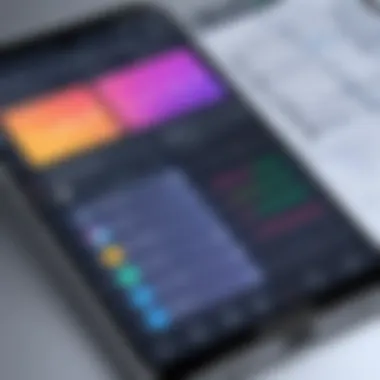

Intro
In the current digital landscape, where audio content dominates various platforms, the need for effective audio editing applications cannot be overstated. Android users, whether they are budding musicians, podcasters, or content creators, seek tools that not only enable creativity but also provide intuitive interfaces and robust features. The challenge lies in navigating the myriad of options available, each claiming to be the best for audio editing tasks. This article aims to provide a comprehensive guide, shedding light on the most notable audio editing applications for Android, helping users make informed decisions based on their unique requirements.
Overview of Software
Description of Software
The primary characteristic of audio editing software is its ability to manipulate sound files efficiently. On Android platforms, the standout applications cater to both casual users and professionals. They offer features like multi-track editing, effects processing, and a user-friendly interface, allowing for seamless audio manipulation on the go. This has become vital for users who prefer mobile solutions due to their portability and versatility. Applications like WaveEditor, Lexis Audio Editor, and Audio Elements Pro exemplify the best in this category, each offering a distinct set of tools designed to enhance the audio editing experience.
Key Features
When assessing audio editing apps, several features emerge as crucial:
- Multi-Track Editing: This allows users to mix different audio tracks seamlessly, enabling complex compositions.
- Sample Rate Conversion: Essential for maintaining audio quality when converting files to different formats.
- Audio Effects: Features like reverb, echo, and equalization elevate sound quality and creativity.
- File Format Support: A robust application should support various audio formats, from standard MP3 to higher fidelity options.
- User Interface: A clean, intuitive layout is vital for efficient workflows, preventing a steep learning curve for new users.
Some applications may also include unique offerings such as audio recovery tools or real-time recording capabilities, which could sway your choice depending on your specific needs.
Software Comparison
Comparison with Similar Software
Comparing the best audio editing applications on Android gives valuable insight into what sets them apart. For instance, WaveEditor is often praised for its versatile editing capabilities and range of audio effects, making it perfect for casual users and professionals alike. On the other hand, Lexis Audio Editor leans more toward simplicity, catering to those who may not require a plethora of features but seek a straightforward editing experience. Further, Audio Elements Pro offers unique functionalities such as spectral analysis, an asset when precision is required.
Advantages and Disadvantages
Like any software, these applications come with their own sets of pros and cons:
- WaveEditor
- Lexis Audio Editor
- Audio Elements Pro
- Advantages: Comprehensive feature set, strong community support.
- Disadvantages: Can be overwhelming for beginners due to its complexity.
- Advantages: Very user-friendly interface, quick processing.
- Disadvantages: Limited advanced features for professional use.
- Advantages: Ideal for detailed audio analysis, wide format support.
- Disadvantages: Higher learning curve; may be too complex for basic users.
"The choice of audio editing software can make or break the user experience; selecting an app tailored to your specific needs is paramount in achieving your goals."
With these considerations in mind, users are better equipped to select an audio editing application that not only meets their technical requirements but also aligns with their personal workflow and creativity.
Understanding Audio Editing Applications
In the digital age, audio editing has become an integral part of creative expression, whether it's for professional content creators, music enthusiasts, or podcast hosts. Understanding audio editing applications is essential, as these tools not only enhance audio quality but also allow for a high degree of customization in sound production. The sheer variety of applications available on Android platforms means that users can tailor their audio editing experience to fit personal preferences and specific project requirements.
The proliferation of these applications makes grasping their functionalities crucial. For instance, the ability to manipulate sound with precision can be the difference between a polished production and a raw recording. As technology evolves, so do the features and capabilities of these applications, offering new ways to produce and refine audio. Thus, being informed about what each application offers enables users to make educated decisions.
The Essential Features of Audio Editing Software
Audio editing software comes with an array of features, and understanding these can streamline the editing process. Common features that users should look for include:
- Multi-Track Editing: This allows users to layer different audio files, enabling complex soundscapes.
- Effects and Filters: These tools enable sound enhancement, allowing users to adjust pitch, tempo, and add effects like reverb or echo.
- Cutting and Trimming Tools: Essential for removing unwanted parts of a recording and ensuring the final product is clean and concise.
- Export Options: The ability to save or share audio in various formats (MP3, WAV, etc.) is vital for compatibility with different platforms.
Finding an app that combines these features can significantly improve both productivity and output quality. Identifying which features are essential for your projects can save time and boost the creative process.
The Evolution of Audio Editing on Mobile Devices


The journey of audio editing on mobile devices has been remarkable. In the earlier days, mobile editing tools were rudimentary—mostly designed for simple tasks, like cutting or merging audio clips. However, as smartphones became more powerful, the capabilities of these applications expanded dramatically.
Today, many professional-grade audio editing applications are available on Android. These advancements have made it possible for users to perform complex edits that previously required a desktop setup. The transition reflects broader changes in the industry, as people increasingly seek convenience without sacrificing quality. Using a mobile device, users can now edit audio tracks on-the-go, whether in a studio, at a café, or even in their living room.
Key Considerations When Choosing an Audio Editing App
Selecting the right audio editing app can feel like searching for a needle in a haystack, given the sheer number of options available today. It's key to recognize that the best app for you may not just be the most popular one; it should meet your specific needs and preferences. Before diving into the myriad of apps, it's important to consider certain elements that will enhance your editing experience and ultimately save you time and frustration.
User Interface and Usability
A clean interface with straightforward navigation often makes or breaks an app. If the tool feels like a maze, productivity can dwindle quickly. The usability aspect extends beyond aesthetics; it encompasses the entire user experience. Most users prefer an intuitive design that allows them to focus on their work rather than figuring out how to use the app.
For instance, an effective audio editing app will feature clearly labeled buttons, organized toolbars, and easily accessible tutorials. You shouldn’t have to spend hours flipping through manuals or watching videos just to learn how to trim a clip.
One example here is WaveEditor, which sports a simple layout tailored for both beginners and seasoned editors alike. Users have found its learning curve gentle, making it easier to jump straight into project work.
"Simplicity in design often translates to efficiency in practice. A user-friendly audio editor eliminates unnecessary complications."
Compatibility with Various Audio Formats
With a variety of audio formats floating around these days, compatibility is a critical consideration. Some apps may shine in their audio effects or features but fall flat when it comes to supporting different file types. You should ensure your chosen app can handle common formats like MP3, WAV, and FLAC without breaking a sweat.
Furthermore, emerging formats can be a hassle if your app can't keep up. An editing app that enables quick export options into various formats can significantly streamline your workflow. Lexis Audio Editor, for example, excels in this regard, allowing users to save files in multiple formats effortlessly, thus catering to varied project requirements.
Pricing Models and Value Proposition
Price varies greatly among audio editing applications. Some apps are free but may come laden with ads or limited features, while premium versions might seem a bit steep at first glance. It's vital to assess what you're getting for your money and whether the features offered align with your needs.
Consider whether the app requires a one-time purchase, a subscription charge, or perhaps a freemium model where basic features are accessible, but advanced functionalities come at a price. For instance, Adobe Audition operates on a subscription model, which may appeal to professionals who frequently require updated tools and features. However, many apps provide strong capabilities for free or at a low cost, so don’t overlook those options.
When looking at pricing, think about your unique use cases. Is it worth splurging on an app that offers more bells and whistles than you’ll likely ever use? Or might a budget option do the trick just as well? To find value, it's not just about the initial investment but also how well the app serves your audio editing needs over time.
Top Audio Editing Apps for Android
The significance of Top Audio Editing Apps for Android lies in their ability to cater to a myriad of users ranging from casual podcasters to professional sound engineers. These applications serve as powerful tools to manipulate audio in various ways, whether it’s recording, mixing, or applying effects. The growing demand for mobile audio editing reflects a noticeable trend among individuals and businesses seeking efficient solutions on the go.
With the rise of smartphones equipped with advanced hardware, audio editing on Android devices has moved beyond simple features to become increasingly robust. This fact doesn’t just boost creativity but also enhances productivity, as users can start and edit projects anytime and anywhere.
Users need to consider several specific elements when selecting an editing app. Functionality plays a critical role. An app with a broad range of features enables users to perform complex edits even if they're not at a professional workstation. Usability is equally important; the best apps offer intuitive interfaces allowing users to familiarize themselves easily without requiring extensive training. Many apps even provide tutorials or community forums to assist newcomers.
Accessibility to multiple audio formats is also paramount. Users often work with various media types, so an app that supports commonly used formats can save time and reduce frustration. Finally, understanding pricing models and value propositions helps users gauge whether the app aligns with their budgets and offers satisfactory features that justify its cost.
"Choosing the right audio editing app isn't just about selecting software; it’s about investing in your creativity and productivity for tomorrow."
The next sections delve deeper into specific applications, offering thorough insights into what sets the top audio editing apps apart in the crowded marketplace.
A Comprehensive Review of Featured Applications
This section embarks on a meticulous review of notable audio editing applications available for Android. Each application under consideration presents a unique set of features that cater to different user needs and use cases.
First up is Adobe Audition, well-known for its professional-grade quality. It excels in audio restoration, allowing users to remove noise and improve clarity. The app’s multitrack editing function is particularly useful for making podcasts or music tracks.
Another contender is WaveEditor, which provides a wide array of tools like trimming, splitting, and combining audio clips. Users appreciate its seamless integration of effects and filters, which can take any audio from amateur to polished easily. Furthermore, the multiformat support suits users working with a mix of audio types.
Lexis Audio Editor is user-friendly and boasts a straightforward interface, making it a popular choice for beginners. It allows for basic edits to be performed quickly while still providing advanced options for seasoned users.
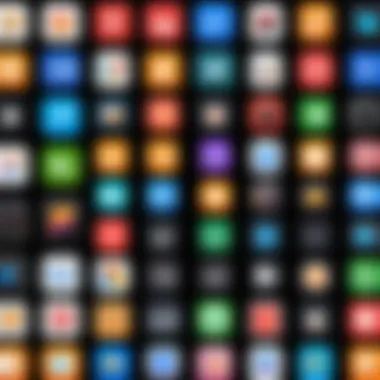

Finally, there’s Soundtrap, which stands out due to its collaborative features, enabling multiple users to work on the same project in real time. This can be particularly advantageous for teams, as it allows for instant feedback and creative synergy.
In summary, each app offers distinct benefits. Your specific requirements, whether for solo projects or collaborative ventures, will guide your ultimate choice of application.
Comparative Analysis of Leading Apps
Once we have an understanding of the applications available, a comparative analysis reveals the strengths and weaknesses of these leading audio editing apps.
To start, let’s talk about performance. Adobe Audition shines in this area, offering robust features at the cost of requiring a more powerful device for optimal functioning. Users with high-end devices rave about its seamless performance.
In contrast, WaveEditor provides a balance of features and resource demands. It delivers essential functionalities without overburdening the device, making it a solid choice for those using mid-range Androids.
Lexis Audio Editor appeals to users looking for worth at a lower cost. It's not as feature-rich as others but backs its simplicity with reliability. Its performance on older devices is commendable, allowing audio editing without lag.
Lastly, Soundtrap stands out for collaborative capabilities but may suffer in speed and responsiveness when multiple users are editing together. However, the trade-off is often worth it for teams aiming for a collective output.
User Experience
Ultimately, the effectiveness of these applications lies not just in their features, but also in user experience. Getting first-hand accounts from users reveals how these characteristics play out in real-life scenarios.
Overall, the choice of audio editing app often reflects user demographics and specific needs. Whether you're an IT professional seeking to integrate sound into applications, a small business wanting to enhance marketing material, or a content creator navigating the podcasting landscape, understanding these comparisons can significantly impact your decision-making journey.
Pros and Cons of Popular Android Audio Editing Apps
When diving into the world of audio editing, whether for a budding podcast or a professional music project, it's crucial to objectively assess the pros and cons of the apps available on Android platforms. This section meticulously highlights specific elements, benefits, and considerations regarding the strengths and weaknesses of these applications. Understanding these factors not only helps users make informed choices but also opens the door to discovering which app truly fits their unique needs.
In-Depth Examination of Application Strengths
Many applications offer remarkable features that aggressively target both novice and seasoned editors alike. Some strengths typically found across various popular Android audio editing apps include:
- User-Friendly Interfaces: Most apps today come packed with intuitive layouts, allowing users to navigate without breaking a sweat. An interface that minimizes confusion can significantly enhance productivity.
- Robust Editing Tools: Many solutions in the market, like WaveEditor and AudioLab, bring forth a powerful suite of tools—ranging from basic trimming to more advanced effects, such as equalization and noise reduction.
- Flexible File Formats: Users can often handle and export multiple file types, accommodating a wide array of audio projects. This versatility is vital, especially when working on diverse projects that demand different formats—be it WAV, MP3, or FLAC.
- Community Support: Some of these apps, particularly BandLab and Lexis Audio Editor, have large online communities that provide tips, tutorials, and solutions to common problems. Whether a user finds themselves stuck or simply looking for inspiration, engaging with a community can create a richer editing experience.
To put it plainly, if you know what you’re looking for, these strengths can make the audio editing process as smooth as butter.
Identifying Common Shortcomings Across Platforms
Despite the multitude of strengths, no app is devoid of its pitfalls. Here are a few common shortcomings found among popular Android audio editing apps:
- Limited Advanced Features: While some apps boast user-friendly tools, they might lack the advanced functionalities that professionals crave, such as multi-track editing or detailed sound modulation options.
- Ads and In-App Purchases: Many free apps come loaded with advertisements and push notifications to upgrade. This can disrupt the flow of creative work and may negatively impact the user experience.
- Compatibility Issues: Not all audio editing apps are compatible with each other's file formats, leading to potentially frustrating hurdles when transferring projects or collaborating.
- Performance Constraints: On older devices, some apps may run slowly or even crash during more complex editing tasks, particularly if the app is resource-heavy.
In summary, weighing these pros and cons is essential to navigate the crowded landscape of Android audio editing apps effectively. Adequate consideration ensures that you find a solution that not only meets your current needs but also grows with you as your projects evolve.
"Finding the right tool can be as tricky as finding a needle in a haystack, but knowing what you need makes the search much clearer."
It’s important to keep these factors in mind when choosing an app for your audio editing tasks.
User Experiences and Testimonials
In the realm of audio editing applications, user experiences and testimonials form a cornerstone for understanding the effectiveness of any app. They offer a glimpse into how individuals and professionals interact with the software, providing insights that purely technical specifications might miss. By examining user feedback, potential customers can grasp how well an app meets its promises in real-world applications, which often varies greatly from theoretical capabilities.
User reviews can highlight specific strengths like ease of navigation or intuitive design. They can also shine light on potential pitfalls, such as the app's ability to handle complex file types or its performance under heavy loads. This rich tapestry of feedback serves as a valuable compass for new users navigating an ocean of options. A good app may have all the fancy gizmos, but without solid performance in the hands of everyday users, its reputation may not hold up.
Collecting User Insights from Diverse Demographics
To get a comprehensive picture, it’s vital to gather insights from a wide range of user demographics. Different users have distinct needs based on their backgrounds—music producers, podcasters, even casual users looking to edit their personal recordings all come with unique expectations. For instance, a professional audio engineer might prioritize advanced editing functionalities like multi-track editing and high fidelity, while a podcast host may seek straightforward tools for noise reduction and clipping.
Some key aspects of collecting this information include:
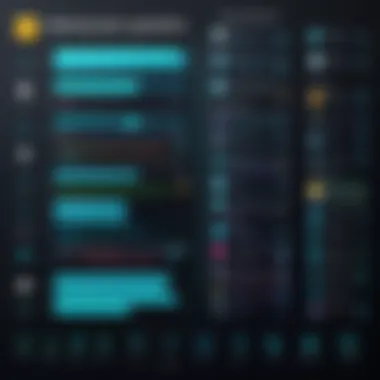

- Targeting a diverse sample: Engage users across age groups, professional backgrounds, and experience levels.
- Utilizing various platforms: Collect reviews and responses from forums, social media platforms, and app review sites.
- Ensuring anonymity: Encouraging honest feedback by allowing users to share experiences without identification.
Combining data collected from these varied sources can create a more balanced understanding of what works and what might fall short in these audio editing applications.
Case Studies of Specific Use Cases
Diving deeper into case studies reveals how specific applications serve targeted functions. Examining a case where a videographer used an audio editing app for syncing soundtracks and audio effects can differentiate how those features play out in practice versus marketing claims. Alternatively, one could look at a musician who records voice memos and uses a mobile application to quickly trim, adjust, and upload tracks for instant sharing.
In drawing from real-life scenarios, it becomes easier to see how certain features align with user needs.
- A fitness instructor using an app to edit workout videos may require quick export functions and social media share capabilities.
- An indie musician may rely heavily on features that support collaboration, such as cloud access and project sharing.
By compiling these narratives, one can create a real-world framework for evaluating each app. Assessing how audio editing applications hold up across various intended uses not only delves deeper into user satisfaction but also creates a nuanced look at the long-lasting impact of these applications on their daily workflows.
"User experiences are the heartbeat of any application. If an app doesn't resonate with its community, it might just end up being a digital ghost town."
Carefully considered user experiences and testimonials are invaluable for identifying the best audio editing app. They assist potential users in making informed choices based on the collective knowledge and lived experiences of others.
Future Trends in Audio Editing Software
The landscape of audio editing software is evolving at a breakneck pace, with technological advancements playing a critical role. Understanding future trends in this domain is paramount for professionals and businesses aiming to stay ahead of the curve. These trends not only illuminate the trajectory of audio editing tools but also highlight the shifts in user demands and workflows. Innovations on the horizon promise to enhance functionality, increase accessibility, and refine user experience. The blending of tools aimed at novice users with features typically reserved for seasoned professionals indicates a shift towards more inclusive editing environments.
The Impact of AI on Audio Editing
Artificial intelligence is transforming many sectors, and audio editing software is no exception. One of the most significant shifts has been the advent of AI-driven features that automate time-consuming tasks. For instance, AI algorithms can analyze audio tracks to detect noise, suggest enhancements, or even perform dynamic range compression automatically. Users can spend less time troubleshooting and more time creating.
Moreover, AI can personalize user experiences. Imagine an app that learns your editing habits or music preferences over time, adapting its interface and suggestions to fit your style. This not only elevates efficiency but can also nurture creativity by suggesting novel ideas based on learned behaviors. Additional benefits include real-time feedback on audio quality, which can steer users toward achieving professional-sounding outputs without extensive knowledge of audio principles.
While the benefits of AI integration are clear, it also raises a few considerations. As these applications become more complex, there is the challenge of keeping the user interface intuitive. Additionally, as with any tech reliant on machine learning, biases in training data can lead to flawed suggestions. Maintaining user trust and ensuring transparency in these systems is vital as the technology continues to develop.
Innovations Expected in Mobile Applications
The move towards mobile audio editing reflects broader consumer trends favoring flexibility and on-the-go solutions. Professionals and hobbyists alike are seeking to harness their creativity beyond traditional studio settings. As such, mobile applications are likely to evolve, incorporating innovations that enhance functionality and user experience.
Some innovations to anticipate include:
- Cloud integration: Permitting seamless collaboration across devices, ensuring that projects can be accessed and edited from anywhere without loss of fidelity.
- Enhanced user interfaces: Prioritizing simplicity while still packing in professional-grade functionalities. Gesture-based editing or voice-controlled commands could provide a new dimension of interaction.
- Cross-compatibility: Allowing users to easily transfer projects among various audio formats and platforms without losing quality.
- Augmented Reality (AR) features: These could provide visual representations of audio layers, helping users better understand their sound in a spatial context.
With these innovations on the horizon, the future of audio editing mobile applications seems bright. It is crucial, however, for developers to maintain a balance between sophisticated features and user-friendly design. As the market grows, so does the anticipation that these kinds of tools will nudge creators toward producing works that are previously unimaginable.
"The future of audio editing hinges not only on technological advancements but on the ability to make those advancements accessible and beneficial for all users."
Embracing these trends positions individuals and organizations to make informed decisions regarding their audio editing practices, ensuring they capitalize on what the future has in store.
Finale and Final Recommendations
In this rapidly evolving digital realm, audio editing apps play a crucial role for anyone involved in sound production. Manufacturing audio that's crisp, clear, and impactful depends significantly on the chosen application. Whether you’re producing a podcast, crafting music, or simply editing audio clips, finding the right app can greatly enhance your workflow and the quality of your output. This section is here to crystallize the insights we’ve gleaned throughout the article, ensuring readers leave with clarity on their preferred audio editing options.
Summarizing Key Findings
The journey through the various audio editing applications boils down to several key takeaways:
- User Interface Matters: An intuitive user interface simplifies the editing process, making powerful features accessible to both novices and professionals.
- Format Compatibility: The ability to work with a wide range of audio formats is vital. No one wants to be stymied by software that forces them to convert files between formats endlessly.
- AI Influence: The advent of artificial intelligence is changing the game. Apps like Adobe Audition are utilizing AI for audio enhancements, making tasks like noise reduction faster and more efficient.
- Diverse User Needs: Different users have unique requirements. A podcaster’s needs will differ vastly from a music producer's. It's crucial to identify your own needs first before diving into the wealth of available tools.
Overall, the terrain of audio editing is rich and varied, offering something for everyone willing to sift through the options.
Guidelines for Selecting the Right App
Choosing the right audio editing app can feel like searching for a needle in a haystack. To help sharpen that search, consider these guidelines:
- Assess Your Needs: Step back and evaluate what you actually need. Will you be handling simple edits like trimming, or do you need more complex features like multi-track editing? Identifying your primary requirements will narrow the choices.
- Test Before You Commit: If possible, take advantage of trial versions. This will provide insight into the app’s functionality and workflow. Many applications like WaveEditor or Lexis Audio Editor offer trial versions.
- Read Reviews and User Feedback: Platforms like Reddit or Facebook groups dedicated to audio production often feature firsthand experiences. Getting community insights can illuminate aspects you might overlook.
- Consider Future Growth: An app might suit your current skills and projects, but does it have room for growth? If you aspire to advance your skills, look for tools that offer advanced features and learning resources.
- Budget Wisely: Free apps can be great, but they often come with limitations. Evaluate how much you’re willing to invest in software without breaking the bank while keeping an eye on long-term value.
In summation, navigating the myriad of audio editing apps available for Android is much like navigating an orchestra—every element must work in harmony to produce a masterpiece. By tying together the findings discussed herein, along with these guidelines, you can make a more informed decision that best aligns with your individual needs.















