Choosing the Best Bible Software for Church Use
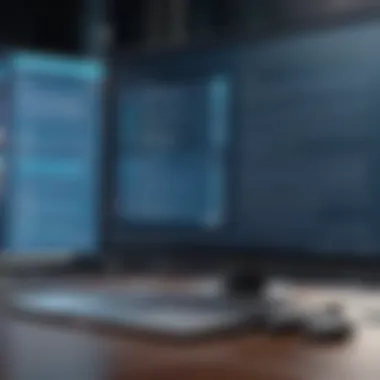

Intro
Evaluating bible software for presentations in a church environment is not just about functionality; it goes deeper into how effectively it supports the worship experience. In today's digital age, church leaders are increasingly turning to technology to enhance their services. These tools can profoundly influence how the congregation interacts with scripture and participates in worship. This guide will navigate through the diverse landscape of bible software available, focusing on their utility for church presentations. Understanding the available options and their merits is essential for making informed choices that resonate with the congregation.
Overview of Software
When evaluating bible software specifically designed for church presentations, several key elements must be taken into account. Below is an exploration of various software solutions that have gained traction in the religious community.
Description of Software
Bible software refers to digital tools designed to organize, display, and interact with biblical texts in innovative ways. Noteworthy software includes ProPresenter, EasyWorship, and OpenLP. Each of these platforms aims to assist church leaders in crafting visually engaging and spiritually enriching presentations. Additionally, they often feature user-friendly interfaces that cater to individuals with varying levels of technical skill.
Key Features
These programs typically encompass a broad array of features:
- Scripture Integration: Tools to pull verses straight from various translations for instant incorporation into presentations.
- Multimedia Support: Options for adding images, videos, and music to enhance the sensory experience.
- Slide Creation: Templates and tools for creating organized, visually appealing slideshows.
- Ease of Use: Intuitive interfaces allow presenters to minimize distractions and focus on their message.
- Remote Control Access: Enables presenters to advance slides from a distance, allowing greater freedom during services.
Software Comparison
To fully appreciate the value each platform provides, comparing them with similar software is essential.
Comparison with Similar Software
When stacked against other software, programs like ProPresenter often shine due to their robustness in multimedia handling, while EasyWorship may offer a more straightforward setup that a novice may find appealing. On the other hand, OpenLP stands out as a free and open-source option, catering to budget-conscious organizations. Each of these software solutions provides distinct experiences:
- ProPresenter: A premium tool favored for its extensive features and versatility.
- EasyWorship: User-friendly with integrations for church management systems.
- OpenLP: Great for churches looking for free solutions without sacrificing essential features.
Advantages and Disadvantages
To assist in decision-making, it’s prudent to look at the pros and cons of each software:
- ProPresenter
Advantages: Rich features, excellent support for video, frequent updates.
Disadvantages: Higher price point, may be complex for newcomers. - EasyWorship
Advantages: Affordable, easy to learn, good customer support.
Disadvantages: Limited video functionalities compared to more advanced options. - OpenLP
Advantages: Free to use, community-supported, and adaptable with various plugins.
Disadvantages: Learning curve is steep; fewer built-in multimedia features.
Understanding the strengths and weaknesses of various software can guide church leaders in selecting the right tools that align with their specific needs.
Exploring these dynamics will unveil critical insights that contribute to a better engagement with the congregation during services.
Prolusion to Bible Software for Church Presentations
In today's digital world, the way churches communicate and present their messages to their congregations has evolved significantly. Bible software is now at the forefront of enhancing church presentations, providing tools that make sharing spiritual content more engaging and effective. As individuals and communities come together for worship, the importance of well-crafted presentations becomes evident. With the right software, church leaders can captivate an audience, deepen their understanding of biblical texts, and foster a stronger community bond.
Understanding the Importance: The primary role of Bible software lies in its ability to integrate various elements of church worship into a coherent presentation. It allows users to display scriptures, notes, and multimedia elements seamlessly. For those leading a service, this not only streamlines the workflow but also supplements messages with visual aids, thus enriching the overall experience. Consider a typical Sunday service: having scripture on screen not only aids comprehension but can also evoke a deeper emotional response from the congregation.
This kind of software doesn’t just cater to the technical side of presentations; it also humanizes the experience. People expect churches to use modern technology to enhance their spiritual journey. Meeting these expectations may foster a more inclusive atmosphere.
Benefits of Using Bible Software: Beyond aesthetics, the benefits of utilizing specialized software are manifold. Firstly, there's the obvious time savings. Presenters no longer have to scramble to find verses or flip through physical books, which can often lead to disjointed worship. Instead, with a few clicks, they can bring up relevant scriptures on projected screens, ensuring a smooth service flow.
Secondly, Bible software often comes equipped with features such as:
- Search Functions: Quickly locate passages without thumbing through pages.
- Customizable Themes: Allowing churches to maintain their branding in presentations.
- Multimedia Support: Integrating videos, images, and songs enhances engagement and understanding.
Considerations: It’s not all about features, though. As congregations become more tech-savvy, the selection process for suitable Bible software hinges on several critical factors. Key among these are the platform's user-friendliness, the level of customer support available, and the ability to integrate with existing church systems.
Ultimately, choosing the right Bible software can set a church apart—making the difference between a service that resonates deeply with attendees and one that feels like another mundane routine. Engaging with the software design makes a crucial difference: it’s about fostering an environment where faith can blossom through well-orchestrated presentations.
Defining Church Presentation Needs
When it comes to church presentations, nailing down specific needs is like hitting the nail on the head. It’s the backbone of any successful presentation. Understanding what your church requires from Bible software goes beyond just aesthetics; it’s about functionality, accessibility, and overall user satisfaction. Without a clear picture, you might end up swimming upstream or, worse yet, investing in tools that miss the mark entirely.
Understanding the Role of Bible Software
Bible software plays a critical role in modern church services. It serves as a bridge, connecting scripture to the congregation in a way that's engaging and accessible. Imagine trying to follow along in a service without the right tools—confusing, isn't it? Effective Bible software can transform a service, enhancing the worship experience through seamless integration of text, multimedia, and congregation interaction.
For instance, a well-designed interface allows for easy navigation of biblical texts and facilitates the inclusion of songs, prayers, and other elements. Well-crafted software strengthens the ability to communicate messages clearly while adding layers of meaning through visual aids.
Moreover, consider implementing tools that cater to diverse education levels and backgrounds. Highlighting user-friendliness can help keep everyone on the same page, literally and figuratively. As churches strive to create inclusive environments, understanding this role becomes paramount in making informed software choices.
Technical Requirements for Effective Presentations
Diving into the technical aspects, it's essential to assess what your church's presentation needs entail from a technological standpoint. Ensuring your chosen software works harmoniously with existing systems is key to avoiding tech headaches on the day of the service.


Some critical technical requirements include:
- Compatibility with Operating Systems: Verify if the software operates smoothly on systems like Windows, macOS, or Linux. A mismatch here can lead to mountains of frustration.
- Hardware Requirements: Knowing the minimum specs is crucial. Running software on an outdated computer can cause lag, which in church settings might derail the message.
- Internet Connectivity: Since many software options rely on the cloud for updates and content access, a reliable internet connection is vital. Evaluate your bandwidth and whether you'll have a stable signal during services.
- Display Options: Whether utilizing projectors or screens, checking software compatibility with different display types is essential for a seamless viewing experience.
By diving deep into these requirements upfront, your church will save time and resources, making the presentation process smoother. Addressing these core technical needs not only optimizes the software's performance but also guarantees a memorable experience for your congregation.
"The right tools can make or break the experience; invest wisely to avoid future pitfalls."
Key Features of Effective Bible Software
When selecting Bible software, it’s vital to understand the unique features that can transform a mere presentation into a compelling worship experience. Effective Bible software is not just a digital tool; it serves as the backbone of church presentations, enabling seamless delivery of messages, enhancing engagement, and fostering a connection among congregants. Each feature has its purpose, so let’s break them down and highlight why they matter.
User Interface and Experience
A user-friendly interface is the gateway to effective presentation. Imagine the chaos if a presenter fumbles with complicated software while the congregation watches. Smooth navigation is essential. Features like drag-and-drop functionality or customizable layouts allow users to focus on the message rather than grappling with the technology. In an ideal scenario, the software should ‘speak the language’ of its users. Menus should be intuitive and easily accessible. A clutter-free workspace minimizes distraction, allowing volunteers who may not be tech-savvy to feel comfortable engaging with the software.
- Customizable Themes: This allows for branding that aligns with the church's identity, fostering a sense of community.
- Live Preview Mode: Provides immediate feedback on how slides will appear, ensuring smoother transitions.
- Accessibility Options: Features such as text-to-speech or high contrast modes help cater to diverse needs, welcoming all members of the congregation.
Integration with Other Church Systems
Effective Bible software should play nice with other systems already in use within the church environment. Whether it’s managing membership databases or integrating with financial software, seamless connectivity enhances operational efficiency. Consider this: if your Bible software syncs with your church management software, you can quickly pull event details or member information without flipping through various programs.
- Reporting Tools: Integration with analytic systems can help understand congregational engagement. This data can help tailor future presentations.
- Event Management Systems: Allow congregations to plan and promote events effortlessly, creating a cohesive schedule of activities alongside worship services.
- Social Media Integration: Sharing sermon highlights or study materials instantly can expand outreach beyond the physical walls of the church, fostering an online community.
Content Management Features
The way content is organized and delivered is at the heart of effective Bible software. Content management features ensure that presentations are not just thrown together but are carefully curated for maximum impact. One must think about the power of well-organized information. Easy categorization of sermons, Bible passages, and multimedia content can save time and reduce frustration.
- Search Functionality: Users should easily find specific verses or topics without sifting through endless files. This can be a real lifesaver on a busy Sunday morning.
- Version Control: Tracking changes made to slides not only helps maintain consistency but also offers peace of mind that critical content won’t be lost in the shuffle.
- Multimedia Support: Incorporating videos, graphics, and music can deepen the message being communicated. The ability to manage various media types in one location simplifies the preparation process.
"A strong technical foundation in Bible software can lead to richer, more meaningful church services that resonate with congregants on multiple levels."
In summary, focusing on these key features helps ensure not just a smooth technical experience but enhances the overall quality of worship. The integration and management capabilities of Bible software can have lasting effects on how effectively a message resonates. As you prepare to evaluate these tools, keep these key aspects in mind as they directly relate to your church's needs and mission.
Comparing Popular Bible Software Solutions
When diving into the vast sea of Bible software options available today, it often feels like a daunting task to parse through the multitude of solutions. This section is dedicated to comparing popular Bible software solutions, a crucial part of the decision-making process for church leaders and tech enthusiasts alike.
The importance of this comparison cannot be overstated. Each software product claims to shine in certain areas, but the real question is how well they deliver on their promises. By conducting a thorough examination, users can pinpoint which software solution aligns best with their specific needs. Whether it’s about ease of use, integration capabilities, or content management systems, each church is unique in its requirements. That said, knowing the landscape of available options makes it easier to make informed choices that can greatly enhance worship presentation experiences.
Overview of Leading Software Options
Here’s a closer look at some of the leading Bible software options:
- ProPresenter: Known for its robust features and versatility, ProPresenter caters well to both small and large congregations. The software integrates seamlessly with various media formats, allowing for dynamic presentations. It’s particularly favored for its user-friendly interface.
- EasyWorship: This is a solid pick for those looking for simpler functionality without sacrificing essential features. Its drag-and-drop capability makes it accessible for users who may not be as tech-savvy.
- Slides: While less complex than some competitors, Slides is web-based and allows for straightforward presentation design. It integrates well with most browsers, offering a no-frills solution for quick setups.
- OpenLP: An open-source option, OpenLP allows customization which can be a boon for tech-savvy users. It’s also free, making it an attractive option for churches on tight budgets.
- WorshipExtreme: This option offers cloud-based features, making it easy to access presentations from different locations. Its mobile app is a plus for church staff always on the go.
Through understanding these options, church leaders can better assess which fit their worship style and tech capabilities.
In-depth Comparison: Pros and Cons
Comparing these software options involves weighing their pros and cons to get a clearer understanding of their offerings. Here’s a breakdown:
ProPresenter
Pros:
- Excellent multimedia capabilities
- Rich support resources
Cons:
- Higher learning curve for new users
- Price point may be limiting for smaller churches
EasyWorship
Pros:
- User-friendly interface
- Affordable pricing model
Cons:
- Limited customization options
- Some advanced features might be lacking
Slides
Pros:
- Quick setup
- Easy to use on various devices
Cons:
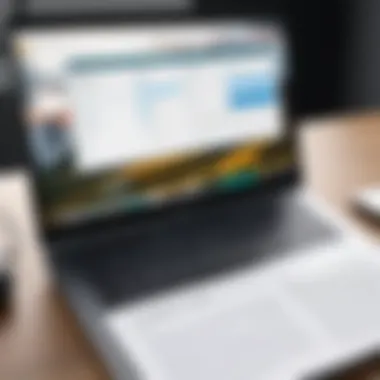

- Basic functionalities may not suit all users
- Limited media integration
OpenLP
Pros:
- No cost
- High customization potential
Cons:
- Requires technical expertise for full potential
- User support is less structured
WorshipExtreme
Pros:
- Cloud-based and mobile-friendly
- Updating presentations in real-time
Cons:
- Internet dependency can be a drawback
- Ongoing costs can stack up if using premium features
In each of these assessments, the goal should be to find a balance between the features that matter most to the church’s mission and the overall usability of the software. A church may prioritize aspects like ease of use, while another may focus on the depth of multimedia integration.
Evaluating these software solutions is not just an academic exercise. The right choice can enhance the worship experience significantly, making it more engaging for congregants while simplifying the load for staff and volunteers. A well-informed choice is a step towards a more fruitful ministry.
User Experiences and Testimonials
User testimonials can help you gauge the effectiveness of a software's features, while case studies illustrate the real-world impact these tools have on worship and communication within the church. In an ever-evolving technological landscape, these perspectives are indispensable for finding software that will serve your congregation best.
Case Studies from Various Church Sizes
Different church sizes come with diverse requirements and challenges. For example, a small community church might find value in a simple Bible software like ProPresenter, which allows for easy display of lyrics and scripture verses without overwhelming complexity. Users from this kind of church often report that it helps streamline the worship experience, making it easy for everyone to participate. On the other hand, larger congregations might lean towards more sophisticated solutions like EasyWorship or MediaShout, designed to manage numerous elements during a service, such as multiple speakers, multimedia presentations, and complex scheduling.
Consider the case of Grace Community Church, a mid-size congregation that adopted Worship Presentation Software after years of using basic projection methods. Feedback from team members noted an uptick in congregational participation and smoother transitions during services. They also mentioned that the ability to integrate with planning tools allowed them to coordinate more effectively, leading to a significant improvement in service delivery.
Each case illustrates that picking software should match church size, tech-savviness, and particular use cases to maximize impact.
Common Feedback and Recommendations
When looking at feedback for Bible software, several common threads tend to emerge. Firstly, user-friendliness stands out as a critical element across the board. People crave software that is intuitive and simple to navigate, especially those who are less tech-savvy. Many users have pointed out that even a basic learning curve can become a hindrance, emphasizing the need for training and support. To address this, churches should invest in comprehensive training sessions for volunteers and staff to facilitate a smoother transition.
Performance during peak usage times is another crucial factor. Users frequently report that lagging or crashing software during a service can lead to awkward moments. This is particularly critical on large Sundays or special events. Choosing a reliable software platform becomes essential.
Recommendations based on common feedback include:
- Prioritize user-friendly interfaces.
- Conduct thorough testing of the software under similar conditions before committing.
- Seek platforms that offer user support and regular updates.
- Connect with other churches or online communities for insights into specific software.
By taking user experiences into account, you can better navigate the vast landscape of available Bible software and select one that aligns well with your church’s unique needs.
Implementing Bible Software in Church Settings
Implementing Bible software into church settings isn't just a luxury; it's become a necessity in today's digital age. This transition affects various aspects of church operations, from worship services to administrative efficiency. It's essential to recognize that the software enables congregations to connect more effectively with faith practices through multimedia enhancements. With features that allow easy display of verses, song lyrics, and sermon notes, the choice of software can greatly elevate the worship experience.
In the world of technology, we often hear about stuff that simplifies tasks. In this case, the aim is to encourage greater participation among church members. Well-implemented Bible software provides tools that can make presentations more dynamic. A well-designed interface allows presenters to engage audiences visually and aurally, allowing church leaders to be more effective communicators, securing attention from congregants and fostering a more meaningful connection with the messages being delivered.
However, not all platforms cater equally to the needs of every church. Understanding a church's unique requirements, its size, and its resources is vital. This knowledge fosters informed decision-making when choosing software that aligns with its vision, goals and community dynamics.
Training for Staff and Volunteers
Once a church has settled on a specific Bible software, the task of training staff and volunteers begins. This step can’t be neglected. It sets the foundation for effectively using the chosen software. For many, handling such technology can be daunting. This becomes particularly true for volunteers, who may not possess the same level of technological comfort.
Training should be customized to meet the needs of participants. Conducting workshops or hands-on training sessions helps build confidence in users. Example training elements include:
- Basic Navigation: Familiarizing users with the software's dashboard and primary functions.
- Content Presentation: Training on how to present Bible verses, images, and videos during services smoothly.
- Editing and Customization: Allowing users to learn how to modify templates or customize features for more tailored presentations.
Having a patient trainer can make a world of difference. Consider designating somebody tech-savvy in the community who can mentor volunteers, offering guidance and trouble-shooting on-the-fly during actual services.
Troubleshooting Common Issues
As with any technology, hiccups are bound to happen. Troubleshooting should not feel like rocket science. Instead, a basic understanding of potential issues can significantly ease the stress when problems arise. Some common challenges when implementing Bible software include:
- Connectivity Issues: Loss of internet during services can disrupt streaming or downloads. Always have a backup plan, such as access to a local file.
- Software Glitches: Occasionally, programs may freeze. Encouraging users to familiarize themselves with the software helps mitigate panic—a simple restart could solve the issue.
- Content Display Errors: Sometimes, what shows on the screen differs from what's intended. Testing presentations prior to the service can save embarrassment.
Being prepared for these common challenges makes a significant difference. Keeping a checklist handy for troubleshooting can help minimize downtime and increase confidence among users, making for a smooth worship environment.


"Anticipate the issue and you’ll mitigate the problem."
By fostering an environment of training and preparedness, church leaders can ensure that Bible software integrations go off without a hitch. Implementing these systems effectively not only enhances the overall user experience but also transforms the way congregations interact with their faith.
Future Trends in Church Technology
The landscape of church technology is constantly evolving, and staying informed about future trends is essential for churches aiming to enhance their worship experience. As congregations increasingly embrace digital tools to spread their message and engage with their communities, understanding these trends can guide church leaders in selecting the most suitable technologies. From innovative designs to integrations with emerging platforms, the future of church technology shines a spotlight on both the opportunities available and the considerations that come with them.
Innovations in Bible Software Development
In the world of Bible software, innovation is the name of the game. Developers are constantly searching for ways to make the user experience intuitive, efficient, and rich in content. Some notable innovations include:
- Cloud Integration: Many software packages now allow users to access Bible resources from any location through cloud storage. This makes it easier for volunteers and church leaders to collaborate without needing to be physically present.
- Mobile Compatibility: With the rise of smartphones and tablets, mobile-friendly software options are key. Churches can connect with their congregation anywhere, anytime, making it easier to share messages and announcements.
- Enhanced Media Capabilities: Support for video, audio, and social media integration is becoming commonplace. This versatility allows churches to create engaging presentations that resonate more with their audience, drawing people into the message in a way that static text simply cannot.
This shift in innovation not only emphasizes ease of use but also enhances the engagement of the church community with a variety of multimedia content.
Emerging Technologies and Their Implications
As technology continues to advance, several emerging trends are shaping the way churches operate. Here's a deeper look at a few of these trends:
- Augmented Reality (AR) and Virtual Reality (VR): These technologies are beginning to change how worship experiences are delivered. Imagine a virtual church service where congregants from around the world join in an immersive worship environment. This possibility could redefine community and connection.
- Artificial Intelligence (AI): AI is making its way into Bible software for tasks like sermon preparation, visitor follow-ups, and even personalized content delivery. It allows churches to automate routine tasks, giving staff more time to focus on ministry.
- Data Analytics: Understanding congregational behaviors and preferences through data can help churches make informed decisions. From service attendance to participation in events, analytics can pinpoint areas of improvement and growth.
"In the age of digital communication, churches that embrace these emerging technologies will not just keep pace; they’ll thrive in serving their communities more effectively."
In thinking about the future, it's clear that these technologies are not just passing fads. They offer long-term solutions that can greatly enhance the church's ability to connect, engage, and minister more effectively. However, with the adoption of new technologies, churches must also consider training their staff and congregation to navigate this digital landscape.
Ultimately, as these trends unfold, church leaders have the opportunity to foster a more connected, engaged, and technologically-savvy community. Understanding and evaluating these trends will help ensure that the chosen Bible software not only meets current needs but is also adaptable for the future.
Choosing the Right Bible Software for Your Church
When it comes to selecting the right Bible software for your church, the decision is not merely a technical choice; it’s about enhancing the worship experience for your congregation. The right tool can improve how scripture is presented, making it more engaging and accessible. As congregations grow in diversity, the demands on church presentations evolve, requiring software solutions that are both flexible and robust.
A well-chosen Bible software can play a vital role in facilitating efficient communication of the church’s message. It serves as an invaluable aid for presenting sermons, song lyrics, and scripture passages in a visually appealing way. However, with a myriad of options available, it may feel like finding a needle in a haystack. Therefore, it’s crucial to focus on specific elements that cater directly to your congregation's needs.
Evaluating Needs Against Available Features
Before diving into the selection of software, it's important to first identify the needs of your church. Understanding what you require from your Bible software will guide your evaluation process. Look beyond just basic features like text display; consider whether you need advanced functionalities such as:
- Multi-language support: Helps diverse congregations.
- Collaboration tools: Useful for team-based planning.
- Access to various Bible translations: Increases the richness of presentations.
- Templates and design options: Aids in creating professional-looking presentations.
- Integration with worship planning tools: Keeps everything aligned.
Assess whether each software under consideration has these capabilities. Perhaps your church focuses heavily on music during service, which could necessitate a strong lyric presentation feature. Alternatively, if you have a young congregation, interactive elements might be a priority. Lay all your needs on the table, then match them against the features offered by the software options available.
Budget Considerations and Financial Planning
Once your needs are clearly defined, budgeting becomes the next crucial step. Bible software can range from free, open-source solutions to high-end, premium packages that require significant investment. It's easy to get swept away by shiny interfaces and abundant features, but financial prudence is key.
When preparing your budget, consider:
- Licensing Costs: Are there one-time fees, annual subscriptions, or both?
- Training Expenses: Will additional costs arise for staff training?
- Support and Maintenance: Evaluate if ongoing support is included or requires extra fees.
- Scalability: Some software may start cheap, but costs could skyrocket as you add features or licenses.
It’s a good idea to research discount opportunities for churches and educational institutions, as many software vendors offer reduced rates. Additionally, consider setting up a trial period with a few options to assess not only the software’s capabilities but also how well it fits into your financial framework.
"Investing in the right tools today can pay dividends in the spiritual growth of your congregation tomorrow."
By methodically evaluating your needs and aligning them with your budget, you can select software that not only serves your current objectives but also aligns with your church’s mission for years to come.
The End and Recommendations
As we reach the conclusion of this comprehensive examination of Bible software for church presentations, it is essential to distill the crucial aspects that can guide decision-making for church leaders and IT professionals alike. The right software not only facilitates seamless integration into worship services but also enhances the overall experience for congregants and leaders and empowers them to convey messages effectively.
When evaluating Bible software, decision-makers should consider several elements:
- Functionality: Assess whether the software meets the specific needs of the church regarding sermon preparation, verse display, and integration with other tech tools.
- User-Friendliness: A software solution should be intuitive enough so that both tech-savvy individuals and those less familiar with technology can navigate it effortlessly.
- Support and Training: Providing training and ongoing support can elevate a church’s ability to utilize software to its fullest potential, reducing frustration during high-stress moments such as service time.
In considering these aspects, churches can not only enhance their worship services but also ensure that technology works to complement the core mission of their community.
Summarizing Key Points
As we look back over the various sections of this article, the following key points stand out:
- Identifying Needs: It’s essential to start with a clear understanding of the church’s requirements before zeroing in on software options. Without this, any choice may result in misalignment and dissatisfaction.
- Integration and Compatibility: Seek software that integrates well with existing systems to streamline processes. This reduces the headache of having to juggle various platforms and solutions.
- Real User Feedback: Listening to the experiences and testimonials from other churches can provide insights that aren't available in marketing materials. This real-world feedback is indispensable during the selection process.
- Budget Consciousness: While finding the ideal solution is important, staying within the budget is equally crucial. Developers often have tiered pricing, allowing for flexibility without sacrificing critical features.
Final Thoughts on Selection Process
Deciding on Bible software is not a task that should be taken lightly; it’s an undertaking that can significantly affect the congregation’s experience. Evaluating numerous products against established criteria can help narrow down the possibilities, but a few final considerations are worth mentioning:
- Pilot Testing: If possible, trial versions can provide a hands-on feel of the software before committing resources. This allows for assessment in a real-world scenario—absolutely invaluable.
- Community Engagement: Engaging congregation members in the decision-making process could yield differing perspectives. Their input may highlight features that decision-makers had not previously considered.
- Future-Proofing: Software that is regularly updated and incorporates emerging technologies is less likely to become obsolete quickly. Look for solutions that demonstrate a commitment to innovation and improvements.
Ultimately, the selection process should be systematic, reflective, and considerate of a church's unique needs and values. It's not merely about finding a product but about embedding technology into the fabric of worship that elevates the spiritual experience.















