Best Call Scheduling Software: A Comprehensive Guide


Intro
In today's fast-paced business environment, the ability to coordinate and schedule calls efficiently is essential. With teams distributed across various locations, leveraging the right call scheduling software has become imperative. This guide aims to illuminate the landscape of call scheduling tools, their utility, prominent features, and a comparative analysis of the best options available in the market.
Orbiting around the enhancement of productivity and seamless communication, this guide will navigate through how these tools can help businesses save time and streamline operations. In the sections that follow, we will dissect the core components of call scheduling software and provide insights from real users, elucidating the strengths and weaknesses of different solutions.
By gaining a clear understanding of what to expect, IT professionals, business owners, and software developers will be equipped to make informed choices that align with their organizational needs.
Overview of Software
Description of Software
Call scheduling software automates the process of arranging meetings and calls by integrating with calendars and scheduling systems. It eliminates the back-and-forth communication often associated with setting up appointments. This software can come in standalone applications or as part of broader customer relationship management tools.
Such tools not only handle the logistics of scheduling but often include additional functionalities, such as reminders and follow-ups, which are crucial for maintaining effective communication. Users can set preferences based on time zones, availability, and other variables, making the scheduling process more tailored and efficient.
Key Features
Key features that define effective call scheduling software include:
- Calendar Integration: Syncs seamlessly with Google Calendar, Microsoft Outlook, and other platforms for real-time updates.
- Automated Reminders: Sends notifications to participants before the call, reducing no-shows.
- Time Zone Management: Accounts for different time zones to streamline international meetings.
- Customization Options: Allows users to tailor the scheduling page with branding elements.
- Reporting Tools: Provides analytics on call frequency, duration, and participant engagement.
Understanding these features is vital for businesses to select the appropriate solution that fits their unique requirements.
Software Comparison
When exploring various call scheduling software applications, it serves to compare them along critical dimensions.
Comparison with Similar Software
Different software solutions often come with varied user experiences and functionalities. For instance, tools like Calendly, Acuity Scheduling, and Microsoft Bookings all offer unique benefits. Calendly excels in simplicity and efficiency, while Acuity Scheduling offers advanced features suitable for larger businesses. Microsoft Bookings integrates seamlessly into the Microsoft ecosystem, making it appealing for existing Microsoft users.
Advantages and Disadvantages
Each software comes with its own set of pros and cons. Here are a few notable mentions:
Calendly
- Pros:
- Cons:
- User-friendly interface
- Excellent integration options
- Limited features on the free plan
Acuity Scheduling
- Pros:
- Cons:
- Advanced booking features, including prepayment options
- Highly customizable
- Complexity may confuse new users
Microsoft Bookings
- Pros:
- Cons:
- Strong integration with Office 365
- Good for organizations already using Microsoft tools
- More expensive compared to alternatives
Understanding these advantages and drawbacks will help businesses align their needs with the right solution, ultimately fostering greater productivity and effective communication pathways.
Prologue to Call Scheduling Software
Call scheduling software has become a crucial component in the toolkit of modern businesses. Efficient scheduling enhances productivity, reduces miscommunication, and ultimately saves time. This section delves into both the definition and purpose of call scheduling software and its significance in contemporary business communication.
Definition and Purpose
Call scheduling software refers to digital tools designed to streamline the process of arranging phone calls, meetings, or virtual conferences. These applications offer functionalities that allow users to set availability, send calendar invites, and automate reminders. The main objective is to simplify the coordination of communication, particularly when dealing with multiple participants across different time zones.
The purpose of implementing such software goes beyond just organizing calls. It is about improving overall communication strategies within the organization. By eliminating the hassle of back-and-forth emails and ensuring that everyone involved is on the same page regarding timing, businesses can foster a more efficient workflow.
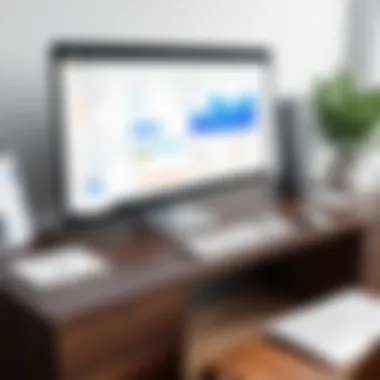

Importance in Modern Business Communication
In today's fast-paced business environment, effective communication is paramount. As organizations continue to adapt to remote work and globalization, the need for reliable scheduling tools has never been more critical. Here are several reasons why call scheduling software plays a vital role in business communication:
- Time Efficiency: Scheduling software minimizes the time spent coordinating calls. It allows team members to book calls based on mutual availability without endless email exchanges.
- Increased Accessibility: Many solutions provide mobile access to schedules, allowing employees to manage their time flexibly, regardless of their location.
- Integration Capabilities: These tools often integrate with other platforms like Google Calendar or Microsoft Outlook, ensuring seamless communication within existing workflows.
The integration of scheduling software fundamentally changes how businesses approach their communication strategies, allowing for enhanced multi-tasking and productivity.
- Scalability: As businesses grow, the complexity of communication increases. Call scheduling software adapts to high-volume environments, making it easier to handle numerous appointments and calls.
Thus, understanding call scheduling software is essential for IT professionals and businesses alike. It not only enhances communication efficiency but also contributes to better time management in an increasingly interconnected world.
Key Features of Effective Call Scheduling Software
In the age of digital communication, selecting the right call scheduling software is essential for efficiency and productivity in business operations. When choosing the appropriate software, certain key features can greatly enhance user experience and operational effectiveness. A comprehensive understanding of these features assists IT professionals and businesses to maximize their investments in technology. This section dissects the core features that exemplify effective call scheduling software, focusing on how they contribute to better communication and seamless workflows.
User-Friendly Interface
A user-friendly interface is fundamental for any effective call scheduling software. The ease of use directly influences user adoption, ensuring that individuals can navigate the system with minimal training. With intuitive design, users can quickly schedule calls, set appointments, and manage their calendars without frustration.
For small businesses, where time is often limited, a straightforward interface can save precious hours. Users appreciate being able to access their scheduling options without overwhelming complexity. Key aspects include simple navigation, clear options for scheduling, and easy access to support when needed.
Integration with Other Tools
Call scheduling software must integrate seamlessly with existing tools within an organization. This includes integration with customer relationship management systems, email platforms, and project management tools. When scheduling software works well with other applications, it ensures that data is synchronized across platforms, minimizing the risk of errors and duplicated efforts.
Teams can benefit from this feature as it allows for better collaboration. For example, if a call is scheduled using software integrated with a CRM, all relevant customer information can be displayed, providing context before the meeting starts.
Automated Reminders and Notifications
Automated reminders and notifications are critical for reducing no-shows and ensuring that participants are timely for their calls. Effective software sends out notifications ahead of scheduled calls via email, SMS, or other messaging tools. This feature helps keep everyone accountable and aware of upcoming engagements.
A combination of pre-call reminders, as well as follow-up messages after the call, can enhance engagement. When clients receive reminders, they are far less likely to forget appointments. This leads to higher attendance rates and more productive interactions.
Customizable Scheduling Options
Customization is key in addressing the unique needs of different businesses. Effective call scheduling software offers customizable options for appointments, including buffer times, recurring meetings, and time zone adjustments. Businesses can tailor settings based on their specific operational demands.
This feature is particularly important for companies with diverse teams working across various time zones. Customizable options ensure that the software meets user preferences and organizational needs, fostering more productive consultation settings.
Reporting and Analytics Features
The availability of reporting and analytics features within call scheduling software allows organizations to assess the effectiveness of their communication strategies. Detailed reports can provide insights into attendance metrics, time spent in calls, and participant engagement levels.
By analyzing this data, businesses can identify patterns and opportunities for improvement. For example, if specific times yield higher attendance rates, companies can adjust their scheduling to maximize engagement further. Data-driven decisions empower businesses to refine their processes continually, leading to more efficient communication strategies.
Effective call scheduling software combines these key features to not only streamline daily operations but also enhance overall productivity.
Comparative Analysis of Leading Call Scheduling Software
The landscape of call scheduling software is vast and diverse, accommodating the intricacies of various business communication needs. This analysis serves as a critical component of selecting the most effective tool for specific situations. Important factors to consider include usability, integrations, pricing, and unique features that differentiate each software solution. By examining multiple options, you can ascertain which software aligns best with your business priorities and optimizes communication efficiency.
Overview of Top Software Solutions
In the market today, several noteworthy call scheduling software solutions have established themselves as leaders. Some prominent names include:
- Calendly: Known for its intuitive interface and seamless integration with calendars.
- Acuity Scheduling: Offers extensive customization options, suitable for different business needs.
- Doodle: Excels in group scheduling, making it easy to find common availability among multiple participants.
Each of these platforms provides distinctive functionalities that cater to a varied range of business requirements. Their capabilities, such as automating appointment confirmations or offering video integration, can significantly benefit organizations by simplifying scheduling tasks.
Feature Comparison
When analyzing the features of leading call scheduling software, several key elements stand out:
- Ease of Use: A user-friendly interface can reduce the learning curve for all employees.
- Integration with Existing Tools: The ability to sync with platforms such as Zoom, Microsoft Teams, and Google Calendar is paramount for enhancing productivity.
- Automated Notifications: This feature minimizes no-shows, as users receive reminders before their scheduled calls, improving overall attendance.
- Customization Options: Various businesses have unique requirements, and tailored solutions enable users to configure scheduling parameters that fit their operational needs.
The comparison of these attributes allows businesses to identify which software best aligns with their unique goals.
Pricing Structures
Understanding the pricing structures of call scheduling software is crucial for effective budgeting. Most solutions offer tiered plans, which may include:


- Free Trial: Many providers allow potential users to explore their offerings free for a limited time, enabling an assessment of features.
- Basic Low-Cost Plans: These often include essential features but come with limitations on the number of users or integrations.
- Premium Plans: Higher-priced packages typically provide advanced features such as enhanced analytics, customer support, and additional integrations.
Each business must evaluate their expected usage of the software when considering pricing. This examination ensures an informed investment that can deliver real returns in efficiency and organization.
“By considering both qualitative features and quantitative costs, organizations can make a well-rounded decision on their call scheduling software.”
Through this comparative analysis, organizations can approach their selection of call scheduling software with a comprehensive understanding of the options available, reinforcing the importance of targeted tool selection.
In-Depth Reviews of Selected Call Scheduling Tools
In this section, we will explore specific call scheduling software solutions through in-depth reviews. This analysis is critical for businesses to choose the right tool that best fits their needs. By focusing on unique features, user experiences, and overall functionality, readers can make informed decisions. An understanding of real user feedback provides practical insights into how each software performs in everyday situations, highlighting both strengths and weaknesses.
Tool A: Overview and User Feedback
Tool A has gained popularity for its robust features and user-friendly design. Its primary strength lies in the flexibility of scheduling options, allowing users to customize their availability and set specific meeting durations. Users report that the intuitive interface significantly reduces the learning curve, making it accessible even for those less tech-savvy.
Feedback from clients often mentions the automated reminders feature. This helps in reducing no-show rates, which is a common issue in business settings. Additionally, the integration capabilities with other platforms like Google Calendar and Microsoft Outlook are frequently praised. However, some users express concern over limited reporting functions, suggesting that this could improve for better performance tracking.
Tool B: Overview and User Feedback
Tool B offers a different approach with a focus on team collaboration. Its standout feature is instant scheduling with team availability insights, allowing colleagues to find mutual free slots easily. According to several reviews, this feature enhances team efficiency by eliminating unnecessary back-and-forth communications.
However, it is not without drawbacks. Customers have noted that the mobile application sometimes lacks functionality compared to the desktop version, leading to inconveniences while on the go. User feedback also points out the steep learning curve for some of its more advanced features, which may discourage new users. Despite this, you can still find many satisfied users who appreciate the overall support offered by Tool B’s customer service team.
Tool C: Overview and User Feedback
Tool C specializes in serving small to medium-sized businesses with its budget-friendly pricing. Many users appreciate how this tool provides essential scheduling features without overwhelming complexities. The simplicity of creating a scheduling link that can be shared with clients has been highlighted positively in multiple reviews, facilitating quick meeting bookings.
While cost-effective, some users mention the trade-off in terms of advanced features. For example, users have expressed a desire for enhanced customization options and better analytics features. Nonetheless, Tool C possesses a supportive community and a solid knowledge base, which can help new users navigate any issues.
"Choosing the right tool often comes down to understanding your own needs and the tools’ respective pros and cons."
In each of these reviews, the overarching theme is the importance of aligning software capabilities with organizational requirements. This ensures productivity and better communication, making it essential to consider user feedback when evaluating these tools.
Pros and Cons of Various Call Scheduling Software
The discussion of pros and cons related to call scheduling software is essential for understanding how these tools fit into modern business workflows. Knowing both the advantages and challenges allows IT professionals and business leaders to make informed decisions that align with their operational goals.
Advantages of Using Call Scheduling Software
Call scheduling software can vastly improve efficiency in organizing meetings and managing time. Some clear benefits include:
- Time Savings: These tools automate the process of finding suitable meeting times, eliminating lengthy email exchanges.
- Enhanced Organization: Users can view their schedules in one place, reducing the risk of double-booking or missed appointments.
- Improved Communication: Automated notifications and reminders reduce misunderstandings, keeping all parties informed and engaged.
- Customization Options: Many tools allow for personalized settings, which empower users to adapt the software to their workflow preferences.
- Data Tracking: Reporting features can provide insights into scheduling patterns, helping managers make better decisions.
In summary, by using call scheduling software, businesses can focus more on productive activities rather than wasting valuable time on coordination.
Challenges and Limitations
Despite the clear advantages, there are challenges associated with call scheduling software. Understanding these limitations can help mitigate potential issues:
- Learning Curve: New users may find the interface complex at first, which can lead to initial productivity dips.
- Over-Reliance on Technology: Businesses may become dependent on software, risking problems if technical issues arise.
- Cost Considerations: While many tools offer free versions, premium features often come at a cost, which may not be justifiable for all organizations.
- Integration Issues: Not all scheduling software integrates seamlessly with existing systems, leading to potential data silos or compatibility problems.
- Privacy Concerns: Scheduling tools can require sensitive information. If not managed properly, this raises concerns about data privacy and security.
Overall, weighing these challenges against the benefits is crucial when selecting the right call scheduling software for your organization.
Informed choices are essential in selecting the right tools that align with business needs and enhance productivity.
User Testimonials: Real Experiences with Call Scheduling Software
User testimonials are crucial when choosing call scheduling software. They provide personal insights that often reveal the actual performance and capabilities of the software. This section explores user experiences, focusing on the real-life implications of using different call scheduling tools. Feedback can help potential users to understand how the software operates in practice, making it easier to align features with their specific needs and situations.
Evaluating feedback from real users allows businesses to gauge the effectiveness of various tools. Positive stories can highlight the benefits, while negative feedback can shed light on shortcomings or limitations. By analyzing these testimonials, readers may gain a balanced view and better decision-making power when selecting software for their operations.
Positive Feedback and Success Stories
Many users describe their positive experiences with call scheduling tools, emphasizing their benefits. For instance, several professionals have praised Calendly for its ease of use. This software allows users to custom schedule their availability, which streamlines the process of setting appointments. Users report significant time savings since they no longer spend prolonged periods coordinating meeting times. These testimonials point to enhanced efficiency and productivity as common user outcomes.
Another tool that garners positive feedback is Acuity Scheduling. Its features, such as automated reminders, frequently emerge in user narratives as a vital factor in reducing no-shows. Businesses that implemented Acuity Scheduling report higher client satisfaction and improved workflow efficiency.
"Acuity Scheduling transformed how we handle appointments. Our clients appreciate the reminders and scheduling options, and our staff spends less time arranging meetings," shares a marketing manager from a small company.
Negative Experiences and Constructive Critiques
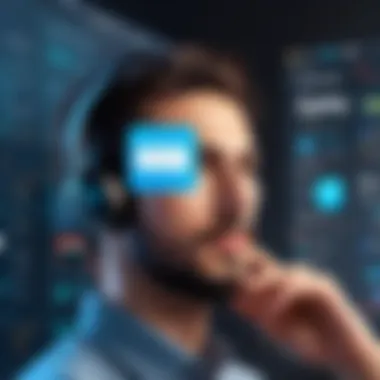

While many reviews are positive, it is equally important to take note of constructive critiques. Users of tools like Doodle have mentioned issues regarding usability. Some express frustration with the complexity of setting up polls, leading to misunderstandings and scheduling conflicts.
Many commenters suggest that the interface could be improved for a more intuitive experience. They note that without proper guidance, new users may feel overwhelmed by the array of features available. Recognizing such feedback is essential for potential users to weigh both sides of the spectrum.
Additionally, some users have indicated concerns about customer support. Instances of delays in response times have been shared. These critiques underline an important consideration for businesses: while a program may have robust features, inadequate support can diminish the overall experience.
Selecting the Right Call Scheduling Software for Your Needs
Choosing the right call scheduling software is a crucial step for any organization aiming to enhance its communication and efficiency. Selecting software that aligns with specific business needs can significantly impact productivity. The right choice goes beyond basic functionality; it integrates seamlessly into existing systems, enhances user experience, and addresses unique operational challenges.
When discussing this selection process, it is important to emphasize several key aspects. Firstly, understanding business requirements is paramount. This includes recognizing the type of calls most frequently made, the number of users that will access the software, and whether integration with other tools is necessary. Moreover, evaluating the operational environment—be it for remote work or in-office settings—also influences the choice of the software.
Additionally, identifying any budget constraints is essential. Different solutions have varying pricing structures, and understanding the total cost of ownership, including hidden fees, is critical. Consideration of scalability is also vital; the software should not only meet current demands but be suitable for future growth. Consequently, this section will delve into identifying specific needs and evaluating the usability and functionality of possible software solutions.
Identifying Your Specific Requirements
Understanding specific requirements involves a thorough analysis of how call scheduling will serve your business objectives. Start by defining the primary functions needed. Ask yourself:
- What types of calls will be scheduled? (Client meetings, interviews, internal discussions)
- How many users will operate the software? (Individual, small team, or large organization)
- Is there a need for advanced features such as video conferencing or multi-party scheduling?
Additionally, it is important to evaluate integration capabilities. Does the software need to interact with existing tools, such as CRM platforms or calendar applications? This integration can streamline operations and ensure that the scheduling tool complements the overall workflow.
Marketers and project managers may prioritize specific features such as reporting or analytics. These tools can help track call success rates, and participant engagement, and inform future scheduling decisions.
Evaluating Usability and Functionality
Once requirements are clearly defined, assessing the usability and functionality of software becomes paramount. A user-friendly interface can make it easier for all team members to adapt to the system, regardless of their technical expertise. Here, usability encompasses easy navigation, intuitive scheduling processes, and straightforward settings configurations.
Aspects to consider include:
- Mobile compatibility: With remote work increasingly common, mobile-friendly applications provide flexibility.
- Customization options: Customizable settings can elevate usability by tailoring notifications, reminders, and scheduling formats according to personal preferences.
- Support and resources: Responsive customer support is vital for resolving issues promptly. Look for software that offers comprehensive help resources.
"Selecting the right software is more than a technical decision; it shapes the very fabric of business communication and efficiency."
By taking these factors into account, companies can ensure that they choose a solution capable of enhancing workflows and fostering better communication.
Future Trends in Call Scheduling Software
The landscape of call scheduling software is evolving rapidly, driven by advancements in technology and shifts in work patterns. Recognizing these trends is crucial for businesses aiming to enhance their communication efficiency and productivity. This section examines emerging technologies and the adaptation to remote work environments, highlighting how they will shape the future of call scheduling solutions.
Emerging Technologies and Their Impact
Innovations in technology play a significant role in the development of call scheduling software. Key trends currently transforming this field include artificial intelligence (AI), machine learning, and cloud computing.
- Artificial Intelligence simplifies scheduling by automatically finding optimal times for meetings, considering all participants' availability and preferences. AI can analyze historical data to predict the best times based on past interactions, enhancing overall user experience.
- Machine Learning algorithms refine scheduling suggestions over time. As the system learns from user behavior and interactions, it becomes more efficient in proposing meetings and resolving conflicts. This leads to a more personalized experience for users, ensuring smoother and quicker scheduling processes.
- Cloud Computing offers flexibility and accessibility. Since it allows remote access to scheduling tools, teams can coordinate across different locations without hindrances. Cloud-based solutions ensure real-time updates, which are crucial for maintaining clear communication and scheduling integrity.
These technologies collectively contribute to a more streamlined scheduling process, reducing time spent on coordinating calls and improving utilization of resources.
Adaptation to Remote Work Environments
The increase in remote work has fundamentally altered how organizations operate. Call scheduling software must adapt to these new dynamics to remain relevant. Key adaptations include:
- Enhanced Integration with Collaboration Tools: Integration with platforms like Zoom, Microsoft Teams, and Slack facilitates seamless scheduling. Users can schedule calls directly from their collaboration tool, simplifying the process.
- Support for Distributed Teams: As teams span multiple time zones, software must provide robust functionality for time zone management. This feature ensures that all participants have clarity on meeting times, which is vital for efficient communication.
- User-Centric Design: With diverse user needs in a remote setting, a user-friendly interface becomes essential. Call scheduling software must cater to various skill levels, ensuring ease of use for everyone involved. Clear navigation and simple options enhance user satisfaction.
"In the face of evolving work environments, adaptability in scheduling tools ensures that communication does not falter across distances."
By remaining informed about these trends, IT professionals and businesses can make strategic choices that align with their operational goals.
Finale
The conclusion serves as a critical part of this article. It synthesizes the information detailed throughout, aiding readers in grasping the significance of selecting the right call scheduling software for their organizational needs. Key elements like user satisfaction, integration capabilities, and cost-effectiveness come to the forefront in this analysis.
Moreover, it prompts the reader to reflect on their unique requirements. Each business has different workflows and needs, and understanding this can guide decision-making.
Summary of Key Insights
Throughout this article, several insights about call scheduling software emerge. These include:
- The essential features that impact day-to-day operations such as automated reminders, user-friendly interfaces, and integration with other tools.
- The comparative advantages and disadvantages of leading solutions that help identify which product offers the best fit for specific requirements.
- Real-life user feedback that illuminates how well different tools perform in various scenarios.
These elements demonstrate that call scheduling software is not merely an operational tool but a strategic asset that can enhance overall productivity. Adopting the right software can directly influence communication efficiency within a business, leading to better collaboration.
Final Recommendations
Based on the analysis conducted, a few recommendations arise for IT professionals and business leaders. Consider the following:
- Identify Specific Needs: Assess what particular features are essential for the operation of your business.
- Pilot Testing: Before committing to any software, utilizing trial versions can provide invaluable hands-on experience.
- Evaluate Integration: Ensure that the chosen software can integrate with current systems to avoid disruptions.
- Gather User Feedback: Involve team members in the selection process to gauge their insights. User buy-in can greatly affect adoption rates.
- Review Vendor Support: Choose software providers that offer robust customer support, as this can significantly impact long-term satisfaction.















