Top Cloud Backup Solutions for Linux Users


Intro
In the digital age, data security is paramount, particularly for Linux users who often manage complex systems and sensitive information. Cloud backup solutions provide a safeguard against data loss, allowing users to store their critical files offsite. With numerous options available, it can be challenging to select the ideal service. This article delves into some of the best cloud backup solutions for Linux, assessing their features, usability, and integration capabilities. By the end, readers will have a clear understanding of how these services perform in terms of security, pricing, and customer support, helping them make informed decisions to protect their data.
Overview of Software
Description of Software
Cloud backup software for Linux allows users to store their data remotely on cloud servers. These solutions often facilitate automatic backups, version control, and file restoration, among other functionalities. Services cater to both individual users and businesses, ranging from small startups to large enterprises. The focus on Linux specifically speaks to its popularity in server environments and development sectors.
Key Features
Key features of cloud backup solutions will typically include:
- Data Encryption: Ensures that files are secure during transmission and while stored.
- Automatic Backups: Many services offer scheduling options for regular backups without user intervention.
- File Synchronization: Keeps files up to date across devices.
- User Management: Essential for organizations, allowing permissions and access control.
- Multi-Platform Support: While targeted at Linux, many services also support Windows and macOS.
These features are crucial, especially for professionals looking for reliable and efficient solutions to protect valuable data.
Software Comparison
Comparison with Similar Software
When looking at cloud backup solutions for Linux, it’s important to consider various products in the market. For instance, solutions like Backblaze and Duplicati present unique advantages. Backblaze prides itself on ease of use and competitive pricing, while Duplicati offers robust encryption and is open-source, appealing to tech-savvy users. Evaluating how these services stack up against one another provides insight into their effectiveness.
Advantages and Disadvantages
When evaluating these options, several factors emerge that highlight their strengths and weaknesses:
- Advantages:
- Disadvantages:
- Scalable to fit various storage needs.
- User-friendly interfaces simplify the backup process.
- Strong customer support often boosts user confidence.
- Cost can vary significantly, potentially exceeding tight budgets.
- Some services may have limited features for free users, necessitating paid plans for full functionality.
Understanding these advantages and disadvantages helps users navigate their options effectively.
"Choosing the right cloud backup is not just about features but understanding how it complements your existing systems and workflows."
By analyzing different services, Linux users can make strategic choices that align with their requirements.
Prologue to Cloud Backup for Linux
In today’s digital landscape, data is vital for both individuals and organizations. For Linux users, the choice of cloud backup solutions is increasingly important. Backing up data to the cloud means that valuable information is securely stored off-site, accessible from anywhere, and protected against data loss due to hardware failure or disasters.
Cloud backup for Linux serves various needs: from safeguarding personal files to ensuring that business-critical systems are resilient. This article examines the best solutions available, emphasizing their compatibility with diverse Linux distributions.
Specific Benefits of Cloud Backup for Linux
- Data Security: By using robust encryption methods, cloud backups ensure that sensitive data remains protected against unauthorized access.
- Ease of Access: Cloud solutions allow users to retrieve their backups from any internet-connected device. This convenience is crucial for IT professionals managing multiple systems.
- Scalability: Many cloud backup services offer customizable storage options. This scalability enables users to adjust their backup capacity based on current needs.
- Cost Efficiency: A cloud-based backup can minimize costs compared to onsite storage solutions, as there is no need for physical hardware investments.
Considerations in Selecting Cloud Backup Solutions
When selecting a cloud backup solution for Linux, users must consider:
- Compatibility with specific Linux distributions.
- User experience and interface design.
- Available customer support and resources.
- Pricing models that fit within budget constraints.
"With the right cloud backup service, Linux users can achieve not only protection for their data but also peace of mind in a rapidly changing digital environment."
The subsequent sections will explore various backup services, comparing their features and determining which is the best fit for varied user needs. Understanding these aspects will guide Linux users to make informed decisions about how to safeguard their important data.
Understanding Cloud Backup
Understanding cloud backup is a crucial element for users in the Linux environment. It encompasses not only the technology behind the various backup solutions but also the strategic importance of implementing an effective backup strategy. Cloud backup refers to the transfer of data from local storage to remote servers hosted in the cloud. This transformation in data management practices has significant implications for data integrity, accessibility, and security.
Definition and Overview
Cloud backup can be defined as a service that enables users to save copies of their data to an off-site location, managed by a third-party cloud service provider. This technology revolves around several key components, including storage, backup software, and the network used to transfer the data. Typically, users execute backups automatically, thus reducing human error and omissions.
In practical terms, cloud backup solutions designed for Linux can come with varied features, from simple file storage to complex version control and encryption mechanisms. Understanding these features is essential for selecting the service that aligns with specific computing requirements. With a variety of backup options available, it is pivotal to assess aspects such as the type of data being backed up, the frequency of backups, and the ease of restoration processes.
Importance of Backup in Modern Computing
The significance of backup in today’s digital landscape cannot be overstated. Regularly backing up data protects against loss from hardware failures, cyberattacks, and accidental deletions. In the context of Linux environments, where servers and services often run critical applications, the stakes are even higher. Organizations rely on timely backups to ensure business continuity and resilience.
Moreover, cloud backup provides unique advantages such as scalability and remote access. As businesses grow, their data footprints expand, and cloud services can adapt without the need for substantial infrastructure changes. Additionally, remote access allows users to recover files from virtually any location, which is increasingly important in today's flexible work arrangements.
"Data is a vital asset; losing it could lead to significant operational disruptions. Regular backup strategies play a fundamental role in safeguarding this asset."


Key Features to Consider
When evaluating cloud backup solutions for Linux, certain key features critically influence the choice of the best service. Understanding these elements helps in selecting a backup solution that is not only effective but also aligns well with specific needs and preferences. Below are significant features to ponder:
Data Security Protocols
Data security stands as a pillar for any cloud backup service. The protocols in place dictate how user data is protected against unauthorized access and potential breaches. Effective services typically implement strong encryption methods, both at rest and in transit. For instance, AES-256 encryption is often seen as a robust standard. Additionally, ensuring the provider adheres to compliance standards, such as GDPR or HIPAA, offers an added layer of trust. Organizations managing sensitive information particularly need to scrutinize this aspect carefully,
Ease of Use and Interface Design
An intuitive interface promotes user engagement significantly. A well-designed web interface not only simplifies the backup process but also streamlines access to files when needed. Users should look for services that offer a clean layout, logically organized features, and straightforward functionalities. A solution that integrates easily into existing workflows without extensive training can reduce the time spent on management tasks, making it more appealing for IT teams.
Transfer Speed and Reliability
Transfer speed is vital in assessing backup solutions, especially in environments where large volumes of data are handled. A reliable service should not only promise high speeds but also ensure consistent performance during peak usage times. Users often benefit from tools that allow them to schedule backups for off-peak hours, ensuring minimal disruption to regular activities. Reliability also encompasses service uptime; hence, checking the provider’s track record for outages can guide decision-making.
Compatibility with Linux Distributions
Not all services seamlessly integrate with every Linux distribution. Understanding the specific distributions that a backup solution supports is critical. Users should check if the provider offers software packages compatible with popular distributions like Ubuntu, Fedora, or CentOS. Additionally, command-line interfaces can be a necessity for some users. Therefore, looking into both graphical and CLI options is advisable to match various user preferences and environments.
Customer Support Availability
Customer support can make a decisive difference in the overall user experience of a cloud backup solution. Potential users should consider the channels of support offered by service providers, including live chat, email, or telephonic assistance. Response times and the knowledge base of support staff often reflect the company’s commitment to customer care. By opting for a service with robust support options, users can ensure that any issues encountered can be resolved swiftly, allowing for seamless operational continuity.
Top Cloud Backup Solutions for Linux
Choosing the right cloud backup solution is critical for Linux users. With various options available, the process can be overwhelming. This section highlights several top services, each designed with specific features to meet diverse needs. The importance of evaluating these solutions lies in their ability to offer robust data protection and seamless integration with Linux environments. Whether for personal use or business continuity, selecting a reliable service may safeguard data against loss and unauthorized access.
Service A Review
Feature Set
Service A offers a comprehensive set of features. It includes file versioning, encryption, and incremental backups. These features are essential as they allow users to restore previous versions of files easily. File versioning can be particularly beneficial for developers and IT professionals, as it enables tracking changes over time.
One standout aspect of Service A is its automatic encryption at rest. This characteristic strengthens data protection, ensuring that user data remains secure even when stored on the cloud. The encryption provides an additional layer of security that many users find reassuring.
Pros and Cons
In terms of advantages, Service A is known for its intuitive user interface, making it accessible for users of all technical levels. Additionally, its robust security features add significant value. However, a notable downside is its pricing model, which may not be suitable for individuals or small businesses on a tight budget.
The cost structure can become complicated if users require additional storage, which may become frustrating over time.
User Feedback
User feedback for Service A generally highlights satisfaction with its ease of use and customer support availability. Many users appreciate quick responses from support teams, which enhances the overall experience.
Conversely, a few users have reported occasional slow upload speeds during peak times. This inconsistency can be problematic for those needing immediate access to their backups.
Service B Review
Feature Set
Service B boasts a robust feature set, which includes the ability to back up entire systems, including operating systems and applications. This all-in-one feature is beneficial for both personal users and businesses that need comprehensive data protection.
Additionally, the service’s ability to work with multiple Linux distributions makes it particularly appealing to a broader audience, contributing to its popularity.
Pros and Cons
The main advantage of Service B is its affordability, as it offers competitive pricing schemes. Users appreciate the value for money spent. The solution's negative aspect includes a lack of advanced features, such as non-standard file type support, which can limit functionality for some users.
User Feedback
Feedback for Service B has been predominantly positive. Users often commend its reliability and straightforward backup process. However, some users express a need for more detailed documentation, as it may not be accessible to those unfamiliar with technical jargon.
Service Review
Feature Set
Service C stands out with its focus on automation in the backup process. It allows users to create custom scripts to tailor backup processes according to specific needs. This flexibility is quite useful for technical users who want precise control over their backup operations.
One of the unique features of Service C is its smart scheduling capability, allowing users to set up backups based on system load. This adaptation can enhance performance by ensuring backups occur during less active periods.
Pros and Cons
A significant advantage of Service C is its versatility and customization options. Users find this crucial when managing large datasets or specialized applications. On the downside, the high degree of customization may lead to steep learning curves for novice users.
User Feedback
Users often praise Service C's customization abilities, which cater well to advanced users. However, beginners might feel overwhelmed due to the abundance of options available. This divides user reviews into those who value flexibility and those who want simplicity.


Service Review
Feature Set
Service D offers a solid backup solution, especially with its competitive pricing model. It includes features like continuous data protection, which automatically saves changes, reducing the risk of data loss. Such features are critical for businesses that require real-time backups.
Users also appreciate its comprehensive dashboard which visualizes storage usage and backup status clearly. This transparency allows users to manage their data efficiently.
Pros and Cons
The most considerable advantage of Service D is its straightforward pricing structure, making it easy for users to understand costs. However, some users criticize its limited storage options, which can become a problem as businesses grow.
User Feedback
Feedback on Service D is positive, particularly in terms of its utility for businesses. Users often mention that its continuous backup feature is a game-changer. Nevertheless, some users report limitations when scaling up their backup solutions.
Comparative Analysis of Top Services
In exploring cloud backup solutions for Linux, evaluating different options is essential. A comparative analysis allows users to understand how various services stack up against each other. Factors such as pricing, performance, and user satisfaction must be carefully considered. This analysis can determine which service might best suit specific needs and contexts.
When professionals and businesses make informed decisions about cloud backup, they often face a multitude of choices. Each service offers distinct features and capabilities. Understanding these aspects helps in avoiding potential pitfalls while also maximizing data protection.
Pricing Models
Pricing models are a crucial part of the decision-making process. Various cloud backup services employ different pricing structures. Some common models include pay-as-you-go, subscription agreements, and tiered pricing.
- Pay-as-you-go: Users only pay for the storage they use. This is suitable for those who have fluctuating storage needs.
- Subscription plans: These offer set amounts of storage for a regular cost, beneficial for predictable budgets.
- Tiered pricing: Users can choose from levels of service, allowing them to scale as their needs grow.
By analyzing these models, businesses can determine which aligns with their financial strategies and scaling plans.
Performance Benchmarks
Performance benchmarks are critical in measuring how effectively a backup service operates. These metrics include transfer speed, data retrieval times, and overall service uptime. Users benefit from established performance indicators that indicate reliability and efficiency.
Key performance indicators can include:
- Upload and download speeds: Speed can significantly affect usability and productivity.
- Latency: Lower latency enhances the user experience when accessing or restoring data.
- Uptime percentage: A service that promises high uptime earns trust and confidence.
Evaluating performance benchmarks can prevent costly downtime and delays in data recovery.
User Experience Ratings
User experience is another vital aspect that can heavily influence choices in cloud backup services. Evaluating user feedback and ratings provides insights into practical usability.
Factors to consider include:
- Ease of use: A service that offers a clean interface aids in user adaptability.
- Support documentation: Access to clear instructional resources enhances the overall experience.
- Customer service: Responsive and knowledgeable support can resolve issues effectively.
User experience ratings help potential customers find solutions that strike a balance between functionality and simplicity, ensuring they can manage their data without unnecessary hurdles.
"Understanding the comparative elements of backup solutions is not just about identifying the best option; it is about tailoring the choice to specific organizational needs and preferences."
Implementing a Backup Strategy
Implementing a backup strategy is crucial for any data management plan, particularly in a Linux environment. As data becomes more integral to business operations and personal use, the need for a robust backup approach grows. A structured backup strategy minimizes data loss, ensures business continuity, and protects against data breaches.
When establishing a backup strategy, there are several key elements to consider. These include the choice of backup solutions, the frequency of backups, and preparation for data restore processes. Each component interrelates and contributes to the effectiveness of the overall strategy.
Choosing the Right Solution
The first step in implementing a backup strategy is selecting the right cloud backup solution. Different cloud services offer distinct features. Factors like security protocols, storage limits, and ease of use play a pivotal role in the decision-making process.
For Linux users, it's vital to confirm compatibility with various distributions. Many services like Backblaze, Duplicati, and rsync provide ongoing updates to maintain compatibility with newer Linux versions. Choosing a solution that integrates seamlessly with existing systems can alleviate technical hurdles.
Potential questions to consider when selecting a solution include:
- Does it support file versions?
- What encryption methods are available?
- How is data transferred and stored securely?
Taking time to assess these aspects results in a tool that aligns with your needs.
Establishing Backup Schedules
Once the right solution is selected, the next phase is to establish backup schedules. Creating a rhythm for regular backups helps ensure data remains current and recoverable. This can vary based on the nature of data and its importance.
Many organizations opt for daily backups, while others may find weekly schedules suffice. Incremental backups allow users to save changes since the last backup while reducing storage from unnecessary copies. Regularly updating your schedule based on the frequency of data changes is also wise.
It can be helpful to automate this process, particularly for businesses. Automation tools can streamline backup tasks and send notifications when backups are successful, or if issues arise.
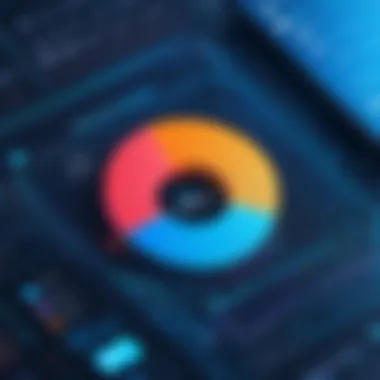

Testing Backup Restores
One often overlooked aspect of a backup strategy is testing backup restores. Without testing, one may discover too late that the backup is not complete or corrupt. Periodically running restores confirms the data can be retrieved without issues. This practice validates the backups' integrity.
Testing should mimic actual restore scenarios to ensure all files are available and functional. Consider storing backup versions in a separate location to evaluate restore processes. Performing these tests regularly, perhaps on a quarterly basis, keeps you informed about the reliability of your backup system.
"A backup strategy is only as good as its ability to restore data when needed."
By taking time to implement a solid backup strategy, Linux users can ensure that their data is protected, preserving critical information against unforeseen events. With evolving threats and increasing reliance on data, prioritizing backups is not just necessary; it is imperative.
Addressing Common Concerns
In any discussion regarding cloud backup solutions, it is critical to address common concerns that users may face. Security and reliability are two paramount issues that often dominate the conversation surrounding data storage. With the increasing prevalence of cyber threats and unexpected system failures, understanding these concerns allows users to make informed choices regarding their data protection strategy.
By identifying the specific elements within this topic, such as data privacy and service reliability, one can better appreciate the benefits and considerations necessary for effective cloud backups. The goal here is to empower users with knowledge, ensuring they can select a service that meets their needs while minimizing risk.
Data Privacy Issues
One of the most pressing concerns with cloud backup solutions is data privacy. As users entrust their sensitive information to third parties, questions regarding who has access to their data arise. Data breaches can lead to significant financial and reputational damage. Therefore, understanding the security measures employed by cloud storage providers is essential.
Cloud backup services typically implement various security protocols such as encryption to protect data during transfer and while at rest. Users should verify if the service offers end-to-end encryption, which secures data throughout the entire storage process. Additionally, it is crucial to consider the provider's privacy policy and whether they comply with standards such as the General Data Protection Regulation (GDPR) in the European Union. Protecting one's data from potential breaches enhances peace of mind as well as compliance with regulatory standards.
Important points to consider include:
- Encryption Standards: Check whether the service offers AES-256 or similar encryption methods.
- Data Locations: Understand where your data is physically stored, as different countries have different data protection laws.
- User Controls: Determine if users have control over access permissions and if multiple-factor authentication is available to enhance security.
"Data privacy is not merely about compliance; it is about building trust with your users."
Service Reliability and Downtime
Service reliability is another significant concern for users relying on cloud backup solutions. Downtime can hinder access to vital information, affecting productivity and operations. Providers must ensure high uptime rates to maintain user trust and to keep business functions uninterrupted.
Most reputable services offer a Service Level Agreement (SLA) that outlines uptime guarantees, typically stating a commitment to 99.9% or greater availability. However, even with strong SLAs, outages can occur, and users should be aware of their provider's response to downtime incidents. Understanding their incident response plan can provide insights into how well they manage such situations.
Users must also consider the possibility of data loss during outages. Services with backup redundancy provide an additional layer of security by ensuring that there are multiple copies of data stored in different locations. This can serve as a safeguard against data loss during system failures.
Key factors to evaluate include:
- Historical Uptime Data: Analyzing the provider’s track record can reveal reliability trends.
- Backup Redundancy: Ensure there are systems in place to minimize data loss during outages.
- User Notifications: Services that communicate effectively during downtimes can help users manage expectations and plan accordingly.
Addressing these common concerns about data privacy and service reliability allows users to navigate the complex landscape of cloud backup solutions. By making informed decisions based on these considerations, organizations can effectively safeguard their data while maximizing operational productivity.
Future of Cloud Backup on Linux
As technology continues to evolve, the future of cloud backup for Linux systems promises to be dynamic and transformative. Understanding this trajectory is crucial for IT professionals and businesses looking to secure their data. The implications of emerging technologies, trends, and industry shifts will significantly impact how users approach data protection strategies. Cloud backup solutions cater to an increasingly tech-savvy audience that demands efficiency, security, and flexibility.
Emerging Technologies and Trends
The landscape of cloud backup for Linux is heavily influenced by several emerging technologies. One notable trend is the rise of AI and machine learning integration. These technologies enhance backup processes by automating tasks such as data sorting, scheduling, and anomaly detection. For instance, intelligent systems can predict potential data breaches, triggering immediate alerts.
Blockchain technology is another promising development. Its decentralized nature allows users to maintain a verifiable and immutable backup record. This is especially attractive for industries that prioritize data integrity, such as healthcare and finance. Furthermore, companies are also exploring hybrid cloud solutions, which combine public and private cloud services. This approach offers the flexibility needed for varying workloads while ensuring sensitive data remains secure within private infrastructures.
Additionally, the growing emphasis on zero-trust security models is reshaping backup strategies. Organizations are now aware that relying solely on perimeter security is insufficient. This shift means that every access request is verified, enhancing data protection across cloud services.
Predicted Industry Shifts
Looking ahead, the cloud backup industry is expected to undergo significant shifts tied to customer demands and technological advancements. One key prediction is the increased focus on regulatory compliance. As data privacy laws evolve, cloud backup providers must enhance their offerings to ensure compliance with local and international regulations, such as GDPR. This requirement will shape product offerings, influencing how services are marketed and provided.
Moreover, market competition will intensify as more players enter the cloud backup sector. Leading firms like Backblaze and Veeam are likely to innovate rapidly to maintain their market positions. Startups may present niche solutions, catering specifically to Linux environments.
Finally, cost-efficiency will remain a core concern for businesses. As more organizations migrate to cloud solutions, they will seek providers that offer transparent pricing models with no hidden fees. This trend will drive service providers to refine their pricing structures to attract and retain clients.
"The future of cloud backup on Linux is not just about technology; it's about creating trust and reliability in data management."
In summary, keeping an eye on emerging technologies and anticipated shifts in the industry is vital. They will guide decision-making for IT and software professionals, shaping the future landscape of cloud backup solutions.
End
Concluding this article on cloud backup solutions for Linux, it is essential to reflect on various aspects covered throughout the discussion. The significance of effective cloud backup cannot be overstated in today's digital landscape, especially for those working with Linux systems. Given the increasing amounts of data produced and managed, strategies for safeguarding this information are paramount. Each backup service is different, with its unique strengths and weaknesses, making careful consideration vital for users.
Recap of Key Insights
Throughout the article, we thoroughly examined several key elements regarding cloud backup for Linux. We highlighted notable features such as:
- Data Security: The importance of encryption and compliance with regulations.
- User Experience: How intuitive interfaces can promote efficiency.
- Performance: The significance of reliable transfer speed and uptime.
- Compatibility: Ensuring that services support various Linux distributions.
- Support: The critical role responsive customer service plays in crucial moments.
These factors not only influence the choice of a backup solution but also impact the overall user experience and satisfaction.
Final Recommendations
In summary, when choosing a cloud backup service for Linux, consider the following suggestions:
- Assess Your Needs: Evaluate the volume of data and the specific requirements of your organization or personal projects.
- Test Free Trials: Many services offer a trial period. Use it to gauge compatibility and performance.
- Prioritize Security: Always choose services that take data protection seriously and comply with relevant standards.
- Research User Feedback: Look into reviews and ratings. They can provide valuable insights into real user experiences.
- Maintain a Backup Strategy: Regularly review and update your backup processes to adapt to evolving needs and technologies.
By keeping these recommendations in mind, users can make informed decisions, ensuring their data remains safe and accessible in various situations.













