Top Computer Protection Solutions You Need to Know


Intro
In an age where cyber threats lurk around every digital corner, comprehending the landscape of computer protection solutions has become paramount for both individuals and organizations. The surge in cyberattacks emphasizes the need for robust security software that adapts to an ever-evolving threat environment. In this context, various options flood the market, each claiming to provide the best shield against data breaches, malware, and unauthorized access. Yet, with so many choices available, how does one navigate this complex milieu effectively?
As we embark on this exploration, we will demystify the fundamental aspects of contemporary software solutions aimed at protecting computers. From highlighting indispensable features to delving into user impressions and expert critiques, our goal is to consolidate information that guides one toward informed decisions. Given the critical importance of safeguarding sensitive data, understanding the strengths and limitations of available options is not just beneficial; it’s essential.
Overview of Software
Description of Software
Today’s computer protection solutions encompass a range of functionalities that go beyond traditional antivirus software. Many products now integrate firewalls, anti-malware tools, encryption capabilities, and real-time threat monitoring. A well-rounded software package can provide layered defense that significantly diminishes a computer’s vulnerability to various cyber threats.
"The optimal solution is not just about catching malware; it’s about anticipating and neutralizing threats before they can cause harm."
Key Features
When assessing computer protection solutions, it’s essential to take note of their key features. Here are several that stand out:
- Real-Time Scanning: The ability to detect and neutralize threats promptly as they enter the system.
- User-Friendly Interface: A well-designed interface can enhance user experience, making it easier to navigate settings and features.
- Multi-Platform Support: Some software packages can protect various operating systems, be it Windows, macOS, or mobile OS.
- Automatic Updates: Regular updates ensure that the software stays ahead of new threat vectors.
- In-Depth Reporting: Detailed logs that provide insights into detected threats and system vulnerabilities.
Software Comparison
To truly comprehend the efficacy of computer protection packages, one must juxtapose them with similar software available on the market. This comparison is critical, as it can shed light on specific advantages and disadvantages that may not be instantly evident.
Comparison with Similar Software
For instance, comparing Norton 360 with Bitdefender can offer insights into their respective effectiveness. Norton focuses heavily on user experience and provides a broad range of features, while Bitdefender is often lauded for its aggressive threat detection capabilities.
Advantages and Disadvantages
When reviewing these tools, consider the following:
- Norton 360
- Bitdefender
- Advantages: User-friendly dashboard, comprehensive parental controls, cloud backup options.
- Disadvantages: Higher resource usage can lead to slower system performance.
- Advantages: Exceptional malware detection, minimal impact on system speed.
- Disadvantages: Slightly steeper learning curve due to complex settings.
Ultimately, the choice between these solutions boils down to individual or organizational needs and preferences. By weighing the features and feedback from users and experts alike, you can arrive at a more informed decision about which computer protection package suits your requirements.
For additional insights regarding the latest trends in computer security, resources such as Wikipedia and Britannica may provide valuable background information.
Understanding Computer Protection
Understanding computer protection is not just a technology trend; it is a necessity in the digital age. Each day, individuals and organizations alike are faced with an ever-growing range of cyber threats. The online environment is akin to an open highway, where malicious actors operate with little oversight. This makes it crucial for anyone using computers—be it for personal, educational, or business purposes—to have robust protection solutions in place.
The significance of this topic can be distilled into several key elements:
- Protection Against Threats: Computer protection packages serve as a primary line of defense against malware, viruses, and data breaches, ensuring that sensitive information remains confidential.
- Peace of Mind: Knowing that protection solutions are actively safeguarding data allows users to focus on their tasks without incessant worry about cyber incidents.
- Compliance: Many businesses to adhere to data protection regulations, requiring a solid security framework. Implementing reliable computer protection is often not just a best practice, but a legal requirement.
In the context of this article, understanding computer protection enables readers to discern the various types of protection packages available. Knowledge of the landscape helps inform their choices and equips them to assess their specific needs.
Defining Computer Protection Packages
Computer protection packages encompass a collection of software tools designed to shield systems from a variety of digital threats. These packages can range from simple antivirus software to comprehensive security suites that include a variety of tools, such as firewalls, intrusion detection systems, and data encryption.
When selecting a package, it is vital to understand how each component functions:
- Antivirus Software: This tool scans for and removes harmful software that can infect a computer, acting like a vaccination for your device.
- Firewall: Similar to a digital barrier, a firewall monitors incoming and outgoing network traffic, helping to prevent unauthorized access.
- Data Encryption: This protects sensitive information by converting it into code that can only be interpreted by those with the appropriate decryption keys, ensuring confidentiality and integrity.
In essence, defining computer protection packages means unraveling the various tools and functionalities they offer. Each tool plays a significant role in an overarching strategy aimed at maintaining a secure computing environment.
Importance of Computer Security


The importance of computer security cannot be overstated. In a world where digital transactions and communications dominate, maintaining the integrity and confidentiality of data is paramount.
There are several considerations that underscore this importance:
- Preventing Financial Loss: Organizations face significant financial repercussions due to data breaches, including direct losses and long-term reputational damage.
- Safeguarding Personal Information: With the constant risk of identity theft, personal data protection is critical. Users should always be vigilant about safeguarding sensitive information from prying eyes.
- Maintaining Operational Continuity: Cyber incidents can cause disruptions that lead to loss of productivity and may even halt business operations entirely. Ensuring robust security measures helps mitigate such risks.
"Proper computer protection isn’t merely about avoiding risks; it's about proactively creating a secure environment that fosters confidence in technology use."
Types of Protection Features
Understanding the various types of protection features is crucial for anyone looking to safeguard their computer systems. These features serve as the backbone of a comprehensive security strategy, each designed to address specific vulnerabilities and potential threats. In today’s digital landscape, where cyber-attacks are becoming more sophisticated, knowing what you need is half the battle. The sections below detail key protection features, their benefits, and considerations for users as they navigate the options available on the market.
Antivirus Capabilities
Real-time Scanning
Real-time scanning is one of the primary attributes of antivirus software, acting like a vigilant watchdog over your files. It continuously monitors system activities and scans incoming files for any signs of malicious content. The key characteristic of this feature is its ability to catch threats as they emerge, thus preventing the spread of viruses or malware. This proactive approach is what sets real-time scanning apart as a popular choice among users looking to maintain optimal protection.
A unique benefit of real-time scanning is the immediate response it provides, allowing for quick deletion or isolation of harmful files. However, it can sometimes come with a downside; excessive resource consumption may slow down your system, particularly on older machines. Finding a balance between security and performance is essential for any user.
Malware Detection
Malware detection capabilities are an integral part of computer protection solutions. They specialize in identifying a range of malicious software, including trojans, spyware, and ransomware. The unique aspect of malware detection is its ability to utilize heuristic analysis, which helps to identify new or unknown threats based on their behavior. This characteristic makes it a powerful tool in the fight against cybercrime.
Being equipped with robust malware detection is beneficial because users gain an extra layer of security. However, some software products may struggle with false positives, flagging legitimate applications as threats. Therefore, users must gauge the reliability of the detection system used in their chosen software before making a final decision.
Firewall Structures
Network Monitoring
Network monitoring serves as a crucial line of defense in firewall structures, keeping an eye on traffic flowing in and out of your system. By analyzing network activities, it plays a vital role in identifying unusual behavior and potential threats. The key feature of network monitoring lies in its ability to provide real-time insights into traffic patterns. This can be particularly beneficial for both small and large businesses that require control over multiple systems.
A notable advantage of network monitoring is the capacity to detect anomalies almost instantaneously. However, the challenge is that managing these systems may require a certain level of expertise and regular updates to ensure accuracy and effectiveness. Consequently, it’s essential for businesses to assess their resources when contemplating this option.
Intrusion Prevention Systems
Intrusion Prevention Systems (IPS) elevate security by automatically taking action against detected threats. They analyze traffic and, when a potential attack is identified, can block or disconnect affected sessions. This proactive stance distinguishes IPS from traditional firewalls, fostering a more robust protection environment. Users often favor IPS for its automated response capabilities, which can save critical time in mitigating threats.
While IPS brings numerous advantages, including the quick response to ongoing attacks, they also come with drawbacks. Configuration issues may lead to legitimate traffic being erroneously flagged, resulting in interruptions. For this reason, companies should weigh these considerations when incorporating IPS into their security plans.
Data Encryption Techniques
File Encryption
File encryption plays a pivotal role in safeguarding sensitive data by making it unreadable to unauthorized users. The primary characteristic of file encryption is its ability to transform readable information into a scrambled format, only decryptable with the correct password or key. This is a particularly valuable tool for individuals or organizations dealing with sensitive information such as financial records or personal identification data.
The strength of file encryption lies in its straightforward implementation alongside easy access for authorized users. However, it’s essential to remember that key management is crucial; if you lose access to the encryption keys, you risk losing your data entirely.
VPN Services
Virtual Private Network (VPN) services provide a more secure connection to the internet, shielding users from prying eyes. The hallmark of VPN services is their ability to mask the user's IP address and encrypt internet traffic, enhancing online privacy. This feature is especially beneficial for people accessing public Wi-Fi networks, where security risks are heightened.
While VPN services are praised for their ability to ensure user privacy and data security, they may sometimes become a double-edged sword. There can be instances of reduced internet speeds or connection instability, which can hamper the user experience, making it essential to choose a reliable VPN provider.
User Privacy Tools
Ad Blockers
Ad blockers serve as a user’s first line of defense against intrusive advertisements and unwanted pop-ups that can compromise the user experience. The primary characteristic of ad blockers is their ability to filter out undesirable content before it loads. This makes them a popular choice among users who seek an uninterrupted browsing experience.
The unique advantage of using ad blockers lies in their capacity to enhance page loading times. However, some websites may restrict access for users employing ad blockers, leading to a potential trade-off between privacy and accessibility.
Tracking Prevention


Tracking prevention features mitigate unwanted surveillance by restricting cookies and other tracking methods utilized by advertisers. The key aspect here is the user’s right to control their online presence. This is particularly relevant in a world where data privacy concerns are heightened.
Tracking prevention offers notable advantages, like improved privacy and a cleaner browsing experience. However, it is important to note that some tracking prevention measures may inadvertently block necessary site functionalities. Users should consider the need for balance, ensuring important website features remain accessible while maximizing their privacy.
Evaluating Top Computer Protection Packages
Evaluating computer protection packages is crucial in today’s digital age. With countless threats lurking online, from malware to phishing attempts, having a strong protective layer is non-negotiable. This examination not only helps in discerning which software is the most comprehensive but also highlights how different features can safeguard against specific vulnerabilities. A meticulous evaluation empowers users, whether they’re IT professionals or small business owners, to choose the right tools without falling for marketing hypes. It ensures a clear picture of what each package offers and allows for a tailored approach to security.
Market Leaders Overview
When contemplating the best in the business, a few names always rise above the noise. Industry stalwarts like Norton, McAfee, and Bitdefender have carved a niche for themselves with robust and trusted solutions. Each has its strengths and weaknesses, catering to varied needs and preferences.
- Norton stands out for its intuitive interface and comprehensive threat protection, making it popular among average consumers and businesses alike.
- McAfee often gets praise for its multi-device compatibility, which caters to today’s hyper-connected world.
- Bitdefender, meanwhile, is lauded for its advanced features and layered security approach, focusing on protecting data without slowing down devices.
Not only do these packages offer comprehensive security, but they also invest in customer support and regular updates, key factors in keeping systems secure as threats rapidly evolve.
Comparative Analysis of Features
Understanding the nuances between these solutions is essential. A comparative analysis sheds light on the functionality and effectiveness of each software. Key features that come into play include:
- Real-time scanning capabilities that detect threats as they arise, ensuring immediate action.
- Firewall protection which acts as a barrier against unauthorized access, crucial for safeguarding sensitive information.
- Password management tools that provide extra security against breaches stemming from weak passwords.
- User-friendly dashboards that streamline the experience for all users, lessening the learning curve associated with complex security suites.
Making a side-by-side evaluation can be enlightening, revealing how one package might excel in malware detection while another offers superior web protection tools. Identifying where one software outshines another is crucial for informed decision-making.
User Reviews and Testimonials
Nothing speaks volumes like the experiences of real users. Diving into user reviews and testimonials provides candid insights into how these software solutions perform in day-to-day scenarios. Sites like Reddit and Trustpilot feature countless user feedback, painting a fuller picture of what to expect.
- Many users fondly recall how easy the setup process was, appreciating a straightforward installation process as a definite win.
- Conversely, some note frustrations with customer service, particularly during peak support times when response times lag behind expectations.
- Real-world effectiveness also comes up often; users consistently report on how the software reacts to genuine threats versus false positives, which can be a significant determining factor.
In essence, user experiences often highlight the practicality of the software—how it integrates into everyday use and the tangible benefits, or drawbacks, observed in real scenarios.
Understanding these comprehensive elements leads to a more enlightened choice, ultimately putting you on the right path toward securing your digital life.
Cost Considerations
Understanding the expenses associated with computer protection solutions is like navigating through a maze; it requires insight and careful evaluation. As technology evolves, so too do the threats against it, prompting users to weigh the cost-effectiveness of various software options. Having a solid grasp of the financial commitments involved is crucial, not only to secure a system but also to ensure that the investment aligns with specific business or personal needs. With various offerings available ranging from free solutions to premium packages, discussing these cost considerations will bring clarity that can shape informed decisions.
Free vs. Paid Software
When it comes to computer protection, the choice between free and paid software can sometimes feel like choosing between a rock and a hard place. Free software might seem alluring on the surface, especially for users looking to cut corners or that are just starting out. However, this lure often masks some significant limitations.
- Capabilities: Free antivirus packages typically offer basic protection but often lack advanced features that paid solutions provide, such as real-time scanning and multi-layered protection systems.
- Support: In many cases, free software offers limited or no customer support, meaning that if something goes south, users might be left to fend for themselves.
- Updates: Free tools may not receive updates as frequently, or at all, impacting their ability to defend against newer threats.
On the flip side, paid solutions often justify their cost by presenting a comprehensive suite of tools that address various security concerns. These packages generally offer enhanced benefits:
- Robust features such as identity protection and phishing detection.
- Dedicated customer support, ensuring that help is readily available when it's needed.
- Regular updates to keep the software responsive to emerging threats.
Long-term Value of Investment
Considering the long-term implications of a software investment can bring a shift in perspective, especially for businesses. The upfront price of a comprehensive security package may appear daunting, yet evaluating its long-term value can offer a more favorable view. Spending a few extra dollars today could save from hefty costs incurred from data breaches or system failures down the line.
Investing in reputable, paid solutions often means receiving preventative measures that safeguard digital assets and enhance operational efficiency.
- Cost of Recovery: The financial fallout from a single security breach can reach thousands, if not millions, when considering recovery expenses, loss of productivity, and potential legal ramifications.
- Peace of Mind: Acquiring a dependable protection package allows users to concentrate on growth and innovation rather than on constant security threats.
- Compliance: With many industries having specific regulations around data security, proper software can help ensure compliance, thereby avoiding fines or other penalties.
Practical Tips for Choosing the Right Package
When it comes to selecting a computer protection package, making the right choice can often feel like looking for a needle in a haystack. This section aims to clear up some of the confusion, guiding you through the maze with focused tips for practical decision-making regarding software solutions. With cyber threats becoming more sophisticated by the day, understanding your options is not just a guideline; it's an absolute necessity.
Identifying User Needs
Before you dive headfirst into the vast sea of protection packages, take a moment to reflect on your specific needs. Everyone has different requirements based on their unique circumstances. For instance, a small business may need comprehensive protection due to sensitive customer data, while a casual user might simply wish to avoid malware on personal devices. Here are a few key elements to consider:
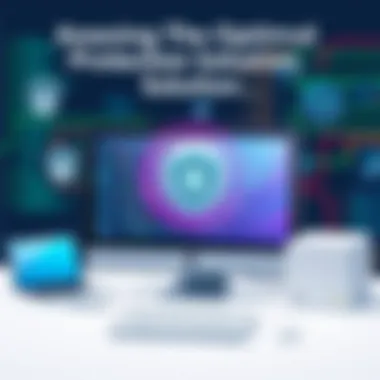

- Usage Patterns: How frequently do you use your device? Heavy users might require robust real-time protection, whereas someone who only checks emails occasionally may not need such extensive coverage.
- Data Sensitivity: Does your work involve handling sensitive information? If so, packages offering advanced data encryption and privacy tools should be prioritized.
- Budget Constraints: It's important to weigh the costs versus the features offered. Sometimes, the most expensive option isn't the best fit for your needs.
By taking a moment to assess these aspects, you’ll be better equipped to select a solution that truly aligns with your use case.
Understanding Technical Support Options
Another crucial element in your selection process is the availability and quality of technical support. No matter how user-friendly a software package claims to be, the reality is that hiccups will occur. Here's why technical support matters:
- Availability: Check if support is available 24/7 or only during business hours. A 24/7 option can be invaluable if you run into issues outside of standard office hours.
- Support Channels: Some packages offer multiple support channels, such as phone, email, and live chat. More options can ease your troubleshooting process if complications arise.
- User Resources: Consider whether your chosen software provides extensive documentation, tutorials, or forums. These resources can empower you to resolve minor issues independently and might save you from downtime.
In summary, choosing a computer protection package isn't just about picking a name off a list. It's about ensuring that the software aligns with what you require and that you're backed by reliable support in times of crisis. While these tips might seem straightforward, they can go a long way in helping you find the best fit.
"The best protection solution isn’t always the flashiest one; it’s the one that fits your needs seamlessly."
If you wish to delve deeper into understanding user needs, consider visiting Wikipedia on Cybersecurity for more insights or check out discussions on Reddit regarding personal experiences with various software packages.
Future Trends in Computer Protection
In the fast-paced digital landscape, understanding the future trends in computer protection is crucial. The landscape of cybersecurity is ever-changing, as new technologies and methodologies continuously emerge. Organizations, regardless of size or sector, must keep their finger on the pulse of these developments. Ignoring advancements might expose them to vulnerabilities that could have devastating consequences.
Recent analyses show that cybersecurity threats are becoming more sophisticated, and traditional measures may no longer suffice. By exploring upcoming trends, businesses are better equipped to safeguard their assets, ensuring not just security, but also trust from clients and stakeholders.
AI and Machine Learning in Security
Artificial Intelligence (AI) and machine learning are not just buzzwords; they are redefining the security perimeter. These technologies provide an adaptive response to threats, enabling systems that can learn from patterns and predict potential breaches. Instead of relying on static signatures to identify malware, AI-driven systems analyze behavior in real-time, making it possible to detect even the most advanced threats before they can cause harm.
- Proactive Defense: Algorithms can sift through vast oceans of data, pinpointing anomalies that a human might overlook. This early detection is a game-changer, allowing companies to respond swiftly.
- Automated Responses: Machine learning can automate responses to identified threats, minimizing the time from detection to protection. This immediacy can be the difference between a minor incident and a full-blown security breach.
- Adaptability: As cyber threats evolve, so too do AI and machine learning models. They continuously learn from new data, making them more effective over time. This responsive nature of AI solutions offers unprecedented resilience.
A noteworthy aspect of employing AI in computer protection lies in the misconceptions. Some argue that reliance on AI could lead to a false sense of security. However, when integrated as part of a well-rounded cybersecurity strategy, AI tools significantly bolster defenses without providing a magic shield.
Shift towards Integrated Solutions
Businesses are increasingly leaning towards integrated solutions for their cybersecurity needs. Instead of using a patchwork of different tools from various vendors, organizations are recognizing the benefits of a unified approach. Integrated solutions streamline processes, allow for better communication between different functions, and provide a more holistic view of security.
- Efficiency: When various security solutions, such as firewalls, intrusion detection systems, and endpoint protection, operate together seamlessly, it reduces the complexity of management. A single dashboard displaying insights from multiple components enables quicker decision-making.
- Cost-effectiveness: Bundling multiple security services can lead to cost savings. Rather than investing in several standalone solutions that may not work well together, businesses can focus on all-in-one solutions that offer comprehensive protection at a reduced price.
- Improved Response Metrics: Integration paves the way for enhanced monitoring and response metrics. Teams can observe trends across systems, enabling the identification of weak links more effectively.
The shift towards integration signals a maturity in how organizations approach cybersecurity. They are moving beyond piecemeal strategies to adopting a comprehensive framework that addresses the myriad risks present in the digital age.
Integrated solutions not only simplify security management but also enhance overall protection, creating a robust defense against increasingly complex cyber threats.
Ending and Recommendations
When navigating the often-overwhelming landscape of computer protection solutions, the place to land is a robust understanding of the myriad options available. With the rapid evolution of cyber threats, users must equip themselves with the right tools to safeguard their digital assets. The conclusion of this article serves not as a mere summary, but rather as a crucial guidepost for IT professionals, software engineers, and business owners determining their security posture in an increasingly perilous environment.
The key takeaway here is that each protection package comes with distinct strengths, weaknesses, and considerations. There isn’t a one-size-fits-all solution; rather, it’s about aligning your specific needs with the capabilities offered by these software solutions.
Evaluating the benefits:
- Customization: The ability to tailor security features to match the specific vulnerabilities of your system is invaluable.
- Scalability: As businesses grow, so too should their security protocols. Investigate whether a chosen solution can scale alongside business needs.
- Support: Technical assistance plays a pivotal role in ensuring that software functions optimally.
While each of these factors carries weight, the ultimate experience hinges on the interplay of these elements based on individual scenarios.
"A robust defense is as effective as its weakest link; never overlook any aspect of security."
Summarizing Key Insights
This article has deliberated over the essential components that shape the landscape of computer protection packages available today. Key insights include:
- Holistic Security Features: The best solutions integrate antivirus, firewalls, data encryption, and privacy tools seamlessly without compromising performance.
- User-Centric Design: A user-friendly interface ensures that even those with minimal technical knowledge can manage their protection effectively.
- Cost vs. Value: While some solutions may appear pricier at first glance, evaluating the long-term protection they offer is crucial.
By looking out for these elements, decision-makers can better prioritize what aspects are essential for their specific environments.
Final Thoughts on Selecting Software
Choosing the right software for computer protection is akin to building your house on solid ground; it requires careful consideration and foresight. Factors such as vendor reliability, user reviews, and the overall reputation of the software in the industry should guide the selection process. Reaching out to peers or professional networks can provide anecdotal insights which often have ground-level relevance.
In addition, consider the future implications of your choice. As cyber threats continue to evolve, adaptability becomes vital. Assess whether software updates and support are part of the offering, ensuring continued protection against new and emerging threats.
In summary, resist the temptation to rush your decision. Delve deeply into your options, assess what aligns with your needs, and you’ll likely find a software package that not only secures your systems today but also fortifies your digital fortress for the future.















