Evaluating Top Database Design Software Solutions
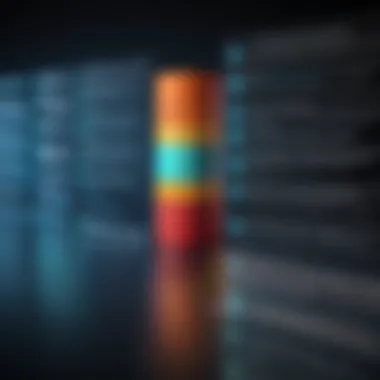

Intro
In the realm of database design, the selection of appropriate software is a crucial decision for IT professionals, software developers, and businesses. Given the diverse technologies available, understanding how to choose the right tool can significantly impact productivity and project success.
This article aims to offer a comprehensive evaluation of various database design software options. By analyzing capabilities, usability, and expert assessments, readers can gain insights to guide their choices. A definitive understanding of features will not only enhance efficiency but also aid in achieving the desired outcomes for specific projects.
Overview of Software
Selecting the right software involves understanding its description and key features. Different tools serve unique purposes, making it essential to evaluate them based on individual needs.
Description of Software
Database design software typically allows users to create data models, manage relationships between data, and construct database schemas. The software caters to both visual and functional preferences of the users. Tools can vary from simple design applications to comprehensive environments that integrate with development and deployment processes.
Key Features
When assessing various software options, some prominent features to look for include:
- User Interface: A clear and intuitive layout enhances usability.
- Data Modeling: The ability to create Entity-Relationship Diagrams (ERDs) and support for various database types.
- Database Management: Integration for database creation, maintenance, and performance tuning.
- Collaboration Tools: Support for team projects, allowing multiple users to work on designs simultaneously.
- Export Options: Capability to export designs into various formats for different use cases.
- Support: Availability of customer support and documentation influencing the ease of use.
Software Comparison
In evaluating software options, a direct comparison among similar tools is beneficial. Not only does this provide clarity, but it also helps in identifying strengths and weaknesses.
Comparison with Similar Software
In comparing tools like MySQL Workbench, ER/Studio, and Lucidchart, individual strengths emerge. MySQL Workbench is known for its robust database management features, while ER/Studio excels in enterprise environments. Lucidchart offers an easy-to-use interface, ideal for quick designs.
Advantages and Disadvantages
Every software has its pros and cons. Here are some to consider:
Advantages
- A well-rounded community for troubleshooting and sharing knowledge.
- Frequent updates keeping features relevant.
- Seamless integration with existing development environments.
Disadvantages
- Learning curve for complex software.
- Some tools may require significant resources.
- Limited functionalities for advanced use cases.
"Choosing the right software not only shapes the design process but also influences overall project success."
This understanding lays the groundwork for informed decision-making in selecting database design software.
Prelude to Database Design Software
In the world of information technology and software development, the role of database design software is often understated. However, these tools are pivotal in crafting efficient and scalable databases that meet the demands of modern applications. They provide a foundation for data management and optimization, enabling IT professionals and developers to navigate huge amounts of information effectively.
Database design software allows users to visualize database schematics, facilitating a clearer understanding of how various components interact. This visualization becomes crucial in complex systems where relationships between data entities can quickly become intricate. The right software not only streamlines this process but also minimizes errors that usually occur in manual designs.
One of the fundamental benefits of using such software is its ability to enhance productivity. Developers can quickly draft database schemas, adjust parameters, and deploy changes without the laborious task of coding everything from scratch. Automated features, when integrated, can significantly reduce the time it takes to execute design iterations.
Moreover, database design software equips users with numerous tools for data modeling, offering capabilities that allow for improved data integrity and overall system performance. For example, features like normalization and integrity constraint enforcement are essential for maintaining clean data sets. When performing critical tasks such as data migration or system upgrades, these functions ensure that transitions happen smoothly without loss of information.
This article will explore the many facets of database design software, guiding the reader to understand the core requirements when selecting the most suitable tool for their needs. By analyzing various software options and their unique features, the discussion aims to sharpen the decision-making process for IT professionals working in diverse environments.
"Selecting the right database design software is not just a choice; it's a strategy for ensuring data management effectiveness."
Understanding the nuances of database design software paves the way for enhanced operational success in any organization. As we delve deeper into the importance of database design, we will highlight essential features and considerations, ensuring that the readers are well-equipped to navigate this critical landscape.
Importance of Database Design
Database design is a critical aspect of creating efficient, scalable, and maintainable systems that manage large volumes of data. The significance of database design cannot be understated, as it lays the groundwork for effective data management. It ensures that data is organized in a way that is both logical and accessible, ultimately influencing the performance and usability of applications that depend on that data.
One of the primary benefits of a well-structured database design is improved data integrity. When data is entered into a database, it must conform to specific rules that are defined during the design phase. These rules help to prevent data anomalies, thus ensuring that the information remains accurate and reliable over time. Without proper design, data can become inconsistent, which can lead to numerous issues, ranging from trivial errors to critical business decisions based on flawed data.
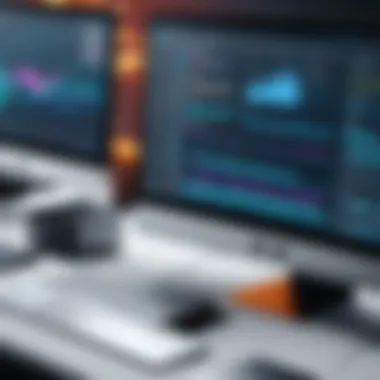

Additionally, effective database design fosters enhanced performance. By optimizing the structure of the data and relationships between different entities, it minimizes query processing time and maximizes efficiency. For instance, normalization processes reduce data redundancy and improve query efficiency. Conversely, a poorly designed database may lead to slow performance, as the system struggles to handle queries efficiently.
Database design also facilitates scalability. As businesses grow, so do their data needs. A thoughtful design allows for seamless integration of new data types or systems without significant redesign efforts. Considering scalability from the outset reduces future costs linked to modifications that may be necessary as the business evolves. This adaptability is essential for businesses, particularly those in fast-paced industries.
Moreover, well-designed databases promote user satisfaction. When users interact with a database through applications, a logical structure enhances their experience. Quick access to information, reduced errors, and easy navigation ensure that users can achieve their tasks efficiently. This is particularly important for organizations where time is critical.
In summary, the importance of database design lies in its foundational role in data management. A meticulously crafted database design leads to improved data integrity, enhanced performance, scalability, and ultimately, user satisfaction. Making informed decisions about the selection of suitable software for database design is essential for IT professionals, software developers, and businesses of all sizes.
"Good database design is not just about making it work; it's about making it work well over time."
Investing time and resources into database design is not merely an initial step, but a strategic decision that will influence an organization's efficiency and effectiveness for years to come.
Key Features to Look for in Database Design Software
When selecting a software tool for database design, understanding its key features becomes critical. This can determine how effectively you can create, manage, and maintain databases. Well-designed software can streamline the process, making it easier for users of varying expertise. The following aspects deserve careful consideration when evaluating your options:
User Interface and Experience
A user-friendly interface is paramount. When software is easy to navigate, users can efficiently perform tasks without extensive training. An intuitive layout minimizes the learning curve and enhances productivity. Look for tools that offer drag-and-drop features for designing database schemas. Tools like Lucidchart are known for their clear visuals and simple design. Users should find common tasks easily accessible. Usability can significantly impact the effectiveness of the software. By prioritizing user experience, you ensure that your team can work with minimal frustration.
Collaboration Tools
Collaboration is essential in any business environment. Many database design projects require input from multiple stakeholders. Therefore, having robust collaboration tools integrated into the software is crucial. This includes cloud-based features that allow real-time updates and comments. Forms of collaboration might include version control, where users can track changes and revert if necessary. Software options like MySQL Workbench usually offer these capabilities, making it easier for teams to work together. Enhanced collaboration tools can lead to better project outcomes and reduced errors in design.
Data Modelling Capabilities
Data modelling is at the heart of successful database design. The software should support various modelling techniques. For instance, Entity-Relationship Diagrams (ERD) and Unified Modelling Language (UML) are widely used. The ability to visualize data relationships and structures aids in clearer understanding. Features that allow automatic adjustments when data needs change are also beneficial. Many professionals prefer tools that ensure consistency and accuracy in data modeling, as these factors reduce the likelihood of integrity issues during implementation.
Integration with Other Software
In today’s interconnected world, integration capabilities are vital. Your database design software should work seamlessly with other tools. This includes data migration tools, reporting software, and business intelligence platforms. The compatibility of the software with widely used applications can save time and reduce manual entry errors. Look for products that provide APIs or pre-built connectors. Applications such as Oracle SQL Developer Data Modeler are particularly noted for their extensive integration possibilities. The ability to integrate with various platforms enhances the overall functionality and adaptability of the database management system.
Top Software Solutions for Database Design
The selection of appropriate software for database design is paramount for both large and small organizations alike. These tools not only facilitate the creation of efficient databases but also enhance collaboration among team members. Each software offers unique features, making it essential for users to weigh their choices against their specific needs. Performance, usability, and integration capabilities are just a few of the factors that can significantly affect productivity and quality of work. Understanding the nuances between the available hardware is crucial for IT professionals and software developers, as they seek solutions that streamline database management processes and improve overall efficiency.
Lucidchart
Lucidchart stands out for its intuitive visual interface, which aids in mapping database structures effectively. Users can create entity-relationship diagrams (ERDs) with ease, which can be crucial in visualizing complex relationships in data. The platform supports real-time collaboration, allowing multiple users to work on a project simultaneously. Furthermore, Lucidchart's integration with platforms like Google Drive and Atlassian simplifies the management of design documents.
MySQL Workbench
MySQL Workbench is a comprehensive tool that combines SQL development, administrative tasks, and data modeling in a single application. It is particularly beneficial for those already utilizing MySQL databases, as it provides features such as visual design tools, SQL development, and a robust management interface. The software supports reverse engineering and forward engineering, which can be instrumental in understanding existing databases while creating new ones. It is also backed by a strong community, ensuring continuous updates and support.
DB Designer
DB Designer offers a unique blend of simplicity and functionality, making it accessible to beginners and professionals alike. Its drag-and-drop interface allows users to design their databases quickly and efficiently. One of the core advantages of DB Designer is its cloud-based nature, enabling users to access designs from various devices without installation concerns. Data models can easily be exported into various formats, facilitating further manipulation in other software solutions.
Oracle SQL Developer Data Modeler
Oracle SQL Developer Data Modeler is tailored for users who need to manage complex database structures. This software provides advanced data modeling capabilities, including support for logical, physical, and relational designs. Users benefit from strong integration with Oracle's database products, allowing for a seamless transition between design and implementation. The ability to generate reports and documentation automatically adds another layer of convenience, making it valuable for large projects.
ER/Studio
ER/Studio is suitable for enterprise environments, featuring robust data modeling tools that cater to large datasets and organizational needs. Its high level of customization allows users to create models that fit specific business requirements. ER/Studio also incorporates collaboration features that enhance teamwork, ensuring that all stakeholders can contribute effectively to the design process. Security features are also noteworthy, as data integrity is critical for large enterprises.
Comparative Analysis of Database Design Software
A comparative analysis of database design software is essential for those working in IT or software development. With numerous options available on the market, a systematic evaluation aids professionals in identifying the right tool for their specific needs. This section focuses on the value derived from understanding how each software functions in various contexts, helping users to make informed decisions based on comparisons.
Benefits of Comparative Analysis
The benefits of conducting a comparative analysis are manifold. Firstly, it provides a framework for assessing the features and performance of different software solutions. By contrasting elements like user experience, integration capabilities, and support, professionals can pinpoint strengths or weaknesses that may impact their operational workflow.
Secondly, such analysis encourages a thorough examination of pricing models. It is crucial to determine not only the upfront costs but also any recurring expenses related to maintenance, support, or updates. Understanding these cost structures can greatly influence budgetary considerations, especially for small businesses.
Performance Metrics
When analyzing database design software, performance metrics are paramount. These metrics include speed, reliability, and efficiency, all of which play a critical role in a user’s experience. Slow software can lead to frustration and wasted time, while high reliability ensures that data integrity is maintained.
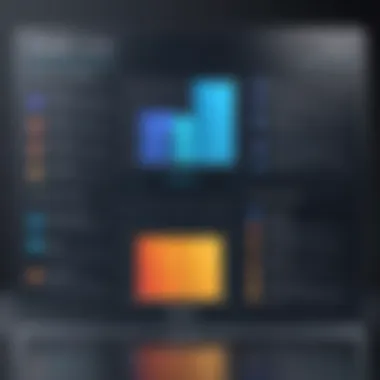

To delve into performance metrics, consider the following factors:
- Speed of Operation: How quickly does the software respond to user inputs and queries? Performance benchmarking helps gauge this aspect.
- Data Processing: This involves the ability of the software to handle large volumes of data effectively without significant lag.
- User Load Capacity: Understanding how many concurrent users can work on the software without performance drops is key, especially for larger teams.
In summary, a good understanding of performance metrics aids IT professionals in ensuring that the tools they select can handle the demands placed on them during operation.
Cost Considerations
Cost considerations are pivotal in the decision-making process for software adoption. While some solutions may appear attractive due to low upfront costs, ongoing expenses often tell a different story.
When evaluating costs, several elements need assessment:
- Initial Purchase Price
This includes licensing fees and potential setup costs. It is crucial to grasp what the initial investment entails fully. - Subscription Models:
Some software adopts subscription-based pricing, which can lead to increased long-term expenses. Businesses must compute the total cost of ownership, factoring in annual fees and necessary upgrades over time. - Support and Maintenance Costs:
Understanding the support services offered, including maintenance and updates, is essential. Some providers may include these in the subscription, while others charge extra.
Additionally, consider the scalability of the software. If a solution requires more resources as the business grows, this will incur further costs in the long run.
A detailed analysis of costs ensures that businesses are not blindsided by hidden fees, leading to well-informed purchasing decisions.
"A thorough analysis of software options ensures that businesses align their technological investments with their operational needs."
By deeply engaging with performance metrics and cost considerations, businesses can confidently select the most appropriate database design software for their unique requirements.
User Reviews and Feedback
User reviews and feedback play a crucial role in evaluating software for database design. They provide real-world insights and practical experiences from users who have interacted with the software in various contexts. For IT professionals, software developers, and businesses, understanding these perspectives is essential for informed decision-making.
One significant advantage of user reviews is their ability to highlight user experiences not captured in formal documentation. Often, the documentation will emphasize features and capabilities, but it may overlook usability issues or integration challenges that users face daily. Reviews can reveal such concerns, offering a balanced view of the software's functionality.
Furthermore, user feedback can provide context regarding the specific use cases and environments in which different software performs well. Reviews often discuss various scenarios—like small startups versus large enterprises—which can help organizations predict how a software solution will integrate into their own infrastructure. This information can be invaluable for understanding scalability and adaptability.
In addition, user reviews can signal the level of customer support provided by the software vendor. Users frequently mention responsiveness, quality of technical assistance, and the availability of resources. This can indicate whether prospective users will receive adequate help during implementation or if support may be lacking during crucial times.
Despite the benefits, there are considerations to keep in mind when relying on user reviews. Not all feedback is created equal.
- Some reviews may be influenced by personal biases or specific circumstances that might not apply broadly.
- Users may focus on unique problems, which makes it important to consider the overall consensus rather than isolated opinions.
When reading through reviews, look for patterns in both positive and negative feedback. Identifying recurring themes can provide more reliable insight than one-off experiences.
Ultimately, incorporating user reviews and feedback into the decision process enhances the evaluation of database design software. By combining this information with feature analysis and technical evaluations, professionals can make better-informed choices that align with their project goals.
"User feedback reveals the nuances of software usage that documentation cannot capture. Learning from others can save time and resources."
In summary, user reviews and feedback serve as a critical resource in the assessment of database design software, providing rich, practical insights that contribute to a comprehensive understanding of each solution.
Common Challenges in Database Design
Effective database design is pivotal for an organization’s operational efficiency. However, it faces numerous challenges that can hinder its development and deployment. Understanding these challenges is essential for IT professionals and software developers. It not only aids in preventing future complications but also enhances the overall quality of the database architecture.
Data Integrity Issues
Data integrity is crucial for any database solution. It refers to the accuracy and consistency of data over its lifecycle. Issues related to data integrity often emerge during data entry, data processing, and database updates. For instance, if multiple users access and modify data simultaneously without proper controls, it can lead to discrepancies and corruption.
To mitigate these issues, implementing effective validation checks and using constraints in the database schema are fundamental practices. Techniques like normalization can help organize data efficiently, reducing redundancy. Moreover, maintaining a strict data governance policy ensures that data integrity remains intact by establishing clear rules and processes for data management.
Benefits of Addressing Data Integrity Issues
- Increased Trust: Maintaining data integrity builds trust among users who rely on accurate information.
- Compliance: Many industries have regulations regarding data accuracy. Addressing integrity issues can help in meeting these legal requirements.
- Improved Decision-Making: Reliable data is essential for strategic decision-making. Accurate databases lead to better insights and outcomes.
Scalability Problems
Scalability refers to a database's ability to grow and handle increased loads without performance degradation. As businesses expand, databases often face tremendous pressure. Scalability problems can manifest as slow query responses or system outages, particularly during peak usage times. Without proper planning, organizations may find their databases unable to support business growth.
To address scalability, selecting a database architecture that supports horizontal and vertical scaling is key. For example, NoSQL databases like MongoDB offer flexibility and scalability, catering to large datasets and high traffic. Additionally, leveraging cloud-based solutions allows for dynamic scaling, reducing the risks associated with sudden spikes in usage.
Considerations for Scalability
- Architecture Choice: Choose a database type that aligns with your scalability needs.
- Monitoring Performance: Regular monitoring helps identify bottlenecks early, allowing for timely intervention.
- Resource Allocation: Proper allocation of resources ensures that the database can handle user requests efficiently and effectively.


Future Trends in Database Design Software
As the landscape of database design continues to evolve, it is essential for professionals to stay informed about the upcoming trends in the software sphere. Understanding these trends allows IT professionals, software developers, and businesses to make decisions that align with technological advancements and competitive necessities. Companies investing in database design must consider factors such as scalability, accessibility, and efficiency, which are all being shaped by current developments in the industry.
Cloud-Based Solutions
Cloud-based solutions have become increasingly relevant in database design. These platforms offer numerous advantages that traditional on-premises systems cannot match. For instance, scalability is one of the most significant benefits. Organizations can quickly adjust their resources without needing to invest in physical hardware. This flexibly supports businesses' growth and changing needs.
Moreover, cloud databases enhance collaboration. Multiple users can access the same database from different locations, ensuring that teams can work together seamlessly. This is particularly advantageous for companies with remote or distributed workforces. Also, cloud solutions often come with built-in security features, making it easier to comply with regulatory requirements.
A few popular cloud-based database design software options include:
- Amazon RDS
- Google Cloud SQL
- Microsoft Azure SQL Database
These platforms not only provide robust functionalities but also integrate with various tools, increasing productivity and efficiency.
AI and Automation
Artificial Intelligence (AI) is playing a pivotal role in transforming database design software. Automation of complex tasks reduces the time and effort required for design and management processes. For example, AI algorithms can analyze data patterns, optimizing database performance based on user activity. This results in improved efficiency and better resource allocation.
Furthermore, AI simplifies tedious tasks such as data entry, normalization, and migration. By automating these operations, organizations can allocate resources to more strategic initiatives. Furthermore, it can enhance decision-making. AI-driven insights help developers understand usage trends, leading to more informed design choices.
Automation in database management is also noteworthy because it minimizes human error, ensuring that the databases perform optimally and securely.
"The future of database design software will be heavily defined by cloud adoption and AI integration, enabling businesses to operate with efficiency and agility."
Staying attuned to these future trends in database design software will empower professionals to harness their full potential, ensuring that their systems remain competitive and effective in an ever-changing market.
Epilogue
In the realm of database design, the conclusion of this exploration holds significant weight. It serves as a synthesis of the vital elements discussed throughout this article. Understanding the best software for database design is not merely an academic exercise; it is a pragmatic endeavor that directly impacts the efficiency, scalability, and integrity of data management within any organization.
Thinking about the choice of software tools, professionals must weigh numerous factors. Performance metrics, user experience, and integration capabilities play crucial roles. The culmination of user reviews and comparative analyses also offers invaluable insights into the operational effectiveness of these tools.
The importance of careful evaluation cannot be overstated. Software solutions like Lucidchart and MySQL Workbench have specific strengths that may align well with certain organizational needs. Decision-makers should not simply focus on features but also consider the broader implications of each tool’s usage, such as ease of collaboration and data integrity.
Moreover, recognizing trends such as cloud-based solutions and artificial intelligence adoption, can provide foresight into future developments in database design software. As businesses continue to evolve in their data needs, the right software will become increasingly pivotal in facilitating optimal operations.
In summary, a thoughtful conclusion demands that IT professionals and software developers reflect on the kind of database design software that aligns with their unique requirements. This process not only improves day-to-day functionalities but also positions organizations for greater adaptability as they navigate the digital landscape. It is crucial to make informed choices based on comprehensive analyses to ensure long-term success.
Resources for Further Reading
In the realm of database design, continuous learning and adaptation to new technologies and methodologies is crucial. Resources for further reading play an essential role in enriching understanding, providing deeper insights, and staying updated with the latest industry trends. These resources not only help professionals solidify their core knowledge but also keep them informed about innovative techniques and tools that can enhance their database design capabilities.
When evaluating database design software, having access to robust resources extends beyond basic specifications. Here are some key elements worth considering:
- Technical Documentation: Many software solutions come with detailed manuals or online help sections. These documents clarify how to utilize different features effectively. Reviewing these can give a more precise understanding of the software's potential.
- Case Studies: Real-world applications and user experiences provide practical insights into how different software tools perform under various circumstances. Learning about successes and failures can guide potential users in choosing the right tool for their needs.
- Community Forums: Platforms like Reddit and specialized forums offer vibrant discussion threads. Engaging with communities allows professionals to ask questions, share problems, and learn from the experiences of their peers. This is invaluable for troubleshooting and gaining new perspectives.
- Online Courses and Webinars: Numerous organizations offer training programs focusing on specific software features or database design principles. Participating in these learning opportunities can enhance technical skills while providing a structured approach to mastering complex concepts.
- Books and Publications: Academic and practical books provide in-depth knowledge. They often explore foundational theories in database design, best practices, and advanced topics that can significantly benefit IT professionals seeking to deepen their expertise.
In summary, incorporating a variety of resources into your learning regimen fosters a well-rounded grasp of database design. Engaging continuously with new material ensures that individuals are not only up-to-date with software capabilities but also equipped to adapt to evolving industry standards. These enriching resources ultimately support better decision-making and implementation, leading to more effective database architecture in diverse scenarios.
"Investing time in further reading is as important as mastering tools for effective database design."
Building a knowledge base through multiple avenues enhances agility and competence in this constantly evolving field.
Appendix: Glossary of Key Terms
In the realm of database design software, a clear understanding of terminology is vital. This glossary serves not only as a quick reference but also enhances comprehension of the broader discussions in the article. Here, we clarify key terms that recur in the conversations surrounding database design, software functionalities, and evaluation metrics.
Importance of Terms
Understanding these terms is essential for IT professionals, software developers, and business analysts who work with databases. Each term provides insight into different aspects of database management and design. A precise grasp of terminology can lead to better communication within teams and enhance the decision-making process when selecting software.
Key Terms
- Database: A structured collection of data that can be easily accessed, managed, and updated.
- Entity-Relationship Model (ERM): A diagram that visually represents the relationships between data entities in a database.
- Normalization: The process of organizing data to reduce redundancy and improve data integrity.
- SQL (Structured Query Language): A language used for managing and manipulating databases.
- ETL (Extract, Transform, Load): A process in data warehousing that involves extracting data from different sources, transforming it into a suitable format, and loading it into a database.
- Schema: The blueprint of a database that defines its structure, including tables, fields, and relationships.
Benefits of Glossary
A glossary also assists in leveling the playing field. Novices can familiarize themselves with concepts that seasoned professionals may take for granted. Moreover, it helps in aligning team members' understanding, minimizing misinterpretations during discussions or training sessions.
Culmination
Overall, this glossary is a valuable resource for anyone engaged in the database design process. It reflects the thoroughness of our exploration in the article and assists the reader in navigating technical discussions with confidence. Understanding these terms, therefore, contributes to more informed choices in software selection, ultimately enhancing productivity and operational efficiency.















