Best Development Environments for Python Programming


Intro
Choosing the right development environment for Python programming is essential to maximizing productivity and efficiency. Developers must navigate a landscape filled with integrated development environments (IDEs) and text editors, each with unique features and capabilities. A suitable environment can significantly influence the development process, from writing code to debugging and deploying applications. This article will delve into several prominent development environments available for Python and assess their features, usability, and compatibility with various tools. By understanding the core functions and benefits of each option, developers can make informed decisions tailored to their individual needs.
Overview of Software
In this section, we will explore popular development environments for Python, providing a detailed look at their descriptions and key features.
Description of Software
Development environments can be categorized into IDEs and text editors. IDEs like PyCharm and Visual Studio Code offer a comprehensive suite of tools that integrate writing, testing, and debugging into a single platform. Conversely, text editors like Sublime Text and Atom provide a more lightweight option, often preferred for simple scripts or quick edits.
Key Features
A strong development environment should provide:
- Code Autocompletion: This feature assists developers by suggesting relevant code snippets and functions as they code, reducing errors and speeding up development.
- Debugging Tools: Effective debugging capabilities allow users to diagnose issues quickly. This includes breakpoints, step-through execution, and variable inspection.
- Version Control Integration: Compatibility with version control systems like Git ensures seamless collaboration and code management.
- Customizability: Users often seek environments that allow for personalization, enabling tailored experiences to fit individual workflows.
Software Comparison
To provide clarity, we'll compare some popular choices in the realm of Python development.
Comparison with Similar Software
When contrasting IDEs and text editors, consider these prominent examples:
- PyCharm vs. Visual Studio Code: PyCharm is full-featured with advanced tooling for larger projects, while Visual Studio Code offers greater flexibility due to its extensive plugin system.
- Sublime Text vs. Atom: Sublime Text is known for its speed and performance, whereas Atom is more customizable but may lag with larger files.
Advantages and Disadvantages
Every development environment presents its own set of pros and cons. Here are some points to consider:
- PyCharm
- Visual Studio Code
- Sublime Text
- Atom
- Advantages: Comprehensive support for web development frameworks, powerful debugging toolkit
- Disadvantages: Can be resource-intensive, may have a steep learning curve for beginners
- Advantages: Lightweight, extensible through plugins, free to use
- Disadvantages: Requires configuration for optimal performance
- Advantages: Fast loading times and responsive interface
- Disadvantages: Some features require a paid license
- Advantages: Highly customizable with community packages
- Disadvantages: Slower performance compared to some other editors
"Selecting the appropriate development environment boils down to specific project requirements and personal preferences."
In summary, understanding the various options available for Python development environments is crucial for developers. With a growing range of tools to choose from, careful consideration of each environment's features, advantages, and drawbacks facilitates a more productive and streamlined coding experience.
Intro to Development Environments
The selection of a development environment is a pivotal choice for any programmer, particularly in the realm of Python programming. A development environment encompasses the tools and interfaces through which developers write, test, and debug their code. This section aims to unravel the significance of a well-chosen development environment, shedding light on its benefits and considerations.
Understanding how to effectively utilize a development environment can enhance productivity, reduce frustration, and streamline the overall programming experience. For Python developers, the right environment can mitigate complexities and facilitate an efficient workflow. Such an environment should not only support Python but should also integrate seamlessly with various libraries and tools that Python developers commonly use.
In the upcoming sections, we will delve into specific characteristics of development environments, their usability, and how they cater to the evolving needs of Python developers. The objective is to equip readers with insights that allow them to make informed decisions about their development setup, whether they are embarking on a new project or refining their existing processes.
Understanding the Development Environment
To fully grasp the concept of a development environment, one must recognize its components. Typically, it includes an integrated development environment (IDE) or text editor, a terminal for command-line access, and sometimes additional tools such as version control systems.
Each component plays a vital role:
- IDE/Text Editor: This is the primary interface where code is written. An effective IDE or text editor should provide syntax highlighting, autocompletion, and debugging capabilities.
- Terminal: Allows developers to execute code and run scripts directly from the command line, which can be significantly faster than navigating through menus.
- Version Control: Systems like Git help manage changes to the codebase, allowing for better collaboration among multiple developers.
The importance of these elements cannot be overstated. Developers require an environment that simplifies their workflow and enhances their coding efficiency.
Importance in Python Programming
Python is widely recognized for its simplicity and ease of use, which makes a compatible development environment essential. A suitable environment allows developers to harness Python's flexibility across various applications—whether it’s web development, data analysis, or artificial intelligence.
An IDE or text editor specifically tailored for Python will provide features that enhance the development experience, such as:
- Integrated Debugging: Helps identify errors and streamline the troubleshooting process.
- Support for Libraries: Many Python projects rely on external libraries, and a good development environment should provide integration with tools like Jupyter or TensorFlow.
- Customizable Settings: Adaptability to individual preferences boosts productivity, enabling developers to work in a manner that suits them best.
"The right development environment improves your coding efficiency and ultimately leads to better software outcomes."
Thus, understanding the specific needs of Python programming fosters the ability to select a development environment that not only meets immediate project requirements but also scales with future needs.
Overview of Python
Understanding Python is pivotal because it serves as a foundation for choosing the right development environment. Python has gained traction within both academic and industrial realms. This popularity translates to a plethora of development tools and environments tailored for various applications.
Popularity and Applications
Python's popularity is reinforced by its versatility. Developers use it for web development, data analysis, artificial intelligence, and machine learning, among other fields. Numerous organizations, from startups to large corporations, leverage Python's capability to build robust applications quickly and efficiently.
- Web Development: With frameworks such as Django and Flask, Python simplifies the development process.
- Data Analysis: Libraries like Pandas and NumPy make data manipulation straightforward.
- AI and Machine Learning: TensorFlow and PyTorch allow developers to create complex algorithms without heavy lifting.
Given its applications, it is clear that a sound comprehension of Python can guide developers in choosing the most suitable environment that fits their needs.
Python Versions and Compatibility
Python has undergone several updates since its inception. The transition from Python 2 to Python 3 marks a significant phase, affecting code compatibility and execution. Many libraries and frameworks have since migrated to Python 3, making it the recommended version.
Developers must consider version compatibility when selecting a development environment. Not all IDEs or text editors support all versions of Python equally. Thus, the choice of environment can impact productivity and workflow efficiency. It is essential to stay abreast of version updates and library support.
"Understanding the nuances between Python versions can save developers from unnecessary challenges in projects."
In summary, a thorough awareness of Python, its popularity, and versions is crucial. This knowledge equips developers with the tools to make informed decisions about their development environments.
Criteria for Choosing a Development Environment
The selection of a development environment is a crucial step in the programming process. For Python developers, this decision impacts productivity, project organization, and the overall experience of coding. An ideal environment accommodates the unique needs of a project and seamlessly integrates with various tools and libraries. Understanding the criteria to evaluate development options is essential. Key elements often considered include ease of use, integration capabilities, and the robustness of community support.
Ease of Use
When evaluating development environments for Python, ease of use stands out as a primary criterion. A user-friendly interface allows developers to navigate features effortlessly while minimizing the learning curve. For beginners, environments that offer simple setups, intuitive layouts, and helpful tutorials can greatly enhance programming capabilities. Environments like PyCharm and Visual Studio Code come with built-in features that simplify common tasks such as code completion, error checking, and debugging.
In addition, environments that allow customization can improve individual workflow. Personalization enables developers to arrange tools per their preference, aiding efficiency and comfort. A well-structured layout combined with ease of navigation contributes significantly to a positive programming experience.
Integration with Tools and Libraries
The ability of a development environment to integrate with tools and libraries is another critical factor. Python developers rely on a vast ecosystem of packages and frameworks. Therefore, good IDEs or text editors should support easy installation and management of these external libraries. For example, environments like Jupyter Notebook and PyCharm provide streamlined tools for package management and seamless integration with data science libraries, such as NumPy and Pandas.
Moreover, having powerful version control systems, like Git, integrated into the environment enhances collaboration. Developers can track changes and manage code effectively. Choosing an environment that offers flexibility in integrating different tools is essential for a productive development experience.

Community and Support
Lastly, the community and support surrounding a development environment can dictate its effectiveness. A strong community provides resources, forums, and documentation that are vital for troubleshooting and learning. When issues arise, locales like the Python subreddit or community forums can offer quick solutions to problems.
Additionally, environments with sizable user bases often benefit from extensive libraries of plugins and extensions. Visual Studio Code, for instance, has numerous extensions crafted by the community, aiding in various development needs. Access to an active and knowledgeable community enhances the overall experience for developers, whether they are new to Python or seasoned professionals.
"The right development environment can transform how you work in Python, making the process smoother and more enjoyable."
In summary, the criteria for choosing a development environment heavily influence a developer's programming journey. Prioritizing ease of use, integration with tools, and community support ensures that developers can maximize their productivity and enhance their coding experience.
Popular Integrated Development Environments (IDEs)
Integrated Development Environments, or IDEs, are crucial in the development workflow for Python programmers. They provide a workspace where coding, debugging, and testing can occur cohesively. A well-chosen IDE can significantly enhance productivity by combining various tools into a single interface.
The primary benefit of using IDEs is their feature-rich nature. They often include code completion, syntax highlighting, and integrated debugging tools. These elements help streamline the coding process and make it easier to identify errors. Moreover, IDEs frequently support version control integration, enabling developers to manage code changes seamlessly.
When selecting an IDE, developers must consider aspects like usability, performance, and available community support. Each IDE comes with unique strengths and potential weaknesses. It is vital to match the selected IDE to one’s specific project needs and personal coding style.
Here we explore four popular IDEs that stand out in the Python development landscape:
PyCharm
PyCharm by JetBrains is a widely used IDE among Python developers. Its robust feature set is tailored for professional development. Notably, it offers advanced code analysis, refactoring capabilities, and excellent support for web frameworks like Django.
PyCharm's interface is intuitive, making it accessible for both beginner and advanced users. Its built-in version control supports platforms like GitHub. This integration allows for efficient collaboration on projects while maintaining code integrity. The IDE also includes comprehensive testing features suitable for various testing frameworks.
Visual Studio Code
Visual Studio Code (VS Code) is a light and versatile code editor developed by Microsoft. It has gained popularity in recent years due to its flexibility and user-friendly features. Users can extend its capabilities via a vast library of extensions, including support for Python development.
VS Code offers a powerful debugging environment and real-time code collaboration. These are essential for teams working together on Python projects. Additionally, its integrated terminal and Git support enhance workflow efficiency. The editor's accessibility makes it appealing for developers who favor lightweight setups.
Eclipse with PyDev
Eclipse is a long-established IDE known for its versatility across multiple programming languages. When paired with the PyDev plugin, it provides a comprehensive environment for Python development. PyDev offers features such as code completion, interactive console, and debugging tools.
For developers familiar with Java or other Eclipse-supported languages, this setup allows for a continuity of their existing workflows. Eclipse may not be as user-friendly as some alternatives, but it remains a strong choice, especially for larger applications or enterprise-level projects.
Jupyter Notebook
Jupyter Notebook represents a unique approach to Python development, focusing primarily on data science and machine learning applications. Its interactive environment allows users to write and execute code in a web-based interface, which is especially useful for exploratory programming.
One notable advantage of Jupyter is its support for rich media outputs, such as plots and visualizations. This feature is particularly beneficial for data analysis projects. Jupyter Notebook also facilitates sharing and collaboration through easy conversion to HTML or PDF formats, making it an excellent tool for presentation purposes.
In summary, each IDE examines above not only aids in Python development but also fosters an environment where innovation can thrive. Choosing the right one is essential for maximizing development efficiency and capability.
Text Editors Suitable for Python Development
Choosing the right text editor can significantly influence the efficiency of development in Python. Text editors are often lightweight alternatives to fully-fledged integrated development environments (IDEs). They provide a flexible platform for writing code quickly without the overhead that comes with more complex software. For developers accustomed to coding in Python, the simplicity and adaptability of text editors can enhance productivity.
When selecting an appropriate text editor, factors such as ease of use, feature set, and customizability should be considered. These tools can offer a smooth workflow, especially when integrated with version control and other essential features for coding and testing. Moreover, many text editors are often cross-platform, which allows users to maintain a consistent coding experience across different operating systems.
Sublime Text
Sublime Text is a popular choice among Python developers due to its speed and performance. This editor supports various programming languages, including Python, and is known for its clean interface, which minimizes distractions. It offers features such as syntax highlighting, multiple selections, and a rich set of plugins through its community. Sublime Text's Goto Anything feature enables quick file navigation, which is especially useful in larger projects.
Another advantage of Sublime Text is its support for project management. Developers can manage multiple files and directories without extensive setup processes. Customizable key bindings and a vast library of themes allow for personalization, making it a powerful assistant in Python development. Moreover, the ability to use it across different operating systems, such as Windows, macOS, and Linux, bolsters its appeal.
Atom
Atom is an open-source text editor developed by GitHub. It aims to provide a hacker-friendly environment that allows developers to tweak the editor to fit their needs. The editor comes with a built-in package manager, making it easy to install new packages that enhance Python development workflows. Its features include smart autocompletions, multiple panes, and a vibrant community that continues to contribute plugins and themes.
Additionally, Atom supports collaborative coding via its Teletype feature—enabling real-time collaboration with other developers. This aspect can be valuable for teams working on Python projects, as they can share their code and insights instantly. The user interface is customizable, and various themes can cater to individual preferences, making Atom versatile and user-friendly.
Notepad++
Notepad++ is a well-known text editor that provides support for several programming languages, including Python. A major advantage is its lightweight nature which allows for quick startups and low memory usage. The simple yet effective interface makes it easy for both novice and experienced developers to navigate. Notepad++ features syntax highlighting, code folding, and the ability to run macros—helping to speed up routine tasks.
One notable feature is the plugin system, which allows extensive customization. Users can install plugins for functionalities like version control integration, and coding style checks which aids in maintaining code quality throughout the development lifecycle. Notepad++ also supports multiple tabs, enabling users to work on various files simultaneously, thereby streamlining the coding process.
"The choice of a text editor influences productivity significantly. A well-selected tool enhances focus and reduces friction in the development workflow."
Frameworks and Tools for Enhanced Development
In the landscape of Python programming, frameworks and tools play a pivotal role in enhancing development efficiency and capability. These elements streamline the process, allowing developers to focus on writing code rather than setting up and managing repetitive tasks. They provide structured methodologies, along with built-in solutions for common problems. Thus, selecting the right frameworks and tools is essential for optimizing productivity and outcomes in any Python project.
Web Frameworks
Django
Django is a high-level Python web framework that promotes rapid development and clean, pragmatic design. It provides a robust architecture which facilitates the creation of web applications with minimal fuss. One key characteristic of Django is its batteries-included philosophy. This means that it comes prepackaged with a variety of essential features, such as authentication, an admin panel, and database management tools.
This makes Django an excellent choice for developers who want to avoid the intricate work of setting up these features from scratch. A unique feature of Django is its ORM (Object-Relational Mapping), which allows seamless database manipulation through Python classes. One advantage of Django is its ability to scale, supporting both small projects and enterprise-level applications. However, its complexity can also be a disadvantage for newcomers who may find the learning curve steep.
Flask
Flask is a micro-framework that is known for its simplicity and flexibility. It allows developers to build web applications quickly without the overhead that comes with more extensive frameworks. A key characteristic of Flask is its minimalistic core, which can be expanded with numerous extensions. This makes Flask a generous choice for projects that necessitate a custom-tailored approach.
One unique feature of Flask is the Jinja2 templating engine, which allows for dynamic HTML rendering with Python code. The advantages of using Flask lie in its lightweight structure, leading to potentially faster performance. Nonetheless, its simplicity can make it challenging for building more complex applications without additional third-party integrations, which could lead to fragmentation of the project if not managed properly.
Data Science Libraries
Pandas
Pandas is an open-source data analysis and manipulation library for Python. It is critical for anyone working with data as it provides data structures and functions to efficiently handle structured data. An essential characteristic of Pandas is its DataFrame object, which is like an in-memory 2D table. This allows for intuitive data manipulation and analysis.
Pandas stands out for its ability to handle missing data and perform lengthy data processing effortlessly. Due to this capacity, it becomes beneficial in projects that rely heavily on data analysis. However, its performance can significantly decrease with extremely large datasets, which requires careful memory management and may necessitate complementary tools for larger applications.
NumPy
NumPy is a foundational package for scientific computing in Python. It provides support for large, multi-dimensional arrays and matrices, which are crucial for mathematical operations. A key characteristic of NumPy is its n-dimensional array object, which is essential for high-performance computing tasks.
NumPy is beneficial due to its speed and efficiency with numerical computations. Its ability to perform operations on large datasets quickly makes it a popular choice in the data science community. However, newcomers might find its syntax and functionality challenging at first, requiring a degree of commitment to master its capabilities fully.
In summary, choosing appropriate frameworks and tools is paramount in Python development. Every framework and library offers unique advantages while also presenting potential drawbacks. Understanding these can guide developers toward creating more effective and efficient applications.
Version Control Systems
Version control systems are essential in modern software development, particularly in managing changes to code and collaborating among teams. They provide a systematic way to track revisions, making it easier to revert to previous states or to understand the evolution of the codebase. In the context of Python development, these tools help manage dependencies, streamline collaboration, and maintain code integrity.
Key benefits of employing a version control system include:
- Collaboration: Multiple developers can work on the same codebase without overwriting each other’s changes, as the system manages different versions efficiently.
- History Tracking: Version control keeps a history of changes, allowing developers to understand what was changed and why.
- Branching and Merging: Developers can create branches to try out new features or fix bugs without affecting the main codebase. Merging allows for integrating changes once they are complete.
- Backup and Recovery: The system serves as a backup for the code, making it feasible to recover from mistakes or failures.
When choosing a version control system, consider factors such as integration capabilities with other tools, workflow preferences, and the size and structure of your development team. The choice of a system should align with your project's complexity and your team's collaboration style, ensuring efficient development processes.

Git
Git is the most widely used version control system today. It allows developers to create a local repository, where they can make changes and commit them. This local version can later be pushed to a remote repository when the code reaches a stable state.
Git’s popularity can be attributed to several factors:
- Distributed Architecture: Every contributor has a complete copy of the repository, leading to greater performance and reliability.
- Fast Operations: Tasks like branching, merging, and committing are swift in Git, enhancing productivity.
- Flexible Workflows: Git supports various workflows, whether it’s centralized or feature branching, accommodating different team preferences.
Additionally, Git integrates well with various platforms, providing a seamless experience in managing repositories. It has a strong community that continuously improves the tool and offers extensive resources for learning.
Platform Integration (e.g. GitHub, GitLab)
Integrating Git with platforms like GitHub and GitLab takes version control to another level. These platforms offer a cloud-hosted solution to manage Git repositories, providing additional features such as issue tracking, continuous integration, and project management tools.
Some key aspects of these platforms include:
- Collaboration Tools: These platforms facilitate team collaboration with features like pull requests and code reviews. Developers can discuss changes and provide feedback directly within the platform.
- Enhanced Security: Security is crucial in development. GitHub and GitLab provide security features, such as user permissions and access control, ensuring that only authorized users can make changes.
- Integration with CI/CD Tools: Continuous integration and delivery (CI/CD) are essential in modern workflows. GitHub and GitLab can integrate with various CI/CD tools, streamlining the deployment process.
Debugging Tools and Techniques
Debugging is a critical aspect of software development, especially in Python programming. Effective debugging tools and techniques can significantly enhance a developer's ability to identify and fix errors. This section discusses the importance of debugging tools, the benefits they provide, and considerations developers should keep in mind when selecting their debugging resources.
Using debugging tools can lead to increased productivity and reduced development time. They allow developers to isolate issues quickly and gain insights into the program's flow. Moreover, they can assist in understanding complex data structures, which is invaluable when working with large codebases.
Built-in Debuggers
Python offers built-in debuggers which are integrated into its development environments. The most notable among these is the , or Python Debugger. This tool provides a command-line interface that enables users to set breakpoints, step through code, and inspect variables. Being able to halt execution at certain points allows developers to evaluate the program state and identify any discrepancies.
Some key features of include:
- Step-by-step execution of code
- Ability to evaluate expressions in real-time
- Integration with various IDEs, enhancing the user experience
To invoke , a developer can insert the following line in their script:
This initiates the debugger at the point in the code where it is called, allowing the developer to inspect the current state of execution.
Third-party Debugging Tools
In addition to built-in debuggers, several third-party debugging tools provide enhanced features and a more user-friendly experience. These tools often come equipped with graphical user interfaces that enable interactive debugging, which can be more intuitive than command-line options.
Popular third-party debugging tools include:
- PyCharm: A powerful IDE that incorporates advanced debugging tools. It provides a robust interface for setting breakpoints and evaluating expressions.
- Debugging tools for Visual Studio Code: This editor supports multiple extensions for debugging Python, enhancing its functionality.
- Winpdb: An open-source debugger with a user-friendly GUI. It is particularly beneficial for those who prefer visual debugging.
Utilizing these third-party resources can lead to a more efficient debugging process, allowing for quicker identification and resolution of issues.
"Effective debugging tools can significantly enhance a developer's ability to identify and fix errors."
Ultimately, the choice of tools depends on the specific needs of the developer and the nature of the project. Both built-in and third-party debugging options can serve developers well, provided they align with the developer's workflow and preferences.
Testing Frameworks for Python
In the realm of software development, testing frameworks serve as indispensable tools to ensure code reliability and performance. This section focuses on testing frameworks for Python, illuminating their significance in the development process. With the evolving nature of programming paradigms, testing has become a foundational aspect that defines the sustainability of software projects.
Importance of Testing Frameworks
Testing frameworks provide a structured approach to validate code accuracy and functionality. They help developers identify bugs and issues early in the development cycle, saving time and resources. By employing testing frameworks, developers can achieve higher code quality, which is particularly crucial in a language as versatile as Python.
Benefits of utilizing testing frameworks include:
- Automated Testing: Reduces the manual workload, allowing for quicker iterations of code.
- Consistent Results: Offers a standardized way to run tests, which results in consistent outcomes across different test runs.
- Better Collaboration: Improves teamwork as developers can clearly understand how tests are structured and executed.
- Documentation: Serves as live documentation that reflects the intended functionality of the code.
Overall, the integration of testing frameworks enhances developers' confidence in their codebase, mitigating risks associated with bugs and errors and leading to improved software performance.
Unit Testing with unittest
is one of Python's built-in libraries designed specifically for unit testing. It allows developers to create test cases for individual modules or components, ensuring that each part of the software behaves as expected. By using , developers can unravel issues at a granular level.
Important features of include:
- Test Case Creation: You can define test cases as classes that inherit from .
- Assertions: A variety of assertion methods enable checking values and comparing results.
- Test Discovery: The framework automatically identifies tests in your codebase, simplifying the testing process.
Here's an example of a basic unit test using :
This sample structure highlights how can be set up to test simple operations. When the tests in this example are run, any failures will point to issues in the implementation, guiding developers towards resolution.
Integration Testing with pytest
is another prominent testing framework in the Python ecosystem, known for its simplicity and robust features tailored for integration testing. Unlike , is designed to scale easily, accommodating small unit tests as well as complex functional tests.
Key benefits of are:
- Fixture Support: Enables defining the setup necessary for tests, reducing redundancy.
- Parametrized Tests: Lets users run the same test with different sets of parameters, enhancing test coverage effectively.
- Rich Plugin Architecture: A strong community has produced numerous plugins, expanding its capabilities.
Here's a concise example of how one might use for integration testing:
With this setup, can systematically check the function's performance against multiple inputs and expected outcomes. It simplifies the testing process while providing insightful feedback during development.
In summary, leveraging testing frameworks such as and is vital for any Python development project. They not only identify issues promptly but also foster a culture of reliability and quality that resonates throughout the development lifecycle.
Collaboration Tools for Developers
In the realm of software development, the significance of collaboration tools cannot be overstated. For developers, especially those working within teams, collaboration tools foster seamless communication, streamline project workflows, and enhance overall productivity. These tools cater to various aspects of development including code sharing, bug tracking, and team communication, making it easier for developers to work together, regardless of location.
A well-chosen collaboration tool can drastically improve efficiency. Effective tools facilitate real-time discussions and provide a structured approach to manage tasks. They assist in minimizing misunderstandings, which can lead to costly errors or wasted time. Selecting the right mix of tools is crucial for any development environment, especially in projects where multiple people contribute to the codebase.
Collaboration tools also play a critical role in remote development scenarios. As teams become more globally distributed, these tools help bridge the gap that distance creates. Developers can share their screens, exchange code snippets, and check each other’s work through shared platforms. Thus, being proactive in integrating the appropriate tools into daily operations is essential for success.
Communication Platforms
Communication platforms are at the heart of collaboration. They enable teams to exchange ideas, discuss problems, and coordinate efforts in real-time. Platforms like Slack, Microsoft Teams, and Discord are popular choices. Each of these offers unique features such as channels for specific topics, video calls, and integration with other tools.
The choice of a communication platform should be based on the team's size and needs. Here are some key benefits of dedicated communication platforms:
- Instant Messaging: Facilitates quick discussions without the need for emails.
- File Sharing: Ensures that all team members have access to important documents.
- Access to Integrations: Many platforms support integrations with tools like GitHub or Trello, making them more powerful in terms of collaboration.
"The right communication tool transforms the way teams interact. The choice can greatly affect project flow and team morale."
Project Management Tools


Project management tools are vital for planning, tracking, and managing resources. Tools such as Jira, Asana, and Trello help visualize project timelines and task assignments. They allow teams to keep track of progress and ensure accountability.
Using project management software has several advantages:
- Task Management: Allows for the categorization of tasks based on priority.
- Time Tracking: Helps in monitoring how much time is spent on each task.
- Reporting: Provides insights into the team’s performance through analytics.
Integrating project management tools with the development environment not only enhances organization but also boosts overall project coherence. Daily standups or sprint meetings can be informed by data derived from these tools, leading to more efficient work practices.
Considerations for Remote Development
As the landscape of development continues to evolve, the considerations for remote development have become increasingly pertinent. More developers work from varied locations, necessitating tools and environments that cater to this flexibility. Remote development presents unique advantages, including the ability to collaborate with global teams and access a broader talent pool. Yet, it also introduces challenges that must be addressed, particularly in regard to the development environment chosen.
When selecting a development environment for remote work, several elements come into play. First and foremost is accessibility. Cloud-based solutions, such as Cloud IDEs, allow developers to work from any device with internet access. This versatility enables a more dynamic workflow, as team members can contribute from different locations without worrying about system compatibility or software installations.
Another critical factor is collaboration. Integrated tools that enhance communication and project management can markedly improve productivity. Development environments need to integrate seamlessly with platforms that support real-time collaboration, code sharing, and issue tracking. This integration fosters a cohesive workflow among team members, regardless of their geographical locations.
Participation in a supportive community is similarly vital. Online forums and resources can provide assistance and insights, especially when developers encounter technical hurdles. An active community surrounding a development environment can also facilitate knowledge sharing and networking opportunities. Therefore, it is essential to choose an environment with robust community support.
"The choice of a development environment can significantly impact a remote team's efficiency."
Cloud IDEs
Cloud-based Integrated Development Environments (IDEs) have reshaped the way developers approach programming tasks, particularly in a remote context. These platforms allow users to write, test, and debug code directly in a web browser, eliminating the need for local installations or specific hardware.
The benefits of Cloud IDEs are substantial. First, they promote easy access and collaboration among team members. Software such as Repl.it and Gitpod enables multiple developers to work on a codebase in real time, reducing friction in remote collaboration. As a result, partners can view changes instantaneously and provide feedback without leaving the platform.
Furthermore, Cloud IDEs often come equipped with built-in version control systems. This integration allows users to track changes and manage code revisions effortlessly. It simplifies the development process, especially for teams in remote settings where communication might lag due to time zone differences.
However, there are considerations to keep in mind. Most Cloud IDEs require a stable internet connection. Variability in internet speed can affect performance, resulting in latency issues. Additionally, security should be prioritized. Developers need to ensure sensitive code is stored on reputable platforms that follow best practices for data protection.
Virtual Environments
Virtual environments are essential for managing project dependencies in Python development. They isolate project-specific packages and libraries, preventing conflicts and ensuring compatibility across different projects. In a remote development setting, this becomes even more crucial, as developers may work on multiple projects concurrently.
The process is straightforward. Tools like venv or virtualenv allow developers to create isolated environments with specific package versions that meet the requirements of each project. This isolation is particularly beneficial when collaborating on open-source projects or working with teams that might have different library dependencies.
Using virtual environments can streamline the onboarding process for new team members. They can set up their local development environment by merely recreating the environment configuration files, typically named . This ease of setup promotes uniformity and reduces setup time for collaborative projects.
However, managing virtual environments requires discipline. Developers should regularly update their environments to avoid using deprecated libraries or packages. This active management ensures that projects stay relevant and functional over time.
Combining Tools for an Optimal Setup
A successful development setup does not come from using just one tool. Instead, it thrives on the integration of multiple tools that work together in harmony. Combining tools for an optimal setup is crucial for enhancing productivity and keeping workflows smooth. When developers select various resources that complement each other, they create an efficient environment tailor-made for their specific needs.
This section will elaborate on the specific elements involved in combining tools, highlight the benefits of such an approach, and consider best practices for effective integration.
Personalized Workflow
Personalized workflow refers to the process of modifying a development environment to cater to individual preferences and requirements. Each developer works differently. Some prefer a command-line interface while others lean toward a graphical user interface.
To create a personalized workflow, developers can utilize an assortment of tools that fulfill their specific tasks efficiently. This may include combining an IDE like PyCharm with a version control system like Git, thus facilitating a seamless workflow for managing source code changes. Integrating tools should be based on ease-of-use principles to ensure developers can quickly adapt to the setup.
- Identify Pain Points: Recognize what slows down the workflow. Determine where your current tools may be lacking.
- Select Complementary Tools: Choose tools that naturally fit together. For instance, using Django for web development might pair well with GitHub for version control.
- Continuous Adaptation: As projects evolve, workflows should adapt. Stay open to integrating new tools as needed.
By prioritizing a personalized workflow, developers can ensure their environment matches their style and can lead to increased efficiency in projects.
Automation with Scripts
Automation is a powerful component in any development setup, allowing repetitive tasks to run without manual intervention. By utilizing scripts, developers can save significant time and minimize human error. This is particularly noticeable in environments that require regular changes or updates.
Scripting is often implemented in environments where tasks are recurrent, such as deployments, testing, or data management. Python, being an adaptable language, works well for this purpose. Developers can create scripts for various routine operations, which brings tangible efficiency to their workflow.
Benefits of using automation with scripts include:
- Increased Efficiency: Automating tasks reduces time spent on mundane activities, allowing developers to focus on more complex tasks.
- Consistency and Accuracy: Scripts perform tasks uniformly, eliminating the variability that comes with manual operations.
- Scalability: As projects grow, automation can keep up with increased demand without needing proportionally more resources.
Incorporating automation with scripts involves defining clear objectives and writing scripts that fit well within the broader development environment. Python's libraries, such as or , can facilitate scripting and improve overall productivity. However, care should be taken to ensure that scripts are well-documented and maintained over time.
"Integrating multiple tools enhances productivity and creates a development environment that mirrors specific needs, ultimately leading to more successful projects."
Through thoughtful integration and automation, developers can form a setup that is uniquely suited to their workflow and goals.
Real-World Use Cases
Understanding real-world use cases is crucial when selecting a development environment for Python. It provides insight into how specific environments perform in practical scenarios. Evaluating environments through the lens of real-world applications highlights their strengths, weaknesses, and suitability for various projects. This section will detail significant use cases, focusing on web development and data analysis projects, each requiring different tools and environments.
Web Development Projects
In web development, Python is a preferred language due to its flexibility and robustness. Various frameworks such as Django and Flask allow for rapid development of powerful web applications. The selection of the development environment shapes the workflow and efficiency of building these applications.
- IDEs like PyCharm offer features tailored for web development, including Django integration, which facilitates template editing and live debugging.
- Visual Studio Code presents a lightweight option with support for numerous extensions designed for web development workflows. It enhances productivity through features like integrated terminal and Git version control.
Moreover, using a robust environment enables seamless collaboration among team members, ensuring consistent deployment practices across shared codebases.
Consider the following elements when working on web projects:
- Framework Compatibility: Ensure the environment supports your chosen framework without impediments.
- Debugging Tools: The presence of effective debugging tools can minimize errors, making for a more streamlined workflow.
- Version Control Integration: This is essential for managing code changes and collaboration in larger teams.
In essence, a suitable development environment enhances both the individual developer's experience and the overall project outcome. By providing a structured interface to manage code efficiently, it serves as a backbone to successful web development projects.
Data Analysis Projects
Data analysis projects in Python benefit from environments that support complex libraries and extensive data manipulation. Libraries like Pandas and NumPy are integral to processing and analyzing data. Here, Jupyter Notebook shines as it offers interactive computing combined with data visualization.
- Jupyter Notebook allows users to write and execute code in blocks, which is ideal for experimenting with data analysis steps in real-time. Users can visualize their data directly in the interface, adding to the understanding of complex datasets.
- While text editors like Sublime Text may lack direct support for data visualization, they still provide a good coding experience for writing scripts and performing analyses.
For data analysis projects, consider the following:
- Interactivity and Visualization Support: The ability to view results without leaving the development environment enhances productivity.
- Library Integration: The environment must seamlessly integrate with essential libraries, allowing for quick installation and usage.
- Ease of Collaboration: Features that support sharing or deploying notebooks can improve project outcomes and facilitate teamwork.
Ultimately, the chosen development environment can heavily influence the efficiency and effectiveness of data analysis projects. Selecting an environment that understands the demands of data science is essential to fostering insightful analysis and significant outcomes.
Final Thoughts and Recommendations
When selecting the right development environment for Python, it is crucial to take into account various factors that align with individual needs. Final thoughts and recommendations in this context serve as a synthesis of the insights discussed in previous sections. The development environment you choose can greatly influence productivity, code quality, and overall development experiences. In a world where numerous options exist, making an informed decision can prevent unnecessary frustrations down the road.
Choosing the Right Environment for You
The process of choosing a development environment should start with a clear understanding of your personal requirements. Each developer has unique preferences and needs based on factors such as the type of projects they are working on and their familiarity with specific tools. Here are some considerations:
- Familiarity: If you have used an IDE or text editor before, it may be beneficial to stick with what you know, especially if you are starting out.
- Project Type: Specify the nature of your projects. For instance, Django projects may require different tools compared to data science tasks.
- Collaboration Needs: Consider environments that foster collaboration if you're working in a team. IDEs like PyCharm and tools like GitHub enhance teamwork.
- Budget: Some IDEs and tools might have associated costs. Evaluate your budget when considering premium options.
- Ecosystem Compatibility: Ensure that the environment supports the libraries and tools you plan to use. For example, Jupyter Notebook is excellent for data analysis but less optimal for web development.
While there is no one-size-fits-all approach, reflecting on these factors will help tailor a development environment that suits your style and objectives.
Staying Updated with New Tools
The tech landscape is continuously evolving, and so are development tools. Staying informed about the latest advancements ensures that you leverage new features and improvements that can enhance your workflow. Here are a few strategies to stay updated:
- Follow Industry News: Websites such as Reddit and Hacker News can be great sources of information about updates in Python tools and libraries.
- Join Communities: Engaging with fellow developers on platforms like Stack Overflow or specialized forums can provide insights into newly released tools and best practices.
- Regularly Review Documentation: Regularly check the official documentation of your chosen tools. They often contain valuable updates that can greatly affect your development process.
- Participate in Webinars and Workshops: These interactions can provide firsthand insights and practical experience with new tools and features.
By integrating these practices into your routine, you can ensure that you remain proficient and capable of adapting to changes in the Python development environment.















