Ultimate Drawing Apps for Your Amazon Fire Tablet
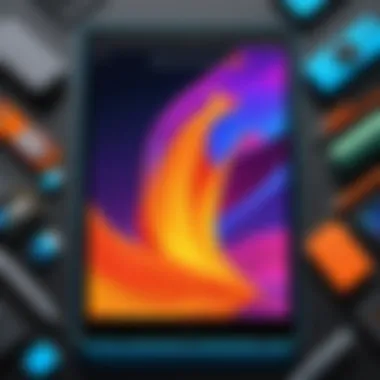

Intro
In an era where digital creativity is paramount, the choice of drawing applications can dramatically influence the artistic process. The Amazon Fire Tablet offers a platform for artists, both novice and experienced, to harness their creativity through various drawing apps. However, the abundance of options available can be overwhelming. This article seeks to demystify the landscape of drawing applications designed for the Amazon Fire Tablet, providing a structured examination of each software.
By analyzing functionalities, usability, and user experiences, readers will be equipped with the insights needed to select the most appropriate application for their needs. This exploration will highlight not only the strengths but also the limitations of each software. In doing so, the intent is to present a comprehensive guide beneficial for both hobbyists seeking to dabble in digital art and professionals looking for reliable tools to enhance their workflow.
Overview of Software
Description of Software
Drawing applications for the Amazon Fire Tablet range from simple sketching tools to sophisticated design platforms. Each software has its unique characteristics that cater to different artistic styles and functionalities. Notably, applications such as Sketchbook from Autodesk and Medibang Paint have made significant strides in providing robust features that appeal to various user demographics.
Many applications prioritize user-friendliness, allowing individuals unfamiliar with digital art to engage in creativity effectively. Advanced features are also incorporated, appealing to professionals who require precision and extensive tools.
Key Features
When considering the functionality of drawing apps, one must examine several key features:
- User Interface: The layout and ease of use significantly impact the user experience. A clean, intuitive interface helps users navigate through various tools without confusion.
- Tool Variety: Essential for artists, a diverse set of brushes, pens, and shapes expands creative possibilities.
- Layering Support: This feature enables more complex creations, allowing users to adjust and manipulate different components of their artwork effortlessly.
- Export Options: The ability to save artwork in various formats ensures compatibility across different platforms and uses.
- Cloud Integration: Some apps offer connectivity to cloud services, facilitating easy access to artwork on multiple devices.
Understanding these features is critical for making informed decisions about which drawing app to install on an Amazon Fire Tablet.
Software Comparison
Comparison with Similar Software
While many drawing apps are available to Amazon Fire Tablet users, it's important to compare software to understand which one stands out. For instance, while Sketchbook is known for its simplicity, Krita is often preferred by those requiring advanced features for digital painting.
"Choosing the right drawing application can be the difference between frustration and flow in creative pursuits."
This highlights the need to understand the specific requirements of users. Features such as vector support in apps like Affinity Designer cater to different artistic needs, setting them apart from their counterparts.
Advantages and Disadvantages
Each drawing app carries its unique advantages and disadvantages. Some examples include:
- Sketchbook:
- MediBang Paint:
- ArtFlow:
- Advantages:
- Disadvantages:
- User-friendly interface
- Array of brushes and customization options
- Limited advanced features compared to higher-end software
- Advantages:
- Disadvantages:
- Cloud storage for artworks
- Social platform integration for sharing
- Can be resource-intensive
- Advantages:
- Disadvantages:
- Provides a natural drawing experience
- Excellent brush customization
- Less intuitive for beginners


By assessing these factors, artists can tailor their choice of application to suit their creative process effectively.
Prolusion
In today’s digital age, creativity finds new platforms and mediums for expression. Drawing applications play an essential role in this evolution, notably on devices like the Amazon Fire Tablet. This article serves as a comprehensive guide for users seeking to explore the various drawing apps available for this specific tablet.
The significance of this topic extends beyond mere app recommendations. It encompasses an understanding of how these tools can facilitate artistic pursuits. For individuals ranging from casual doodlers to serious artists, having access to suitable software is crucial. It shapes their creativity and productivity, allowing them to effectively utilize the hardware capabilities of the Fire Tablet.
Exploring drawing apps encompasses several considerations. Users need to recognize the unique features each application offers: some may prioritize ease of use, while others emphasize advanced functionalities. Furthermore, various user experiences shed light on how different apps perform under real-world conditions.
By examining these elements, readers will discover the potential benefits of each app and how those benefits align with their specific needs. This analysis will ultimately aid in making informed choices regarding which drawing apps to download. Thus, the insights gained from this article are positioned to enhance the overall user experience on the Amazon Fire Tablet.
Understanding the Amazon Fire Tablet
In the realm of drawing applications, understanding the device you are using is essential. The Amazon Fire Tablet presents a unique platform that supports a variety of drawing apps. A brief exploration of its specifications, operating system, and user interface is necessary to appreciate fully how it can enhance the digital drawing experience.
Hardware Specifications
The Amazon Fire Tablet series offers various models. Key specifications include screen size, resolution, and processing power. For instance, the latest generation of Fire Tablets features a vibrant 10.1-inch display with a1080p resolution. This clarity enhances visual detail, making it suitable for intricate artwork. Moreover, the quad-core processor ensures reliable performance when running demanding drawing applications. Having sufficient RAM is also critical. Devices typically come with 2GB or more, ensuring multitasking is smooth, especially when switching between apps.
The battery life of the Amazon Fire Tablet is another focal point. Users can typically expect up to 12 hours of usage on a single charge. This is quite beneficial for artists who may spend long hours creating their work without frequent interruptions for charging.
Operating System Overview
The Amazon Fire Tablet runs on Fire OS, a modified version of Android. It is tailored to deliver a streamlined experience focused on Amazon’s ecosystem. While it differs from standard Android, many drawing applications are still compatible. Understanding Fire OS is vital because some apps available on the Google Play Store may not function optimally on this system. Users should ensure the app they intend to use is explicitly designed for Fire OS or verified for compatibility.
Fire OS includes features tailored for Amazon services, which can be advantageous for creative professionals. Access to cloud storage through Amazon Drive allows users to save and share their artwork easily. Additionally, the seamless integration of Amazon's shopping and resource features can be beneficial for purchasing art supplies or referencing educational materials.
User Interface Features
The user interface of the Amazon Fire Tablet is designed for accessibility. Navigating through apps is straightforward, making it user-friendly for both beginners and experienced artists. The responsive touchscreen enhances the drawing experience, as it provides tactile feedback that is appealing when using drawing apps.
One distinguishing aspect is the ability to customize the home screen. Users can set up shortcuts for their most-used drawing apps, thereby improving workflow efficiency. Furthermore, the integration of Alexa provides opportunities for voice commands, which can help keep the hands free while creating.
Overall, understanding these elements helps artists make informed choices regarding drawing applications. Knowledge of the Fire Tablet’s specifications, operating system, and user interface can significantly enhance the drawing and creative process.
Criteria for Evaluating Drawing Apps
Evaluating drawing apps for the Amazon Fire Tablet is essential for anyone looking to enhance their creative potential. The right app can dramatically improve the drawing experience and ultimately influence the quality of artwork produced. When selecting an app, you should consider various criteria that impact usability and overall satisfaction. Focusing on these elements also aids in identifying apps that align with specific user needs and preferences.
Ease of Use
The ease of use is a critical factor when choosing a drawing app. This aspect determines how quickly and intuitively a user can navigate through the app’s features. A well-designed app should allow users to start drawing almost instantly, without extensive tutorials or steep learning curves. Look for features that simplify the creative process, like gesture controls, customizable interfaces, and efficient tool access. These can drastically reduce the time spent on getting familiar with the app, leading to a more enjoyable experience.
Tool Variety and Functionality
Having a variety of tools and features available in a drawing app is necessary for diverse artistic expression. Users should look for apps that offer an extensive range of brushes, colors, and tools suited for different styles. Some apps may provide advanced features such as layers, blending options, and shape creation tools. Assessing the functionality of these features is equally important; they should work seamlessly without lag or glitches. A decent mix of simple and advanced tools can cater to both beginners and professionals effectively.
Performance and Reliability
Performance and reliability are often determinants for user satisfaction. An app may have excellent features, but if it frequently lags or crashes, the experience becomes frustrating. Optimized performance ensures smooth interactions and uninterrupted creativity. Testing an app under various conditions can provide insights into its reliability. It is beneficial to check user reviews or ratings to gauge how stable the app is in real-use scenarios. Apps that maintain performance even on lower-spec devices tend to be favorable.
Price and Value Assessment
The cost of drawing apps can vary widely, from free versions to premium subscriptions. Evaluating the price in relation to the features offered is crucial to determine overall value. Free apps may lack certain functionalities or include ads, while paid apps could provide a more professional experience. Consider whether a free trial or a freemium model is available to test the app before committing to a purchase. Users should assess what they get for their investment and understand how it fits within their budget.


"The right drawing app can not only enhance creativity but also transform the way users engage with digital art."
By considering these criteria—ease of use, tool variety and functionality, performance and reliability, as well as price and value—you can make an informed decision when exploring drawing apps for the Amazon Fire Tablet. Each factor plays a significant role in ensuring a productive and enjoyable artistic experience.
Top Drawing Apps for Amazon Fire Tablet
The selection of drawing apps available for the Amazon Fire Tablet is of great significance for users looking to explore their creative potential. The right app can enhance not only the drawing experience but also the range of artistic possibilities accessible to users, making it essential to evaluate them based on various criteria such as features, ease of use, and performance. With the growing demand for versatile and rich drawing applications, both professional artists and hobbyists can find tools that suit their needs within this ecosystem. Understanding which apps deliver the best combination of functionality and user satisfaction will empower users to make more informed decisions.
App One: Overview and Features
First on the list is Autodesk SketchBook. This application stands out with its user-friendly interface, making it suitable for both beginners and experienced artists. SketchBook offers a variety of brushes, pens, and pencils that mimic real-world drawing tools. The app also features layers, which allow for more complex designs by separating different elements of the artwork.
Additionally, it supports a wide range of canvas sizes and aspect ratios, catering to various artistic projects. The performance is smooth, and users have reported minimal lag even on the Amazon Fire Tablet. SketchBook operates on a freemium model, giving access to many features at no cost, with additional tools available for purchase.
App Two: Overview and Features
Next is ArtFlow, a powerful drawing application that offers a dynamic range of features. ArtFlow is designed for professional-grade artwork. It includes a comprehensive brush engine, enabling users to modify brushes based on their personal preferences. The app supports high-resolution canvases, allowing for detailed work without compromising quality.
ArtFlow also includes the ability to import PSD files, making it a strong choice for users who work cross-platform with Adobe products. Users feedback has highlighted its stability and exceptional performance, particularly when managing larger files. It's available through a one-time purchase, ensuring permanent access to its suite of features.
App Three: Overview and Features
Adobe Fresco is another notable application available for the Amazon Fire Tablet. Known for its innovative live brushes, Adobe Fresco blends raster and vector graphics, providing flexibility in styling. This app is recognized for its extensive selection of brushes and the ability to work on both illustrations and photo editing projects seamlessly.
Additionally, users can benefit from a cloud-based system allowing work to be saved and accessed from various devices. This feature enhances collaboration for those who share projects with others. Although it requires a subscription, many users find the quality of tools justified relative to the cost.
App Four: Overview and Features
Rounding out this section is Tayasui Sketches, an intuitive drawing app that prioritizes ease of use. Its minimalistic design makes it accessible for users who may feel overwhelmed by overly complicated interfaces. Tayasui Sketches comes with several natural media brushes and tools that mimic traditional drawing methods.
Many users appreciate its distinct simplicity and the ability to easily share their creations on social media. It provides a free version but also offers a Pro version that unlocks additional functionalities and tools. This balanced pricing structure allows users to choose according to their needs without fully committing to a paid plan upfront.
In summary, each of these apps offers unique characteristics tailored to different artistic preferences and requirements. From robust functionality to user-friendly interfaces, there is a drawing application for every artist on the Amazon Fire Tablet.
User Reviews and Experiences
User reviews and experiences play a crucial role in evaluating drawing apps, especially for the Amazon Fire Tablet. These insights can provide users with a deeper understanding of the app's performance in real-world scenarios. Unlike promotional content from developers, user reviews come from individuals who have tested the apps extensively. They capture various aspects, such as ease of use, stability, and features that might not be highlighted in official app descriptions.
Moreover, reviews often highlight the practical benefits of an app or reveal limitations that might affect the overall experience. They help prospective users gauge if an app meets their specific needs and expectations, leading to more informed decisions. With so many drawing apps available, user feedback aids the discerning user in filtering out options that may not be suitable for their drawing style or workflow.
Common Positive Feedback
Common positive feedback about drawing apps for the Amazon Fire Tablet often revolves around several key points. Users typically appreciate:
- User-Friendly Interfaces: Many reviews praise apps that offer intuitive and straightforward designs. An easy-to-navigate interface helps in getting started quickly, especially for those new to digital drawing.
- Rich Toolsets: Users frequently commend apps with diverse tools. These tools allow for a wide array of artistic expressions, from sketching to detailed illustrations. Some users highlight how specific tools, like brushes and layers, enhance their creative process.
- Smooth Performance: Users often report satisfaction with apps that run smoothly without lag or crashes. This reliability is essential during longer drawing sessions.
- Regular Updates: Apps that receive frequent updates tend to receive positive remarks. This ongoing support indicates that developers are committed to improving the app based on user feedback.
The overall positive feedback serves as an endorsement for potential users, indicating that these apps can be effective tools for creativity.
Frequent Critiques
While user feedback can be overwhelmingly positive, critiques inevitably emerge as well. Common concerns often include:
- Limited Features: Some users express disappointment with apps that lack specific functionalities they expected. For instance, missing tools or inadequate layer support can hinder the drawing experience.
- Bugs and Performance Issues: Users report frustrations with bugs, crashes, or performance lags. These can disrupt the workflow and diminish the user experience significantly.
- High Cost of Additional Tools: Users may voice concerns regarding in-app purchases for additional toolsets. Many feel that the initial cost of the app should include all necessary features without hidden fees.
- Support Responses: Some reviews mention dissatisfaction with customer support. Slow response times or unhelpful answers can leave users feeling unsupported, impacting their overall perception of the app.
Critiques are valuable. They provide developers with insights into areas needing improvement and help inform prospective users about potential downsides.
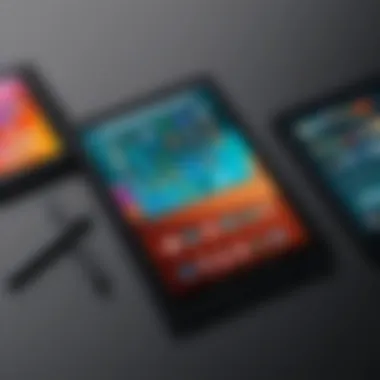

Comparative Analysis of Drawing Apps
Engaging in a comparative analysis of drawing apps is essential for users seeking to maximize their drawing experience on the Amazon Fire Tablet. The vast array of applications available can make it challenging to determine which app best suits individual needs. A comprehensive breakdown helps users identify app strengths and weaknesses based on specific criteria, such as features, performance, and cost.
This section aims to delineate how different drawing apps compare to one another. By evaluating critical elements such as usability, tools, and pricing, readers can make well-informed decisions. This allows both professional artists and casual users to invest their time and resources wisely.
Feature Comparisons
A clear comparison of features across various drawing apps is vital. Users often have unique requirements that may not be addressed in every application. For instance, some users may prioritize brush variety, while others might focus on advanced editing tools or layering capabilities.
- Brush and Tool Variety: Evaluate the array of brushes and tools each app provides. Look for features like customizable brushes, texture imports, and vector drawing options.
- Layering and Editing Capabilities: Check if the app allows multiple layers and offers editing features like selection tools, cropping, or adjustments.
- Usability and Learning Curve: It is important to assess the interface design. An intuitive layout enhances efficiency, especially for newcomers.
Comparing these features side by side can reveal which applications excel and which may fall short in fulfilling particular user demands.
Price Comparisons
Cost is a significant factor when selecting a drawing app. Users should evaluate the return on investment based on the features offered.
- Free vs. Paid Options: Some apps offer a free version with limited functionality, while others may require a one-time purchase or subscription fee. Understand what is included in each tier.
- In-App Purchases: Determine if the app has additional features locked behind paywalls. Insight into costs for essential tools or brushes is important for budgeting.
- Value for Money: Analyze the pricing in relation to features offered. Is the app providing enough benefits to justify its cost? Are there hidden fees?
By examining pricing structures, users can find applications that align with their financial and functional requirements. This ensures a balance between quality and affordability, ultimately enhancing their creative journey.
Tips for Optimizing the Drawing Experience
Optimizing the drawing experience on an Amazon Fire Tablet is essential for anyone engaged in creative endeavors. The right techniques can significantly improve productivity and enhance the overall user satisfaction. The following sections provide guidelines that focus on best practices for using a stylus and advancements that can elevate performance.
Best Practices for Using Stylus
Choosing the proper stylus is only the first step. To maximize your drawing efficiency, consider the following best practices:
- Grip Technique: Hold the stylus comfortably. A relaxed grip aids in better control. Ensure your hand is positioned in a way that feels natural to reduce fatigue during extended drawing sessions.
- Pressure Control: Practice varying pressure when drawing. Many apps support pressure sensitivity, allowing for nuanced lines and shading. Experiment to find the right pressure levels that suit your style.
- Surface Cleanliness: Keep the screen clean from dust and oils. A clear surface ensures better stylus recognition and smoother strokes. Use a microfiber cloth to maintain the tablet’s screen regularly.
- Regular Calibration: Some styluses allow for calibration. This can ensure that the stylus’s position and the touch response remain in sync, which is vital for detailed work.
Following these best practices can substantially improve the experience and outcome of your drawing exercises.
Enhancements for Performance
Performance optimization is crucial for enjoying a seamless drawing experience. Below are some steps to enhance the performance of your drawing apps on the Amazon Fire Tablet:
- Update Your Apps: Regular updates often contain performance improvements. Ensure all drawing applications are up-to-date to benefit from the latest fixes and features.
- Clear Cache: Often, drawing applications accumulate cache over time. Periodically clearing cache can free up resources and improve responsiveness. This process can usually be done through the tablet's settings.
- Close Background Apps: Running multiple applications can slow down performance. Closing unnecessary background applications allows the drawing app to use more system resources, resulting in smoother operation.
- Consider Storage Space: Ensure that there is enough free space on the device. Low storage can lead to sluggish performance. Deleting unused files or apps can help maintain optimal app performance.
By implementing these enhancements, users can create an environment that encourages creativity and productivity. Overall, properly optimizing the drawing experience elevates not just the output quality but also the enjoyment of the process.
End
The conclusion of this article serves as a critical reflection on the topic of drawing apps for the Amazon Fire Tablet. It encapsulates the insights gathered from various sections, providing a synthesized view that is beneficial for the reader.
Choosing the right drawing app is paramount for maximizing the creative potential on the Amazon Fire Tablet. Each app offers unique features tailored to different skill levels and artistic styles. Whether you are a beginner exploring digital art or a seasoned professional seeking advanced tools, understanding what is available aids in making an informed selection.
Importance of Evaluating Features
Evaluating the functionality and usability of each app allows users to identify their individual needs. Features like brush variety, layer support, and user interface can significantly affect the drawing experience. It's essential to prioritize these elements based on personal preferences and the kind of projects one intends to pursue.
User Feedback and Community Insights
Moreover, considering user reviews provides invaluable perspective. Experiences shared by others reveal strengths and weaknesses that might not be evident in app descriptions. Drawing from these insights enhances the decision-making process, guiding users toward applications that align with their expectations.
Closing Thoughts
In sum, the conclusion underscores the significance of a thoughtful approach when selecting drawing applications. It serves as a reminder that the right tools empower creativity, making the experience more enjoyable and productive. By understanding the available options and learning from others, users can transform their Amazon Fire Tablet into a powerful canvas for their artistic endeavors.
"The right drawing app not only enhances creativity but also streamlines the artistic process, ensuring a fulfilling experience on the Amazon Fire Tablet."
Overall, this guide aims to enrich your artistic journey by providing a comprehensive understanding of the tools at your disposal.















