Top Event Check-In Apps for Optimal User Experience


Intro
In the rapidly evolving landscape of event management, having an effective check-in process is essential. Organizers face the dual challenge of providing a seamless experience for attendees while also maintaining efficient operational oversight. The right event check-in application can streamline these processes, ensuring that everyone—from staff to guests—can navigate events effectively. This analysis aims to guide businesses and tech enthusiasts in identifying the best event check-in apps available today, evaluating them based on key functionalities and user experiences.
Overview of Software
When assessing event check-in applications, it is important to consider various aspects that define their efficacy. Below, we explore these applications in detail, highlighting their characteristics and advantages.
Description of Software
The software landscape for event check-in offers a diverse array of solutions. Applications like Eventbrite, Whova, and Attendify stand out in this space. These systems generally simplify the processes of event registration, ticketing, and onsite check-ins. They are designed to handle various types of events, from small meetings to large conferences.
Key Features
- User-Friendly Interface: An intuitive design that minimizes learning curves.
- Real-Time Analytics: Provides instant data on attendance and engagement.
- Mobile Compatibility: Allows check-ins via smartphones or tablets, ensuring flexibility.
- Integration Options: Compatibility with various CRM systems and social media platforms enhances overall functionality.
- Customizable Branding: Enables organizers to personalize the check-in experience with logos and colors.
Software Comparison
Evaluating various applications requires comparative analysis. Here, we examine how top contenders stack against each other.
Comparison with Similar Software
Eventbrite is widely acknowledged for its robust ticketing functionality. Whova, on the other hand, excels in attendee engagement tools. Attendify focuses on enhancing the attendee experience through its mobile app. While each serves a unique purpose, the overlap in their features can confuse potential users. Understanding the specific needs of your event is crucial in selecting the right tool.
Advantages and Disadvantages
- Eventbrite
Advantages: - Whova
Advantages: - Attendify
Advantages:
- Comprehensive ticketing features.
- Extensive integrations with various platforms. Disadvantages:
- Higher fees for ticketing services.
- Limited customization for check-in features.
- Excellent networking features for attendees.
- Interactive agenda setting. Disadvantages:
- Can be overwhelming for new users.
- Pricing may be a barrier for smaller events.
- Strong emphasis on attendee interaction.
- Customizable event app. Disadvantages:
- May lack some ticketing capabilities of Eventbrite.
- Not as well-known as other options.
The best event check-in app depends on the specific needs of the event and the desired user experience.
Closure
Evaluating event check-in applications involves careful consideration of their features, usability, and impact on event management. Each application has its unique strengths and weaknesses. Understanding these factors will assist businesses in making informed decisions. An effective check-in solution not only enhances the experience for attendees but also promotes organizational efficiency.
Preamble to Event Check-In Apps
In the realm of event management, the process of attendee check-in plays a crucial role. The efficiency of this process can greatly influence the overall experience of both organizers and participants. Event check-in apps are designed to streamline this experience, offering features that enhance user convenience and improve operational efficiency.
Understanding Event Check-In
Event check-in refers to the system through which attendees register their presence at an event. Traditionally, this was done using paper lists or manual registrations, which could be time-consuming and prone to errors. Modern event check-in apps simplify this task. They automate processes, allowing for swift verification of attendees' details and enabling a smoother flow into events. Such applications often come equipped with features like QR code scanning, which enhances speed and reduces wait times.
With the advancement of technology, many event organizers have moved towards digital solutions. This shift is not merely a trend; it represents a fundamental change in how events are managed and experienced. Using event check-in apps not only increases operational efficiency but also enhances the professional image of the event. These apps can serve as a one-stop solution for various check-in needs, from large corporate seminars to intimate gatherings.
Importance of Efficient Check-In Processes
Efficient check-in processes are vital for several reasons. First and foremost, they contribute to the first impression of an event. A smooth, quick check-in can set a positive tone, making attendees feel welcomed and valued. In contrast, long delays can frustrate participants and create a negative atmosphere.
Secondly, efficiency in the check-in process also translates to better resource management. App-based systems can provide real-time analytics that help organizers understand attendee behavior. For instance, they can see peak check-in times and adjust staffing accordingly, optimizing their workforce for maximum productivity.
Finally, efficient check-in enables better engagement with attendees after the event. By capturing data during the check-in, organizers can follow up with participants post-event, enhancing future relationships.
Criteria for Selecting Event Check-In Apps
When it comes to evaluating event check-in apps, understanding the criteria for selection is crucial. Each app brings a unique set of features and capabilities that can significantly impact the smoothness of the event check-in experience. These criteria are not just technical specifications but play a vital role in ensuring a seamless user experience for both organizers and attendees.
User-Friendly Interface
A user-friendly interface is paramount in any event check-in app. The simplicity of navigation can determine how quickly users can adapt to the system. An interface that is intuitive reduces the learning curve for staff and contributes to faster check-in times during events. When elements are organized logically, and users can easily find necessary functions, it enhances customer satisfaction and streamlines the overall check-in process. Furthermore, well-designed apps often incorporate feedback mechanisms that allow users to report issues promptly, antedating problems before they escalate.
Integration with Other Tools


Integration capabilities with existing tools and platforms are equally important. Most event organizers utilize various software solutions, such as CRM systems, marketing tools, and ticketing platforms. An event check-in app that seamlessly connects with these tools allows for a more coherent workflow. For instance, when a check-in app interfaces with a CRM, it can automatically update guest lists in real time, reducing manual data entry and the potential for human error. This integration streamlines event management tasks and creates a more cohesive experience.
Real-Time Reporting and Analytics
Real-time reporting and analytics provide invaluable insights during events. These features enable organizers to monitor attendance patterns, analyze participant demographics, and assess engagement levels. By having immediate access to this data, decisions can be made on-the-fly to address any issues of understaffing or crowd management. Moreover, post-event analytics can reveal trends which inform future event planning, allowing for continuous improvement in the event management process.
Support and Documentation
The level of support and documentation provided by an event check-in app can greatly affect user experience. Comprehensive documentation helps users navigate through the app features effectively, reducing reliance on customer support for common questions. Additionally, accessible support channels – such as chatbots, phone support, or detailed forums – are essential. Organizations should consider apps that offer robust support options, allowing users to resolve issues quickly and efficiently, which is particularly vital during live events when downtime is detrimental.
Top Event Check-In Apps Overview
Understanding the landscape of event check-in apps is essential for organizers attempting to streamline their processes. The efficacy of an event can hinge on the check-in experience, which sets the tone for attendee interactions. By exploring top applications, one gains insights into their functionalities and limitations, leading to informed choices. Each app functions differently and provides various advantages that cater to specific event needs.
Cvent Check-In
Features and Functionality
Cvent Check-In boasts a broad range of features that aim to enhance the check-in experience. Its design focuses on simplicity and efficiency, allowing event professionals to manage even large gatherings with ease. One notable characteristic is the ability to customize check-in stations. This offers flexibility to adapt to diverse venue layouts. Moreover, Cvent's advanced reporting tools provide real-time data analysis, allowing event managers to track attendance patterns effectively.
User Feedback
User feedback for Cvent Check-In highlights its intuitive interface as a plus. Many users particularly appreciate the seamless integration with other Cvent products, which simplifies overall event management. However, some have noted that the initial learning curve may be steep for those unfamiliar with the software. Nonetheless, those who overcome this hurdle often express high satisfaction rates once they understand the system's full capabilities.
Pricing Structure
The pricing structure of Cvent Check-In is tiered, offering packages tailored to varying needs and budgets. While some may find it more expensive than competitors, the depth of features provided can justify the cost for larger events. Users frequently mention the value gained from using an all-in-one platform, despite the higher initial investment.
Eventbrite
Feature Set
Eventbrite is widely recognized for its diverse feature set, which includes ticketing options, event promotion tools, and real-time analytics. Its emphasis on event marketing gives users a distinct advantage when aiming to attract attendees. However, a unique attribute is its social media integration, which allows for easy sharing of events across platforms. This not only enhances visibility but also fosters engagement.
User Experience
The user experience of Eventbrite stands out due to its simplicity. Organizers find the platform easy to navigate. A common comment from users is the efficiency with which they can set up events. However, while generally praised, some users have reported occasional difficulties in accessing customer support.
Cost Effectiveness
In terms of cost effectiveness, Eventbrite operates on a model that typically charges per transaction. This can be advantageous for smaller events, but for larger affairs, fees can accumulate. Event attendees, however, often appreciate lower ticket prices as a result, making this a user-friendly option for cost-sensitive events.
Bizzabo
Unique Offerings
Bizzabo offers unique features such as personalized agendas for attendees, which enhance user engagement during events. This capability is a significant factor for event organizers seeking to provide tailored experiences. Its strength lies in user engagement tools that facilitate networking and connection opportunities.
Customer Reviews
Customer reviews frequently highlight Bizzabo's customer service as a major asset. Users appreciate the responsiveness and expertise of their support team. However, some have pointed out that certain features may require additional setup time to optimize fully.
Value Proposition
Bizzabo's value proposition hinges on its commitment to elevating the participant experience. The platform combines essential event management tools with innovative engagement features. While some may find it slightly costly, the benefits often outweigh expenses, especially for large conferences or events.
Whova
Highlights
Whova is noted for features like event attendee networking and community engagement. This app facilitates real conversations before and during events. Highlighted features such as live polling and session feedback also enhance participant experiences, making it a robust choice for dynamic events.
User Satisfaction
User satisfaction for Whova remains high, with many praising its easy-to-navigate interface. Attendees often find it enriching to connect with other participants. However, there are feedback points concerning mobile application performance, where users sometimes experience bugs that need addressing.
Pricing Details
Pricing for Whova is competitive, offering different tiers based on event scale and complexity. Users may find that the subscription model provides better overall accessibility. However, some have noted the importance of reviewing included features to ensure value for money.
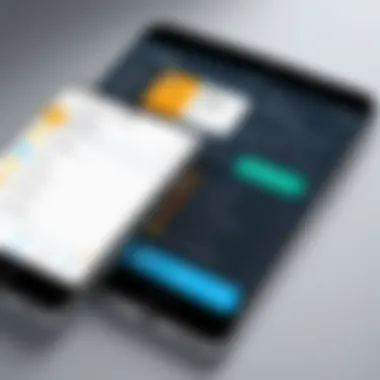

Check In Easy
Key Features
Check In Easy focuses on streamlined processes, emphasizing speed and efficiency. This app is particularly suitable for events that require a simple check-in without complex requirements. Its ability to handle large crowds efficiently makes it a go-to option for many event organizers.
User Insights
User insights reveal that while Check In Easy is effective for straightforward events, it may lack some advanced features that larger applications provide. Users appreciate its no-frills approach, although it might not suit events needing more intricate functionalities.
Comparison with Competitors
When comparing Check In Easy to competitors, it shines in terms of speed and ease of use. However, it does fall short in diverse features, which some organizations seeking comprehensive solutions might require. Understanding these trade-offs is vital when selecting the right app.
Comparative Analysis of Leading Apps
A comparative analysis of event check-in apps holds significant importance in this article as it provides a structured approach to evaluate the functionalities, usability, and overall effectiveness of various platforms. With numerous options available in the market, discernment becomes essential for event organizers and tech enthusiasts alike. Understanding how these apps differ allows decision-makers to match specific tools to their unique event requirements.
In this analysis, key elements like feature sets, user ratings, and cost-benefit evaluations will be closely examined. These factors directly impact the user experience and the event's operational efficiency. Consequently, the insights gained through this comparative study enable users to make informed choices, as they will see not only what each app offers but also how effectively it operates in real-time scenarios.
Feature Comparison
The feature comparison is fundamental when selecting an event check-in app. Each app boasts its own set of tools and capabilities which can greatly affect check-in speed, data management, and user satisfaction. For instance, some applications like Cvent Check-In provide comprehensive features such as on-site registration and badge printing, while Eventbrite focuses on ticket sales and mobile check-in functionalities.
It is crucial for event organizers to prioritize the features most relevant to their event type. Factors to consider are:
- Check-in Speed: This impacts the attendees’ first impression.
- Customizable Options: Personalization can enhance attendee engagement.
- Data Collection Tools: Understanding attendee demographics can help in future planning.
- Multi-Device Compatibility: Ensures ease of use across different devices.
User Ratings Overview
User ratings provide an additional layer of insight into the practical usability of each app. Feedback from actual users highlights not only the strengths of each platform but also its shortcomings. For example, while Bizzabo may receive praise for its user interface, users may point out limitations in customer service response times.
Review platforms and community feedback from places like Reddit can offer raw, unfiltered opinions of users who interact with these tools regularly. Commonly assessed factors in user ratings include:
- Ease of Use: How intuitive the app is for volunteers and attendees.
- Customer Service: Responsiveness and support quality from the vendor.
- Feature Effectiveness: Whether the advertised features truly fulfill user needs.
A thorough examination of these ratings enables prospective users to gauge which app might enhance their events effectively.
Cost-Benefit Evaluation
Conducting a cost-benefit evaluation is an essential step in selecting an event check-in app. Many products come with different pricing structures and hidden costs that can eat into an event's budget. Understanding overall value includes assessing both direct costs and the tangible benefits derived from using the app.
When evaluating cost, consider:
- Subscription Fees: Monthly or annual commitments.
- Transaction Costs: Irregular fees for processing tickets or payments.
- Setup and Training Costs: Initial investment for deployment.
Benefits can range from improved attendee experiences to increased operational efficiency. A practical approach is to create a simple cost-benefit matrix to assess which solutions yield the greatest returns, bearing in mind the specifics of each event's goals and scale.
This comparative analysis not only aids in decision-making but also strengthens the understanding of available market offerings. More informed choices can lead to enhanced overall experiences for event organizers and participants alike.
Case Studies of Successful Implementations
In the realm of event management, understanding how different organizations successfully implement check-in apps offers valuable insights. Case studies help in illustrating practical applications of technology, showcasing both the challenges and the solutions. This section will present various scenarios where event check-in apps have made a significant impact on overall event efficiency. Evaluating these case studies sheds light on best practices, common hurdles, and the benefits that arise from integrating robust check-in solutions.
Corporate Events
Corporate events often prioritize seamless processes. A notable case study is that of TechCorp, a multinational technology corporation. During their annual conference, they faced long lines at check-in, affecting attendee experience. By adopting Cvent Check-In, they transformed their process. With real-time registration updates and efficient badge printing, their check-in time reduced by 70%. This efficient handling allowed attendees to engage more promptly with networking opportunities, reflecting positively on overall event satisfaction.
Key takeaways include the following:
- Streamlined registration reduces wait times.
- Real-time updates enhance communication between organizers and attendees.
- Improved user experience leads to high satisfaction rates.
Conferences and Trade Shows
For conferences, managing large crowds can be daunting. The Annual Global Marketing Conference implemented Whova, aiming to enhance their check-in experience. Attendees could pre-register and check-in via mobile devices, significantly decreasing congestion at the entry points. The inclusion of QR codes for badges facilitated quicker processing. This transition resulted in a noticeable increase in positive feedback from participants.
Essential points from this case:
- Pre-registration options simplify the check-in process.
- Mobile functionality enhances user convenience.
- Feedback mechanisms allow for continuous improvement in future events.
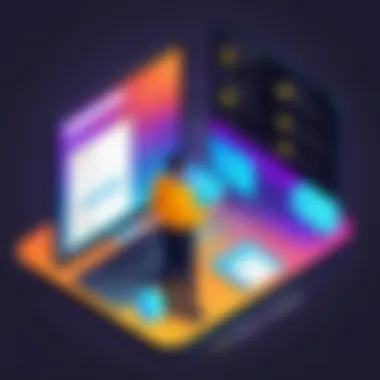

Fundraising Events
Fundraising events often hinge on creating positive experiences to encourage donations. In a recent charity gala, the organizers utilized Eventbrite. They focused on online ticket sales combined with a mobile check-in option. This approach not only improved donor engagement but also provided crucial analytics post-event. The data allowed organizers to understand which aspects of the event were most appealing to attendees. The overall increase in donations was attributed to the smooth check-in experience and the interaction opportunities created afterward.
Highlights of this case include:
- Analytics provide insights for future planning.
- Enhanced engagement translates to higher donation rates.
- Smooth processes build trust among attendees.
Case studies serve as practical blueprints for implementing check-in solutions, demonstrating how appropriate tools can enhance event management dramatically.
Challenges in Event Check-In Management
Event check-in is a critical component of any successful gathering. It is the first interaction attendees have with the event, setting the tone for their experience. However, managing the check-in process can come with various challenges. Addressing these challenges is essential not just for improving the check-in experience but also for enhancing the overall event management workflow.
Technical Issues
Technical problems can arise unexpectedly during the check-in process. Issues such as software glitches, connectivity failures, and hardware malfunctions can severely disrupt the event. It is crucial to ensure that the technology used for check-in is reliable. Testing the chosen app in advance can help identify potential glitches. Additionally, a backup system should be in place in case of major disruptions. Event organizers must also consider the reliability of internet access at the venue, especially if the app relies on cloud services. By prioritizing technical reliability, planners can avoid embarrassing disruptions and ensure a smoother experience for attendees.
Staff Training and Readiness
Having a well-trained staff is vital for a seamless check-in experience. Each team member should know how to use the technology effectively. If staff are not comfortable with the check-in app, it could lead to delays and frustration. Conducting training sessions before the event can help familiarize the staff with the tools they will be using. Simulation of real-world scenarios can enhance their readiness. Familiarity breeds confidence, and with confident staff, the check-in process becomes quicker and more efficient.
User Adaptation to Technology
Attendee comfort with technology is another obstacle event organizers face. Some participants may find new check-in apps challenging to navigate. To mitigate this issue, offering multiple check-in options is beneficial. This could range from traditional paper check-ins to modern app-based systems. Clear instructions can also aid users in adapting to the technology. Including support staff at check-in points can provide immediate help, easing any technology-related anxiety attendees may experience.
"Efficient check-in is not just about speed. It defines the entire attendee experience from the very beginning."
By addressing the challenges in event check-in management, organizers lay the groundwork for successful events.
Future Trends in Event Check-In Technologies
The landscape of event check-in technologies is evolving rapidly. Staying informed about future trends is essential for organizations wanting to enhance user experience and operational efficiency. As technology advances, event planners and check-in app developers are presented with unique opportunities to innovate. Understanding these trends can help businesses not only improve the check-in process but also foster greater engagement and satisfaction among attendees.
Mobile-First Solutions
Mobile-first solutions are becoming increasingly critical in event check-in applications. Today's users rely heavily on their smartphones for various tasks, and events are no exception. The strategy of developing applications primarily for mobile devices ensures accessibility and convenience for users on the go.
- User Accessibility: Mobile solutions provide flexibility for users to check in from anywhere, which reduces congestion at event entrances.
- Real-Time Updates: Organizers can instantly relay important information to attendees, such as schedule changes or program updates, directly through the app.
- Streamlined Registration: Mobile-first applications often incorporate functionalities such as QR code scanning or NFC technology, simplifying the check-in process.
Ultimately, these solutions create a seamless experience for users while enabling organizers to manage events more efficiently.
AI and Machine Learning Integration
The integration of artificial intelligence and machine learning into event check-in apps marks a significant stride forward in personalizing user experiences. These technologies provide valuable insights into user behavior and preferences.
- Data Analysis: AI can analyze attendance patterns and trends to help organizers optimize their strategies for future events.
- Personalization: Machine learning algorithms can suggest customized experiences based on individual preferences, enhancing overall user satisfaction.
- Automated Responses: AI-driven chatbots can handle common inquiries during check-in, reducing wait times and improving customer service.
Such integration promotes not only operational efficiency but also fosters relationships between users and event organizers, as attendees feel more valued and understood.
Enhanced Data Security Measures
As event check-in apps accumulate vast quantities of personal data, enhanced data security measures become paramount. Protecting attendee information is not merely a legal requirement; it is a foundational expectation for users.
- Encryption Techniques: Utilizing robust encryption methods ensures that sensitive data remains secure, both during and after the event.
- Compliance Standards: Adhering to regulations, such as GDPR, is essential in building trust with attendees regarding how their data is utilized.
- User Control: Implementing features that allow users to manage their own data preferences can further enhance their confidence in using these applications.
Culmination and Recommendations
The conclusion serves a significant purpose in consolidating the information discussed throughout the article. This section wraps up the insights regarding various event check-in applications, emphasizing their role in enhancing user experience and event management. Understanding the landscape of these apps can aid in making strategic decisions that align with organizational goals.
Summary of Findings
The analysis reveals that effective event check-in apps must encompass several essential elements: user-friendly interfaces, seamless integration with existing systems, real-time reporting, and robust support. Among the reviews gathered, it is clear that apps like Cvent Check-In, Eventbrite, and Bizzabo stand out in the market due to their varied features and user-centric designs. Each of these solutions offers distinct advantages, such as advanced analytics or unique customer engagement strategies, which can directly influence the success of an event.
"Selecting the right check-in solution is not merely a choice; it is a fundamental decision that impacts event efficiency and attendee satisfaction."
In terms of pricing, the conclusion suggests a careful evaluation of cost versus benefits, ensuring that the chosen app provides a strong return on investment. Small businesses and large enterprises alike benefit from tailored features that meet specific needs within the event management process.
Guidance for Event Organizers
For event organizers, it is critical to consider both functional and reliability aspects when choosing a check-in app. Here are some guidelines to follow:
- Assess the learning curve: Ensure that the app is not overly complex for staff and attendees.
- Evaluate integration options: Check how well the app links with other tools already in use, such as CRM systems.
- Prioritize real-time capabilities: Look for features that allow immediate updates and reporting for better responsiveness during events.
- Gather user feedback: Engaging with user experiences can shed light on potential issues and advantages.
By taking these factors into account, organizers can streamline their check-in processes and improve attendee satisfaction, ultimately enhancing the overall event experience.















