Top Free Accounting Software Downloads Reviewed


Intro
In today's ever-evolving business landscape, efficient financial management is crucial for both small and large enterprises. The advent of advanced software solutions has transformed how organizations manage their accounting needs. Notably, free accounting software has emerged as a viable option for many businesses looking to streamline operations without incurring significant costs. This article dives into this landscape, providing a detailed analysis of the best free accounting software available for download. Key features, usability, support, and expert opinions are focal points in ensuring that readers have all the necessary information to make informed decisions.
Overview of Software
Description of Software
Free accounting software is a tool designed to assist businesses in managing their financial transactions, tracking expenses, generating financial reports, and handling invoicing. Unlike traditional paid software, these options provide essential features at no cost, making them ideal for startups, freelancers, and small businesses. Many free accounting solutions are available today, each tailored to unique industry requirements.
Key Features
When evaluating free accounting software, users should consider several key features:
- User-Friendly Interface: Software should be intuitive and easy to navigate. This reduces the learning curve for staff who may not be tech-savvy.
- Expense Tracking: The ability to track expenses in real-time is a must. This helps maintain budgetary control.
- Reporting Tools: Comprehensive reporting capabilities that provide insights into financial health are beneficial.
- Invoicing: A built-in invoicing system simplifies billing clients and tracking payments.
- Tax Compliance: Ensuring the software supports tax calculations is essential for compliance with local regulations.
These features not only enhance usability but also ensure users can manage their finances efficiently and accurately.
Software Comparison
Comparison with Similar Software
In a marketplace teeming with options, understanding how different software measures up is vital. For instance, software like Wave Accounting and ZipBooks are renowned for their robust capabilities. Both provide free versions that cater to a variety of business needs. As a point of comparison, Wave allows for unlimited invoicing and expense tracking, making it highly suitable for freelancers.
Advantages and Disadvantages
Each software solution comes with its own set of strengths and weaknesses. Advantages of using free accounting software include:
- Cost Savings: Clearly, the most significant benefit is the free access to essential financial tools.
- Scalability: Many options offer premium upgrades, allowing businesses to expand features as they grow.
However, there are also disadvantages to consider:
- Limited Features: Some software may not include advanced features like payroll or inventory management unless upgraded.
- Support Limitations: Free software may lack robust customer support, making troubleshooting challenging.
"Utilizing free accounting software can be a stepping stone for small businesses, enabling them to understand their financial standing without financial strain."
Ending
To wrap it up, free accounting software provides valuable options for businesses of all sizes. While features and functionality may vary, a careful analysis of needs and software capabilities can lead to beneficial adoption. Understanding the landscape ensures that businesses select a software solution that enhances their financial management processes without unnecessary complexity.
Prologue to Accounting Software
In today’s business landscape, accounting software has become a crucial element for organizations of all sizes. The right accounting software can automagically simplify the management of finances by reducing complexities involved in record-keeping and reporting. With the advent of technology, traditional accounting practices are enhancing and evolving. Digital tools support not only accuracy but also efficiency, which are paramount for financial management.
Definition and Purpose
Accounting software refers to a type of software that facilitates the recording and processing of accounting transactions. Its primary purpose is to help businesses manage financial data and produce reports required for decision-making. Some common functionalities include tracking income and expenses, managing invoices, and generating financial statements. By using software, companies can minimize the resources spent on manual bookkeeping, thus allowing personnel to focus on strategic tasks rather than administrative ones.
Importance of Accounting Software in Businesses
The importance of accounting software cannot be overstated. It plays a vital role in enhancing the decision-making processes within businesses. Here are some key considerations:
- Accuracy and Compliance: Automated calculations help in reducing human errors, ensuring compliance with accounting standards.
- Time Efficiency: By automating repetitive tasks, such as invoicing and reporting, firms can save time and allocate resources more effectively.
- Financial Insight: Advanced analytics can provide insights that enable more informed financial decisions.
- Scalability: As businesses grow, accounting software can easily adapt to changing needs, accommodating more complex accounting requirements without costly updates.
An effective accounting software not only assures accurate bookkeeping but also enhances strategic planning and financial forecasting. Therefore, it is indispensable for modern businesses aiming to keep pace with their competition.
To achieve meaningful financial management, leveraging technology through accounting software is essential.
For further information on accounting principles and practices, you may refer to resources such as Wikipedia and Britannica.
Benefits of Using Free Accounting Software
Free accounting software has become increasingly popular among businesses of all sizes. The advantages it brings can significantly impact a company's financial management. Understanding these benefits helps companies decide whether to implement such tools.
Cost-Effectiveness
One of the most compelling reasons to choose free accounting software is the cost savings it provides. Businesses often have tight budgets and free solutions help alleviate financial strain. There is no need to allocate a large part of the budget for accounting software. Cost-effective options allow companies to invest their resources elsewhere, such as in marketing or product development. Moreover, with free software, there are typically no hidden costs. However, it is crucial to consider upgrades, potential support fees, and additional features that may not be included in the free version.
Feature Availability
Various free accounting software options come packed with useful features. Users can often find essential functions such as invoicing, expense tracking, and basic reporting capabilities. Many of these tools are designed to meet the needs of a broad spectrum of users, from freelancers to small businesses. However, while free software is feature-rich, there are limitations compared to premium products. Businesses must evaluate if the available features align with their specific needs. This ensures they do not compromise essential functionality while saving costs.
Ease of Use
Usability is another critical factor when considering free accounting software. Many tools are designed with user-friendliness in mind. Intuitive interfaces can significantly reduce the learning curve for new users. This ease of use is particularly beneficial for small businesses lacking dedicated accounting professionals. Despite some free software options lacking extensive customization, they are often straightforward to operate. This simplicity can enhance productivity, allowing businesses to focus on their core operations rather than learning complex systems.
A common misconception is that free software lacks quality. In many cases, this is not true; many users find suitable and effective options without the need for financial investment.
Overall, free accounting software offers a blend of cost savings, convenience, and essential features that can help businesses manage their finances better. Companies need to assess their unique needs to determine if the benefits align with their goals.
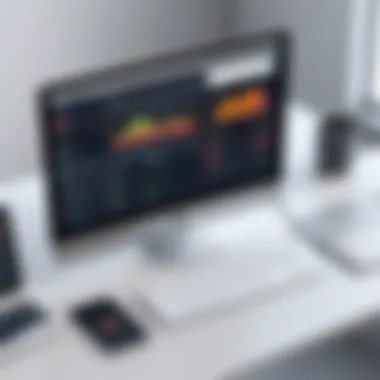

Key Features to Look for in Accounting Software
Selecting the right accounting software requires careful consideration of several key features. Each feature can significantly impact the usability and effectiveness of the software for business management. Features in accounting software should align with the specific needs of a business. When evaluating options, it is essential to prioritize functionality, ease of use, and scalability.
Reporting and Analytics
Reporting and analytics are vital components of accounting software. Robust reporting tools enable users to generate precise financial reports, helping businesses analyze their performance. With these features, users can easily track revenue, expenses, and profit margins.
Effective software should provide customizable reports, allowing users to focus on the metrics that are most relevant to them. The ability to visualize data through charts and graphs is also important. This can aid in making strategic decisions based on clear, comprehensive insights. Analytical functions help businesses forecast trends and identify areas requiring improvement.
Invoicing and Billing
Invoicing and billing capabilities are crucial for maintaining financial transactions seamlessly. Advanced invoicing features should allow users to create and send invoices quickly. The software should support customization of invoices with company branding. Automated billing options will reduce the risk of errors and ensure timely payments from clients or customers.
Additionally, the software should track invoice status, provide reminders for overdue payments, and offer options for recurring billing. These features enhance cash flow management and simplify the overall billing process, making it more efficient for both the user and the client.
Expense Tracking
Monitoring expenses is essential for effective financial management. The accounting software should facilitate easy entry and categorization of expenses. With accurate expense tracking, businesses can maintain control over their budgets and analyze spending patterns.
Software that allows users to attach receipts and invoices directly to expense entries enhances accountability. Features such as alerts for budget limits can also be beneficial. This helps users adhere to their financial plans and avoid overspending, which is particularly useful for small businesses looking to maximize every dollar spent.
Multi-Currency Transactions
For businesses functioning in a global market, the ability to manage multi-currency transactions is essential. Accounting software should provide support for various currencies, enabling businesses to conduct operations without barriers. This feature is particularly important for those that deal with international clients or suppliers.
Users should be able to easily convert currencies and track exchange rates. Furthermore, the software must accurately reflect these transactions in reports and accounts. This not only simplifies the bookkeeping processes but also assists businesses in understanding their international financial performance.
In summary, when choosing accounting software, pay attention to these key features. They can greatly influence the effectiveness of financial management within the organization. Evaluating software against these criteria ensures that the chosen solution is well-suited for the unique demands of your business.
Top Free Accounting Software Options
When considering accounting software for your business, selecting the right option is paramount. The top free accounting software options serve multiple purposes, from simplifying financial tasks to enhancing overall financial management. Each of these solutions comes with distinct features designed to cater to various types of businesses.
Evaluating free software options allows businesses to mitigate costs while still unlocking a range of valuable tools. This increases accessibility for startups or small enterprises that may not have the resources for paid software. Moreover, the flexibility to download and test these tools can empower users to find a solution that best matches their operational needs.
It is essential to recognize the advantages and limitations inherent in each software option, as this knowledge can illuminate the path toward sound financial management and compliance.
Software One: Overview and Features
Software One is designed with simplicity in mind. Its user-friendly interface allows users to navigate seamlessly through various accounting tasks. Key features include comprehensive invoicing capabilities and automated expense tracking. This software supports multi-user access, enabling collaboration across teams.
Software Two: Overview and Features
Software Two offers robust financial reporting tools. Users can generate profit and loss statements and balance sheets easily. Their dashboard presents real-time financial insights, which can be crucial for timely decision-making. Furthermore, it supports tax calculations, making it valuable for small businesses facing tax compliance challenges.
Software Three: Overview and Features
Software Three presents an attractive, minimalist interface. Its focus on simplicity aids users new to accounting software. The core functions include basic accounting, cash flow statements, and budgeting features. This streamlining means users spend less time on learning and more on managing finances effectively.
Software Four: Overview and Features
Software Four distinguishes itself through enhanced integration capabilities. It communicates effectively with other business tools, such as customer relationship management (CRM) systems. Features include customizable invoicing and expense reports, allowing personalization based on company requirements.
Software Five: Overview and Features
Software Five excels in providing educational resources alongside its accounting functions. This includes tutorials and customer support options, addressing common concerns of novice users. Its standout features include your traditional bookkeeping functions, but also robust analytics tools that help in understanding financial trends.
In summary, choosing the right free accounting software hinges on understanding what each option provides. It is essential to match features with business objectives to ensure effective financial management.
Comparative Analysis of Free Accounting Software
The comparative analysis of free accounting software is a vital component in understanding the options available to businesses today. Given the wide variety of free tools, selecting the right one can be a complex decision. This section will unpack the necessity of comparative analysis, focusing on key elements such as usability, features, and overall performance. By evaluating these facets side by side, businesses can determine which software aligns best with their operational needs and budget constraints.
One major benefit of conducting this analysis is uncovering the unique strengths and limitations of each software option. User experience varies greatly, and what is intuitive for one user may be cumbersome for another. By employing a comparative approach, businesses can swiftly identify software that not only meets their basic accounting requirements but also enhances productivity through ease of use.
Moreover, considering factors such as support and reliability is crucial. Many free options come with limited assistance. Therefore, knowing which solutions offer community support or additional resources can impact long-term satisfaction and effectiveness. In essence, this analysis aims to provide a clear perspective that empowers businesses to make informed choices.
Feature Comparison Table
A feature comparison table serves as an effective visual tool in facilitating the evaluation process. It synthesizes critical data regarding various software offerings. Typically, such a table includes columns with names of each software, followed by a set of essential features, like invoicing capabilities, expense tracking, and reporting tools. This allows for quick assessments, highlighting which software excels in specific areas.
| Feature | Software One | Software Two | Software Three | Software Four | Software Five | | Invoicing capability | Yes | Yes | No | Yes | Yes | | Expense Tracking | Yes | Yes | Yes | No | Yes | | Reporting Tools | Basic | Advanced | Limited | Basic | Standard | | Multi-Currency Support | No | Yes | No | Yes | Yes |
This table presents an at-a-glance view that enhances understanding of critical differences among software. It's recommended to tailor this table based on user need. Key considerations should include the importance of certain features based on operational requirements. This strategy allows users to focus only on relevant software options that provide necessary functionality.
User Ratings and Reviews
The user ratings and reviews section is another crucial element of the comparative analysis. Real users often provide insights that statistics may not fully convey. This qualitative data helps potential users understand the interface, usability, and overall satisfaction levels. Reviews can outline specific pain points or particularly successful features highlighted by actual users in various business contexts.


Platforms such as Reddit and dedicated software review aggregators can serve as valuable sources. Users frequently discuss their experiences in detail, reflecting on aspects like software integration and customer support. By analyzing user feedback, businesses can gauge which software not only performs well on paper but also translates positively into daily use.
Ultimately, combining a feature comparison with real user insights enriches the assessment. It informs decisions based on hard data tempered by the reality of user experiences. Readers looking to adopt free accounting software should prioritize this comparative analysis to find the best fit for their operational demands.
Installation and Setup Process
Understanding the installation and setup process of accounting software is crucial for users and businesses aiming to optimize their financial operations. This phase not only entails downloading the software but also configuring it to meet specific business needs. A seamless installation can lead to immediate productivity, while complications may result in delays and frustration. Thus, an evaluation of system requirements and a detailed installation guide is necessary for users to maximize their experience with the software.
System Requirements
Before proceeding with the installation, it is essential to understand the system requirements of the chosen accounting software. Each software package comes with its own specifications.
- Operating System: Most software requires specific versions of Windows, macOS, or Linux. Ensure compatibility with your device to avoid issues during installation.
- Processor: Check if the software demands a particular processor speed or type. A slower processor may hinder performance.
- RAM: Sufficient RAM is critical for running accounting software efficiently. The recommended RAM varies, yet 4 GB is a common minimum.
- Disk Space: Software often requires a certain amount of hard disk space for installation. Ensure you have enough space to accommodate not just the software but also future updates and data storage.
- Internet Connectivity: For cloud-based options, stable internet access is necessary. Please verify the speed and reliability of the connection to maintain performance during usage.
Meeting these system requirements ensures that the software will run smoothly and reduces the risk of encountering technical issues.
Step-by-Step Installation Guide
A well-structured installation guide facilitates the smooth setup of accounting software. Here is a step-by-step process:
- Download the Software: Visit the official site or a trusted source to download the latest version. Avoid third-party sites to mitigate risks of malware.
- Run the Installation File: Locate the downloaded file, usually in the Downloads folder. Double-click the file to initiate the setup process.
- Follow Installation Prompts: The installer will guide you through various prompts. This might include accepting license agreements or selecting installation locations.
- Configure Settings: You may be prompted to customize settings, such as default currency or regional preferences, aligning the software to your business needs.
- Create an Account: For cloud-based solutions, an account may be necessary. Fill in the required fields and secure your login credentials.
- Complete the Installation: After configuration, finalize the installation. This typically involves clicking the 'Finish' button or similar.
- Open the Software: Launch the software for the first time to ensure it functions correctly and familiarize yourself with the interface.
- Import Existing Data (if applicable): If transitioning from another software or system, import existing financial data to maintain continuity.
Following this guide should facilitate a successful installation and enable users to engage with the software swiftly.
"A clear installation process often determines the overall user experience with accounting software, setting the tone for efficiency and productivity."
By taking the time to understand system requirements and meticulously following the installation guide, businesses can harness the full potential of free accounting software.
Integration with Other Tools
In today's dynamic business environment, the ability of accounting software to integrate with other tools is more crucial than ever. Integration facilitates seamless data flow, enhances operational efficiency, and can significantly improve the accuracy of financial reporting. When selecting a free accounting software, the integration capabilities should be a key consideration. Businesses rely on various platforms for operations, such as e-commerce, payroll systems, and bank management systems. Ensuring that accounting software can easily connect with these tools can lead to increased productivity and reduced manual data entry.
Compatibility with E-commerce Platforms
For businesses operating online, compatibility with e-commerce platforms is essential. Many businesses utilize systems like Shopify, WooCommerce, or Magento to manage sales. If accounting software can integrate with these platforms, it can automate the process of recording transactions, managing inventory, and tracking sales performance.
A few benefits of this integration include:
- Real-time reporting: Users can get updated financial data without delays.
- Error reduction: Automated data transfer minimizes mistakes caused by manual entry.
- Time savings: Integrated systems reduce the time spent on bookkeeping tasks.
Without proper integration, businesses may struggle with reconciling sales data with financial records, which can lead to discrepancies and deeper issues in financial management.
Syncing with Bank Accounts
Another critical point of integration is syncing with bank accounts. This function allows businesses to automate the process of importing bank transactions directly into their accounting software.
Benefits include:
- Automatic updates: Bank transactions can be imported in real time, leading to up-to-date financial records.
- Simplified reconciliation: Easily match bank transactions with expenses recorded in the accounting software.
- Improved cash flow management: Businesses gain clear insight into their financial position, allowing for proactive decision-making.
Inadequate or lack of banking integration may cause significant delays in financial management tasks, leading to unnecessary complications in cash flow tracking.
Integrating accounting software with external tools is not just a convenience; it is a necessity in a competitive business landscape.
Ongoing Support and Resources
The importance of ongoing support and resources cannot be overstated when choosing free accounting software. Businesses often face unique financial challenges, and having access to reliable support can make a significant difference in how effectively these tools can be utilized. Continuous support services, whether through community channels or professional documentation, enhance the usability of the software and empower users to maximize its potential.
Through ongoing support, users can address technical issues promptly, seek clarification on features, and get advice on best practices for accounting tasks. This is crucial for both novice and experienced users.
Community and Forums
Community and forums represent one of the most accessible forms of ongoing support. Users can join specific groups related to the accounting software they are using. These forums often consist of users who share their experiences, offer advice, and discuss common problems.
Participating in a community can be particularly beneficial for troubleshooting. Many users may have encountered similar challenges and can share solutions or workarounds. Here are some benefits of engaging with community resources:
- Immediate Responses: Users can often get answers quickly from community members.
- Learning from Peers: Less experienced users can gain insights from those who have been using the software longer.
- Networking Opportunities: Users can connect with others who share similar professional interests, possibly leading to collaborative opportunities in the future.
Many accounting software solutions have dedicated subreddits or Facebook groups which can provide valuable interaction and support.
Tutorials and Documentation
Thorough tutorials and documentation are vital in ensuring that users can effectively navigate the software. Well-structured guides, videos, and FAQs can greatly assist in understanding specific features or functions.
High-quality documentation often includes:
- Step-by-Step Guides: These help users to follow along with specific tasks, such as creating invoices or running reports.
- Troubleshooting Tips: Documentations often address common issues, guiding users through potential fixes.
- Updates on New Features: Keeping users informed about updates or new features can help them utilize the software to its fullest capacity.
For users who prefer visual learning, tutorials available on platforms like YouTube can be tremendously helpful.


Challenges of Using Free Accounting Software
Navigating the world of free accounting software can be complex and challenging. While many businesses seek to utilize these tools to reduce costs, it is crucial to understand the obstacles associated with their use. This section focuses on the significant challenges that users may face, highlighting the nuances that can impact the overall effectiveness of free accounting solutions.
Limited Features Compared to Paid Software
One of the primary challenges of free accounting software is the limitation in features compared to paid versions. Users often discover that basic functionalities are present, yet many advanced tools are missing. For example, features such as automated tax calculations, advanced reporting options, and integration with other business systems might not be included. This can result in increased manual work and decreased efficiency, which counters the initial purpose of choosing free software.
Many businesses, especially small or growing ones, may find the lack of features stifling. They might start with modified requirements but need more comprehensive tools as they expand. The absence of support for multi-user access can also hinder collaboration within a team, making it difficult for the business to run smoothly. Familiarizing oneself with trials or tests before fully committing to a specific software can lessen disappointment.
Potential Security Risks
Another critical concern is the potential security risks associated with using free accounting software. Unlike paid options, which often come with stricter security measures and regular updates, free software might not offer the same level of protection against cyber threats. Users may find themselves vulnerable to data breaches or loss of sensitive financial information.
Additionally, free accounting solutions may not comply with certain regulatory standards or industry best practices for data protection. Without dedicated support from a software provider, resolving security issues can become cumbersome. Businesses relying on these free tools should consider implementing additional security protocols to mitigate risks.
Regularly updating the software and monitoring compliance with regulations is necessary. Understanding potential vulnerabilities is fundamental when choosing an accounting software solution.
Successful financial management requires a balance between cost and security when selecting accounting software.
Identifying these challenges provides a clearer picture for businesses weighing their options in accounting software solutions. Recognizing limitations and risks encourages informed decision-making and may lead to selecting more suitable tools for specific business needs.
User Experiences and Testimonials
User experiences and testimonials play a critical role in the assessment of free accounting software. They offer insights that go beyond technical specifications and reveal real-world applications of the software. Understanding how users interact with these tools can significantly influence the selection process for potential buyers. Companies and individuals looking for accounting solutions can gain first-hand views on performance, usability, and support from existing users.
Case Studies
Case studies provide a comprehensive look at how different businesses utilize free accounting software. These narratives not only highlight successful outcomes but also illustrate challenges faced during implementation. For instance, a small retail company might share how it integrated Software A into its operations, showcasing its data management capabilities and user-friendly interface. Such real-life stories can give prospective users tangible examples of how similar organizations benefited from the software. They also highlight unexpected issues, like limited customer support or compatibility problems, which might not be readily apparent in product descriptions.
- Key Points in Case Studies:
- Detailed Implementation Processes
Each case study outlines the specific steps taken during implementation, which can assist new users in planning their setup. - Success Metrics
Businesses typically showcase tangible benefits, such as increased efficiency or reduced errors, which adds credibility to the software’s capabilities. - Lessons Learned
Discussions about obstacles encountered can prepare future users for potential pitfalls, promoting better user preparedness.
User Feedback Analysis
User feedback analysis revolves around aggregated reviews and ratings provided by actual users of the software. This section synthesizes various opinions regarding the software's strengths and weaknesses. A well-rounded feedback analysis may reveal common patterns or concerns among users. For example, many users may appreciate robust invoicing features while pointing out restrictions in reporting capabilities. This kind of feedback is crucial for potential users as it reflects a consensus on the software's performance.
- Benefits of User Feedback Analysis:
- Diverse Perspectives
Collating reviews from various users provides a wide-ranging view of the software, reflecting different use cases and experiences. - Identifying Trends
Analysis can uncover trends, such as an increase in reported security vulnerabilities or usability complaints, influencing user choices significantly. - Informed Decision-Making
Customers can make more informed decisions by considering experiences shared by peers in similar sectors or with similar needs.
"Understanding how others have navigated their use of free accounting software helps in aligning expectations and determining suitability for specific business needs." - User Testimonial
In summary, the integration of user experiences and testimonials into the evaluation of free accounting software is essential. Case studies provide concrete examples of practical application while user feedback analysis offers a breadth of perspectives. Together, these insights significantly enhance the decision-making process for individuals and businesses alike.
Future Trends in Accounting Software
The landscape of accounting software is evolving rapidly, influenced by advancements in technology and changing business needs. This section will outline key future trends that are reshaping accounting software and their implications for businesses. Understanding these trends is essential for IT and software professionals, as well as small and large businesses looking to enhance their accounting practices.
Cloud-Based Accounting Solutions
Cloud-based accounting solutions are becoming a standard in the industry. The trend towards cloud computing allows businesses to access their accounting data from anywhere with an internet connection. This flexibility supports remote work and offers real-time data access, which improves decision-making.
- Scalability: Cloud solutions provide the ability to scale as a business grows. Companies can choose to pay for only the features they need initially, adding more capabilities as their operations expand.
- Automatic Updates: Users benefit from automated updates and backups, minimizing the risk of data loss and ensuring access to the latest features without any manual intervention.
- Enhanced Collaboration: Teams working on financial documents can collaborate more easily with cloud solutions as multiple users can access and edit documents simultaneously.
However, businesses must consider potential risks as well. Data security in the cloud is a common concern. Selecting a reputable provider with robust security measures is crucial. This trend will require businesses to stay updated on best practices for data protection and compliance with regulations.
AI Integration in Accounting Software
Artificial intelligence (AI) is influencing several domains within accounting software. The incorporation of AI allows for more efficient data analysis, automation of repetitive tasks, and enhanced decision-making capabilities.
- Automated Data Entry: AI can process invoices, receipts, and other financial documents using machine learning. This automation reduces human error and saves time.
- Predictive Analytics: Businesses can leverage AI to perform predictive analysis. This function helps in forecasting trends and making informed financial predictions, which is vital for strategic planning.
- Chatbots for Customer Support: AI-powered chatbots are being integrated into accounting software to assist users. These bots can answer questions, guide users through processes, and provide reports on demand, thereby enhancing user experience.
While AI integration offers numerous advantages, businesses should also consider the ethical implications and the need for transparency in AI decision-making. The successful implementation of these advanced technologies can transform how accounting is practiced in the future.
Embracing cloud technology and AI, businesses can optimize efficiency, enhance accuracy, and gain a competitive edge in the financial landscape.
End
The conclusion section encapsulates the essential insights derived from a thorough exploration of free accounting software within this article. It serves as a critical tool for readers, especially IT professionals, software designers, and business leaders, who seek to make informed decisions regarding accounting solutions.
Summary of Key Findings
In analyzing various free accounting software, several key findings emerged:
- Diverse Software Options: There is a broad range of free accounting software available, each with unique features tailored to different business needs. Options vary from simple invoicing capabilities to comprehensive financial planning tools.
- User Experience Matters: Many users prioritize ease of use. Software that provides a straightforward user interface tends to receive higher ratings. This ease of use helps in reducing the learning curve associated with adopting new tools.
- Integration Capabilities: Compatibility with other tools is paramount. Effective integration with e-commerce platforms and bank accounts enhances the software's utility. It reduces manual work and increases accuracy in financial reporting.
- Ongoing Support: Access to support resources, such as community forums and instructional content, plays an essential role in user satisfaction. This support can be invaluable for resolving issues and enhancing software usability.
Final Recommendations
When selecting a free accounting software solution, consider the following recommendations:
- Assess Your Needs: Begin with understanding your specific business requirements. Identify necessary features, such as invoicing, reporting, or multi-currency support, to decide which software aligns best with your objectives.
- Test Multiple Options: Many platforms allow free trials or limited versions. Testing different software can provide insight into usability and whether the features offered meet your expectations.
- Evaluate Security Features: Given the sensitive nature of financial data, prioritize software with strong security protocols. This is crucial to protect data integrity and prevent financial incidents.
- Consider Long-Term Use: While free options can be appealing, consider future scalability. Choosing software that can grow with your business will save transition headaches down the line.
In essence, by leveraging the knowledge gained from this article, readers can confidently navigate the landscape of free accounting software. Making the right choice not only contributes to effective financial management but can also enhance overall business productivity.















