Top IDEs for Java Development: Ultimate Comparison


Intro
In the realm of Java development, selecting the right Integrated Development Environment (IDE) can significantly influence productivity and efficiency. This choice shapes how developers code, debug, and manage their projects. Therefore, understanding the landscape of available IDEs is vital for both novice and experienced programmers. This guide aims to provide a thorough examination of the best IDEs for Java, highlighting their functionalities, advantages, and drawbacks.
Programming in Java demands tools that facilitate its robust features. With numerous IDEs at hand, each caters to specific user needs, from beginners learning the basics to professional developers managing large-scale applications. By analyzing each IDE's strengths and weaknesses, this guide simplifies the decision-making process.
Ultimately, the goal is to empower developers to select an IDE that aligns with their workflow and project requirements. Understanding each tool's unique offerings is the first step in making an informed choice. With this focus in mind, let's delve into the overview of the most prominent IDEs used for Java development.
Preamble to Java Development
Java has established itself as one of the leading programming languages in modern software development. It is versatile, platform-independent, and extensively used in various domains, from enterprise applications to mobile development. This section aims to provide an overview of Java while highlighting its significance in choosing the appropriate Integrated Development Environment (IDE), which is crucial for efficient coding practices.
Overview of Java as a Programming Language
Java is an object-oriented language that promotes write-once, run-anywhere (WORA) principles. Designed with simplicity in mind, its syntax is similar to C++, making it easier for many developers to learn and adopt.
Some notable features of Java include:
- Platform Independence: Java programs can run on any device equipped with a Java Virtual Machine (JVM).
- Robustness: Java's strong memory management and exception handling enhance the reliability of applications.
- Multithreading: It offers built-in support for concurrent programming, which is vital in today's multi-core processors.
- Rich API: Java comes with a comprehensive standard library that simplifies many programming tasks.
Together, these attributes make Java well-suited for large-scale systems, mobile apps, web applications, and even game development. Its ability to adapt and evolve over time has put Java at the forefront of technology advancements.
Importance of Choosing the Right IDE
Choosing an appropriate IDE is essential for Java developers for several reasons. The right IDE not only enhances productivity but also influences the overall development experience. Key considerations include:
- Usability: A well-designed interface can ease the learning curve for new developers and streamline workflow for seasoned programmers.
- Integration: An IDE that seamlessly integrates with build tools and version control systems is vital for effective project management.
- Performance: The IDE must efficiently handle larger projects and reduce downtime that can occur due to lag in processing.
Moreover, an IDE often comes with debugging and testing tools that can significantly improve code quality. Thus, the applicability of a particular IDE can vary depending on the project requirements and individual preferences of developers.
Intermediary to advanced developers may find that their productivity transforms with the correct choice of IDE, while beginners need an environment that fosters learning without overwhelming them with complexities.
Criteria for Selecting an IDE
Selecting the right Integrated Development Environment (IDE) for Java development is crucial. It directly influences productivity, code quality, and the overall development experience. When considering which IDE to utilize, developers should weigh several critical elements. These criteria not only ensure that the tool aligns well with personal or organizational needs but also enhances the efficiency of the coding process. The following points cover key considerations when choosing an IDE.
Usability and Interface Design
The usability of an IDE is essential for a smooth coding experience. A well-designed interface enables developers to navigate through features easily. An intuitive layout helps in reducing the learning curve for beginners while providing ample features for advanced users. Common interface design elements include customizable toolbars, keyboard shortcuts, and themes. These features can significantly impact productivity by allowing a developer to set up their workspace according to their preferences.
It is advisable to consider IDEs that offer drag-and-drop functionality, context menus, and smart code completion. These features tend to simplify tasks and enhance efficiency.
Performance and Resource Management
An IDE's performance is gauged through its speed and resource consumption. Java development often involves handling large codebases and extensive libraries. Therefore, an IDE must operate smoothly without slowing down the development process. A high-performance IDE will also manage system resources effectively. It will ideally utilize CPU and memory efficiently, ensuring that even extensive projects can be handled without crashes or lagging.
Testing and debugging tools integrated within the IDE must also function seamlessly. A responsive performance helps in maintaining the flow of work, allowing developers to focus on coding without disruptions.
Integration with Build Tools
The ability to integrate with popular build tools is another vital criterion. Tools like Maven and Gradle play a significant role in managing project dependencies and build processes. An IDE that supports direct integration with these tools can automate repetitive tasks. This saves time and reduces the potential for human error.


For many teams, ensuring that the IDE can interact smoothly with their existing development stack is critical. This integration can include version control systems as well, such as Git, providing seamless collaboration among team members.
Community and Support Resources
A strong community presence is indispensable for developers. An IDE that has an active user community usually comes with a wealth of shared knowledge, tutorials, and third-party plugins. Access to community support helps in troubleshooting issues and sharing best practices.
Furthermore, official documentation and user forums lead to quicker problem-solving. An extensive knowledge base can alleviate frustration when encountering challenges during development. In essence, community and support resources can significantly affect a developer's overall experience with an IDE.
Leading IDEs for Java Development
In Java programming, the choice of Integrated Development Environment (IDE) can significantly influence productivity and code quality. Leading IDEs provide essential tools that streamline the development process. They offer features such as syntax highlighting, code completion, and debugging support. Considering these factors is crucial for both novice and experienced developers. To select the right IDE, one must not only consider features but also usability and community support. Here, we will delve into various prominent IDEs that cater to different needs of Java developers.
Eclipse
Features and Functionalities
Eclipse has long stood as a prominent choice among Java developers. The platform supports a variety of plugins that extend its functionality. This flexibility is one of the main reasons for its popularity. Eclipse offers a robust integrated environment for Java development, with powerful debugging tools and extensive plugin support. Among its features is the Java Development Tools (JDT) plugin, which provides code editing, refactoring, and JUnit testing support. Overall, Eclipse's versatility makes it favorable for complex projects requiring different programming languages.
Pros and Cons
While Eclipse has a wealth of features, it is not without drawbacks. On the positive side, its open-source nature allows developers to customize the environment to suit their specific needs. The learning curve may, however, be steep for beginners. Installation can also be cumbersome due to the multitude of available configurations. Despite these challenges, many developers consider it a valuable investment in their development toolkit.
User Community and Support
Eclipse's user community is extensive, which is advantageous for developers. Between forums, tutorials, and plugin repositories, developers can find help and resources easily. The support from the community adds to the overall experience of using Eclipse. This user base can help in troubleshooting and exchanging ideas for best practices. However, sometimes the volume of information can be overwhelming, especially for new users.
IntelliJ IDEA
Comprehensive Tools Overview
IntelliJ IDEA is well-regarded for its smart coding assistance capabilities. It features advanced code navigation, intelligent suggestions, and immediate feedback during coding. These features enhance developer productivity and reduce the time spent on debugging. The predictive capabilities of IntelliJ's code completion make it a top choice among professionals. Developers find the smooth integration of version control systems to be another strong reason for selecting IntelliJ.
Performance Analysis
Performance is a critical consideration for developers. IntelliJ offers tools to assess application performance through integrated profiling and monitoring features. These tools enable developers to identify bottlenecks promptly. Compared to other IDEs, IntelliJ is generally perceived to optimize performance better, allowing for a more responsive coding experience. Its ability to manage large projects without lag contributes to its esteem among professionals.
Licensing and Cost Considerations
IntelliJ is a commercial product with a free open-source version available. The paid version offers more features, which raises a question for potential users. While the licensing fee may deter some, many users argue that the functionality justifies the cost. The value added by advanced tools, support, and regular updates make it worth the investment for serious developers.
NetBeans
Core Features and Usability
NetBeans is another option worth considering for Java developers. It provides a user-friendly interface and a straightforward setup process. The IDE comes equipped with features like a built-in profiler, GUI builder, and support for various frameworks. Particularly appealing is its support for multiple languages, which makes it flexible for cross-language development. However, some users report that it can be slower than competitors when managing larger projects.
Comparative Strengths
Compared to Eclipse and IntelliJ, NetBeans offers ease of use. This makes it suitable for beginners seeking to learn Java development without overwhelming complexity. The IDE's compatibility with different Java versions and frameworks adds to its appeal. However, while it might be more accessible, it lacks the extensive customizability that advanced users often require.
Limitations and Areas for Improvement
Despite its strengths, NetBeans does have limitations. Update frequency is lower than that of competitors, which may lead to outdated features over time. Additionally, some advanced tools and plugins are missing, limiting the user experience. Users might also find the community support less active compared to Eclipse or IntelliJ. As a result, continuous improvements in NetBeans could significantly enhance user satisfaction.
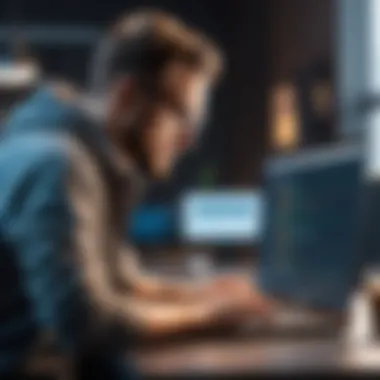

Visual Studio Code
Extensions for Java Development
Visual Studio Code has become a popular lightweight alternative for Java development. Its extensible architecture allows Java developers to incorporate various extensions tailored to their specific needs. The Java Extension Pack, for instance, offers essential tools like language support and debugging functionalities. This flexibility makes it a preferred choice for those favoring a minimalistic setup.
Lightweight Design Benefits
One key advantage of Visual Studio Code is its lightweight design. This allows the IDE to load quickly, making it perfect for developers working on smaller projects or in environments with limited resources. A less resource-intensive IDE can also improve overall developer experience. As such, many users see it as a perfect solution for rapid coding and testing.
Community Extensions and Support
The support community for Visual Studio Code is robust. Developers often share their custom extensions to enhance functionality. The active user base contributes to a wealth of tutorials and guides available online. This level of community engagement is beneficial for individuals who prefer learning through collaboration. However, the vast number of available extensions can sometimes lead to decision fatigue for users trying to select the right tools.
JDeveloper
Oracle Integration Features
JDeveloper is tailored for enterprises, particularly those that use Oracle tools and technologies. Its integration capabilities with Oracle's database and Cloud services make the IDE a strong contender in enterprise-level applications. This combination is often a decisive factor for organizations already vested in Oracle's ecosystem. JDeveloper appears to be especially useful for developing enterprise applications that rely on sophisticated back-end systems.
Enterprise Applications Focus
JDeveloper's specialization in enterprise applications positions it uniquely in the Java development landscape. It provides features like debugging for enterprise applications, which can be invaluable for large projects. Furthermore, it streamlines the development of services that comply with enterprise standards. However, the focus on enterprise features may alienate smaller teams or independent developers.
Performance and Resource Use
When it comes to performance, JDeveloper is effective but can be resource-heavy compared to alternatives. The demands it places on system resources can limit its usability on less powerful hardware. Thus, it is often recommended that organizations evaluate their infrastructure before committing to JDeveloper. The balance is essential for ensuring optimal use of the development environment.
Emerging IDEs and Trends
Emerging IDEs and trends play a crucial role in shaping the future of Java development. As technology evolves, the tools developers use must also adapt to new challenges and demands. Key areas such as cloud-based IDEs and mobile development environments are gaining traction. They offer flexibility, efficiency, and accessibility that traditional IDEs may not provide.
The shift toward cloud technologies has led to the rise of cloud-based IDEs. These environments allow developers to work from anywhere without the need for powerful local hardware. Mobile development IDEs have also emerged, focusing on cross-platform compatibility. This means developers can write code that runs efficiently on various devices, which is vital as mobile usage continues to grow.
Cloud-Based IDEs
Cloud-based IDEs bring a new dimension to programming, making development more accessible. They offer distinct advantages:
Advantages and Use Cases
Cloud-based IDEs enable collaboration among developers who may be miles apart. Tools such as GitHub Codespaces or AWS Cloud9 allow real-time sharing and editing of code. This is particularly beneficial for teams using Agile methodologies, as they can iterate quickly and efficiently.
Another key characteristic is that cloud-based IDEs often remove the need for local installations. This leads to a more streamlined setup process and reduces the friction of managing hardware specifications. However, they are still developing and could face issues with performance based on internet connectivity. Thus, they are becoming a preferred choice for many developers looking for flexibility and collaboration.
Limitations of Cloud IDEs
Despite their advantages, cloud IDEs have limitations. Many cloud-based environments rely heavily on stable internet connections. If the connection falters, developers may experience interruptions that can hinder productivity. Furthermore, sensitive data can pose challenges regarding security compliance. Users must carefully evaluate which projects to handle with cloud tools to ensure data privacy.
Cost can also be a concern, as some cloud-based IDEs charge based on usage, which can accumulate quickly for larger teams.
Mobile Development IDEs
Mobile development IDEs cater to a booming sector in the programming ecosystem. They are specialized tools that help developers create applications for mobile devices efficiently.
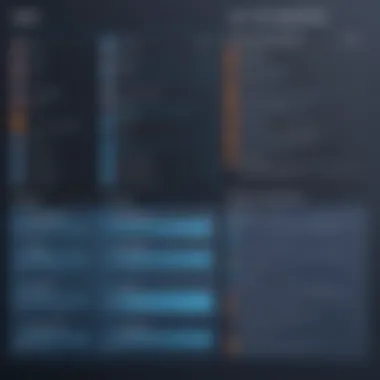

Cross-Platform Compatibility
Cross-platform compatibility is essential in today’s mobile landscape. IDEs like Flutter or Xamarin enable developers to write code once and deploy on multiple platforms, saving time and resources. This is particularly appealing for startups and smaller projects that need to optimize their development budget.
The unique feature of these IDEs is how they allow developers to maintain a single codebase. This reduces the complexities involved in managing separate codes for various operating systems, enhancing productivity.
Frameworks to Consider
Frameworks play an integral role in mobile development IDEs. Evaluating options like React Native or Ionic is necessary for developing high-performance applications. Each framework comes with its own strengths:
- React Native: Known for its native performance and a large community of support, making troubleshooting easier.
- Ionic: A great choice for creating hybrid apps due to its wide array of plug-ins.
However, developers must be aware of potential drawbacks. Each framework has specific use cases where they perform best. They should assess their project requirements before choosing a framework to utilize.
Case Studies: IDEs in Real-World Applications
The examination of various Integrated Development Environments (IDEs) in real-world scenarios provides insights into their practical applications and effectiveness. This section highlights how different IDEs are integrated into diverse working environments, revealing their strengths and unique features. These case studies serve as examples for professionals and businesses considering which IDE best aligns with their specific requirements.
Eclipse in Large Enterprises
Eclipse has established a strong foothold among large enterprises due to its flexibility and extensive plugin ecosystem. Many businesses find Eclipse appealing because it supports various programming languages, not just Java. This feature allows companies to streamline their development processes by using a single IDE for multiple projects.
In large teams, collaboration is essential. Eclipse offers integrated version control systems like Git, assisting teams in maintaining code quality and ensuring efficient workflow. Additionally, its customizable interface helps developers tailor their environment according to project needs. Companies like IBM leverage Eclipse for developing complex applications, benefiting from its rich functionalities and the vast developer community surrounding it.
One notable advantage is Eclipse’s support for testing frameworks like JUnit. This extends beyond mere coding, allowing developers to build, test, and deploy applications seamlessly within the same platform.
However, there are challenges too. Eclipse can be resource-heavy, which may slow down performance, especially on less powerful machines. Further, new users may find its learning curve steep compared to other IDEs like IntelliJ IDEA. Understanding these factors is crucial for organizations considering adopting Eclipse.
IntelliJ IDEA in Startups
IntelliJ IDEA stands out in the startup ecosystem, where speed and efficiency are paramount. Startups often require quick iterations and agile project management. IntelliJ IDEA provides numerous features that facilitate these needs. Its robust support for refactoring and code assistance helps developers write cleaner, more efficient code swiftly.
A key feature that appeals to startups is its smart code completion, which predicts what developers intend to write. This can significantly enhance productivity in fast-paced environments. Many startups, including JetBrains itself, utilize IntelliJ IDEA due to its responsiveness and user-friendly interface.
Additionally, the integration of tools like Maven and Gradle within IntelliJ aids startups in managing their dependencies effortlessly. The IDE also offers helpful plugins that extend functionalities without complicating the user experience.
Despite its strengths, licensing costs may pose a challenge for some startups. The robust features come at a price, which can be a consideration for early-stage companies operating on tight budgets. Nonetheless, the potential for increased productivity often outweighs these costs.
As these case studies illustrate, understanding the real-world applications of IDEs like Eclipse and IntelliJ IDEA is crucial for making informed decisions. Both tools cater to specific user needs and operational contexts, guiding users towards the right choice based on their development goals.
Ending
The conclusion section serves as a crucial component of this comprehensive guide. It synthesizes the key points discussed throughout the article, reinforcing understanding and clarifying insights gained about Java development environments. Through this section, we emphasize both the complexity and diversity of the IDE landscape, which caters to varying developer skills and project requirements. The importance of making an educated decision when selecting an IDE cannot be overstated, as it directly impacts productivity, code quality, and project success.
Summary of Key Considerations
When choosing an IDE for Java development, various factors come into play:
- Usability: The interface should be intuitive to allow for a smoother development process.
- Performance: The IDE must efficiently manage system resources to avoid lags.
- Integration: Compatibility with build tools is vital for streamlined workflows.
- Support: A strong community enhances learning and troubleshooting capabilities.
In summary, understanding these key elements helps developers identify which IDE aligns best with their specific needs. Each IDE offers distinct functionalities that can either enhance or hinder the development experience.
Recommendations for Different User Types
Not all developers have the same needs or backgrounds. Practical recommendations thus vary:
- Beginners: For those just starting, NetBeans provides a welcoming interface and helpful features designed to ease the learning curve.
- Intermediate Users: Developers with moderate experience may benefit from Eclipse, which offers extensive plugins and customization options to tailor the environment to their needs.
- Advanced Users: Highly experienced developers looking for performance and advanced tooling should consider IntelliJ IDEA. It supports sophisticated development practices and is ideal for large-scale projects.
Each IDE has its strengths that can cater to varying degrees of expertise and project demands. Selecting the right environment involves assessing individual preferences as well as specific project requirements.















