Top Interior and Exterior Design Software Reviewed
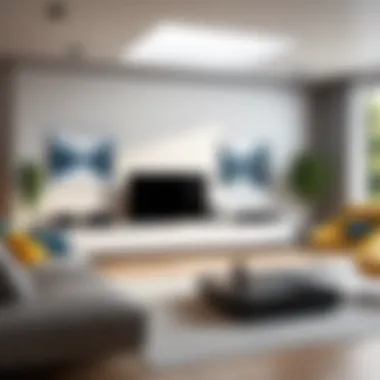

Intro
In today's dynamic design landscape, selecting the right software plays a pivotal role in streamlining workflows for both professionals and enthusiasts in interior and exterior design. With an abundance of options available, making an informed choice can feel overwhelming. This review aims to delineate the current best software options, offering insight into their functionalities, advantages, and potential limitations. As we delve into various platforms, key factors such as usability, pricing, and integration will be discussed, helping readers navigate through their choices effectively.
Overview of Software
Design software encompasses a range of tools that empower users to visualize, manipulate, and execute their creative ideas. Whether it is creating inviting indoor spaces or staging landscapes that captivate, understanding the features of different software products can significantly enhance design outcomes.
Description of Software
Several leading platforms stand out in the market. These include SketchUp, AutoCAD, Revit, and Chief Architect. Each of these programs has been tailored to meet different design requirements, catering to professionals ranging from architects to decorators.
Key Features
- 3D Modeling: High-quality 3D modeling capabilities are essential. This feature allows designers to create lifelike representations of their concepts.
- User-Friendly Interface: A clean and intuitive interface can significantly speed up the learning curve for new users, making the software more accessible.
- Collaboration Tools: Many modern applications include features that facilitate teamwork, allowing multiple users to contribute to projects in real time.
- Cost-Effectiveness: Pricing models vary greatly, from subscription-based services to one-time purchases, affecting overall value for money.
Software Comparison
When considering different software options, a comparative analysis can provide clarity on which may be the most suitable for individual needs.
Comparison with Similar Software
For example, SketchUp offers ease of use which contrasts with the more complex nature of AutoCAD. Users looking for straightforward design solutions might prefer SketchUp, while those requiring detailed technical drawings would lean towards AutoCAD.
Advantages and Disadvantages
- SketchUp:
- AutoCAD:
- Advantages:
- Disadvantages:
- User-friendly for beginners.
- Great for quick conceptual drafts.
- May lack advanced features for professional architects.
- Advantages:
- Disadvantages:
- Offers comprehensive drafting tools.
- Standard in the industry for technical drawings.
- Steeper learning curve.
- Higher cost associated.
The choice of design software should align with both current skills and future aspirations, making it critical to evaluate where one wishes to invest time and resources.
Selecting the most appropriate software not only enhances the design process but also influences the quality of the final outcome. In subsequent sections, we will delve deeper into each software's unique offerings for a more nuanced understanding.
Prelims to Design Software
In the ever-evolving world of architecture and design, software plays a crucial role. This article aims to shed light on the significance of interior and exterior design software. Understanding this software is key for architects, designers, and even casual users who seek effective tools to bring their visions to life.
The Role of Design Software
Design software has transformed how we conceptualize and create spaces. It allows users to visualize ideas in a digital format, bridging the gap between imagination and reality. Whether one is engaged in designing a cozy living room or planning the layout of a sprawling outdoor garden, having the right software makes the process more efficient, accurate, and intuitive.
Benefits of Using Design Software
There are several benefits associated with using specialized design software:
- Enhanced Precision: Drawings and models are often more accurate, reducing the risk of costly errors.
- Realistic Visualization: Software provides the ability to create 3D renderings, giving a clearer idea of the final look.
- Time Efficiency: Many programs offer tools that save time during the design process, streamlining workflows.
- Collaboration: Many design applications support teamwork, allowing multiple users to work on a project simultaneously.
Considerations in Choosing Software
When selecting design software, users should consider their specific needs. Different software packages provide various features, geared towards different types of design work. It is important to evaluate user interface, supported formats, and the level of 3D modelling capabilities. Additionally, the cost of the software can vary greatly, making it essential to align budget with functionality requirements.
"The right design software does not just enhance creativity; it also improves workflow and project outcomes."
A comprehensive exploration of the best interior and exterior design software will allow readers to make an informed choice. This article will discuss each option's unique capabilities, user experiences, and the most relevant aspects to consider before making a decision.
Importance of Interior and Exterior Design Software
The relevance of interior and exterior design software cannot be understated in today’s fast-paced, digitally influenced world. This software plays a critical role in shaping how spaces are planned, visualized, and implemented. Interior and exterior design software streamlines the design process, making it easier for architects, designers, and even home users to create efficient and aesthetically pleasing environments.
One of the primary benefits of utilizing such software is enhanced visualization. By providing 3D modeling capabilities, these tools allow users to see their designs in a realistic format prior to construction. This mitigates risks associated with traditional drafting methods where the vision is limited to flat renderings. The immersive experience that these tools offer can also facilitate better communication between clients and designers, ensuring that expectations are aligned.
Additionally, these programs often include features such as floor planning and landscaping, which accelerate the workflow. For instance, when an architect is working on a residential project, having the ability to quickly iterate designs saves time and reduces costs. Integration with other tools such as project management software also enhances workflow efficiency.
Considerations regarding functionality cannot be ignored either. Users should assess usability as it heavily influences the learning curve. Design software that is intuitive decreases the time taken to become proficient. A user-friendly interface allows professionals to focus more on their creative process than on navigating complex menus. This aspect holds significant importance for both seasoned experts and novices in the design field.
Moreover, the impact of software in terms of environmental sustainability is noteworthy. Tools that simulate energy consumption or sustainable materials aid designers in making eco-friendly choices. This aspect is increasingly vital as awareness of climate change grows.
"The right design software not only boosts creativity but also contributes to sustainable practices in design."


In summary, the importance of interior and exterior design software lies in its ability to enhance visualization, speed up processes, and foster sustainability. Adopting such advanced tools can truly transform how spaces are designed and executed, making them indispensable in the modern architectural and construction landscape.
Key Features to Consider
When evaluating various interior and exterior design software, identifying key features is crucial. These features not only affect usability but can significantly impact the overall effectiveness of design processes. Hence, careful consideration of these elements becomes paramount for both professionals and enthusiasts in the field.
Several features can enhance one's design experience. They range from user interface aesthetics to technical capabilities. Understanding the importance of these aspects helps in selecting the right software, aligning with specific design needs and preferences.
User Interface and Usability
The user interface (UI) and overall usability play a decisive role in the effectiveness of design software. A well-designed UI improves navigability and minimizes the time required to perform tasks. Users often favor software that is intuitively laid out, allowing for easier access to tools and options. A logical configuration can enhance productivity significantly.
In addition, usability encompasses factors like learning curve and responsiveness. A system that requires minimal training can save valuable time, especially for professionals who work on tight schedules. To evaluate usability, potential users should consider tutorials, customer support, and community existence, as these can facilitate troubleshooting and skill development.
3D Modeling Capabilities
3D modeling is a fundamental aspect of modern design software, making it indispensable for interior and exterior design projects. Robust 3D modeling tools allow for realistic visualizations of designs, bridging the gap between concepts and actual implementations. Notably, software that offers advanced rendering features can create lifelike representations of finished spaces.
Furthermore, a good modeling tool should support various design styles and elements. It is essential that users assess whether the software can handle complex geometries and simulatons of materials under different lighting conditions. This capability is vital for presenting compelling designs to clients or stakeholders.
Cross-Platform Compatibility
In today’s diverse technological landscape, cross-platform compatibility is becoming increasingly important. Many professionals use multiple devices and operating systems to manage their projects. Software that functions seamlessly across Windows, Mac, and mobile platforms can enhance flexibility and allow for remote work without any issues.
Compatibility considerations extend to file formats as well. Users should confirm that their chosen software can import and export a variety of formats. This aspect ensures that collaboration with other teams or clients is efficient and unhindered by technical limits.
Integration with Other Tools
Lastly, integration capabilities should not be overlooked. Many designers utilize a suite of tools to complete their projects, from project management software to graphic design applications. Software that can integrate with widely-used applications provides a more cohesive workflow.
If design software can directly interface with tools such as Adobe Photoshop or project management software like Asana, it reduces the likelihood of errors and enhances productivity. Easy integration facilitates better communication and project tracking while keeping all stakeholders aligned with the project’s progression.
"Choosing design software means considering features that enhance workflow efficiency, usability, and integration capabilities."
In summary, focusing on these key features strengthens the decision-making process when adopting design software. Each element influences how projects are executed and ultimately affects the quality of outcomes.
Top Software for Interior Design
The topic of top software for interior design holds significant importance in the context of this article. With numerous design tools available, understanding which software stands out is crucial for both professionals and enthusiasts in the field. Each software offers unique elements and capabilities that can assist designers in creating visually appealing and functional spaces. This section aims to explore the most effective tools that can facilitate creativity and efficiency.
SketchUp
Overview
SketchUp is a versatile design software known for its user-friendly interface and 3D modeling capabilities. Its intuitiveness makes it accessible to both beginners and experienced designers. The primary characteristic that sets SketchUp apart is its real-time rendering feature, allowing users to view their designs as they create. This provides immediate feedback and enables quicker adjustments. While it is widely praised for its ease of use, some advanced users may find certain limitations in customizability.
Key Features
SketchUp offers an array of powerful features beneficial for interior design. One key feature is its extensive library of ready-to-use 3D models, which can save time and enhance creativity. Additionally, its integration with various plugins expands its functionality, providing users with more tools for customization. While these features are advantageous, they do require a learning process, particularly for those not familiar with design software in general.
Pricing Structure
The pricing structure of SketchUp provides flexibility. Users can choose between a free version and paid subscriptions, with the latter offering more advanced functionalities. This accessibility means that new users can experiment without financial commitment. However, some advanced tools only come in the paid versions, which may limit options for budget-conscious users.
User Reviews
User reviews of SketchUp are generally positive, highlighting its ease of learning and robust functionality. Many users appreciate the supportive online community, which provides additional resources for mastering the software. However, there are complaints regarding some bugs and performance issues, particularly in larger projects. The balance of benefits and challenges makes user feedback essential for potential buyers.
Autodesk Revit
Overview
Autodesk Revit is a sophisticated software tailored for professionals in architecture and construction. Its primary strength is in Building Information Modeling (BIM), allowing designers to visualize a project comprehensively. Revit’s ability to create detailed and complex designs is a significant asset. This software is particularly beneficial for projects where precision and collaboration among multiple stakeholders are crucial.
Key Features
Key features of Autodesk Revit include 3D visualization, documentation tools, and coordination capabilities within teams. The software allows for changes made by one user to be reflected across the entire project, promoting seamless collaboration. While these attributes enhance productivity, the steep learning curve associated with Revit may deter less experienced designers from fully utilizing its capabilities.
Pricing Structure
The pricing structure for Autodesk Revit tends to be on the higher side, targeted primarily at professionals. It operates on subscription models, which provide regular updates and support. Although the cost may be justified by its extensive functionalities, smaller businesses or independent designers might find the expense prohibitive.
User Reviews
Autodesk Revit user reviews frequently cite its powerful capabilities and comprehensive toolset. Users praise its detailed modeling and the ability to work seamlessly with other Autodesk products. However, dissatisfaction often arises from the learning curve and the occasional performance lags during complex tasks. Thus, user experiences provide insight into the strengths and weaknesses of using the software in real-world scenarios.
SmartDraw
Overview
SmartDraw is a design tool that stands out due to its simplicity and wide-ranging application across various types of design projects. It is particularly favorable for users seeking straightforward drafting without extensive technical skills. This software is designed to cater to quick layouts and floor plans with minimal effort, making it a valuable option for beginners.
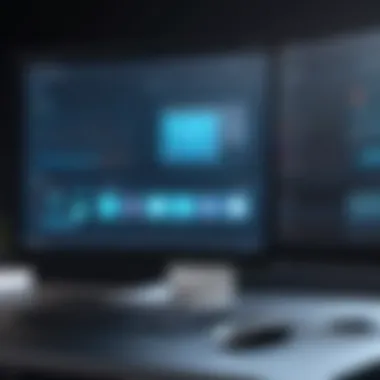

Key Features
SmartDraw features include intuitive drag-and-drop functionality, which speeds up the design process. Its variety of templates and symbols also enable rapid creation of professional-quality diagrams and layouts. These features can streamline projects significantly; however, advanced features may still require a bit of adaptation to master fully.
Pricing Structure
The pricing for SmartDraw appears competitive, with available plans that cater to different user needs. This flexibility in pricing attracts a broad audience, from individuals to larger teams. However, users should understand that while the base price is reasonable, add-ons for specific features may increase costs over time.
User Reviews
User reviews of SmartDraw highlight its ease of use and practicality for simpler design tasks. Many users appreciate the wide range of options available for diagrams and layouts. However, some feedback suggests that it may lack advanced tools compared to other software, making it less suitable for complex projects. Knowing these insights can be helpful when considering SmartDraw for design needs.
Top Software for Exterior Design
The role of software in exterior design is critical due to the increasing demand for effective landscaping and architectural visualization. Designers, architects, and landscapers rely on specialized software to create detailed outdoor plans, ensuring that ideas materialize into functional and aesthetically pleasing spaces. This section will delve into some of the top software options available, highlighting their benefits and features for both professionals and hobbyists alike.
SketchUp
Overview
SketchUp stands as one of the leading choices for exterior design software. Its intuitive design interface appeals to both beginners and seasoned users. The program allows for 3D model creation that is simple yet sophisticated. One unique strength is its vast library of pre-made models, making it easier to visualize different elements in an outdoor space. Unlike many other programs, SketchUp's accessibility positions it advantageously, particularly for those new to design software.
Key Features
SketchUp is equipped with an array of features that enhance the design process. Notably, it incorporates dynamic components, enabling users to create more customizable designs. The ability to import and export various file formats adds versatility, allowing for smoother collaboration between different tools. While SketchUp excels in 3D modeling, its weaknesses lie in the complexity of higher-end features that may overwhelm novice users.
Pricing Structure
SketchUp offers a tiered pricing structure which includes a free version, making it accessible to learners. The pro version, however, adds valuable tools and capabilities for professional use, justifying the cost for businesses. Compared to other software in the market, SketchUp's pricing remains competitive. However, the transition from free to paid options can often catch some users off guard.
User Reviews
Feedback from users tends to be overwhelmingly positive, especially regarding its ease of use and robustness in features. Many users praise SketchUp for its collaborative capabilities and extensive community support. However, some reviews indicate frustration over the learning curve when dealing with advanced functionalities. Despite this, the general consensus is that the benefits greatly outweigh the challenges.
Garden Planner
Overview
Garden Planner specializes in outdoor landscape design. This software is designed for those who want to create simple yet detailed garden layouts. A key aspect of the software is its user-friendly interface that caters to amateurs and professionals alike. Garden Planner allows users to easily drag-and-drop various plant types, structures, and decor items into their design, creating a visual representation of the final project. This feature makes it a favorable choice for those seeking straightforward and quick solutions.
Key Features
One key characteristic of Garden Planner is its extensive library of plant symbols and garden objects. Users can simulate various plant growth stages and seasons, which can be invaluable for planning. The software also allows for easy layout adjustments, ensuring flexibility in design. However, while it is excellent for basic landscaping, it may lack in-depth modeling tools for more intricate projects.
Pricing Structure
Garden Planner operates on a user-friendly pricing model; a one-time purchase grants lifetime access to the software. This structure is appealing compared to subscription-based services, offering value for those intending to use the software long-term. However, the upfront cost might deter first-time users who prefer trying the software before buying.
User Reviews
Many users commend Garden Planner for its simplicity and effectiveness. Reviews highlight how easy it is to create engaging layouts. However, some users wish for more advanced features, finding its capabilities limited when taking on more complex designs. Overall, it maintains a positive reception within its niche market.
Terramap
Overview
Terramap is tailored for landscape architects and professionals needing detailed site analysis. This software allows for an in-depth examination of terrain, making it essential when planning exterior projects. Its unique selling point is the ability to integrate geographical data into design projects, enhancing accuracy and functionality. This specialized focus can be particularly beneficial for organizations dealing with environmental considerations.
Key Features
A prominent feature of Terramap is its topographical mapping capabilities. Users can analyze slopes, elevation, and other critical geographical factors while designing landscapes. This precision enables professionals to make informed decisions about drainage, plant selection, and layout. Nevertheless, users should note that its focuses may limit casual users or hobbyists who require less technical detail.
Pricing Structure
Terramap follows a software-as-a-service model, which can be more expensive than a one-time purchase option. While this can be seen as a drawback, the continual updates and support provided justify the investment for many professional applications. Some users, however, might prefer a more straightforward pricing model.
User Reviews
User feedback praises Terramap for its comprehensive mapping features and accuracy. Many professionals appreciate how it fits their workflow, particularly in complex projects involving environmental factors. Critics mainly point out the high cost and a steep learning curve that can come with mastering the software. Overall, Terramap holds a strong reputation among its peers.
Comparison of Interior and Exterior Design Software
In the realm of design software, understanding the nuances between interior and exterior design applications is crucial. This section seeks to draw attention to how these two categories of software differ in functionality, audience, and use cases. While both types share fundamental design principles, their specific features, pricing structures, and user satisfaction levels can vary significantly. A clear comparison allows designers, whether they are professionals or hobbyists, to choose tools that align perfectly with their particular needs.
Feature Comparison
When examining design software, features serve as the cornerstone of functionality. Interior design software often places a heavy emphasis on 3D modeling, enabling users to visualize spaces accurately. Typical features can include:
- Furniture placement tools: Users can drag and drop various pieces into a room, providing a sense of scale.
- Color palette generators: These help to create cohesive color schemes that enhance aesthetic appeal.
- Lighting adjustments: Users can simulate natural and artificial light to see how it affects a design.
In contrast, exterior design software focuses on features like:


- Landscape modeling: Users can explore terrain and plant options effectively.
- Deck and patio design tools: These allow for the addition of outdoor elements such as seating or decorative features.
- Terrain analysis: Some programs provide geographic data to influence design choices.
Ultimately, evaluating features helps users ascertain which software aligns closely with their intended project scope, enhancing overall workflow efficiency.
Pricing Comparison
Pricing models for design software come in various formats, influencing decision-making for businesses and individuals alike. Generally, interior design software often operates on a subscription basis or a one-time purchase price. Programs like SketchUp offer a free version, which provides basic features, while more advanced capabilities require paid upgrades.
Exterior design software can also follow a similar pricing structure. For example, Garden Planner typically provides a low-cost subscription option for casual users, making it accessible for DIY landscapers. However, more advanced tools like Terramap may carry higher costs, justified by their extensive functionality and professional-grade output.
When considering software, it is essential to analyze:
- Monthly vs. yearly subscriptions: Understanding the billing cycles aids in budgeting.
- Trial versions: Many companies offer free trials, which allow users to evaluate the software before committing.
- Cost vs. features: Users must weigh the price with the software’s capabilities and how it meets their needs.
User Satisfaction Levels
User satisfaction is a vital metric that reflects software quality and usability. Reviews and ratings provide insights into the experiences of actual users. Interior design software, such as Autodesk Revit, usually garners praise for its comprehensive architectural features, though some users note its steep learning curve. In contrast, SketchUp is often lauded for its user-friendly interface despite sometimes being described as less robust in complex architectural functions.
For exterior design software, programs like Garden Planner frequently receive commendations for their intuitive drag-and-drop features. Customer reviews often highlight ease of use and how quickly projects can be accomplished. However, tools like Terramap could have mixed reviews, with some users finding the software powerful but complex.
In general, tapping into user reviews, testimonials, and rating platforms can provide valuable insight on:
- Ease of use: How intuitive is the software?
- Customer support: Availability and helpfulness of support teams can significantly affect user experience.
- Functional reliability: Does the software perform tasks as expected without crashes or bugs?
Overall, a detailed comparison of interior and exterior design software not only aids in selecting optimal tools but also enhances understanding of market trends. This dimension of analysis ensures that users can make better-informed choices based on their specific design objectives and preferences.
Common Challenges with Design Software
When selecting design software, professionals and enthusiasts face various challenges that can affect their experience and productivity. Understanding these challenges is crucial for making informed decisions. This section explores the common hurdles users encounter with design software, particularly focusing on the learning curve and software compatibility issues.
Learning Curve
The learning curve is a significant factor when adopting new design software. Each software has its own interface, tools, and features, which can create a steep learning period for users, especially those who are transitioning from simpler applications.
- User Experience: Some software are designed with intuitiveness in mind, making them easier for beginners with limited experience. Others might require substantial time investment to become proficient. This disparity can hinder productivity.
- Training Resources: Adequate training materials like tutorials, webinars, or documentation are critical. A lack of resources can frustrate users and slow down their workflow. Companies should consider not only the software itself but also the support available for training.
- Adaptation Challenges: Professionals used to specific workflows may find it challenging to adapt to new software paradigms, impacting overall efficiency. Resistance to change can be common, especially in established teams.
Software Compatibility Issues
Software compatibility plays a vital role in the integration of design tools within various workflows. Compatibility issues can arise at multiple levels, affecting how software interacts with other tools and systems.
- File Formats: Different design software often uses proprietary file formats. This can result in difficulties sharing designs between software. If a design needs to be imported or exported, users may find themselves limited by what is supported, leading to potential data loss or additional conversions.
- Operating Systems: Not all design software is available on every operating system. A software that excels in one environment may be less effective or completely unsupported in another. Businesses often face limitations when trying to implement a suitable solution across diverse hardware.
Important Note: Ensuring that design software works seamlessly with existing tools is crucial for maintaining workflow efficiencies.
- Third-Party Integrations: Interoperability with third-party applications can be inconsistent. Not all software offers the same level of integration, and users may find they need to work around limited API functionality.
In summary, while design software offers powerful tools for creating and visualizing projects, users must navigate challenges like steep learning curves and compatibility issues to fully leverage their capabilities. Making informed decisions based on these challenges can enhance overall productivity and effectiveness.
Future Trends in Design Software
The landscape of design software is ever-evolving, with constant advancements shaping how professionals approach both interior and exterior design. Understanding these trends is vital for anyone involved in design, be it industry experts or enthusiastic learners. This section will delve into the significant trends currently influencing the market.
Importance of Keeping Up with Trends
Staying informed about future trends in design software helps businesses, designers, and architects to remain competitive. The industry is subject to shifting preferences and technological innovations. Early adopters often benefit from optimized workflows, improved client satisfaction, and a creative edge. Furthermore, as features become prevalent, they set new expectations for usability and functionality. Thus, foresight into these trends can be a decisive factor in software selection.
Key Trends Shaping the Future
- Integration of Artificial Intelligence
AI is playing an increasing role in design software. Features like predictive design suggestions and automated layout generation can significantly increase efficiency. This fosters a smoother design process and minimizes the time spent on redundant tasks. - Cloud-Based Solutions
The shift towards cloud computing allows for greater accessibility and collaborative opportunities. With cloud-based tools, teams can work simultaneously from different locations, facilitating teamwork and real-time feedback. - Virtual Reality and Augmented Reality
These immersive technologies are becoming integral in design software. They enhance visualization, allowing clients to experience designs in 3D before making commitments. This trend can improve client engagement and satisfaction while also streamlining the design process. - Advanced 3D Rendering
Improved rendering capabilities enhance realism in designs. Higher quality visualizations enable better communication of ideas. Users expect high-definition outputs that reflect accurately on lighting, textures, and materials. - Sustainability Features
As environmental considerations gain prominence, design software is incorporating tools that help assess sustainability. Features that evaluate material sourcing and energy usage are becoming standard in newer software versions. This trend aligns with the broader commitment to eco-friendly practices in the design community.
Benefits of Embracing Trends
Organizations that leverage these future trends can see numerous benefits:
- Increased productivity through automation and smarter workflows.
- Enhanced client experiences resulting from immersive technologies.
- Improved collaboration across teams, facilitated by cloud-based tools.
- A proactive stance on sustainability, which can lead to a better brand image.
"Embracing future trends in design software not only enhances the creative process but also aligns with the evolving demands of clients and market expectations."
Considerations When Adopting New Features
While the promise of new technologies is appealing, there are considerations to weigh:
- Training Needs: Staff may need time to adapt to new tools, requiring training resources.
- Cost Implications: Upgrading to advanced software can involve significant investment.
- Compatibility Issues: New software must integrate seamlessly with existing systems to avoid disruptions.
The End
In this exploration of interior and exterior design software, several crucial points emerge that highlight the significance of selecting the right tool for both professionals and enthusiasts. The right software not only enhances creativity but also streamlines the design process, making it more efficient and productive.
First, it is essential to understand how a well-chosen software can integrate with your workflow. Whether you are an IT professional working in a large firm or a small business owner taking on design tasks, the appropriate software can offer features that cater specifically to your needs. For example, compatibility with other design tools can bring added value, allowing users to enhance outputs by leveraging different functionalities.
Moreover, considering the usability of the software is vital. Programs that are difficult to navigate can hinder the creative process. An intuitive interface, therefore, not only saves time but also improves the overall experience of designing.
Another key aspect to reflect on is the cost vs. benefits discussion. Many software options, while potentially pricey, can pay off in the long run if they simplify the design process. By evaluating the pricing structures and user reviews, one can gain insights into whether the software’s features justify the investment.
Furthermore, as the design software landscape continues to evolve, new trends are emerging. Keeping tabs on these future trends is important for any user wanting to remain at the forefront of the industry. It ensures that they are not only using effective tools but are also prepared for upcoming changes that could impact their design strategies.
To conclude, choosing the right interior and exterior design software involves thoughtful consideration of several elements, including functionality, pricing, and usability. It demands an understanding of personal or business needs in terms of design capabilities. With the combined insights from this article, readers can confidently navigate the options to find the software that best aligns with their goals.















