Top Choices for Linux Virtual Machines Explained


Intro
Understanding the landscape of Linux virtual machines is becoming increasingly relevant in today's tech-driven world. From small businesses looking to optimize resources to large enterprises aiming for scalability, having the right virtual machine (VM) can make all the difference. But with numerous options available, discerning which one best suits a specific purpose is no small task.
In the following sections, we will explore several key facets of Linux virtual machines, shedding light on their unique characteristics, performance indicators, and real-world applications. This exploration isn't just an academic exercise; it's a vital component for businesses striving to harness technology efficiently.
With thorough comparisons and in-depth analyses in store, this article aims to empower you, the reader, with the knowledge to choose wisely when it comes to Linux VMs. Let’s embark on this journey to unravel the complexities surrounding virtual machines, helping you navigate towards the best choice for your setups.
Overview of Software
Although the term "Linux virtual machine" may seem straightforward, the choice of software underpinning these VMs can vary significantly. Knowing the basic functionalities of the software can guide users in making better decisions.
Description of Software
Linux VMs run on hypervisor platforms, which create isolated environments for running multiple operating systems on one physical machine, efficiently utilizing hardware resources. The predominant software solutions for managing Linux VMs include KVM, VMware, and VirtualBox. Each has its unique flair, aimed at catering to different user needs - from novices to seasoned IT pros.
Key Features
Here are some notable characteristics of popular Linux VM software:
- KVM: This open-source virtualization option leverages Linux’s kernel capabilities, allowing users to run multiple isolated environments without heavy overhead.
- VMware: Known for its user-friendly interface, VMware provides robust performance with advanced features like snapshot management and live migration.
- VirtualBox: A favorite among developers and testers, this software is praised for its straightforward setup and various guest OS support.
Software Comparison
Navigating through different software choices requires an imperative look at how they stack up against each other.
Comparison with Similar Software
When paralleling these options, we must consider aspects like ease of use, resource allocation, and compatibility with various Linux distributions. For instance:
- KVM excels in environments where performance is crucial while being more technical in setup.
- VMware offers a polished experience with comprehensive support but comes with licensing fees that might strain smaller budgets.
- VirtualBox stands out for its free access and versatility. However, it may not match the production-level robustness of the other two.
Advantages and Disadvantages
To get a comprehensive picture, recognizing both sides of each option can be insightful:
- KVM:
Advantages: - VMware:
Advantages: - VirtualBox:
Advantages:
- Free and open-source
- Excellent performance
- Deep integration with Linux Disadvantages:
- Complex setup process
- Might need additional tools for management
- User-friendly interface
- Strong enterprise features
Disadvantages: - Licensing costs
- Closed-source approach can limit customization
- Free and very intuitive
- Supports a wide variety of guest OS Disadvantages:
- Not recommended for heavy production environments
- Limited advanced features compared to others
The selection of a Linux virtual machine is pivotal and should consider long-term goals alongside immediate functionalities.
By bridging this knowledge gap, you'll be well-equipped to select a Linux virtual machine that aligns perfectly with your operational needs.
Prologue to Linux Virtual Machines
The realm of computing has dramatically transformed over the years, and one of the cornerstones of this evolution is the concept of virtualization. Linux virtual machines stand out as particularly versatile tools, with their importance resonating throughout various sectors, from tech startups to large enterprises. This section elucidates the essential facets that shape our understanding of Linux virtual machines and illustrates why they are critical to the fabric of modern computing.
Defining Virtual Machines in the Linux Environment
To grasp the essence of Linux virtual machines, it is crucial to start with a grounded definition. A virtual machine (VM) is essentially a software emulation of physical hardware, allowing multiple operating systems to run on a single physical machine. In the Linux context, VMs operate as isolated environments that take advantage of the Linux kernel's capabilities.
When you set up a Linux virtual machine, you create a virtualized environment where guest operating systems can function independently. This setup, facilitated by hypervisors such as KVM or VMware, offers a plethora of advantages including resource optimization and increased flexibility. For example, if your business relies on different applications across various operating systems, a Linux VM allows you to host them on a unified, cost-effective platform.
Importance of Virtualization in Modern Computing
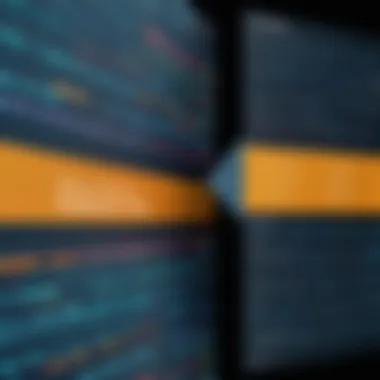

Virtualization has etched its mark deeply into the fabric of modern computing for several compelling reasons:
- Resource Efficiency: By running multiple VMs on a single server, organizations can reduce energy consumption and physical hardware costs. This is akin to squeezing juice from every last fruit—maximizing returns on investment while minimizing waste.
- Scalability and Flexibility: A virtual environment can be scaled up or down seamlessly to meet changing demands. This adaptability is vital in a volatile market, akin to a chameleon that adjusts according to its surroundings.
- Safety Net: In the sphere of development and testing, Linux VMs provide a sandboxed environment for experimentation without the risk of affecting the main system. This is particularly useful for developers who want to try new libraries or configurations without ruining their production setup.
- Disaster Recovery: Virtual machines can be backed up and restored with relative ease. In case of a system failure, an organization can breathe easier knowing that they can quickly revert to a previous state. This capability acts like an insurance policy against technological mishaps.
Key Factors to Consider in a Linux Virtual Machine
When considering Linux virtual machines, a variety of significant elements will impact their overall effectiveness and usability. Picking the right virtual machine can make or break your workflow, especially in environments demanding optimization, reliability, and support. Let's dig into the critical aspects that one should evaluate before making a decision.
Resource Allocation and Management
Resource allocation is the heart of any virtual machine setup. Think of it like preparing a banquet; you wouldn't serve all dishes at once if your guests can only fill a few plates at a time. Similarly, in a Linux virtual environment, allocating CPU, memory, and storage must be carefully balanced to avoid overcommitting resources and hampering performance.
Effective management helps ensure that individual virtual machines receive the necessary resources without starvng others. Tools like cgroups and virtio allow system administrators to enforce limits, maintain prioritization, and track usage comprehensively.
- VM Configuration: This can involve adjusting settings such as cores and RAM allocation based on specific use cases. For instance, a web server may require more memory for caching, whereas a database server benefits from extra CPU cycles.
- Dynamic Allocation: Some solutions offer dynamic resizing, allowing the resources to be adjusted on the fly based on current demands. This flexibility is pivotal in enterprise environments where workloads fluctuate unexpectedly.
Performance Metrics: Speed and Efficiency
Performance is another paramount factor when evaluating Linux virtual machines. Speed refers to how quickly a virtual machine can launch and execute tasks. Efficiency encompasses both speed and how well the machine utilizes resources. In many cases, a virtual machine’s performance can be drastically influenced by its underlying hardware.
"Performance isn’t just about speed; it’s about resource efficiency and task effectiveness."
Some relevant performance metrics to consider include:
- Boot Time: A fast boot time can reduce downtime, a feature critical for production environments.
- Throughput: This measures the amount of data processed over a given timeframe, an essential factor in data-heavy applications.
- Latency: The time taken for requests to be fulfilled can affect user experience directly, especially for interactive applications.
Tools like htop or iostat can be beneficial in monitoring these parameters, helping you identify bottlenecks right from the get-go.
Ease of Use and User Interface Design
When diving into the technical world of Linux virtual machines, ease of use and the design of the user interface cannot be sidelined. A well-laid-out interface can save hours of confusion and frustration.
Virtual machines often come with management consoles that can vary widely in usability. An interface that is intuitive and responsive leads to less time spent navigating the system and more time focusing on the task at hand.
Here are some traits that can enhance user experience:
- Clear Navigation: Menus and options should be logically organized and straightforward to follow.
- Accessible Documentation: Users ought to have easy access to help and guides, especially for complex functions.
- Customizable Dashboards: Being able to tailor the interface to display relevant information embellishes productivity.
Cost Implications: Licensing and Support
Cost remains a critical topic when choosing a Linux virtual machine, especially for small businesses with budget constraints. It's essential to factor in both licensing costs and the level of support provided.
While many Linux solutions are open-source and free, some reputable options may come with licensing fees depending on their features or support level required. Areas to keep in mind include:
- Licensing Types: Some software may require a commercial license for enterprise-level features, leading to higher costs.
- Technical Support: Having access to 24/7 support can be invaluable for critical business operations, affecting the total cost of ownership significantly.
- Maintenance Costs: Ongoing costs for updates and additional modules can also add up, impacting long-term budgeting.
Ultimately, analyzing your specific needs against what the market offers can lead you to make a choice that aligns well with both budget and functionality.
Top Linux Virtual Machines Reviewed
The exploration of the best Linux virtual machines is critical with today’s demand for optimized computing solutions. As more organizations lean towards cloud and virtualized infrastructure, understanding the leading options in Linux virtualization serves as an essential part of any IT strategy. These virtual machines not only simplify deployment but they also enhance flexibility, scalability, and resource utilization. Each solution brings its unique set of features, which can impact performance and user experience, ultimately influencing productivity and operational efficiency.
A well-informed choice of a Linux virtual machine can bring numerous benefits, including improved system performance, easier maintenance, and better management of resources. Furthermore, a clear understanding of what each virtualization platform offers allows businesses—regardless of size—to determine the best fit for their specific needs.
Overview of Leading Virtualization Solutions
When diving into the realm of Linux virtual machines, it becomes apparent that several stand out in the marketplace. Solutions such as VirtualBox, VMware Workstation, KVM, QEMU, and Parallels Desktop for Linux each possess unique characteristics that cater to different user requirements.
- VirtualBox is well-known for its user-friendly interface, making it an excellent choice for beginners or those who require a straightforward installation process.
- VMware Workstation offers robust features tailored for enterprise environments, excelling in performance and support for various operating systems.
- KVM, as a part of the Linux kernel, integrates seamlessly and provides high-performance virtualization, often favored for its efficiency and scalability.
- QEMU prides itself on versatility, supporting a multitude of hardware architectures, allowing for extensive customization and flexibility.
- Parallels Desktop stands to serve users who require cross-platform capabilities, particularly those who juggle between Linux and Windows environments.


This assortment of options suggests an awareness of user diversity; some might prioritize ease of use, while others may seek deep customization or advanced features for enterprise-level virtualization.
Comparative Analysis of Features
While the overview provides a snapshot of leading solutions, a comparative analysis reveals the deeper functionalities that can sway a user’s decision.
- Installation and Initialization:
- User Interface:
- Performance and Resource Management:
- Compatibility and Support:
- VirtualBox is straightforward; users often get started within minutes. In contrast, KVM may involve more complex setup procedures requiring additional package installations.
- VMware Workstation boasts a polished UI with rich features that offer both novice and expert users substantial control. VirtualBox also focuses on user-friendly design; however, it may not match the depth that VMware offers.
- KVM shines here, making efficient use of available hardware resources without introducing significant overhead, which several users highlight as a primary need in the modern computing landscape.
- QEMU caters to users seeking flexibility in architecture, yet performance can vary greatly based on configuration and the nature of the workloads.
- VMware’s extensive documentation and community support enhance its appeal for businesses needing quick troubleshooting. Meanwhile, Parallels Desktop shines in ease of use, particularly for those transitioning between different operating systems.
Understanding these features helps not just in making a choice, but also in anticipating how the selected virtual machine will cater to evolving needs, whether during growth phases or routine operational changes.
"Selecting the right Linux virtual machine is akin to choosing the right vehicle for your journey. Each has its strengths and limitations based on your destination."
Synthesizing this information underscores the need for thorough evaluation when selecting a Linux virtual machine. With an array of offerings, making decisions based solely on surface-level features can lead to incompatibility or inefficiencies down the line. Proper analysis opens the door to optimized performance aligned closely with specific use cases.
Detailed Review of Popular Options
In the realm of Linux virtualization, the choices are as varied as they are numerous. A detailed review of popular options allows users to navigate these waters with a clearer compass. Understanding each platform's strengths and weaknesses can mean the difference between an efficient setup and one fraught with hurdles. This section aims to untangle the features, usability, and performance metrics of several leading Linux virtual machines, helping users tailor their selection to fit their specific needs.
VirtualBox: Features and Usability
VirtualBox stands as a versatile player in the virtualization arena. Developed by Oracle, it is an open-source solution, available on Windows, macOS, and, of course, Linux. Its ability to run multiple operating systems simultaneously on a single machine makes it a hit among developers and testers.
- Key Features: It's known for features such as snapshots, which allow users to save the state of their virtual machines at any point for easy rollback. This becomes crucial for testing software where reliability is key.
- Usability: The user interface is often described as intuitive, enabling even the less tech-savvy to get started without much fuss. However, it might require some learning for users who are accustomed to other platforms.
It's worth noting that VirtualBox is generally favored for personal projects or smaller-scale implementations due to its simplicity and ease of integration.
VMware Workstation: An In-Depth Examination
VMware Workstation, a staple in the virtualization toolkit of many professionals, offers a feature-rich environment that caters to more demanding users. Known for its robust performance, VMware provides a seamless experience with its powerful virtualization engine.
- Performance: One of the standout elements is how well it handles resource allocation, which ensures that multiple virtual machines can run efficiently without overly taxing host resources.
- Advanced Features: VMware supports various advanced functionalities like linked clones and the ability to run different versions of Linux distributions in parallel. This makes it attractive for developers and enterprises working on diverse projects.
However, it's essential to consider that while VMware offers a lot, it comes with a price tag that may not suit everyone's budget, particularly for smaller enterprises or individual users.
KVM: Performance Insights
Kernel-based Virtual Machine (KVM) turns the Linux kernel itself into a hypervisor. This clever approach provides a tight integration with Linux, making it incredibly efficient regarding performance and resource management.
- Performance: KVM often gets praise for its near-native performance, especially when benchmarking against other virtualization solutions. Users who prioritize performance will find KVM an excellent choice for high-demand environments.
- Flexibility: Using KVM also means individuals can leverage the full suite of Linux tools and utilities, making it a natural fit for those already immersed in the Linux ecosystem.
However, KVM’s less user-friendly nature compared to some GUI-based products could be a stumbling block for newcomers. It often suits those with a solid grasp of Linux administration.
QEMU: Unique Advantages and Limitations
QEMU, known for its speed and portability, is somewhat of an unsung hero in the virtualization scene. It acts as a hardware emulator for various architectures, which is useful when running software that might not be compatible with your current hardware.
- Unique Advantages: One significant advantage of QEMU is its capacity to emulate full systems. With the ability to virtualize not just CPUs but also devices, it’s handy in development and testing for various platforms.
- Limitations: On the flip side, due to it being primarily command-line based with limited GUI options, QEMU might feel daunting for users who prefer a graphical interface. It’s better suited for those comfortable with command-line interfaces.
Parallels Desktop for Linux: A Closer Look
Parallels Desktop is often recognized for its user-friendly features and seamless operation. While it was initially designed for macOS, the Linux variant has made strides in recent years, catering to Linux users who desire a smooth integration with their existing systems.


- User Experience: The drag-and-drop functionality between host and guest machines makes it a breeze to use, which is excellent for productivity.
- Performance: While it's not as commonly used in Linux as it is on macOS, early adopters claim a strong performance comparative to other offerings. However, it may not support as wide a range of distros, which can be a limitation for some users.
As you can see, each of these virtualization solutions brings something unique to the table. In diving into their depths, users can make informed decisions about which Virtual Machine aligns best with their requirements, budget, and use case.
User Experiences and Perspectives
The user experience with Linux virtual machines often serves as the mirror reflecting the true value of virtualization solutions. Feedback from actual users sheds light on what to expect when implementing various platforms in real-world environments. When looking into Linux virtual machines, understanding firsthand accounts can make all the difference. It’s one thing to read about features in a manual, yet another to hear how they perform in practice.
Focusing on user perspectives can help potential buyers avoid pitfalls that often come with the territory. These experiences spotlight not merely issues but also the benefits of each option. Are users finding specific features useful? Are there common pain points in daily use? Such insights arm IT professionals and businesses with vital information to tailor decisions more effectively to their situations.
Collecting User Feedback on Virtual Machines
Gathering user feedback is a crucial element in assessing the efficiency and effectiveness of any virtualization platform. Surveys, reviews, and forum discussions become invaluable resources. Not only do they compile diverse opinions, but they also foster a community spirit. Users often turn to platforms such as Reddit or specialized forums to air their thoughts:
- Performance reviews: Are users satisfied with the speed and reliability?
- Usability: Do people find the interface intuitive?
- Customer support: How adept is the support team in resolving issues?
Often, platforms such as VirtualBox and VMware have threads dedicated to discussing particular bugs or features. Users compile solutions and workarounds that can potentially save time and frustration.
For example, many users note that while great in theory, KVM can lead to complexities that make configuration a bit daunting for newcomers.
Case Studies: Diverse Use Cases
Diverse use cases of Linux virtual machines illustrate their versatility across various sectors. Let's dive into some context:
- Development and Testing Environments: Many software professionals use VirtualBox to set up isolated environments. This allows them to test new applications without jeopardizing their main system. Single environments can be launched and discarded without issue, streamlining workflow.
- Educational Purpose: Universities often deploy VMware on campus for students to experiment with differing OS configurations. Students can learn how to manage systems effectively, gaining practical hands-on experience.
- Business Solutions: Startups frequently adopt KVM to build cost-effective server solutions. Since KVM integrates with Linux, startups can run multiple services at a fraction of the cost compared to some commercial alternatives.
- Cloud Service Providers: Many cloud platforms leverage QEMU along with KVM to provide virtual instances, which is especially popular among service providers who need flexible scaling options.
By examining these scenarios in tandem with user feedback, organizations can better visualize how different solutions fit their specific needs. Real insights from varied applications reinforce the importance of being informed about user experiences with Linux virtual machines.
Future Trends in Linux Virtualization
The realm of Linux virtualization is continually evolving, shaped by technological advancements and changing industry demands. Understanding future trends in virtualization is critical for IT professionals, software developers, and businesses seeking to optimize their operations. This section highlights emerging themes that will likely influence Linux virtualization, emphasizing the importance of staying ahead in an increasingly competitive environment.
Emerging Technologies in Virtual Machine Development
As we look towards the horizon, several key technologies are making waves in the development of Linux virtual machines. These innovations are not just buzzwords; they hold the potential to redefine how we approach virtualization.
- Containerization: Technologies like Docker and Kubernetes are paving the way for lightweight virtualization solutions. Unlike traditional virtual machines, containers share the host operating system’s kernel, making them more efficient and faster to deploy. This shift could lead to less resource wastage, improved scaling, and quicker rollouts for applications, especially in microservices architecture.
- Serverless Computing: This concept is turning heads by allowing developers to build and run applications without managing the underlying infrastructure. In a serverless model, users can focus purely on functionality, while the cloud service provider handles the rest. As more Linux-based applications move towards serverless environments, understanding this technology becomes crucial.
- Advanced Hypervisors: Developments in hypervisor technology, especially those that enhance security, are on the rise. Hypervisors like KVM are integrating features that allow for better isolation and performance optimization. This ensures that organizations can run multiple operating systems on the same hardware without compromising security, which is critical in cloud environments.
- Artificial Intelligence in Virtualization: AI is set to become an integral part of managing virtual environments. AI-driven tools can automate resource allocation, monitor performance, and even predict failures before they occur. This predictive capability is invaluable, reducing downtime and ensuring that systems run smoothly.
"The future of virtualization will likely see a blend of AI, containerization, and serverless architectures, making Linux a more adaptable and efficient platform."
Understanding these technologies allows businesses to not only choose the right virtualization tools but also to innovate in their own applications and services.
The Role of Cloud Computing in Virtualization
Cloud computing has become the backbone of modern virtualization strategies. As organizations shift towards flexible, scalable solutions, the interplay between Linux virtualization and cloud technology has never been more pronounced.
- Hybrid and Multi-Cloud Strategies: Companies are increasingly adopting hybrid cloud environments that combine on-premises infrastructure with public clouds. This approach allows businesses to distribute workloads efficiently, leveraging the strengths of different platforms while minimizing costs. Linux plays a vital role in this, as most cloud services offer robust Linux support.
- Elastic Scalability: One of the significant advantages of cloud computing is the ability to scale resources up or down based on demand. This dynamic capability is particularly relevant for businesses leveraging Linux virtual machines, providing opportunities for resource efficiency and cost savings without sacrificing performance.
- Security and Compliance: With growing concerns around data security, cloud computing platforms are enhancing their security measures. This trend integrates seamlessly with Linux virtualization, allowing for secure environments that also comply with regulatory standards. Organizations need to ensure that their virtualization approach aligns with secure cloud practices, safeguarding sensitive information.
- Cost Models: With pay-as-you-go pricing models, businesses can allocate funds more strategically. This enables small and large enterprises alike to leverage high-quality Linux virtualization solutions without the burden of upfront infrastructure costs.
Closure and Recommendations
In the fast-evolving world of technology, navigating the landscape of Linux virtual machines can feel like finding your way through a dense fog. It's easy to get lost in the maze of choices, each with its own features and benefits. This section aims to illuminate the path ahead, focusing on the essential conclusions drawn from this article and offering solid recommendations for your next steps.
Summarizing Key Insights
Throughout the exploration of Linux virtual machines, several key insights emerge:
- Diversity of Options: There is a wide array of virtualization solutions available, from VirtualBox to VMware Workstation and KVM. Each comes with unique strengths that cater to different user needs.
- Performance Matters: Speed and efficiency are vital. Users must consider how well a virtual machine meets their performance expectations, especially in resource-heavy environments.
- Usability and Design: An intuitive user interface can make a world of difference. Virtual machines that offer user-friendly designs help streamline operations, allowing users to focus on their tasks rather than fumbling through menus.
- Financial Considerations: The financial implications of choosing a virtualization platform can’t be overlooked. License fees, support levels, and operational costs should all play into your decision-making process.
"The choice of a Linux virtual machine affects not just performance, but also the overall productivity of your operations. Choose wisely."
Guidelines for Selecting a Linux Virtual Machine
Selecting the right Linux virtual machine doesn't have to be a shot in the dark. Here are some guidelines to help site your decision:
- Assess Your Needs: Look closely at what you need a virtual machine to accomplish. Are you running computationally heavy applications, or are you using it for basic tasks? Knowing your needs will help narrow down the options.
- Test Before You Commit: Many virtualization solutions offer trial versions. Take advantage of this to get a feel for how they perform in action. Real-world usage often reveals insights that reviews can't capture.
- Check Compatibility: Verify that the Linux virtual machine integrates well with your existing systems. The last thing you want is to find yourself in compatibility hell after making your selection.
- Consider Support Options: Look at the level of support offered. Some platforms provide extensive documentation and community forums, which can be an invaluable resource when you encounter issues.
- Balance Cost and Features: Sometimes the cheapest option isn't the best. Weigh the features you’re getting against the costs involved. Investing a bit more initially might save you headaches down the line.















