Top Mail Merge Tools for Google Sheets: A Detailed Review


Intro
Mail merging has become a vital tool for anyone looking to enhance their communication strategies, particularly in business environments. For users already familiar with Google Sheets, integrating mail merge functionality creates opportunities for personalized outreach. The focus here is to explore the available mail merge solutions within Google Sheets, understanding their features, benefits, and limitations. By diving into these details, readers can determine the best options tailored to their needs.
Overview of Software
Description of Software
Mail merge software designed for Google Sheets facilitates the creation of customized documents by combining data from spreadsheets with templates. This allows individuals and organizations to send bulk emails intelligently, making it an effective tool for marketing campaigns, newsletters, and personalized correspondences. The software streamlines the process, making it more efficient than traditional methods.
Key Features
Most mail merge tools for Google Sheets offer various features that enhance user experience:
- Template Customization: Users can create and modify templates to suit their branding needs.
- Dynamic Data Integration: Automatically pull data from cells in Google Sheets.
- Email Tracking: Some tools provide insights on open rates and engagement.
- User-friendly Interface: An intuitive layout that reduces the learning curve.
- Integration Capabilities: Compatibility with other software like Gmail and Google Drive ensures seamless operations.
In evaluating these features, consider what your specific requirements are, as the tools vary in their offerings.
Software Comparison
When looking at different mail merge solutions, it is important to compare their functionalities to understand how they stack up against one another.
Comparison with Similar Software
Several popular mail merge tools compatible with Google Sheets include:
- Yet Another Mail Merge (YAMM): Known for its simplicity and robust tracking features.
- Merge Sheets: Useful for merging data from multiple sheets.
- Mailmeteor: Focused on privacy and user-friendliness, this tool emphasizes data security.
Each of these tools offers unique advantages, thus reviewing their specifications and user feedback is essential.
Advantages and Disadvantages
A brief look at the pros and cons might help users make informed decisions:
- Yet Another Mail Merge:
- Merge Sheets:
- Mailmeteor:
- Advantages:
- Disadvantages:
- Simple setup and integration with Gmail.
- Strong tracking capabilities.
- Limited features in the free version.
- Advantages:
- Disadvantages:
- Effective for large datasets.
- Versatile in combining data.
- Can be complex for beginners.
- Advantages:
- Disadvantages:
- Focus on user data security.
- Straightforward user interface.
- Lacks advanced tracking options.
"Choosing the right mail merge software can significantly impact the effectiveness of your outreach efforts."
Prolusion to Mail Merge
Mail merge is an essential tool for anyone dealing with bulk personalized communication. It automates the process of generating customized documents, making it valuable for businesses and organizations of different sizes. This section will highlight its significance in enhancing productivity, accuracy, and efficiency in communication tasks.
Definition and Purpose
Mail merge is a method that allows users to produce multiple documents from a single template. This process pulls information from a data source, such as a spreadsheet, and inserts it into predefined fields within a document. The main purpose of mail merge is to simplify and speed up the creation of personalized communications, which can range from letters and labels to emails and reports.
When executed correctly, mail merge reduces the burden of repetitive tasks. Instead of preparing each document individually, users can create a single template and automate data insertion.
Applications of Mail Merge
Mail merge has various applications across different sectors. Some significant applications include:
- Marketing Campaigns: Businesses can send targeted marketing material to a large audience, ensuring each recipient feels personally addressed.
- Event Management: Event organizers can generate invitations or confirmations with personalized details like names and event specifics.
- Customer Relations: Organizations use mail merge to follow up with customers, enhancing communication and relationship building.
- Non-profit Efforts: Non-profits can create appeal letters for fundraising and outreach, saving time and resources while maximizing their impact.
Mail merge integrates well with tools like Google Sheets, allowing users to harness its capabilities efficiently. By understanding its definition and practical applications, users can better appreciate how it enhances communication processes and ultimately drives success in their initiatives.
Overview of Google Sheets
Understanding Google Sheets is essential when exploring the best mail merge tools. Google Sheets is not just a simple spreadsheet program; it is a powerful cloud-based tool that allows users to manage data efficiently. With its collaborative features, Google Sheets facilitates real-time editing and sharing among multiple users. This is particularly crucial for teams working on mail merge projects, as it enables seamless communication and updates.


Google Sheets also provides an array of built-in functions and formulas for data manipulation. Its user interface is designed to be intuitive, allowing users of all technical backgrounds to perform tasks effectively. The accessibility of Google Sheets across devices ensures that users can work wherever they are, making it a flexible choice for both businesses and individual users.
Additionally, Google Sheets supports integration with countless third-party applications, enhancing its functionality. These integrations simplify various data import and export processes, which can be especially advantageous for users looking to streamline their mail merge workflows.
Key Features of Google Sheets
Google Sheets is equipped with several noteworthy features:
- Collaboration Tools: Multiple users can work simultaneously, and changes are tracked in real-time.
- Cloud-Based Accessibility: As it is hosted in the cloud, users can access their spreadsheets from any internet-enabled device.
- Built-In Functions: Google Sheets includes numerous formulas that facilitate advanced calculations and automation.
- Data Visualization: Charts and graphs can be created easily, enabling users to visualize data trends effectively.
- Templates: There are various templates available that help users kickstart their projects with minimal effort.
The combination of these features positions Google Sheets as an effective tool for mail merging, as it simplifies data organization and management.
Integration Capabilities
Integration is one of the strongest aspects of Google Sheets. It allows users to connect with a wide range of applications, further extending its capabilities. Some key integrations include:
- Google Workspace Apps: Seamless connectivity with Google Docs, Google Drive, and Gmail enhances productivity.
- Third-Party Add-Ons: Users can install various add-ons from the Google Workspace Marketplace to expand functionalities. Examples include document creation tools and advanced mail merge plugins.
- APIs: Google Sheets offers API access, allowing developers to create custom solutions that interact with their spreadsheets.
These integration capabilities enable businesses to streamline workflows by automating data transfers and communication processes. Consequently, mail merge tasks become more efficient and less prone to human error.
"The ability to integrate with other tools and applications is one of the defining advantages of Google Sheets that empowers users with flexibility and efficiency."
Essential Criteria for Mail Merge Solutions
When exploring mail merge options for Google Sheets, it is vital to understand the essential criteria that will guide you in selecting the most suitable tool. These criteria directly impact the efficiency, ease of use, and overall effectiveness of the mail merge process. A proper evaluation of these factors will help ensure that users can carry out their tasks seamlessly and effectively.
User-Friendliness
User-friendliness is one of the most critical factors when selecting a mail merge tool. An intuitive interface reduces the learning curve, enabling users to quickly understand how to operate the software. This aspect is especially important for those who may not possess advanced technical skills.
Mail merge solutions should offer clear instructions and straightforward navigation. Tools that provide templates can further streamline the process. For instance, a user who is tasked with sending out personalized emails should be able to find a guide within the tool that outlines each step. A confusing interface can lead to errors, frustrating the user and negating the advantages of implementing mail merge.
Compatibility
Compatibility with other tools and platforms is another essential criterion. A mail merge solution should smoothly integrate with Google Sheets and potentially other applications you may use. This ensures that data can be easily imported and exported without compatibility issues.
For example, if a mail merge tool does not support the latest Google Sheets updates, you might face restrictions that hinder the mail merge process. Therefore, conducting a thorough compatibility check with existing workflows and other software is advisable. In addition, the ability to work with various file formats, like CSV and XLSX, is indispensable for enhancing flexibility.
Cost-Effectiveness
Cost-effectiveness cannot be overlooked when considering mail merge solutions. While investing in high-quality tools is important, it is equally crucial to ensure that the pricing aligns with your organization's budget.
Many solutions offer tiered pricing structures based on features and user capacity. It is important to analyze the cost per feature to determine if each tool provides good value. Additionally, consider if there are free trials available to test functionality without financial commitment. Finding a balance between affordability and quality is vital for both small and large businesses looking to implement mail merge efficiently.
Top Mail Merge Tools for Google Sheets
Mail merge tools significantly enhance the efficiency of personalized communications, especially for organizations that require bulk sending of tailored emails or documents. In the context of Google Sheets, these tools integrate seamlessly to automate the process of merging data from spreadsheets into personalized templates. Understanding the specific attributes and functions of top mail merge tools is vital for professionals who want to maximize productivity and maintain communication quality.
Letterhead.io
Letterhead.io offers a user-friendly interface designed for those who need to format and send emails in bulk without compromising on branding. Users can create consistent and professional-looking emails that align with their organization's identity. By utilizing templates, businesses can ensure that their email campaigns not only attract attention but also convey their message effectively. It integrates smoothly with Google Sheets, simplifying the merging process.
Benefits of Letterhead.io include:
- Professional Design: Templates available for various needs.
- Easy Integration: Simple to connect with Google Sheets data.
- Brand Consistency: Maintain uniformity in communications.
These features make Letterhead.io a reliable choice for users needing quality email solutions.
Autocrat
Autocrat stands out as a versatile mail merge tool, primarily known for automating the generation of Google Docs, PDF files, and emails. This tool is particularly advantageous for educators and businesses that need to produce documents like certificates, letters, or reports rapidly. Its strengths lie in its capability to generate multiple document types while integrating directly with Google Sheets data.
Key features of Autocrat include:
- Template Customization: Users can set up templates in Google Docs.
- Flexible Output Options: Generate documents in various formats.
- Automatic Distribution: Send finalized documents directly via email.
Overall, Autocrat is a comprehensive solution for creating and distributing personalized documents efficiently.
Mail Merge with attachments
A unique area in mail merge capabilities is the possibility of sending attachments along with the personalized emails. Various tools enable users to merge data while attaching files, which is particularly useful for sending invoices, brochures, or customized files. This functionality enhances the effectiveness of email campaigns, allowing recipients to receive all necessary information in one go.
Benefits of using mail merge tools with attachments include:
- Simplified Workflow: Including files in the initial email saves time.
- Improved Communication: Users can provide comprehensive information in one message.
Tools that support this capability can make a significant difference in communication strategies, particularly for businesses that rely on document sharing.
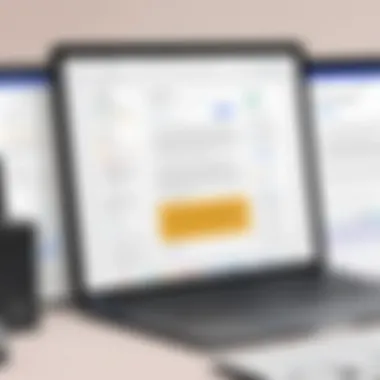

Yet Another Mail Merge
Yet Another Mail Merge, often abbreviated as YAMM, is a robust solution for professionals looking to send personalized mass emails directly from Google Sheets. This tool excels in its ability to track email opens and clicks, providing valuable insights for users to gauge the effectiveness of their campaigns. It is particularly suitable for sales teams and marketers interested in optimizing their outreach strategies.
Distinctive aspects of Yet Another Mail Merge include:
- Tracking Features: Monitor recipient engagement effectively.
- Personalization Options: Tailor messages based on recipient data.
- Multi-Language Support: Cater communication needs for diverse audiences.
In summary, YAMM streamlines the process of email communication while providing metrics that can drive further engagement.
Comparative Analysis of Mail Merge Tools
Comparative analysis of mail merge tools is essential to understand their distinctions and how they can fulfill various needs. In today’s fast-paced environments, the ability to automate personalized communication plays a crucial role in maintaining effective relationships. The significance of this section lies in evaluating the strengths and weaknesses of each tool based on features, pricing, and user experiences.
Feature Comparison
When considering different mail merge tools, features must be a significant focus area. Each tool offers unique capabilities. For example, Letterhead.io allows users to save and use personalized letterhead designs, streamlining the document creation process. In contrast, Autocrat enables the generation of customized PDFs, which appeals to users who prioritize document formatting. Each feature impacts usability and productivity.
Other essential features might include:
- Ease of Use: Some tools come with intuitive interfaces, while others may require a steeper learning curve.
- Integration: Compatibility with other platforms can affect the seamlessness of data migration.
- Customization Options: Users may need various alternatives for branding and personal touches.
The choice of tool should align with user needs, whether it is simple letter creation or complex document management.
Pricing Structures
Understanding pricing structures is crucial, as it often dictates which tool users will select. Different tools adopt various pricing models, including:
- Free Plans: Some may offer limited free versions that allow basic functions but restrict advanced features or limits on usage. For instance, Yet Another Mail Merge offers a free tier but has cap on recipients.
- Subscription Models: Others, like Mail Merge with Attachments, may charge monthly fees based on the number of users or features used.
The key is to assess the features against the cost. Users should consider whether the expense justifies the capabilities of the tool. Making informed conclusions can prevent overspending on features that may not be utilized fully.
User Reviews and Experiences
User reviews and experiences provide practical insights into how these tools perform in real-world applications. Feedback from different users highlights various perspectives on usability, support, and effectiveness.
For example, some users have expressed appreciation for Autocrat’s ability to automate workflows seamlessly. Positive reviews often emphasize how tasks like data extraction and document generation have become simpler and more efficient.
However, there may also be critiques. For instance, if a tool is cumbersome or lacks proper support, it can lead to frustration. Evaluating user reviews can help potential customers avoid pitfalls and understand what to expect from each tool.
"Choosing the right mail merge tool can significantly enhance productivity and communication capabilities. It’s about finding the right balance between features, cost, and usability."
All things considered, the comparative analysis enables users to make educated decisions that align with their objectives and operational needs.
Setting Up Mail Merge in Google Sheets
Setting up mail merge in Google Sheets is an integral part of ensuring effective personalized communications. The process allows users to automate the creation of documents, such as letters, labels, and emails, while tailoring each output to specific recipients. Understanding how to implement this feature can streamline workflows, save time, and enhance accuracy. As businesses and organizations increasingly rely on data-driven decisions, mastering mail merge becomes essential for effective communication and operational efficiency.
In this section, we will dive into the steps needed to set up mail merge, alongside common challenges faced and their respective solutions. This is crucial for IT professionals, software developers, and business owners looking to optimize communications through automation.
Step-by-Step Guide
To set up mail merge in Google Sheets, you will need to follow a systematic approach. Here are the essential steps:
- Prepare Your Data: Start by creating a new Google Sheets document. Organize your recipient data neatly in columns, including names, addresses, and any other personalized information.
- Select a Mail Merge Add-on: Go to the Google Sheets Add-ons menu. Search for a mail merge tool like Autocrat or Yet Another Mail Merge. Install your chosen add-on.
- Configure Your Template: Create a document in Google Docs that serves as your template. Include placeholders in your document that correspond to your data columns. For example, use Name>> for a recipient's name.
- Launch the Add-on: Open the add-on you have installed. Connect it to your Google Sheets data and select your template.
- Merge and Send: Follow the prompts to execute the mail merge. You can usually preview the results before sending them out. Once satisfied, you can send the merged documents directly to your recipients via email or save them as individual files.
By adhering to these steps, you can ensure a smooth mail merge experience, streamlining your communication efforts significantly.
Common Challenges and Solutions
While setting up mail merge in Google Sheets is straightforward, users may encounter several challenges. Here are some common issues along with solutions:
- Data Formatting Issues: Sometimes, data from Google Sheets may not align perfectly with template placeholders. To resolve this, ensure your data is clean and formatted consistently.
- Integration Problems: Not all Google Sheets add-ons work seamlessly with every template. Check compatibility and documentation provided by the add-on developers.
- Limitations on Free Versions: Many mail merge add-ons offer limited functionalities in their free versions. It may be worthwhile to analyze whether the advanced features of the paid versions align with your needs.
- Email Sending Restrictions: Google imposes limits on the number of emails sent in a day. When executing a large mail merge, consider breaking it down into smaller batches.
"Measuring effectiveness through feedback can tremendously improve the outcomes of your mail merge campaigns."
By being aware of these challenges and their solutions, users can navigate the mail merge process more effectively. Understanding these aspects is vital to optimizing communication through Google Sheets, making it an invaluable tool for any business or organization.
Case Studies of Mail Merge Application
Mail merge technology has emerged as a vital tool for both businesses and non-profit organizations. In this section, we will explore specific case studies that illustrate the practical applications of mail merge and the benefits associated with its use. By examining these real-world examples, readers can gain insights into how various sectors successfully integrate mail merge into their operations, enhancing efficiency and communication.
Business Contexts
For businesses, mail merge facilitates streamlined communication processes. Companies can tailor messages to different customer segments, ensuring that each recipient receives relevant information. For instance, a marketing team at a retail company might use mail merge to send personalized promotions to customers based on their previous purchases. This not only increases response rates but also enhances customer satisfaction as they feel directly addressed.
A notable case is that of a software firm that utilizes mail merge for client onboarding. Upon signing a new customer, the firm automatically generates personalized emails that include user guides and contact information for support. This approach has reduced the amount of time spent on manual email handling and improved the overall customer experience. Here are some key benefits observed in business contexts:


- Increased Efficiency: Automation of routine tasks saves time and resources.
- Personalization: Tailored messages lead to higher engagement rates.
- Consistency: Ensures uniformity in communication across different departments.
"The ability to personalize large volumes of communication is a game changer for businesses. It fosters better relationships and drives sales."
Non-Profit Usage
Non-profit organizations also benefit significantly from mail merge applications. These organizations often rely on mass communication to reach out to donors, volunteers, and supporters. Using mail merge, they can craft targeted messages that resonate with specific audience segments.
For example, a non-profit dedicated to environmental conservation might send out campaign updates to its supporters using mail merge. By segmenting recipients based on their contributions, the organization can highlight how their donations have made a difference in specific projects. This not only keeps supporters informed but also encourages ongoing support.
Another case involves a charity that sends thank-you letters to donors. With mail merge, they can include personalized messages for each donor, mentioning specific contributions and how the funds were utilized. This personalization increases donor retention and fosters a sense of community within the organization. Key aspects of non-profit usage are:
- Targeted Campaigns: Allows for segmentation based on donor history or volunteer engagement.
- Enhanced Donor Relationships: Personalized communication strengthens bonds with supporters.
- Cost-Reduction: Decreases the need for extensive manual outreach efforts.
In summary, the application of mail merge technology in both business and non-profit contexts underscores its versatility. The tailored communication it enables not only optimizes operational efficiency but also enhances engagement and relationships with various stakeholders. Understanding these case studies can guide organizations in implementing successful mail merge strategies.
Alternative Solutions to Mail Merge
In the realm of personalized communication, the traditional mail merge offers a systematic approach to creating customized messages for a broad audience. However, it is crucial to acknowledge that alternatives do exist and can often provide similar or enhanced functionalities. Understanding these alternatives is essential for users who wish to optimize their communication strategies in a more tailored manner. This section delves into some effective alternative solutions to mail merging, focusing primarily on how they can enhance user experience and improve efficiency.
Using Add-Ons in Google Docs
Google Docs provides various add-ons that extend its capabilities beyond traditional document processing. Utilizing add-ons for mail merge can create a more seamless experience when needing personalized documents.
Benefits of using add-ons include:
- Flexibility: Users can choose from numerous add-ons, such as , , and , allowing them to select tools that best suit their specific needs.
- Integration: Many add-ons integrate directly with Google Sheets, enabling a more straightforward and streamlined process for importing data.
- Ease of Use: Most add-ons are designed with user-friendliness in mind. They often come with simple setup processes and intuitive interfaces.
- Variety of Features: Different add-ons offer unique features such as sending personalized emails, generating custom documents, or creating dynamic documents that automatically update as data changes.
When considering add-ons, it is essential to review their individual functionalities and compatibility with your requirements. Performance can vary, so reading user feedback and reviews is recommended to make an informed decision.
Exploring Third-Party Software
In addition to add-ons, third-party software solutions can serve as viable alternatives for mail merge tasks. These tools often provide advanced features and functionalities that can benefit professionals and organizations of all sizes.
Some notable third-party options include:
- Easy Mail Merge: Known for its simplicity, this solution focuses on automating email outreach, making personalized communication easy.
- MailChimp: Primarily an email marketing tool, MailChimp allows users to create, manage, and analyze email campaigns. It enables detailed tracking and reporting on campaign performance.
- SmartSheet: This platform combines project management with data handling capabilities, making it useful for mail merging in collaboration scenarios.
Considerations when opting for third-party software:
- Cost: Assess the pricing models. Many offer free tiers, but advanced features may require subscriptions.
- Integration: Ensure that the chosen software can easily integrate with Google Sheets or other tools already in use.
- User Support: Evaluate the level of support offered by the software provider. Availability of help can be crucial, especially in a business context.
- Data Security: It’s essential to consider how the software handles personal data and complies with relevant data protection regulations.
Each solution, whether it be additional add-ons within Google Docs or third-party software, has its distinct advantages. For users aiming at effective communication, considering these alternatives can enhance the effectiveness of their engagement strategies.
"Alternative solutions can provide flexibility and wider functionalities than traditional mail merge, allowing users to adapt to varying needs efficiently."
Using these alternatives will help businesses and professionals manage their communication needs more effectively. As the landscape of digital communication evolves, exploring these options will keep organizations competitive and responsive to customer needs.
Future Trends in Mail Merge Technology
The evolution of mail merge technology is fundamentally shifting the way organizations conceptualize personalized communication. As businesses seek to engage customers with greater relevance, the demand for innovative solutions continues to grow. Mail merge tools are no longer just about merging basic documents. They are increasingly incorporating sophisticated capabilities that enhance their effectiveness for users. In this context, it is vital to understand current and emerging trends that shape mail merge technology. This exploration will focus on two major areas: artificial intelligence applications and enhanced customization features.
Artificial Intelligence Applications
Artificial intelligence is revolutionizing how mail merge tools operate, providing unprecedented levels of efficiency and effectiveness. AI algorithms can analyze vast amounts of data in real-time. This allows for dynamically generated content that better aligns with user profiles or preferences. For example, AI-driven mail merge solutions can segment data sets more intelligently. They can identify key characteristics of recipients, ensuring that communications are not only personalized but also contextually relevant.
Additionally, natural language processing capability enhances the ability to customize message tone and style based on recipient demographics. This adaptability is crucial for maintaining relevance in communication strategies. More so, machine learning algorithms can learn from user interactions, continuously improving content effectiveness based on past performances.
Automation is another significant impact area, as AI can automate repetitive tasks, increasing productivity while reducing the potential for human error. Therefore, employing AI in mail merge processes can lead to significant time savings and a more streamlined workflow.
Enhanced Customization Features
Customization in mail merge is becoming increasingly sophisticated, moving beyond mere template adjustments. This trend reflects a growing understanding that personalization is the key to effective communication. Enhanced customization features enable users to create highly tailored messages that resonate with individual recipients.
Tools today often include options to insert personalized elements seamlessly. These can range from recipient names and company details to individualized messages based on past interactions or preferences. The ability to integrate data from various sources into a single mail merge operation dramatically enhances the relevance of communications.
Moreover, many systems are now offering multi-channel support. This means users can merge documents not just for emails but also for SMS, social media, and other platforms. Such versatility allows businesses to reach their audience where they are most engaged.
"The ability to customize communication is not just a trend; it's a requirement in today's market. Organizations must strive for relevance in every interaction."
In summation, the future of mail merge technology is being shaped by advancements in artificial intelligence and enhanced customization capabilities. These developments stand to create richer, more effective communication strategies for organizations of all sizes.
Culmination
The conclusion section serves as a vital component of this article, bringing together the essential insights surrounding mail merge solutions for Google Sheets. It helps the reader reflect on the key points discussed throughout the article, emphasizing the significance of choosing the right tool based on the specific needs of their organization or project. Understanding the unique features, costs, and user experiences of each solution can guide professionals to make informed decisions.
In today’s fast-paced digital world, efficient communication is paramount. Mail merge technologies enable individuals and organizations to send personalized messages and documents at scale, saving time while enhancing engagement. Selecting an appropriate solution can address diverse applications across industries, from marketing campaigns to administrative tasks. This importance is highlighted not just in the ability to execute communication tasks effectively but also in the potential it has to foster strong relationships with clients and stakeholders.
"Effective communication is not just about sending a message; it is about ensuring that the message resonates with each individual."
This points to the importance of customization, a feature that many of the top mail merge tools offer. The balance between complexity and usability is also critical, as one needs tools that are accessible yet powerful enough to handle various needs without steep learning curves.
Through a synthesized understanding from the sections above, the reader can appreciate how mail merge solutions fit into broader workflows, supporting both individual productivity and team collaboration. The conclusion is thus crucial in summarizing the benefits and prioritizing considerations that encapsulate the overall essence of effective mail merging.















