Top Malware Detection Tools for Mac Users


Intro
In the digital age, where our lives are intertwined with technology, the importance of cybersecurity cannot be overstated. Mac users aren’t immune to threats, even though some believe that their machines are safe. Malware detectors play a critical role in the defense against malicious software that can lurk unseen, waiting for an opportune moment to strike. This article embarks on a journey through the landscape of available malware detectors for Mac, exploring what each one brings to the table.
Overview of Software
When discussing malware detectors for Mac, we need to set the stage with the software's purpose and the features that make them worthwhile.
Description of Software
A malware detector is a type of software designed to identify, quarantine, and remove malicious programs from a computer system. These tools help maintain a clean environment, ensuring that users can navigate their devices without the looming fear of infections. In essence, it's like having a digital bodyguard ready to fend off unwanted visitors. This software functions through a combination of real-time scanning, scheduled scans, and heuristic analysis aimed at sniffing out suspicious behaviors.
Key Features
The effectiveness of a malware detector can significantly hinge on its features. Here are some that stand out:
- Real-Time Protection: Constant monitoring that guards against threats before they can do any damage.
- User-Friendly Interface: A easy, clean layout that allows users to navigate without feeling like they��’ve stepped into a minefield.
- Scheduled Scans: Customizable scanning schedules to suit individual needs, ensuring the system stays clean without constant user intervention.
- Threat Reporting: Detailed reports that summarize detected threats and recommended actions for users to understand what’s at stake.
- Multi-Layered Defense: Utilization of various methods beyond signature detection, such as behavioral analysis.
Incorporating these features can mean the difference between a seamless experience and constant worry about data breaches or system slowdowns.
Software Comparison
Understanding how different malware detection software stacks up against one another is vital. This comparison aids in making an informed choice that aligns well with personal or business needs.
Comparison with Similar Software
While many options exist, it's worth highlighting a few prominent ones like Norton, Bitdefender, and Malwarebytes. Each has a unique approach and set of capabilities:
- Norton: Known for its robust protection and extensive features, but may feel heavy on system resources.
- Bitdefender: Offers a highly efficient engine providing excellent detection rates, but at times can confuse users with its many settings.
- Malwarebytes: Praised for its simplicity and effective removal capabilities, yet it may lack in the area of advanced features compared to others.
Advantages and Disadvantages
In a competitive market, it's not just about the specs but also the pros and cons that can tip the scale:
- Norton
- Bitdefender
- Malwarebytes
- Advantages: Comprehensive protection, strong customer support.
- Disadvantages: Resource-heavy, potential for user fatigue due to complexity.
- Advantages: Excellent detection and minimal impact on performance.
- Disadvantages: Can overwhelm new users with configuration options.
- Advantages: Fast scanning, great for a quick cleanup.
- Disadvantages: Lacks some advanced protections offered by competitors.
"Choosing the right malware detector is like finding a needle in a haystack; it requires careful consideration and a clear understanding of your specific needs."
With this detailed comparison, users can better evaluate which options might resonate most with their individual or organizational requirements. The right detector is essential not only for protecting digital assets but also for fostering a sense of confidence in the overall computing experience.
Understanding Malware Threats on Mac
Understanding malware threats is crucial for Mac users, as it clears the air about vulnerabilities that even the most hip techies can't ignore. People often think that Apple's shiny branding makes their devices impervious to harm. However, with the subtle rise of more sophisticated malware, it’s vital to grasp the reality of the threats lurking in the digital shadows.
One of the key elements at play here is the growing creativity of cybercriminals. They don't just target Windows computers anymore; Macs have become a more tantalizing target due to their increasing popularity. This makes the understanding of malware threats all the more pressing.
Types of Malware Targeting Macs
Despite the common misconception that Macs are immune, numerous types of malware have evolved specifically to exploit any weaknesses in macOS. Some prominent types include:
- Adware: This pesky software bombards users with unwanted ads, slowing down system performance and causing frustration.
- Trojan Horses: These appear as legitimate software but hide malicious code that triggers theft of data or system control once activated.
- Ransomware: Though notorious in Windows circles, variants targeting Macs are on the rise. Once it infiltrates, files become locked until a ransom is paid.
- Spyware: This sneaky piece monitors user activity, often leading to identity theft by capturing sensitive information.
Understanding these varieties equips Mac users with the insight necessary to recognize potential danger signs and take action accordingly.
Why Macs Are Not Immune
The notion that Macs have some magical protection is just that—a notion. They are not immune simply because they appear more secure. Here’s why:
- Increased User Base: The rise in Mac usage translates to a wider target for hackers, who now tailor their malware for this demographic.
- User Behavior: Many users believe they are safe and engage in risky online behavior, which inevitably opens the door to malware infiltration.
- Zero-Day Vulnerabilities: Even the most vigilant system can have undiscovered flaws, known as zero-day vulnerabilities, that cybercriminals can exploit.
"Thinking a Mac can't get a virus is like believing a castle can withstand any siege just because its walls look sturdy."
Importance of Effective Malware Detection
In the complex world of cybersecurity, the significance of effective malware detection for Mac systems cannot be overstated. With the rapid advancement of technology and the increasing sophistication of cyber threats, users must prioritize the detection and remediation of potential malware risks. Not just a luxury, using effective malware detection tools is crucial for safeguarding sensitive information, maintaining system performance, and ensuring a smooth user experience.
Malware can be somewhat of a proverbial wolf in sheep's clothing; it can infiltrate systems under the radar, leading to dire consequences if not effectively spotted in time.
Consequences of Undetected Malware
Undetected malware can wreak havoc, and the ramifications are often severe and far-reaching. Here are some potential consequences that one should take seriously:
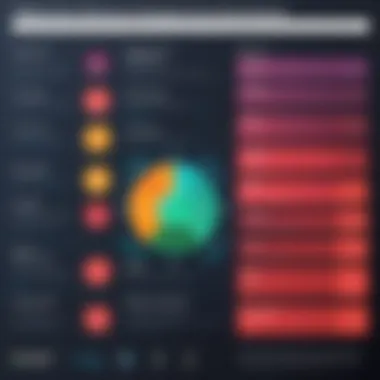

- Data Breach: Sensitive personal and business data may be accessed or stolen. This could lead to identity theft, financial fraud, or exposure of confidential company information.
- System Compromise: Malware can lead to unauthorized access to systems, enabling cybercriminals to control and manipulate operations. In a business context, this could disrupt workflows, resulting in significant downtime.
- Reputation Damage: For businesses, the fallout from a malware incident may result in lost customer trust. A tarnished reputation can take years to repair, affecting future relationships and profits.
- Financial Loss: The costs associated with data recovery, legal repercussions, and potential fines can financially cripple an organization. Estimates suggest that the average cost of a data breach can soar well into the millions, depending on the severity.
The consequences of ignoring effective malware detection are not just theoretical; they pose a tangible threat to both personal users and enterprises. Even the most robust defenses may falter, which is why being proactive in detection is essential.
Benefits of Using a Malware Detector
Utilizing a reliable malware detector comes with a wealth of benefits that extend beyond the mere identification of malicious software. Consider these key advantages:
- Proactive Defense: Modern malware detectors offer real-time scanning, helping nip potential threats in the bud, ensuring malware doesn't get a chance to compromise your system.
- Data Security: Effective malware detection safeguards data integrity by promptly identifying threats, preventing unauthorized access or data loss.
- System Optimization: Many malware detection tools also come with features that optimize system performance, making your Mac run smoother while also functioning as a shield against attacks.
- Peace of Mind: There’s an undeniable comfort that comes with knowing you have a tool in place to protect you from the bubbling underbelly of the internet. This mental ease translates into a more productive working environment.
"An ounce of prevention is worth a pound of cure." – Benjamin Franklin. This adage rings particularly true in the world of cybersecurity.
In summary, the importance of effective malware detection is not just about removing threats but encompasses a broader range of protective measures that ensure the safety of systems, data, and overall digital hygiene. As technology continues to evolve, investing in reliable malware detection software becomes increasingly vital.
Organizations, regardless of size, should take these considerations to heart and understand that the first line of defense against malware starts with choosing the right tools for detection.
Key Features of Malware Detectors
Picking the right malware detector for a Mac is like choosing the right shield for your battle against digital threats. Each feature plays a pivotal role in creating a sound defense against malware intrusions. Without focusing on key functionalities, users might find themselves inadequately protected, leaving systems vulnerable. An effective malware detector becomes not just a supportive tool but an essential partner for cybersecurity. Let’s dissect these features in more depth.
Real-Time Scanning
One of the most crucial features of a malware detector is its ability to conduct real-time scanning. This means the software continuously monitors files and programs as they are accessed, ensuring that any suspicious activity is promptly flagged.
Imagine opening an email attachment that appears harmless. Without real-time scanning, this simple action could unleash a malware infestation. This feature essentially works as a sentinel, scanning files on the fly, and it is particularly vital as threats can emerge unexpectedly.
Consider these points when reviewing real-time scanning capabilities:
- Speed: Does the scanning process slow down your system? A good detector operates in the background without noticeable lag.
- Comprehensiveness: Does it cover both known and unknown threats? The scanning mechanism should incorporate heuristic analysis to catch new malware variants.
- Alerts: Look for prompt notification systems that warn you before you interact with a potential threat.
Quarantine and Removal Capabilities
Should malware slip through the cracks, having robust quarantine and removal capabilities becomes paramount. This feature allows the software to isolate infected files, preventing them from wreaking havoc on the system.
Think of quarantine as a containment unit where harmful files are securely stored. The software should not only nab the malware but also allow users to review and decide the fate of the flagged files. Here’s why this is vital:
- User Control: A good product offers the option to restore, delete, or permanently remove files from the quarantine area.
- Automated Removal: Ideal solutions automate the process by providing clear pathways to eliminate threats efficiently.
- Documentation: Robust programs often come with logs detailing the actions taken against detected threats.
User Interface and Usability
A top-notch malware detector could have all the technical bells and whistles, but if it’s difficult to navigate, users might just toss in the towel. An intuitive user interface plays a significant role in how users interact with the software.
Here are some points to consider regarding usability:
- Simplicity: Can a novice user operate the software with ease? Look for clear menus and straightforward language.
- Accessibility: Features should be easily accessible, allowing users to quickly initiate scans or access settings without a maze of menus.
- Visual Aids: Helpful graphics and notifications can enhance user experience by clearly indicating issues at a glance.
Performance Impact on System
Last but not least, the impact of malware detection on system performance cannot be overstated. The right detector should act effectively without demanding excessive resources.
Performance metrics to keep in mind include:
- System Load: Monitoring how much CPU and RAM is used during scanning gives a clue about efficiency. An ideal detector should balance thorough malware checks with minimal slowdowns.
- Startup Time: Does it extend your boot time? An excess startup burden can be frustrating and counterproductive.
- Resource Management: Assess how the software schedules scans; smart scheduling can optimize performance.
"The best malware detector is not the one that just shields your system but does so while allowing you to work seamlessly."
Evaluating Malware Detectors for Mac
When it comes to safeguarding Macs, the right malware detector can make the difference between a secure workstation and a compromised system. Understanding how to evaluate these tools isn't just a matter of preference; it’s a necessity rooted in the evolving landscape of cyber threats. With more sophisticated malware emerging every day, skimming the surface of features isn’t enough. Here, we will dive deep into the selection criteria and user reviews to provide a more rounded understanding.
Criteria for Selection
Determining which malware detector is best suited for a Mac involves more than just reading a handful of reviews. Several key factors should be taken into account:
- Detection Rates: One of the primary considerations should always be how well the software detects existing malware and stops new threats before they have a chance to infiltrate.
- Real-Time Protection: Look for a product with real-time scanning capabilities. Some detectors can catch malware the moment a user tries to download or run it, which is crucial for early prevention.
- System Compatibility: Ensuring that the malware detector works seamlessly with the current macOS version is vital. A tool that demands extensive system resources will slow down the device, counteracting its protective purpose.
- User Friendliness: The interface should be intuitive, allowing tech-savvy professionals and novices alike to navigate with ease. Complex menus can act as a barrier to effective use.
- Customer Support: Evaluate the availability and responsiveness of support. A software tool is only as good as the team standing behind it. Accessible resources can mean the difference in confronting urgent threats.
In addition to these, consider specialties like cloud integration and backup options, as these can further enhance the overall security framework.
User Reviews and Experiences
Nothing beats real-world experience when evaluating a cybersecurity tool. While marketing materials may highlight the strengths of malware detectors, user reviews reveal the actual functioning and reliability.
- Positive Feedback: Many users often share how effective the malware detector is in identifying threats but also in minimizing false positives. High accuracy in detection means less hassle in dealing with wrongly flagged software.
- Negative Experiences: On the flip side, there are users who express frustration over slow system performance after installation. Some detectors can hog resources, leading to sluggish computer reactions, which paints a picture of potential efficiency losses.
- Community Insights: Platforms like Reddit often provide a treasure trove of user opinions and suggestions. Casual discussions can yield invaluable tips or warnings about specific features, exposing both pros and cons that official reports might miss.
"The best malware detector for Mac isn’t always the most expensive or well-advertised one; it’s the one that suits your needs while running smoothly in the background."
When exploring different choices, these insights from fellow users can significantly impact decision-making. In the end, an informed choice rooted in comprehensive evaluation and genuine user feedback can arm your Mac against even the toughest cybersecurity threats.


Top Malware Detectors for Mac
When it comes to keeping your Mac safe from threats, understanding the top malware detectors becomes central. In a world where cybercriminals are continuously evolving their tactics, relying on effective software is no longer merely advisable; it's essential. A good malware detector helps safeguard personal information, combats unwanted adware, and ensures your system runs smoothly without setbacks brought about by malicious programs.
Critical elements that define the best malware detectors include their detection speed, the ability to catch emerging threats, and their comprehensive database that updates regularly. Users, whether professionals or general consumers, need to consider not only the features but also the efficiency each product brings to the table.
Comprehensive Overview of Leading Products
In identifying the best malware detectors for Mac, a variety of products stand out based on their capabilities. Here’s an exploration of some of the leading names in the industry:
- Malwarebytes: Known for its quick scanning and robust real-time protection, Malwarebytes is a crowd favorite. This software shines bright due to its user-friendly interface and ability to eliminate various types of malware rapidly.
- Intego: Tailored specifically for Mac users, Intego offers a suite of features including antivirus protection, a firewall, and backup solutions. Its Mac-centric design means it excels in identifying OS X-specific malware.
- Norton: A household name in cybersecurity, Norton combines effective malware detection with identity theft protection. While a bit heavier on system resources, its thorough scanning leaves no stone unturned.
- Bitdefender: Known for its advanced heuristics, Bitdefender stands out in detecting unknown viruses by analyzing patterns. Its cloud-based capabilities alleviate pressure from local resources.
- Kaspersky: With stellar reviews for its malware detection efficacy, Kaspersky remains a strong contender. Its balance between security and system performance makes it a top choice for many users.
Detailed Analysis of Each Detector
Examining each malware detector under a microscope reveals strengths and weaknesses, understanding which system best fits your needs is paramount.
- Malwarebytes:
- Intego:
- Norton:
- Bitdefender:
- Kaspersky:
- Strengths: Fast scanning and real-time protection, frequent updates, and excellent malware removal capabilities.
- Weaknesses: Limited additional features compared to some suites.
- Strengths: Designed specifically for Macs, good performance, and includes a firewall for added security.
- Weaknesses: Some features require additional purchase.
- Strengths: Comprehensive protection, good customer support, and solid reputation in the industry.
- Weaknesses: Can be resource-intensive and slower than competitors when initializing.
- Strengths: Excellent detection rates, responsive support, and low system demand.
- Weaknesses: Complex configuration for novice users.
- Strengths: Consistent detection rates and a plethora of features, including parental controls.
- Weaknesses: Privacy concerns due to its Russian base of operations.
Choosing the right malware detector for your Mac is all about aligning features with your specific needs. Each product offers unique advantages that can deliver essential safeguards against potential threats, and understanding these nuances is vital for maintaining a secure computing environment.
Comparative Review of Selected Software
The importance of performance metrics and cost-effectiveness analysis cannot be overstated. In the crowded market of malware detection, ensuring that you select software which balances efficiency and affordability is paramount. Some key factors to consider may include:
- Detection Rates: How effectively does the software identify malware?
- System Resource Usage: Does it perform well without bogging down the user’s system?
- User Experience: Is the software user-friendly? How is the support?
By narrowing down choices through comparative analysis, businesses can save time and money while boosting their cybersecurity strategies.
Performance Metrics
In assessing malware detectors, performance metrics stand as a cornerstone of any productive review. These metrics gather essential data on how well each detector performs across a variety of conditions. For instance, detection rate is one of the most widely referenced metrics; software that scores high in this area tends to find and flag threats more reliably.
Take a closer look at how detection rates are calculated. They often test against a database of known malware and observe how many are caught. It’s worth noting that even the most renowned detectors can vary in effectiveness. Reports consistently show that software like Bitdefender and Norton consistently rank high, but this is not always the case across all contexts. A brand’s performance may differ based on operating conditions such as system load or user interaction.
"The effectiveness of a malware detector can make or break your cybersecurity stance; don’t leave anything to chance."
Other metrics, such as false positive rates, also play a role. This metric indicates how often legitimate files are flagged as malware. High false positive rates may lead to frustration or outcomes where users disable detections altogether, leaving them vulnerable.
Cost-Effectiveness Analysis
Cost-effectiveness analysis is another crucial arm in the review of selected malware detection software. With budgets often being tight, especially for small businesses, it’s vital to evaluate not just the upfront cost but also the long-term value a solution offers. Here are some critical factors to consider when conducting this analysis:
- Subscription Models: The ongoing costs of a malware detector can pile on. It’s essential to weigh whether a yearly subscription model provides better savings than a one-time purchase.
- Feature Set vs. Price: Do the features offered justify the costs? A software solution that is affordable but lacks essential features is not sound. On the other hand, pricier options rich with capabilities may not always be necessary for every user.
- Customer Support and Updates: Consider how an option’s pricing aligns with ongoing support and updates. Regular updates can help maintain effectiveness against new threats, so they can save businesses money in the long-term.
A wise selection considers all these aspects, ensuring that expenditure aligns with security needs. Choosing wisely can enhance your organization’s cybersecurity posture while managing costs effectively. As they say, "Penny wise, pound foolish" is never a good motto when it comes to protecting essential digital assets.
Case Studies of Malware Detection
Understanding real-world malware incidents can offer invaluable insights into the effectiveness of different malware detectors available for Mac. The analysis of these case studies highlights specific elements such as threat types, detection capabilities, and response strategies that are critical for IT and software professionals, as well as businesses of all sizes. By delving into actual examples, we gain a clearer picture of which software holds up under pressure and the impact of unrelenting malware threats on Mac systems.
Here, we explore a selection of successful detection and prevention cases that illustrate how specific detectors have performed in the face of genuine malware attacks. Understanding these nuances can guide users towards making informed choices tailored to their needs while showcasing the advantages of proactive measures.
Successful Detection and Prevention Examples
One notable success story is the experience of a medium-sized graphic design firm that encountered a sophisticated ransomware attack. The firm had equipped its Macs with Sophos Antivirus, which utilizes advanced heuristic scanning to catch threats even before they manifest fully. When an employee inadvertently downloaded a malicious file disguised as a design template, the malware was promptly identified and neutralized by Sophos, preventing what could have been a catastrophic data loss.
Similarly, there are documented instances involving the use of Malwarebytes. In a certain case, a small business reported that one of its devices suddenly exhibited signs of unusual behavior resulting in slow performance and pop-ups. Upon running Malwarebytes’s thorough scan, the software revealed multiple adware infections that would have otherwise gone unnoticed. The business quickly quarantined affected files, resolving the issue with minimal disruption to operations.
These examples showcase how robust malware detectors can be the safety net that ensures not just the functionality of the systems but also the security of sensitive data.
Lessons Learned from Malware Incidents
The lessons that can be gleaned from malware incidents are multifaceted. Firstly, they emphasize the critical need for consistent software updates and a regular review of system security settings. For instance, a large educational institution fell victim to a phishing scam that resulted in a data breach. Despite having a reputable antivirus solution in place, the malware was able to exploit outdated software, permeating their defense mechanisms.
Another significant lesson relates to user education. Many successful attacks are facilitated by user error, such as mishandling of unknown files or links. Educating employees and users about safe browsing habits and the telltale signs of phishing attempts have proven to be one of the most effective preventive measures. For example, after a comprehensive training program on cybersecurity was implemented in a tech startup, incidents of malware infections dropped significantly.
In summary, analyzing these case studies not only uncovers the effectiveness of certain malware detectors but also stresses the importance of an informed, multifaceted approach to cybersecurity. As threats evolve, understanding past encounters can guide businesses to refine their security methodologies, ensuring they are not just reactive but also preventive in the ever-changing landscape of malware threats.
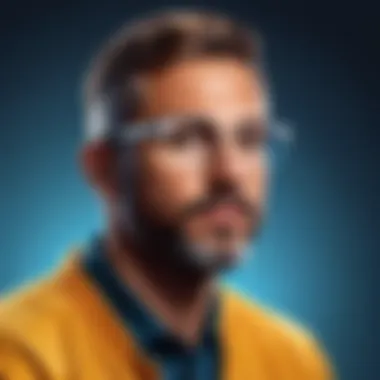

Future Trends in Malware Detection for Mac
As we look toward the future, it becomes clear that malware detection for Mac systems is at a significant crossroads. With the persistent evolution of technology, the implications for cybersecurity are profound. Understanding these trends can equip users and organizations with the foresight needed to bolster their defenses against incessantly morphing malware threats. As more individuals rely on Macs for both personal and professional use, recognizing these emerging patterns becomes paramount for effective risk management.
Evolving Threat Landscape
The landscape of malware threats is shifting like sand beneath our feet. No longer are we just facing run-of-the-mill viruses and trojans; rather, the threats have become more nuanced and complex. Cybercriminals are employing advanced tactics such as social engineering, which targets human vulnerabilities rather than exploiting software flaws directly.
Moreover, with the rise of remote work due to the pandemic, the average Mac user is interacting with data in risky environments, making them more susceptible to targeted phishing attempts and ransomware attacks. What’s more alarming is how fast these threats evolve – what was considered a sophisticated attack a year ago might be child's play today. Consequently, security solutions need to adapt in a quick and efficient manner. This evolution underscores the need for highly adaptive malware detectors that can learn in real-time, predicting and mitigating threats as they arise.
"The only constant in the world of cybersecurity is change."
Innovations in Detection Technology
Innovation is the backbone of effective malware detection. Future solutions are expected to incorporate machine learning and artificial intelligence more extensively, refining the ability of software to recognize patterns and anomalies that indicate malicious behavior. This pivot towards intelligent systems allows for quicker response times and more accurate detection of previously unknown threats, sometimes referred to as zero-day vulnerabilities.
Additionally, integration with cloud technologies is set to enhance detection capabilities. By harnessing vast amounts of data and processing power available in the cloud, malware detectors can perform thorough analyses without taxing local resources significantly.
Moreover, user-friendly interfaces are becoming more common, enabling users of all experience levels to engage with the technology effectively. As cybersecurity becomes a common concern across industries, the emphasis on intuitive design cannot be overstated. Everyone should have the tools to maintain security, not just the tech-savvy individuals.
In summary, recognizing the significance of the evolving threat landscape and embracing innovations in detection technology can prepare Mac users to tackle tomorrow's malware challenges more effectively. As these trends unfold, they bring along a multitude of benefits, from enhanced security measures to more accessible user experiences.
Common Concerns and Misconceptions
Understanding common concerns and misconceptions regarding malware on Macs is crucial for any user keen on protecting their system. The idea that Macs are invulnerable to malware is a belief that can lead to severe security pitfalls. Many users might think, "Why should I bother with a malware detector? I have a Mac!" This mindset fosters a false sense of security, making it imperative to clarify such misconceptions.
Myths Surrounding Malware on Macs
One major myth is that Macs are entirely safe from malware due to their UNIX-based operating system. While it's true that macOS has built-in security features that provide a solid defense against threats, this does not make them impervious. For instance, consider the 2020 incident with the Silver Sparrow malware, which specifically targeted Macs, illustrating that they can indeed be at risk.
- Myth #1: "Viruses only affect Windows."
Users often point to Windows as the main target for malware. However, the growing popularity of Macs has made them increasingly attractive to cybercriminals. - Myth #2: "Macs don’t need antivirus software."
While macOS includes security measures like Gatekeeper and XProtect, these are not foolproof. Malware is evolving, and so should your defenses.
Facts versus Fiction in User Beliefs
Separating fact from fiction is vital for effective malware prevention. Many users harbor beliefs that can hinder their overall cybersecurity posture.
- Fact #1: All operating systems are susceptible.
No system is immune. Even iOS devices, often considered secure, have witnessed vulnerabilities exploited by malware. The cybersecurity landscape keeps changing with malware adopting new methods to infiltrate. - Fact #2: Regular software updates are essential.
It's crucial to keep your operating system and apps updated. New patches fix vulnerabilities, providing protection against emerging threats. Overlooking updates can leave you exposed.
"Just because you haven't experienced a breach, it doesn't mean you are safe. Think of it as locking your doors—an act often overlooked but necessary to ward off intruders."
Users must recognize these nuances to promote better security habits. By debunking these myths and reinforcing factual information, we encourage more conscientious user behavior, leading to a safer digital environment for everyone. Only by understanding the true nature of these threats can users make informed decisions about choosing the best malware detection solutions for their Macs.
Best Practices for Malware Prevention
In the realm of cybersecurity, preventive measures stand as the first line of defense against the myriad of malware threats lurking around. For Mac users, implementing effective malware prevention practices is critical not just to safeguard individual computers, but to protect entire networks and business environments. Cybercriminals are increasingly sophisticated, and while detecting malware is vital, preventing its entry is equally essential. Practicing good habits can mitigate risks and reduce the potential fallout from a malware attack.
Tips for Safe Browsing
When you’re surfing the web, it can feel like walking a tightrope between enlightenment and danger. Here are some crucial tips for safe browsing that can reinforce your defenses against malware:
- Stay vigilant about website security: Always check for HTTPS in the URL, indicating a secure connection. If it looks fishy, trust your gut and steer clear.
- Avoid clicking on suspicious links: Phishing scams are rampant. Hover over links to reveal the actual URLs before clicking. If it seems off, don't engage.
- Utilize reputable web browsers: Some browsers come equipped with enhanced security features. Opt for those known for robust privacy settings.
- Install browser extensions for safety: Tools like ad blockers and security-focused extensions can provide an additional layer of protection against intrusive ads or harmful scripts.
Adhering to these browsing tips not only safeguards individual devices but also promotes a culture of caution that can resonate throughout any organization.
Regular System Updates and Maintenance
Staying ahead of malware risks necessitates consistent vigilance and upkeep of your system. Regular updates and maintenance can have a significant impact on your computer’s security posture. Here's how you can keep your Mac performing well while staying safe:
- Enable automatic updates: Keeping your operating system and software up-to-date can help patch vulnerabilities. This simple step can close doors that malware might exploit.
- Perform routine scans: Quick checks with a trusted malware detector can unearth issues before they escalate. Setting a schedule can make this part of your recurring routine.
- Clear out old apps and files: Regularly removing unused applications and files not only frees up space but also decreases the risk profile of your system. Unpatched applications may pose entry points for malicious entities.
- Back up your data regularly: A robust backup strategy ensures that your files are safe and retrievable in case of a malware incident. Solutions like Time Machine can create regular snapshots of your system.
These systematic updates and maintenance practices create a solid foundation for effective cybersecurity measures, allowing users to navigate the digital landscape with confidence.
By adopting these best practices, Mac users can significantly reduce their odds of falling victim to cyber threats and maintain a healthier computing environment.
Finale
As we draw this exploration to a close, it’s imperative to recognize the vital role that effective malware detection plays in the landscape of cybersecurity for Mac users. This article has traversed various dimensions, shedding light on the crucial insights garnered through diligent research and analysis focused on the best malware detectors.
Summarizing Key Insights
Throughout our discussion, we explored several key insights:
- Diverse Malware Threats: We underscored the evolving nature of malware threats that target Macs, emphasizing that they are not the infallible devices many assume them to be.
- Importance of Detection Tools: The necessity of robust malware detection tools is ever-present. Their significance in not just identifying but proactively scanning for potential threats was made abundantly clear.
- Comparative Analysis: A thorough comparison of leading malware detectors revealed features that extend beyond basic functionality, including real-time scanning and user-friendly interfaces.
- User Feedback: Incorporating real-world user experiences provided a practical lens through which to evaluate the effectiveness of each product, reinforcing the idea that user satisfaction often aligns with product performance.
In sum, a better understanding of your cybersecurity needs paired with a discerning approach to selecting malware detection tools can vastly improve your digital safety.
Encouraging Proactive Cybersecurity Measures
Taking this knowledge a step further, we should advocate for proactive measures in cybersecurity practices. The digital realm is a constantly shifting landscape, and complacency can be your worst enemy. Here are several considerations you might want to bear in mind:
- Consistent Updates: Ensure that your malware detector is consistently updated to recognize and combat the latest threats.
- Regular Backup: Set up a strict backup routine, making sure that your essential data is securely stored and retrievable in case of a ransomware attack or other data-compromising incidents.
- Mindful Browsing Habits: Be wary of the links you click and emails you open. Phishing scams can be highly sophisticated, and awareness is half the battle.
- Comprehensive Security Solutions: Pair your malware detector with firewalls and other security measures for layered protection against multifaceted threats.
In a time when cyber threats are increasingly advanced, being proactive and continuously educating oneself is key. Knowledge is your shield in the online world, and an informed approach to using the best malware detector for your Mac can stand as a formidable barrier against potential breaches.















