Explore the Best Open Source Task Managers


Intro
In today's world, effective task management is crucial for productivity. Open source task managers have become popular due to their flexibility and community-driven development. This article dives into the offerings of these software solutions, discussing their features, usability, and the support they provide to users. We will explore how open source software can improve task management in both small and large businesses, with a focus on the experiences of IT professionals.
Overview of Software
Description of Software
Open source task managers are programs that allow users to manage their tasks and projects without the restrictions of proprietary software. These tools can be modified, enhanced, and shared freely. Many organizations benefit from the adaptability of such software, tailoring it to their specific needs. Some widely recognized open source task managers include Todoist, Kanboard, and Wekan, but this article looks deeper into their functionalities.
Key Features
Open source task managers come with a variety of features designed to assist users in maintaining their workflows. Some of the key features often found in these tools include:
- Task Creation and Management: Users can easily create, edit, and delete tasks.
- Collaboration Tools: Many solutions offer real-time collaboration, allowing teams to work together seamlessly.
- Customizable Workflows: Users can modify workflows to suit their unique project requirements.
- Integration Capabilities: Open source task managers often support integration with other software and tools.
- User Community Support: A strong community often backs them, providing support and resources.
Software Comparison
Comparison with Similar Software
When comparing open source task managers with proprietary options, advantages become apparent. While proprietary software may offer robust support, they typically do so at a cost. Open source solutions are free, with no licensing fees, making them more accessible.
Key Comparisons include:
- Pricing: Open source options are free, while proprietary software comes with costs.
- Flexibility: Customization in open source software is superior, as users can modify and enhance the code.
- Community Driven: Open source tools benefit from diverse input, often leading to rapid improvements.
Advantages and Disadvantages
While open source task managers present distinct advantages, there can be drawbacks as well.
Advantages:
- Cost-effective for businesses.
- Potential for custom development.
- Continuous updates based on user feedback.
Disadvantages:
- Possible lack of dedicated customer support.
- Users may require technical expertise to modify software.
- Compatibility issues with certain integrations.
"Open source task management is not just about task lists; it's about adaptability and community engagement."
Preamble to Open Source Task Managers
Open source task managers represent a critical convergence of technology and productivity. As we delve into this topic, it is vital to appreciate how these tools enable individuals and teams to organize, manage, and prioritize tasks more efficiently. The significance of open source task managers lies not only in their functionality but also in their accessibility and flexibility.
This article intends to examine the spectrum of features and functionalities that these tools provide, while also considering the user experience and community engagement that enhance their value. Open source software empowers users by granting them control over their tools, allowing them to adapt and customize according to specific needs. This flexibility is especially important in dynamic work environments, where adaptability can influence productivity outcomes.
Moreover, task management solutions have endured a transformation in recent years. With the increasing complexity of work processes and the need for remote collaboration, effective task management has become a necessity rather than a luxury. Therefore, understanding the landscape of open source task managers gives IT professionals and businesses essential insight to optimize their task management approaches.
"Open source software's potential to foster innovation and collaboration cannot be overstated."
Understanding Open Source Software
Open source software is defined by its ability to provide users access to the source code. This means any user can study, modify, and distribute the software, fostering a collaborative environment among developers and users alike. The implications of this model are profound; it encourages rapid development, innovation, and user-driven enhancements that proprietary software often cannot match.
In the context of task managers, open source solutions allow businesses to tailor tools to their needs without incurring the licensing fees associated with commercial software. Additionally, community-driven projects often lead to more diverse features since a wide range of voices influence development.
Importance of Task Management in Today’s Environment
In an era defined by fast-paced change and increasing demands, effective task management is indispensable. Organizations are expected to maximize efficiency while juggling numerous projects simultaneously. This need drives the relevance of task managers, especially those available as open source.
The benefits of employing a robust task management system include:
- Streamlined Processes: A good task manager helps to segment projects into manageable tasks, reducing overwhelm and enhancing focus.
- Enhanced Collaboration: In a globalized work environment, effective collaboration tools are paramount. Open source task managers often include features that facilitate teamwork, such as real-time updates or shared boards.
- Informed Decision-Making: Task managers provide visibility into workloads and project progress, enabling informed decisions regarding resource allocation and prioritization.
As companies navigate the complexities of modern work dynamics, the role of task management tools becomes increasingly pivotal. The growing interest in open source task managers highlights a collective desire for customizable, cost-effective solutions that meet diverse organizational needs.
Criteria for Evaluating Task Managers
Evaluating open source task managers necessitates a clear understanding of several key criteria. These criteria are essential when discerning which software best meets individual or organizational needs. In this section, we will examine four vital aspects: functionality and features, usability and user experience, community support and development, and customization and flexibility. Each one plays a significant role in the overall effectiveness of a task manager.

Functionality and Features
Functionality and features are paramount when choosing a task manager. A robust task manager should offer a wide range of tools to help users effectively manage their tasks and projects. For example, features such as task categorization, deadline tracking, and priority settings are fundamental. Users also seek integration capabilities with other tools, such as calendars and email services.
Moreover, the capability to handle collaborative projects is increasingly critical. In today’s collaborative work culture, having features that allow for real-time updates and shared task lists can significantly improve team efficiency. By getting a task manager that includes these features, users can ensure their productivity tools align with their workflow needs.
Usability and User Experience
The user experience often defines the success of a task manager. The software must be intuitive, allowing users to start quickly without significant ramp-up time. An effective user interface should promote smooth navigation, making it effortless for users to locate tasks, modify items, and track progress.
A task manager with a steep learning curve can discourage users and impact their ability to manage tasks effectively. It's crucial to evaluate feedback from current users to understand their experiences. Studies or reviews can provide insights into the overall satisfaction and engagement levels with each tool, and these should guide selection.
Community Support and Development
Community support is a crucial factor that distinguishes open source solutions from proprietary software. A vibrant community can enhance a task manager’s longevity through continuous development and feature improvement. Engaged users often contribute to forums, documentation, or even code, fostering an environment of support.
Additionally, access to a knowledgeable community can help users troubleshoot issues and share best practices. The level of community activity, such as regular updates and feature requests, can be an indicator of how well a task manager will adapt to evolving user needs.
Customization and Flexibility
Customizability is one of the significant advantages of open source task managers. Users should be able to tailor the software to their specific requirements. This ability can range from changing the layout to adding new features through plugins or integrations.
Flexibility in a task manager means adapting to various work styles and project types. A task manager that supports both agile methodologies and traditional project management can serve a wider audience. This adaptability increases user satisfaction as everyone can configure the tool to fit their unique workflows.
In summary, evaluating task managers through these criteria allows users to discern which option will best suit their needs. Understanding functionality, usability, community engagement, and customization aligns the choice of management tools with real-world demands.
Overview of Notable Open Source Task Managers
Open source task managers provide a valuable option for individuals and organizations seeking efficient solutions for managing tasks and projects. This section examines several prominent task managers that are notable within the open source community. By exploring these tools, we reveal their unique features, benefits, and potential drawbacks. Understanding their capabilities can assist users in making informed decisions, tailored to their specific needs. These insights are imperative as they aid in navigating the myriad of task management options available today.
Taskwarrior
Key Features
Taskwarrior is known for its robust command-line interface. It allows users to manage tasks efficiently through a variety of commands. Users can easily create, modify, and delete tasks with minimal effort. Its tagging system is a standout characteristic, enabling users to categorize tasks effectively.
A unique attribute of Taskwarrior is its flexibility through custom scripts. This can significantly enhance its utility, allowing users to adapt it to fit specific workflows. While the flexibility is a benefit, the steep learning curve can be a challenge for newcomers unfamiliar with command-line tools.
User Interfaces
Though primarily a command-line tool, Taskwarrior also offers graphical user interfaces such as Taskwarrior-tui. This expands its accessibility beyond those comfortable with command-line operations. The text-based interface is efficient for power users, but it may not appeal to those who prefer graphical representations, possibly limiting its user base.
Integration with Other Tools
Taskwarrior integrates well with several other tools, including Git and various calendars. This compatibility allows for seamless workflow management, especially for users already embedded in the open source ecosystem. However, some users note that integration requires specific configurations, which might be a hurdle for those less technically inclined.
Wekan
Board Management
Wekan provides a comprehensive board management system akin to Kanban methodologies. The board layout allows for visual task tracking, making it easy for teams to see progress at a glance. This visual approach facilitates better coordination and prioritization of tasks.
Its drag-and-drop capability enhances user experience, making the management of tasks intuitive. However, users report occasional performance issues with larger boards, indicating scalability could be a concern for bigger projects.
Collaboration Features
Collaboration is central to Wekan's design. Features such as comments, mentions, and notifications effectively enhance team communication. This makes it a favorable option for teams that rely heavily on collaboration as part of their workflow.
While the collaboration features are beneficial, some users express that the overall interface can feel cluttered, leading to a less-than-ideal user experience during intense collaborative efforts.
User Feedback
User feedback plays a crucial role in the ongoing development of Wekan. The platform often incorporates suggestions into updates, making it responsive to user needs. This community-driven approach is a significant advantage, ensuring that the software evolves based on actual user experiences.
That said, there are concerns regarding the speed of updates, as sometimes critical feedback could take a while to be addressed.
OpenProject
Project Management Features
OpenProject stands out for its comprehensive project management capabilities, including Gantt charts and timelines. These features aid in detailed task planning and tracking. This makes it particularly suitable for managing larger projects that require extensive oversight.
A distinct feature is its ability to track time, which provides insights into resource allocation. Nevertheless, some users find the initial setup complex, which can deter quick adoption.
Usability Insights


OpenProject offers a user-friendly interface that simplifies navigation for users. The layout is clean, with a focus on ease of use. This is advantageous for users who require quick access to various functions without extensive training.
However, some functionalities may require deeper exploration, which could initially overwhelm users new to such comprehensive tools.
Community Contributions
The active community surrounding OpenProject is a key asset. Contributions from users lead to regular improvements and enhancements. This ensures that the platform remains competitive and meets evolving user expectations.
Despite its strengths, some community members express concerns regarding slower response times to issues submitted, suggesting that improvements in this area would further enhance user satisfaction.
Phunder
Simplicity and Effectiveness
Phunder’s simplicity sets it apart. Its straightforward design makes task management accessible to a wide range of users. This focus on simplicity ensures that even those new to task management software can quickly adopt it.
A unique aspect is its minimalistic approach, which allows users to stay focused on their tasks without unnecessary distractions. However, this simplicity may come at the cost of advanced features that power users often seek.
Task Prioritization
Effective task prioritization is integral to Phunder's functionality. Users can easily rank tasks based on urgency and importance. This contributes to improved productivity as users focus on high-priority items.
Its limitation lies in the lack of advanced filtering options that can hinder users in more complex task management scenarios.
User Suggestions
User suggestions are an essential component of Phunder’s development. Feedback is actively sought and often implemented, reflecting the community's influence on the platform's evolution.
However, the slow pace of implementing some suggestions means that not all user needs may be met promptly, creating a gap between user expectations and the product's capabilities at times.
Kanboard
Visual Task Management
Kanboard excels in visual task management, presenting tasks in a visual format that aids in quick assessment and organization of workflows. The Kanban-style view allows teams to visualize progress effectively, leading to better management of tasks.
Its unique feature is ease of customization; users can adapt boards to suit their specific needs. Nonetheless, a potential drawback includes limited built-in reporting features, which might be necessary for data-driven decision-making.
Integrations Available
The availability of various integrations makes Kanboard a flexible option for users. It supports integrations with tools such as GitHub, Slack, and many others, enhancing its utility within existing workflows.
However, some integrations may require technical know-how to implement, presenting a challenge for less experienced users.
User Experiences
User experiences with Kanboard are generally positive, especially regarding the interface and ease of use. Many users appreciate its straightforward approach to task management.
Despite these advantages, feedback indicates occasional issues with performance when handling large projects, which could deter potential users managing extensive task lists.
Analyzing Pros and Cons of Open Source Task Managers
Evaluating open source task managers brings forth a necessary investigation. This analysis becomes crucial when choosing the right tool for various applications. Open source software acts as a formidable alternative to proprietary systems. Understanding the pros and cons is vital for informed decision-making. It provides insights into the benefits that enhance productivity, as well as the challenges that might arise during use.
Benefits of Open Source Solutions
Open source task managers have several benefits that make them a valuable choice for individuals and teams.
- Cost-Effective: Most open source software is available for free. Organizations can use these tools without incurring high license fees. This flexibility allows smaller businesses to access features that might otherwise be financially unattainable.
- Transparency: The source code is available for inspection. This transparency fosters trust. Users can modify the code according to their needs. Improved security comes from the ability to review the code for vulnerabilities.
- Community Support: Many open source tools benefit from a large community of developers and users. This community can provide valuable support and resources. Users can find solutions to issues and contribute to the software’s development.
- Customizability: Open source tools offer a high level of customization. They can be tailored to fit specific needs. This feature is particularly beneficial for organizations with unique workflow requirements.
- Innovation: With many contributors, open source projects tend to innovate rapidly. Features may be added quickly in response to user needs and technological advancements. This agility can give users access to cutting-edge tools.
"Open source provides a platform for continuous improvement and adaptation to emerging needs."
Challenges Faced by Users
Despite the advantages, open source task managers also present challenges that users must navigate. Recognizing these challenges can guide users in their decision-making process.
- Steeper Learning Curve: Many open source tools can lack comprehensive user documentation. Users may find it difficult to use the software effectively without prior knowledge. Training may be necessary for effective implementation, leading to potential downtime.
- Limited Support: Unlike proprietary software with dedicated customer service, open source solutions often rely on community support. This can result in slower response times for addressing issues or bugs.
- Integration Issues: Open source task managers may not always integrate well with existing systems. Users might face compatibility problems that can hinder productivity. Organizations may need to invest time and resource to solve these integration issues.
- Varying Quality: The quality of open source projects can vary significantly. Not all tools receive consistent updates or have a robust user base. Users may need to conduct thorough research to identify reliable tools.
- Security Concerns: While transparency is a benefit, it can also be a double-edged sword. Open codebases can make software targets for malicious acts. Users must actively manage security measures to mitigate this risk.
Understanding both the benefits and challenges of open source task managers supports a balanced view. As this analysis unfolds, it becomes apparent that these tools can greatly enhance task management. However, one must proceed with caution, weighing the strengths against potential drawbacks.
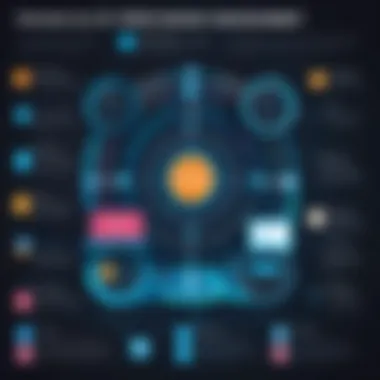

Comparative Analysis of Leading Open Source Task Managers
In the diverse landscape of open source task management tools, conducting a comparative analysis becomes a vital exercise. This section highlights how various task managers address similar challenges while catering to different user needs. Understanding the comparative strengths and weaknesses aids IT professionals and businesses in choosing the most suitable tool for their specific contexts.
Feature Comparison
The feature sets of open source task managers vary significantly. Taskwarrior is known for its robust task management capabilities, including advanced filtering and prioritization options. On the other hand, Wekan provides visual board management akin to popular tools like Trello, making it intuitive for users who prefer a more graphical approach to task organization.
OpenProject excels in project management features, offering comprehensive timelines, Gantt charts, and collaborative discussion boards. It really stands out for teams managing long-term projects with multiple contributors.
In contrast, simple tools like Phunder focus on minimalism and effectiveness. It allows users to create tasks rapidly without unnecessary distraction or complications.
When comparing tasks across these platforms, consider the specific features you require. Some users value detailed analytics, while others prioritize easy task creation and tracking.
Usability Comparison
Usability is another crucial element when evaluating open source task managers. Kanboard presents a clean interface that emphasizes user-friendliness. Its drag-and-drop features make task management seamless, appealing to users looking for quick interactions.
In contrast, Taskwarrior can have a steep learning curve due to its command-line interface. This serves advanced users well but may alienate those who prefer a more straightforward graphical user interface.
User interface design impacts workflow efficiency. A task manager with superb usability can enhance productivity by enabling users to navigate tasks quickly. Evaluating how each tool integrates into daily routines is important.
Community Feedback Comparison
Community feedback plays a critical role in the development of open source software. Platforms like Reddit and GitHub provide insight into user experiences. For instance, Wekan has a supportive community that actively participates in its feature requests, making it responsive to user needs. This kind of community involvement can significantly enhance the longevity and functionality of the software.
Meanwhile, Taskwarrior’s community is smaller but highly engaged. Users frequently contribute to discussions about improving command-line functionalities. This particular focus can sometimes lead to robust updates that might not be as visually accessible for average users.
In summary, when choosing an open source task manager, consider not only the features and usability but also the strength and activity of the community around it. Find a tool that resonates with your work habits and has a community willing to offer support.
The success of open source task managers often hinges on their communities' involvement and feedback, influencing future improvements and ensuring the software aligns with user expectations.
Future of Open Source Task Management
The future of open source task management is poised in an evolving landscape shaped by technological advancements and shifting user needs. The significance of this topic lies in its potential to influence how individuals and organizations manage their tasks effectively. Open source solutions provide the flexibility, cost-effectiveness, and adaptability that businesses require in an increasingly dynamic environment.
Throughout the digital age, there has been a notable rise in the demand for efficient task management solutions. With teams becoming more distributed and remote work becoming commonplace, the need for robust and accessible task management tools is critical. Open source software addresses this demand, allowing users to modify and tailor tools to fit specific workflow requirements, ensuring higher degrees of productivity.
Trends in Development
There are several trends influencing the development of open source task managers. First, integration with AI technologies is on the rise. AI can help automate repetitive tasks, analyze performance metrics, and even provide insights on task prioritization. This incorporation enhances the overall efficiency of task managers, making them smart choices for modern businesses.
Another trend is the adoption of cloud-based solutions. More task managers are utilizing cloud technologies, enabling real-time collaboration among team members, regardless of their physical locations. This approach facilitates better communication and streamlines workflows, which is essential for today’s remote work culture.
The growing emphasis on data privacy and security also plays a crucial role in the development of open source task management. Users are increasingly aware of how their data is handled and are searching for tools that prioritize their privacy. Open source task managers often provide users with the option to control their data, thereby fostering trust within the community.
"The rise of AI and cloud-based solutions is reshaping how teams approach task management, and this trend is unlikely to reverse."
Community Involvement and Contributions
The future of open source task management is strongly tied to community engagement. Community contributions are pivotal in driving innovation and improving existing functionalities. Many open source projects encourage community involvement, enabling users to report bugs, suggest features, and even contribute code. This participatory approach ensures that the tools remain relevant and continuously evolve based on user feedback.
Additionally, documentation and learning resources developed by the community play an important role in attracting new users. As more people contribute to knowledge sharing, the usability of these tools improves. A well-documented project can facilitate effective onboarding for new users, reducing the learning curve associated with these platforms.
Moreover, open source task managers often thrive on collaboration between developers and users. This interaction leads to the creation of a robust ecosystem where ideas can flourish. The open feedback loop allows for agile responses to market demands, further solidifying the longevity of these solutions in a competitive environment.
Ending
The conclusion section serves a vital role in summarizing the essential insights shared throughout the article. In this context, it highlights the significance of open source task managers in improving productivity and organization, especially in diverse work environments. As new task management challenges emerge, these tools empower users with flexible solutions that adapt to various project needs.
Recap of Key Insights
This review illustrates several critical points:
- Open source task managers offer robust features at no cost, allowing teams to select tools that suit their specific requirements without financial constraints.
- Flexibility and customization are hallmarks of these solutions, providing users with the ability to tailor their task management workflows.
- Active community support can greatly enhance the usability and development of these tools, ensuring they stay relevant and functional.
"The accessibility of open source software democratizes productivity tools, making them available to everyone regardless of budget limitations."
These insights underline the transformative power of open source task managers in enhancing operational efficiency.
Recommendations for Users
For those exploring open source task managers, consider the following recommendations:
- Evaluate Your Needs: Understand the specific features your team requires. Some managers prioritize project visualization, while others focus on advanced functionalities like time tracking.
- Engage with Community: Take part in discussions on platforms such as Reddit or various forums to gain insights from existing users and developers. Their experiences can steer you towards better choices.
- Experiment with Multiple Tools: Test various task managers to ascertain which best fits your workflow. Tools like Taskwarrior, Wekan, OpenProject, and Kanboard have unique capabilities worth exploring.
- Prioritize Security: Ensure the software you choose has strong support for security measures, as task management often involves sensitive information.
Approaching open source task management with these recommendations will enhance your user experience and facilitate better decision-making.















