Top PDF Form Filling Apps Reviewed for 2023
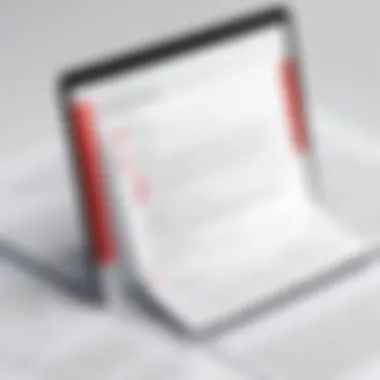

Intro
In today’s fast-paced digital landscape, the ability to fill out PDF forms efficiently is crucial for both individuals and businesses. With an increasing reliance on electronic documents, selecting the right application for managing PDF forms can significantly affect productivity. This article delves into the top apps available for filling out PDF forms, emphasizing their features, usability, and user feedback. Understanding these aspects can help users make informed choices that suit their specific requirements.
Overview of Software
The software used for filling out PDF forms ranges widely in functionality and ease of use. It is essential to know what each application offers to maximize user effectiveness.
Description of Software
Most applications designed for PDF form filling allow users to edit text, add images, and annotate PDF documents easily. Some notable options include Adobe Acrobat Reader, PDF Expert, and Foxit PDF Reader. Each of these applications has unique capabilities tailored to establish a seamless user experience.
Key Features
- User-Friendly Interface: Simplifies navigation for users, allowing for quick access to tools.
- Form Field Recognition: Automatically identifies interactive fields in PDF documents.
- Collaboration Tools: Enable multiple users to work on a single document simultaneously.
- Cloud Integration: Allows easy access to documents stored online.
These features greatly enhance the utility of the software, making it essential to evaluate them against user needs.
Software Comparison
Understanding how various applications measure up against one another is key to selecting the best option.
Comparison with Similar Software
When comparing these applications, it becomes evident that while some excel in comprehensive editing capabilities, others shine in simplicity. For instance, Adobe Acrobat Reader is highly regarded for its robust feature set. In contrast, PDF Expert offers a more straightforward approach, focusing on ease of use rather than extensive tools.
Advantages and Disadvantages
- Adobe Acrobat Reader:
- PDF Expert:
- Advantages:
- Disadvantages:
- Extensive editing features
- Strong cloud integration
- Supports various formats
- Can be complex for beginners
- Subscription-based model can be costly
- Advantages:
- Disadvantages:
- User-friendly interface
- Fast performance
- Limited advanced features
- Available primarily on Apple devices
Evaluating advantages and disadvantages helps users align their choice with personal or business objectives.
"Choosing the right application is about understanding the specific needs and workflows of the user."
By examining the software options available, individuals and organizations can enhance their document handling capabilities significantly.
Understanding PDF Form Filling
In today's digital landscape, PDF form filling represents a critical function that enhances documentation efficiency. It enables individuals and organizations to manage important information seamlessly. Understanding how to effectively fill out PDF forms is not only relevant for personal usage, but also vital for business operations and compliance across various industries.
The process of filling in a PDF form requires specific tools that can offer reliable features. With various applications available, knowing what elements to prioritize can help users make better choices based on their needs. This section aims to provide clarity on the nature of PDF forms and the growing significance of form filling in our technology-driven environment.
What is a PDF Form?
A PDF form is a digital document that contains interactive fields where users can input data. Unlike standard PDFs, which are typically static, a PDF form allows for specific sections to be filled in, such as text boxes, check boxes, and dropdown lists. These forms can be used for various purposes, including applications, surveys, and compliance documentation.
PDF forms are favored because of their ability to maintain formatting across different devices and platforms. This is crucial for ensuring that the information presented remains consistent no matter where it is viewed. Furthermore, most PDF form solutions support signatures and data validation, which adds an additional layer of functionality and security.
The Importance of Form Filling in the Digital Age


In the pace of today’s digital processes, form filling holds heightened importance. It serves as a bridge for transmitting essential data efficiently. Businesses depend on forms for collecting client information, assessing feedback, and storing vital military, healthcare, legal, and educational documents. The immediacy and efficiency offered by electronic forms propel organizations forward in accuracy.
Moreover, the decreasing reliance on paper forms signifies a shift towards sustainability. This transition has positive implications on both the environment and operational costs. Businesses can reduce the time spent on paperwork, which translates into better resource allocation.
"Efficient form filling not only saves time but also streamlines communication and data collection, critical in today’s fast-paced business environment."
In summary, understanding PDF form filling is fundamental in an era where digital interaction drives success. Identifying tools and techniques to enhance this process can lead to substantial efficiency improvements.
Criteria for Choosing the Best App
When selecting an application for filling out PDF forms, several criteria come into play. These criteria are essential in ensuring that the chosen app aligns with user needs and enhances productivity. By understanding these factors, users can make informed decisions amid a growing array of software solutions.
User Interface and Experience
The user interface (UI) is one of the first things users notice. A clean, intuitive UI allows for easy navigation and efficiency. When the layout is uncluttered, it minimizes distractions, enabling users to focus on completing their tasks. A poor user experience can lead to frustration and delays. Users should look for apps that provide thoughtful design choices, such as clearly defined buttons and easy access to tools. This ensures that even less tech-savvy individuals can fill forms without confusion.
Compatibility with Various Devices
In today’s multi-device environment, compatibility is critical. Users often switch between devices such as desktops, tablets, and smartphones. The right app should work seamlessly across all these platforms. This ensures that users can access their documents at any time, regardless of location. Apps that offer cloud storage options further enhance this capability, allowing users to save their progress and return later. This flexibility is vital for professionals who require mobility in their workflow.
Integration with Other Software
Integration with other software applications can improve workflow efficiencies. Many professions use software that may need to interact with PDF forms. Therefore, an app that integrates with document management systems or productivity tools can save time. For example, seamless exports to platforms like Microsoft Office or Google Drive can streamline the process of data entry and organization. Users should assess how well the app connects with other tools they routinely use.
Pricing Models
The cost of the app is always a consideration. Different apps offer varied pricing models, from one-time purchases to subscription services. Understanding what is offered in each pricing tier helps users gauge value for money. Some apps like Adobe Acrobat Reader provide robust features but may come at a premium price. Others may offer essential functions at a lower cost, appealing to budget-conscious users. Evaluating the features relative to the pricing structure allows users to determine which app offers the best value based on their needs.
Top Applications for Filling PDF Forms
Evaluating the tools available for filling PDF forms is critical in enhancing productivity and user experience in today’s digital environment. The right application can streamline tasks, reduce errors, and save time. As many businesses and individuals rely heavily on PDFs for documentation, understanding the capabilities of top applications is essential.
These tools differ in features and pricing, affecting user choice. As such, making informed decisions is vital. Below, we examine several applications that stand out in this space, analyzing their features, usability, and overall value.
Adobe Acrobat Reader
Features and Capabilities
Adobe Acrobat Reader is a leading name in PDF management. It offers a host of features such as text editing, highlighting, and commenting. The ability to fill forms easily is a key strength. Users can also sign documents digitally, which enhances workflow efficiency. One unique aspect is its industry-standard compatibility, meaning documents appear as intended on various devices.
However, its advanced capabilities may require a learning curve for new users. While the basic version is free, many premium features are behind a paywall.
User Feedback and Reviews
User feedback highlights Adobe Acrobat Reader's reliability. Many users appreciate its range of tools and consistent updates. However, some find the interface overwhelming at first. Power users often praise features like cloud storage integration and OCR functionality. This application scores high for functionality but may not cater well to those seeking simplicity.
Cost and Availability
Adobe Acrobat Reader is widely available across platforms, including Windows, macOS, and mobile devices. The core application is free, but the subscription model can become costly for those using premium features. This dual offering allows flexibility, but for dedicated users, fees can add up over time.
PDF Expert
Features and Capabilities
PDF Expert stands out for its intuitive interface, appealing especially to iOS users. Key features include editing, annotating, and merging PDFs. Its smooth performance is often noted in reviews, making it a favorite for those needing quick edits on-the-go. The app also supports various document formats, which broadens usability.
While feature-rich, it may not cover every advanced need, as some users report missing functionalities found in competitors.
User Feedback and Reviews
User feedback often emphasizes the app's user-friendliness. Many appreciate its seamless design that minimizes distractions. Reviews suggest that its search functionality and annotation tools are key advantages, though there's mention of occasional performance hiccups with larger files.


Cost and Availability
PDF Expert has a one-time purchase model, which can be appealing for users averse to subscriptions. The cost is reasonable compared to similar tools. It's available exclusively on Apple devices, which limits its user base but ensures a cohesive experience for iOS users.
Foxit PDF Reader
Features and Capabilities
Foxit PDF Reader boasts an extensive array of features, including form filling, document signing, and collaboration tools. Its speed is notable, making it suitable for users who prioritize efficiency. The application also supports batch processing, a boon for professionals handling multiple documents.
However, its advanced functionality may complicate things for basic users. The wealth of options can be daunting if one seeks simple form filling alone.
User Feedback and Reviews
User reviews typically commend Foxit for its fast performance and plethora of tools. Many appreciate the integration features that allow working across multiple platforms. Critics point to a less intuitive interface compared to simpler applications, suggesting that the learning curve is steeper.
Cost and Availability
Foxit offers a free version with essential features, making it accessible. The premium version adds more capabilities at a competitive price point. It is compatible with various operating systems, enhancing its appeal across diverse user bases.
Smallpdf
Features and Capabilities
Smallpdf simplifies PDF form filling and editing through its web-based platform. Its key features include drag-and-drop functionality, which is straightforward for users of all skill levels. Users can convert PDFs to various formats quickly and without hassle.
One limitation is that some advanced features require a subscription, which may not suit everyone’s needs.
User Feedback and Reviews
Users often highlight the platform's ease of use and clean interface. Reviews frequently mention the effectiveness of its tools for quick tasks. Nevertheless, some feedback notes that the online model might not be suitable for users needing offline access frequently.
Cost and Availability
Smallpdf operates on a freemium model, offering basic features for free while charging for premium tools. This pricing structure allows flexibility but requires careful consideration of feature needs. As a cloud-based tool, it is accessible from any device with internet access, though it may face limitations in offline scenarios.
PDFescape
Features and Capabilities
PDFescape provides both online and offline solutions for PDF form filling. Key features include form filling, editing, and the ability to add annotations. This flexibility makes it suitable for varied user preferences. Its online version is user-friendly and does not require software installation.
One downside includes restrictions on file size and page limits for the free version, which may frustrate heavy users.
User Feedback and Reviews
User reviews highlight PDFescape’s versatility and practicality. The combination of online and offline capabilities appeals to many. However, the limitations of the free version are frequently mentioned, as they can deter users from relying on this tool for larger projects.
Cost and Availability
PDFescape is largely free for basic use, providing good accessibility. The paid version allows for more extensive features. This model is attractive for users exploring options without upfront investment. Moreover, being browser-based facilitates access across platforms.
Together, these applications represent the diverse range of tools available for efficient PDF form management. Each option presents unique advantages and challenges, allowing users to choose based on their specific needs.
Comparative Analysis of PDF Form Filling Applications
In an era where digital documentation is the norm, evaluating PDF form filling applications becomes crucial for efficiency and productivity. A comparative analysis enables users to critically assess different applications based on specific elements such as features, usability, and pricing. By focusing on these areas, this analysis helps identify which software best meets their individual needs.
Understanding how various applications differ will guide users to make informed choices. This may mean the difference between a seamless workflow and frustrating technical difficulties. In the following sections, we will delve into a thorough comparative analysis of PDF form filling applications.
Feature Comparison


When comparing features, it is important to look at the tools and functionalities that each application provides. Features can include text editing, checkbox options, digital signature capabilities, and integration with cloud storage. Here are some vital points to consider:
- Basic Editing Features: Most applications offer standard editing tools for filling out forms. However, the extent of these capabilities can vary.
- Advanced Functionality: Some applications provide specialized features such as OCR support (Optical Character Recognition), which can convert scanned documents into editable formats.
- Collaboration Tools: Features that allow multiple users to work on the same document can enhance productivity, especially for teams.
Understanding these differences allows users to select an application that aligns with their specific requirements and workflow.
Usability Comparison
Usability is a key factor in determining an application’s effectiveness. It measures how easy it is for users to navigate through the application and complete their tasks. Key considerations include:
- User Interface: A clean and straightforward interface is essential. Complicated designs can lead to user frustration.
- Learning Curve: The time it takes for users to become proficient with an application matters. Some software might require extensive tutorials, while others can be intuitively understood.
- Customer Support: Robust customer support can greatly enhance user satisfaction by providing assistance when needed.
A good usability score implies that users can fill out their PDF forms efficiently, avoiding unnecessary complications.
Pricing Comparison
The cost of applications is often a deciding factor for users, especially for businesses. Understanding the pricing models available can help users find the most cost-effective solution:
- Free vs. Paid Plans: Some applications offer a free version with limited features. It is necessary to weigh whether the paid functionalities justify the cost.
- Subscription Models: Monthly or annual subscription models can provide flexibility and should be evaluated based on expected usage.
- One-Time Purchase Options: Some software might require a one-time purchase, which could be more economical in the long run for users with consistent needs.
Overall, evaluating pricing models helps users budget effectively while selecting an application that best fits their financial framework.
User Testimonials and Experiences
User testimonials and experiences provide vital insights into the real-world performance of PDF form filling applications. They present a perspective that goes beyond technical specifications and marketing claims, showing how users interact with different features and functionalities. This user-centric approach is crucial for understanding the pros and cons of each tool, especially for professionals who need reliable solutions for their business operations.
When evaluating these applications, considering user feedback helps to identify common themes and trends. Positive reviews can highlight standout features that improve productivity, while negative reviews often reveal issues that may not be apparent during initial assessments. Therefore, analyzing testimonials is a way to gauge user satisfaction and product reliability, which ultimately supports informed decision-making.
Positive Experiences
Many professionals report that tools like Adobe Acrobat Reader provide a seamless experience when filling out PDF forms. Users appreciate the ability to save forms locally and fill them out at their convenience. This flexibility is often a game-changer when working with deadlines.
Users frequently mention that intuitive interfaces simplify navigation and form completion. For instance, PDF Expert is often praised for its clean design and easy-to-use features, making it suitable even for those who may not be tech-savvy. This ease of use can lead to increased productivity, as users can quickly locate key functionalities.
Some users also emphasize the importance of cross-platform compatibility, which allows them to access and modify their documents across various devices without losing formatting. Furthermore, the cloud integration capabilities of applications like Smallpdf enable users to share completed forms effortlessly, enhancing collaboration.
Challenges Faced
While many positive experiences exist, challenges are also reported. One common issue across various applications is the occasional difficulty in editing existing forms. Users of Foxit PDF Reader have noted that while the tool is robust, making simple edits can require more steps than expected, which can be frustrating in a fast-paced work environment.
Another challenge often cited is the pricing model of certain applications. Users have expressed concerns about subscription costs, particularly when they only require basic functionalities. Some prefer more flexible or one-time payment options that justify their investment.
Finally, some users face compatibility issues when trying to fill out forms that are heavily stylized or custom-designed. As opposed to standard templates, these unique forms can sometimes cause rendering problems. Feedback from PDFescape users highlights this as a recurrent frustration, which could impede workflows.
By acknowledging both the positive experiences and the challenges faced by users, potential clients can make better decisions that align with their specific needs and preferences.
Epilogue
In this article, we have explored the complex landscape of applications designed for filling out PDF forms. Conclusively, the choice of the right application has significant implications for productivity and efficiency in both personal and professional contexts. Many factors interplay when selecting an optimal app, including user interface, compatibility, integration capabilities, and cost. Understanding these elements helps users avoid unnecessary frustrations and achieve their goals more effectively.
A thorough evaluation of the features offered by different applications reveals considerable variations in usability and performance. Each tool has its unique strengths and may cater to different user needs. For example, Adobe Acrobat Reader is widely recognized for its extensive features, while PDF Expert is known for its streamlined design and ease of use.
Ultimately, the findings of this article emphasize the need for discerning selection based on individual requirements. This consideration promotes a more efficient workflow and contributes to alleviating time-consuming tasks associated with PDF form filling. Choosing wisely can truly enhance the user experience.
Summary of Findings
This article provides a comprehensive overview of various PDF form filling applications, summarizing their essential features, user experiences, and price effectiveness. The following key points highlight the analysis performed:
- Diverse Features: Each application offers distinct features that cater to different user needs, from basic editing capabilities to advanced form handling.
- User Experience: User feedback underscores how interface design influences efficiency. Applications that prioritize usability tend to receive higher ratings.
- Cost-Benefit Evaluation: Understanding the pricing models of each tool is crucial. Users must weigh the cost against the features provided to find a suitable match for budget constraints.
The conclusion synthesizes these aspects and reinforces the importance of evaluating apps thoroughly before making a choice.
Recommendations for Users
Based on the insights gathered throughout this article, several actionable recommendations can guide users as they navigate the selection process:
- Assess Specific Needs: Consider what features are essential for your tasks. Not all applications are created equal.
- Trial Versions: Make use of trial or free versions where possible. This can provide firsthand experience and help in determining the right fit.
- Stay Updated: Software solutions frequently update their functionalities. Keeping abreast of these changes can inform your decision over time.
- Engage with User Communities: Online forums, such as discussions on reddit.com, can offer real-world user insights and experiences that might aid in your selection process.













