Best POS Systems for Retail: Features & Reviews
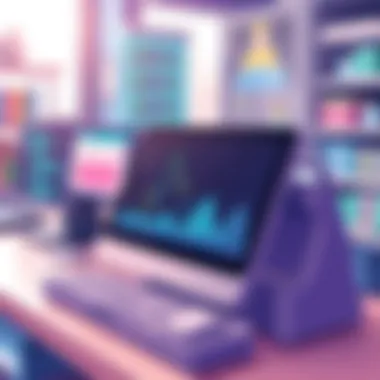

Intro
Selecting the right point-of-sale (POS) system is a pivotal decision for both small and large retail businesses. Amid the competition of the retail landscape, having an efficient POS system is akin to having a driver’s license on the open road; without it, navigating the market can become a tumultuous experience. A good POS system not only facilitates transactions but also helps in inventory management, customer relationship management, and even in gathering sales data to drive better business strategies.
With numerous options available on the market, the varied features and versatility of top-rated POS systems can be daunting to sift through. As such, businesses must be equipped with knowledge on several key factors—features, adaptability, user feedback—which all play a critical role in enhancing operational efficiency.
In this article, we’ll dissect various leading POS solutions, explore their distinct functionalities, and offer insightful comparisons. This exploration aims to empower retail professionals by providing them with a well-rounded understanding, enabling informed decision-making. Let's move into the specifics.
Intro to POS Systems
In today’s dynamic retail landscape, the significance of an efficient Point-of-Sale (POS) system cannot be overstated. This section serves as an essential gateway, providing insights into the various facets of POS systems and their role in redefining the shopping experience. By understanding the core elements of POS solutions, businesses can better tailor their strategies to meet consumer expectations and streamline operations.
Defining POS Systems
A POS system encompasses the hardware and software used by retailers to manage transactions, track sales, and monitor inventory. At its core, it acts as the frontline of a business's financial operations. POS systems typically include a range of components: cash registers, barcode scanners, payment processing devices, and software solutions that analyze sales data.
Furthermore, as technology evolves, these systems have expanded beyond mere transaction recording. Now, they often integrate features such as customer relationship management, loyalty programs, and even analytics that provide insights into consumer behavior. Essentially, a modern POS is more than just a tool for completing sales; it is a comprehensive platform that can revolutionize how a business interacts with its customers.
Importance of POS in Retail
The role of POS systems in retail environments extends far beyond check-out efficiency. An effective POS system can enhance operational productivity, reduce human error, and provide invaluable data that can inform business decisions. Consider this: the ability to track inventory levels in real-time can help retailers manage stock better, reducing the risk of overstocking and shortages. Moreover, by gaining deeper insights into sales patterns, businesses can make informed decisions about promotions and product placements.
Furthermore, with consumers increasingly gravitating towards personalization, POS systems that incorporate customer data analytics allow businesses to tailor marketing efforts and promotional strategies according to real-world shopping behaviors.
In summary, defining the functionality and importance of POS systems sets the foundation for understanding the critical evaluation criteria necessary for choosing the right system. Retailers who invest time in understanding these systems can significantly enhance their operational capabilities and customer satisfaction, leading to improved overall success.
"The right POS system doesn't just streamline transactions; it enhances the entire customer journey from start to finish."
Continuing down this path, the following sections will delve deeper into how to evaluate various POS systems, ensuring that businesses can make choices that best fit their unique goals and challenges in the retail sector.
Criteria for Evaluating POS Systems
When it comes to selecting the right point-of-sale (POS) system, businesses can find themselves in a complicated landscape. Various products may promise the moon, but not all are cut from the same cloth. Evaluating a POS system requires a careful examination of several criteria that can impact the overall success of a business's day-to-day operations and long-term goals. Whether you run a small boutique or a large department store, knowing what to look for in a POS system is crucial.
Functionality and Features
The functionality of a POS system refers to its ability to meet the specific needs of a retail environment. This includes essential features such as inventory management, sales tracking, and payment processing. Each of these functionalities plays a significant role in ensuring smooth operations.
For instance, a robust inventory management system can help streamline the restocking process by tracking stock levels in real-time. This enables retailers to avoid stockouts and overstock situations, which can affect cash flow. On the other hand, a sales tracking feature allows businesses to analyze purchasing trends and customer behavior.
Moreover, additional features like customer relationship management (CRM), loyalty programs, and integration capabilities with e-commerce platforms can enhance customer engagement. The ability to adapt and provide flexible options for transactions—be it cash, credit, or mobile payment—is also a fundamental consideration.
Cost Considerations
When it comes to budget, the total cost of ownership (TCO) of a POS system is more than just the upfront expenses. Many systems come with ongoing costs, including subscription fees, maintenance, and potential hardware expenses. It is important for businesses to evaluate whether the features provided justify the cost involved.
It's also wise to look for hidden fees that may arise. Do you have to pay extra for technical support or software updates? Consider researching competitor pricing, too. Understanding your market and knowing what other retailers are paying can encourage better negotiations with providers.
To illustrate:
- Monthly subscription costs can add up, especially for small businesses.
- Comparing different systems on price helps your bottom line.
Every penny saved can be directed towards enhancing other facets of the business.
User Experience and Support
User experience (UX) is often an underrated element when selecting a POS system. A user-friendly interface can dramatically reduce training time and enhance operational efficiency. No one wants a complicated system where employees spend more time fumbling with gadgets than attending to customers.
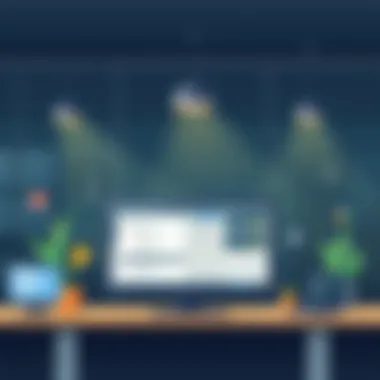

Additionally, consider the quality of customer support provided by the vendor. Are they available 24/7? What kind of support options do they offer—phone, chat, or email? Quick and effective support can make all the difference when issues arise. It's also wise to read user testimonials regarding their experiences with customer service; you'll often find out if a company truly stands by its product.
In summary, businesses need to take a well-rounded approach to assess POS systems that look beyond the surface.
"The right POS system can transform not just how you handle sales, but also how you manage your entire retail operation."
By focusing on functionality, cost, and user experience, retailers can make informed decisions that bolster their operations and drive long-term success.
For further reading on these topics, the following resources may be helpful:
Selecting a POS system is akin to choosing the right tools for a craftsman—pick wisely, and you can build something remarkable.
Top Rated POS Systems Overview
Understanding the top-rated POS systems is essential for any retail business aiming to boost efficiency and improve customer experience. The POS system serves as the backbone of transaction management, inventory tracking, and customer interactions in a retail environment. When selecting a system, retailers must consider several key factors, including functionality, adaptability, and user satisfaction, as each of these elements can significantly influence daily operations.
A top-rated POS system not only streamlines checkout processes but also provides tools for managing inventory, analyzing sales data, and integrating with other business software. Thus, investing in the right system can lead to smarter decision-making, enhanced operational efficiency, and a better customer experience. As retailers navigate through various options, it becomes critical to analyze each system's capabilities thoroughly to find the perfect fit for their unique business needs.
System A: Key Features and Benefits
System A stands out in our overview due to its robust features tailored for retail environments. Among its key benefits is the inventory management tool, which allows businesses to track stock levels in real time, ensuring popular items are always available without overstocking.
Additionally, this system offers seamless integration with accounting software such as QuickBooks, simplifying financial tasks. User-friendly interfaces make it accessible to staff at all levels, reducing training time and improving overall efficiency. Some notable features include:
- Omnichannel sales solutions: This supports sales across various platforms, including in-store and online.
- Custom reporting and analytics: Retailers can generate reports on sales trends, customer behaviors, and other crucial data points, crucial for informed decision-making.
- Enhanced security measures: Advanced encryption and secure payment processing safeguard sensitive information against potential breaches.
System B: Application in Retail Settings
In today’s competitive landscape, embracing technology is no longer an option but a necessity. System B is a prime example of an effective application of POS technology in diverse retail settings, such as boutiques, supermarkets, and e-commerce businesses. Its versatility makes it compatible with various retail formats, ensuring that businesses enjoy consistent functionality regardless of their size or sector.
This system also boasts cloud-based capabilities, allowing retailers to access real-time data from anywhere, which is especially beneficial for those with multiple locations. By utilizing System B, retailers can implement loyalty programs that reward repeat customers, thereby enhancing customer retention rates.
Few aspects that highlight its application include:
- Multi-location management: Retailers can monitor sales and inventory across numerous outlets from one dashboard.
- Customizable user permissions: Staff can have role-based access, improving data security and compliance.
- Real-time sales tracking: Decision-makers can promptly respond to sales fluctuations and adapt strategies on the fly.
System C: User Reviews and Performance
User feedback holds a mirror to the effectiveness of any technology, and System C has garnered substantial attention in this regard. Many users praise its intuitive design, which leads to a smooth point-of-sale experience. Performance reviews highlight the system's reliability during peak times, ensuring businesses do not lose sales during busy hours.
Surveys reveal that users appreciate the responsive customer support, with many reporting timely help during setup and operational phases. Furthermore, System C is noted for its low downtime, a critical factor for retailers who depend on uninterrupted service during trading hours.
Some common remarks include:
- “The ease of use is a game changer—our employees adapted quickly.”
- “Support staff are knowledgeable and always ready to assist.”
- “The reporting features provide insights that were previously difficult to obtain.”
System D: Pricing Models Compared
When it comes to choosing a POS system, understanding pricing models is essential for financial planning. System D presents a range of pricing options tailored to suit different business sizes and budgets. Retailers often have to choose between several models: subscription-based, one-time purchase, and usage-based pricing. Each model has its advantages and drawbacks, making it vital for businesses to know what aligns with their operational needs.
- Subscription-based pricing: Allows businesses to spread the cost over time, making it easier to manage cash flow. However, over time, it may become more expensive compared to a one-time purchase.
- One-time purchase: Provides full ownership of the system, but it requires significant upfront investment and is less flexible regarding updates and new features.
- Usage-based pricing: Charges based on transactions or usage levels, appealing for businesses with fluctuating sales.
Evaluating these pricing structures can help retailers find the ideal fit that balances affordability with functionality.
Comparative Analysis of Features
When diving into the world of POS systems, a comparative analysis of features serves as a critical touchstone for making informed decisions. This section plays a pivotal role, shedding light on various functionalities that can significantly influence the operational efficiency of retail businesses. By examining how different systems stack up against each other, businesses can identify which features will best meet their unique needs. Different characteristics such as inventory management capabilities, payment processing options, and integration with other software become indispensable in ensuring that a chosen system aligns seamlessly with existing workflows.
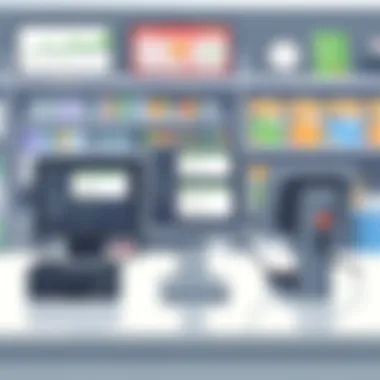

Inventory Management Capabilities
Inventory management remains a cornerstone for retailers. An efficient POS system should provide robust inventory management capabilities that allow for accurate tracking of stock levels. The importance of this functionality cannot be overstated: *it not only helps prevent stockouts but also minimizes overstock situations, a scenario that can tie up capital unnecessarily.*
Many top-rated systems offer features like real-time inventory tracking, automated reordering alerts, and comprehensive reporting tools. For instance, imagine a small clothing store that utilizes a POS system with advanced inventory management. During peak seasons like holidays, such insights help the retailer make data-driven decisions about which products to restock quickly.
Some systems even integrate with e-commerce platforms to synchronize inventory across various selling channels. This integration can prove invaluable in today’s multi-channel retail environment. Without it, discrepancies between online and in-store inventory can lead to frustrated customers and potentially lost sales.
Payment Processing Options
In an era where customers expect flexibility, the payment processing options that a POS system offers is another crucial aspect. A retail business should consider not only the traditional credit and debit card processing capabilities but also the support of contactless payments and digital wallets such as Apple Pay and Google Pay. The appeal of having multiple payment options cannot be ignored, given that studies indicate customers are more likely to complete a transaction if their preferred payment method is available.
Moreover, security should be at the forefront of any system's payment processing features. Advanced encryption methods and compliance with industry standards like PCI DSS are essential in safeguarding sensitive customer data. As such, selecting a POS system that prioritizes secure payment transactions may mitigate risks associated with data breaches.
Integration with Other Software
Integration capabilities can make or break the functionality of a POS system. A stand-alone system may work well for basic needs but can hinder growth when a business scales up. Therefore, the ability of a POS system to integrate with other software solutions—like accounting, CRM, or e-commerce systems—can save time and enhance productivity.
For example, if a business utilizes QuickBooks for its accounting needs, choosing a POS system that can seamlessly integrate with it allows for real-time financial tracking without manual data entry. This integration streamlines operations, reduces the potential for errors, and ultimately helps decision-makers stay on top of their business.
Additionally, businesses must assess how easy these integrations are to implement. A user-friendly setup process can make a significant difference, especially for smaller operations that may lack extensive IT support.
In summary, a comprehensive comparative analysis of features in POS systems reveals substantial differences that can optimize retail operations.
By considering inventory management capabilities, flexible payment options, and effective integration, businesses can select a system that not only meets their current needs but also positions them for future growth.
User Testimonials and Case Studies
In the context of point-of-sale (POS) systems, user testimonials and case studies provide invaluable insights that can steer potential buyers toward the right choices. These narratives are more than just anecdotal evidence; they are reflections of real-world applications that illustrate both strengths and weaknesses of systems under consideration. By examining how actual users interact with various POS solutions, businesses can glean essential details beyond baselines of features and costs.
Real-world Experiences with System A
Users of System A have expressed their satisfaction particularly regarding its intuitive interface. One retail manager noted, "Switching to System A cut our training time in half. Staff learned the ropes in no time, which meant we could focus more on selling and less on tech troubles."
However, there are caveats. A user found that while the inventory tracking was robust, occasional discrepancies arose due to user input error. Feedback suggests that incorporating more drag-and-drop features could further enhance usability. Such perspectives shine a light on how a system might be implemented in a bustling retail environment, highlighting both the benefits and areas that could use some fine-tuning.
Success Stories Using System B
System B has garnered positive testimonials due to its advanced analytics capabilities. A small bookstore owner shared, "With System B, I can now predict what titles customers are likely to buy during different seasons based on historical data. This has allowed me to optimize my inventory and sales strategies drastically."
Additionally, users indicate that the ability to generate customized reports is a game-changer for strategic planning. However, transitioning to this system wasn’t without its bumps. Some users reported that initial setup could be time-consuming, necessitating proper guidance. A supportive onboarding experience can make all the difference when adopting new technology.
Challenges and Solutions with System
System C's user base has not been without its challenges. Many retailers have noted issues with the payment processing speed during peak hours. A boutique shop owner voiced frustration, stating, "During a busy weekend, System C struggled to keep up, and it created a bottleneck at checkout. We lost a few sales because the system lagged."
Despite these hurdles, solutions have emerged from user communities and support channels. Many found that upgrading their internet service helped alleviate some of the lag issues. Furthermore, incorporating a backup payment option for problematic times has served as an effective workaround.
"The true measure of any software is not just its features, but how well it serves its users in real-life scenarios."
Through engaging with testimonials and real-world case studies, businesses looking for the best POS systems can make more informed decisions, navigating towards options that align with their operational needs and customer expectations.
Future Trends in Retail POS Systems
Understanding the future trends in retail POS systems is not just about being aware of what’s on the horizon; it’s about setting the stage for what comes next. As we venture into a world increasingly driven by technology, POS systems evolve to meet consumer demands and enhance operational efficiency. Retailers must stay ahead of these trends to remain competitive and relevant in a rapidly changing landscape.
Emerging Technologies
One cannot overlook the sheer impact of emerging technologies on POS systems. Consider how cloud computing is altering the way retailers operate. By migrating to cloud-based systems, businesses are not just lowering their hardware costs; they’re gaining the ability to access real-time data from anywhere. This fuels better decision-making and boosts overall efficiency.


Additionally, artificial intelligence (AI) is carving out a niche in retail POS systems. AI supports personalized customer experiences through data analysis, suggesting products based on previous purchase behaviors, streamlining inventory management, and even predicting stock levels. It transforms how retailers interact with consumers. Other technologies like mobile POS and contactless payments are also rising to prominence. These innovations allow for faster transactions and improve the shopping experience. The convenience factor can lead to higher customer satisfaction levels, which is always a win in retail.
Shifts in Consumer Behavior
As the retail landscape shifts, so does consumer behavior. The convenience of online shopping has led to a demand for seamless transitions between online and brick-and-mortar stores. Today’s customers expect flexibility, such as buy-online-pick-up-in-store (BOPIS) options and easy returns, which necessitate an adaptive POS system.
Moreover, consumers are increasingly valuing experiences over products. They seek out retailers who cultivate engaging in-store experiences and foster a sense of community. POS systems are evolving to meet these expectations, incorporating features such as real-time customer feedback and loyalty programs that encourage repeat business.
Retailers also need to be aware of the ethical considerations driving consumer purchases. Sustainability, for instance, is becoming a more significant factor. Corporate responsibility has shifted into focus, prompting retailers to seek POS systems that can track product sourcing and promote sustainable practices.
Anticipated Market Developments
Anticipating market developments is critical for any retailer. The integration of data analytics directly into POS systems will likely be more commonplace. This enables retailers to derive insights from sales data, enhancing inventory management and forecasting. These insights will aid businesses in adapting quickly to changing market demands.
Furthermore, as eCommerce continues to surge, the lines between online and offline retail blur. POS systems will need to integrate seamlessly with eCommerce platforms, uniting the user experience. Increased emphasis on integrative solutions will lead to advancements in APIs (Application Programming Interfaces) that allow various systems to communicate and operate collaboratively.
"Staying informed about future trends in retail POS systems isn’t merely a strategic advantage; it’s a necessity for survival in the competitive retail sphere."
The End on Selecting the Right POS
Choosing the right point-of-sale system is no small feat, especially in today's retail landscape where efficiency can make or break a business. As we wrap up our exploration of top-rated POS systems, it's crucial to synthesize the key insights from earlier sections while providing clarity on how to navigate the final decision-making process.
When selecting a POS system, it's not just about software features; it's about aligning those features with your specific business needs. Performance under pressure, ease of use, and robust support systems are all elements that can dramatically impact day-to-day operations. Remember, the right system must be a good fit not just technologically but also in terms of your team’s comfort and the overall customer experience.
One should consider the long-term implications of a POS decision, as switching systems can lead to significant downtime and transition costs.
Summarizing Key Insights
In reviewing important criteria for POS systems, we highlighted several standout features that every retailer should consider:
- Functionality and Features: The core capabilities of inventory management, reporting, and customer relationship management move beyond mere transaction processing.
- Cost Considerations: It's easy to be lured by shiny features, but balancing overall cost against your budget while ensuring scalability is key.
- User Experience and Support: Friendly interfaces and responsive support can save countless hours and reduce frustration in times of need.
Additionally, emerging trends signal growing consumer demand for more integrated shopping experiences, which will impact which system you choose.
Making an Informed Decision
Navigating the maze of available systems can be overwhelming. Here are a few steps to make that process a bit smoother:
- Assess your Needs: Sit down with your team and list out what features are absolutely necessary. Do you need complex inventory tracking or simple credit card processing?
- Research Diverse Options: Look beyond hype and read real customer testimonials. Online platforms like Reddit offer community-driven insights.
- Request Demos: Never hesitate to ask for a live demonstration. Seeing the software in action can often clear up any uncertainties.
- Check Compatibility: Ensure that the POS system you choose integrates well with your existing tools, from eCommerce platforms to accounting software.
- Plan for the Transition: Once you select a system, devise a clear roll-out plan with training sessions. This minimizes disruption and ensures everyone feels comfortable.
Making your choice shouldn't feel like a high-stakes gamble. By considering all pivotal elements and understanding the landscape, you can walk away with a durable solution that will cater to your business' needs for years to come. For more resources on selecting software, see Wikipedia on POS Systems.
Frequently Asked Questions
In the realm of retail POS systems, confusion often reigns supreme. Small and large businesses alike may grapple with various queries, which is where an FAQ section really shines. A well-crafted FAQs section serves as a beacon of clarity, drawing in potential users who need a little guidance. This segment emphasizes critical elements of POS systems that users should consider. Addressing expectations and common pitfalls can empower business owners to make informed choices rather than rash decisions.
What to Look for in a POS System?
Choosing a POS system is no small feat. This decision can dictate the efficiency of transactions and ultimately influence customer satisfaction. So, what should you zero in on when browsing through options? Here are a few pivotal factors:
- Compatibility: How well does the system mesh with your current hardware? Some systems might require brand-specific equipment, while others offer flexibility.
- Feature Set: Are you seeking basic checkout functionality, or do you need robust inventory management? Think about your business model and future needs.
- User Interface: An intuitive design can save training time and reduce operational hiccups. Staff should feel comfortable handling the system from day one.
- Customer Support: It’s crucial to have responsive, knowledgeable support in case of issues. Check reviews and ask for references.
- Cost Analysis: Always assess total costs, from subscription fees to transaction charges. Hidden costs can sneak up on you later.
A keen understanding of these aspects allows business owners to choose a system that's not just functional, but also aligns with their growth trajectory.
How to Transition from One POS System to Another?
Switching POS systems can feel like navigating a minefield. The stakes are high; you want to ensure continuity while improving operations. Here’s a roadmap to make the transition smoother:
- Plan the Migration: Develop a plan with timelines and defined roles. Ensure everyone knows what’s expected.
- Backup Data: Before jumping into the new system, back up all existing data. This protects against potential losses and ensures you have everything you need at your fingertips.
- Train Staff: Offer comprehensive training sessions for your team. Familiarity breeds efficiency and confidence.
- Run Tests: Before going live, conduct tests to catch any kinks. It’s better to address issues before they become customer service headaches.
- Monitor the Transition: During the initial rollout, keep a close eye on operations. Open lines of communication are key, encouraging staff to share feedback on any challenges faced.
Making a POS transition doesn’t have to be akin to jumping out of a plane without a parachute. With careful planning and execution, businesses can upgrade their systems while minimizing disruption.
“The heart of a successful retail business beats through its POS system.”
Understanding these frequently asked questions equips business owners with the knowledge to navigate the complexities of POS systems effectively.















