Top Print to PDF Software Reviewed


Intro
The demand for efficient document handling has led to the growth of print to PDF solutions. In a digital world where information is increasingly shared and stored online, these tools allow users to convert various document formats into the universally accessible PDF format. This capability simplifies sharing, ensures document integrity, and maintains layout consistency across devices. This article will explore the best software available, providing a thorough evaluation that caters to both tech enthusiasts and professionals. The insights gleaned from this analysis are intended to empower users to make informed choices that align with their specific requirements.
Overview of Software
Description of Software
Print to PDF software serves as a bridge between traditional printing and digital file management. It allows users to convert documents from applications like Microsoft Word or web browsers into a PDF format. This functionality streamlines workflows, especially in business environments where document sharing is common. Various software options cater to different needs, offering unique features designed to enhance user experiences. The focus here is on understanding these tools and determining which might suit various professional contexts.
Key Features
When evaluating print to PDF solutions, several key features should be considered:
- User Interface: A clean and intuitive interface facilitates ease of use.
- File Security: Options for password protection and encryption are essential for sensitive documents.
- Customization Options: The ability to adjust settings, like resolution and page size, enhances flexibility.
- Cloud Integration: Seamless integration with cloud services aids in file management and accessibility.
- Batch Processing: For businesses, the capability to convert multiple files simultaneously saves time.
Software Comparison
Comparison with Similar Software
In comparing software solutions, it is vital to review features against alternatives. Popular options include Adobe Acrobat, Nitro PDF, and Foxit PhantomPDF. Each has strengths and weaknesses which can influence user choice. For example, Adobe Acrobat is renowned for its comprehensive editing suite, while Nitro PDF is often favored for its speed and user-friendly interface. Conversely, Foxit offers a cost-effective alternative for smaller businesses with essential features.
Advantages and Disadvantages
- Adobe Acrobat
- Nitro PDF
- Foxit PhantomPDF
- Advantages: Industry standard, extensive features, reliable performance.
- Disadvantages: Higher cost, may be overwhelming for casual users.
- Advantages: Fast processing, excellent collaboration tools.
- Disadvantages: Limited mobile functionality.
- Advantages: Budget-friendly, versatile for small businesses.
- Disadvantages: Some advanced features may be lacking compared to others.
In choosing a print to PDF tool, it is crucial to consider not only existing features but also future needs as document management evolves.
In summary, the diversity within the print to PDF software market allows users to find tools that meet their specific context. Each solution offers unique attributes that cater to varying preferences and requirements. By assessing functionality and comparing options, individuals and organizations can select the most effective software that aligns with their workflows and goals.
Prologue
In today's digital landscape, the ability to convert documents into PDF format is essential for both individuals and businesses. The prevalence of print to PDF software cannot be overstated, as it streamlines documentation and enhances accessibility. With the increasing reliance on digital mediums, the demand for reliable and efficient PDF conversion tools has become a critical factor in maintaining productivity.
Understanding various print to PDF solutions provides insight into optimizing workflows. As professionals seek to manage, share, and archive documents efficiently, the right software plays a pivotal role. Quality of conversion affects not just the usability of final products but also influences collaborative efforts across teams and organizations.
Understanding Print to PDF
The concept of print to PDF centers around the process of converting various document types into the versatile PDF file format. Unlike traditional printing, which creates physical copies, the print to PDF approach allows users to create digital representations that preserve the integrity of the source material. This technology has evolved over time, offering a range of features that cater to diverse user needs.
Users can print documents directly from applications, leading to a seamless transition from one format to PDF. This elimination of physical printing offers significant benefits including reduced costs and enhanced flexibility. Key applications span from office environments to educational settings, highlighting the widespread nature of this tool in modern workflows.
The Importance of High-Quality PDF Conversion
High-quality PDF conversion is paramount for ensuring that documents maintain their original formatting and clarity. When converting files to PDF, it is crucial to focus on preserving elements such as fonts, images, and overall layout. Inadequate conversion can lead to issues such as:
- Loss of data integrity
- Compromised readability
- Difficulties in sharing and editing
Moreover, the advantages of using well-designed print to PDF solutions can greatly outweigh the risks associated with poor-quality conversions. Proper software not only contributes to a polished final product but also enhances the user experience across the board.
In summary, the effectiveness of print to PDF software hinges on its ability to deliver high-quality conversions. As we delve deeper into this analysis, it is vital to consider the factors that contribute to exceptional performance in this area.
Criteria for Choosing Print to PDF Software
When selecting a print to PDF software, there are several key criteria that will determine its effectiveness and suitability for various tasks. By focusing on these elements, users can make informed decisions that align with their specific requirements, whether for personal, academic, or business use. Understanding these criteria can significantly impact usability and efficiency in converting documents to PDF format.
User-Friendly Interface
A user-friendly interface is essential for any software, including print to PDF tools. An intuitive design minimizes the learning curve for new users, allowing them to navigate the software with ease. Features such as drag-and-drop functionality, clear menus, and helpful tooltips enhance the user experience. When evaluating options, one should consider how each software presents its features.
- Look for customizable layouts that cater to individual preferences.
- Ensure that common tasks like selecting files and adjusting settings are straightforward.
A complicated interface can lead to frustration, negatively affecting productivity. Therefore, software that balances functionality with simplicity is often preferred.
Conversion Speed and Efficiency
Conversion speed and efficiency are critical factors, particularly for professionals who handle a high volume of documents. The ability to quickly convert files to PDF format without sacrificing quality is paramount. When assessing software options, users should consider:
- The average time taken to convert files.
- Batch processing capabilities for multiple documents.
- System performance during conversion, as some tools may slow down the overall system.
"Fast conversion times can significantly enhance workflow, especially in high-demand environments."


Tools that optimize speed while maintaining quality are essential for busy professionals, ensuring tasks are completed promptly.
Security and Privacy Features
As document sharing often involves sensitive information, security and privacy features cannot be overlooked. Robust encryption protocols, password protection, and watermarking capabilities are indicators of reliable software. Evaluate the following aspects:
- Encryption Standards: Ensure that the software uses industry-standard encryption, particularly for confidential documents.
- Data Handling Policies: Assess how the software manages data during uploads, conversion, and downloads.
These features are crucial for maintaining confidentiality and protecting intellectual property.
Compatibility with Various Formats
A versatile print to PDF solution should support a wide range of file formats. Users often need to convert documents from various sources, including Microsoft Word, Excel, and image files. Ideally, the software should:
- Handle formats like .docx, .xls, .ppt, .jpg, and .png effectively.
- Allow for seamless integration with other software tools for better workflow.
The ability to convert diverse file types ensures broad applicability, accommodating different needs.
Cost and Licensing Models
The cost of print to PDF software and its licensing models are major considerations. Users should evaluate:
- Whether the software offers a one-time purchase or a subscription model.
- The features provided at different price points, ensuring that the essential functionalities are accessible without unnecessary expenditures.
- Consider trial versions to ascertain whether the software meets requirements before committing financially.
This evaluation helps in securing a solution that delivers both value and functionality without incurring disproportionate costs.
Top Print to PDF Software Solutions
In the realm of digital documentation, the ability to convert print formats to PDF is a fundamental functionality. Print to PDF software solutions are critical in maintaining document integrity while allowing for flexibility in sharing and archiving. The selection of the right software should be guided by various factors, including features, user experience, and compatibility with other applications. This section will explore some of the leading options available in today’s market, providing insights into their strengths and limitations.
Adobe Acrobat
Features
Adobe Acrobat DC is renowned for its comprehensive set of features. It allows users to create, edit, and manage PDF documents with ease. One key characteristic of Adobe Acrobat DC is its PDF editing capability, enabling users to modify text and images within existing PDF files. This flexibility makes it a popular choice for professionals who need to make quick adjustments.
One unique feature worth noting is the integrated OCR (Optical Character Recognition) functionality, which converts scanned documents into editable PDFs. This adds significant value, particularly for those working with paper-based sources.
Pros and Cons
The main advantage of Adobe Acrobat DC is its rich feature set and reliability. It serves as an all-in-one solution, facilitating various tasks from simple printing to complex editing. However, this complexity can also be viewed as a downside. Users may find the interface overwhelming at first, especially if they seek basic functionality.
Another disadvantage is the subscription pricing model, which might not be appealing for occasional users. For businesses requiring frequent PDF management, this investment could be justified.
User Experience
User experience with Adobe Acrobat DC is generally positive. Its interface, while busy, is intuitive once users become familiar with its layout. The software offers robust support and community engagement, making it easier for users to troubleshoot issues.
However, some users have reported that the application can be resource-intensive, leading to performance issues on older machines. This is something to consider, especially in environments with limited hardware resources.
Foxit PhantomPDF
Features
Foxit PhantomPDF brings a competitive edge in the realm of PDF creation and editing. Its standout feature is the ability to create PDFs from various file formats, enabling seamless integration into existing workflows. Additionally, Foxit offers advanced collaboration tools, allowing multiple users to annotate and comment on documents simultaneously.
A unique capability is its cloud storage integration. Users can access documents from various platforms, streamlining remote work scenarios.
Pros and Cons
One significant advantage of Foxit PhantomPDF is its cost-effectiveness compared to Adobe Acrobat. It provides many similar features at a more approachable price point. Furthermore, it is often praised for faster performance, particularly in larger document handling scenarios.
On the downside, some users have noted that Foxit's customer support may not be as responsive as expected. Therefore, businesses relying on external assistance for issues might find this aspect lacking.
User Experience
The user experience of Foxit PhantomPDF is generally favorable. The interface is quite user-friendly, making it easy for new users to navigate. Training resources are readily available, enhancing the learning curve for employees.
However, some users have experienced occasional bugs during updates, which can hinder productivity. Overall, the software is reliable, but attention to stability during updates is advised.
Nitro Pro
Features
Nitro Pro offers a balanced combination of PDF creation, editing, and conversion features. One of its key strengths is batch processing, which allows multiple files to be converted or adjusted simultaneously. This makes it incredibly valuable for users dealing with high volumes of documents.
Additionally, Nitro Pro supports cloud sharing, enhancing collaborative efforts without hindrance.
Pros and Cons


The primary advantage of Nitro Pro lies in its user-friendly interface. It resembles Microsoft Office applications, allowing users to feel at home with its design. Its speed in processing documents is often highlighted as a strong positive.
However, it may lack some advanced functionalities found in competitors like Adobe. For professionals needing cutting-edge tools, this could be a limiting factor.
User Experience
Users typically find Nitro Pro to be pleasant and efficient. Its simple layout helps in eliminating the learning curve often associated with more complex software. Feedback indicates satisfaction with speed and less frequent crashes compared to larger counterparts.
Nonetheless, some users mention a lack of advanced features like forms and electronic signatures, which may impact certain business processes.
PDFCreator
Features
PDFCreator is an open-source tool that offers several classic PDF functionalities. Users can convert any printable document into PDF format without significant hassle. One notable feature is the ability to merge multiple documents into one PDF file, which can be valuable for report generation.
Moreover, PDFCreator allows for automated processes which can benefit bulk operations without active user involvement.
Pros and Cons
The primary benefit of PDFCreator is that it is free. For startups and small businesses, this can be a game-changer. Additionally, its basic features meet the needs of most casual users without the need for a paid solution.
On the downside, users might find the lack of advanced features such as form filling or editing to be a drawback. While it serves basic needs well, it may not suffice for users requiring more robust capabilities.
User Experience
User experience with PDFCreator is uncomplicated, even for non-technical users. The installation process is straightforward and the interface is clean. Support documentation is available, although it may lack the depth found in paid software.
However, some users report occasional issues with compatibility on newer operating systems, which is worth testing before full deployment.
CutePDF Writer
Features
CutePDF Writer is known for its straightforward approach to creating PDFs. Users simply select CutePDF as their printer to convert documents easily. This simplicity is its defining feature, making it an ideal choice for those who need basic PDF capabilities without extra steps.
A useful aspect is its ability to use an existing installation of Ghostscript to enhance its PDF creation capacity, leading to higher quality outputs.
Pros and Cons
The key advantage of CutePDF Writer lies in its simplicity and zero cost. This makes it perfect for individual users or small teams who do not need advanced features.
However, the lack of editing capabilities is a significant limitation. Users needing to enhance or modify their PDFs will need additional software. This makes CutePDF more of a utility than a rich PDF solution.
User Experience
User reviews generally praise CutePDF for its ease of use. The minimalistic design ensures that even those unfamiliar with printer settings can navigate it without problem. But users should be aware that more advanced functions will not be found here.
In summary, the choice of Print to PDF software solutions can vary widely based on individual or business needs. Each option presents unique benefits and potential drawbacks, making it essential for users to evaluate their specific requirements carefully to select the most appropriate tool.
Comparative Analysis of Print to PDF Software
A comparative analysis of print to PDF software is crucial. It allows users to evaluate options based on several key factors. First, it helps identify which software aligns with specific needs. It also provides insights into performance aspects, usability, and overall efficiency. A well-rounded analysis serves as a guide for making informed decisions.
Performance Metrics
Performance metrics are vital for assessing print to PDF software. This includes conversion speed, quality of output, and system resource usage. Each software solution varies in how quickly it can convert documents. Users often prioritize tools that deliver swift results without sacrificing quality. Furthermore, understanding how much system resources are demanded during conversion is necessary. Efficient software should function smoothly on various devices, minimizing lag and disruptions.
User Feedback and Ratings
User feedback and ratings play an essential role in the evaluation process. They provide real-world experiences from different users. Reviews often highlight both strengths and weaknesses. Potential users can anticipate common pitfalls and advantages. Additionally, platforms like Reddit and product review sites serve as forums for discussions around various tools. Harnessing this information helps users align their preferences with available options. Good ratings typically indicate higher reliability, which is critical when recommending software.
Cost-Benefit Evaluation
The cost-benefit evaluation reflects the value each print to PDF solution offers. Users must consider the cost of the software against the features it provides. Free programs may seem attractive, but they sometimes lack essential functionality. Paid solutions could offer better support and advanced features that justify their cost. Therefore, analyzing pricing models, such as one-time payments versus subscriptions, is important. This evaluation ensures the chosen software aligns with the budget while providing substantial benefits.
"Choosing the right software not only influences productivity but can also save time and resources in the long run."
Practical Use Cases for Print to PDF Software
Understanding the practical use cases for print to PDF software is essential in showcasing its significance across different sectors. This software transcends basic functionalities, serving as a versatile tool in various environments including business, academic, and personal settings. Each use case highlights distinct advantages and considerations, further reinforcing the necessity of integrating such tools into routine practices.
Business Applications
In the business realm, print to PDF solutions offer numerous advantages. They facilitate the generation of concise, professional documents that can be easily shared or archived. One key benefit is the standardization of document formats, which helps to maintain a consistent appearance across different devices and platforms. Businesses can transform presentations, reports, and contracts into PDFs, ensuring that the layout remains uniform regardless of where they are viewed.
- Document Security: Converting documents to PDF allows for enhanced security features, such as password protection and encryption.
- Storage Efficiency: PDF files typically have smaller file sizes compared to Word documents, making them easier to store and transfer.
- Signature Capability: Many businesses utilize digital signatures, which can be effectively integrated into PDF documents, streamlining approval processes.
Overall, using print to PDF solutions in business enhances productivity and helps in maintaining compliance with industry standards.
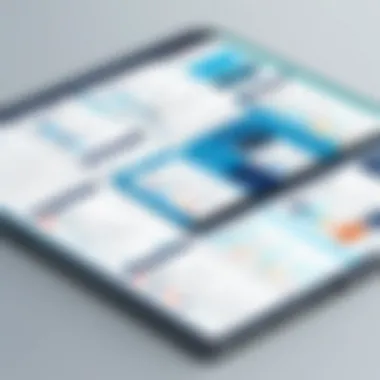

Academic Use
In educational settings, print to PDF software proves invaluable. Educators and students alike rely on this technology for creating and disseminating learning materials. It aids in preserving the integrity of academic documents, such as research papers, theses, and lecture notes.
- Sharing Resources: Students can convert web pages, articles, and e-books into PDF format for easy distribution within study groups or classrooms.
- Annotation Tools: Many print to PDF applications come equipped with annotation features, allowing users to highlight or comment directly on the document, enriching the learning experience.
- Archiving Research: Academics can archive their work by converting manuscripts into PDF, which preserves formatting and content, ensuring that their research is easily accessible for future reference.
This utility extends beyond simple document sharing; it supports collaboration and aids in the overall educational journey.
Personal Use Cases
For personal use, print to PDF software offers flexibility and functionality in everyday scenarios. Individuals often encounter situations where they need to save documents, articles, or web pages for later reference or to share with family and friends.
- Travel Documents: Users can print boarding passes, itineraries, and hotel confirmations to PDF format, keeping all travel-related documents organized and easily accessible.
- Recipe Organization: Cooking enthusiasts can convert online recipes into a single PDF collection, simplifying meal planning and organization.
- Personal Finance Management: Individuals can convert bank statements and invoices into PDFs for better personal record-keeping.
Utilizing print to PDF in personal contexts streamlines daily tasks, making information management simpler and more efficient.
"The versatility of print to PDF solutions can elevate productivity across various aspects of personal and professional life."
Common Issues and Troubleshooting
In the realm of print to PDF software, understanding common issues and troubleshooting them is critical. This knowledge empowers users to effectively navigate potential challenges, ensuring an efficient workflow. Software errors can disrupt productivity, and being prepared can mitigate frustrations. By recognizing the typical hurdles, users can enhance their experience and maximize the benefits of PDF conversion tools. Let's break down some prevalent issues.
File Size and Quality Challenges
When converting documents to PDF, one frequent problem is related to file size and quality. Users often notice that PDFs can become excessively large, which may inhibit easy sharing or storage. This issue is typically influenced by several factors, such as the type of content being converted, the settings used during conversion, and the inherent limitations of the software itself.
To manage this, it is advisable to adjust the settings before conversion. Many programs offer options for compressing images or optimizing the document layout, which can reduce file size without significantly sacrificing quality. Yet, users must understand that over-compressing can lead to degraded visuals. Therefore, finding a balance is essential.
Compatibility Issues with Software Updates
Software updates can bring new features and improvements, but they can also introduce compatibility issues. Users might experience malfunctioning features or conflicts with existing documents after an update. These challenges can arise when using older versions of the software or if there are inconsistencies between different systems.
Regularly checking for updates is important, but so is understanding the release notes provided by developers. This allows users to anticipate potential issues and adjust their practices accordingly. If problems arise, reverting to a previous version may be necessary. Additionally, utilizing cloud-based solutions can provide more stability, allowing for easier compatibility across devices.
Error Messages and Solutions
Error messages are common across all software platforms, and PDF conversion tools are no exception. Users may encounter various error notifications that can be perplexing and frustrating. Common errors might relate to missing fonts, file corruption, or even inadequate system resources.
To troubleshoot error messages effectively, users should first document the exact wording of the message. This information can be invaluable when seeking help in forums or contacting support. Many errors may have known solutions, and resources like Reddit or dedicated software forums can provide quick fixes. Additionally, maintaining a clean system with sufficient resources is advisable to prevent errors stemming from system overload.
"Understanding the common challenges in print to PDF can greatly enhance the user experience and streamline digital workflows."
By addressing issues methodically and utilizing community resources and updates, users can navigate the complexities of print to PDF software smoothly.
Future Trends in Print to PDF Technology
The realm of print to PDF technology is evolving rapidly. For professionals in IT and software development, staying abreast of these trends is vital. Understanding future trends can influence decision-making in software selection and implementation. Moreover, the ability to foresee advancements aids businesses in strategic planning, ensuring they leverage the latest tools available for digital documentation.
Emerging Innovations
Several exciting innovations are shaping the future of print to PDF solutions. Artificial Intelligence (AI) is one prominent trend. The incorporation of AI can optimize the conversion process, making it faster and more accurate. AI algorithms can improve text recognition and format retention, minimizing errors in the final output.
Another key innovation is the rise of cloud-based solutions. As businesses increasingly move towards cloud computing, print to PDF tools hosted online provide flexibility and accessibility. Solutions such as Adobe Acrobat online are easily accessible from various devices, allowing for seamless integration with cloud storage systems like Google Drive and Dropbox.
In addition, the demand for enhanced user experience is leading to more intuitive interfaces. Developers are focusing on minimizing complexity, allowing users to perform tasks with minimal clicks. Features like drag-and-drop functionality and integrated editing tools are becoming standard to enhance workflow efficiency.
Market Predictions
Looking towards the future, several forecasts can be made regarding the print to PDF market. Market analysts predict a steady growth in demand for these solutions, particularly among small and large businesses, as they transition to digital documentation.
The focus on data security will become even more pronounced. As organizations deal with sensitive information, PDF solutions that offer robust security features will be favored. This includes strong encryption methods and successful compliance with regulations such as GDPR.
Furthermore, the integration of machine learning capabilities in print to PDF technology may enhance personalization. Users could experience fully customizable features based on their specific usage patterns and requirements.
Epilogue
The conclusion segment of this article wraps up the discussions around print to PDF solutions. It distills the key findings and provides a solid basis for users to consider when selecting their software.
One essential element in this discussion is the recognition of the diverse needs among different user groups. From individuals and small businesses to large corporations, understanding specific requirements can drastically influence software choice. Potential customers should weigh them against features and user experience highlighted throughout the article.
Another consideration is the balance between cost and value. Free options like CutePDF Writer can suffice for casual users, while professionals may need the robustness of Adobe Acrobat DC. Evaluating the cost against potential productivity gains is critical.
Ultimately, the benefits of utilizing reliable print to PDF software extend into various aspects of routine business operations. Security, compatibility, and efficiency are crucial factors that should never be overlooked.
"Selecting the right print to PDF tool is a strategic decision impacting your productivity and document management."
Final Recommendations
- Evaluate Your Needs: Understand what your primary requirements are. Basic features may be enough for lightweight users, while heavy users may opt for advanced functionalities.
- Test Multiple Solutions: Utilize free trials whenever possible. Getting hands-on experience allows you to compare software without making financial commitments.
- Prioritize Security: If your work involves sensitive information, invest in software that offers robust encryption and security features.
- Look at Updates and Support: Consider the responsiveness of customer service and the frequency of updates. Reliable options ensure your software remains current and effective.
Encouragement for Further Exploration
Continually evolving technology shapes the future of print to PDF solutions. It is wise to stay updated with the latest innovations and trends.
- Research Emerging Software: New entries often bring fresh features that could better serve your needs.
- Join Online Communities: Platforms like Reddit are valuable resources to gather user experiences and recommendations.
- Consider Integration Options: Explore how different solutions integrate with your existing tools and workflows.
- Follow Industry News: Keeping an eye on developments in document management software can help you make well-informed decisions in the long run.















