Top Software for Creating Stunning 3D Prints
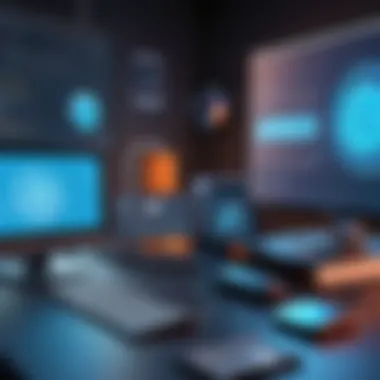

Intro
3D printing has evolved significantly over the past few years, shaping how products are designed, developed, and produced. Understanding this landscape necessitates the right tools, and the software options available can significantly impact the design process. The proliferation of various software solutions has created unique opportunities and challenges for both experienced designers and newcomers in the field. This article seeks to unravel some of the best programs specifically tailored for 3D printing, revealing their capabilities, strengths, and weaknesses.
Overview of Software
In recent times, a range of software solutions has emerged that caters specifically to 3D design. These tools vary in functionality, user interface, and application scope. Professionals and hobbyists alike can find software that meets their specific needs, whether it’s for intricate industrial designs or simple personal projects.
Description of Software
Each program presents distinct features that can enhance the design experience. Notable software options include AutoCAD, Fusion 360, Blender, and SketchUp. Each of these tools has varying levels of complexity and versatility.
Key Features
The features offered by these programs often influence their usability. Common features to consider are:
- Modeling Capabilities: The ability to create complex geometries and shapes.
- Rendering Engine: Options for realistic visualizations of designs.
- File Export Options: Compatibility with various 3D printing formats such as STL and OBJ.
Software Comparison
When choosing software for 3D printing, comparing available options will help in making an informed decision. By evaluating different programs based on specific criteria, users can align their choice with their project requirements.
Comparison with Similar Software
For instance, AutoCAD is renowned for its precision in drafting and modeling, but it may lack some of the organic modeling capabilities found in Blender. Conversely, Fusion 360 combines solid modeling with CAD tools, making it versatile for both engineering and artistic purposes. Each software has its niche, making it crucial to analyze them alongside similar tools.
Advantages and Disadvantages
These software choices come with their own sets of advantages and disadvantages:
- AutoCAD
- Fusion 360
- Blender
- Advantages: Highly precise and well-suited for engineering applications.
- Disadvantages: May require a steep learning curve for new users.
- Advantages: Integrates CAD, CAM, and CAE tools in one package.
- Disadvantages: Requires a subscription, which may not be ideal for casual users.
- Advantages: Free and open-source, with robust modeling tools.
- Disadvantages: Complex interface that can overwhelm beginners.
"Selecting the right software not only affects the quality of the 3D prints but also impacts the overall design workflow."
By understanding these attributes and openly comparing each tool, tech enthusiasts can better navigate the landscape of 3D design software.
Intro to 3D Printing Software
The realm of 3D printing extends far beyond mere hardware; it encompasses a vital ecosystem of software that forms the backbone of the entire process. Understanding this relationship is crucial for anyone engaging in 3D printing, whether for professional projects or personal hobbyist endeavors. This section focuses on the various software solutions available, illustrating their significance in turning digital concepts into tangible objects.
Overview of 3D Printing Technology
3D printing technology, also known as additive manufacturing, allows for the creation of three-dimensional objects by layering materials based on computer-generated designs. Simplistically, it involves transforming a digital model into a physical form through a series of additive processes. This technology has evolved significantly, facilitating the production of complex geometries, enhancing customization, and reducing waste. The importance of software in this context cannot be overstated, as it determines the efficiency and outcome of the entire process.
The 3D printing process typically includes three main steps: modeling, slicing, and printing. Initially, a 3D model is created using specialized software, which is commonly referred to as CAD (Computer-Aided Design). This model is then converted into a language that printers can interpret, often through slicing software that generates the necessary instructions. Each of these stages relies heavily on specific software solutions tailored to meet distinct needs across various applications.
Importance of Software in 3D Printing
Software plays a pivotal role in the workflow of 3D printing. The efficiency, precision, and overall quality of printed objects hinge on the capabilities and functionalities of the software in use. Here are some key elements to consider:
- Design Flexibility: Good software provides tools for intricate design work, enabling the customization and creation of unique objects. This is particularly important for industries like engineering and product design, where precision is paramount.
- Ease of Use: User-friendly interfaces can significantly reduce the learning curve for beginners, making 3D printing more accessible. Intuitive design tools can help even those with limited technical experience to venture into 3D modeling and printing.
- Compatibility and Integration: Software must seamlessly integrate with various 3D printers and file formats. The ability to work across different machines and operate various file types, like STL or OBJ, expands the usability and function of the software.
- Advanced Features: Features like parametric design, simulation for stress testing, and support generation contribute to a more sophisticated design process. These tools aid in refining prototypes before physical production.
"The right software can mean the difference between a successful print and a failed attempt."
Key Features to Look For
Selecting the right software for designing 3D prints involves understanding key features that can enhance the design process. These features not only improve usability but also impact the overall efficacy of the software. It is essential to assess various aspects before making a choice.
User Interface and Usability
A clean and intuitive user interface is crucial when considering 3D printing software. A well-designed interface helps users navigate the software with ease. Usability should accommodate both beginners and advanced users, making sure new users do not feel overwhelmed by complex functions. Tools should be easy to find, and actions should require minimal steps to execute.
For example, programs that offer drag-and-drop capabilities or quick access to common functions can significantly boost productivity. User-friendly designs permit users to focus on creativity rather than struggle with technology. It is advisable to look for softwares that provide customizable workflows according to user preferences. This flexibility can improve overall satisfaction and lead to better design outcomes.
Supported File Formats


Compatibility with various file formats is a critical aspect when choosing 3D printing software. Most programs will support standard formats like STL and OBJ, but ensuring that the software can import and export a wide range of formats increases its versatility. Users should consider if the software works with industry-specific formats needed for their projects.
Additionally, consider whether the software has built-in tools for file repair or modification; these can save time by making it easier to fix errors in models directly within the software itself.
Integration with 3D Printers
Software integration with 3D printers is vital for streamlined workflows. A program that easily connects with your 3D printer allows for smoother operations and faster production times. Look for software that supports a wide array of printers, as this will provide flexibility across different projects and requirements.
Some programs even offer direct communication with printers, enabling real-time updates during the printing process. This can be vital for troubleshooting errors or adjusting settings on the fly.
Advanced Design Tools
Advanced design capabilities can set software apart, particularly for professionals in engineering or product design. Features such as parametric modeling or simulation tools can vastly improve the design process. Parametric design allows users to manipulate design attributes easily, leading to dynamic changes and optimizations.
Additionally, simulation tools can predict how a model will perform in real-world conditions, helping users avoid costly mistakes in the manufacturing stage. High-level tools often come with a steeper learning curve, so be sure to assess whether the potential rewards outweigh the investment in time and effort.
Collaboration and Sharing Features
In today's interconnected world, collaboration is becoming increasingly important in 3D design projects. Software that supports real-time sharing allows teams to work together seamlessly, regardless of location. Look for platforms that offer cloud-storage capabilities or integrate with popular collaboration tools.
Being able to share designs with stakeholders or client feedback facilitates adjustments before final production. Additionally, a version control system can be beneficial to track changes and ensure all team members are on the same page. Strong collaboration tools can indirectly enhance the quality of the final product, as ideas can flow freely among professionals.
A Comprehensive Review of Popular Software
In the realm of 3D printing, the software that facilitates design and production plays a crucial role. A comprehensive review of popular software is essential to guide users in selecting tools that align with their specific needs. This review focuses on the functionality, user satisfaction, and suitability of various options available in the market.
This section evaluates multiple software programs, highlighting their distinct features and target audiences. By understanding the strengths and weaknesses of each program, users can make informed decisions that enhance their 3D design projects.
The effectiveness of transitioning from concept to physical object often rests on the capability of the software involved. Here, we examine various platforms, such as TinkerCAD, Fusion 360, Blender, SketchUp, and SolidWorks, to give a nuanced understanding of their functionalities. Below, each software is assessed in detail.
TinkerCAD
Features and Functionality
TinkerCAD stands out for its intuitive interface, designed to cater to users at all skill levels. Its drag-and-drop functionality makes it easy to create complex designs without prior experience in 3D modeling. Users can build designs from basic shapes, making it a flexible option for various projects.
The unique characteristic of TinkerCAD is its real-time collaboration feature, allowing multiple users to work on a project simultaneously. This fosters teamwork, especially in educational settings or startups. However, while TinkerCAD is robust for beginner projects, it might lack the advanced tools that seasoned designers seek.
User Feedback
User feedback for TinkerCAD indicates a generally positive experience regarding accessibility and ease of use. Many appreciate its straightforward approach, making it a favoured choice for educators and students new to 3D design. Moreover, the support forums and resource documentation enhance the learning process for less experienced users.
However, some critique the limitations in advanced features. Users aiming for intricate designs may find TinkerCAD insufficient after reaching a certain skill level, leading them to consider migrating to more complex software down the line.
Suitability for Beginners
TinkerCAD is particularly suited for beginners due to its user-friendly design and educational resources. The platform has tutorials that guide new users through the basics of 3D design, promoting a smoother learning curve. Its simplistic yet effective toolset helps beginners visualize their ideas quickly.
Nevertheless, its simplicity may become a drawback as users advance. Those with aspirations to create more detailed or complex models might eventually seek software that offers advanced features known to seasoned professionals.
Fusion
Robust Design Capabilities
Fusion 360 is renowned for its robust design capabilities, making it a favorite among engineers and product designers. It integrates CAD, CAM, and CAE functionalities into a single platform, enabling users to manage different aspects of product development efficiently. The parametric modeling feature offers a high degree of control over design modifications, enhancing productivity.
The unique advantage of Fusion 360 lies in its ability to handle complex assemblies and simulations, which is crucial for engineering applications. Users can test designs under realistic conditions, minimizing the chance of failure in real-world applications. Despite its extensive capabilities, it may require a steeper learning curve compared to simpler programs.
Collaboration Options
Collaboration is made easy in Fusion 360, thanks to its cloud-based platform. This allows users to share designs and receive real-time feedback, which is particularly beneficial for teams working remotely. Users can also track changes and manage version control efficiently within the software.
While the collaborative features enhance teamwork, some users report challenges with internet connectivity playing a significant role in accessing their projects, especially in regions with unstable connections.
Cost Considerations
Fusion 360 is available as a subscription service, which raises questions about long-term cost effectiveness. While it offers a free version for students and hobbyists, professional users must consider if the subscription cost justifies the features received. Some find that the comprehensive tools offset the expense, while others might prefer one-time payment software options.
Blender
Open Source Power
Blender is a powerful, open-source program that provides extensive possibilities for 3D modeling, animation, and rendering. Its open-source nature means it's free to use, appealing to users who do not want to incur costs. Blender highlights a vibrant online community that contributes to learning resources and plugin developments.


The unique feature of Blender is its versatility, allowing for a vast range of artistic styles from animation to realistic rendering. However, the complexity of its interface may deter new users. The extensive options can be overwhelming, requiring users to invest time in mastering its functionalities.
3D Modeling Flexibility
The flexibility in 3D modeling that Blender offers is unparalleled. Users can create diverse objects, sculpt, and work with both parametric and freeform modeling techniques. This degree of flexibility makes it a favored platform for artists looking to make unique designs.
Yet, this flexibility comes with a downside; it may be too complex for users who desire straightforward design processes. The multitude of options may require substantial learning and experimenting before a user can begin to render satisfying results.
Learning Curve
The learning curve associated with Blender is often cited as a notable challenge. New users may feel discouraged by the initial complexity. Tutorials and community support exist, but mastering the software requires dedication and patience.
In contrast, once users overcome this learning curve, they unlock a tool with potent capabilities for sophisticated designs. This investment in learning can lead to impressive skill levels down the road.
SketchUp
Accessibility for Non-Professionals
SketchUp prides itself on being accessible to non-professionals, facilitating entry-level users in 3D modeling. Its straightforward interface allows for quick learning and easy navigation. Particularly favored in architectural design, it is an excellent choice for those beginning their journey in 3D printing.
Its unique selling point is the online library of pre-designed models, which users can integrate into their designs. This feature is incredibly useful for users who may not be proficient in creating elements from scratch. However, the reliance on templates may limit creative expression for more experienced users.
Integration with Plugins
SketchUp excels in integration with various plugins that expand its functionality. Users can tailor the program to fit their specific needs through the installation of these additional features. The flexibility allows for a customizable workspace that can adapt to various project requirements.
Nevertheless, while plugin availability enriches the experience, it might also lead to issues of compatibility or overwhelming choices for new users, complicating the workflow rather than simplifying it.
Limitations for Advanced Users
Although SketchUp is excellent for beginners, it has limitations for advanced users. Its tools may not satisfy professionals looking for intricate modeling capabilities or comprehensive design options. Many find themselves constrained by the software once they need to transition to more complex projects.
Thus, although SketchUp serves as a great starting point, professionals often outgrow its functionalities as they develop their skills.
SolidWorks
Industry Standards
SolidWorks is considered the industry standard in various engineering fields, such as mechanical design and industrial modeling. Its recognition and widespread use in professional environments establish a sense of trust in its capabilities. Many industries require SolidWorks proficiency due to its robust feature set.
The unique advantage of SolidWorks is its cohesive integration of simulation and analysis tools, assisting designers in both the design and testing phases of product development. However, this centralization contributes to a high cost, making it less accessible to casual users.
Capabilities in Product Design
SolidWorks offers extensive capabilities specifically designed for product design, including parametric and non-parametric modeling. Its ability to manage assemblies and perform simulations sets it apart as a tool built for engineers and product designers.
While its advanced features cater to professionals, the software may intimidate those without engineering backgrounds. Thus, new users must be prepared for a solid learning commitment to leverage its impressive capabilities.
Licensing and Costs
SolidWorks operates on a licensing model that may not fit every budget. The costs associated with obtaining a license can deter smaller businesses and independent designers. However, users often find that the features justify the expense as the software leads to increased efficiency in high-stakes environments.
Evaluating Cost vs. Performance
Evaluating cost versus performance is vital in the realm of 3D printing software. This analysis helps both enthusiasts and professionals determine what software meets their needs within their budget. Software options can range from free, open-source tools to high-end paid programs that demand significant investment. Each choice has its implications on performance, features, and usability, which are important to explore thoroughly.
Understanding the cost-benefit analysis aids users in making informed decisions. Cost can influence not just initial procurement but long-term usability. In addition, the performance aspect entails how effectively the software meets specific end goals. Factors such as speed, reliability, and advanced functionalities can vary, leading to different experiences.
Choosing the right software, therefore, involves weighing these two elements carefully. It sets the tone for the success or failure of 3D printing projects, be they professional prototypes or personal designs. Users must balance their budget constraints against the need for functionality and support to maximize overall productivity.
Free vs. Paid Software
The market for 3D printing software includes both free and paid offerings. Each serves a distinct user base, with particular advantages and drawbacks.
- Free Software:
- Paid Software:
- Usually open-source, providing community-driven support.
- Examples include TinkerCAD and Blender. These can be appealing for amateurs or those for whom high costs are prohibitive.
- May lack advanced features found in premium options. Users often encounter limitations that could restrict more complex projects.
- Designed for professional use, offering a vast range of features tailored to specific industries.
- Programs like Fusion 360 and SolidWorks often include customer support, regular updates, and advanced functionalities.
- However, the costs can escalate quickly, potentially impacting smaller businesses or individual users.
In general, the choice between free and paid software hinges on user needs. Casual hobbyists might find free tools sufficient, while professional environments typically require the robustness of paid solutions.


Long-Term Investment Perspectives
When factoring in long-term perspectives regarding software investment, users should consider not only immediate costs but also the potential return on investment (ROI). Paid software, for instance, typically provides more sophisticated tools, which can translate into better quality designs and quicker turnaround times.
Moreover, the ability to scale operations with paid software often enhances productivity. Users familiar with their tools can produce a greater volume of work. The initial outlay for such software can seem substantial but often pays off when considering time saved and increased efficiency.
On the other hand, free software might require adaptation and learning over time, which can lead to wasted resources if projects do not meet expectations.
- Key Considerations for Long-Term View:
- Evaluate the total cost of ownership, including any hidden expenses.
- Look into community support for free platforms versus customer service for paid options.
- Consider the frequency of software updates to maintain relevance in industry standards.
Investing in quality software is a strategic factor in successful 3D printing endeavors. A thoughtful choice based on performance metrics and potential future needs ensures users remain competitive in the fast-evolving world of technology.
Industry Applications of 3D Printing Software
The applications of 3D printing software extend far beyond hobbies and prototyping. Various industries benefit significantly from specialized software, making it essential to understand how these tools are utilized. This section highlights crucial aspects, benefits, and considerations related to industry applications of 3D printing software. A deeper understanding of these applications can guide users such as IT professionals, software professionals, and businesses of various scales in selecting the right tools for their specific needs.
Engineering and Prototyping
In engineering, efficiency and precision are paramount. 3D printing software facilitates rapid prototyping, allowing engineers to create and test designs quickly. Engineers use software like SolidWorks and Fusion 360 to simulate models before any physical production occurs. This capability reduces material waste and saves time in the design cycle.
Another benefit of these programs is their ability to collaborate on projects. Take, for instance, the integration of Autodesk’s software in automotive engineering. Engineers can understand complex structures, optimize parts for strength, and improve aerodynamics through virtual testing. Thus, not only does it enhance product design, but it also significantly contributes to the overall performance of the final product.
Medical and Dental Applications
The medical and dental fields have seen transformative changes due to 3D printing software. In dental applications, for instance, software is utilized to create custom dental implants, braces, and other orthodontic devices. Programs such as 3Shape and Exocad allow dentists to craft tailored solutions that fit individual patients perfectly. This customization leads to better patient outcomes and satisfaction.
In the broader medical sector, bioprinting is an emerging field with promising applications. Software in this area enables the printing of biological tissues and organs. For example, software that can handle complex geometries and bio-materials is essential for developing prototypes that can lead to actual applications in transplant fields. This application highlights the importance of adaptability and precision in medical software solutions, which ultimately plays a crucial role in patient care.
Art and Fashion Industries
The intersection of 3D printing and creative industries is fascinating. Software like Blender and TinkerCAD is increasingly used by artists and designers to produce unique pieces of art and fashion. This technology enables artists to manifest intricate designs that traditional methods cannot replicate. By utilizing these programs, artists harness the ability to iterate their designs quickly, allowing for greater creativity and exploration.
In fashion, brands are beginning to embrace 3D printing for producing garments and accessories. This not only streamlines the production process but also reduces waste materials. With tools available to visualize and simulate designs before they are produced, designers can explore various styles without the high costs typically associated with prototyping.
"3D printing software allows creative minds to push boundaries, redefining what's possible in art and fashion."
Understanding the specific applications across these industries allows professionals to choose the right 3D printing software. Each industry presents unique challenges and demands different features from the software used. Thus, a tailored approach in selecting such tools will lead to more successful outcomes.
User Experiences and Testimonials
In the world of 3D printing software, user experiences and testimonials play a crucial role in shaping perceptions and guiding potential users in their decision-making processes. These narratives provide a real-world insight into the user interface, capabilities, and application ranges of various programs. Understanding how actual users navigate challenges and celebrate successes offers depth beyond feature lists and marketing materials.
Particularly for IT professionals and software developers, these first-hand accounts can highlight hidden strengths or weaknesses of a program, which might not be immediately apparent from standard reviews. They allow prospective users to gauge not only the practical functionality but also the overall satisfaction of the software community. The aspects one may consider include ease of use, reliability during complex tasks, and the level of community support available.
Common Challenges Faced by Users
Every user of 3D printing software encounters certain hurdles, regardless of their expertise. Common issues include:
- Learning Curves: Beginners often find powerful software like Blender or Fusion 360 overwhelming due to their complex interfaces and myriad functionalities.
- Compatibility Problems: Users frequently experience difficulties with file formats, leading to frustrating errors during the printing process. This is especially apparent with less versatile software.
- Performance Limitations: Some software may fail to handle intricate designs, leading to slow rendering times or crashes. This can hinder productivity, particularly in time-sensitive projects.
- Technical Support Gaps: Finding timely and effective support can be an issue. Many users report long wait times for help, which can stall project momentum.
- Price vs. Value: Decisions around investing in paid software may raise questions when free alternatives seem adequate for certain tasks.
Sharing these challenges enhances community knowledge. It fosters a culture of support, encouraging improvements and adjustments in software design.
Success Stories in 3D Design
While challenges exist, success stories abound within the 3D printing software realms. These narratives highlight transformative experiences and innovative applications. Key points include:
- Rapid Prototyping: Many engineers utilize software like TinkerCAD to create and iterate designs rapidly, cutting down development time considerably.
- Creative Projects: Artists often leverage Blender’s flexibility to bring their imaginative ideas to life, expanding the boundaries of digital art.
- Business Innovations: Companies in industries like medical and dental use specialized software to create custom solutions, often achieving significant cost savings and time efficiency.
- Collaboration Triumphs: Users share stories where tools like Fusion 360 facilitated successful teamwork across remote teams, enhancing creative output and product development.
"By integrating user feedback, we can develop software that truly meets the needs of the 3D printing community."
Exploring these narratives not only provides inspiration but also emphasizes the importance of community in the ever-evolving landscape of 3D design software. Understanding the successes enjoyed by others can guide newcomers toward making informed decisions and avoiding pitfalls.
Closure and Recommendations
In the realm of 3D printing, selecting appropriate software is fundamental to maximizing both the quality of output and efficiency of workflows. This conclusion synthesizes our exploration of various programs that cater to diverse needs in 3D design. Understanding each software’s unique strengths and weaknesses allows users to make wiser choices tailored to specific applications. The overview of user testimonials and feedback throughout the article highlights the importance of real-world experiences in assessing software capabilities. A well-informed decision is a pivotal factor for success in 3D printing endeavors.
Recap of Key Points
- User Interface: The ease of navigation and operation is essential. Programs like TinkerCAD offerAccessibility for beginners, while Fusion 360 appeals to professionals with a robust design interface.
- Supported Formats: Compatibility with various file formats can streamline the design process. Blender and SolidWorks, for instance, provide extensive support for multiple formats, enhancing flexibility for users.
- Integration with Printers: Seamless connection with 3D printers is critical. Not all software integrates well, which can lead to frustration. This fact highlights the need for careful selection based on individual printer models.
- Advanced Design Tools: Depending on the complexity of projects, the availability of design tools can greatly affect the outcome. Programs like SketchUp offer plugins that extend functionality, whereas SolidWorks provides advanced simulation capabilities.
- Cost vs. Performance: Evaluating free versus paid software helps users balance budget constraints with required performance levels. Understanding long-term value from software investments is key.
Final Recommendations for Users
When choosing 3D printing software, consider the following recommendations based on findings from this study:
- Beginner Users: Start with TinkerCAD for its user-friendly framework. It is ideal for individuals exploring 3D printing fundamentals without significant investment.
- Professional Applications: For industry-level projects, Fusion 360 or SolidWorks is advisable due to their sophisticated tools and integration capabilities.
- Creatives and Artists: Blender serves the needs of those interested in artistic and complex modeling, providing the flexibility required for diverse projects.
- Budget-Conscious Users: Open-source solutions like FreeCAD or Blender can offer powerful capabilities without the financial burden.
- Long-Term Planning: Assess not only the current needs but also future potential. Selecting software that can evolve with expertise can save time and resources.
In summary, thoughtful evaluation of specific software capabilities ensures effective navigation in the 3D printing landscape. Users are encouraged to leverage user feedback, explore different options, and consider their unique application needs when making a choice.















