Analyzing Bitbucket's Role as a Code Review Tool


Intro
In today's fast-paced software development landscape, effective code review tools are essential to maintain quality and enhance collaboration. Bitbucket stands out as a popular choice for many teams. It integrates with various platforms and offers a range of features tailored specifically for code reviews. In this analysis, we delve into Bitbucket's strengths and limitations, its role within team dynamics, and how it ultimately contributes to the software development lifecycle.
Overview of Software
Description of Software
Bitbucket is a web-based platform designed primarily for version control and collaborative coding. Developed by Atlassian, it plays a pivotal role in helping teams manage their code repositories using Git or Mercurial. The platform is known for its user-friendly interface and features that cater to both novice developers and seasoned professionals.
Key Features
Bitbucket comes with numerous features that enhance its functionality as a code review tool:
- Pull Requests: These are central to the review process. Developers can submit code changes for review, enabling seamless discussions within the team.
- Inline Comments: Reviewers can leave comments directly on specific lines of code, making it easy to address issues or suggest improvements.
- Branch Permissions: Teams can manage who has access to specific branches, increasing security and controlling the workflow.
- Integration Capabilities: Bitbucket integrates smoothly with other tools like Jira and Trello, which can be crucial for project management and tracking.
- Continuous Delivery Pipelines: This allows for automated testing and deployment, ensuring that only reviewed and approved code makes it to production.
Software Comparison
Comparison with Similar Software
When measuring Bitbucket against alternatives like GitHub and GitLab, several key differences emerge. GitHub is known for its vast community and open-source projects, while GitLab offers a complete DevOps platform. Bitbucket, however, provides notable features for teams heavily invested in Atlassian tools, making it an attractive choice.
Advantages and Disadvantages
Advantages
- Integration with Atlassian Products: Seamlessly works with tools like Jira, offering a robust ecosystem.
- Effective Code Review Process: The pull request feature, combined with inline comments, fosters collaborative code evaluation.
- Cost-effective for Small Teams: Bitbucket offers free accounts for small teams, making it accessible for startups.
Disadvantages
- Complexity for New Users: Those unfamiliar with Git may find the learning curve steep.
- Limited Community Compared to GitHub: Fewer publicly available repositories can hinder learning opportunities.
The success of code reviews often depends on clear, structured communication and the tools that facilitate this process.
Prelude to Bitbucket
Bitbucket serves as a crucial platform within the software development landscape, specifically as a code review tool. Understanding its role and functionalities is essential for IT professionals, software developers, and businesses of varied scales. This section highlights the fundamental aspects of Bitbucket, emphasizing its benefits, features, and relevance in contemporary development practices.
Overview of Bitbucket
Bitbucket, a product developed by Atlassian, is primarily a web-based version control repository hosting service. It supports repositories for code written in Git or Mercurial. This flexibility makes it a preferred choice among many developers and teams. Users can manage their code in a centralized location, allowing for streamlined collaboration and version control.
One notable aspect of Bitbucket is its integration capabilities. It connects seamlessly with other tools in the Atlassian ecosystem, including Jira and Confluence. This integration enhances project tracking and documentation processes, thereby improving overall efficiency. Moreover, Bitbucket provides a user-friendly interface, allowing teams to navigate effortlessly through projects, branches, and pull requests.
Purpose of Code Review
The purpose of code review is fundamental to maintaining high quality in software development. Code reviews help identify and resolve potential issues in the early stages of the development cycle. By scrutinizing code collectively, teams can ensure that no critical errors slip through the cracks.
In Bitbucket, code reviews are facilitated through pull requests. This feature promotes discussions among team members regarding the changes made in the code. Immediate feedback can be provided, which fosters a culture of learning and improvement. The iterative nature of code reviews allows for better coding practices, ultimately leading to more stable and reliable software.
"Code reviews are essential for creating high-quality software that meets user expectations."
The integration of code review processes within Bitbucket not only enhances the quality of the code but also strengthens team collaboration. As a result, the code review feature significantly contributes to the overall success of development projects.
Key Features of Bitbucket
The section of Key Features of Bitbucket is significant as it illuminates the tool’s capabilities that support effective code review processes. Bitbucket stands as a prominent player in version control systems, and its features specifically cater to software teams aiming for seamless collaboration and enhanced productivity during code reviews. Understanding these key functionalities helps organizations assess their alignment with development objectives and encourages optimal usage of the platform.
Pull Requests
Pull Requests in Bitbucket are essential for reviewing changes before merging them into the main codebase. This feature enables team members to propose modifications in a controlled manner where other developers can scrutinize each change. With visual diffs, users can easily see what was altered between the original and the modified code, making the review process transparent and straightforward. Team members can add specific comments, pose questions, or suggest alternatives directly on the code lines. This interaction fosters discussions, helping developers understand the reasoning behind changes and promoting shared ownership of the code.
Inline Comments
Inline Comments allow for detailed feedback within the code itself. This feature promotes a focused discussion on specific lines of code rather than relying on general remarks. Each comment can be associated with a particular change, which brings clarity to the context. For instance, if a developer notices that a piece of code does not adhere to coding standards or best practices, they can leave an inline comment directly above that segment. This precision enhances the quality of feedback and enables developers to address issues more effectively, thus leading to a more refined output.
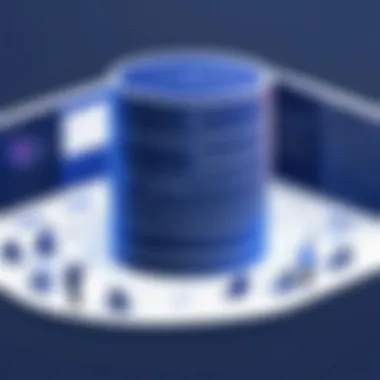

Code Merging
The process of Code Merging in Bitbucket is streamlined. Once the necessary reviews are complete, merging the changes is straightforward. Bitbucket automatically detects and resolves simple merge conflicts. For complex cases, the tool assists users in understanding where conflicts arise. This makes the integration of feature branches back into the mainline less cumbersome. A clear merge strategy helps maintain a clean history of changes, which is critical for tracking project evolution and ensuring collaboration occurs without overshadowing the code's integrity.
Branch Permissions
Branch Permissions feature in Bitbucket provides control over who can make changes to different branches. Organizations can set permissions to protect crucial branches, like the master or main branch. This ensures that only authenticated and authorized developers can perform actions such as merging or pushing changes. Having different levels of access improves security and also ensures that reviews take place before any significant changes are integrated into the mainline. As a result, organizations can uphold high standards in code quality while maintaining a smooth workflow.
Integration with Development Tools
Integration of Bitbucket with various development tools is a crucial aspect that enhances its functionality and usability as a code review tool. This integration extends its capabilities beyond just storage and version control. It allows developers and teams to streamline their workflow, facilitating better collaboration and improved productivity.
/ Integration
Continuous Integration and Continuous Deployment (CI/CD) are essential practices in modern software development. Bitbucket supports CI/CD integration, enabling teams to automate the testing and release processes. By connecting Bitbucket with popular CI/CD tools like Jenkins or Bamboo, developers can trigger builds and deployments automatically based on code changes. This results in faster feedback loops and reduces the risk of errors.
Benefits of / Integration:
- Efficiency: Automating the process saves time and reduces manual work.
- Early Detection of Errors: Continuous testing helps identify issues before they reach production.
- Consistent Deployments: Reduces variability in the deployment process, ensuring reliability.
Integrating with Jira
Jira, a project management tool from Atlassian, integrates seamlessly with Bitbucket. This integration fosters collaboration among development and project management teams. Developers can link code changes directly to Jira issues, allowing for better tracking of work progress.
Key Aspects of Jira Integration:
- Visibility: Project managers can monitor coding efforts associated with specific tasks.
- Traceability: Tracking changes related to particular issues enhances accountability.
- Efficiency: Teams can prioritize work based on the status of issues in Jira, making the overall workflow smoother.
Third-Party Integrations
Bitbucket's architecture allows for various third-party integrations, further extending its usability. By connecting with tools like Slack, Trello, or CircleCI, teams can enhance their collaborative efforts and streamline communications.
Considerations for Third-Party Integrations:
- Communications: Integration with Slack facilitates real-time notifications regarding code changes and review requests.
- Task Management: Integrating with Trello allows teams to visualize task progress while linking code with specific project milestones.
- Quality Assurance: Tools like CircleCI can automate further testing and build processes, ensuring code quality before merging.
"Effective integration of Bitbucket with development tools can significantly elevate the efficiency of teams, leading to better product outcomes."
Advantages of Using Bitbucket for Code Review
Bitbucket has gained prominence as a preferred tool for code reviews due to its unique capabilities and integrative features. Its advantages can significantly enhance the reviewing process for development teams. Understanding these benefits is essential for IT professionals and software developers who aim to streamline their workflows and improve code quality.
Collaborative Environment
A key strength of Bitbucket lies in its collaborative environment. It facilitates communication between team members during the review process. The platform allows multiple users to engage in discussions directly within the context of the code. This feature is critical for promoting teamwork and ensuring that all perspectives are considered.
Additionally, Bitbucket provides tools that enhance collaboration beyond simple comments. For example, users can tag colleagues so that they receive notifications about specific issues or suggestions related to their contributions. This reduces the chance of miscommunication or overlooked comments, fostering a more interactive review experience.
Another important aspect is the ability to create designated review teams. Developers can set specific members to review certain pull requests based on expertise. This specialization can lead to more thorough reviews and a better understanding of the code's intent and function. Ultimately, the collaborative environment encourages knowledge sharing, which is vital for continuous improvement.
User-Friendly Interface
The interface of Bitbucket is designed to be intuitive and user-friendly, which plays an important role in its effectiveness as a code review tool. A well-structured layout allows users to navigate through repositories, pull requests, and comments with ease. This accessibility is particularly beneficial for teams that may have varying levels of technical expertise.
Furthermore, features such as inline comments are easily visible, making it simple for reviewers to note specific lines or sections without confusion. This straightforward interaction minimizes the learning curve for new users and promotes faster adaptation for those switching from other platforms. A clean design means that developers can focus on quality rather than fighting through complicated navigation, leading to increased productivity.
Version Control History
Version control is a fundamental aspect of software development, and Bitbucket excels in this area. The tool tracks every change made to a codebase, which is crucial during a code review. Reviewers can view the history of modifications, making it easier to understand the evolution of a file as well as identify the reasons behind changes.
This feature not only adds clarity but also enhances accountability among team members. Each piece of code can be traced back to its original author, allowing teams to address concerns directly with the developer responsible. Moreover, the ability to compare different versions of a file aids reviewers in assessing the impact of specific changes. This transparency facilitates informed discussions about code quality, best practices, and adherence to project standards.
"Bitbucket's comprehensive version control equips teams with the necessary tools to maintain oversight and accountability in collaborative projects."
Limitations of Bitbucket

Understanding the limitations of Bitbucket is essential for users who seek to maximize their coding efficiency and effectiveness. Though Bitbucket offers modern features that facilitate code reviews, it is not without its drawbacks. Acknowledging these limitations helps teams make informed decisions about using this tool.
Scalability Concerns
Bitbucket's scalability can become a significant challenge as projects grow in size and complexity. The platform may struggle to manage large repositories, especially when dealing with numerous pull requests and concurrent users.
Teams that scale up may find performance issues, such as slower load times and lag in real-time collaboration features. Additional infrastructure investments might be necessary to maintain an efficient workflow. Given these concerns, evaluating the expected future scale of a project is crucial when deciding whether to use Bitbucket.
User Interface Limitations
The user interface of Bitbucket can present limitations, particularly for new users or those unfamiliar with its layout. While it aims to provide a streamlined experience, some features are not immediately intuitive, which may lead to confusion during code review processes.
Certain aspects, such as navigating through multiple repositories or finding specific pull requests, could benefit from enhancements. When considering adoption, users should evaluate whether their team can adapt to or overcome these interface challenges.
Dependency on Atlassian Ecosystem
A notable limitation is the dependency of Bitbucket on the Atlassian ecosystem. Organizations using Bitbucket may feel compelled to adopt other Atlassian products, like Jira or Confluence, to unlock full functionality.
This reliance can lead to vendor lock-in, which limits flexibility in choosing other tools that might better fit specific needs. Assessing the implications of being tied to a single vendor is essential. Teams should weigh the benefits of streamlined integration against potential restrictions in tool choices.
The effectiveness of a code review tool like Bitbucket heavily influences development workflows, yet it is equally important to be aware of its limitations.
Ultimately, Bitbucket provides many valuable features for code reviews, but some limitations must be addressed to ensure an optimal user experience. Evaluating these aspects is critical for effective software development.
Comparison with Other Code Review Tools
Comparing Bitbucket with other code review tools is essential for understanding its place in the competitive landscape of software development. Analyzing different platforms allows organizations to choose the most suitable tool for their specific needs.
When considering alternatives, one must evaluate various factors such as features, user experience, integration capabilities, and overall performance. This comparison highlights the strengths and weaknesses of Bitbucket in contrast to popular tools like GitHub, GitLab, and Azure DevOps. Understanding these aspects aids in making informed decisions, especially for teams integrating code review processes into their development workflow.
GitHub Code Review Features
GitHub has established itself as a dominant player in the realm of code repository management. Its code review features offer extensive tools for collaboration, including pull requests and code reviews with inline commenting. Users can comment on specific lines of code, discuss changes in a structured manner, and view commit history easily. GitHub's review requests and merge status checks enhance the verification process, ensuring quality code is merged into the main branch.
The community support on GitHub also contributes to its functionality, with many developers familiar with its features. However, it may not possess the same degree of branch protection mechanisms as Bitbucket, which can be crucial in enterprise environments.
GitLab as a Competitor
GitLab positions itself as an integrated solution for the entire software development lifecycle. It provides robust code review tools, featuring merge requests that allow for detailed discussions around code proposed changes. GitLab’s unique selling proposition lies in its built-in CI/CD capabilities, allowing seamless integration of code review and deployment processes. This holistic approach enables teams to manage their workflow within a single platform.
Despite its advantages, GitLab's interface can be overwhelming for newcomers, potentially hindering user adoption. Nevertheless, for organizations seeking a comprehensive DevOps solution with strong code review capabilities, GitLab is a viable contender against Bitbucket.
Azure DevOps Review Tools
Azure DevOps offers a blend of code review tools integrated into a full suite of DevOps services. Its pull request functionality supports multiple reviewers, commenting, and tracking changes. Azure DevOps emphasizes security with detailed permission controls, which is beneficial for organizations with stringent compliance requirements.
However, the learning curve may be steeper compared to Bitbucket. Teams might need additional training to navigate its features effectively. Despite this, Azure DevOps’ seamless integration with Microsoft products can be advantageous for businesses already entrenched in the Microsoft ecosystem.
"When it comes to code review tools, understanding the landscape is pivotal. Each platform has unique offerings, and the best choice often depends on team needs and workflow preferences."
In summary, while Bitbucket provides solid code review features, it is important to juxtapose it against platforms like GitHub, GitLab, and Azure DevOps. This enables users and organizations to understand where Bitbucket excels and where it may fall short in comparison.
Best Practices for Conducting Code Reviews
Code reviews are essential to the development process. They help ensure code quality, promote collaboration, and facilitate knowledge sharing among team members. Understanding best practices in conducting code reviews is crucial for advancing both team performance and individual coder skills. This section discusses methods that enhance the effectiveness of code reviews, providing a framework for teams to follow while executing them.
Establishing Code Review Guidelines
Creating clear code review guidelines serves as the foundation for effective reviews. Guidelines should outline the goals of the review, which may include ensuring code quality, consistency, and adherence to project standards. Each member of the development team should be aware of these guidelines, making it easy to maintain alignment. Here are some key points:
- Define Objectives: Clearly state what the code review aims to achieve. This could involve finding bugs or encouraging adherence to best practices.
- Set Review Frequency: Determine how often reviews will take place. Regular reviews can help keep code quality high.
- Scope of Review: Specify what elements to focus on, such as logic errors, naming conventions, or documentation.
Documenting these guidelines in a shared location, such as within Bitbucket itself or a dedicated wiki, can help all team members refer back to them easily.
Encouraging Constructive Feedback
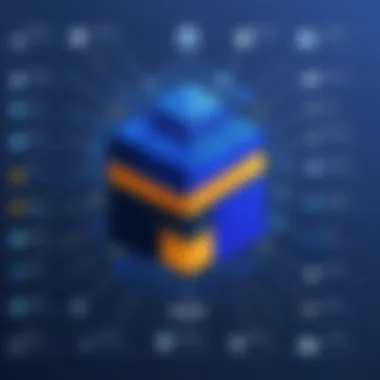

Feedback during a code review can be a daunting experience for many developers. Therefore, promoting constructive feedback is vital for maintaining a positive atmosphere. It encourages developers to view reviews as a chance for growth rather than criticism. Effective strategies for constructive feedback may include:
- Focus on the Code, Not the Person: Feedback should target the code changes instead of the coder. This approach minimizes defensiveness.
- Use Praise and Critique Balance: While pointing out issues, also highlight what was done well. Balancing both aspects encourages positive engagement.
- Ask Questions: Rather than making statements about what is wrong, asking questions can engage the programmer in a dialogue that fosters understanding.
Implementing these strategies helps nurture an open culture during the review process, leading to improved collaboration.
Using Automated Tools and Scripts
Automation can significantly enhance the efficiency and effectiveness of code reviews. Utilizing automated tools and scripts reduces the amount of manual work needed and can catch issues that human eyes might miss. Some points to consider when employing automation include:
- Integrate CI/CD Tools: Continuous Integration and Continuous Deployment tools can automatically run tests against the codebase during the review process. Tools like Jenkins or CircleCI can catch errors early.
- Use Code Linters: Configuring code linters can ensure adherence to style guidelines and catch potential errors before human review.
- Adopt Analysis Tools: Static analysis tools like SonarQube can help identify security vulnerabilities and code smells, making the review more thorough.
While automation enhances the review process, human input remains essential. Balancing both elements results in a more robust coding environment.
Conducting meaningful and effective code reviews requires attention to guidelines, fostering a supportive feedback environment, and incorporating automation where applicable to streamline the process.
Incorporating these best practices can significantly improve code quality and team dynamics, ultimately leading to more successful and sustainable projects.
Real-World Use Cases of Bitbucket
Real-world use cases provide concrete illustrations of how Bitbucket is effectively utilized in various coding environments. These examples offer insight into its capabilities and benefits across different project types, making it a choice tool for many software teams. The relevance of these cases lies in their demonstration of practical applications of Bitbucket’s features. Understanding how others leverage this platform can inform decisions and best practices for potential users.
Small to Medium-Sized Enterprises
Small to medium-sized enterprises (SMEs) often face unique challenges. Limited resources, tight budgets, and smaller teams can influence how these organizations manage code and conduct reviews. Bitbucket helps SMEs by offering a robust platform for team collaboration. With features like pull requests and inline comments, team members can easily discuss and review code changes without extensive meetings.
Many SMEs appreciate Bitbucket’s integration with Atlassian tools like Jira. This allows for seamless tracking of project issues and development tasks, contributing to a more organized workflow. SMEs can utilize these integrations to enhance productivity and maintain a clear focus on their goals. Furthermore, the user-friendly interface simplifies the onboarding process for new developers, which is a crucial factor for smaller teams working on multiple projects.
Large Scale Projects
In large scale projects, code quality and collaboration become even more critical. Bitbucket’s powerful features for code review and version control allow teams to maintain high standards. The ability to manage branch permissions ensures that only authorized users can make changes, which adds a layer of security critical for large teams.
Moreover, companies executing large-scale projects benefit from Bitbucket's scalability. It can handle extensive repositories without compromising performance. This scalability helps avoid bottlenecks that often occur when teams grow or projects expand.
A large project can often involve multiple teams working simultaneously. Bitbucket’s pull request system facilitates this by allowing teams to review each other's code efficiently. The visibility and traceability of code changes are crucial in such environments.
Open Source Projects
Open source projects thrive on community contributions and collaboration. Bitbucket offers a suitable platform for open source development. It encourages external contributions while providing tools to moderate them effectively. This fosters an environment where developers can contribute without significant overhead.
Another benefit for open source projects is the integration capabilities with various CI/CD tools. Developers can implement testing and deployment processes smoothly, allowing for rapid iterations. Contributors can receive timely feedback through pull requests, thus enhancing overall code quality.
Utilizing Bitbucket in open source projects also promotes transparency. As many contributors can review and discuss code changes, this creates a space for knowledge sharing, which is beneficial for both novice and experienced developers.
Open source projects increase community involvement, making Bitbucket an ideal choice for those looking to engage with a wider audience.
In summary, Bitbucket serves diverse use cases effectively, whether it is a small enterprise, a large project, or an open-source initiative. Its range of features and intuitive interface support various coding environments, addressing the specific needs of teams in real-world scenarios.
Finale
In this article, we have examined Bitbucket as a code review tool, highlighting its strengths and weaknesses. The ultimate emphasis on the conclusion section is to synthesize the findings from previous sections. Understanding Bitbucket's features and integrations offers valuable insight into how organizations can optimize their software development practices.
Future of Code Review with Bitbucket
The evolving landscape of software development continuously shapes the future of code reviews. Bitbucket has embedded itself into this landscape with features that promote collaboration and streamline processes. This adaptability is crucial as teams increasingly work in distributed environments.
Bitbucket is expected to enhance automation in code reviews. Features like smart merge checks and improved pull request workflows could further minimize human error. Users can anticipate better integration with AI tools that suggest changes or improvements based on historical data.
As coding standards evolve, Bitbucket will likely incorporate more features for security and compliance. Automated checks for vulnerabilities, coupled with compliance tracking, can ensure that code not only works effectively but adheres to necessary guidelines.
Final Thoughts on Bitbucket's Impact on Development
Bitbucket has positioned itself as a versatile tool for software development teams. Its ability to balance collaboration and control makes it an appealing choice for many. The unique features enable teams to conduct thorough code reviews while maintaining high standards in code quality.
Moreover, Bitbucket's integration with tools like Jira allows seamless tracking of development cycles. This creates a robust environment where everyone remains aligned with project goals.
Ultimately, organizations should evaluate their specific needs when choosing code review tools. Bitbucket offers foundational elements that can cater to both small startups and large enterprises. Its continuous improvement in response to user feedback is a strong indicator of its commitment to enhancing the development process.
"In a world where software evolves rapidly, tools that facilitate smooth collaboration are invaluable. Bitbucket embodies this principle, enhancing code review practices across the board."
By adopting Bitbucket, teams are likely to enhance not just the quality of their code but also foster a culture of continuous learning and improvement.















