Bitdefender Network Protection: In-Depth Analysis
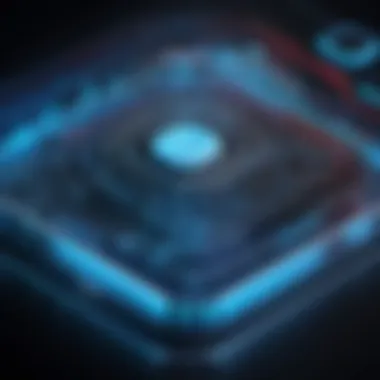

Intro
In a digital landscape fraught with vulnerabilities and ever-evolving cyber threats, robust network protection has become a necessity. This demand highlights the relevance of solutions like Bitdefender, which aims to provide comprehensive security for both individuals and organizations. This review takes an in-depth look at Bitdefender's network protection features, unpacking its design, functionality, and overall effectiveness. We aim to explore how well it addresses the myriad of challenges in cybersecurity.
Overview of Software
Description of Software
Bitdefender is an established cybersecurity solution, known for its broad range of services. Its network protection features are designed to guard against various threats, including malware, ransomware, and phishing attempts. The software stands out for its user-friendly design, making it accessible for beginners while providing advanced tools for seasoned IT professionals. Its ability to scale according to the needs of small businesses and large enterprises alike further enhances its appeal.
Key Features
Bitdefender offers several key features that set it apart from competitors:
- Advanced Threat Defense: Utilizes machine learning to detect and block new and emerging threats.
- Network Vulnerability Scanner: Identifies and mitigates potential network weaknesses before they can be exploited.
- Intrusion Detection and Prevention System (IDPS): Monitors network traffic for suspicious activities, providing real-time alerts.
- Web Protection: Safeguards against malicious websites and phishing attempts through intelligent URL filtering.
- Multi-layer Ransomware Protection: Protects destination files and data by employing multiple safeguards.
These features work in harmony to create a robust security framework that protects sensitive data and network integrity.
Software Comparison
Comparison with Similar Software
When evaluating Bitdefender, it is essential to compare it with other leading cybersecurity solutions, such as Norton and Kaspersky. Each offers unique features and benefits, yet Bitdefender often excels in performance and usability. For instance, while Norton provides strong identity theft protection, it can be resource-intensive and may slow down system performance. Kaspersky, while effective, has faced scrutiny regarding privacy concerns in recent years.
- Bitdefender: Well-balanced performance with minimal resource impact.
- Norton: Focuses heavily on identity protection but can hinder system speed.
- Kaspersky: Strong malware detection but raises privacy issues.
Advantages and Disadvantages
The advantages of Bitdefender's network protection include:
- High detection rates of malicious threats.
- User-friendly interface catering to various skill levels.
- Minimal impact on system performance.
However, it is important to consider some disadvantages:
- Initial setup can be somewhat complex for less experienced users.
- Subscription costs can accumulate over time.
Understanding Bitdefender Network Protection
In our increasingly connected world, network security has become paramount. Understanding Bitdefender Network Protection is essential, as it provides valuable insights into how this solution safeguards organizations from various cyber threats. This section will explore the key elements, benefits, and considerations associated with Bitdefender’s offerings in the cybersecurity landscape.
Organizations, both small and large, face a multitude of network security challenges. These challenges include malware attacks, phishing attempts, and unauthorized access. By understanding the landscape of network security needs, organizations can make informed decisions about their cybersecurity strategies. This is where Bitdefender distinguishes itself among various options available in the market.
Overview of Network Security Needs
Network security needs are diverse, driven by technological advancements and evolving threats. Businesses require robust measures to protect sensitive data, maintain customer trust, and ensure compliance with regulations. An effective network security approach often encompasses several layers of protection, including firewalls, antivirus software, and intrusion detection systems.
Organizations should assess their specific requirements based on the size, industry, and unique risk factors. Factors such as the increasing use of cloud services and remote work necessitate a security solution that can adapt and scale accordingly. Hence, understanding these critical needs will guide decision-makers in choosing the right network protection solution.
Bitdefender's Position in the Cybersecurity Market
Bitdefender has established itself as a significant player in the cybersecurity market. The company offers a range of products tailored for both individual users and enterprises. It is recognized for its advanced threat detection capabilities, powered by technologies like machine learning and artificial intelligence.
The firm competes against other cybersecurity giants, positioning its products not only based on features but also on performance and reliability. Bitdefender's network protection solutions are widely trusted by users around the world. As security threats become more sophisticated, Bitdefender’s continuous innovation and commitment to protecting its users’ networks keep it at the forefront of the cybersecurity industry.
"Bitdefender's solutions are essential for any organization that takes network security seriously."
In summary, understanding Bitdefender Network Protection is crucial for navigating the growing landscape of cyber threats. This section lays the groundwork for further exploration of its core features, installation processes, and user experience.
Core Features of Bitdefender Network Protection
Bitdefender Network Protection equips organizations with a robust suite of core features designed to counteract the increasingly sophisticated landscape of cyber threats. Understanding these core features is crucial for IT professionals, software developers, and businesses of all sizes, as they form the foundation of network security. In this section, we will explore the four pivotal elements that define Bitdefender’s capabilities in safeguarding networks: Advanced Threat Defense, Network Vulnerability Scanner, Intrusion Detection System (IDS), and Web Filtering Capabilities.
Advanced Threat Defense
The Advanced Threat Defense feature is critical in identifying and blocking potential threats before they cause harm to the network. It utilizes a combination of behavioral detection and machine learning to analyze files in real-time. Instead of relying solely on signatures of known malware, this system proactively assesses the behavior of processes and applications. This approach proves effective against unknown or zero-day threats, which are commonly overlooked by traditional antivirus systems.
Particularly, the behavior-based analysis detects anomalies that signal malicious intent. For instance, if an application suddenly begins to modify several files or attempt unauthorized access, Advanced Threat Defense will respond swiftly, blocking such activities. This adaptability is vital for maintaining a secure environment, especially for organizations that handle sensitive data.
Network Vulnerability Scanner


One of the considerable advantages of Bitdefender is its Network Vulnerability Scanner. This tool identifies vulnerabilities present in network devices, software, and systems. It conducts thorough assessments to discover weaknesses that could potentially be exploited by attackers.
Organizations can schedule regular scans to ensure their network remains fortified against emerging threats. Moreover, it provides detailed reports on identified vulnerabilities, helping IT teams prioritize fixes based on severity levels. This kind of proactive vulnerability management is essential for strengthening defenses and mitigating risks before an incident occurs.
Intrusion Detection System (IDS)
The Intrusion Detection System (IDS) within Bitdefender plays a pivotal role in monitoring network traffic for signs of suspicious activity. Its primary function is to identify any unauthorized access attempts or anomalies that may indicate potential breaches. Utilizing both misuse detection and anomaly detection, it establishes a comprehensive security posture.
In practice, the IDS analyzes packets across the network and applies established rules or heuristics to flag suspicious patterns. This enables quick responses, such as alerting administrators or automatically blocking offending traffic. The integration of IDS into Bitdefender’s offerings enhances overall security effectiveness and reduces the window of opportunity for attackers.
Web Filtering Capabilities
Web filtering capabilities serve as another essential component of Bitdefender’s network protection suite. This feature helps organizations enforce security policies by controlling access to potentially harmful websites. By categorizing web content, it identifies and blocks sites that pose risks, including those associated with malware, phishing, or inappropriate content.
Moreover, administrators can customize the web filtering settings to align with the organization’s specific needs. Whether allowing certain sites while blocking others or applying categories that fit industry requirements, this flexibility supports a safer browsing environment for employees.
Installation and Setup Process
The installation and setup process for Bitdefender Network Protection is crucial for ensuring optimal performance and security. A straightforward installation can significantly reduce the time IT professionals spend in deployment, allowing organizations to put protective measures in place swiftly. Understanding system requirements before diving into installation assists in preventing common pitfalls, making the process smoother and more efficient. Furthermore, proper initial configuration allows users to make the most of Bitdefender’s advanced features from the start.
System Requirements
Before proceeding with the installation, it is essential to be aware of the system requirements. Bitdefender Network Protection requires certain hardware and software specifications to function effectively. The following points are key:
- Operating Systems: Bitdefender supports various versions, including Windows 10 and higher, macOS, and some Linux distributions.
- Processor: A minimum of a 1 GHz dual-core processor is recommended.
- RAM: At least 2 GB of RAM is needed for the software to operate efficiently.
- Hard Disk Space: Users should ensure that a minimum of 500 MB is available for the installation.
- Internet Connection: A stable internet connection is mandatory for product activation and updates.
Having systems that meet these requirements guarantees smoother operations once Bitdefender is installed.
Step-by-Step Installation Guide
To install Bitdefender Network Protection, following a structured guide can aid in avoiding installation issues. Here’s a simple step-by-step process:
- Purchase and Download: Start by purchasing Bitdefender Network Protection from their official site. Once purchased, download the installer to your machine.
- Run the Installer: Locate the downloaded file. Right-click and select "Run as Administrator" to initiate the installation process.
- Follow On-screen Instructions: Accept the End User License Agreement and follow the prompts. The installer will check your system for compatibility with the software requirements mentioned earlier.
- Select Installation Type: Choose between a typical or custom installation. For most users, the typical option suffices.
- Activation: After the installation is complete, launch the application. Users will be prompted to enter their product key to activate Bitdefender.
- Update the Software: After activation, perform an immediate update to ensure that the latest virus definitions and functionalities are installed.
Following these steps will facilitate a quick setup and help ensure that the software is ready to protect the network immediately.
Initial Configuration Procedures
Once the installation is complete, initial configuration plays a vital role in tailoring Bitdefender’s protection to specific needs. Proper configuration enhances security and optimizes performance. Here’s how to initiate the configuration:
- Accessing Settings: Open the main dashboard and navigate to the settings section.
- Configure Security Levels: Adjust security settings to match the organizational needs. This includes setting up firewall rules, antivirus settings, and web protection options.
- Schedule Scans: Users should set regular scan schedules for thorough protection of their networks.
- Notifications and Alerts: Determine which notifications to activate based on the team's preferences for alerts about threats and activities.
- User Permissions: If part of a larger organization, configure user permissions based on roles to enhance security management.
In summary, taking time for thoughtful installation and setup contributes to Bitdefender’s effectiveness. By ensuring proper system requirements, following a comprehensive installation guide, and carefully configuring settings, users can optimize their experience and security with Bitdefender.
User Interface and Experience
In the realm of cybersecurity, the user interface (UI) and overall user experience (UX) can significantly influence how effectively security software is utilized. Bitdefender's network protection features must be intuitive and user-friendly to ensure both IT professionals and non-technical users can navigate and manage them easily. An effective UI/UX design facilitates quick access to crucial functions and helps users to respond to threats without extensive training or experience.
The following sections detail important aspects of Bitdefender’s interface, focusing on the dashboard, ease of navigation, and customization options.
Dashboard Overview
The dashboard of Bitdefender Network Protection serves as the central hub for users to monitor and control their network security settings. A clear and organized layout presents critical information at a glance. Users can quickly access alerts, reports, and key features without any complication. The design is optimized for a clean look, avoiding clutter. This is crucial as unnecessary information can easily overwhelm users, leading to potential oversight in network management.
Key components of the dashboard include:
- Real-Time Threat Monitoring: Users can see at a glance which threats have been detected and whether any action is required.
- System Status Overview: Information about the current state of the network and any recent changes or alerts is presented upfront.
- Access to Key Features: One-click access to essential functionalities facilitates a seamless experience.
Ease of Navigation
Navigating through Bitdefender's interface should require minimal effort. The architecture of the UI is such that even those with limited technical skills can find their way around. The main functions are categorized logically, and a search feature further helps users locate specific tools quickly.
Considerations for ease of navigation include:
- Intuitive Menus: The menus are properly labeled, making it straightforward to find firewalls, scans, and settings.
- Contextual Help: Each section contains help tips or tutorials as pop-ups to guide users when needed.
- Accessibility Features: Designed to ensure that users of all abilities can effectively engage with the software, enhancing overall flexibility.
Customization Options
Customization is key to helping users tailor the UI to their unique needs. Bitdefender allows a fair degree of personalization, aiding users in creating a work environment that suits their preferences and enhances productivity.


Customization features include:
- Theme Selection: Users can choose from various themes that align with their aesthetic or comfort levels.
- Widget Arrangement: Dashboards can often be rearranged to prioritize what's most relevant to each user.
- Alerts and Notifications Settings: Users can set how and when they receive updates about threats or security status.
Customizing the user interface allows users to optimize their workflow and ensures crucial features remain prominent.
By focusing on these aspects, Bitdefender provides a user interface that does not just serve functional purposes but also enhances user interaction, ultimately leading to a more secure network environment.
Performance Impact on Network Systems
The impact of Bitdefender's network protection on system performance is a crucial aspect of its evaluation. As organizations increasingly rely on cybersecurity solutions, the necessity for these solutions to maintain optimal network functionality cannot be overstated. This section explores two key areas: system resource usage and impact on network speed, both of which provide insight into how Bitdefender affects day-to-day operations in various settings.
System Resource Usage
When assessing any cybersecurity software, it is vital to consider how it utilizes system resources. Bitdefender Network Protection is designed to minimize resource consumption while keeping systems secure. The software operates on a model that prioritizes efficient performance without sacrificing security. Users have reported that when installed, it typically requires moderate CPU power and a balanced amount of RAM.
- RAM Usage: Users can expect Bitdefender to use around 200-300 MB of RAM during standard operation. This is relatively low compared to some competing solutions, making it a favorable option for organizations looking to maintain their system's speed.
- CPU Usage: CPU performance is also a concern. Bitdefender dynamically adjusts its process priority to limit impact on system performance during critical operation times. In testing, it has shown a tendency to remain under 15% CPU usage during scans.
Optimizing resource allocation contributes significantly to user experience. This approach encourages organizations to feel secure without the worry of system slowdowns that sometimes accompany less efficient security tools.
Impact on Network Speed
Another essential consideration is how Bitdefender affects network speed. In a connected environment, slowdowns can lead to productivity losses and frustration among users. Evaluating the performance impact requires a careful look at the trade-offs between security protocols and speed:
- Network Latency: Some users note that initial setup or update phases may incur higher latency. However, once initialized, the system maintains a stable performance with minimal disruption to network speed.
- Bandwidth Usage: Bitdefender's intelligent scanning processes help manage bandwidth usage effectively. Users find that the impact on download and upload speeds is often negligible when the system is actively monitoring or updating.
"The best security software is one that you do not notice - seamless and efficient is the goal."
In essence, Bitdefender Network Protection strives for a balance between security and speed, making it suitable for both small businesses and enterprises. It recognizes the importance of maintaining network integrity while minimizing any potential sacrifices in performance. Understanding these aspects is essential for IT professionals aiming to implement effective cybersecurity measures without hindering operational efficiency.
Integration with Other Security Solutions
In today's interconnected digital environment, the ability of a security solution to integrate with other systems is crucial. Bitdefender Network Protection is designed with compatibility in mind, ensuring that it functions well with various existing security infrastructures. This integration not only enhances the overall security posture but streamlines operations and simplifies management for IT teams. The growing complexity of networks necessitates solutions that work together without causing friction, and Bitdefender excels in this regard.
Compatibility with Third-party Applications
One of the defining characteristics of Bitdefender's network protection features is its compatibility with a range of third-party applications. This capability allows organizations to leverage their existing investments in security tools while enhancing their defenses with Bitdefender's advanced features. Some key points to consider include:
- Seamless Integration: Bitdefender can smoothly interface with popular security software like Cisco, McAfee, and Sophos, allowing for additional layers of protection without the need for a complete overhaul.
- Improved Incident Response: By working in conjunction with other applications, Bitdefender allows for enhanced automation in threat response, reducing the time taken to react to incidents.
- Unified Security Management: Companies can manage their security tools from one central platform, simplifying monitoring and reporting processes.
"Integration is not just about compatibility; it is about creating a comprehensive defense ecosystem."
Centralized Management Options
Centralized management is a powerful feature of Bitdefender Network Protection, especially for organizations that operate across multiple locations. With centralized management options, businesses can oversee their entire network security from a single interface. This brings several benefits:
- Streamlined Operations: IT teams can apply consistent security policies across all devices and locations easily, ensuring that no area of the network is left vulnerable.
- Real-time Monitoring: Administrators benefit from real-time visibility into security events and incidents, fostering swift action when needed.
- Comprehensive Reports: The ability to generate detailed reports across all integrated systems helps in assessing overall security effectiveness and compliance with regulations.
In summary, the integration capabilities of Bitdefender Network Protection enhance its user experience while delivering robust security solutions tailored to diverse organizational needs. By prioritizing both third-party compatibility and centralized management, Bitdefender addresses critical challenges faced by IT professionals, providing a comprehensive framework that supports varied security strategies.
Scalability for Business Applications
Scalability is a critical aspect of any network protection system, especially for businesses that aim for growth and increased efficiency. As companies expand, their cybersecurity needs evolve. Bitdefender Network Protection offers robust scalability features that can accommodate the requirements of both small and large businesses adequately. This adaptability is essential for maintaining security without compromising operational performance.
Organizations can benefit by implementing a security solution that evolves as they do. This means less disruption during scaling operations. Potential integrations with existing applications and systems can streamline onboarding new network devices and safeguarding additional endpoints. The ability to expand coverage without experiencing significant downtime mirrors the operational agility that businesses seek in today's fast-paced environment.
Small Business Solutions
For small businesses, resources are often limited. They typically face challenges like budget constraints and a lack of dedicated IT personnel. Bitdefender’s solutions for small businesses are designed with this context in mind. It offers a cost-effective package that still provides comprehensive protection without overwhelming users with complexity.
Bitdefender for small businesses includes user-friendly features, such as automated updates and simplified management screens. This ensures that small business owners can maintain security without needing deep technical knowledge. Additionally, these solutions scale effortlessly, allowing businesses to add more devices or functions as they grow, ensuring consistent protection across the network.
- User-Friendly Interface: Adaptable dashboards help users monitor and manage security easily.
- Affordable Packages: Scalable without heavy financial investments.
- Flexible Licensing Options: Adjust as the workforce or number of devices increase.
Enterprise-Level Deployments
In contrast, large enterprises have unique challenges when it comes to cybersecurity. They manage extensive networks that require more comprehensive and sophisticated security solutions. Bitdefender offers tailored enterprise-level solutions that ensure robust network defense capabilities.
These solutions come with advanced features such as Artificial Intelligence-based threat detection and scalable architecture capable of handling increased traffic and numerous connected devices. Moreover, Bitdefender provides centralized management tools that allow IT departments to oversee security across various geographical locations seamlessly.


"A robust and scalable security framework can significantly mitigate risks associated with expanding businesses in a highly digital environment."
- Centralized Management: Control multiple endpoints from a single interface.
- Customizable Security Policies: Tailor security measures to specific organizational needs.
- High-Level Automation: Streamlining responses to detected threats without manual intervention.
User Reviews and Testimonials
User reviews and testimonials serve a crucial role in evaluating the effectiveness and reliability of Bitdefender Network Protection. They offer invaluable insights that go beyond marketing claims, providing a more nuanced perspective on user experience. By examining these reviews, prospective users can gauge not only the strengths of the software but also its potential weaknesses.
Expert Opinions
Expert opinions often provide an objective analysis of Bitdefender Network Protection. Cybersecurity professionals and industry analysts frequently conduct in-depth assessments of security products based on rigorous testing methodologies. Their conclusions can serve to highlight specific features that stand out in comparison to competitors.
For instance, some experts may commend Bitdefender’s advanced threat defense capabilities, particularly its use of machine learning methodologies to detect emerging threats. This credibility can greatly influence potential users, particularly IT professionals who seek reliable software. Experts may also discuss potential limitations, such as compatibility issues or higher resource consumption, which are essential for users to consider when making their choice.
"Expert reviews often validate the claims made by vendors, providing a necessary counterbalance that helps users make informed decisions."
Peer User Experiences
Peer user experiences contribute a different layer of understanding. Individuals who use Bitdefender Network Protection regularly share firsthand accounts of their encounters with the software. These testimonials are often rich with details regarding installation processes, operational challenges, and daily usability.
Many users report satisfaction with the intuitive interface and ease of navigation. They often appreciate the software's proactive stance in blocking threats without causing significant disruptions to their online activities. Conversely, some users mention issues such as customer service response times or challenges with certain integrations. This blend of praise and criticism provides an authentic representation of how the product performs in real-world applications.
In addition, peer experiences often reveal common questions and concerns which can be beneficial for uninitiated users. Potential buyers can better anticipate what to expect and may find solutions to common problems before they occur.
In summary, both expert opinions and peer user experiences form an essential foundation for understanding Bitdefender Network Protection. They collectively guide prospective users toward an informed decision, balancing expert analysis with practical insights from the user community.
Comparative Analysis with Competing Solutions
Understanding how Bitdefender measures up against its competitors like Norton and McAfee is crucial for organizations looking for effective network protection. This section emphasizes the significance of comparative analysis in choosing the right cybersecurity solution. Competitive assessments help clarify which product meets specific security needs better based on features, usability, cost, and performance.
When evaluating cybersecurity solutions, organizations must consider several factors:
- Feature set: The capabilities of Bitdefender in terms of threat detection, prevention features, and ease of use can often dictate its efficiency.
- Cost-effectiveness: Price plays a major role in decision-making. A solution that fits within budget while still providing solid protection has significant appeal.
- Customer support: Responsive support services can save valuable time during critical security incidents.
- User Reviews and Ratings: Real-world experiences of users can provide insight that technical specs alone cannot convey.
Given these parameters, the following analysis compares Bitdefender with its main competitors.
Bitdefender vs. Norton
Bitdefender and Norton are two prominent names in the cybersecurity domain, each with their own strengths. Bitdefender is known for its robust suite of features, particularly its advanced threat defense capabilities. This includes real-time data protection using machine learning algorithms to identify emerging threats.
On the other hand, Norton excels in user-friendly interface and comprehensive customer service. It offers strong antivirus protection along with a dedicated VPN. However, some users find its heavier resource usage to be a drawback compared to Bitdefender's relatively lighter footprint.
Here are key points to consider:
- Threat Detection: Bitdefender uses advanced algorithms that often surpass those of Norton. Users report greater peace of mind with their proactive approach.
- Performance Impact: Bitdefender tends to be more efficient on system resources. Users running multiple applications find Bitdefender less intrusive.
- Customer Support: Norton has received accolades for its customer service. Quick resolution times and support options are a highlight.
Bitdefender vs. McAfee
The rivalry with McAfee also requires careful attention. Both Bitdefender and McAfee offer comprehensive protection, but they approach their features differently. Bitdefender is recognized for its layered security features focused on offering a complete security environment.
Conversely, McAfee provides an integrated solution that includes identity theft protection and a firewall, which can be appealing to those seeking an all-in-one package. However, some users have noted that McAfee's user interface can feel convoluted compared to the streamlined experience provided by Bitdefender.
Factors to consider include:
- Feature Diversity: While Bitdefender stands out in its consistent threat detection, McAfee includes more additional features aimed at protecting personal information.
- Cost and Value: Bitdefender may provide a better cost-to-value ratio for smaller businesses, while McAfee often targets larger enterprises with its pricing structure.
- System Impact: Users often report that Bitdefender has a minimal impact on system performance compared to McAfee, which can affect system speeds, especially in larger networks.
In summary, the comparative analysis reveals distinct advantages and considerations for organizations. This analysis empowers stakeholders to make informed decisions tailored to their specific needs.
Epilogue and Recommendations
In the realm of cybersecurity, the significance of a robust conclusion and recommendations section cannot be overstated. This part synthesizes the insights gathered throughout the comprehensive review of Bitdefender Network Protection. It serves as a pivotal element, guiding potential users in their decision-making process regarding network security solutions. The understanding of both strengths and weaknesses embodies the essence of informed choice.
The recommendations presented will underscore the real-world applicability of the findings discussed earlier. They will consider various factors such as business size, type of environment, and specific security needs. Additionally, the conclusion will highlight key elements that make Bitdefender a noteworthy contender in the competitive cybersecurity landscape.
Summary of Key Findings
- Effective Threat Defense: Bitdefender Network Protection demonstrates exceptional capabilities in detecting and mitigating cyber threats. Its advanced threat defense mechanisms, coupled with machine learning algorithms, provide a proactive approach to security.
- User-Friendly Interface: The software's user interface is designed for ease of navigation. Users, regardless of their technical proficiency, find it accessible. Customization options allow for a tailored experience.
- Minimal Performance Impact: During installation and operation, Bitdefender has shown to use reasonable system resources, maintaining network speed without noticeable degradation.
- Scalable Solutions: It offers products suitable for small businesses as well as enterprise-level applications, making it versatile across different market segments.
- Integration Capabilities: The ability to work alongside other security solutions is a strong point, enabling centralized management options that ease administrative burdens.
Final Recommendations for Users
Based on the findings, here are some final recommendations for users considering Bitdefender Network Protection:
- Evaluate Needs: Assess your organization’s security requirements before choosing a plan. For smaller businesses, basic features may suffice, while larger entities may require comprehensive solutions.
- Take Advantage of Trials: Bitdefender offers trial periods for many services. Use this opportunity to test its functionalities in your environment.
- Keep Systems Updated: Regular updates are crucial. Ensure that all applications and systems running Bitdefender are kept current to benefit from the latest security enhancements.
- Leverage Support: Utilize the customer support and resources available from Bitdefender to address any security concerns that arise.
- Monitor Effectiveness: After installation, it is advised to continuously monitor network security performance to adjust configurations as necessary.
"Being informed and proactive is key to successful cybersecurity strategies."
By implementing these recommendations and remaining vigilant, users can enhance their security posture significantly while utilizing Bitdefender Network Protection.















