Exploring Bitwarden Free: Features and Security Insights


Intro
In today’s digital world, the relentless need for secure password management cannot be understated. As more people juggle multiple accounts across various platforms, tools like Bitwarden Free offer a practical solution to the age-old problem of password fatigue. This article embarks on a comprehensive exploration of Bitwarden Free, shedding light on its features, usage, and security considerations. It aims to unravel the intricacies of this popular password manager, making it easier for tech-savvy individuals and businesses to navigate the waters of password management.
Overview of Software
Description of Software
Bitwarden Free is a robust, open-source password manager that shines in its simplicity and effectiveness. Designed for individuals and teams alike, it helps users store and manage their passwords securely. With cross-platform availability, users can access their vaults on various devices and browsers, ensuring seamless usability whether on a computer, smartphone, or tablet.
Key Features
Bitwarden Free comes packed with features that enhance user experience and security:
- Secure Vault: Users can store not only passwords but also notes, credit card information, and other sensitive data.
- Cross-Platform Syncing: Your data easily syncs across devices, so you’re not left scrambling during a password crisis.
- Two-Factor Authentication: Added layers of security help ensure that your data remains confidential and safe from unauthorized access.
- Password Generator: A built-in tool that creates complex, secure passwords tailored to your preferences, making password recreation a breeze.
- Browser Integration: With extensions for popular browsers, it automatically fills in passwords, simplifying the login process.
A standout feature of Bitwarden is its community-driven approach; being open-source allows users to contribute to the software’s development, promoting transparency and trust.
Software Comparison
Comparison with Similar Software
When pitted against other password managers like LastPass or 1Password, Bitwarden Free holds its own quite impressively. While many other services might tie users to a subscription model to utilize advanced features, Bitwarden offers a generous free version that suffices for many. Potential users often ask about performance and usability when comparing these options. Bitwarden ensures that even though it has a free version, the features offered are not lacking.
Advantages and Disadvantages
When selecting any software, weighing the pros and cons is paramount. For Bitwarden Free, here are some notable points:
Advantages:
- Open-source nature promotes accountability and trustworthiness.
- Extensive features available for free, unlike some competitors.
- Highly regarded for its ease of use and accessibility.
Disadvantages:
- Some users may find the interface less polished than premium options.
- The potential learning curve for individuals who aren’t tech-savvy.
"Password management should not just be safe but easy. Bitwarden Free strikes a balance that many find appealing." - Tech Advisor
In summary, Bitwarden Free emerges as a worthy contender in the password management arena, providing valuable features that cater to a wide array of users. Its mix of security, usability, and efficiency ensures it stands out while paving the way for users to shift towards better password management practices.
Whether it’s an individual looking to streamline their digital lives or a business in need of a collective solution, Bitwarden Free provides the tools necessary to navigate the complexities of password management effectively.
Understanding Bitwarden Free
In today's digital landscape, managing passwords is akin to holding the keys to your kingdom. With numerous websites demanding stringent security, a single weak link can lead to catastrophic breaches. Enter Bitwarden Free, a robust and accessible password manager aimed at simplifying and securing password storage for both tech enthusiasts and average users alike. Understanding what Bitwarden Free offers is crucial for anyone looking to enhance their security protocols. This section delves into the various aspects of Bitwarden, highlighting its significance in the realm of digital safety.
What is Bitwarden?
Bitwarden is a password management solution that enables users to store, manage, and share passwords securely. It operates through an intuitive interface which allows for effortless access to saved credentials across multiple platforms, including web browsers and mobile devices. In essence, Bitwarden acts as a digital vault where users can keep their sensitive information encrypted and accessible only to them.
The ease of integration with different devices is a distinctive feature. From a desktop computer to a smartphone, Bitwarden provides a seamless experience. Whether you’re purchasing items online or logging into your bank account, Bitwarden ensures your passwords are always at your fingertips — but never exposed.
Origins of Bitwarden
Founded in 2016, Bitwarden emerged from the increasing need for robust password management solutions consistent with user privacy. The creators, understanding the risks associated with poor password hygiene, aimed to deliver a secure and user-friendly application. Unlike many alternatives, Bitwarden is open-source, meaning its software can be inspected and modified by anyone. This transparency attracts users who prioritize privacy and security.
The journey of Bitwarden began with a simple mission: to provide an efficient way to handle passwords without the hefty price tag. With both free and premium tiers, Bitwarden offers a competitive edge in a market often crowded by high-cost solutions.
Target Audience for Bitwarden Free
As a no-cost option, Bitwarden Free targets various demographics, from individuals who need basic password management to small business owners looking to safeguard their company’s data without breaking the bank.
For independent professionals and freelancers juggling multiple accounts, this service acts as a reliable partner. Moreover, with the rising number of businesses working remotely, having a shared vault feature proves beneficial for teams needing collaborative tools without compromising data security.
Here’s a quick overview of Bitwarden's target audience:
- Individuals: Casual users wanting a straightforward, secure way to manage their passwords.
- Small businesses: Organizations in need of simple yet effective password management without extensive costs.
- Tech enthusiasts: Those who appreciate open-source solutions and are willing to tinker with custom configurations.


Understanding who benefits most from Bitwarden Free helps in appreciating its features and significance in today’s password management landscape.
Key Features of Bitwarden Free
Understanding the key features of Bitwarden Free is paramount for anyone looking to enhance their password management. This section will peel back the layers of functionality this application provides. Beyond just serving as a vault for your passwords, Bitwarden offers a suite of utilities that address various needs, ensuring that both individuals and businesses have the necessary tools to manage their digital security without breaking the bank. Each feature is designed with the end-user in mind, making it both practical and effective in the day-to-day management of sensitive information.
Password Storage Options
A standout aspect of Bitwarden Free is its robust password storage capability. Users can save not only their passwords but also sensitive information such as credit card details, secure notes, and addresses. This centralization of data simplifies the often cumbersome task of managing numerous accounts across different platforms.
The storage is organized in a user-friendly manner, allowing categorization that helps users to find what they are looking for quickly. There’s also an option to generate folders, meaning you can sort by personal, work, or any custom themes you need. This level of organization reduces the frustration commonly associated with password management.
Additionally, there are options to import passwords from other platforms, which eases the migration process for those shifting from other services, making it less painful than a root canal.
Cross-Platform Compatibility
Bitwarden shines in cross-platform compatibility, making it a real gem for tech enthusiasts and professionals alike. It works seamlessly across various operating systems, including Windows, macOS, Linux, and mobile platforms like iOS and Android. This universality means that no matter where you are or which device you’re using, your passwords are always at your fingertips.
Moreover, Bitwarden offers a browser extension that integrates effortlessly with popular browsers. It’s like having a trusty sidekick—always ready with the right credentials while you navigate the vast expanse of the web. This feature ensures that users can fill in their information quickly and securely, which is especially useful when you're racing against the clock or navigating pesky login forms.
"The true strength of a password manager is its ability to function smoothly across devices, ensuring you’re never locked out of your accounts due to compatibility issues."
Password Generator Utility
The password generator utility in Bitwarden is a standout feature that cannot go unmentioned. Creating complex, unique passwords is vital in today’s digital environment, and relying on memory alone is akin to playing with fire. Bitwarden's generator does the heavy lifting by allowing users to customize parameters such as length, and the inclusion of numbers, symbols, and uppercase letters.
For those who aren't keen on complicating their lives with password complexity, the generator can create passwords that fit customers' specific security needs. This tool can significantly enhance your security posture, mitigating the risks of reusing passwords or opting for easily guessable ones. As a bonus, users can even generate passwords directly from the extension while filling out a registration form—no need to jump back and forth between tabs.
Secure Sharing Features
Bitwarden Free also shines with its secure sharing features, which are ideal for teams or families needing access to the same passwords without sacrificing security. This aspect often gets overlooked because one might assume password managers are solely for individual use. However, Bitwarden allows users to share login credentials securely, without exposing sensitive data.
Users can send encrypted passwords to others, a nice touch that facilitates collaboration while keeping everything under lock and key. For instance, a small business can share access to accounts without needing to reveal the actual password, which is a smart way to maintain a higher level of security. Furthermore, the option to revoke access at any time ensures control remains firmly in the user's hands.
In summary, Bitwarden Free packs a punch with a variety of features that cater to a wide spectrum of needs, from novice users to seasoned IT professionals. Its combination of password storage, cross-platform access, a robust generator, and secure sharing mechanisms creates a comprehensive tool for anyone serious about managing their digital security.
User Interface and Experience
The user interface (UI) and overall experience can make or break a software application, especially for something as crucial as a password manager. With Bitwarden Free, the design is not just about aesthetics; it's vital for ensuring that users can navigate, manage, and utilize their passwords effortlessly. The effectiveness of the UI directly influences productivity and security, as a complex layout can lead to mismanagement or overlooked features. Therefore, it’s essential to delve into the specific elements that define Bitwarden's interface.
Navigating the Dashboard
When users first log into their Bitwarden account, they are greeted by a dashboard that, while straightforward, houses a treasure trove of features. The layout is clean, minimizing distractions. Key functionalities are organized intuitively, allowing quick access to stored passwords, notes, and other sensitive data.
- Search Functionality: An efficient search bar sits prominently, enabling users to type in keywords and locate entries in the blink of an eye. This can be a lifesaver when dealing with an extensive list of accounts and passwords.
- Groups and Folders: Users can organize their credentials into folders or groups, which not only helps in navigation but also provides a sense of order amidst digital chaos.
From a usability standpoint, the dashboard is designed to facilitate a quick learning curve. Even users unfamiliar with password managers can get the hang of it without poring over user manuals or guides. This aids in minimizing the time it takes to secure one's accounts, a crucial aspect in today's fast-paced environment.
Customization Options
Customization is another significant aspect of the Bitwarden user experience. While the out-of-the-box setup is functional, users have the ability to make certain adjustments according to their preferences. This flexibility is especially welcomed by IT professionals who are accustomed to fine-tuning their tools for optimal usage.
Users can:
- Change Themes: Switching between light and dark modes is just a button-click away, catering to individual preferences and reducing eye strain.
- Security Settings Adjustments: Users can tweak security options, such as enabling two-factor authentication, to fit their unique security needs.
The level of personalization available enhances the user's connection to the application, making it feel more intuitive and tailored. This is especially important for users who might otherwise be wary of adopting new technology—the more they can customize, the more comfortable they may feel.
Mobile App Usability
In the age of smartphones, a password manager's mobile application is crucial. With Bitwarden’s mobile app, users find that the experience is as smooth as butter. The mobile version mirrors almost all the functionality of its desktop counterpart without compromising performance or usability.
- Synchronized Data: For those who utilize multiple devices, the syncing feature ensures that any updates made on the desktop reflect in the mobile app swiftly. This cohesion is vital for preventing outdated passwords from causing access issues.
- Autofill Feature: One standout aspect is the app's ability to autofill passwords directly into browsers and apps, a feature that saves time and simplifies using credentials across platforms.
For users on the go, particularly professionals who may need to access varied accounts quickly, this seamless integration and functionality is invaluable.
In summary, the user interface and experience of Bitwarden Free have been crafted to prioritize simplicity, customizability, and efficiency. Through a well-structured dashboard, ample customization options, and robust mobile usability, Bitwarden stands out as a practical solution for effective password management.
Security Considerations


When it comes to managing passwords and sensitive information, security is not just a checkbox option — it’s the very foundation on which any password manager stands. For users relying on Bitwarden Free, an understanding of its security features is paramount. The world of cyber threats is ever-evolving, and knowing how a password manager can safeguard your data makes a considerable difference. Here, we’ll delve into three major aspects: encryption standards, secure authentication options, and vulnerability assessment practices. These factors collectively empower users to make informed decisions when it comes to protecting their digital lives.
Encryption Standards Utilized
Encryption forms the bedrock of Bitwarden’s security architecture. At the heart of it, personal data is turned into indecipherable codes, thereby ensuring that unauthorized parties cannot access it. Bitwarden employs AES-256 bit encryption, which is highly regarded as industry-leading. This type of encryption has been vetted through rigorous scrutiny and is standard for governmental and financial institutions.
When a user saves sensitive information such as passwords or credit card numbers, Bitwarden encrypts this data before it even leaves the device. This means only the user, armed with their master password, can unlock this information. Here’s a little snapshot of how it works:
- Data gets encrypted locally on your device.
- The encrypted data is then synced to the cloud.
- Even Bitwarden's servers cannot read or decrypt this data.
Thus, in an unfortunate event of a data breach, the stored passwords remain shielded behind layers of encryption. This elegance in design adds robust protection for users.
Secure Authentication Options
In today’s landscape, relying solely on a single password can feel like trying to hold back a tsunami with a garden hose. That’s where multi-factor authentication (MFA) comes into play. Bitwarden offers a variety of secure authentication methods to enhance the safety net around user accounts.
- Two-step Login: This feature requires the user to verify their identity using a second piece of information — typically, a code sent to their mobile device.
- Biometric Logins: For mobile users, the ability to use fingerprints or facial recognition creates a seamless experience while still maintaining that elevated level of security.
- Yubikey Support: Bitwarden users can utilize hardware security keys, like Yubikey, which add yet another layer of protection by requiring a physical device to gain access.
Understanding these options and implementing them can significantly reduce the risk of unauthorized account access.
Vulnerability Assessment Practices
Even with the strongest defenses in place, weaknesses can persist. Bitwarden acknowledges this reality and actively engages in practices to identify and rectify vulnerabilities. Periodic security audits are essential to assess how well the system holds up against a variety of attack vectors.
Moreover, Bitwarden has an open-source approach. This means that independent researchers can scrutinize the code for vulnerabilities. This transparency encourages community involvement, leading to faster identification and fixing of potential security weaknesses. Additionally, Bitwarden participates in bounty programs that reward ethical hackers for reporting flaws. Here are critical points worth noting:
- Regular penetration tests to evaluate the system.
- Community-driven code reviews to spot vulnerabilities early.
- A swift response team to patch identified issues promptly.
Adopting such practices not only fortifies the security model but also builds trust among users.
"A chain is only as strong as its weakest link, and in cybersecurity, constant vigilance is the name of the game."
With these advanced security considerations, users can feel more assured when navigating the digital sphere with Bitwarden Free. Overall, being aware of how encryption, authentication, and ongoing assessments work together equips users with tools to make better choices for their cybersecurity needs.
Comparative Analysis
In today's digital age, the need for effective password management solutions has never been more crucial. An in-depth comparative analysis serves as a lens through which users can identify the differences and similarities between various options, highlighting the pros and cons of each choice available. By understanding how Bitwarden Free stacks up against its premium version and other password managers, individuals and organizations can make informed decisions tailored to their specific needs.
Bitwarden Free vs. Premium Options
When diving into the comparison between Bitwarden Free and its premium service, a few key distinctions surface.
- Cost and Value: The free version is, well, free. This is the glaringly obvious advantage for users on a budget. However, upgrading to the premium version, while costing roughly $10 per year, offers significant enhancements. The premium tier unlocks features such as advanced two-factor authentication options, 1GB of encrypted file storage, and priority support.
- Feature Set: Bitwarden Free provides essential tools for password management, including unlimited password storage and basic sharing options. Nonetheless, users who crave additional features might find themselves at a crossroads. The premium service introduces robust functionalities like password health reports and emergency access options, which can enhance overall security and convenience.
- Storage Capacity: With Bitwarden Free, password management is unlimited. However, those who desire an extra layer of security for documents may find the 1GB storage option in the premium plan beneficial. This can be especially helpful for team settings where sharing files securely is imperative.
- User Support: Free users have access to the standard support channels, but premium subscribers receive priority customer support, which may come in handy if technical issues pop up.
Ultimately, the choice between Bitwarden Free and Premium hinges on individual needs and budget constraints. Users seeking just the essentials might find the free version suitable, while those looking for extra features and support may opt for the premium tier.
Comparison with Other Password Managers
To offer a comprehensive perspective, comparing Bitwarden Free to other password managers can further inform potential users of the options out there.
- LastPass: Much like Bitwarden Free, LastPass offers a freemium model. However, free users face restrictions on device usage in its latest iterations. While LastPass remains a strong contender, users who prefer unrestricted accessibility might find Bitwarden's approach more appealing.
- 1Password: Renowned for a polished user experience, 1Password requires a subscription from the get-go. Without a free tier, it's a less attractive option for budget-conscious users compared to Bitwarden Free. While 1Password provides top-notch features, the barrier for entry is significantly higher.
- Dashlane: Another heavyweight in the password management arena, Dashlane offers a free version, but it limits users to 50 passwords and lacks comprehensive functionality. For those needing a broader scope of management, Bitwarden Free's unlimited storage becomes a clear advantage.
In summary, when comparing Bitwarden Free to other password managers, it emerges as a solid choice for both budget-strapped individuals and those seeking a no-nonsense approach to secure password handling. The analysis not only bridges the knowledge gap but equips users with the insights necessary to select the optimal password management solution tailored to their unique needs.
User Testimonials and Experiences
User testimonials serve as a lens through which we can view the experiences of real users of Bitwarden Free. Analyzing these insights is crucial, particularly for prospective users who seek not just theoretical knowledge but practical experiences from others who have integrated Bitwarden into their digital lives. Understanding the diverse perspectives on this password manager sheds light on both its strengths and weaknesses, aiding in informed decision-making.
Positive Feedback Insights
Many users have commended Bitwarden for its intuitive interface and seamless usability. Feedback often reveals a sense of relief for those who have struggled with clunky password managers. Users appreciate that the design allows even non-technical individuals to navigate effortlessly.
Users frequently highlight how Cloud Sync enables them to access passwords from various devices without breaking a sweat. This fluidity in sync across platforms is particularly well-received by those who juggle work and personal lives on different devices.
Moreover, the secure sharing feature has found favor among families and small teams. Parents report feeling confident sharing passwords securely with teens learning about digital responsibility. Similarly, small business owners have found that using Bitwarden allows them to share crucial credentials with team members without risking their sensitive data.
"Switching to Bitwarden was like trading a rusty old bike for a brand-new sports car. Now, managing passwords feels like a breeze!" - A satisfied user
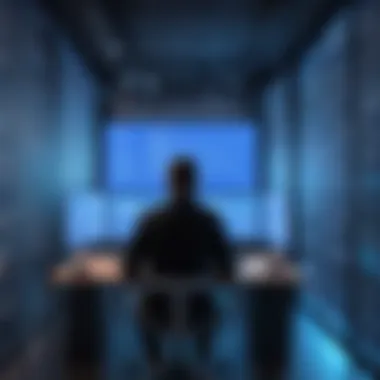

Challenges Experienced by Users
Despite the overwhelmingly positive feedback, utilizing Bitwarden is not without its hiccups. Some users reported facing challenges, particularly when it comes to the onboarding process. Even though the initial setup is straightforward, some felt overwhelmed by the myriad of features, grappling with which options were best suited to their needs. This situation can lead to frustration, especially for those not tech-savvy.
Another issue raised pertains to reliance on internet connectivity. A few users expressed unease over the fact that certain functionalities are cloud-based, causing a potential stumbling block for individuals in areas with unreliable internet. Users have noted that this reliance can feel precarious, albeit understanding that the advantages of cloud syncing often outweigh this concern.
When it comes to the free versus premium version, some users have pointed out that certain features one might desire are only available in the paid model. Users have occasionally expressed disappointment at the limitations, feeling as if the free version, while substantial, leaves them wanting more.
In summary, while the overall sentiment towards Bitwarden Free remains largely positive, acknowledging user experiences has provided a fuller picture of what potential users can expect. Balancing the insights gained from testimonials helps in painting a well-rounded representation of the product, making it evident that this platform is a robust option for managing digital security.
Practical Usage Tips
In today’s digital landscape, keeping personal and business information secure is tantamount to safeguarding one's online identity. Password managers like Bitwarden Free offer an excellent way to create, store, and manage a plethora of passwords, but simply downloading the app isn’t enough. To truly benefit from what Bitwarden has to offer, it's essential to incorporate specific strategies into its use. Here, we will dissect some practical tips that promise to elevate your password management experience.
Best Practices for Password Management
To tread the murky waters of the internet safely, users must employ sound password management practices. Here are a few tried and tested methods:
- Use Unique Passwords: It’s common knowledge that reusing passwords across different platforms opens the floodgates to potential hacks. Always create a new, complex password for each account. Bitwarden has a password generator that can aid in this.
- Enable Two-Factor Authentication: This adds a second layer of security. With services that support it, tying your passwords to an additional verification method ensures that only you can access your accounts.
- Regularly Update Passwords: Make it a habit to update your passwords every so often—perhaps every six months or yearly. Outdated passwords can become vulnerable over time.
- Organize Your Vault: Within Bitwarden, users can categorize their entries—making it easier to keep track of logins. Tagging can also streamline your password management.
- Back-Up Your Vault: It's crucial to have a backup plan in place. Exporting your Bitwarden vault ensures you don’t lose your passwords if something goes awry. Just remember to keep that backup secure, too!
Each practice proffers substantial benefits not just for individuals, but for businesses where sensitive information is on the line.
Maximizing the Free Version's Features
While some may think that free offerings are often subpar, Bitwarden challenges that perception. There are several facets of the free version that users can optimize to ensure maximum security and efficiency. Here’s how:
- Familiarize Yourself with the User Interface: Understanding where everything is will save time and reduce frustration. Spend a few minutes navigating through different functionalities of the Bitwarden interface.
- Utilize the Vault’s Features: The vault is more than just a storage unit. Take advantage of the secure notes and identity features to save sensitive information such as ID cards or credit card details seamlessly.
- Integrate the Browser Extension: This not only autofills passwords for various sites but also allows you to quickly access your vault without needing to switch apps.
- Engage with Community Resources: Platforms like Reddit hosts communities where best practices are discussed. Engaging with fellow users can provide insights that you might have otherwise overlooked.
- Regularly Review Security Reports: Bitwarden provides security reports on password health. Keep an eye on these assessments to ensure your credentials remain robust. Address any issues highlighted.
By keeping these strategies in your arsenal, users can not only enhance their personal experience with Bitwarden Free but also ensure that they’re deploying the most effective password management techniques available.
"An ounce of prevention is worth a pound of cure."
The proactive measures enabled by understanding and utilizing these tips will keep your digital life secure and organized.
Future Developments and Updates
The realm of technology is perpetually shifting, and password management tools like Bitwarden Free are no exception to this trend. Tracking future developments and updates is crucial for users who want to harness the best of what a platform has to offer. The continuous enhancement of features ensures that the software stays relevant and effective in safeguarding sensitive information. As cyber threats evolve, so too must the tools we use to protect ourselves. This section delves into the anticipated innovations and how user feedback shapes the future landscape of Bitwarden Free.
Expected Features in Upcoming Releases
The anticipation of new features in software like Bitwarden often drives user interest and engagement. Here are a few expected improvements that might be seen in the near future:
- Enhanced User Interface Options: Users often seek a more intuitive layout, making it easier to locate stored credentials and settings. An updated interface could streamline navigation and increase accessibility for all users, no matter their tech-savviness.
- Additional Security Protocols: With cyber threats lurking at every corner, Bitwarden may roll out enhanced security features such as biometric login options or advanced two-factor authentication methods. Such additions would bolster user confidence and security.
- Improved Sharing Capabilities: Many users are keen on collaborating seamlessly. Enhancing secure sharing options can make it easier for teams to manage passwords without compromising security. Features like temporary access links and customizable sharing permissions could be beneficial.
- Integration with Third-party Tools: Broadening the compatibility with tools such as web browsers and productivity applications could streamline workflows. This might include direct integration with services like Slack or Microsoft Teams, making password management simpler and more cohesive within an organization’s existing tech stack.
Incorporating these features could propel Bitwarden Free ahead of competitors, fulfilling user needs and solidifying its position in the market.
User Influence on Development Roadmap
User experience and feedback play a pivotal role in shaping Bitwarden's development trajectory. Many businesses today value a collaborative approach to innovation. Here’s how users can influence the roadmap for future updates in Bitwarden Free:
- Feedback Channels: Bitwarden provides users with avenues to submit feedback. Engaging in forums, such as Reddit or their official community page, allows users to express their needs or report issues. This feedback can serve as a crucial input for the development team.
- Beta Testing Programs: Bitwarden may incorporate beta testing phases for users to try out new features before a full rollout. Participants in these programs can provide direct insights on usability and bugs, which in turn can refine the end product.
- Surveys and Polls: Conducting surveys allows Bitwarden to gather quantitative data about user preferences on potential features. Users can express which aspects are most crucial to them, guiding developers to prioritize certain functionalities.
- Community Involvement: Engaging with the community through initiatives like hackathons or open discussions creates a sense of ownership among users. They feel valued, knowing that their contributions are integral to Bitwarden’s evolution.
By fostering an open line of communication with the user base, Bitwarden not only enhances trust but also aligns its offerings closely with the expectations and needs of its clientele.
The End
In the realm of digital security and password management, knowing where you stand is key. The conclusion of our exploration into Bitwarden Free brings forth a reflection on the value it adds to users seeking a reliable and user-friendly password management solution. Let's break down the key elements to consider when evaluating this tool for personal or professional use.
Summary of Key Insights
As we've tread through various aspects of Bitwarden Free, several insights have stood out:
- Comprehensive Security: Bitwarden employs robust encryption techniques to ensure that your data is shielded from prying eyes. This underlines the importance of security in a password manager, as it offers peace of mind to its users.
- Usability Across Devices: Its cross-platform compatibility allows users to access their credentials seamlessly, whether they're on a desktop, tablet, or smartphone. This versatility is crucial for IT professionals and businesses that operate on diverse devices.
- Value at No Cost: The free version provides a substantial range of features, making it suitable for personal users who may not need premium options.
- User-Centric Development: Feedback from the user community influences future updates. This highlights Bitwarden's commitment to enhancing user experience and satisfaction.
The culmination of these insights indicates that Bitwarden Free is not just a tool but a well-thought-out solution catering to modern password management needs.
Final Thoughts on Bitwarden Free
Navigating the complexities of password security can often feel like walking on a tightrope. Bitwarden Free has emerged as a reliable candidate for those looking to bolster their online security without emptying their wallets. It stands out in a crowded field of password management tools, thanks to its open-source roots and the solid infrastructure backing it.
While it may not cater to every conceivable need—especially compared to its premium offerings—it still presents a compelling value proposition for everyday users.
In a world where breaches are becoming increasingly common, prioritizing secure password management has never been more vital. Bitwarden Free serves as a stepping stone toward understanding and mastering this necessity. For IT professionals, small businesses, and anyone concerned about data security, adopting Bitwarden Free is a prudent step forward.
In short, this tool embodies the balance between security, functionality, and accessibility. Whether you are looking for a basic solution or considering your first steps into password management, Bitwarden Free warrants your attention.













